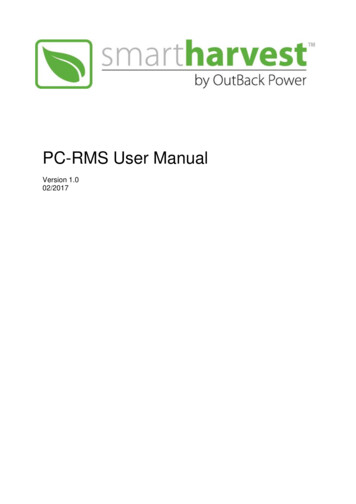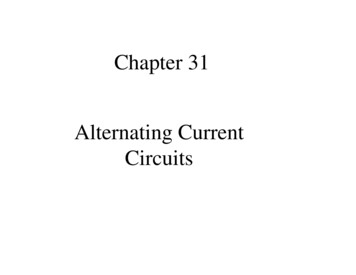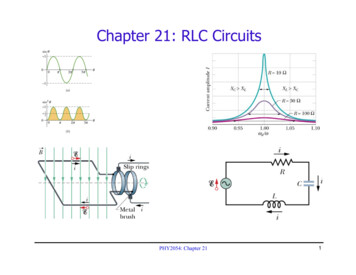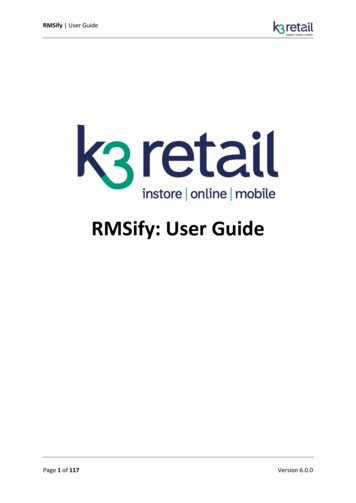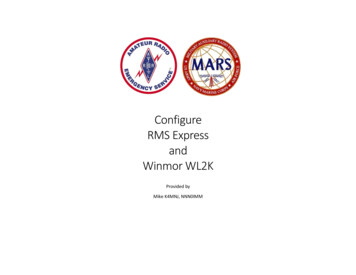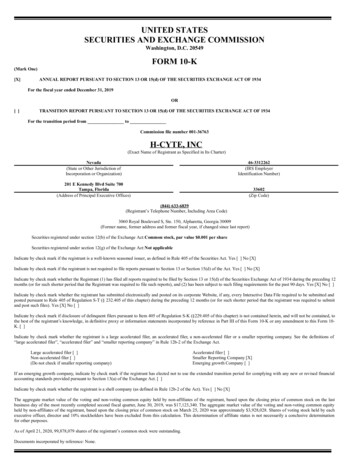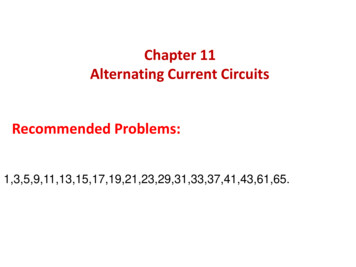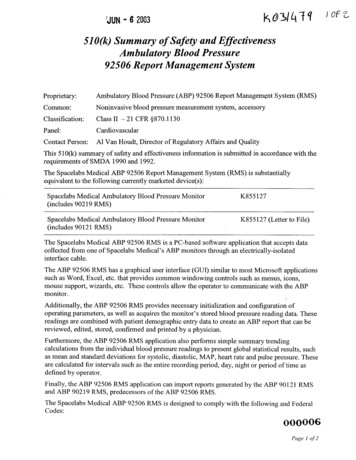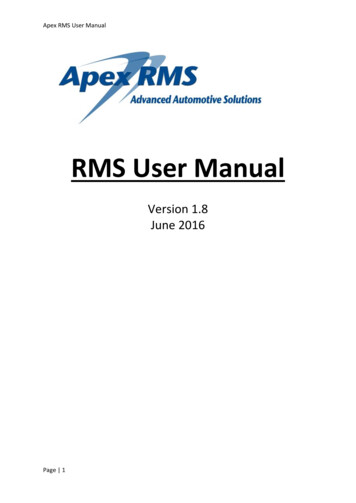
Transcription
Apex RMS User ManualRMS User ManualVersion 1.8June 2016Page 1
Apex RMS User ManualRMS Overview . 5What is RMS? . 5Modules and Permissions . 5Starting to use RMS . 7Getting Started . 7Noticeboard . 7Logging In. 7Main Menu . 8R & R Module . 9Setting Sales Account Options . 9Recovery Section . 9Financial Section . 11Dealing with recovery jobs . 12Menu Bar . 12Live Job List . 14Processing a simple job . 16Job-Related Driver Messages. 19Advanced job features . 24RMS Mapping Features . 29Job geo-location & Re-playing the Drivers Route for a Job . 29PinPoint . 31Sending a PinPoint Request . 31POI’s . 32Adding POI’s . 32Create POI’s using the supplier list . 32Creating a POI manually . 33Using/Displaying POI’s on the map. 34Sending a job to a subcontractor . 35Accepting and processing jobs electronically . 35Accepting a job . 35Sending information back to the job originator. 36Finding a particular job . 37Job Search . 37Simple Search . 37Advanced Search . 37Dealing with Redelivery jobs . 38Creating a redelivery job from recovery . 38Dealing with parking jobs . 39Creating from the Parking Jobs Screen . 39DVLA Fees . 39Moving a job into the parking module . 40Scheduled and ad-hoc parking letters . 41Ad-Hoc Parking Letters . 43Vehicle Disposal . 44Page 2
Apex RMS User ManualDealing with Workshop Jobs . 45Creating a new workshop job . 45Adding Labour charges . 46Workshop Parts & Labour Purchase Orders . 47Pre-set Configurable Job Descriptions, Invoice Notes and Advisory Items . 51Stock Functions. 51Dealing with a hire vehicle job . 55Hiring the vehicle . 55Returning the vehicle . 55Hire Job List . 55Hire vehicle list . 56Driver Tracking . 57Overview . 57The Left hand pane . 57Driver List . 58Locating an address . 59Locating a job by its job number. 59Job destination / driver display . 60Clocking a driver in or out. 60Tracking History. 61Driver Messaging . 62Receiving a message from the driver . 62Sending a message to a driver . 62Viewing message logs . 62Driver Status Screen. 63Reporting . 63Drivers commission payments . 64Background info . 64Paying the drivers . 64Workshop fitters commission payments . 65Invoices & Credit Notes . 66Sending invoices by email automatically . 66Sending invoices by email manually . 66Viewing emailed invoice receipts . 66Creating an invoice from a job . 67Creating a manual invoice . 68Creating a manual credit note . 69Crediting an invoice . 70Crediting an invoice in Part . 70Crediting an invoice in Full. 70Invoice consolidation . 71Recording invoice payment . 71Printing account statements. 73Exporting invoices. 73Electronic invoice files . 74Night Controller . 75Night control options available . 75Page 3
Apex RMS User ManualSwitching on / off night control . 76Employee Performance. 77Recording a non-conformance or commendation . 77Adding a Performance for a specific driver . 77Reporting on driver performance . 77Quote Generator . 78Adding a new quote to the system . 78Viewing existing quotes on the system . 79Marking a quote as deleted on the system . 80Converting a quote to a job . 80Diary Function . 80Phone Book . 82Human Resources Module . 86Company Work Rota . 86Printing from HR . 87Printing from RandR . 87Time Population in the Rota . 88Default Rota Entries. 88Manual Rota Entries . 89Duplication Rota Entries . 89Cut & Paste . 89Copy Day to Day . 90Copy Week to Week . 90Purchase Orders . 91Create Purchase order for Recovery and Workshop. 91Recovery . 91Workshop . 93Labour . 93Parts . 94Purchase Order Supplier Search . 95Fleet . 96Setting the Tracking Icon for Your Vehicle . 96Daily Checks . 97Adding a New Template . 97Adding a New Template Item . 97Editing an Existing Template. 97Inventory . 97Frequently Asked Questions. 97Page 4
Apex RMS User ManualRMS OverviewWhat is RMS?Apex Recovery Management System (RMS) is specifically designed for the vehicle rescue andrecovery industry and provides all of the key functions and facilities required to assist both controlroom operators and management teams alike. With RMS rescue and recovery companies are ableto fully manage their daily workload by easily dealing with numerous tasks from job receipt, eitherelectronically via the ANS network, over the telephone, or by using our unique RMS Web Portalfacility (which is designed to allow clients that are not on the ANS network such as Councils toelectronically create and send jobs into the system), through the complete job life-cycle and on toproducing invoices. RMS also provides a quick and easy way to export transactions ready to beimported into an accounts package. RMS comes complete with 24/7 emergency support of thesystem and we’re always ready to help. In summary, RMS is pretty much a one stop shop combiningall of the functions and tools that you need to run your business into one nice neat package.RMS sits on its own self-contained server which houses everything that you need to run it including;the SQL Server databases and web applications along with of the background services and tools itrequires, as well as a client to the ANS network if you have a subscription. The location of the serverwill depend on which package you have subscribed to and will either be at your own premises orhosted remotely in a data centre. Each of the system users then accesses it from a special desktopclient application which runs from their own PC.Please make sure that you follow the Client Setup Guide to install the desktop client application oneach and every PC where RMS will be used. The first time that the application is run you’ll berequired to enter a six digit PIN number provided by Apex Networks Ltd, once entered theapplication will auto-configure so that it is ready to use.Modules and PermissionsModular in design, RMS is sub-divided to organise its main functions and features into separatelogical areas. We find that doing this makes navigating the system much easier for its users and itallows us to provide you with better control over who can access which parts within it. Thepermissions are extremely easy to set up and can be applied at a very granular level that is to say;you can really limit a user so that they can access only the areas of the system that they need to fortheir job role. All this is done with a few clicks of the mouse.Aside from the Rescue and Recovery functionality we have provided tools so that you can record allof the background data that is required for the general running of your business. Below is adescription of each of the modules however, you may decide that you do not need to use thesePurchase Manager:Create and monitor your purchase orders through RMS, here you can order goods and mark them asreceived when they are. Users with permission to place orders are given a purchase order limit andif the limit is reached on a single purchase order, the order will need to be authorised by someonewith a higher limit, otherwise the user can self-authorise. To help the ordering process runsmoothly, orders placed can be emailed directly from RMS to the supplier in an official PurchaseOrder. The Purchase manager interacts with the fleet side of the system allowing you to see at aglance any purchases made for a particular fleet vehicle. We also have the facility to allow purchasetransactions to be exported from RMS and are ready for importing directly into an accounts package.Page 5
Apex RMS User ManualAsset Manager:Keep track of all of your company assets from fleet vehicles through to equipment which you needto operate effectively. The Asset manager of RMS allows you to generate reports of both currentand disposed assets. The system also provides the tools for you to calculate its depreciation. You areable to upload scanned in documents and store them against each asset.HR Manager:The HR part of RMS provides those with access to it, a means of allowing you to record just enoughinformation about each individual employee without pretending to be a fully functional HumanResources package. In the HR side of the system, you are able to record personal details including aphotograph, employment information, next of kin details, medical information, bank and PAYEdetails, absences and holiday entitlement, personal licences. You are also able to view anyemployee’s clocking in
Apex Recovery Management System (RMS) is specifically designed for the vehicle rescue and recovery industry and provides all of the key functions and facilities required to assist both control room operators and management teams alike. With RMS rescue and recovery companies are able to fully manage their daily workload by easily dealing with .