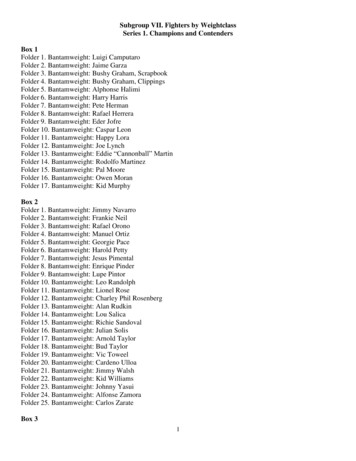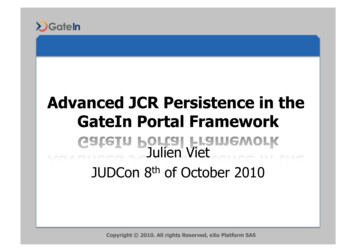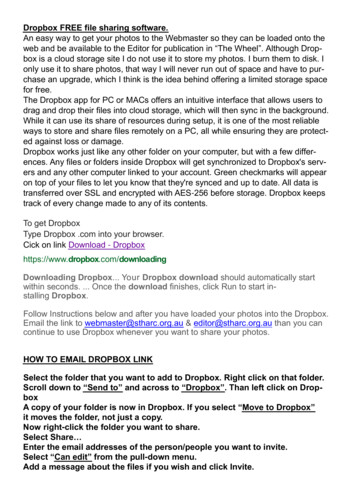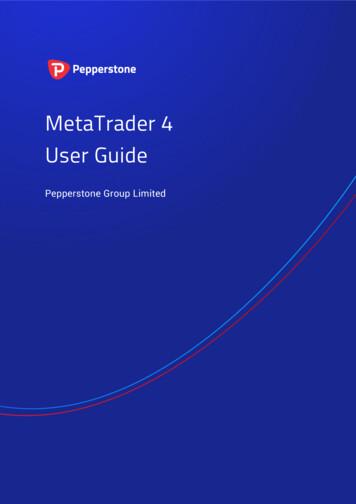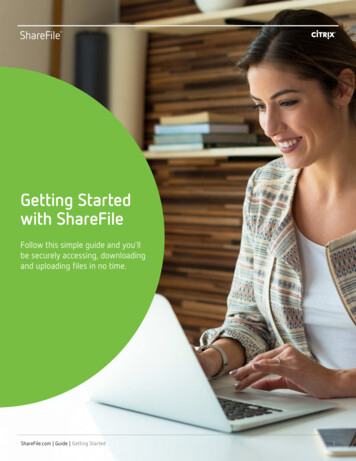Transcription
What is Folder Protect?Folder Protect is a new concept inData Security , offering ‘Data in Use’security to password protect and setdifferent access rights to your files,folders, drives, installed program andpopular extensions. The program isdesigned for Windows 8, Windows 7,Vista, XP, 2003 Server and 2008 server.Folder Protect goes beyond normal filelocking and encryption by letting youcustomize access levels of protecteddata, making files inaccessible, hidden,delete-proof or write-protected. FolderProtect works magic by letting othersaccess your data without fear ofmodification or allow others to modifybut not delete. You can choose between‘No Access’, ‘No Visible’, ‘No Delete’ and‘No Write’ flags or use all or some ofthese access levels to protect your filesthe way you want.The program uses Windows Kernel levelprotection that even works in Safe Modeensuringcompletesecurityofprotected folders.Folder Protectcan’t be uninstalled without a correctpassword. Furthermore, the programcan work in complete stealth and youcan choose an idle time when the datagets protected automatically.Folder Protect offers an easy and uncomplicated way to select security types. When adding new files or folders for protection, you can choosebetween the following flags: ChooseChooseChooseChooseNoNoNoNoAccess to block unauthorized access to files and folders.Visible to hide files and folders from Explorer or even search results.Delete to allow access to files but still make them delete proof.Write to allow access but prevent content of file from modification.Folder Protect doesn’t limit itself with protection of files and folders, it goes beyond by allowing you to protect system-wide extension types onyour computer, so that you can protect popular extensions like avi, gif, jpeg, bmp, mp3, wmv, mpeg, doc and many more. If you wish toprotect all files with a particular format e.g. documents saved in *.doc format, you can do so very easily by locking the extension *.doc in aspecific path.Folder Protect integrates itself well with Windows. You can right click any file or folder and choose to password protect or unprotect files directlywithout even starting the application. Furthermore, whenever you try to access your protected data directly from Windows Explorer, you’ll beeither asked to enter correct password or shown an access denied Windows message. This depends upon what behavior you prefer by changingit in the program’s ‘Settings’.This is an important feature of the program because it removes the inconvenient hassle to start the application every time you want access toyour files. If however, you want secrecy and don’t want to expose that you use Folder Protect, choose the access denied behavior. You canchoose between these two behaviors in the program’s ‘Settings’, choosing between ‘Prompt for Password’ or ‘Deny Access’.If you’re someone obsessed with your privacy and would rather want yourself hidden behind the curtain, while protecting your important files,you can easy turn on the program’s ‘Stealth Mode’ feature. You can activate stealth mode to run the program with your choice of hotkey andwithout showing any trace of Folder Protect been installed on the computer. In addition, you can also choose protection after a certain idle timeyou specify. This feature is very helpful for people having file delete/modify phobia while they are way from their PC.Folder Protect works on Windows 8, Windows 7, Windows Vista, Windows XP, Windows 2008 Server, Windows 2003 Server along with their 32and 64-bit variants and is compatible on all file systems like FAT32 and NTFS.Using the Folder Protect DocumentationClicking a topic in the left panel will display all relevant information about that topic. All topics are explained in detail and are all accurate andup-to-date.Folder Protect Requirements
Supported platforms for Folder Protect are Windows 8, Windows 7, Vista, XP, Windows Server 2003 and Windows Server 2008, and iscompatible on all file systems like, FAT32 and NTFS.See also:How can I protect data from unauthorized access?Can I make my files read only?Can I hide my data?How can I access hidden files?How can I prevent data from modification?How to prevent renaming of my files?Read More
Why Folder Protect?Imagine a possibility where you define the meaning of ‘Data Security’. Imagine a possibility whereyou can prevent your documents from getting deleted by your school going brother; prevent youremployees from modifying your source codes; prevent the computer repair guys to use your favoriteapplications; prevent your friends from messing around with your copyright material; prevent virusesfrom accessing your important files. All these are real life scenarios and the main cause of worry inan organization or a PC user in general.Folder Protect is designed with you in mind. It is a user-centered, policy driven access control andpassword protection tool to meet your everyday needs. Put it simply, it is a highly customizablemethods of securing your data, the way you always wanted. With lots of access levels and flags, youcan protect your data anyway you want.Folder Protect with its unmatched features, comes with an even easier to use interface. When youstart the application, you see a simple two steps Wizard, where you decide what you wish to protectand how you want to protect it. The program, based on your choices then creates an invisibleboundary across your protected items, in which you are in full control of where and how theprotected is treated in an unlikely event. Set any or all of the protections flags i.e. ‘No Access’, ‘NoVisible’, ‘No Write’ and ‘No Delete’ and the program will know what’s in your mind.When do I need Folder Protect?Block Access to your Files:With Folder Protect you can block unauthorized access to your files, folders, drives and programs.It prevents your data from being accessed, misused, moved, altered or deleted. All of your protecteditems can be seen by others but remain inaccessible without your password.Hide your Data from Other Users:You can hide all of your personal as well as professional documents and information with FolderProtect. Hide your family photos, financial records, personal letters, passwords, company’s projects,source code, and other intellectual property in such a way that no one will ever know that they exist.Only you can access hidden files and folders by typing exact path in Windows Explorer, RUN or byusing DOS command.Don’t Allow Anyone to Modify your File:Folder Protect is designed in such a way that it fulfills all of your needs and requirements. You canmake your files write-protected with Folder Protect and protect them from getting modified oredited, so that no one can make redundant changes in it.Protect your Data from Deletion:
No worries about your data being accidentally lost or deleted. Folder Protect allows you make yourfiles and folder delete-proof. This helps you sharing your data with others without worrying about itgetting deleted or lost, isn’t it amazing?Take Control of your Files:Folder Protect lets you take control of your data by allowing you customize levels of security. It is aunique security software that offers ‘Data in Use’ protection and lets you choose how do you wantto protect your data. You can also choose to have a password prompt or access denied messagewhen someone clicks on protected item.Protect Files in Safe Mode:Now with Folder Protect you can protect and unprotect your data even in Safe Mode! This is amatchless feature and ensures maximum protection of your data. No matter if your system is bootedin safe mode, your protected items will remain 100% secure!Get Your Files Protected Automatically:You left your PC for a while and your neighbor deleted your important project file . Don’t want this tohappen again? Protect files and folders with Folder Protect! Its Auto Protection lets you set an idletime after which your data will get protected automatically.Maintain your Secrecy:If you don’t want anyone to know that you are using a security software, you can run the program incomplete stealth by setting a hotkey. Stealth Mode removes all the traces of the program fromDesktop, Quick Launch, Start Menu, Add/Remove programs item and context menu in Explorer.Simply press your hotkey to launch the program.Strong Access Control:Folder Protect brings innovation in data security by allowing its users to set accessibility rights forthe protected items according to their own feasibility. It is an easy to use program that lets youprotect and unprotect items through Windows Context Menu without the need to run the programfirst.See Also:How can I hide all my family photos at once?Can I do backups of my files?Can I prevent data from delete?How can I protect data from unauthorized access?Can I make my files read only?Read More
Folder Protect – Outstanding FeaturesData in Use Protection:Folder Protect is a pioneer in ‘Data in Use’ Protection . Unlike other file locking programs, FolderProtect can help you password protect your files, folders, drives and programs using access levelsand flags such as ‘No Access’, ‘No Visible’, ‘No Delete’ and ‘No Write’.Customized Security:Customize your data security with a mix of unique access levels for certain files and folders. Youcan choose to make files inaccessible; accessible but write-protected or/and delete proof; and/orhidden from other users. You can also simply right-click a file to protect/unprotect it.Protect from Viruses:Viruses, spyware, bots, dialers and all types of injections will be blocked from accessing yourprotected data. Choose ‘No Access’ flag and the program will be protected from malicious third-partysoftware as well.Block Access:Set the program to deny access to protect files completely. You can let the blocked items hidden orvisible depending upon your preference. No one can access your data without your permission orpassword.Hide your Data:Hide your confidential information from snoopers and spyware. This is not a normal Windowsattribute setting that can be very easily breached. It’s an advanced level of kernel level hiding thatkeeps your data hidden irrespective how anxiously someone tries to fiddle with it.Write Protect your Data:Use of ‘No Write’ protection flag blocks your files from being modified, edited or altered. Your filesremain accessible and readable to other users but can’t be modified in any way or form.Make your Data Delete Proof:You can prevent your data from being lost, stolen or deleted. Your files remain accessible yet deleteproof.Protection in Safe Mode:
Folder Protect boasts a feature not offered in any file locking programs before. If activated, theprotected items remain protected in Safe Mode as well. You can also protect/unprotect items byrunning the program in Safe Mode.Auto Protection:Activate auto protection and set an idle time you wish for the program to automatically protect yourlisted items. Features useful if you let yourself away from your PC for a fair amount of time and don’twant to risk data theft behind your back.Stealth Mode:Activate Stealth Mode to hide all evidences of Folder Protect been installed on your Computer. Useyour own hotkey to run the program in total stealth.Accessibility:Folder Protect lets you choose the behavior of the program if someone tries to access protecteditems. You can set it to either prompt you to enter password or deny access.Compact Design:Folder Protect is a small, compact and user-friendly interface. It takes only 5MB of hard disk spaceand looks like a fundamental part of your operating system.Compatibility:Folder Protect is compatible with Windows 8, Windows 7, Windows Vista, Windows XP, Windows2008 Server, Windows 2003 Server along with their 32 and 64-bit variants and is compatible on allfile systems like FAT32 and NTFSSee Also:Can I select more than one protection flags for my files?How to protect drives with Folder Protect?How can I protect data from unauthorized access?What is Folder Protect?Why do I need Folder Protect?Read More
Frequently Asked Questions:Folder Protect Support Questions:Q1. What is Folder Protect?Q2. Why do I need Folder Protect?Q3. Can I protect any files of all formats and sizes?Q4. Is there any limit of number of files or folders I can protect with Folder Protect?Q5. How can I hide all my family photos at once?Q6. Can I do backups of my files?Q7. Can I prevent data from delete?Q8. How can I protect data from unauthorized access?Q9. Can I make my files read only?Q10. Can I hide my data?Q11. How can I access hidden files?Q12. How can I prevent data from modification?Q13. How to prevent renaming of my files?Q14. Can I select more than one protection flags for my files?Q15. Is there any way to protect my files in such a way that they remain accessible but delete-proof?Q16. Can I change the protection flag after the files have been added?Q17. How to protect drives with Folder Protect?Q18. Can I also protect installed programs with Folder Protect?Q19. Will my data remain protected when someone boots my PC in safe mode?Q20. Can I run Folder Protect in safe mode?Q21. Does Folder Protect support 64-bit operating system?Q22. I don't want others to know that I use Folder Protect, can I do that?Q23. What is stealth mode?Q24. How can I run Folder Protect after enabling stealth mode?Q25. Is it possible that my files get protected automatically after a certain time of mouse inactivity?Q26. How to change the password?Q27. How to uninstall the program?Q28. Are there any bugs in the software? How do I report a bug?Q29. Is Folder Protect free or Shareware?Q30. How can I use this program after the trial period?Q31. Can I buy the program without first trying the evaluation version?Q32. How can I suggest a new feature for the future releases?Q33. What are the benefits of registering?Q34. Can I order online using my Credit Card or Paypal?Q35. Which Credit Cards do you accept?Q36. Is your order site secure? Is my Credit Card information safe on this site?Q37. Can I order via FAX, Phone, Mail, Purchase Order or Bank Wires?Q38. What is the price of the full version of the program?Q39. I can't afford the program? Can I have a discount?Q40. Do you have any discounts for multiple licenses?Q41. How many licenses must a single-user buy for multiple computers?Q42. Can I buy an academic license? Or a site license?
Q43. Can I send you the cash or the check through postal mail?Q44. Do you guys accept cash currency of my country?Q45. Why to buy multiple licenses for multiple computers?Answers:Q1. What is Folder Protect?Folder Protect is a file and folder locking software that allows you four different types of protection forall types of files, folders, drives, applications and programs, and all popular extensions. Folder Protectcreates a secure boundary around your protected data, so that your data will remain delete-proof yetaccessible, or inaccessible yet not hidden, you can set a whole variety of security levels and accessrights to your important files depending upon your needs using Folder Protect.See topQ2. Why do I need Folder Protect?Folder Protect offers ‘Data in Use’ protection. You need it if you wish to protect your data from beingdeleted, viewed, copied, moved or read without your permission (password). If you share your PCwith other people in work environment or in home, and you don’t want your important files to bedeleted without your permission or altered by non-technical users, then you need Folder Protect. Filesleft unprotected can lead to theft, data leaks and breaches of privacy. With Folder Protect installed onyour PC you can feel safe sharing your important files and documents with other users.See topQ3. Can I protect any files of all formats and sizes?There are no size restrictions on the files you wish to protect. Folder Protect doesn’t only protect alltypes and formats of files, but it allows you to choose from which extensions or formats of files youwant to protect in particular. So, if you’re a businessman and want to protect doc, pdf and psd files orif you’re an artist and want to protect your copyrighted mp3, mpg or flv files, you can protect thoseextensions and leave out all the rest.To use extension-wide protection, run Folder Protect and select how do you want to protect, thenclick ‘Masks’, select extension that you want to protect e.g. *.mp3, and click ‘Add’. A small windowwill open that asks you to specify the path where you want this extension to be locked, provide thepath and click ‘OK’.Note: No drag and drop functionality available for masks in the program interface.See topQ4. Is there any limit of number of files or folders I can protect with Folder Protect?No, there is no limit of the number of files and folders you can protect with registered version ofFolder Protect.
See topQ5. How can I hide all my family photos at once?With Folder Protect’s masking feature you can hide any format of files at once. Simply run theprogram and enter correct password. Select ‘No Visible’ and then click ‘Masks’ tab. Select extensionin which you’ve saved your family photos like *.jpeg, *.mpeg or *.gif and click ‘Add’. A small windowwill appear asking you the path from where you want to hide photos, specify the path and click ‘OK’.Note: No drag and drop functionality available for masks in the program interface.See topQ6. Can I do backups of my files?Yes, to backup your files, simply toggle the protection in the program. Once you’ve turned theprotection ‘Off’, take regular backups of your important files using Window backup or any otherbackup utility. Once you’re done, toggle the protection back to ‘On’. This is pretty neat becausenormally encryption programs can’t be used easily to allow backups, but with Folder Protect’s singletoggle button, you can turn it off and allow third-party backup programs to copy your data.See topQ7. Can I prevent data from delete?Yes, you can make your data delete-proof by selecting ‘No Delete’ flag from the Wizard screen of theprogram. When you run the program and enter correct password, Folder Protect asks you ‘How toprotect?’ Select ‘No Delete’ and add files, folders, drives, masks or programs you want to protectfrom the left pane of the interface to right pane and click ‘Protect’.See topQ8. How can I protect data from unauthorized access?Folder Protect allows you to block access to your files and folders. Run the program and enter correctpassword, select ‘No Access’ flag from the Wizard screen and add your files and folders that you wantto protect from the left pane of the program’s UI to right pane and click ‘Protect’.See topQ9. Can I make my files read only?Yes, with Folder Protect you can make your files read only. Simply select ‘No Write’ protection flag foryour files from the Wizard screen and add your files from left pane to right pane of the UI. Click‘Protect’ to finish.See top
Q10. Can I hide my data?Yes, with Folder Protect you can hide all your private and confidential data with just a single click.Select ‘No Visible’ flag from Step 1 in the program Wizard and then start adding your files and foldersthat you want to be hidden by using ‘Add’ button. When you’re done with the selection, click ‘Protect’and all your added data will be invisible in Windows.See topQ11. How can I access hidden files?Folder Protect is a unique program that offers four different types of security levels that can be usedin a full variety of multiple ways. You can set ‘No Visible’ for a particular item and still access it ifyou’ve not used ‘No Access’ flag. To achieve that, type the exact path of the hidden file in WindowsRun or at Command Prompt and hit Enter.However, if you want to remove the protection, open the program by entering correct password.Select your hidden files from the main screen and click ’UnProtect’.See topQ12. How can I prevent data from modification?By selecting Folder Protect’s ‘No Write’ protection flag, you can prevent your data from being edited,copied or modified. Run the program by entering correct password, and select ‘No Write’ from WizardScreen. Add files and folders either by using ‘Add’ button or dragging and dropping selected itemfrom left pane of the program’s UI to right pane. Click ‘Protect’ to finish.See topQ13. How to prevent renaming of my files?Folder Protect doesn’t allow renaming of protected files, no matter what type of protection levelyou’ve selected. Therefore, any protection flag you selected to protect your files, they can’t berenamed.See topQ14. Can I select more than one protection flags for my files?Yes, you can select any or all protection flags to protect your files. This gives you more than sixteendifferent, highly customizable ways to protect your files. For instance, if you want to let others viewyour document files but don’t want them to access them, if you want to give them rights to modifyyour source code but not delete it, if you want to allow them run your videos but not see them inWindows Explorer, all of these can be easily adjusted, using the right protection flags.
See topQ15. Is there any way to protect my files in such a way that they remain accessible butdelete-proof?To protect your files in such a way that they are accessible but still remain delete-proof, you need toselect ‘No Delete’ protection flag from Wizard screen. Add files and click ‘Protect’ to finish.See topQ16. Can I change the protection flag after the files have been added?If you have added some folders to your locking list. Simple right-click edit the item you wish to editthe protection flags of. You can also use the Edit button after selecting an item. This will open an ‘EditBox’ allowing you to change the protection type by checking/unchecking appropriate boxes. You canselect or deselect all protection types simultaneously by clicking ‘Select All’ or ’Deselect All’. Click ‘OK’to finish.See topQ17. How to protect drives with Folder Protect?Folder Protect lets you protect your local drives also. Run the program and enter correct password.Select ‘No Access’ from Wizard Screen and click ‘Drives’ tab. Add drives to your locking list by using‘Add’ button. Click ‘Protect’ to finish.Note: Drives can only be protected by using ‘No Access’ protection flag.See topQ18. Can I also protect installed programs with Folder Protect?Yes, Folder Protect also allows you to protect installed programs on your computer. Run the programand enter correct password. Select ‘No Access’ from Wizard Screen and click ‘Programs’. Now addprograms to your locking list either by dragging and dropping them from left pane to right pane or byusing ‘Add’ button. Click ‘Protect’ to finish.Please note that programs can only be protected by using ‘No Access’ protection type.See topQ19. Will my data remain protected when someone boots my PC in safe mode?Folder Protect applies your protection even in Safe Mode ensuring maximum security of yourprotected data. To activate Safe mode protection go to ‘Settings’ ‘Protection’ select ‘ON’ buttonto activate protection in safe mode and click ‘OK’.Note: This feature is only available in the registered version.
See topQ20. Can I run Folder Protect in safe mode?Unlike many other locking programs, Folder Protect runs perfectly well in Safe Mode. This way youcan use the program in Safe Mode to change, edit or protect new files, folders, drives and programs.Note: This feature is only available in the registered version.See topQ21. Does Folder Protect support 64-bit operating system?Yes, Folder Protect supports all Windows 64-bit operating systems. Supported platforms for FolderProtect are Windows XP 32 and 64-bit, Vista 32 and 64-bit, Windows 7, Windows 2000, and it iscompatible on all file systems like FAT, FAT32 and NTFS.See topQ22. I don't want others to know that I use Folder Protect, can I do that?Yes. For complete privacy, we suggest you use Stealth Mode feature after entering the correctpassword and clicking 'Settings'. Here if you activate stealth, all shortcut icons from Desktop, QuickLaunch, Start Menu, Add/Remove programs item and context menu in Explorer are removed andthen the program can only run using specified hotkey.See topQ23. What is stealth mode?By enabling stealth mode, you can hide all the traces of Folder Protect from your computer, fromDesktop, Start menu, quick launch and Add/Remove programs and even from the program files/install location. To enable stealth mode, run Folder Protect by entering correct password. Go to‘Settings’ and activate stealth mode by checking ‘ON’ button and specify your hotkey.Please note that the only way to access Folder Protect after enabling stealth mode is by using hotkey.See topQ24. How can I run Folder Protect after enabling stealth mode?You can run Folder Protect with the use of a hotkey. After enabling stealth mode, you will be given anoption to select your hotkey. Pressing CTRL ALT Shift 'YourKey' will launch Folder Protect anytimeyou want. You can choose 'YourKey' from the Stealth Mode option.
See topQ25. Is it possible that my files get protected automatically after a certain time of mouseinactivity or time?You can activate the ‘Auto Protection’ feature to accomplish that. Run the program and enter correctpassword to open it. Click ‘Settings’ and then go to ‘Protection’. Activate the 'Auto Protection' bychecking the ‘Activate’ box and set the idle time after which you wish your files get protected. Click‘OK’ to finish. If you are paranoid about data theft and don’t want anyone messing around with yourPC once you’re away from it, this feature is a blessing for you.See topQ26. How to change the password?Run Folder Protect and enter the correct password. Click ‘Settings’ in the program’s Main Screen andthen click ‘Password’ tab. Now enter your current password and then set and confirm new password.Click ‘OK’ to finish.See topQ27. How to uninstall the program?To prevent data loss and security breach, Folder Protect can only be uninstalled by clicking ‘Uninstall’from ‘Settings General’ tab which can only be accessed after entering correct password. Theprogram can’t be uninstalled directly without entering the password. This is done to protect theprogram from being uninstalled by other users. Do not try to delete the program manually. Use onlythis option to remove the program from your computer.See topQ28. Are there any bugs in the software? How do I report a bug?No software on earth can claim to be absolutely bug-free. However we’ve exhausted all possiblescenarios to test our application on all the variants of Windows. If you find a bug, please email us atour contact page. Send us the error code or error number and tell us what you were doing when ithappened. If the bug seems caused by installation of a new application, let us know the name of it.We are striving for the perfect program and we will really appreciate your help!See topQ29. Is Folder Protect free or Shareware?Folder Protect is NOT freeware! It is shareware, which means you can try it before buying. We giveyou 15 free trials so that you can test the program and check whether it is useful for you or not. Ifyou find it useful and want to keep it, register your copy and get a full version registration key viaemail in minutes.
See topQ30. How can I use this program after the trial period?You will have to buy a license to use Folder Protect for unlimited times.See topQ31. Can I buy the program without first trying the evaluation version?You could, but please don't. We don't need your money as much as we need your satisfaction. It isstrongly recommended that you try the software first before purchasing. If you are happy with it,then pay us and register.See topQ32. How can I suggest a new feature for the future releases?We give high priority to our customers’ suggestions for future versions of our software. If you have afeature request, be sure your copy is registered and let us know via Contact Us form.See topQ33. What are the benefits of registering?Registered users will get: A Full version to download that does not have any trial limit. No trial reminders, no functionality limits. Life-time priority customer supports. Free Upgrades to all 1.x versions of Folder Protect. Ability to protect unlimited data for unlimited period of time. Ensures complete privacy leaving no future headache. Feature requests will be welcome. No hidden or subscription charges at all. Total peace of mind from security leaks and breach of privacy. A personal Thank you message from the developers of the product.See topSales Questions:Q34. Can I order online using my Credit Card or Paypal?Sure. You can use either your credit card or Paypal to buy the full version of Folder Protect online.Click the ‘Register’ button and then click ‘Buy Online’
See topQ35. Which Credit Cards do you accept?We accept most Credit Cards like VISA, Master Card, EuroCard, American Express, Discover, Novus,Diners Club, Carte Blanche, JCB, Switch and Solo.See topQ36. Is your order site secure? Is my Credit Card information safe on this site?Your payments, whether made through Credit Card, Cash or Check are handled by a trusted thirdparty e-commerce solution called BMTMicro.com or Regnow, Inc depending on where you purchasefrom. They have been selling shareware for over ten years and have taken orders of literally millionsof customers worldwide. These companies obtain your Credit Card information on secure SSL (SecureSocket Layer) connection with a MSIE Lock or Netscape Blue Key icon on the status bar of thebrowser, which is designed to provide government level security for your credit card transactions.Which means no one can intercept your payment information while you are making an order. Withtoday's encryption technology, sending your Credit Card number to a Secure Server over the Internetis as safe as using your credit card in a restaurant or retail shop (probably even safer!)See topQ37. Can I order via FAX, Phone, Mail, Purchase Order or Bank Wires?If you prefer
Data Security, offering 'Data in Use' security to password protect and set different access rights to your files, folders, drives, installed program and popular extensions. The program is designed for Windows 8, Windows 7, Vista, XP, 2003 Server and 2008 server. Folder Protect goes beyond normal file locking and encryption by letting you