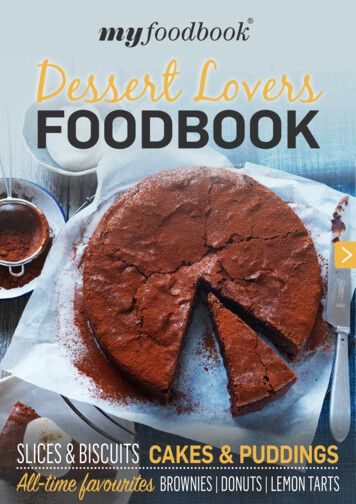Transcription
KMC4241INSTRUCTIONSINSTRUCTIONSINSTRUCCIONES
WELCOME TO THE WORLD OF KITCHENAID.We’re committed to helping youcreate a lifetime of delicious mealsfor family and friends. To help ensurethe longevity and performance of yourappliance, keep this guide handy. It willempower you with the best way touse and care for your product. Yoursatisfaction is our #1 goal.Remember to register your productonline at www.kitchenaid.com orby mail using the enclosedProduct Registration Card.2USA: 1.800.541.6390Canada: 1.800.807.6777Visit us at www.kitchenaid.com/quickstartfor video demos, tips, and more. Be sure toregister your Multi-Cooker to download yourfree e-cookbook!KitchenAid.comKitchenAid.ca
MULTI-COOKER INSTRUCTIONSEnglishTABLE OF CONTENTSMULTI-COOKER SAFETY. 4Important safeguards. 5Electrical requirements. 6PARTS AND FEATURESParts and accessories. 7Control panel features. 8Available accessories. 8COOKING MODES GUIDE. 9COOKING METHODS. 10STEP-BY-STEP COOKING MODES. 11MANUAL COOKING. 14ADDITIONAL FEATURESLast selections used. 14Changing between Fahrenheit and Celsius. 15Using the timer. 15GETTING STARTEDBefore first use. 16Setting up the Multi-Cooker. 16OPERATING THE MULTI-COOKERSetting a cooking mode. 17When cooking is complete. 18Roasting rack. 19Steam basket. 19TIPS FOR GREAT RESULTSCooking tips. 20CARE AND CLEANINGCleaning your Multi-Cooker. 22TROUBLESHOOTING. 23WARRANTY AND SERVICE. 243
PROOF OF PURCHASE & PRODUCT REGISTRATIONAlways keep a copy of the itemized sales receipt showing the date of purchase of yourMulti-Cooker. Proof of purchase will assure you of in-warranty service. Before you useyour Multi-Cooker, please fill out and mail your product registration card packed with theunit, or register online at www.kitchenaid.com. This card will enable us to contact you in theunlikely event of a product safety notification and assist us in complying with the provisionsof the Consumer Product Safety Act. The completion and submission of product registrationinformation is not required to obtain your product warranty. Please complete the followingfor your personal records:Model NumberSerial NumberDate PurchasedStore NameMULTI-COOKER SAFETY4
MULTI-COOKER SAFETYIMPORTANT 7.18.EnglishWhen using electrical appliances, basic safety precautions should always befollowed to reduce the risk of fire, electric shock, and/or injury to personsincluding the following:Read all instructions.Do not touch hot surfaces. Use potholders or oven mitts when handling thecooking bowl or lid.To avoid electrical shock do not immerse cord, plugs, or the Multi-Cooker basein water or other liquid.Close supervision is necessary when any appliance is used by or near children.Unplug from outlet when not in use and before cleaning. Allow to cool beforeputting on or taking off parts.Do not operate any appliance with a damaged cord or plug or after theappliance malfunctions or has been damaged in any manner. Return applianceto the nearest Authorized Service Facility for examination, repair, or adjustment.The use of accessory attachments not recommended by KitchenAid may causeinjuries.Do not use outdoors.Do not let cord hang over edge of table or counter, or touch hot surfaces,including the top of the Multi-Cooker.Do not place on or near a hot gas or electric burner, or in a heated oven.Extreme caution must be used when moving an appliance containing hot oilor other hot liquids.Do not use appliance for other than intended use.This product is designed for household use only.To disconnect, set all controls to “OFF,” then remove plug from wall outlet.Cook only in removable container.Do not fill cooking pot above the Max Fill line.Do not exceed 16 ounces (475 ml) of oil when cooking with the Multi-Cooker.If control panel is blank during or after a cooking cycle, the Multi-Cooker mayhave lost power during the cooking cycle. Check food to be sure it is cooked toan internal temperature of at least 165 F (74 C).SAVE THESE INSTRUCTIONS5
MULTI-COOKER SAFETYElectrical requirementsVoltage: 120 VACFrequency: 60 HzWattage: 700 WattsNOTE: This Multi-Cooker has a 3 pronggrounded plug. To reduce the risk of electricalshock, this plug will fit in an outlet only oneway. If the plug does not fit in the outlet,contact a qualified electrician. Do not modifythe plug in any way.Do not use an extension cord. If the powersupply cord is too short, have a qualifiedelectrician or technician install an outletnear the appliance.6
PARTS AND FEATURESParts and accessoriesEnglishCERAMASHIELD nonstick cooking potwith pouring spoutTempered glass lid withintegrated panelFSear2-in-1 Reversible steam basket/roasting rackFlip for convenientroasting rack7
PARTS AND FEATURESControl panel featuresTemperatureadjust selectTimer adjustselectTemperature/time displayCooking mode/option select and F ChSearCook modedisplayPower on/status lightAvailable AccessoriesStir Tower KST4054 (sold separately)The Stir Tower works like your own personal sous chef to help keep things moving, no matterwhat you are cooking. Specially designed flipping wand and scraping blade keep food circulating,allowing for even heating and consistent mixing, all at the touch of a switch.8
COOKING MODES GUIDEF ChSearEnglishYour Multi-Cooker features over 10 CookingMethods, including a Manual Mode, and 4Step-by-Step Cooking Modes, specially designedfor a variety of cooking tasks.Refer to the quick guide below for Cooking Methodsand Step Cooking Mode options, or see detailedexplanations and tips for each cooking mode on thefollowing pages.F eamSautéSearManualSoupRisottoYogurtRiceCooking MethodsPresetTemp*in F ( C)Min. TempSettingin F ( C)Max. TempSettingin F ( C)Keep WarmMax.Cook time(hrs.)Sear450 F (232 C)430 F (221 C)450 F (232 C)Manual2Sauté350 F (177 C)330 F (166 C)370 F (188 C)Manual2Boil/Steam212 F (100 C)192 F (89 C)232 F (111 C)Manual5Simmer205 F (96 C)185 F (85 C)210 F (99 C)Manual5HIN/AN/AAuto12LON/AN/AAuto12165 F (74 C)N/AN/AN/A24Cooking MethodSlow Cook HighSlow Cook LowKeep Warm* Preheating will appear in the display until the selected temperature is reached.Step-by-Step Cooking ModesCooking ModeStep 1 MethodStep 2 MethodStep 3 MethodKeep WarmRiceWhite RiceBrown mmerN/AManualYogurtSimmerCultureN/AN/A9
COOKING METHODSFor cooking and food preparation tips, see “See Tips for great results” on how to get themost of each cooking method. Also, refer to the cookbook for special tips and tricks speciallysuited to each recipe, or visit www.kitchenaid.com/quickstart.Sear (430–450 F/221–232 C)Slow Cook (Low or High)Searing allows you to prepare meats forstews, soups, and other dishes. It uses hightemperatures to cook the outside surfacesquickly, trapping flavor and juices inside.Slow Cook allows the Multi-Cooker to beused like a slow cooker, making it ideal forslow cooking BBQ, chili, and meatballs, toname just a few.Sauté (330–370 F/166–188 C)Keep Warm (165 F/74 C)Sautéing is ideal for giving meats andvegetables a fresh, crisp flavor and texture.Use sauté for creating oriental dishes, stirfries, and breakfast foods such as sausage andscrambled eggs.Keep Warm mode is designed to keep foodsat serving temperature after cooking hasfinished for up to 24 hours. Certain cookingmethods and modes feature an automaticKeep Warm mode. For other cookingmethods and modes, Keep Warm can beselected manuallyIMPORTANT: Use Keep Warm only withfully cooked food. Keep Warm is intendedto keep fully cooked food at servingtemperature.Boil/Steam (192–232 F/89–111 C)Use Boil/Steam to prepare a variety of foodssuch as hot cereals, steam shrimp, or to heatdelicate foods such as fish with indirect heat.Simmer (185–210 F/85–99 C)Simmer is great for soups and stews where agentle cooking helps yield rich, hearty flavors.10
STEP-BY-STEP COOKING MODESRice (White/Brown)Rice allows you to cook a variety of ricetypes, from white rice, brown rice, wild riceto sushi rice. Rice modes offers white andbrown rice programs for optimal results(see table).1. Add the measured rice and water tothe cooking pot.NOTE: To reduce the possibility ofboilovers, rinse dry rice before addingto pot.2. Press to scroll to Rice mode.Press START/ENTER to select.3. The Multi-Cooker will display Forwhite, press and For brown,press . Use or to select thedesired type of rice, then press START/ENTER.4. Once cooking is complete, Rice modedone, keeping warm will be displayedand the Multi-Cooker will go into KeepWarm mode. When in keep warm modewithout setting timer, the Multi-Cookerwill automatically turn off after 24 hours.NOTE: Default cook time is for one cup ofdry rice. You can adjust the time based on thequantity of rice.Rice TypeDry Ricecups (g)Watercups (ml)Time(min.)*White (long grain)1 (190g)13/4–21/4 (415–475 ml)35White (medium grain)1 (190g)1 / –2 (415–475 ml)35Brown1 (190g)13/4–21/4 (415–475 ml)55Sushi/White (short/grain)1 (190g)1 / –1 / (415–475 ml)353 41 43 4* Default time11EnglishStep-by-step cooking modes use multiple cooking methods to cook different kinds offoods. Use the key to advance from step to step. If it is necessary to back up a step,press the key.
STEP-BY-STEP COOKING MODESSoupSauté Boil Simmer KeepWarm6. Add remaining ingredients.7. Once boiling is complete, press the button to continue to Simmer.8. If setting a simmer time, set the timer,then press START/ENTER to start timercountdown.9. Once simmering is complete, press the button for Keep Warm mode. When inkeep warm mode without setting timer,the Multi-Cooker will automatically turnoff after 24 hours.Soup mode uses multiple preprogrammedsteps for creating soups and stews fromscratch, without the guesswork.1. Press to scroll to Soup mode. PressSTART/ENTER to select.2. The Multi-Cooker will preheat to Sauté.If setting a cooking time, set the timer,then press START/ENTER to start timercountdown.3. Add the starting ingredients.4. Once sautéing is complete, press the button to continue to Boil.5. The Multi-Cooker will cool down to Boilmode. If setting a boiling time, set thetimer, then press START/ENTER to starttimer countdown.RisottoSauté SimmerRisotto mode uses multiple preprogrammedsteps to make preparing risotto a snap, fromsautéing the meat or vegetables to simmeringthe rice to perfection.1. Press to scroll to Risotto mode.Press START/ENTER to select.2. The Multi-Cooker will preheat to Sauté.If setting a cooking time, set the timer,then press START/ENTER to start timercountdown.3. Add the starting ingredients.12 Keep Warm4. Once sautéing is done, press the button to continue to Simmer.5. The Multi-Cooker will cool down toSimmer mode. If setting a simmer time,set the timer, then press START/ENTERto start timer countdown.6. Add remaining ingredients.7. Once simmering is complete, press the button for Keep Warm mode. When inkeep warm mode without setting timer,the Multi-Cooker will automatically turnoff after 24 hours.
STEP-BY-STEP COOKING MODESSimmerWARNINGFood Poisoning HazardDo not cook any foods, other thanyogurt, using the yogurt mode.Doing so can result in foodpoisoning or sickness.Yogurt mode works at lower temperaturesthan other cooking modes and is designed formaking yogurt only.Use yogurt mode to create your owndelicious yogurts at home.1. Add the ingredients.2. Press to scroll to Yogurt mode. PressSTART/ENTER to select.3. The Multi-Cooker will preheat to Simmer.If setting a cooking time, set the timer,then press START/ENTER to start timercountdown. Culture4. Once simmering is complete, press the button to continue to Culture.5. The Multi-Cooker will cool down toCulture mode. If setting a culture time,set the timer, then press START/ENTERto start timer countdown.NOTE: The default simmer temperatureof Yogurt mode (step 1) is designed for 4cups (0.95L) of milk. Allow about 10 to 12minutes of heating time before adding yogurtor commercial yogurt starter to make yogurt.For larger or smaller quantities, pleaseadjust time accordingly and use a kitchenthermometer to ensure the milk reaches185 F (85 C) before moving on to culture(step 2).13EnglishYogurt
MANUAL COOKINGManual cooking mode has 6 preset ranges toallow you to cook like on a regular stove top:Warm, Low, Med-Lo, Medium, Med-Hi, andHigh. Each range is adjustable based on thechart below.To select and adjust a manual mode:1. Press to scroll to Manual mode.Press START/ENTER to select.2. Medium will appear in the display, with atemperature of 325 F (163 C).3. Tap or to adjust the temperature in5 F (3 C) increments, or press and hold or to jump between Manual cookingmodes.F ChManualF ChMediumManual Cooking Modes(165–195)(200–245)F Ch(250–320)F Ch(325–370)F Ch(375–410)F ChF Ch(415–450)F ChManualManualCooking ModePresetTemp* in F ( C)Max. Tempin F ( C)High415 F (213 C)450 F (232 C)Medium High375 F (191 C)410 F (210 C)Medium325 F (163 C)370 F (188 C)Medium Low250 F (121 C)320 F (160 C)Low200 F (93 C)245 F (118 C)Warm165 F (74 C)195 F (91 C)* Preheating will appear in the display until the selected temperature is reached.ADDITIONAL FEATURESLast selections usedIf the Multi-Cooker remains plugged in, it willremember the last cooking method or modeand temperature settings used the next timeit is turned on.F ChSet TimF ChSimmer14
ADDITIONAL FEATURESChanging between Fahrenheit and CelsiusF ChEnglishTo change between degrees Fahrenheit anddegrees Celsius, press and hold the TEMPbutton for 3 seconds.SauteF ChSauteUsing the timer as a kitchen timerThe Multi-Cooker timer can be used as a kitchen timer when not in a cooking mode.F ChF ChTimer1Press and hold TIMER.Timer2F ChPress the or keys to adjustthe time up or down. Pressing andholding the or keys will changethe time more rapidly.F ChTimer3Press START/ENTER to start thetimer countdown. A single tonewill sound when the time reaches 1minute, then the time will continuecounting down in seconds.4When the timer reaches 00:00, threetones will sound.15
GETTING STARTEDBefore first use1. Place the Multi-Cooker on a dry, flat, levelsurface such as a countertop or table.2. Be sure the sides and back of theMulti-Cooker are at least 4" (10 cm) awayfrom any walls, cabinets, or objects on thecounter or table. Allow room above theMulti-Cooker to remove the lid and avoidsteam buildup on cabinets.3. Remove all packaging materials, if present.4. Wash lid and cooking pot in hot, sudsywater. Dry thoroughly.4" (10 cm)4"(10 cm)4"(10 cm)FSearSetting up the Multi-Cooker1Insert the cooking pot into theMulti-Cooker.216Plug into a grounded 3 prong outlet. TheMulti-Cooker is now ready to use.
OPERATING THE MULTI-COOKERSetting a cooking modeEnglishF ChSet TimF ChSautéF ChSear1Press POWER/CANCEL.2Use the or to scroll to the desiredcooking mode method. The defaultcooking temperature will be displayed.F ChSautéF ChSautéF ChSauté3Press START/ENTER to select thecooking method or mode. Thedisplayed temperature will changeas the Multi-Cooker preheats.4To adjust the temperature, if desired,press the TEMP button, then press or to decrease or increase thetemperature. Press START/ENTER toconfirm. See “Cooking Modes Guide”for options.6Place ingredients in the cooking pot.F ChSauté5To set the cook timer, if desired, pressTIMER, then use the buttons toincrease or decrease the cook time.Press START/ENTER to start the timercountdown.17
OPERATING THE MULTI-COOKERF ChKeep W7Cover with lid. Rotate lid so pouringopening is covered to help keep foodsmoist.8If using a Step Cooking mode, a tonewill sound when the timer (if set)reaches 00:00. Press START/ENTER andthe timer will begin counting down forthe next Step.NOTE: The Multi-Cooker will shut offautomatically after the set time period. ForSlow Cook High, Slow Cook Low, and Rice,if Auto Keep Warm is set to ON, the MultiCooker will automatically change to KeepWarm mode for up to 24 hours.When cooking is completeF ChSet TimFSear118Use pot holders or oven mitts whenremoving the cooking pot from the baseand when pouring contents.2To turn the Multi-Cooker off, press andhold the POWER/CANCEL button forthree seconds.
OPERATING THE MULTI-COOKERThe Multi-Cooker includes a combination steam basket and roasting rack for multilevel cooking.NOTE: Steam basket and roasting rack can not be used with the optional Stir Tower accessory.EnglishRoasting with the roasting rackFSear1Lower steam basket/roasting rack intocooking pot, as shown.2Place ingredients to be roasted on rack.Cover with lid.Steaming with the steam basketFSear1Add water to the bottom of thecooking pot. For best results, do notexceed the STEAM level mark (approx.18 oz./0.5 L).2Lower steam basket/roasting rackinto cooking pot as shown and placeingredients to be steamed in basket.Cover with lid. When cooking hasfinished, remove food with a spoon ortongs.19
TIPS FOR GREAT RESULTSCooking tipsRefer to the following tips for getting the mostout of the different cooking modes.Searing and Sautéing: For best browning results, pat exteriorsurfaces of meat dry with paper towelsbefore sautéing or searing. It’s important not to over-crowd the cookingpot when browning meat for a recipe.Brown 0.5 pounds (227 g) or less at a timefor the best results and to avoid steamingthe meat. If using oil or butter for sautéing, add it afterthe preheating the multi-cooker. To easily drain grease after searing orsautéing food, place the lid on the cookingpot in the drain position and hold it securelywith hot pads while pouring grease into aheat safe container. When sautéing vegetables such as carrots,celery, onions, and garlic, add larger cutingredients first and cook for severalminutes before adding smaller cut foodssuch as minced garlic. This ensures all of thevegetables are evenly cooked and the garlicdoes not burn.Steaming: It is not necessary to allow the unit topreheat when steaming foods, simply addwater, place food on the steaming rack andset the multi-cooker to STEAM. At the endof the preheat time, press the START button. Foods will steam faster if cooked in a singlelayer. Larger amounts of food may need tobe repositioned midway through the cookingtime for even results. Foods that have been cut or trimmed intopieces approximately the same size will cookmore evenly. Make sure the lid covers the cooking potspout to trap steam for optimal cookingperformance. Removing the lid slowly during steaming.Rice: It is important to measure rice and wateraccurately before cooking for best results. Some varieties of rice are washed/rinsedprior to cooking. U.S. varieties generallyare not, as they have been enriched withvitamins and minerals. Rinsing these types ofrice removes the added nutrients. If washing20 rice before cooking, be sure to measure itbefore washing, not after, and try to drain asmuch water away as possible before addingthe amount needed for cooking.After adding rice and water to themulti-cooker pot, spread the rice intoan even layer on the bottom for the bestcooking results. Do not remove the lidduring cooking.Make sure the lid covers the cooking potspout to trap steam for optimal rice cookingperformance.Most types of rice will be slightlyundercooked at the end of the Rice cookingcycle. Allowing the cooked rice to rest inthe cooking pot with the lid on for 5 to 10minutes will allow the last bit of moisture tobe absorbed.Oil, butter and salt and other seasoningscan all be added if desired. Stir in prior tostarting the Rice cooking cycle. Liquids otherthan water can also be used to add flavor. Trysubstituting fish, poultry, vegetable or meatstocks or broths.Chopped fresh herbs can be stirring intocooked rice at the end of the cooking cyclebefore allowing the rice to rest.Soup: Follow the cooking tips for Sauté/Sear whenusing this part of the Soup cooking cycle. The bits of cooked on foods on the bottomof the cooking pot after browning containlots of flavor. Add some of the liquid fromyour recipe and scrape them up with awooden spoon to add depth and moreintense flavor to your soup. Cutting foods into pieces approximately thesame size will ensure the most even cookingresults. It is not necessary to thaw frozen vegetablesprior to adding to a soup for cooking, but thecooking time may need to be lengthened.Frozen meats should be thawed beforecooking with the Soup cycle to be sure theyare properly cooked through. It’s best to add dairy ingredients such ascream, milk or cheeses near the end ofcooking to prevent separation.
Risotto: In general, the rice for risotto should besautéed in some type of fat prior to addingany of the liquids in the recipe. Allow themulti-cooker to preheat in the Sauté stage,and then add butter or oil as outlined in yourrecipe. Add the amount of rice specified inthe recipe and stir it occasionally for severalminutes or until the outer edges of the ricegrains are semi-transparent but the interioris still white. Other ingredients that need tobe sautéed such as onions, garlic or othervegetables can also be added and cookedduring this step. If your recipe calls for wine, add it beforeadding the other liquids. This allows theflavor of the wine to be absorbed into therice. Heat the liquids for your risotto recipe onthe stove or in the microwave until very hot,generally just below the boiling point. Add hot liquids to the rice in 1-cupincrements and stir constantly until almostall of the liquid has been absorbed beforeadding more. It is best to add cheese, herbs or otherdelicate ingredients during the last fewminutes of cooking. To prevent overcooking and keep thetexture of the risotto creamy, remove thecooking pot from the multi-cooker baseafter your recipe is finished if not servingimmediately.Slow-Cooking: As a general rule for using your favoriterecipes in the Multi-Cooker, increase theamounts of herbs and seasonings to offsetthe effect of longer cooking times. Do not use frozen, uncooked meat in theMulti-Cooker. Always thaw meats prior toslow cooking. The size you cut food intocan affect its taste and texture. To assureuniformity of cooking, cut vegetables ofsimilar density, such as potatoes, carrots,and parsnips into similar-sized pieces. Ingeneral, dense vegetables should be slightlysmaller than more tender vegetables. Cutting meats into large pieces allows longercooking times and avoids overcooking. Some foods are not suited for extendedcooking. Pasta, seafood, milk, cream orsour cream should be added 2 hours beforeserving. Add garnishes, fresh herbs, and quickcooking vegetables toward the end of thecooking cycle. For example, you can addpeas, corn and freshly sliced squash in thelast 10 to 20 minutes.Yogurt: Yogurt can be made from whole, reduced fator fat free milk. Whole or 2% milk will resultin yogurt with a thicker texture. For best results, refrigerate yogurt beforestraining whey through cheese cloth for athicker texture. Once you start making your own yogurt, youcan use some of the previous batch to makethe next one. Only do this 2-3 times beforestarting with fresh.Manual: When heating a large amount of water forcooking pasta or other foods, use MANUALmode at the highest temperature setting(450 F). Note that the display will likelycontinue to scroll “preheating” even after thewater has reached a full rolling boil, as theunit is sensing the water temperature21EnglishTIPS FOR GREAT RESULTS
CARE AND CLEANINGCleaning your Multi-CookerUnplug your Multi-Cooker from the wallsocket before cleaning. Allow Multi-Cooker and accessoriesto cool completely before cleaning. Do not use abrasive cleaners or metalscouring pads. They could scratchthe surface. Wipe the outside of the Multi-Cooker witha clean, damp cloth and dry thoroughly. Anonabrasive liquid cleaner may be used forstubborn stains. The ceramic nonstick coating of theMulti-Cooker pot is scratch-resistant.However, dropping or hard impacts canchip or crack the ceramic coating.22 The pot of the Multi-Cooker has a nonstickcoating for easy cleaning. Repeatedwashing in the dishwasher can reduce theeffectiveness of the nonstick coating.NOTE: The lid and pot are dishwasherdurable, but handwashing in hot, soapywater is recommended to maximize thelife of the nonstick coating.
TROUBLESHOOTINGIf your Multi-Cooker malfunctions or fails to operateEnglish Is the Multi-Cooker plugged intoa grounded 3 prong outlet?Plug the Multi-Cooker into a grounded3 prong outlet. Is the fuse in the circuit to theMulti-Cooker in working order?If you have a circuit breaker box, makesure the circuit is closed. Try unplugging theMulti-Cooker, then plug it back in. Multi-Cooker turned off on its own.The Multi-Cooker has an auto shutofffeature. Depending on the cooking method,the Multi-Cooker will automatically shutoff after up to 12 hours (24 hours when inKeep Warm mode). If the problem cannot be corrected:See the “KitchenAid Warranty andService” sections. Do not return theMulti-Cooker to the retailer – retailersdo not provide service.Replacement partsThe following parts are available to order as extra or replacement parts for the Multi-Cookerand the optional Stir Tower accessory:Part NamePart NumberCooking PotW10726711Roasting/Steaming RackW10726713Scraping Blade (for Stir Tower)W10726707Flipping Wand (for Stir Tower)W1072670923
WARRANTY AND SERVICEKitchenAid Multi-Cooker Warranty for the 50 United States,the District of Columbia, Puerto Rico, and CanadaThis warranty extends to the purchaser and any succeeding owner for Multi-Cooker operatedin the 50 United States, the District of Columbia, Puerto Rico, and Canada.Length of Warranty:One Year Full Warranty from date of purchase.KitchenAid Will Payfor Your Choice of:Hassle-Free Replacement of your Multi-Cooker.See the next page for details on how to arrange for service,or call the Customer eXperience Center toll-free at1-800-541-6390.ORThe replacement parts and repair labor costs to correctdefects in materials and workmanship. Service must beprovided by an Authorized KitchenAid Service Center.KitchenAid WillA.Not Pay for:B.C.D.Repairs when Multi-Cooker is used in other thannormal single family home use.Damage resulting from accident, alteration, misuseor abuse.Any shipping or handling costs to deliver yourMulti-Cooker to an Authorized Service Center.Replacement parts or repair labor costs for Multi-Cookeroperated outside the 50 United States, District ofColumbia, Puerto Rico, and Canada.DISCLAIMER OF IMPLIED WARRANTIES; LIMITATION OF REMEDIESIMPLIED WARRANTIES, INCLUDING TO THE EXTENT APPLICABLE WARRANTIESOF MERCHANTABILITY OR FITNESS FOR A PARTICULAR PURPOSE, ARE EXCLUDEDTO THE EXTENT LEGALLY PERMISSIBLE. ANY IMPLIED WARRANTIES THAT MAYBE IMPOSED BY LAW ARE LIMITED TO ONE YEAR, OR THE SHORTEST PERIODALLOWED BY LAW. SOME STATES AND PROVINCES DO NOT ALLOW LIMITATIONSOR EXCLUSIONS ON HOW LONG AN IMPLIED WARRANTY OF MERCHANTABILITYOR FITNESS LASTS, SO THE ABOVE LIMITATIONS OR EXCLUSIONS MAY NOT APPLYTO YOU.IF THIS PRODUCT FAILS TO WORK AS WARRANTED, CUSTOMER’S SOLE ANDEXCLUSIVE REMEDY SHALL BE REPAIR OR REPLACEMENT ACCORDING TO THETERMS OF THIS LIMITED WARRANTY. KITCHENAID AND KITCHENAID CANADADO NOT ASSUME ANY RESPONSIBILITY FOR INCIDENTAL OR CONSEQUENTIALDAMAGES. This warranty gives you specific legal rights and you may also have other rightswhich vary from state to state or province to province.24
WARRANTY AND SERVICEWe’re so confident the quality of ourproducts meets the exacting standardsof KitchenAid that, if your Multi-Cookershould fail within the first year of ownership,KitchenAid will arrange to deliver anidentical or comparable replacement toyour door free of charge and arrange tohave your original Multi-Cooker returnedto us. Your replacement unit will also becovered by our one year limited warranty.If your Multi-Cooker should fail within thefirst year of ownership, simply call ourEnglishHassle-Free Replacement Warranty –50 United States, District of Columbia,
Do not fill cooking pot above the Max Fill line. 17. Do not exceed 16 ounces (475 ml) of oil when cooking with the Multi-Cooker. 18. If control panel is blank during or after a cooking cycle, the Multi-Cooker may have lost power during the cooking cycle. Check food to be sure it is co