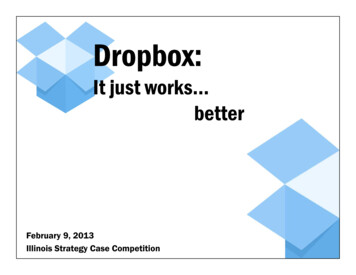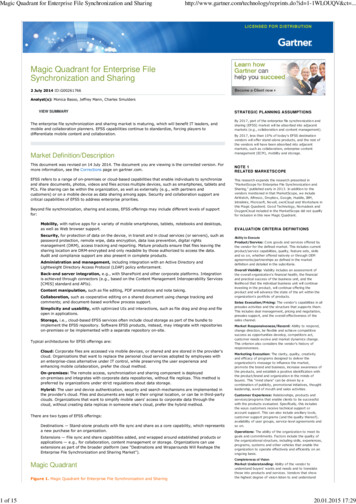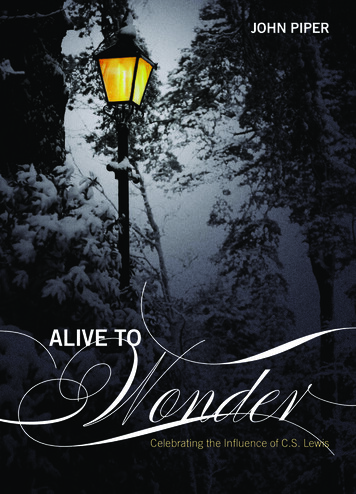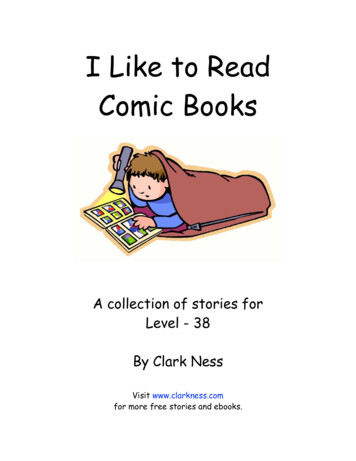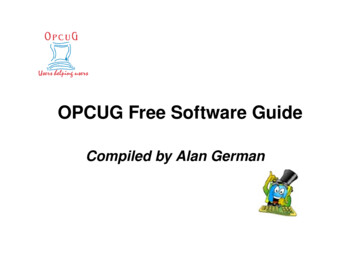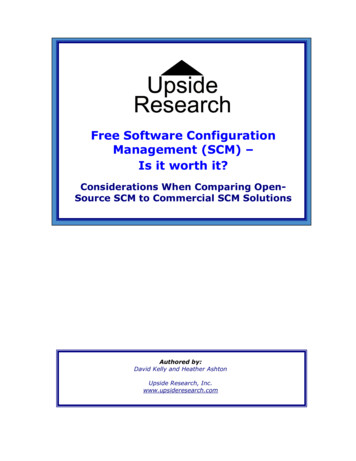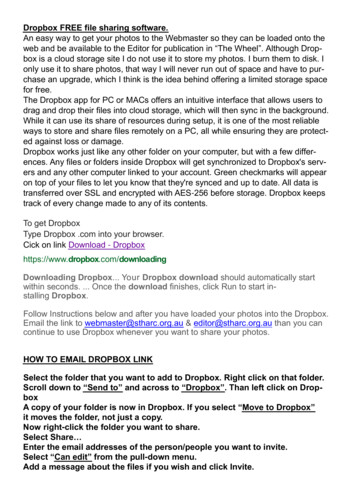
Transcription
Dropbox FREE file sharing software.An easy way to get your photos to the Webmaster so they can be loaded onto theweb and be available to the Editor for publication in “The Wheel”. Although Dropbox is a cloud storage site I do not use it to store my photos. I burn them to disk. Ionly use it to share photos, that way I will never run out of space and have to purchase an upgrade, which I think is the idea behind offering a limited storage spacefor free.The Dropbox app for PC or MACs offers an intuitive interface that allows users todrag and drop their files into cloud storage, which will then sync in the background.While it can use its share of resources during setup, it is one of the most reliableways to store and share files remotely on a PC, all while ensuring they are protected against loss or damage.Dropbox works just like any other folder on your computer, but with a few differences. Any files or folders inside Dropbox will get synchronized to Dropbox's servers and any other computer linked to your account. Green checkmarks will appearon top of your files to let you know that they're synced and up to date. All data istransferred over SSL and encrypted with AES-256 before storage. Dropbox keepstrack of every change made to any of its contents.To get DropboxType Dropbox .com into your browser.Cick on link Download - ing Dropbox. Your Dropbox download should automatically startwithin seconds. . Once the download finishes, click Run to start installing Dropbox.Follow Instructions below and after you have loaded your photos into the Dropbox.Email the link to webmaster@stharc.org.au & editor@stharc.org.au than you cancontinue to use Dropbox whenever you want to share your photos.HOW TO EMAIL DROPBOX LINKSelect the folder that you want to add to Dropbox. Right click on that folder.Scroll down to “Send to” and across to “Dropbox”. Than left click on DropboxA copy of your folder is now in Dropbox. If you select “Move to Dropbox”it moves the folder, not just a copy.Now right-click the folder you want to share.Select Share Enter the email addresses of the person/people you want to invite.Select “Can edit” from the pull-down menu.Add a message about the files if you wish and click Invite.
Select the folder that you want to add to Dropbox. Right click on that folder.Scroll down to “Send to” and across to “Dropbox”. Than left click on DropboxA copy of your folder is now in Dropbox. If you select “Move to Dropbox”it moves the folder, not just a copy of the folder.
Now right-click the folder you want to share.Select Share
Enter the email addresses of the person/people you want toinvite.I picked Hazel, but for STHARC editor use (rojo2@bigpond.com)Select “Can edit” from the pull-down menu.Add a message about the files if you wish and click Invite.
You will get a message in a black box on the right hand side of your page tosay "Folder securely shared” and the recipients Email addressHazel receives her Email with the link.
Hazel either Left clicks on that link or copies it to her browser.
Hazel now has access to only that folder of photos, but not to any other folders stored in my Dropbox.THE END.I hope this helps , it took me long enough to put it together.Webmaster
Select the folder that you want to add to Dropbox. Right click on that folder. Scroll down to “Send to” and across to “Dropbox”. Than left click on Drop-box A copy of your folder is now in Dropbox. If you select “Move to Dropbox” it moves the folder, not just a copy of the folder.