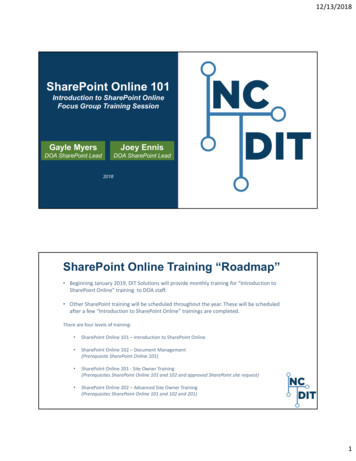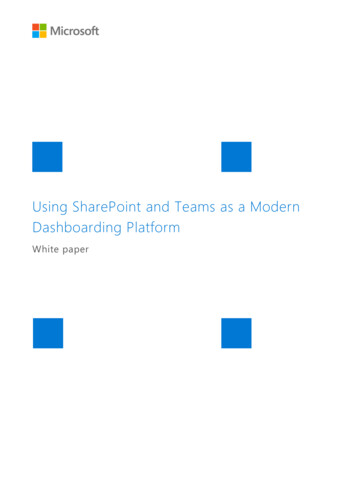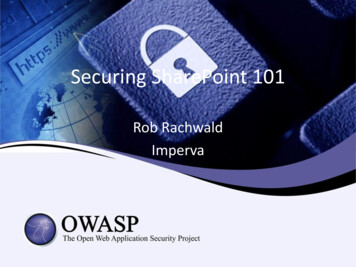Transcription
Planning guide forMicrosoft SharePoint Foundation 2010Microsoft CorporationPublished: November 2010Author: Microsoft Office System and Servers Team (itspdocs@microsoft.com)AbstractThis book provides information and guidelines to lead a team through the steps of planning thedeployment of a solution based on Microsoft SharePoint Foundation 2010. The audiences for this bookare business application specialists, line-of-business specialists, information architects, IT generalists,program managers, and infrastructure specialists who are planning a solution based on SharePointFoundation 2010.The content in this book is a copy of selected content in the SharePoint Foundation 2010 technicallibrary (http://go.microsoft.com/fwlink/?LinkId 181463) as of the publication date. For the most currentcontent, see the technical library on the Web.
This document is provided “as-is”. Information and views expressed in this document, including URLand other Internet Web site references, may change without notice. You bear the risk of using it.Some examples depicted herein are provided for illustration only and are fictitious. No real associationor connection is intended or should be inferred.This document does not provide you with any legal rights to any intellectual property in any Microsoftproduct. You may copy and use this document for your internal, reference purposes. 2010 Microsoft Corporation. All rights reserved.Microsoft, Access, Active Directory, Backstage, Excel, Groove, Hotmail, InfoPath, Internet Explorer,Outlook, PerformancePoint, PowerPoint, SharePoint, Silverlight, Windows, Windows Live, WindowsMobile, Windows PowerShell, Windows Server, and Windows Vista are either registered trademarks ortrademarks of Microsoft Corporation in the United States and/or other countries.The information contained in this document represents the current view of Microsoft Corporation on theissues discussed as of the date of publication. Because Microsoft must respond to changing marketconditions, it should not be interpreted to be a commitment on the part of Microsoft, and Microsoftcannot guarantee the accuracy of any information presented after the date of publication.ii
ContentsGetting help .xivPlanning and architecture for SharePoint Foundation 2010 . 1Downloadable resources . 1Planning articles . 1Technical diagrams (SharePoint Foundation 2010) . 2Models . 2Tips for printing posters . 6Site and solution planning (SharePoint Foundation 2010) . 7Fundamental site planning (SharePoint Foundation 2010) . 8Sites and site collections overview (SharePoint Foundation 2010) . 9Site collections overview . 9Sites overview . 9Site templates included in SharePoint Foundation 2010 . 10Plan sites and site collections (SharePoint Foundation 2010) . 14About planning sites and site collections . 14Determine types of sites . 14Plan sites by organizational hierarchy . 15Plan application sites . 15Plan Internet presence sites . 16Plan other sites . 16Determine site collections . 16Site planning data worksheet . 17Site navigation overview (SharePoint Foundation 2010) . 18Navigation controls overview . 18Navigation controls on master pages . 19Top link bar navigation. 19Quick Launch navigation . 19Breadcrumb navigation . 20Tree view navigation . 20Plan site navigation (SharePoint Foundation 2010) . 21Create a site navigation diagram . 21Understanding inherited navigation. 22Determine which sites inherit the top link bar . 23iii
Determine which additional links to add manually to the top link bar . 24Determine other site navigation options . 24Site planning data worksheet . 24Themes overview (SharePoint Foundation 2010) . 25About using themes . 25Ways to use themes . 26Using a preinstalled theme . 26Uploading your own custom themes to the theme gallery . 26Plan for using themes (SharePoint Foundation 2010) . 27About planning for using themes. 27Decide whether to use themes . 27Determine how many themes are needed . 28Decide who makes the themes . 28Site planning data worksheet . 29Plan for multilingual sites (SharePoint Foundation 2010) . 30About planning multilingual sites . 30Determine language and locale requirements . 31Determine language pack requirements . 31Determine requirements for word breakers and stemmers . 33Multilingual user interface overview (SharePoint Foundation 2010) . 35Use and benefits of the multilingual user interface . 35How the multilingual user interface works . 36What is supported by the multilingual user interface . 37Adding and modifying application content . 38Exporting and importing translated content . 39Limitations of the multilingual user interface . 39Plan for the multilingual user interface (SharePoint Foundation 2010) . 40Determine language requirements for your sites . 40Plan for translating content . 40Plan for installing service packs . 41Security planning for sites and content (SharePoint Foundation 2010) . 42Plan site permissions (SharePoint Foundation 2010) . 43Introduction . 43About site permissions . 43About assigning permissions . 44About permission inheritance . 45Permission inheritance and fine-grained permissions . 45iv
Permission inheritance and subsites . 45About effective permissions . 46Choose permission levels . 46Plan for permission inheritance . 47Determine permission levels and groups (SharePoint Foundation) . 49Review available default groups . 49Review available permission levels. 50Determine whether you need additional permission levels or groups . 51Do you need custom groups? . 51Do you need custom permission levels? . 51Choose security groups (SharePoint Foundation 2010) . 53Introduction . 53Determine which Windows security groups and accounts to use for granting access to sites . 53Decide whether to allow access for all authenticated users . 54Decide whether to allow access for anonymous users . 54Choose administrators and owners for the administration hierarchy (SharePoint Foundation 2010). 56Introduction . 56Levels of administration . 56Best practices for using fine-grained permissions (white paper) (SharePoint Foundation 2010) . 58Sandboxed solutions planning (SharePoint Foundation 2010) . 59In this section . 59Sandboxed solutions overview (SharePoint Foundation 2010) . 60Deploying and running a sandboxed solution . 60Isolating sandboxed solutions . 62What a sandboxed solution cannot contain . 62Comparison of sandboxed and farm solutions . 63Benefits of using sandboxed solutions . 64Planning sandboxed solutions (SharePoint Foundation 2010) . 65Determine when to use sandboxed solutions . 65Plan to load balance sandboxed solution code . 66Determine where to deploy sandboxed solutions . 66Determine who can deploy sandboxed solutions . 67Determine which site collections will run sandboxed solutions using quotas . 67Plan resource usage quotas for sandboxed solutions . 67Plan sandboxed solutions governance . 69Plan for collaboration sites (SharePoint Foundation 2010) . 70v
Determine number of collaboration sites . 70Specific paths . 70Additional paths . 71Integration with Microsoft SharePoint Workspace 2010 . 71Document management planning (SharePoint Foundation 2010) . 72Document library planning (SharePoint Foundation 2010) . 73Plan document libraries . 73Content types planning (SharePoint Foundation 2010) . 75Plan content types . 75What are content types? . 75Versioning, content approval, and checkout planning (SharePoint Foundation 2010) . 78About versioning, content approval, and check-outs . 78Plan versioning . 78Plan content approval . 79Plan check-out and check-in . 80Co-authoring overview (SharePoint Foundation 2010) . 82Co-authoring functionality in SharePoint Foundation 2010 . 82Understanding the end-user experience . 83Important considerations . 84OneNote Notebooks . 85Software Version Requirements . 85Co-authoring in a mixed Office environment . 85Mixed environment that has Microsoft Office PowerPoint and Word 2007 . 85Mixed environment that has Microsoft Office OneNote 2007 . 86Performance and scalability . 86Business data and processes planning (SharePoint Foundation) . 87Plan for Business Connectivity Services (SharePoint Foundation 2010) . 88Business Connectivity Services overview (SharePoint Foundation 2010) . 89Typical solutions based on Business Connectivity Services . 89Business Connectivity Services security overview (SharePoint Foundation 2010) . 91About this article . 91Business Connectivity Services security architecture . 91Accessing external data. 91Business Connectivity Services authentication overview . 93Configuring Business Connectivity Services for credentials authentication . 93Configuring Business Connectivity Services for claims-based authentication . 97vi
Business Connectivity Service permissions overview . 99What can permissions be set on? . 99Special permissions on the Business Data Connectivity service . 103Common tasks and their related permissions . 104Securing Business Connectivity Services . 105Service account . 105Server to server communication . 105Applications that use FileBackedMetadataCatalog . 105Diagnostic logging in Business Connectivity Services overview (SharePoint Foundation 2010) . 106Diagnostic logging in Business Connectivity Services . 106About Activity IDs . 108Diagnostic logging on servers . 109Example: using diagnostic logging . 109Plan workflows (SharePoint Foundation 2010) . 111Workflows overview (SharePoint Foundation 2010) . 112Workflow overview . 112Benefits of using workflows . 113Automating business processes . 113Workflows improve collaboration . 114Predefined workflows . 114Sample workflow scenario . 115Workflow types: Declarative and compiled . 116Workflow templates . 117Workflow associations . 117Choose a workflow authoring tool (SharePoint Foundation) . 119Authoring workflows with Visual Studio 2010 and WF Workflow Designer . 120Authoring workflows with Microsoft SharePoint Designer 2010 . 122Authoring tool comparison . 125Plan for workflow security and user management (SharePoint Foundation 2010) . 127List manager, administrator, and developer roles and responsibilities . 127Workflow developers . 127Site administrators . 128List administrators (anyone with Manage List or Web Designer permissions) . 128Running workflows as an administrator . 128Workflow configuration settings . 128Required permissions to start a workflow . 129Central Administration settings . 129Information disclosure in task and workflow history lists. 130vii
Spoofing and tampering attacks in the task and workflow history lists . 131Security issues in the workflow history list. 131User-Impersonation Step type for declarative workflows . 132Approval Workflow: A Scenario (SharePoint Foundation 2010) . 134Authoring a workflow . 134Associating a workflow . 134Associating a workflow with a site . 135Starting a workflow . 135Interacting with a workflow . 136Summarizing the process . 137Plan site creation and maintenance (SharePoint Foundation 2010) . 138Plan process for creating sites (SharePoint Foundation 2010) . 139Determine who can create sites and a method for site creation . 139Plan for Self-Service Site Management . 140Plan for custom site creation processes . 141Worksheet . 141Plan site maintenance and management (SharePoint Foundation 2010) . 142Plan for site maintenance . 142Plan for managing site collections . 143Plan site collection quotas . 143Plan site use confirmation and deletion . 144Worksheet . 144Plan quota management (SharePoint Foundation 2010) . 145About planning quota management . 145Determine quota template settings . 146Determine recycle bin settings . 146Delete unused Web sites . 147Plan e-mail integration (SharePoint Foundation 2010) . 148Plan incoming e-mail (SharePoint Foundation 2010) . 149About incoming e-mail . 149Key decisions for planning incoming e-mail . 149Using a basic scenario.
Microsoft SharePoint Foundation 2010 Microsoft Corporation Published: November 2010 Author: Microsoft Office System and Servers Team (itspdocs@microsoft.com) Abstract This book provides information and guidelines to lead a team through the steps of planning the deployment of a solution based on Microsoft SharePoint Foundation 2010.

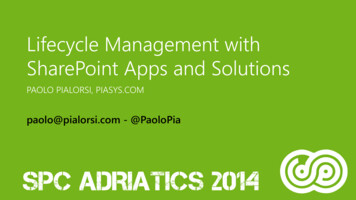


![Microsoft SharePoint Designer Crack [Mac/Win] (Final 2022)](/img/47/microsoft-sharepoint-designer.jpg)