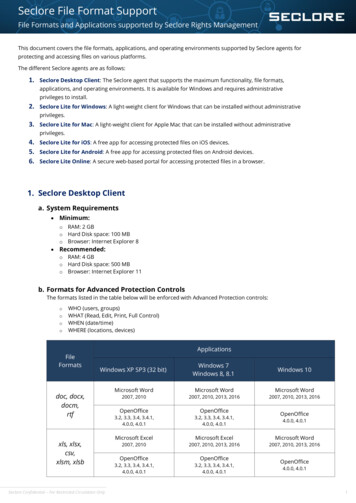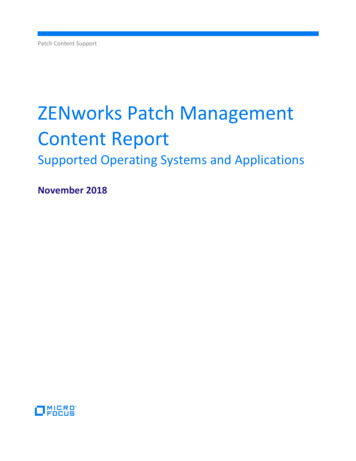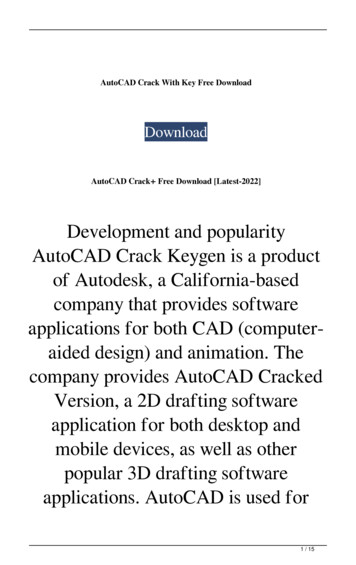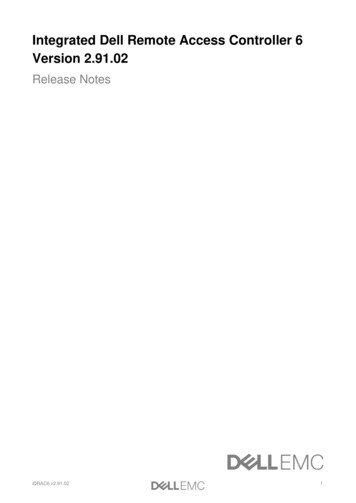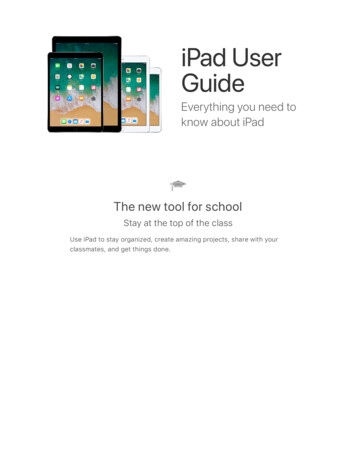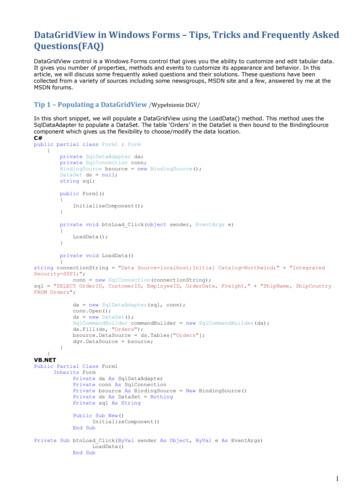
Transcription
DataGridView in Windows Forms – Tips, Tricks and Frequently AskedQuestions(FAQ)DataGridView control is a Windows Forms control that gives you the ability to customize and edit tabular data.It gives you number of properties, methods and events to customize its appearance and behavior. In thisarticle, we will discuss some frequently asked questions and their solutions. These questions have beencollected from a variety of sources including some newsgroups, MSDN site and a few, answered by me at theMSDN forums.Tip 1 – Populating a DataGridView /Wypełnienie DGV/In this short snippet, we will populate a DataGridView using the LoadData() method. This method uses theSqlDataAdapter to populate a DataSet. The table ‘Orders’ in the DataSet is then bound to the BindingSourcecomponent which gives us the flexibility to choose/modify the data location.C#public partial class Form1 : Form{private SqlDataAdapter da;private SqlConnection conn;BindingSource bsource new BindingSource();DataSet ds null;string sql;public Form1(){InitializeComponent();}private void btnLoad Click(object sender, EventArgs e){LoadData();}private void LoadData(){string connectionString "Data Source localhost;Initial Catalog Northwind;" "IntegratedSecurity SSPI;";conn new SqlConnection(connectionString);sql "SELECT OrderID, CustomerID, EmployeeID, OrderDate, Freight," "ShipName, ShipCountryFROM Orders";da new SqlDataAdapter(sql, conn);conn.Open();ds new DataSet();SqlCommandBuilder commandBuilder new SqlCommandBuilder(da);da.Fill(ds, "Orders");bsource.DataSource ds.Tables["Orders"];dgv.DataSource bsource;}}VB.NETPublic Partial Class Form1Inherits FormPrivate da As SqlDataAdapterPrivate conn As SqlConnectionPrivate bsource As BindingSource New BindingSource()Private ds As DataSet NothingPrivate sql As StringPublic Sub New()InitializeComponent()End SubPrivate Sub btnLoad Click(ByVal sender As Object, ByVal e As EventArgs)LoadData()End Sub1
Private Sub LoadData()Dim connectionString As String "Data Source localhost;Initial Catalog Northwind;" &"Integrated Security SSPI;"conn New SqlConnection(connectionString)sql "SELECT OrderID, CustomerID, EmployeeID, OrderDate, Freight," & "ShipName, ShipCountryFROM Orders"da New SqlDataAdapter(sql, conn)conn.Open()ds New DataSet()Dim commandBuilder As SqlCommandBuilder New SqlCommandBuilder(da)da.Fill(ds, "Orders")bsource.DataSource ds.Tables("Orders")dgv.DataSource bsourceEnd SubEnd ClassTip 2 – Update the data in the DataGridView and save changes in the database / Aktualizacjidanych w DataGridView i zapisać zmiany w bazie danych/After editing the data in the cells, if you would like to update the changes permanently in the database, use thefollowing code:C#private void btnUpdate Click(object sender, EventArgs e){DataTable dt dCurrentEdit();this.da.Update(dt);}VB.NETPrivate Sub btnUpdate Click(ByVal sender As Object, ByVal e As EventArgs)Dim dt As DataTable rrentEdit()Me.da.Update(dt)End SubTip 3 – Display a confirmation box before deleting a row in the DataGridView / Wyświetlić oknopotwierdzenia przed usunięciem wiersza w DataGridView /Handle the UserDeletingRow event to display a confirmation box to the user. If the user confirms the deletion,delete the row. If the user clicks cancel, set e.cancel true which cancels the row deletion.C#private void dgv UserDeletingRow(object sender, DataGridViewRowCancelEventArgs e){if (!e.Row.IsNewRow){DialogResult res MessageBox.Show("Are you sure you want to delete thisrow?", "Delete confirmation",MessageBoxButtons.YesNo, MessageBoxIcon.Question);if (res DialogResult.No)e.Cancel true;}}VB.NETPrivate Sub dgv UserDeletingRow(ByVal sender As Object, ByVal e AsDataGridViewRowCancelEventArgs)If (Not e.Row.IsNewRow) ThenDim res As DialogResult MessageBox.Show("Are you sure you want todelete this row?", "Delete confirmation", MessageBoxButtons.YesNo, MessageBoxIcon.Question)If res DialogResult.No Thene.Cancel TrueEnd IfEnd IfEnd Sub2
Tip 4 – How to autoresize column width in the DataGridView /Jak automatycznie dopasowaćszerokość kolumny w DataGridView /The snippet shown below, first auto-resizes the columns to fit its content. Then the AutoSizeColumnsMode is setto the ‘DataGridViewAutoSizeColumnsMode.AllCells’ enumeration value which automatically adjust the widths ofthe columns when the data changes.C#private void btnResize Click(object sender, EventArgs e){dgv.AutoResizeColumns();dgv.AutoSizeColumnsMode ivate Sub btnResize Click(ByVal sender As Object, ByVal e As nsMode DataGridViewAutoSizeColumnsMode.AllCellsEnd SubTip 5 - Select and Highlight an entire row in DataGridView /Wybierz i zaznacz cały wiersz wDataGridView/C#int rowToBeSelected 3; // third rowif (dgv.Rows.Count rowToBeSelected){// Since index is zero based, you have to subtract 1dgv.Rows[rowToBeSelected - 1].Selected true;}VB.NETDim rowToBeSelected As Integer 3 ' third rowIf dgv.Rows.Count rowToBeSelected Then' Since index is zero based, you have to subtract 1dgv.Rows(rowToBeSelected - 1).Selected TrueEnd IfTip 6 - How to scroll programmatically to a row in the DataGridView / Jak programowo przewinąćdo zadanego wiersza w DataGridView /The DataGridView has a property called FirstDisplayedScrollingRowIndex that can be used in order to scroll to arow programmatically.C#int jumpToRow 20;if (dgv.Rows.Count jumpToRow && jumpToRow 1){dgv.FirstDisplayedScrollingRowIndex jumpToRow;dgv.Rows[jumpToRow].Selected true;}VB.NETDim jumpToRow As Integer 20If dgv.Rows.Count jumpToRow AndAlso jumpToRow 1 Thendgv.FirstDisplayedScrollingRowIndex jumpToRowdgv.Rows(jumpToRow).Selected TrueEnd IfTip 7 - Calculate a column total in the DataGridView and display in a textbox / Obliczyć łącznąkolumny w DataGridView i wyświetlać w polu tekstowym /A common requirement is to calculate the total of a currency field and display it in a textbox. In the snippetbelow, we will be calculating the total of the ‘Freight’ field. We will then display the data in a textbox byformatting the result (observe the ToString("c")) while displaying the data, which displays the culture-specificcurrency.C#3
private void btnTotal Click(object sender, EventArgs e){if(dgv.Rows.Count 0)txtTotal.Text Total().ToString("c");}private double Total(){double tot 0;int i 0;for (i 0; i dgv.Rows.Count; i ){tot tot e);}return tot;}VB.NETPrivate Sub btnTotal Click(ByVal sender As Object, ByVal e As EventArgs)If dgv.Rows.Count 0 ThentxtTotal.Text Total().ToString("c")End IfEnd SubPrivate Function Total() As DoubleDim tot As Double 0Dim i As Integer 0For i 0 To dgv.Rows.Count - 1tot tot e)Next iReturn totEnd FunctionTip 8 - Change the Header Names in the DataGridView /Zmiana nazw nagłówków w DataGridView /If the columns being retrieved from the database do not have meaningful names, we always have the option ofchanging the header names as shown in this snippet:C#private void btnChange Click(object sender, EventArgs e){dgv.Columns[0].HeaderText "MyHeader1";dgv.Columns[1].HeaderText "MyHeader2";}VB.NETPrivate Sub btnChange Click(ByVal sender As Object, ByVal e As EventArgs)dgv.Columns(0).HeaderText "MyHeader1"dgv.Columns(1).HeaderText "MyHeader2"End SubTip 9 - Change the Color of Cells, Rows and Border in the DataGridView / Zmień kolor komórek,wierszy i Granicznej w DataGridView /C#private void btnCellRow Click(object sender, EventArgs e){// Change ForeColor of each Cellthis.dgv.DefaultCellStyle.ForeColor Color.Coral;// Change back color of each rowthis.dgv.RowsDefaultCellStyle.BackColor Color.AliceBlue;// Change GridLine Colorthis.dgv.GridColor Color.Blue;// Change Grid Border Stylethis.dgv.BorderStyle BorderStyle.Fixed3D;}VB.NETPrivate Sub btnCellRow Click(ByVal sender As Object, ByVal e As EventArgs)' Change ForeColor of each CellMe.dgv.DefaultCellStyle.ForeColor Color.Coral' Change back color of each rowMe.dgv.RowsDefaultCellStyle.BackColor Color.AliceBlue4
' Change GridLine ColorMe.dgv.GridColor Color.Blue' Change Grid Border StyleMe.dgv.BorderStyle BorderStyle.Fixed3DEnd SubTip 10 - Hide a Column in the DataGridView /Ukrywanie kolumny w DataGridView/If you would like to hide a column based on a certain condition, here’s a snippet for that.C#private void btnHide Click(object sender, EventArgs e){this.dgv.Columns["EmployeeID"].Visible false;}VB.NETPrivate Sub btnHide Click(ByVal sender As Object, ByVal e As EventArgs)Me.dgv.Columns("EmployeeID").Visible FalseEnd SubTip 11 - Handle SelectedIndexChanged of a ComboBox in the DataGridView / UchwytSelectedIndexChanged z ComboBox w DataGridView /To handle the SelectedIndexChanged event of a DataGridViewComboBox, you need to use theDataGridView.EditingControlShowing event as shown below. You can then retrieve the selected index or theselected text of the combobox.C#private void dataGridView1 EditingControlShowing(object sender,DataGridViewEditingControlShowingEventArgs e){ComboBox editingComboBox (ComboBox)e.Control;if(editingComboBox ! null)editingComboBox.SelectedIndexChanged newSystem.EventHandler(this.editingComboBox SelectedIndexChanged);}private void editingComboBox SelectedIndexChanged(object sender, System.EventArgs e){ComboBox comboBox1 (ComboBox)sender;// Display ing());// Display e Sub dataGridView1 EditingControlShowing(ByVal sender As Object, ByVal e AsDataGridViewEditingControlShowingEventArgs)Dim editingComboBox As ComboBox CType(e.Control, ComboBox)If Not editingComboBox Is Nothing ThenAddHandler editingComboBox.SelectedIndexChanged, AddressOfeditingComboBox SelectedIndexChangedEnd IfEnd SubPrivate Sub editingComboBox SelectedIndexChanged(ByVal sender As Object, ByVal e AsSystem.EventArgs)Dim comboBox1 As ComboBox CType(sender, ComboBox)' Display ing())' Display valueMessageBox.Show(comboBox1.Text)End SubTip 12 - Change Color of Alternate Rows in the DataGridView /Zmień kolor co drugiego wiersza wDataGridView /C#private void btnAlternate Click(object sender, EventArgs e){this.dgv.RowsDefaultCellStyle.BackColor Color.White;5
this.dgv.AlternatingRowsDefaultCellStyle.BackColor Color.Aquamarine;}VB.NETPrivate Sub btnAlternate Click(ByVal sender As Object, ByVal e As EventArgs)Me.dgv.RowsDefaultCellStyle.BackColor BackColor Color.AquamarineEnd SubTip 13 - Formatting Data in the DataGridView /Formatowanie danych w DataGridView /The DataGridView exposes properties that enable you to format data such as displaying a currency column inthe culture specific currency or displaying nulls in a desired format and so on.C#private void btnFormat Click(object sender, EventArgs e){// display currency in culture-specific currency rmat "c";// display nulls as 'NA'this.dgv.DefaultCellStyle.NullValue "NA";}VB.NETPrivate Sub btnFormat Click(ByVal sender As Object, ByVal e As EventArgs)' display currency in culture-specific currency at "c"' display nulls as 'NA'Me.dgv.DefaultCellStyle.NullValue "NA"End SubTip 14 – Change the order of columns in the DataGridView /Zmienić kolejność kolumn wDataGridView /In order to change the order of columns, just set the DisplayIndex property of the DataGridView to the desiredvalue. Remember that the index is zero based.C#private void btnReorder Click(object sender, EventArgs e){dgv.Columns["CustomerID"].DisplayIndex 5;dgv.Columns["OrderID"].DisplayIndex 3;dgv.Columns["EmployeeID"].DisplayIndex 1;dgv.Columns["OrderDate"].DisplayIndex 2;dgv.Columns["Freight"].DisplayIndex 6;dgv.Columns["ShipCountry"].DisplayIndex 0;dgv.Columns["ShipName"].DisplayIndex 4;}VB.NETPrivate Sub btnReorder Click(ByVal sender As Object, ByVal e As EventArgs)dgv.Columns("CustomerID").DisplayIndex 5dgv.Columns("OrderID").DisplayIndex 3dgv.Columns("EmployeeID").DisplayIndex 1dgv.Columns("OrderDate").DisplayIndex 2dgv.Columns("Freight").DisplayIndex 6dgv.Columns("ShipCountry").DisplayIndex 0dgv.Columns("ShipName").DisplayIndex 4End SubI hope this article was useful and I thank you for viewing it.6
VB.NET Private Sub btnUpdate_Click(ByVal sender As Object, ByVal e As EventArgs) Dim dt As DataTable ds.Tables("Orders") Me.dgv.BindingContext(dt).EndCurrentEdit() Me.da.Update(dt) End Sub Tip 3 - Display a confirmation box before deleting a row in the DataGridView / Wyświetlić okno potwierdzenia przed usunięciem wiersza w DataGridView /