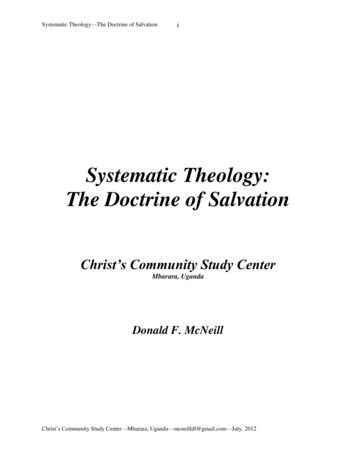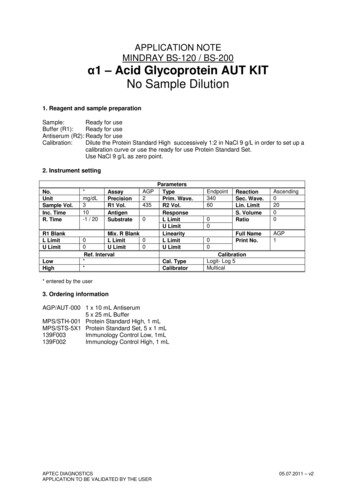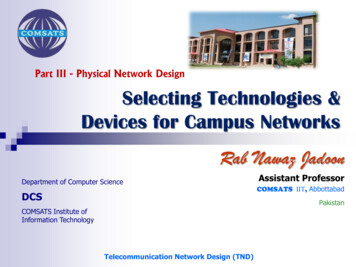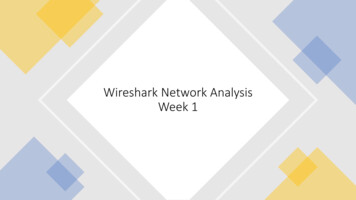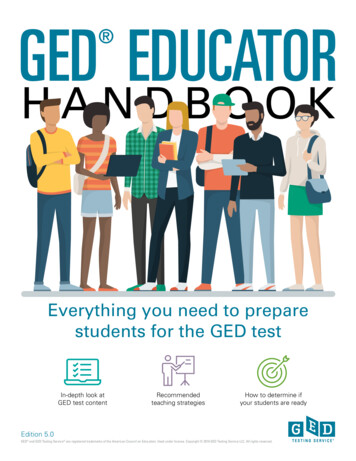Transcription
LOREX EDGENETWORK READY H.264 HIGH PERFORMANCEDIGITAL VIDEO SURVEILLANCE RECORDERINSTRUCTION MANUALEnglish Version 2.0Lorex Edge mini LH304 SeriesLorex EDGE LH310 Series Lorex-Edge LH320 SeriesMODEL:LH300 SERIESwww.lorextechnology.comCopyright 2010 Lorex Technology Inc.
Thank you for purchasing the LH300 Series Lorex-Edge H.264 Digital Video SurveillanceRecorder.This manual refers to the following models:Lorex Edge LH314 (4-channel)Lorex EDGE LH324 (4-channel) LH318 (8-channel) LH328 (8-channel) LH316 (16-channel) LH326 (16-channel)Lorex Edge mini LH304 (4-channel)To learn more about this product and to learn about our complete range of accessoryproducts, please visit our website at:www.lorextechnology.comCAUTIONRISK OF ELECTRIC SHOCKDO NOT OPENCAUTION: TO REDUCE THE RICK OF ELECTRIC SHOCK DO NOTREMOVE COVER. NO USER SERVICABLE PARTS INSIDE.REFER SERVICING TO QUALIFIED SERVICE PERSONNEL.The lightning flash with arrowhead symbol, within an equilateraltriangle, is intended to alert the user to the presence of uninsulated"dangerous voltage" within the products ' enclosure that may be ofsufficient magnitude to constitute a risk of electric shockThe exclamation point within an equilateral triangle is intended toalert the user to the presence of important operating andmaintenance (servicing) instructions in the literature accompanyingthe appliance.WARNING: TO PREVENT FIRE OR SHOCK HAZARD, DO NOTEXPOSE THIS UNIT TO RAIN OR MOISTURE.CAUTION: TO PREVENT ELECTRIC SHOCK, MATCH WIDE BLADEOF THE PLUG TO THE WIDE SLOT AND FULLY INSERT.
NEED HELP?CONTACT US FIRSTDO NOT RETURN THIS PRODUCT TO THE STOREPlease make sure to register your product at www.lorextechnology.com to receive product updates and information3EASY WAYS TO CONTACT US:Online:Product Support is available 24/7 including producti n f o r m a t i o n , u s e r m a n u a l s , q u i c k s t a r t u p g u i d e s a n d FA Q ’sa t www.lo r extechno lo g y.com/suppo r tTo o rd er accessories, visitw ww.lor extechnolog y.co m By Email:Te c h n i c a l S u p p o r t ( f o r t e c h n i c a l / i n s t a l l a t i o n i s s u e s )s u ppor t@ lor exco r p.co mCustomer Care (for warranty and accessory sales)c u stomer ser vice@ lor exco r p.co mCustom er Feed b ackin f o@ lor exco r p.co mBy Phone:NORTH AMERICA:CUSTOMER SERVICE: 1-888-425-6739 (1-888-42-LOREX)TECH SUPPORT: 1-877-755-6739 (1-877-75-LOREX)MEXICO: 1-866-427-6739INTERNATIONAL: 800-425-6739-0(Example: From the UK, dial 00 instead of )Ve r s i on 8 - Apri l 27 2010
NECESITA AYUDAVOUS AVEZ BESOIND’AIDE?COMUNÍQUESE PRIMEROCON NOSOTROSCONTACTEZ-NOUSD’ABORDNO DEVUELVA ESTE PRODUCTO A LA TIENDANE RETOURNEZ PAS CE PRODUIT AU MAGASINCerciórese de por favor colocar su producto en www.lorexcctv.com/registration para recibir actualizaciones y la información del productoVeuillez veiller à enregistrer votre produit à www.lorexcctv.com/registration pour recevoir des mises àjour et l’information de produit33MANERAS SENCILLAS DE COMUNICARSECON NOSOTROS :WWWEn línea:apoyo al producto disponible 24/7 incluyendo informacióndel producto, manuales para el usuario, guías de iniciorápido y preguntas más frecuentes enFAÇONS FACILES DE NOUS CONTACTER :WWWEn ligne:www.lorextechnology.com/supportle support des produits est disponible 24 heures sur 24, 7jours sur 7, y compris les informations sur les produits, lesguides de l’utilisateur, les guides de démarrage rapide etles foires à questionsPara colocar pedidos de accesorios, nology.comPour commander des accessoires, visitezwww.lorextechnology.com Por Correo Electrónico:soporte técnico (para asuntos técnicos/la instalación)support@lorexcorp.comO Par Courriel:support technique (pour les questions techniques etd’installation) support@lorexcorp.comOUservicio al cliente (respecto a la garantía y a la ventade accesorios)service à la clientèle (pour les questions de garantieet les ventes merservice@lorexcorp.comComentarios de clienteCommentaires des clientsinfo@lorexcorp.cominfo@lorexcorp.comPor Teléfono:Par Téléphone:L’AMÉRIQUE DU NORD:ATENCIÓN AL CLIENTE: 1-888-425-6739 (1-888-42-LOREX)SOPORTE TÉCNICO: 1-877-755-6739 (1-877-75-LOREX)NORTE AMÉRICA:SERVICE À LA CLIENTÈLE: 1-888-425-6739 (1-888-42-LOREX)SUPPORT TECHNIQUE: 1-877-755-6739 (1-877-75-LOREX)MEXICO: 1-866-427-6739MEXICO: 1-866-427-6739INTERNACIONAL: 800-425-6739-0INTERNATIONAL: 800-425-6739-0(Ejemplo: Desde el Reino Unido, marque el 00 en lugar del )(Exemple: À partir du Royaume-Uni, composez 00 au lieu de )sus opiniones son bienvenidas eninfo@lorexcorp.compara colocar pedidos de accesorios, visitenous serions heureux de recevoir voscommentaires à info@lorexcorp.com pourcommander des accessoires, comVe r si on 8 - Apri l 27 2010
B E F O R E Y O U S TA R TTHIS PRODUCT MAY REQUIRE PROFESSIONAL INSTALLATIONLOREX IS COMMITTED TO FULFILLING YOUR SECURITY NEEDS We have developed user friendly products and documentation.Please read the Quick Start Guide and User Manual before youinstall this product. Consumer Guides and Video Tutorials are available on our website at www.lorextechnology.com/support If you require further installation assistance, please visitwww.lorextechnology.com/installation or contact aprofessional installer. Please refer to the “Need Help” insert for technical support andcustomer care information. Please note that once the components of this product have beenunsealed, you cannot return this product directly to the storewithout the original packaging.April 27 2010 R3www.lorexcctv.com
AVANT DECOMMENCERANTES DEEMPEZARCE PRODUIT POURRAIT EXIGER UNEINSTALLATION PROFESSIONNELLEESTE PRODUCTO PUEDE EXIGIR UNAINSTALACIÓN PROFESIONALLOREX S’ENGAGE À SATISFAIREVOS BESOINS SÉCURITAIRESLOREX SE COMPROMETE A SATISFACERSUS NECESIDADES EN SEGURIDAD Veuillez lire le guide de démarrage rapide et lemode d’emploi avant d’installer ce produit. Favor de leer la guía de instalación rápida y laguía del usuario antes de instalar este producto. Les guides du consommateur et les séancesde tutorat vidéo sont disponibles sur l’Internet envisitant www.lorextechnology.com/support Puede conseguir las guías del consumidor ylos cursos en enseñanza video sobre el Internetvisitando www.lorexcctv.com/support Si vous avez besoin de l’aide pour l’installation, Si necesita ayuda para la instalación, visiteveuillez visiter www.lorextechnology.com/installationou contactez un spécialiste en installationwww.lorextechnology.com/installation Veuillez référer à l’insert “Need Help” pourob tenir de l’information sur le service à la clientèle et le support technique Favor de referir al documento “Need Help” paraobtener información acerca del servicio al clientey al soporte técnico Veuillez constater qu’une fois que lescom posantes de ce produit ont été retirées del’emballage, vous ne pourrez plus retourner ceproduit directement au magasin. Favor de notar que una vez que los componentes de este producto han sido removidos delembalaje, no podrá devolver este producto directamente a la tiendao contacte unespecialista en instalacioneswww.lor extechnology.comApril 27 2010 R3
Important SafeguardsIn addition to the careful attention devoted to quality standards in the manufacture process of yourvideo product, safety is a major factor in the design of every instrument. However, safety is yourresponsibility too. This sheet lists important information that will help to assure your enjoymentand proper use of the video product and accessory equipment. Please read them carefully beforeoperating and using your video product.Installation1. Read and Follow Instructions - All the safety andoperating instructions should be read before thevideo product is operated. Follow all operatinginstructions.2. Retain Instructions - The safety and operatinginstructions should be retained for future reference.3. Heed Warnings - Comply with all warnings on thevideo product and in the operating instructions.4. Polarization - Do not defeat the safety purpose of thepolarized or grounding-type plug.A polarized plug has two blades withone wider than the other.A grounding type plug has two bladesand a third grounding prong.The wide blade or the third prong areprovided for your safety.If the provided plug does not fit intoyour outlet, consult an electrician forreplacement of the obsolete outlet5. Power Sources - This video product should beoperated only from the type of power sourceindicated on the marking label. If you are not sure ofthe type of power supply to your location, consultyour video dealer or local power company. For videoproducts intended to operate from battery power, orother sources, refer to the operating instructions.6. Overloading - Do not overload wall outlets ofextension cords as this can result in the risk of fireor electric shock. Overloaded AC outlets, extensioncords, frayed power cords, damaged or cracked wireinsulation, and broken plugs are dangerous. Theymay result in a shock or fire hazard. Periodicallyexamine the cord, and if its appearance indicatesdamage or deteriorated insulation, have it replacedby your service technician.7. Power-Cord Protection - Power supply cords shouldbe routed so that they are not likely to be walked onor pinched by items placed upon or against them,paying particular attention to cords at plugs,convenience receptacles, and the point where theyexit from the video product.8. Ventilation - Slots and openings in the case areprovided for ventilation to ensure reliable operationof the video product and to protect it fromoverheating. These openings must not be blocked orcovered. The openings should never be blocked byplacing the video equipment on a bed, sofa, rug, orother similar surface. This video product shouldnever be placed near or over a radiator or heatregister. This video product should not be placed ina built-in installation such as a bookcase or rackunless proper ventilation is provided or the videoproduct manufacturer’s instructions have beenfollowed.9. Attachments - Do not use attachments unlessrecommended by the video product manufacturer asthey may cause a hazard.10. Camera Extension Cables – Check the rating of yourextension cable(s) to verify compliance with yourlocal authority regulations prior to installation.11. Water and Moisture - Do not use this video productnear water. For example, near a bath tub, wash bowl,kitchen sink or laundry tub, in a wet basement, neara swimming pool and the like.Caution: Maintain electrical safety. Power lineoperated equipment or accessories connected tothis unit should bear the UL listing mark of CSAcertification mark on the accessory itself and shouldnot be modified so as to defeat the safety features.This will help avoid any potential hazard fromelectrical shock or fire. If in doubt, contact qualifiedservice personnel.12. Accessories - Do not place thisvideo equipment on an unstablecart, stand, tripod, or table. Thevideo equipment may fall, causingserious damage to the videoproduct. Use this video productonly with a cart, stand, tripod,bracket, or table recommended by the manufactureror sold with the video product. Any mounting of theproduct should follow the manufacturer’sinstructions and use a mounting accessoryrecommended by the manufacturer.vii
ServiceUse13. Servicing - Do not attempt to service this videoequipment yourself as opening or removing coversmay expose you to dangerous voltage or otherhazards. Refer all servicing to qualified servicepersonnel.19. Cleaning - Unplug the video product from the walloutlet before cleaning. Do not use liquid cleaners oraerosol cleaners. Use a damp cloth for cleaning.14. Conditions Requiring Service - Unplug this videoproduct from the wall outlet and refer servicing toqualified service personnel under the followingconditions.A. When the power supply cord or plug isdamaged.B. If liquid has been spilled or objects have falleninto the video product.C. If the video product has been exposed to rainor water.D. If the video product does not operate normallyby following the operating instructions. Adjustonly those controls that are covered by theoperating instructions. Improper adjustment ofother controls may result in damage and willoften require extensive work by a qualifiedtechnician to restore the video product to itsnormal operation.E. If the video product has been dropped or thecabinet has been damaged.F. When the video product exhibits a distinctchange in performance. This indicates a need forservice.15. Replacement Parts - When replacement parts arerequired, have the service technician verify that thereplacements used have the same safetycharacteristics as the original parts. Use ofreplacements specified by the video productmanufacturer can prevent fire, electric shock orother hazards.16. Safety Check - Upon completion of any service orrepairs to this video product, ask the servicetechnician to perform safety checks recommendedby the manufacturer to determine that the videoproduct is in safe operating condition.17. Wall or Ceiling Mounting - The cameras providedwith this system should be mounted to a wall orceiling only as instructed in this guide, using theprovided mounting brackets.18. Heat - The product should be situated away fromheat sources such as radiators, heat registers,stoves, or other products (including amplifiers) thatproduce heat.viii20. Product and Cart Combination - Video and cartcombination should be moved with care. Quick stops,excessive force, and uneven surfaces may cause thevideo product and car combination to overturn.21. Object and Liquid Entry - Never push objects for anykind into this video product through openings as theymay touch dangerous voltage points or “short-out”parts that could result in a fire or electric shock.Never spill liquid of any kind on the video product.22. Lightning - For added protection for this videoproduct during a lightning storm, or when it is leftunattended and unused for long periods of time,unplug it from the wall outlet and disconnect theantenna or cable system. This will prevent damageto the video product due to lightning and power linesurges.
General Precautions1. All warnings and instructions in this manual should be followed.2. Remove the plug from the outlet before cleaning. Do not use liquid aerosol detergents. Use awater dampened cloth for cleaning.3. Do not use this unit in humid or wet places.4. Keep enough space around the unit for ventilation. Slots and openings in the storage cabinetshould not be blocked.5. During lightning storms, or when the unit is not used for a long time, disconnect the powersupply, antenna, and cables to protect the unit from electrical surge.FCC CLASS B NOTICENoteThis equipment has been tested and found to comply with the limits for a Class B digital device, pursuant toPart 15 of the FCC Rules. These limits are designed to provide reasonable protection against harmfulinterference in a residential installation. This equipment generates, uses, and can radiate radio frequencyenergy and, if not in-stalled and used in accordance with the instruction, may cause harmful interference toradio communications.However, there is no guarantee that interference will not occur in a particular installation. If this equipmentdoes cause harmful interference to radio or television reception (which can be determined by turning theequipment on and off), the user is encouraged to try to correct the interference by one or more of the followingmeasures: Reorient or relocate the receiving antenna Increase the separation between the equipment and receiver Connect the equipment into an outlet on a circuit different from that to which the receiver isconnected Consult the dealer or an experienced radio or television technician for assistanceThis equipment has been certified and found to comply with the limits regulated by FCC and EMC.Therefore, it is designated to provide reasonable protection against interference and will notcause interference with other appliance usage.However, it is imperative that the user follows this manuals guideline to avoid improper usagewhich may result in damage to the unit, electrical shock and fire hazard injuryIn order to improve the feature functions and quality of this product, the specifications are subjectto change without notice from time to time.www.lorextechnology.comix
System Features High performance network DVR H.264 compression for efficient storage and network speed 1 EDGE design for standalone (vertical and horizontal) or VESA mount (Wall & LCD) 2 Small form factor (Edge & Edge 11.6"x7.2"x1.7 ; Edge mini 7.3"x 7.7x 1.8) 3D graphics for sharp, color rich, high contrast video DVI/VGA output for display on PC monitor or TV with DVI/VGA input (DVI to VGA adapter included)3, HDMI compatible4 Pentaplex operation - View, Record, Playback, Back Up & Remotely Control the system simultaneously View and record at VGA resolution: up to 640x480 per channel Video output (up to) 1280 x 1024 @ 60 Hz Supports up to 2TB SATA HDD USB mouse included, USB flash drive backup 2-channel audio 4/1 Alarm input/output 5 "FLEX" IR extender (Remote control does not require line-of-sight)6 PTZ cameras supported , RS485 (included in Edge models only) Record on motion detection, schedule or continuous Internet Remote Functions: View, Search & Playback, Backup and Setup LOREX Instant Mobile Viewing on iPhone , Blackberry Windows Mobile and other compatible 3G smart phones7 Exclusive LOREX Easy Connect Internet Set-up Wizard8 PC (Microsoft Windows 7/Vista/XP compatible) using Internet Explorer browser Apple Mac compatible using the Safari browser for multi-channel live viewing Free LOREX DDNS (Dynamic Domain Name Service) for advanced remote connectivity at all times Email notification of events1.2.3.4.5.6.7.8.xRecording capacity may vary based on recording resolution & quality, lighting conditions and movement in the scene.Easily mounts to the back of an LCD monitor with VESA standard mounting holes and an independent stand (monitor notincluded). Requires clear access to the 100 x100 mm VESA mounting holes.DVI output only on 8/16-channel Edge models and 4/8/16 Edge models; VGA output only on 4-channel Edge and Edge minimodels.DVI to HDMI converter cable required (not included).Not included in Edge mini.Not included in Edge mini. Flex IR and remote control sold separately.Instant Mobile Viewing on Blackberry , iPhone or Windows Mobile 6.0 and above: selectable one channel live viewing.Mobile phone data plan is required (not included). Router port forwarding required. For the latest smart phone compatibilitylist, check www.lorextechnology.comRequires a high speed internet connection and a router (not included).
TABLE OF CONTENTSGetting Started . . . . . . . . . . . . . . . . . . . . . . . . . . . . . . . . . . . . . . . . . . . . . . . . . 1Lorex EDGE mini: Front Panel . . . . . . . . . . . . . . . . . . . . . . . . . . . . . . . . . . . . . . . . . . . . . 2Lorex EDGE: Front Panel . . . . . . . . . . . . . . . . . . . . . . . . . . . . . . . . . . . . . . . . . . . . . . . . . . 3Lorex EDGE: Rear Panel . . . . . . . . . . . . . . . . . . . . . . . . . . . . . . . . . . . . . . . . . . . . . . . . . . 3Lorex EDGE : Front Panel . . . . . . . . . . . . . . . . . . . . . . . . . . . . . . . . . . . . . . . . . . . . . . . . 5Lorex EDGE : Rear Panel . . . . . . . . . . . . . . . . . . . . . . . . . . . . . . . . . . . . . . . . . . . . . . . . . 6Basic Setup . . . . . . . . . . . . . . . . . . . . . . . . . . . . . . . . . . . . . . . . . . . . . . . . . . . . . . . . . . . . . 81. Mount the System . . . . . . . . . . . . . . . . . . . . . . . . . . . . . . . . . . . . . . . . . . . . . . . . . . . . . . . . . . . . . . . . . . . 82. Connect the Cameras . . . . . . . . . . . . . . . . . . . . . . . . . . . . . . . . . . . . . . . . . . . . . . . . . . . . . . . . . . . . . . . . 83. Connect the Monitor . . . . . . . . . . . . . . . . . . . . . . . . . . . . . . . . . . . . . . . . . . . . . . . . . . . . . . . . . . . . . . . . . 84. Connect the Ethernet cable . . . . . . . . . . . . . . . . . . . . . . . . . . . . . . . . . . . . . . . . . . . . . . . . . . . . . . . . . . . 85. Connect the Flex-IR Extender . . . . . . . . . . . . . . . . . . . . . . . . . . . . . . . . . . . . . . . . . . . . . . . . . . . . . . . . . 86. Connect the Power . . . . . . . . . . . . . . . . . . . . . . . . . . . . . . . . . . . . . . . . . . . . . . . . . . . . . . . . . . . . . . . . . . 8System Passwords . . . . . . . . . . . . . . . . . . . . . . . . . . . . . . . . . . . . . . . . . . . . . . . . . . . . . . . 9Mouse Control . . . . . . . . . . . . . . . . . . . . . . . . . . . . . . . . . . . . . . . . . . . . . . . . . . . . . . . . . . 9Remote Control . . . . . . . . . . . . . . . . . . . . . . . . . . . . . . . . . . . . . . . . . . . . . . . . . . . . . . . . 10Starting the System . . . . . . . . . . . . . . . . . . . . . . . . . . . . . . . . . . . . . . . . . . . . 11Onscreen Display . . . . . . . . . . . . . . . . . . . . . . . . . . . . . . . . . . . . . . . . . . . . . . . . . . . . . . . 114-channel . . . . . . . . . . . . . . . . . . . . . . . . . . . . . . . . . . . . . . . . . . . . . . . . . . . . . . . . . . . . . . . . . . . . . . . . . . . . . . . . . . 118/16-channel . . . . . . . . . . . . . . . . . . . . . . . . . . . . . . . . . . . . . . . . . . . . . . . . . . . . . . . . . . . . . . . . . . . . . . . . . . . . . . . . 13Using the Split-Screen Selector . . . . . . . . . . . . . . . . . . . . . . . . . . . . . . . . . . . . . . . . . . . 15Live Viewing . . . . . . . . . . . . . . . . . . . . . . . . . . . . . . . . . . . . . . . . . . . . . . . . . . . . . . . . . . . . . . . . . . . . . . . . . 15Playback . . . . . . . . . . . . . . . . . . . . . . . . . . . . . . . . . . . . . . . . . . . . . . . . . . . . . . . . . . . . . . . . . . . . . . . . . . . . 15Flexible Camera Assignment . . . . . . . . . . . . . . . . . . . . . . . . . . . . . . . . . . . . . . . . . . . . . . . . . . . . . . . . . . . 16Setting the Date and Time . . . . . . . . . . . . . . . . . . . . . . . . . . . . . . . . . . . . . . . 17Recording. . . . . . . . . . . . . . . . . . . . . . . . . . . . . . . . . . . . . . . . . . . . . . . . . . . . . 18Event Recording . . . . . . . . . . . . . . . . . . . . . . . . . . . . . . . . . . . . . . . . . . . . . . . . . . . . . . . . 18Recording Audio . . . . . . . . . . . . . . . . . . . . . . . . . . . . . . . . . . . . . . . . . . . . . . . . . . . . . . . . 18Playback. . . . . . . . . . . . . . . . . . . . . . . . . . . . . . . . . . . . . . . . . . . . . . . . . . . . . . 19Playback Markers . . . . . . . . . . . . . . . . . . . . . . . . . . . . . . . . . . . . . . . . . . . . . . . . . . . . . . 20Additional Search Markers . . . . . . . . . . . . . . . . . . . . . . . . . . . . . . . . . . . . . . . . . . . . . . . . . . . . . . . . . . . . 20Event List . . . . . . . . . . . . . . . . . . . . . . . . . . . . . . . . . . . . . . . . . . . . . . . . . . . . . 21Channel Filter . . . . . . . . . . . . . . . . . . . . . . . . . . . . . . . . . . . . . . . . . . . . . . . . . . . . . . . . . . 21Smart Search . . . . . . . . . . . . . . . . . . . . . . . . . . . . . . . . . . . . . . . . . . . . . . . . . . . . . . . . . . 22Event Details . . . . . . . . . . . . . . . . . . . . . . . . . . . . . . . . . . . . . . . . . . . . . . . . . . . . . . . . . . . 22Searching for Recorded Data . . . . . . . . . . . . . . . . . . . . . . . . . . . . . . . . . . . . . . . . . . . . . 23Live Mode . . . . . . . . . . . . . . . . . . . . . . . . . . . . . . . . . . . . . . . . . . . . . . . . . . . . . . . . . . . . . . . . . . . . . . . . . . . 23xi
Playback Mode . . . . . . . . . . . . . . . . . . . . . . . . . . . . . . . . . . . . . . . . . . . . . . . . . . . . . . . . . . . . . . . . . . . . . . 24Taking Screenshots . . . . . . . . . . . . . . . . . . . . . . . . . . . . . . . . . . . . . . . . . . . . 25Using Screenshots . . . . . . . . . . . . . . . . . . . . . . . . . . . . . . . . . . . . . . . . . . . . . . . . . . . . . . 26Managing Passwords . . . . . . . . . . . . . . . . . . . . . . . . . . . . . . . . . . . . . . . . . . . 27Using the Password Wheel . . . . . . . . . . . . . . . . . . . . . . . . . . . . . . . . . . . . . . . . . . . . . . . 27Enabling and Disabling Passwords . . . . . . . . . . . . . . . . . . . . . . . . . . . . . . . . . . . . . . . . 27Changing Passwords . . . . . . . . . . . . . . . . . . . . . . . . . . . . . . . . . . . . . . . . . . . . . . . . . . . . 28Using the Main Menu . . . . . . . . . . . . . . . . . . . . . . . . . . . . . . . . . . . . . . . . . . . 29Camera . . . . . . . . . . . . . . . . . . . . . . . . . . . . . . . . . . . . . . . . . . . . . . . . . . . . . . . . . . . . . . . 30Setup . . . . . . . . . . . . . . . . . . . . . . . . . . . . . . . . . . . . . . . . . . . . . . . . . . . . . . . . . . . . . . . . . 30Record . . . . . . . . . . . . . . . . . . . . . . . . . . . . . . . . . . . . . . . . . . . . . . . . . . . . . . . . . . . . . . . . 314-channel . . . . . . . . . . . . . . . . . . . . . . . . . . . . . . . . . . . . . . . . . . . . . . . . . . . . . . . . . . . . . . . . . . . . . . . . . . . . . . . . . . 318/16-channel . . . . . . . . . . . . . . . . . . . . . . . . . . . . . . . . . . . . . . . . . . . . . . . . . . . . . . . . . . . . . . . . . . . . . . . . . . . . . . . . 32Schedule . . . . . . . . . . . . . . . . . . . . . . . . . . . . . . . . . . . . . . . . . . . . . . . . . . . . . . . . . . . . . . . . . . . . . . . . . . . 334/8/16-channel . . . . . . . . . . . . . . . . . . . . . . . . . . . . . . . . . . . . . . . . . . . . . . . . . . . . . . . . . . . . . . . . . . . . . . . . . . . . . . 33Format HDD . . . . . . . . . . . . . . . . . . . . . . . . . . . . . . . . . . . . . . . . . . . . . . . . . . . . . . . . . . . . . . . . . . . . . . . . . 34Storage Calculator . . . . . . . . . . . . . . . . . . . . . . . . . . . . . . . . . . . . . . . . . . . . . . . . . . . . . . . . . . . . . . . . . . . . . . . . . . . 34Alarm . . . . . . . . . . . . . . . . . . . . . . . . . . . . . . . . . . . . . . . . . . . . . . . . . . . . . . . . . . . . . . . . . 344-channel . . . . . . . . . . . . . . . . . . . . . . . . . . . . . . . . . . . . . . . . . . . . . . . . . . . . . . . . . . . . . . . . . . . . . . . . . . . . . . . . . . 348/16-channel . . . . . . . . . . . . . . . . . . . . . . . . . . . . . . . . . . . . . . . . . . . . . . . . . . . . . . . . . . . . . . . . . . . . . . . . . . . . . . . . 36Motion . . . . . . . . . . . . . . . . . . . . . . . . . . . . . . . . . . . . . . . . . . . . . . . . . . . . . . . . . . . . . . . . . . . . . . . . . . . . . 374/8/16-channel . . . . . . . . . . . . . . . . . . . . . . . . . . . . . . . . . . . . . . . . . . . . . . . . . . . . . . . . . . . . . . . . . . . . . . . . . . . . . . 37Backup . . . . . . . . . . . . . . . . . . . . . . . . . . . . . . . . . . . . . . . . . . . . . . . . . . . . . . . . . . . . . . . . 38Formatting the USB Drive . . . . . . . . . . . . . . . . . . . . . . . . . . . . . . . . . . . . . . . . . . . . . . . . . . . . . . . . . . . . . 38Confirming Backup . . . . . . . . . . . . . . . . . . . . . . . . . . . . . . . . . . . . . . . . . . . . . . . . . . . . . . . . . . . . . . . . . . . . . . . . . . . 39Backup File Information . . . . . . . . . . . . . . . . . . . . . . . . . . . . . . . . . . . . . . . . . . . . . . . . . . . . . . . . . . . . . . . . . . . . . . . 39Setting Quicktime as a default media player . . . . . . . . . . . . . . . . . . . . . . . . . . . . . . . . . . . . . . . . . . . . . . . . . . . . . . 39LAN . . . . . . . . . . . . . . . . . . . . . . . . . . . . . . . . . . . . . . . . . . . . . . . . . . . . . . . . . . . . . . . . . . 40Easy Connect . . . . . . . . . . . . . . . . . . . . . . . . . . . . . . . . . . . . . . . . . . . . . . . . . . . . . . . . . . . . . . . . . . . . . . . . 40LAN Password . . . . . . . . . . . . . . . . . . . . . . . . . . . . . . . . . . . . . . . . . . . . . . . . . . . . . . . . . . . . . . . . . . . . . . . 41Upgrading Firmware . . . . . . . . . . . . . . . . . . . . . . . . . . . . . . . . . . . . . . . . . . . . . . . . . . . . . . . . . . . . . . . . . . 41Changing Ports On Your System . . . . . . . . . . . . . . . . . . . . . . . . . . . . . . . . . . 42REMOTE ACCESS: DVR Netviewer . . . . . . . . . . . . . . . . . . . . . . . . . . . . . . . . 46System Requirements . . . . . . . . . . . . . . . . . . . . . . . . . . . . . . . . . . . . . . . . . . . . . . . . . . . 46Netviewer: Basic Layout . . . . . . . . . . . . . . . . . . . . . . . . . . . . . . . . . . . . . . . . . . . . . . . . . 47Network User Profiles . . . . . . . . . . . . . . . . . . . . . . . . . . . . . . . . . . . . . . . . . . . . . . . . . . . 47DVR Netviewer Main Screen . . . . . . . . . . . . . . . . . . . . . . . . . . . . . . . . . . . . . . . . . . . . . . 484-channel . . . . . . . . . . . . . . . . . . . . . . . . . . . . . . . . . . . . . . . . . . . . . . . . . . . . . . . . . . . . . . . . . . . . . . . . . . . . . . . . . . 488/16-channel . . . . . . . . . . . . . . . . . . . . . . . . . . . . . . . . . . . . . . . . . . . . . . . . . . . . . . . . . . . . . . . . . . . . . . . . . . . . . . . . 49Live Viewing . . . . . . . . . . . . . . . . . . . . . . . . . . . . . . . . . . . . . . . . . . . . . . . . . . . . . . . . . . . 50Playback . . . . . . . . . . . . . . . . . . . . . . . . . . . . . . . . . . . . . . . . . . . . . . . . . . . . . . . . . . . . . . 50Using the Pop-Up Calendar . . . . . . . . . . . . . . . . . . . . . . . . . . . . . . . . . . . . . . . . . . . . . . . 50Backup . . . . . . . . . . . . . . . . . . . . . . . . . . . . . .
April 27 2010 R3 www.lorexcctv.com LOREX IS COMMITTED TO FULFILLING YOUR SECURITY NEEDS BEFORE YOU START THIS PRODUCT MAY REQUIRE PROFESSIONAL INSTALLATION We