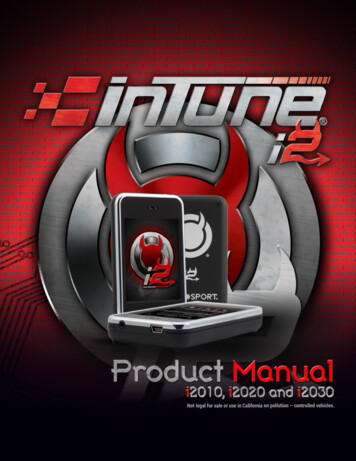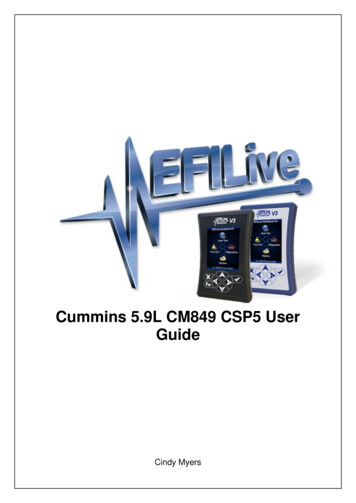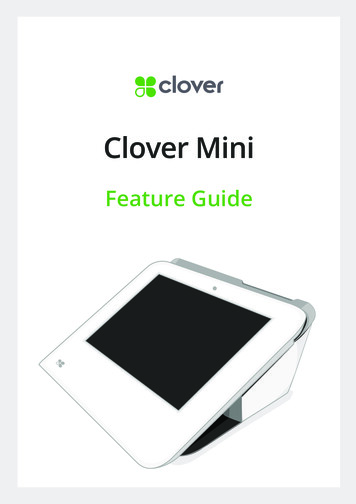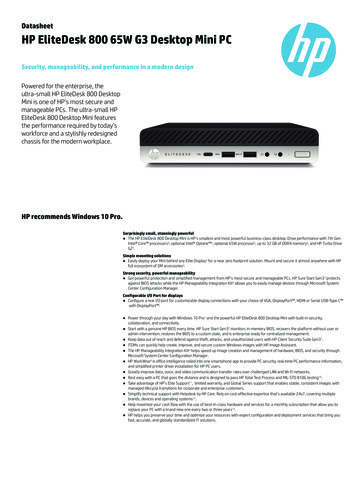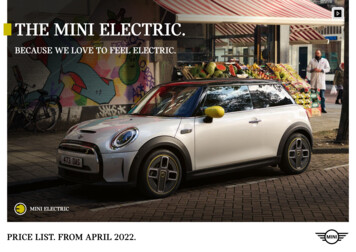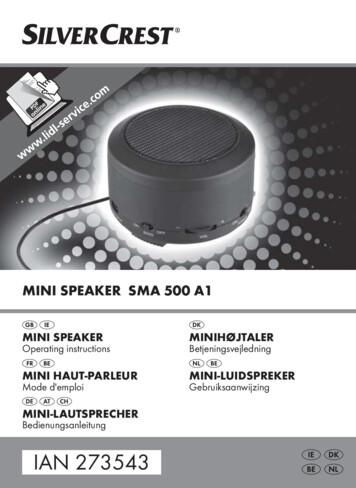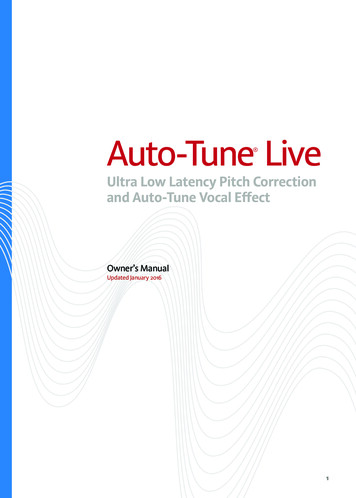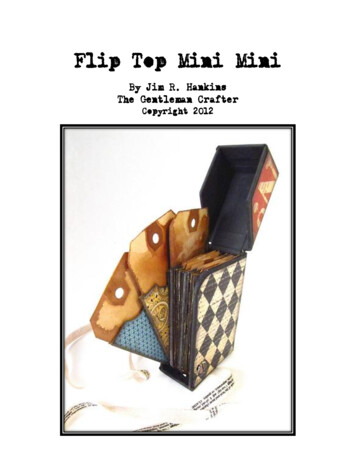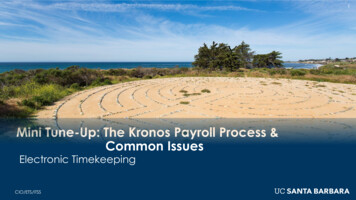
Transcription
October 28, 2021Mini Tune-Up: The Kronos Payroll Process &Common IssuesElectronic TimekeepingCIO/ETS/ITSSCIO/ETS/ITSS1
2Mini Tune-Up Session InfoObjective To provide campus Payroll Managers and Timekeepersadditional training, resources, and assistance for variousTimekeeping topics.Format 1 hour session via Zoom Webinar Questions can be submitted throughout presentation Recording, Presentation, and Q&A will be posted on websiteCIO/ETS/ITSS
3Agenda CIO/ETS/ITSSThe on-cycle payroll processInterpreting UCPath error messagesCommon payroll processing issuesPrepared Q&ALive Q&A
4Training ObjectivesBy the end of this session, Payroll Managers and Timekeepersshould understand: Their responsibilities during on-cycle payroll processing How to interpret UCPath errors Remedies for common payroll processing issuesCIO/ETS/ITSS
5Intro PollWhat is your comfort level with the on-cycle payroll processand navigating issues that arise? CIO/ETS/ITSSVery comfortableSlightly comfortableSlightly uncomfortableVery uncomfortable
6CIO/ETS/ITSS
7CIO/ETS/ITSS
8Kronos Payroll ProcessKRONOSADMINISTRATORSDEPARTMENTDAY 1: I-181 UPLOADStep 1PAYROLLMANAGERSSIGN OFFStep 2CREATE andUPLOAD theI-181 FILESStep 2dREVIEW SIGNOFF STATUSREPORTStep 2cSEND SIGN OFFSTATUS REPORTto DEPTS.Step 2bSIGN OFF ALLTIMECARDSCORRECTIONSStep 5REVIEWSPRELIMINARYERROR REPORT.INVESTIGATESERRORSStep 4SENDSPRELIMINARYERROR REPORTStep 6OPENS ETSSERVICE NOWTICKET, IF NEEDEDStep 7PROCESSES ETSSERVICE NOWTICKETSDAY 2: CORRECTIONS UPLOADStep 11REVIEWS FINALERROR REPORT.INVESTIGATESFINAL ERRORSStep 10SENDS the FINALERROR REPORTStep 8CREATES andUPLOADS I-181CORRECTION FILESUCPATH CENTERSends Error ReportStep 3RECEIVES andPROCESSESthe I-181 FILESCIO/ETS/ITSSSends Error ReportStep 9RECEIVES andPROCESSESthe I-181CORRECTION FILES
Kronos Payroll ProcessStep 1PAYROLLMANAGERSSIGN OFFStep 2CREATE andUPLOAD theI-181 FILESUCPATH CENTERKRONOSADMINISTRATORSDEPARTMENTDAY 1: I-181 UPLOADCIO/ETS/ITSSStep 2dREVIEW SIGNOFF STATUSREPORTStep 2cSEND SIGN OFFSTATUS REPORTto DEPTS.Step 2bSIGN OFF ALLTIMECARDSCORRECTIONS9DAY 2: CORRECTIONS UPLOAD
10PollA holiday causes sign off for biweekly employees to shift toMonday. Does your department inform their employees thedeadline is a day earlier? Yes Sometimes NoCIO/ETS/ITSS
Kronos Payroll ProcessKRONOSADMINISTRATORSStep 1PAYROLLMANAGERSSIGN OFFStep 2CREATE andUPLOAD theI-181 FILESUCPATH CENTERDEPARTMENTDAY 1: I-181 UPLOADStep 3RECEIVES andPROCESSESthe I-181 FILESCIO/ETS/ITSSStep 2dREVIEW SIGNOFF STATUSREPORTStep 2cSEND SIGN OFFSTATUS REPORTto DEPTS.Step 2bSIGN OFF ALLTIMECARDSSends Error ReportCORRECTIONSStep 5REVIEWSPRELIMINARYERROR REPORT.INVESTIGATESERRORSStep 4SENDSPRELIMINARYERROR REPORT11DAY 2: CORRECTIONS UPLOAD
12ErrorsExample: BW PPE 6/26 error reportEmployee is Inactive between Earnings Begin and End Dates-OR-Earnings Dates cannot be earlier than Hire DateDates reported are outside an active job record.CIO/ETS/ITSS
13ErrorsExample: BW PPE 6/26 error reportInvalid Pay End DateThere is a pay schedule discrepancy between Kronos andUCPath.CIO/ETS/ITSS
14ErrorsInvalid Position Number-OR-Employee Record is invalid for the Employee againstwhich the time is being reportedThe employee record and position number combination inthe data doesn’t match UCPath.CIO/ETS/ITSS
15Kronos Payroll ProcessKRONOSADMINISTRATORSDEPARTMENTDAY 1: I-181 UPLOADStep 1PAYROLLMANAGERSSIGN OFFStep 2dREVIEW SIGNOFF STATUSREPORTCORRECTIONSStep 5REVIEWSPRELIMINARYERROR REPORT.INVESTIGATESERRORSStep 6OPENS ETSSERVICE NOWTICKET, IF NEEDEDDAY 2: CORRECTIONS UPLOADStep 11REVIEWS FINALERROR REPORT.INVESTIGATESFINAL ERRORSithelp.ucsb.eduStep 2CREATE andUPLOAD theI-181 FILESStep 2cSEND SIGN OFFSTATUS REPORTto DEPTS.Step 2bSIGN OFF ALLTIMECARDSStep 4SENDSPRELIMINARYERROR REPORTStep 7PROCESSES ETSSERVICE NOWTICKETSStep 10SENDS the FINALERROR REPORTStep 8CREATES andUPLOADS I-181CORRECTION FILESUCPATH CENTERSends Error ReportStep 3RECEIVES andPROCESSESthe I-181 FILESCIO/ETS/ITSSSends Error ReportStep 9RECEIVES andPROCESSESthe I-181CORRECTION FILES
16PollI submitted a Historical Correction ticket. Do I need tosubmit a ticket with BFS as well? Yes NoCIO/ETS/ITSS
17RemediesThere is still a payroll issue.Forgot to fill out a timecard Forgot to sign off Upload errors on the final error report How do I resolve it?CIO/ETS/ITSS
18RemediesForgot to fill out a timecard - or - didn’t sign offIS THE EMPLOYEEMISSING PAY FOR20 OR MOREHOURS?NOOPEN AN ETS KRONOSTICKETHOURS PAID NEXTON-CYCLECIO/ETS/ITSSYESOPEN A BFSOFF-CYCLE TICKETHOURS PAIDOFF-CYCLE
19RemediesUpload Errors on the Final Error Report Incorrect job data in UCPath Incorrect pay rule in KronosKRONOSCIO/ETS/ITSSUCPATH
20RemediesIncorrect job data in UCPathCONFIRMUCPATH JOBDATA ISCORRECT20 hours?NOETS TicketHours paid nexton-cycleCIO/ETS/ITSSYESBFS TicketHours paidoff-cycle
21RemediesIncorrect pay rule in KronosOPEN AN ETSKRONOS TICKETTicket outcome: Guidance for People editor changes Next steps for transactions in error If special handling is needed in the next upload If a BFS ticket is neededCIO/ETS/ITSS
22SummaryOn-Cycle Payroll Process CIO/ETS/ITSSCooperative effort involving our campus departments, theKronos teams, and UCPathSpans 2 business daysManaged against UCPath deadlinesIncludes a correction period to resolve initial errors
23SummaryUCPath Errors CIO/ETS/ITSSData uploaded must align with UCPath job dataMany errors can be resolved during the correction windowAccuracy of transfers you make on an employee’s behalfcan eliminate errors
24SummaryRemedies CIO/ETS/ITSSAt the conclusion of the process, departments must initiateresolution for any remaining issuesResolution can involve either the Kronos team or by BFSStart with the a Kronos Timekeeping ticket for any issueinvolving a cycle changeChoose only one avenue to prevent overpayment
25Resources How the Upload Process Works KB article: outlines concepts describedin this presentation UCPath Production Processing Schedule Timekeeping Calendar ETS ServiceNow portal: submit Timekeeping question/request tickets BFS ServiceNow portal: submit off-cycle payment request tickets.CIO/ETS/ITSS
26Exit PollWhat is your comfort level with the payroll process andnavigating issues that arise? CIO/ETS/ITSSVery comfortableSlightly comfortableSlightly uncomfortableVery uncomfortable
27Pre-Submitted Q&A:Q: It would be helpful to know when you shouldand shouldn't sign off on a person who hasresigned, especially if you submit a ticket for finalpay to BFS.On-cycle (Kronos)A: Final paychecks can be processed on-cyclethrough a Kronos payroll upload, or off-cyclethrough BFS. If you have submitted a ticket to BFS,do not sign off.General rule: chose only one avenue, Kronosteam or BFS, to avoid overpayments.CIO/ETS/ITSSOff-cycle (BFS)
28THANK YOU!Questions?CIO/ETS/ITSS
29Live Q&A: Historical Correction clarificationQ: Please define historical correction versus non-historical correction.Does this have to do with time in the process?A: Any timecard data that needs to be changed in a signed offperiod is a historical correction. This includes any corrections to datarequired to resolve an error. Non-historical correction tickets cover anypayroll question that does not involve changing timecard data. Thisincludes wanting to know if your sign off was done in time, or questionsabout errors or the process itself.CIO/ETS/ITSS
30Live Q&A: When to remove licensesQ: If someone terminates or retires, when do we remove their license?A: You determine when to remove licenses based on how you arehandling final pay for the employee. Our last MTU on Final Timecards &Removing Licenses covered this topic. You can access previous MTU’s onour Electronic Timekeeping tune-up-sessions.For some terminations, final pay can be processed on-cycle. If that is yourchoice, sign off the employee and keep licenses active through the uploadprocess so the timecard data is uploaded for paycheck processing.However, if you are requesting final pay off-cycle through BFS, do not signoff and remove the licenses in Kronos to prevent data from uploading andtriggering an overpayment.CIO/ETS/ITSS
31Live Q&A: Cycle changes and off cycle payQ: What happens when you are doing an off cycle, the employee ismoving between departments, and has transitioned from BW to MO.A: If you have requested an off-cycle check, BFS is handling pay.Therefore, you do not want hours from Kronos to upload because thatwill trigger an overpayment. For any cycle changes, we recommendthat you start with a Kronos timekeeping ticket, since our advice canchange based on specific employee circumstances. Differences inpay period dates create gaps or overlaps between monthly andbiweekly pay periods. The Kronos team can guide you through theprocess. Be sure to indicate if you have submitted any tickets with BFSso we can prevent overpayments.CIO/ETS/ITSS
32Live Q&A: Cycle changes and sign offQ: We avoid sign off for BW and then later we do sign off for MO if thetransition happens in the same month. Is this okay?A: This might work depending on the pay period dates. If you do notsign off the biweekly pay period, the monthly-hourly upload may snagthose dates for you anyway. Typically, there are gaps or overlaps.Therefore, we recommend starting with a Kronos timekeeping ticket forcycle changes so you do not have to sort this out. We will guide you tohelp ensure data is not missed or doubled up.CIO/ETS/ITSS
Step 1 PAYROLL MANAGERS SIGN OFF Step 2 CREATE and UPLOAD the I-181 FILES Step 2b SIGN OFF ALL TIMECARDS Step 2c SEND SIGN OFF STATUS REPORT to DEPTS. Step 3 RECEIVES and PROCESSES the I-181 FILES Sends Error Report Step 4 SENDS PRELIMINARY ERROR REPORT Step 5 REVIEWS PRELIMINARY ERROR REPORT. INVESTIGATES ERRORS