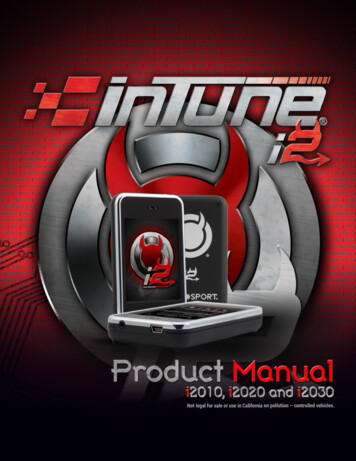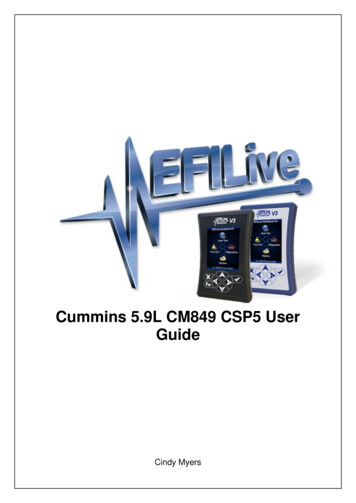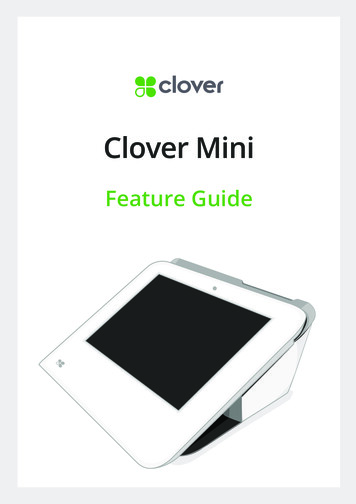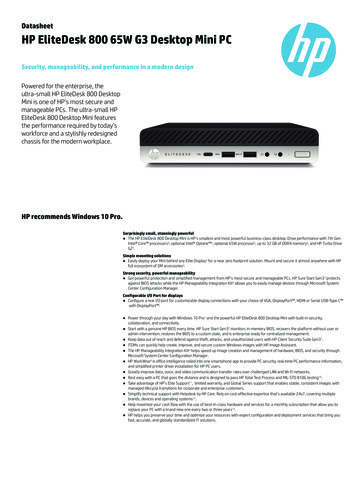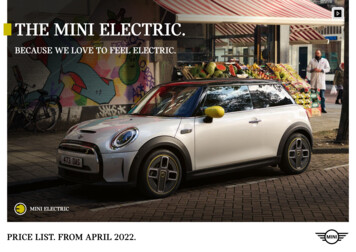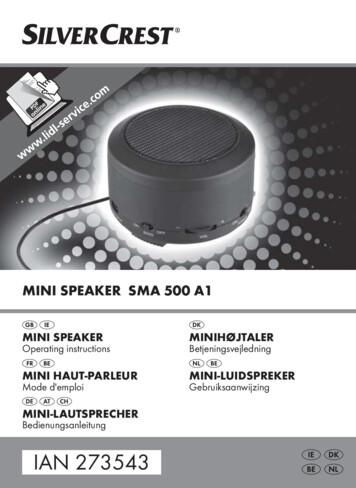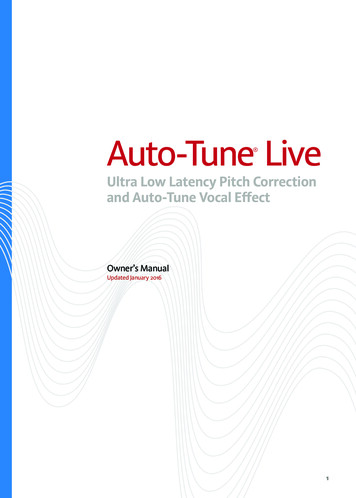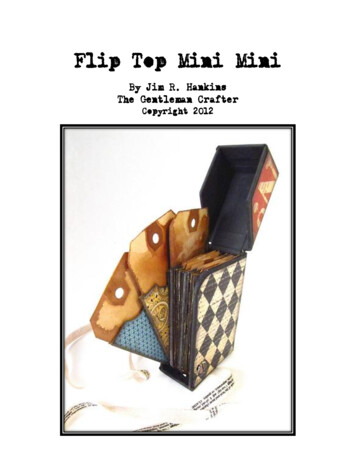Transcription
February 18th, 2021Mini-Tune Up: Effective DatesElectronic TimekeepingUCSBTechnologyUCSB InformationIT
Mini Tune-Up ProgramObjective Mini Tune-Ups are designed to give campus payroll managersand timekeepers additional training, resources, and assistancefor various Timekeeping topics.Principles Sessions are conducted and recorded via Zoom WebinarSessions will be scheduled for 45 min (Presentation and Q&A)All session materials will be available on the websiteQuestions can be submitted two ways: Prior to the session via MTU pageDuring the session via Q&A Future topics can be suggested via MTU pageUCSBTechnologyUCSB InformationIT2
Agenda Knowledge Base Introduction (Elliott Lee) Training Objectives (Tracey Nguyen) Effective Dates (Tracey Nguyen) Key PointsUse Cases Pay RuleAccrual Profile QuestionsUCSBTechnologyUCSB InformationIT3
Training ObjectivesTimekeepers and Payroll Managers should understand: When to use the correct effective date How effective dates affect payroll How effective dates affect accruals and accrual importsUCSBTechnologyUCSB InformationIT4
IntroductionIn this mini-tune up session, we will be discussing when and how to use effective dates in KronosPrimary focus on Pay Rules and Accrual ProfilesSurvey QuestionUCSB3UCSB- UCSBInformationTechnologyTechnologyIT Information5
Effective Dates - Accrual ProfileUnder Accrual Profile (People Editor Person tab Accruals & Leave Accrual Profile)UCSBTechnologyUCSB InformationIT6
Effective Dates - Pay RuleUnder Pay Rule (People Editor Job Assignment tab Timekeeper Pay Rule)UCSBTechnologyUCSB InformationIT7
Using Effective DatesUpdating Pay Rule or Accrual ProfileMore specifically imports for first time change in employment statusUCSBTechnologyUCSB InformationIT8
Key Points Kronos effective dates do not always need to align withUCPath effective dates. Effective dates in Kronos should never be within a signed offpay period. If the desired effective date falls within a: Signed off period, use last sign off 1Current pay period, use the desired effective dateFuture pay period, wait until the date falls within current payperiod and then use the desired effective dateUCSBTechnologyUCSB InformationIT9
Last Signed Off Date 1The end date of the last signed off pay periodLast signed-off found People Editor Job Assignment tab Primary AccountUCSBTechnologyUCSB InformationIT10
Last Signed Off Date 1 ExampleAn MO employee’s effective date is 1/1/2021 in UCPath, andthe employee needs an a new Pay Rule.January timecard is signed off.What is their effective date?2/1/2021UCSBTechnologyUCSB InformationIT11
Effective DatesWrong date: calculation issues during historical corrections partial sign off overall payroll processing complicationsCorrect date: fewer errors - easier and smoother payroll processingUCSBTechnologyUCSB InformationIT12
Training ObjectivesTimekeepers and Payroll Managers should understand: When to use the correct effective date How effective dates affect payroll How effective dates affect accruals and accrual importsUCSBTechnologyUCSB InformationIT13
Pay Rule CasesWe’ll be going over three Pay Rule cases: Historical Corrections & Recalculation Partial Sign Off Future Dated Pay RulesUCSB IT
Case 1: Historical Correction & Recalculation ofUploaded HoursRachel is a full-time biweekly (BW) employee Works in dept BING Clocks in from M-F at 8 AM to 5 PMPay Rule: 99 BW-H HOL8 OT 60UCSBTechnologyUCSB InformationIT15
rdacemitee herLet’s s99 BW-H HOL8 OT 6099UCSB ITnon-representedBW-Hbiweekly hourlyHOL88 holiday hoursOTovertime is paid out60automatic lunch deductiondeduction16
Rachel clocks in at 8 AM and clocks out at 5 PM resulting in 8hours of work due to the 60 minute deduction in her Pay RuleUCSBTechnologyUCSB InformationIT17
Case 1: Rachel gets a new job!!yarhooRachel transfers from BING to ROSS effective1/19/2021: Remains as a non-rep, biweekly employee Now enters Hours Workedrdacemitee herLet’s sUCSBTechnologyUCSB InformationIT18
Case 1: Rachel’s Timecard with dept ROSSWhen entering 8 Hours Worked, Rachelnotices her daily amount is only 7.UCSBTechnologyUCSB InformationIT19
Case 1: Rachel’s Timecard with dept ROSS (cont.)Rachel’s Pay Rule isn’t updated, so Rachel enters 9 Hrs Wk and 8 hours ofvacation on 1/21 to total 40 hrs/wk.Her timecard is subsequently signed off and uploaded.UCSB IT20
Case 1: Rachel’s New Pay RuleDept ROSS’s Payroll Manager (PM) updates Rachel’s Pay Rule,but with an effective date within a signed off pay period.UCSBTechnologyUCSB InformationIT21
Case 1: Rachel Changes Vacation to SickHistorical Correction to change Vacation to Sick on 1/21.In a historical correction (HC), the Kronos System Administratoropens the timecard in the requested pay period for editing.So when a HC is done for Rachel, this triggers her timecard to berecalculated.UCSBTechnologyUCSB InformationIT22
Case 1: Timecard RecalculationFrom 80 hours to 83 hours.The next upload picks up the sick and 3 additional hours from theHC.UCSB IT23
Case 1: Historical Correction & Recalculation ofUploaded HoursIf a Pay Rule effective date is set within a signed-off pay period,the employee’s timecard may incorrectly recalculate in a HC.Rachel’s effective date should havebeen 1/24/2021.UCSB IT24
Case 2: Partial Sign-OffMonica is going from BW to MO effective 1/1in UCPath.Her timecard is signed off thru BW PPE 1/23.PM updates the to Pay Rule MO-S effective1/1, within a signed off pay period.Let’s sUCSBTechnologyUCSB InformationITdracemiee her t25
Case 2: Partial Sign-OffMonica’s PM is now unable to sign off her timecard.UCSBTechnologyUCSB InformationIT26
Case 2: Partial Sign-OffIf a Pay Rule effective date is set within a signed-off pay period,this can cause partial sign off issues.Best to submit a ticket for cycle changes.UCSBTechnologyUCSB InformationIT27
Case 3: Future Dated Pay RulesJoey is a postdoc employee witha PostDoc BW-H Pay Rule.Starting 4/1, Joey will be movingfrom BW to MO.UCSBTechnologyUCSB InformationIT28
Case 3: Future Dated Pay RulesPM sets the new Pay Rule’s effective date of 4/1, two months fromnow. This is considered to be future dated*.*Future dated effective dates are dates set after the Current Pay PeriodUCSBTechnologyUCSB InformationIT29
Case 3: Future Dated Pay RulesNext BW upload occurs.But Joey reports that he didn’treceive that paycheck.What happened?Kronos doesn’t recognize theBW Pay Rule because of thefuture dated MO Pay Rule.UCSBTechnologyUCSB InformationIT30
Case 3: Future Dated Pay RulesIf a Pay Rule effective date is set in a future date, this canprevent the employee from uploading and impacting theirpay.Best to submit a ticket for cycle changes.UCSBTechnologyUCSB InformationIT31
Training ObjectivesTimekeepers and Payroll Managers should understand: When to use the correct effective date How effective dates affect payroll How effective dates affect accruals and accrual importsUCSBTechnologyUCSB InformationIT32
Accrual Profile CaseWe’ll be going over one Accrual Profile caseUCSB IT33
Case 1: Accruals Aren’t AppearingIt’s important that an employee’sconfiguration is set up properly.UCPath is the system of record.“No Accruals” profile can delay theemployee from seeing and entering leave.sickUCSBTechnologyUCSB InformationITvacationpto34
Case 1: Accruals Aren’t AppearingIncorrect Accrual Profile effective date may alsodelay accrual use.sickIncorrect date accrual import mismatchAs a result, it’s important that the employee isassigned an Accrual Profile with a start date of thelast sign off date plus one.vacationptoUCSBTechnologyUCSB InformationIT35
Training ObjectivesTimekeepers and Payroll Managers should understand: When to use the correct effective date How effective dates affect payroll How effective dates affect accruals and accrual importsUCSBTechnologyUCSB InformationIT36
Summary: Effective dates in Kronos should not be within a signedoff pay period. Effective dates in Kronos do not need to align witheffective dates in UCPath. Entering in effective dates within a signed off pay periodor future dated effective dates can cause issues inemployees configuration, timecards, miscalculation,and more.UCSB IT37
THANK YOU!Questions?UCSB IT38
Q&AQ: How many participants were there?A: 79 attendeesQ: If accruals are calculated in UCPath, why do we need to update accrual profiles inKronos?A: Kronos Accrual Profiles set the reminder threshold for when an employee is nearing theiraccrual cap. Although UCPath is the system of record, but they do not generate emailreminders which is a helpful tool for employees as they reach to their accrual max.UCSBTechnologyUCSB InformationIT39
Q&AQ: I have GSRs and TAs (MO) that often also hold a Reader position for a quarter. They may ormay not get hired into the Reader (BW) position in a future quarter. Can I inactivate a Readerposition without affecting the GSR or TA employment? Is it okay to leave the employeeshowing in Kronos BW but not currently active?A: GSR and TAships don't use Kronos or record time to any timecards. With that in mind, if anemployee has a readership and then their position ends, you can remove their licenses inKronos once final pay has been settled. If they ever get another position that records time inKronos, they'll automatically re-populate into Kronos.Q: Are Payroll Managers notified regarding service milestones?A: PMs are not notified regarding service milestones (as far as the Timekeeping team isaware). This might be a question you want to ask HR, though.UCSBTechnologyUCSB InformationIT40
Q&AQ: Who adjusts Path when a leave accrual milestone has been reached?A: UCPath adjusts the earning rate automatically, since it's aware of employees' servicelength. You can see employees' earning rate reflected in the Review Absence Balance page.UCSBTechnologyUCSB InformationIT41
UCSB IT Mini Tune-Up Program UCSB Information Technology 2 Objective Mini Tune-Ups are designed to give campus payroll managers and timekeepers additional training, resources, and assistance for various Timekeeping topics. Sessions are conducted and recorded via Zoom Webinar Sessions will be scheduled for 45 min (Presentation and Q&A)