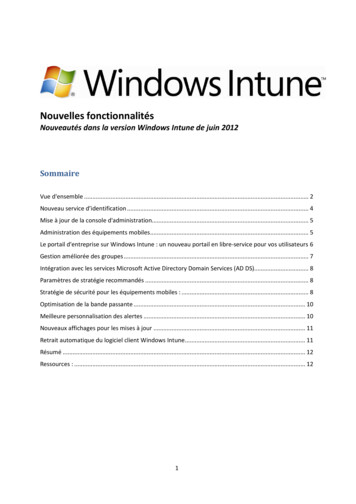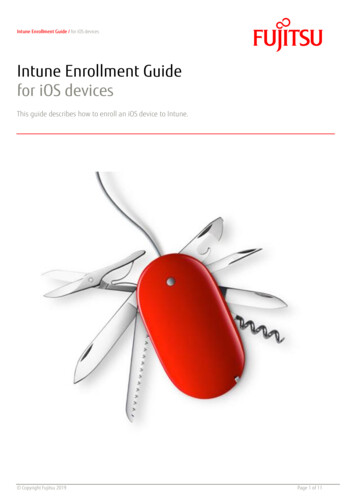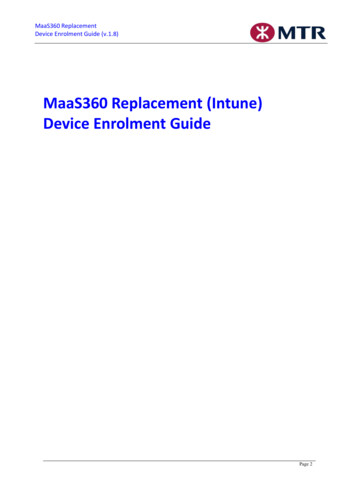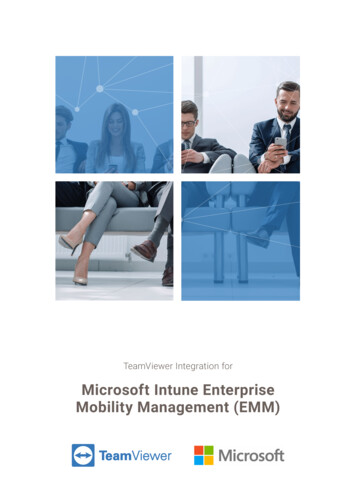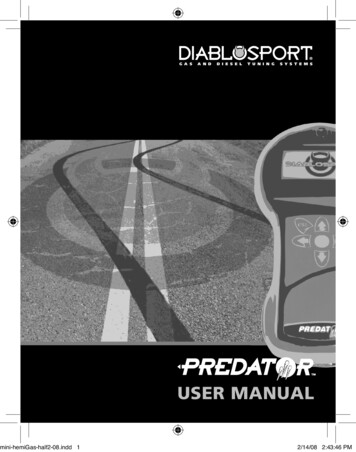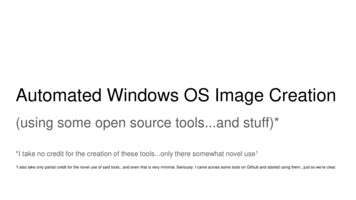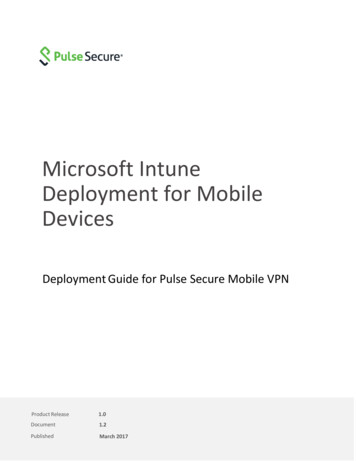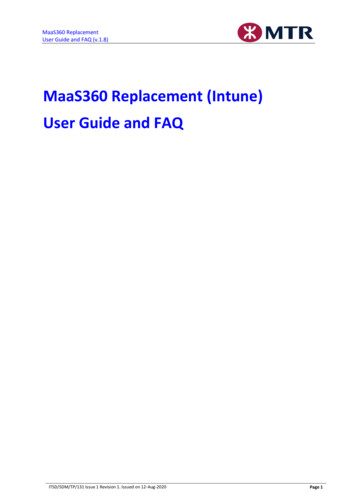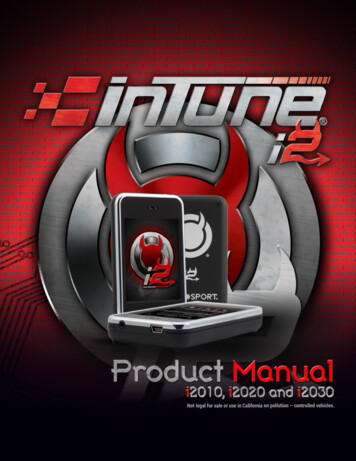
Transcription
Not legal for sale or use in California on pollution – controlled vehicles.
TABLE OF CONTENTSI.II.III.HOW TO UPDATE YOUR DEVICE OUT OF THE BOX1Update via Windows PC1Update via mac/other2Using Easy Tune4Using Advanced Tune4INSTALLING A TUNE TO YOUR VEHICLE5Modifying your tune5Switching from one tune to another5Loading a custom tune6Restoring your stock tune6Reading/clearing trouble codes6SCAN TOOL FUNCTIONS67How to play logs back on a PC.7How to play logs back on a PC.88IV.V.SETTINGS MENU8Adjusting sound/display settings9ADDING ADDITIONAL VEHICLE LICENSES9You can add an additional tuning license to the inTune i2.To activate your vehicle tuning license:VI.TROUBLESHOOTING91011What happens if my vehicle is not supported?11What to do if the tool fails to install a tune1112www.diablosport.comII
I.HOW TO UPDATE YOUR DEVICE OUT OF THE BOXA.UPDATE VIA WINDOWS PC1.Connect your device to your PC via the included USB to mini- USB cable. The device will installthe driver, and a USB drive called i2 will appear as an AutoPlay Window.NOTE: The drive can also be found under your Computer director as a plugged in external drive.2.the Windows folder.3.4.Upon launch of the program, click the Check For Updates button to prompt it to query oursever for needed updates and it will automatically download and copy them to your i2’s drive.1
5.6.B.asit processes them.The i2 updater program will prompt you to close on the screen of your PC, and the screen ofthe i2 and will return to the main menu/disclaimer when the update is complete.UPDATE VIA MAC/OTHER1.2.2
3.4.5.6. The inTune Updaterclick it again to run it. This will launch the inTune Updater.The updater program will launch and you’ll see a button that says check for updates. Click3
7.II.The i2 updater program will prompt you to close, and the i2 device will say installing updates,and will go back to the main menu/disclaimer when it is done updating.INSTALLING A TUNE TO YOUR VEHICLEA.USING EASY TUNEThe i2 has a great feature to load a tune quickly and easily and take some of the guess work outof installing a tune and simplify the process.1.From the home screen select Tune Vehicle / Easy Tuneand the menu will present a list of fuel octanes.2.Start by selecting the octane of the fuel in the tankof your vehicle, and the i2 will present a few simpleEASY TUNEyou want to change speed limiter?, etc, and walk youthrough each step.3.Once you have made your selections it will save therequested, and prompt you to install the tune.B.USING ADVANCED TUNESelecting the advanced tune option from the tune vehicle menu allows you to view all availabletunes for your vehicle.ADVANCED TUNE4
You then have the option of simply applying the tune or selecting modify tune to gain accessto the full bank of adjustable parameters. Adjustable parameters can include options like idlesC.MODIFYING YOUR TUNE1.Selecting the modify tune menu will allow you to gain access to all of the available end useradjustments that can be made using the i2.2.The available parameters vary by application, but mostwill see idle speed, cooling fan adjustments, rev andspeed limiter adjustment, in addition to some advancedfeatures like WOT timing and fuel adjustments that arebroken into different RPM ranges.3.Once you are in the modify tune menu you can make anychanges you wish, and click save to apply them.MODIFY PARAMETERS4.BACKUP ONLYoption.5.made in the modify tune menu.APPLY TUNED.SWITCHING FROM ONE TUNE TO ANOTHERsimply go through the easy tune or advanced tune menu, select the tune you want, and apply it.There is no need to restore the stock tune in between tune changes.ask if you wish to reset the parameters.5
with no changes, click yes.E.LOADING A CUSTOM TUNELoading custom tunes to an i2 couldn’t be easier.1.2.3.From there, go to the vehicle and select tune vehicle/advanced tune, then select the installit from there.F.RESTORING YOUR STOCK TUNE1.To restore the stock tune to the vehicle, simply select tune vehicle from the main menu.2.III.3.This will restore the stock tune to the vehicle and release the vehicle license for use in anothervehicle if needed.4.Always be sure to restore the stock tune prior to taking the vehicle to a dealer to avoid themreflashing over it and locking the tool out.SCAN TOOL FUNCTIONSA.READING/CLEARING TROUBLE CODES1. Selecting the Scan Tool option from the main menu will allow you to read or clear any activetrouble codes on most supported vehicles.SCAN TOOL2. Select show trouble codes to display any active codes and get a description by clicking on thecodes displayed.6
CHECKCHECKSHOW TROUBLE CODESTrouble codes from the diagnostics menu.P0406 - Engine gas recirculatiionsensor A circuit highCHECKCHECKCLEAR TROUBLE CODESB.HOW TO RECORD A DATA LOG2.Once it is powered up, select Scan Tool from the main menu.SCAN TOOLDATA LOGGING5.Once you are done, click the back arrow and the tool will ask if you want to save the log,click Yes, and it will save it to the logs folder on the i2 drive.C.HOW TO CONFIGURE PID SELECTION1.information.2.3.7
4.D.HOW TO PLAY LOGS BACK ON A PC.software can be downloaded from our website at www.diablosport.com.IV.SETTINGS MENUA.CONFIGURING AN ANALOG INPUTIf you wish to add an analog input like a 0-5V referenced wideband O2 sensor, to log with your OBDII data on the i2,1.Select settings from the home screen then select analog input setup.SETTINGS2.3.Select enter once you have entered the name. You will then be prompted to select a channel.4.5.here.6.7.8.9.Enter the low bound, followed by the provided value for the high bound.recorded using the provided data anytime you log with the analog input cable plugged intothe i2’s analog input port.8
B.ADJUSTING SOUND/DISPLAY SETTINGSSelecting settings from the home screen, then choosing sound/displaywill allow you to adjust the volume and brightness of the unit usingsimple up/down arrows. Enter your changes and click save and that’sit, all done.V.ADDING ADDITIONAL VEHICLE LICENSESA.YOU CAN ADD AN ADDITIONAL TUNING LICENSE TO THE inTune i2.purchasing a tuner for each car in your driveway, you can add a tuning license to your i2 and usethe same device to tune all of them! Here’s how it works:1.2.3.www.diablosport.com/license.Remember that regardless of what you original bought your i2 for, you can purchase a licensefor a different make or model, or even another of the same!9
4.You will be prompted to enter your i2’s serial number that you found in step a.5.B.TO ACTIVATE YOUR VEHICLE TUNING LICENSE:1.2.WindowsMac3.4.10
WindowsMac5.6.7.VI.Once the updater completes the update process, your tuning license has been installed onthe i2.TROUBLESHOOTINGA.WHAT HAPPENS IF MY VEHICLE IS NOT SUPPORTED?will ask you to check for a calibration update or contact us for assistance in the event that thevehicle is not supported.B.WHAT TO DO IF THE TOOL FAILS TO INSTALL A TUNEfails, check battery voltage and make sure there is a good charge, and if not connect a chargersupport@diablosport.com or give us a call with the tool powered up in the vehicle so we canassist you.11
C.HOW CAN I GET ASSISTANCE WITH MY I2?Should you need assistance with any aspect of your i2, from registration to tuning a vehicle, wehave several means of contacting us.We have a support forum located on our website at www.diablosport.com/forum, there arecontact us forms on our website under contact us or tech support, you can email us at support@diablosport.com12
DiabloSport LLC - 561 908-0040 - www.diablosport.comNot legal for sale or use in California on pollution – controlled vehicles.
Update via mac/other 2 Using Easy Tune 4 Using Advanced Tune 4 II. INSTALLING A TUNE TO YOUR VEHICLE 5 Modifying your tune 5 Switching from one tune to another 5 Loading a custom tune 6 Restoring your stock tune 6 Reading/clearing trouble codes 6 III. SCAN TOOL FUNCTIONS 6 *QY VQ TGEQTF C FCVC NQI*QY VQ EQP IWTG 2 & UGNGEVKQP 7 How to play logs back on a PC. 7