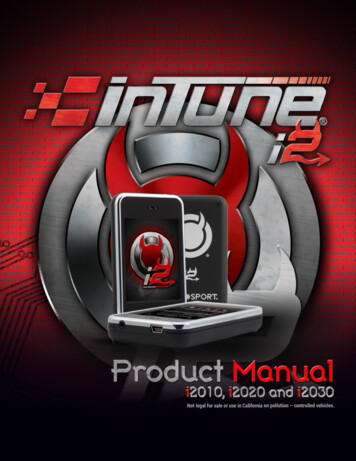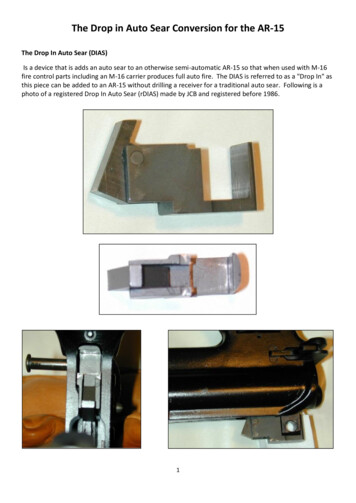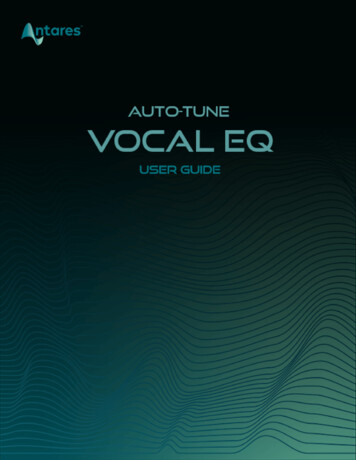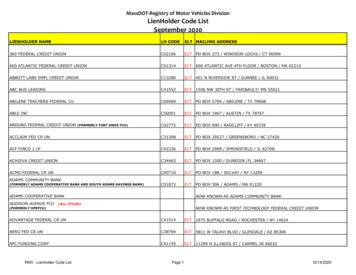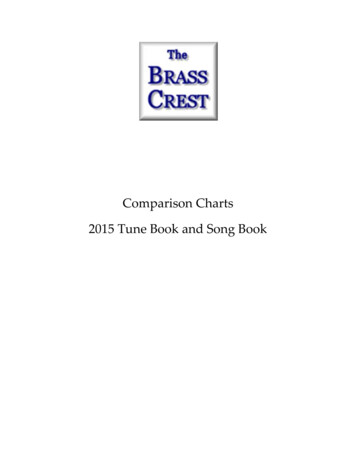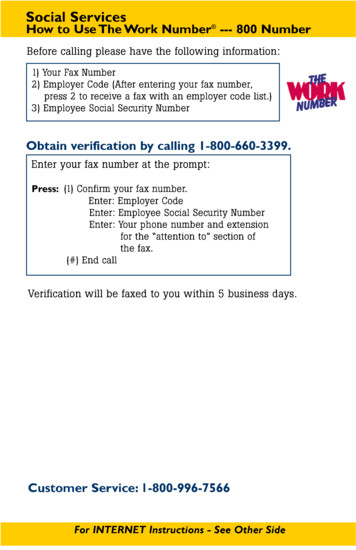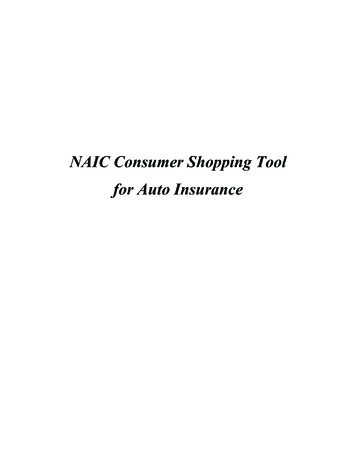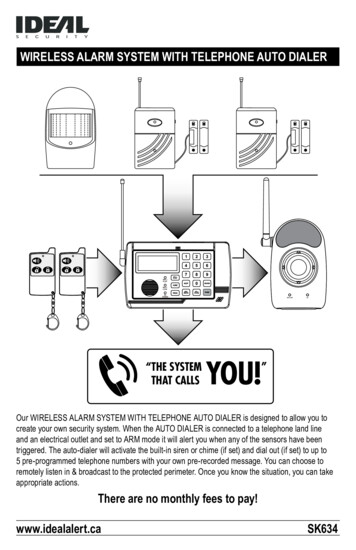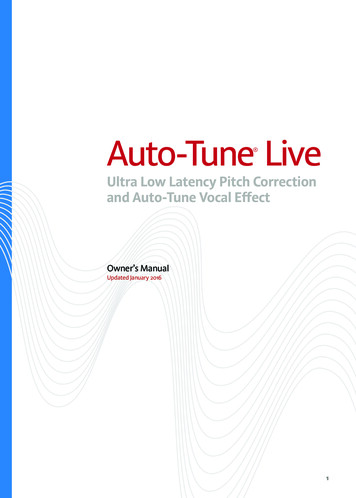
Transcription
Auto-Tune Live 6MUSB -PX -BUFODZ 1JUDI PSSFDUJPO BOE "VUP 5VOF 7PDBM &ffFDUOwner’s Manual6QEBUFE BOVBSZ 1
201 Antares Audio Technologies. All rights reserved. Certified Isinglass-free All trademarks are property of their respective owners. www.antarestech.comPrinted in USA Rev 1.0 PN P28031-0612-M012
The Obligatory Legal Mumbo-JumboThe Antares Auto-Tune Live software and this User’s Manual are protectedby copyright law. Making copies, adaptations, or derivative works withoutthe prior written authorization of Antares Audio Technologies, is prohibitedby law and constitutes a punishable violation of the law.Antares Audio Technologies retains all ownership rights to the Auto-TuneLive software and its documentation. Use of Auto-Tune Live is limited bythe following license agreement.Please carefully read all the terms and conditions of this license agreement.At the time of installation of the Auto-Tune Live software you will be presented with a copy of the agreement and asked whether or not you agreeto it. Continuing with the installation process beyond that point constitutessuch agreement."VUP 5VOF -JWF -JDFOTF "HSFFNFOU Antares Audio Technologies grants you a non-transferable, non-exclusivelicense to use Auto-Tune Live under the terms and conditions stated in thisagreement. Use of Auto-Tune Live indicates your agreement to the following terms and conditions.-JDFOTF You may:1. Use Auto-Tune Live on only one computer at a time.You may not:1. Make copies of Auto-Tune Live or of the user manual in whole or in partexcept as expressly provided for in this agreement. Your right to copyAuto-Tune Live and the user manual is limited by copyright law. Makingcopies, verbal or media translations, adaptations, derivative works, ortelecommunication data transmission of Auto-Tune Live without priorwritten authorization of Antares, is prohibited by law and constitutes apunishable violation of the law.2. Make alteration or modifications to Auto-Tune Live (or any copy) ordisassemble or de-compile Auto-Tune Live (or any copy), or attempt todiscover the source code of Auto-Tune Live.3. Sub-license, lease, lend, rent, or grant other rights in all or any portion ofAuto-Tune Live (or any copy) to others.3
5FSN PG UIF "HSFFNFOU This agreement is effective until terminated by you or Antares. You mayterminate the agreement at any time by notifying Antares and destroyingall copies of the manual, and erasing Auto-Tune Live from all machinereadable media, whether on-line or on archival copies.In the event of breach of any of the terms of this agreement, you shall paythe attorney’s fees of Antares that are reasonably necessary to enforce theagreement plus resulting damages.-JNJUFE 8BSSBOUZ "OE %JTDMBJNFS AUTO-TUNE LIVE AND ACCOMPANYING MATERIALS ARE PROVIDED “AS IS”WITHOUT WARRANTY OF ANY KIND, EITHER EXPRESS OR IMPLIED, INCLUDING, BUTNOT LIMITED TO, THE IMPLIED WARRANTIES OF MERCHANTABILITY AND FITNESSFOR A PARTICULAR PURPOSE.Antares Audio Technologies does not warrant that the functions containedin the program will meet your requirements. The entire risk as to the use,quality, and performance of Auto-Tune Live is with you.SOME JURISDICTIONS DO NOT ALLOW LIMITATIONS ON HOW LONG AN IMPLIEDWARRANTY LASTS, SO THE ABOVE LIMITATION MAY NOT APPLY TO YOU. THISWARRANTY GIVES YOU SPECIFIC LEGAL RIGHTS. YOU MAY ALSO HAVE OTHERRIGHTS WHICH VARY FROM JURISDICTION TO JURISDICTION.-JNJUBUJPO PG -JBCJMJUZ IN NO EVENT WILL ANTARES BE LIABLE FOR ANY DAMAGES, INCLUDING LOSSOF DATA, LOST PROFITS OR OTHER SPECIAL, INCIDENTAL, CONSEQUENTIALOR INDIRECT DAMAGES ARISING FROM THE USE OF AUTO-TUNE LIVE ORACCOMPANYING MATERIALS. THIS LIMITATION WILL APPLY EVEN IF ANTARES OR ITSAUTHORIZED AGENT HAS BEEN ADVISED OF THE POSSIBILITY OF SUCH DAMAGE.YOU ACKNOWLEDGE THAT THE LICENSE FEE REFLECTS THIS ALLOCATION OF RISK.SOME JURISDICTIONS DO NOT ALLOW LIMITATION OR EXCLUSION OF LIABILITYFOR INCIDENTAL OR CONSEQUENTIAL DAMAGES, SO THE ABOVE LIMITATION MAYNOT APPLY TO YOU.Whew! Now that that’s over, let’s get on to the good stuff.4
Contents1Chapter 1(FUUJOH 4UBSUFEInstalling and AuthorizingTechnical Support 0708Chapter 2*OUSPEVDJOH "VUP 5VOF -JWFSome backgroundSo what exactly is Auto-Tune Live?A little bit about pitchHow Auto-Tune Live detects pitchHow Auto-Tune Live corrects pitchFormant CorrectionLatency 1 1 1 1 1 Chapter 3"VUP 5VOF -JWF POUSPMT Chapter 4"VUP 5VOF -JWF 5VUPSJBMT1: Pitch Correction Basics2: Targeting Ignores Vibrato Function3: Natural Vibrato Function 4 4 Chapter 55IF "VUP 5VOF 7PDBM &ffFDU Chapter 65IF "VUP 5VOF -JWF 4DBMFT *OEFY 234565
Welcome!OOn behalf of everyone at Antares Audio Technologies, we’d like to offerboth our thanks and congratulations on your decision to purchaseAuto-Tune Live, an ultra low latency version of the worldwide standardin professional pitch correction and manipulation optimized for real timeoperation and control.Before you proceed any farther, we’d like to strongly encourage you toregister and authorize your copy of Auto-Tune Live. (You can skip ahead tothe Authorization and Installation instructions on pages 6 and 7. We’ll wait.)Also, if you’re planning on discarding that lovely Auto-Tune Live box, it’sprobably a good idea to write down the serial number that appears on thebottom of the box for future reference.At Antares, we are committed to excellence in quality, customer service,and technological innovation. With your purchase of Auto-Tune Live, youhave created a relationship with Antares which we hope will be long andgratifying. Let us know what you think. You can count on us to listen.Again, thanks.The Whole Antares Crew6
Chapter 1: Getting StartedIIf you are new to Auto-Tune, we encourage you to read this manual andwork through the tutorials in Chapter 4. It’s the quickest way to becomefamiliar with what Auto-Tune Live does and how it does it.If you’ve used or are currently using a fairly recent version of Auto-Tune’sreal time Automatic Mode, you will find that what you’re already doing willcontinue to work in Auto-Tune Live, only with minimal latency and withMIDI control of all the key parameters.5IF DPOUFOUT PG UIJT NBOVBM Chapter 1: Getting StartedThe chapter you are reading.Chapter 2: Introducing Auto-Tune LiveThis chapter presents some basic facts about pitch and how Auto-TuneLive functions to correct pitch errors. The basic functionality of Auto-TuneLive is discussed, and information you need in order to use it effectively isprovided.Chapter 3: Auto-Tune Live ControlsThis chapter is reference information for all of the controls used in theAuto-Tune Live interface.Chapter 4: Auto-Tune Live TutorialsThis chapter introduces you to details of how Auto-Tune Live works by guiding you through several tutorials. The tutorials will give you insight into howand when to use each of Auto-Tune Live’s key functions.Chapter 5: The Auto-Tune Vocal EffectWhat it is. How to do it.Chapter 6: The Auto-Tune Live ScalesBrief descriptions of the various scales available in Auto-Tune Live.*OTUBMMJOH "VUP 5VOF -JWFAuto-Tune Live is designed to work with a wide variety of digital audioapplications. Please refer to your host application’s user manual for moreinformation on installing and using plug-ins. (Although in most cases, simply double-clicking the Auto-Tune Live installer and following the resultingdirections will be all you need to do.)7
"VUIPSJ[JOH "VUP 5VOF -JWF Authorization is the process by which Auto-Tune Live is allowed topermanently run on your computer. Detailed instructions covering theavailable authorization options will be found in the file “Authorization ReadMe” which is included on the installation DVD ROM or with your softwaredownload./05& You will need to authorize Auto-Tune Live before you can run it inyour host. If you plan to follow along with the manual (a good idea), godo it now.5FDIOJDBM 4VQQPSU In the unlikely event that you experience a problem using Auto-Tune Live,try the following: Make sure you have the latest version of the plug-in. You candownload and install the latest version of Auto-Tune Live from thefollowing web tml If you are having problems authorizing your software, be sure that youhave the latest version of the J-PL -JDFOTF .BOBHFS. You can downloadand install the latest version for your operating system by going to ilok.com and clicking the “J-PL -JDFOTF .BOBHFS” tab.If your problem is not resolved after taking the above actions, try thefollowing: Make another quick scan through this manual. Who knows? You mayhave stumbled onto some feature that you didn’t notice the first timethrough. POUBDU PVS TVQQPSU EFQBSUNFOU BU IUUQ XXX BOUBSFTUFDI DPN TVQQPSU DPOUBDU QIQ For the quickest access to new developments, follow us on Twitter andMJLF our Facebook pages:http://twitter.com/AntaresAudioIUUQT XXX GBDFCPPL DPN "OUBSFT "VEJP 5FDIOPMPHJFT 8
Chapter 2: Introducing Auto-Tune LiveI4PNF CBDLHSPVOEIn 1997, Antares Audio Technologies first introduced the ground-breakingAuto-Tune Pitch Correcting Plug-In. Auto-Tune was a tool that actually corrected the pitch of vocals and other solo instruments, in real time, withoutdistortion or artifacts, while preserving all of the expressive nuance of theoriginal performance. Recording Magazine called Auto-Tune the “holy grailof recording.” And went on to say, “Bottom line, Auto-Tune is amazing Everyone with a Mac should have this program.” (In fact, we know of quitea few people back then who bought kilo-buck Pro Tools systems just to beable to run Auto-Tune.)In the intervening years, Auto-Tune has established itself as the worldwidestandard in professional pitch correction. Today, it’s used daily by tens ofthousands of audio professionals around the world to save studio andediting time, ease the frustration of endless retakes, save that otherwiseonce-in-a-lifetime performance, or to create what has become the signature vocal effect of our time.Now, with Auto-Tune Live, we’ve created a version of Auto-Tune optimizedfor real-time use in performance or when tracking in the studio.4P XIBU FYBDUMZ JT "VUP 5VOF -JWF Auto-Tune Live is a real-time tool for correcting intonation and timingerrors or creatively modifying the intonation of a performance. Auto-TuneLive provides world professional standard Auto-Tune pitch correctionoptimized for tracking and live performance with ultra-low latency andcomprehensive MIDI control.Thanks to its ultra-low latency, Auto-Tune Live allows virtually instantresponse in performance or when tracking in the studio. And with its MIDIcontrol capabilities, you can control all of Auto-Tune Live’s key performanceparameters in real time, for the ultimate in creative pitch processing.Auto-Tune Live employs state-of-the-art digital signal processing algorithms (many, interestingly enough, drawn from the geophysical industry)to continuously detect the pitch of a periodic input signal (typically a solovoice or instrument) and instantly and seamlessly change it to a desiredpitch (defined by any of a number of user-programmable scales or by MIDIinput).
To take maximum advantage of the power of Auto-Tune Live’s pitch correction functions, you should have a basic understanding of pitch and howAuto-Tune Live functions to correct pitch errors. This chapter presents basicterminology and introduces Auto-Tune Live’s operating paradigm, givingyou the background you need to use it effectively." MJUUMF CJU BCPVU QJUDI Pitch is traditionally associated with our perception of the “highness” or“lowness” of a particular sound. Our perception of pitch ranges from thevery general (the high pitch of hissing steam, the low pitch of the rumble ofGodzilla’s enormous footsteps as he stomps his way through Tokyo) to thevery specific (the exact pitch of a solo singer or violinist). There is, of course,a wide range of variation in the middle. A symphony orchestra playing ascale in unison, for example, results in an extremely complex waveform, yetyou are still able to easily sense the pitch.The vocalists and the solo instruments that Auto-Tune Live is designed toprocess have a very clearly defined quality of pitch. The sound generatingmechanism of these sources is a vibrating element (vocal chords, a string,an air column, etc.). The sound that is thus generated can be graphicallyrepresented as a waveform (a graph of the sound’s pressure over time)that is periodic. This means that each cycle of waveform repeats itself fairlyexactly, as in the periodic waveform shown in the diagram below:Because of its periodic nature, this sound’s pitch can be easily identified andprocessed by Auto-Tune Live.Other sounds are more complex. This waveform:is of a violin section playing a single note in unison. Our ears still sense aspecific pitch, but the waveform does not repeat itself. This waveform isa summation of a number of individually periodic violins. The summationis non-periodic because the individual violins are slightly out of tune withrespect to one another. Because of this lack of periodicity, Auto-Tune Livewould not be able to process this sound.1
4PNF QJUDI UFSNJOPMPHZThe pitch of a periodic waveform is defined as the number of times theperiodic element repeats in one second. This is measured in Hertz (abbreviated Hz.). For example, the pitch of A4 (the A above middle C on a piano) istraditionally 440Hz (although that standard varies by a few Hz. in variousparts of the world).Pitches are often described relative to one another as intervals, or ratiosof frequency. For example, two pitches are said to be one octave apart iftheir frequencies differ by a factor of two. Pitch ratios are measured in unitscalled cents. There are 1200 cents per octave. For example, two tones thatare 2400 cents apart are two octaves apart. The traditional twelve-toneEqual Tempered Scale that is used (or rather approximated) in 99.9% ofall Western tonal music consists of tones that are, by definition, 100 centsapart. This interval of 100 cents is called a semitone.The twelve equally-spaced tones of the Equal Tempered Scale happen tocontain a number of intervals that approximate integer ratios in pitch. Thefollowing table shows these approximations:*/5&37"- &/54 /&"3#: 3"5*0 3"5*0 */ &/54 minor second10016/15major second2009/8203.91111.75minor third3006/5315.64major third4005/386.31perfect fourth5004/3498.04tritone600perfect fifth7003/2701.65minor sixth8008/813.69major sixth9005/3884.36100016/9996.09major seventh110015/81088.27octave120021200.00minor seventhAs you can see, the intervals in the Equal Tempered Scale are NOT equalto the harmonious integer ratios. Rather, the Equal Tempered Scale is acompromise. It became widely used because once a harpsichord or piano istuned to that scale, any composition in any key could be played and no onechord would sound better or worse than that same chord in another key.1
)PX "VUP 5VOF -JWF EFUFDUT QJUDIIn order for Auto-Tune Live to automatically correct pitch, it must firstdetect the pitch of the input sound. Calculating the pitch of a periodicwaveform is a straightforward process. Simply measure the time betweenrepetitions of the waveform. Divide this time into one, and you havethe frequency in Hertz. Auto-Tune Live does exactly this: It looks for aperiodically repeating waveform and calculates the time interval betweenrepetitions.The pitch detection algorithm in Auto-Tune Live is virtually instantaneous.It can recognize the repetition in a periodic sound within a few cycles. Thisusually occurs before the sound has sufficient amplitude to be heard. Usedin combination with an extremely slight processing delay, the output pitchcan be detected and corrected without artifacts in a seamless and continuous fashion.Auto-Tune Live was designed to detect and correct pitches up to the pitchC6. (If the input pitch is higher than C6, Auto-Tune Live will occasionallyinterpret the pitch an octave lower. This is because it interprets a two cyclerepetition as a one cycle repetition.) On the low end, Auto-Tune Live willdetect pitches as low as 25Hz (when the Bass Input Type is selected). Thisrange of pitches allows intonation correction to be performed on virtuallyall vocals and instruments.Of course, Auto-Tune Live will not detect pitch when the input waveformis not periodic. As demonstrated above, Auto-Tune Live will fail to tune upeven a unison violin section. But this can also occasionally be a problemwith solo voice and solo instruments as well. Consider, for example, anexceptionally breathy voice, or a voice recorded in an unavoidably noisyenvironment. The added signal is non-periodic, and Auto-Tune Live willhave difficulty determining the pitch of the composite (voice noise)sound. Luckily, there is a control (the Tracking control, discussed in Chapter3) that will let Auto-Tune Live be a bit more casual about what it considers“periodic.” Experimenting with this setting will often allow Auto-Tune Liveto track even noisy signals." /05& The above description has been in pretty much every Auto-Tunemanual since the beginning. While it is still definitely true in the generalcase, it must be noted that Auto-Tune Evo did a much better job than anyprior version of Auto-Tune with borderline troublesome material and AutoTune Live (as well as Auto-Tune ) does even better yet.1
)PX "VUP 5VOF -JWF DPSSFDUT QJUDIAuto-Tune Live works by continuously tracking the pitch of an input soundand comparing it to a user-defined scale. The scale tone closest to the inputis continuously identified. If the input pitch exactly matches the scale tone,no correction is applied. If the input pitch varies from the desired scale tone,an output pitch is generated which is closer to the scale tone than the inputpitch. (The exact amount of correction is controlled by the Retune Speedand Humanize settings, described below and in Chapter 3.)4DBMFT The heart of Auto-Tune Live pitch correction is the Scale. Auto-Tune Livelets you choose from major, minor, chromatic or 26 historical, ethnic andmicro-tonal scales. Individual scale notes can be bypassed, resulting inno pitch correction when the input is near those notes. Individual scalenotes can also be removed, allowing a wider range of pitch correction forneighboring pitches. The scale can be detuned, allowing pitch correction toany pitch center.For added flexibility, you can also select the target pitches in real time viaMIDI from a MIDI keyboard or a pre-recorded sequencer track.3FUVOF 4QFFE Auto-Tune Live also gives you control over how rapidly, in time, the pitchadjustment is made toward the scale tone. This is set with the Retune Speedcontrol (see Chapter 3 for more details).Fast Speed settings are appropriate for short duration notes and formechanical instruments, like oboe or clarinet, whose pitch typically changesalmost instantly. A fast enough setting will also minimize or completelyremove a vibrato, as well as produce the iconic Auto-Tune Vocal Effect.Slow Speed settings, on the other hand, are appropriate for longer noteswhere you want expressive pitch gestures (like vibrato) to come through atthe output and for vocal and instrumental styles that are typified by gradualslides (portamento) between pitches. An appropriately selected slow settingcan leave expressive gestures intact while moving the average pitch to thecorrect tonal center.7JCSBUP Auto-Tune Live allows real-time adjustment of the depth of any naturalvibrato present in the input.Auto-Tune Live can also add a vibrato to an input that does not naturallyexhibit one. You can program the vibrato rate along with individual vibrato1
depths for pitch, amplitude (loudness) and formant (resonant frequencies).You can also specify delayed vibrato with independently programmableonset delay and onset rate.By combining a fast Retune Speed setting with Auto-Tune Live’s Vibratosettings, you can even remove a performer’s own vibrato and replace itwith Auto-Tune Live’s programmed vibrato, all in real time. Also, unusualcombinations of Vibrato Waveform, Rate and Depth settings can be usedfor some interesting special effects."O FYBNQMF PG "VUP 5VOF -JWF QJUDI DPSSFDUJPO As an example, consider this before-and-after graphic representation of thepitch of a vocal phrase that contains both vibrato and expressive gestures.D3CORRECTED BYAUTO-TUNE LIVEC#3ORIGINALPERFORMANCEB210.010.511.0In the original performance, we can see that although the final note shouldbe centered around D, the vocalist allowed the tail of the note to fall nearlythree semitones flat. The “after” plot is the result of passing this phrasethrough Auto-Tune Live programmed to a D Major Scale (with C# and B setto ”Remove”) and a Retune Speed setting of 25. That Retune Speed causesthe pitch center to be moved to D, while still retaining the vibrato andexpressive gestures. (Setting C# and B to ”Remove” is necessary to keepAuto-Tune Live from trying to correct the seriously flat tail of the last noteto those pitches. See Chapter 3 for more details.)1
'PSNBOU PSSFDUJPO BOE 5ISPBU .PEFMJOHFormant CorrectionA sound’s “formants” are the combined acoustic resonances that resultfrom the physical structure of whatever is producing the sound.In the case of a human voice, air from your lungs is forced through yourvocal chords, causing them to vibrate. From there, the voice is propagatedthrough the throat, the mouth and out through the lips. It is the shape ofthese structures that create the resonant characteristics that define yourunique vocal identity.When a vocal is pitch-shifted by large intervals without formant correction,not only is the pitch of sung notes shifted, but the formants are shiftedas well. The resulting effect is not just of a person singing higher or lowernotes, but of a person who is literally growing or shrinking (depending onthe direction of the shift). While this can be useful for producing singingchipmunks, it typically does not produce realistic vocals when shifted morethan a semitone or two.Engaging Auto-Tune Live’s Formant Correction prevents the shifting ofa voice’s resonant frequencies to ensure that its vocal characteristics arepreserved over the pitch shift range."/ *.1035"/5 /05& Over the very small intervals usually associatedwith basic pitch correction, formant shifting is essentially inaudible andAuto-Tune’s classic pitch adjustment technology still provides the optimumresults. Formant Correction is designed to be used on tracks where notes areshifted by larger intervals.Throat ModelingAs mentioned above, the shape of a singer’s throat is a prime contributor totheir vocal character. Auto-Tune Live’s Throat Length control lets you useAntares’ unique throat modeling technology to modify a voice’s characterby passing it through a precise physical model of the human vocal tract.1
-BUFODZDue to the nature of how Auto-Tune works, along with differences inthe various hosts, who all add their own bit of latency during tracking,it’s impossible to state an absolute Auto-Tune Live latency specification.However, in our tests of Auto-Tune Live in major hosts, latency wasconsistently undetectable when tracking live with vocals. 0OF FYDFQUJPO UP UIJT JT 1SP 5PPMT )%9 TZTUFNT #FDBVTF "VUP 5VOF -JWF JT B /BUJWF QMVH JO UIFSF XJMM CF TPNF BEEJUJPOBM MBUFODZ JOUSPEVDFE CZ UIF )%9 IBSEXBSF For the technically curious, the maximum inherent latency of Auto-TuneLive itself, distinct from any contribution by the host, is variable with thefrequency of the audio being detected and range of the correction. As anexample, when correcting to a target pitch of A 440Hz, Auto-Tune Live’slatency can vary from a only a few samples to a maximum of around 100samples (less than 2.3ms). Again, this is separate from the inherentlatency of your host.For all practical purposes, Auto-Tune Live’s response is instantaneous.However, if you’re the sort who wants to know that you’re getting theabsolute minimum total latency from Auto-Tune Live and your host, youcan reduce your host’s hardware buffer size to the smallest size that stillresults in acceptable audio performance.1
Chapter 3: Auto-Tune Live ControlsTThis chapter is a reference for all of the controls used in the Auto-TuneLive interface. How these controls are used together for pitch correction isdemonstrated in Chapter 4, Auto-Tune Live Tutorials. POUJOVPVT POUSPMTAuto-Tune Live’s continuous controls are represented graphically as virtualknobs. Depending on your preference, you can control knobs by linearor radial mouse movement. Set your preference in the Options dialogdescribed below.Double-clicking on a knob will return it to its default value. In some hostapplications, Command (Mac)/Control (PC) clicking on a knob will also resetit to default (see your host application manual for details).1
*OQVU 5ZQFAs a result of Antares’ research into the unique characteristics of varioustypes of audio signals, Auto-Tune Live offers a selection of optimized processing algorithms for the most commonly pitch-corrected inputs. Choicesinclude Soprano Voice, Alto/Tenor Voice, Low Male Voice, Instrument, andBass Instrument. Matching the appropriate algorithm to the input results ineven faster and more accurate pitch detection and correction.To select the desired Input Type, click on the Input Type pop-up and thenselect the desired type from the pop-up list./05& Choosing the wrong Input Type (or just forgetting to set it at all)can result in compromised performance. Pay attention."/05)&3 /05& When any Input Type other than Bass Instrument isselected, Auto-Tune Live is reliably able to detect pitches down to A1(55Hz). Selecting Bass Instrument lowers the lowest detectable frequencyby about one octave to 25Hz. Since the lowest E string on a bass guitar isapproximately 41Hz, Bass Instrument (as its name so ably implies) allowsyou to apply pitch correction to those pesky fretless bass lines as wellas other low bass range instruments. However, when Bass Instrument isselected, pitches above A4 may be incorrectly tuned, so be sure to selectBass Instrument only when correcting bass range tracks.5SBDLJOHIn order to accurately identify the pitch of the input, Auto-Tune Liverequires a periodically repeating waveform, characteristic of a voice or soloinstrument. The Tracking control determines how much variation is allowedin the incoming waveform for Auto-Tune Live to still consider it periodic.If you are working with a well-isolated solo signal (e.g., tracking in a studioor off of a multitrack master) you can typically set the Tracking control to 50and forget it.If, on the other hand, your signal is noisy or not well-isolated (as mightbe more common in a live performance situation) or you are dealingwith a particularly breathy or guttural voice, it may be necessary to allowmore signal variation (higher Tracking numbers). However, under thesecircumstances tracking is not guaranteed and a too “relaxed” setting mayintroduce distortion and popping.1
4FMFDU 1JUDI 3FGFSFODFAuto-Tune Live provides the ability to pitch correctstereo tracks while maintaining the tracks’ phasecoherence. (Refer to your host application’s manualfor instructions on assigning a plug-in to a stereotrack.) Click the appropriate button to select whichof the two stereo tracks (left or right) Auto-Tune Live will use as a pitchreference./05& If there is a marked difference in the two tracks, pick the cleanest,most isolated track. For example, if one track is a close mic’d vocal whilethe other is mic’d from farther away for ambience, or is heavily processed,select the close mic’d track."/05)&3 /05& Auto-Tune Live will only pitch correct true stereo tracks.If the second track (i.e., the track not selected as a pitch reference)is simply an independent unrelated track, unpredictable (and potentiallyunpleasant) sounds may result. On the other hand, something interestingmight happen. You never know.When Auto-Tune Live is instantiated on a mono track, this control is inactive(grayed out).,FZ 4FMFDUJPOThis control lets you select the key of the track you plan toprocess.To select the desired key, click on the Key pop-up and thenselect the desired note from the pop-up list. This determines the pitch ofthe first note of the scale according to the standard A3 440 Hertz.4DBMF 4FMFDUJPOThis control is used in combination with the Keyselection above to define the scale of the track youplan to process.To select a scale, click on the Scale popup and then select the desired scalefrom the pop-up list./05& To avoid having to deal with scales containing those annoyingdouble flats, double sharps and notes like Cb, E#, Fb and B#, Auto-TuneLive will automatically choose the simpler of two enharmonically equivalentscales. For example, if you select Db Major, the Edit Scale Display will dulydisplay the Db Major scale. However, if you then go to the Scale selectionpop-up and select Minor, the Key will automatically be changed to C# and theEdit Scale Display will, in fact, display the much friendlier C# Minor scale.
Auto-Tune Live comes with 29 preprogrammed scales. The first threeequal-tempered scales, chromatic, major, and minor, are the ubiquitousscales typically found in Western tonal music. The other scales are historical,ethnic, and micro-tonal scales. An in-depth discussion of these scales andtheir history is beyond the scope of this manual. The interested reader willfind more information in Tuning In — Micro-tonality In Electronic Music byScott R. Wilkinson, published by Hal Leonard Books.A brief description of each scale can be found in Chapter 6, The Auto-TuneLive Scales4DBMF %FUVOF The Detune parameter allows you tochange the pitch standard of AutoTune Live from the default A 440Hz.The value is set in cents (100 cents 1semitone). The range of adjustmentis from -100 to 100 cents. For convenience, the detune amount is alsodisplayed in Hertz relative to A440.The Detune function can be used to tu
Auto-Tune Live is a real-time tool for correcting intonation and timing errors or creatively modifying the intonation of a performance. Auto-Tune Live provides world professional standard Auto-Tune pitch correction optimized for tracking and live performance with ultra-low latency and comprehensive MIDI control.