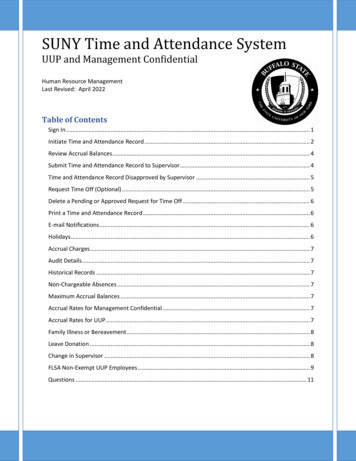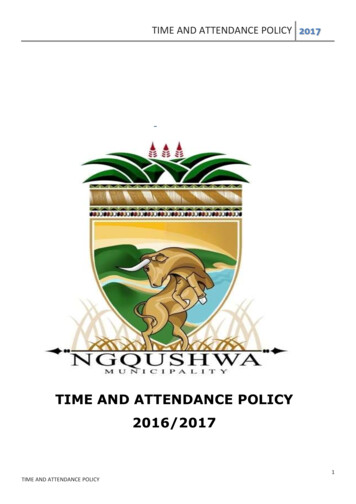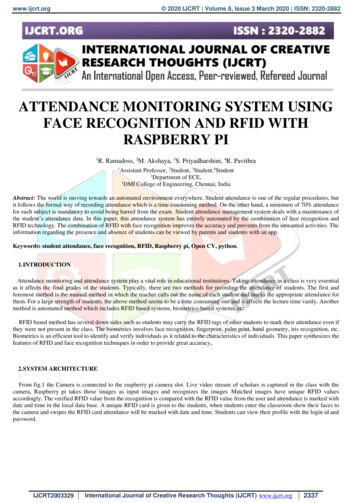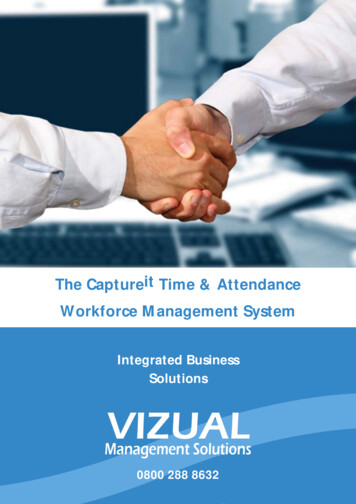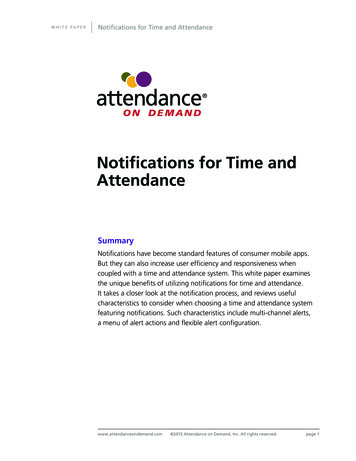
Transcription
W HI T E PA PERNotifications for Time and AttendanceNotifications for Time andAttendanceSummaryNotifications have become standard features of consumer mobile apps.But they can also increase user efficiency and responsiveness whencoupled with a time and attendance system. This white paper examinesthe unique benefits of utilizing notifications for time and attendance.It takes a closer look at the notification process, and reviews usefulcharacteristics to consider when choosing a time and attendance systemfeaturing notifications. Such characteristics include multi-channel alerts,a menu of alert actions and flexible alert configuration.www.attendanceondemand.com 2015 Attendance on Demand, Inc. All rights reserved.page 1
W HI T E PA PERNotifications for Time and AttendanceSaved by Your SmartphoneYou are at the airport waiting to board a plane for a much-needed vacation. Threehours earlier, you responded to an email from your payroll vendor regarding aquestion that, if not resolved before your flight, will result in manual checks beingcut, with the possibility of errors in employee pay. As a payroll administratorresponsible for employee paychecks, you try to avoid your growing anxiety bychecking your smartphone for a response from the vendor, but your inbox remainsempty. As the barista hands you a freshly brewed cup of coffee, your smartphonechimes—you have email. You open your inbox to find a reply from the vendorassuring you that the problem has been resolved and payroll will be processed onschedule.The smartphone chime that alerted you to the vendor’s email is one instance of agrowing software trend called “alerts and notifications.” Designed to trigger animmediate response, notifications announce to users that an action needs to betaken or new information is available. Common examples include new email alerts,software update notifications, calendar alarms and game turn notifications.Due to their usefulness, notifications aren’t just for consumers. They have foundtheir way into business applications as a way to increase business profitabilityalong with user responsiveness, efficiency, and accountability. Consequently,notifications are increasingly useful for time and attendance systems where aquick response to time card exceptions, missing punches and other time-sensitiveinformation is critical.Benefits of Notifications for Time and AttendanceIn the context of a time and attendance system, notifications offer two significantbenefits; they: Close the loop in employee and management communication. Increase efficiency and effectiveness of the time and attendance system.Alerts and notifications facilitate a feedback cycle so that employees and managerstake action when it’s required. This ensures missing information is completed,exceptions are reviewed and cleared, time cards are submitted accurately and ontime, and payroll can be completed with few interruptions. It also frees employeesand managers from the need to continually inspect time cards for potential issuessince the system automatically notifies them of issues that demand their attention.www.attendanceondemand.com 2015 Attendance on Demand, Inc. All rights reserved.page 2
W HI T E PA PERNotifications for Time and AttendanceThe Notification Process—A Closer LookThe notification process goes through four stages: Event, Notification,Engagement and Response.Time and Attendance Alert/Notification ProcessImportant event occurs, such as:Notification automatically sent: Employee is absent or late To the right person Employee calls insenpontRes Action is logged and archivedmege Supervisor accepts employee edit In the right way (text, email, dashboard,mobile app, at time clock)En ga Employee or Supervisoracknowledge notification With a customized messageionatAction is taken:tencfi Time card has missing punchesEv Time card has not been approved At the right time (scheduled orimmediate)NotiSupervisor, employee, or administratorreceives notification and: Acknowledges receipt Performs edit (adds missing punch,approves time card) Takes other action (adjusts schedules,credits sick time, finds replacementemployee) Event. A specific event triggers the system to initiate communication witha user. Notification. The employee or manager receives an automatic alert thataction is required. Engagement. The employee or manager takes action through the time andattendance system or mobile app or at the time clock. Response. Once action is taken, the system responds to confirm the actionand archives it for historical records and reporting.Let’s look at a specific example for an employee and his supervisor. An employeeforgets to punch out at the end of a workday (event). The time and attendancesystem immediately sends an email to the employee to remind him to addthe missing punch (notification). When the employee punches in the followingmorning, the time clock prompts the employee to add the missing punch(engagement). Once the punch is added, the supervisor is notified and approvesthe punch added by the employee (response).www.attendanceondemand.com 2015 Attendance on Demand, Inc. All rights reserved.page 3
W HI T E PA PERNotifications for Time and AttendanceUsing Notifications for Time and AttendanceWhen selecting a time and attendance solution, look for a system that offers usefulnotification functionality, including multi-channel alerts, a full menu of alertactions and flexible configuration options.Multi-channel alertsAlthough most people assume notifications are only for smartphones, notificationscan use multiple channels: Mobile devices. Not limited to smartphone, mobile devices include tablets,laptops and more. The time and attendance system must feature a mobile appaccessible from any device so that users can receive and securely respond tosystem alerts through their preferred devices. Time clocks. Time clocks linked to the time and attendance system areuseful outlets for notifications since employees are directly engaging withthem already. Basic mobile phones. Employees and supervisors can receive text notifications with basic mobile phones—smartphones, apps, and data plans are notrequired. Desktop applications. Without time clocks, most employees will interactwith a time and attendance system through a desktop application. In addition, many managers regularly log into the time and attendance system. Aweb-based time and attendance system will offer the most flexibility sinceemployees can log into the system from any computer in any location througha web browser.Menu of alert actionsThe most useful notifications are multidimensional, allowing organizations toselect from a menu of alert actions that best complements the company’s structure,day-to-day operation and employee needs. A menu of alert actions should include: Missing punches Late arrivals Absences Unapproved time card Leave requests Leave request approvals Approaching overtime Approaching full-timewww.attendanceondemand.com 2015 Attendance on Demand, Inc. All rights reserved.page 4
W HI T E PA PERNotifications for Time and AttendanceFlexible configurationFor optimal efficiency, notifications are preconfigured so that an event automatically triggers notification. Flexible configuration is vital to creating alerts that areuseful and effective. Configuration options should include: Who receives the notification When notification should be delivered Which information should be included in the notification How to communicate the notification with other stakeholders (managers,supervisors, etc.)With these basic characteristics, an organization feels confident that the selectedtime and attendance system’s alerts and notifications can be configured to suit theneeds of its employees and managers.ConclusionAlerts and notifications shift the time and attendance user’s interaction with thesystem. Instead of relying on employees and supervisors to constantly watch outfor potential time and attendance issues, alerts and notifications tell users whenthey need to take action and arm them with necessary information. This promotesefficiency among users and increases the effectiveness of the system throughoutthe organization.About Attendance on Demand, Inc.Attendance on Demand supports the labor management needs of thousandsof companies and more than a half million employees across North America.Launched in 2006, Attendance on Demand is a rapidly deployed, cloud-basedsolution that minimizes a company’s risk and technology investment whileproviding advanced features for securely managing labor data—calculating payrules, scheduling employees, budgeting labor, and automating recordkeeping forlabor law compliance. With standard uptime over the industry average of 99.995%and above average customer retention rates, Attendance on Demand removes theworry of maintaining expensive infrastructure. An extensive North Americandistribution network helps organizations use Attendance on Demand to reducelabor expenses and improve decision making.To find out how Attendanceon Demand can help yourorganization, call800-465-9980 or and.com 2015 Attendance on Demand, Inc. All rights reserved.Attendance on Demand is a registered trademark of Attendance on Demand, Inc.page 509/13 rev 05/15
with a time and attendance system through a desktop application. In addi-tion, many managers regularly log into the time and attendance system. A web-based time and attendance system will offer the most flexibility since employees can log into the system from any computer in any location through a web browser. Menu of alert actions