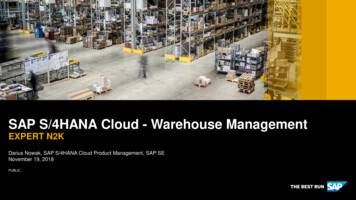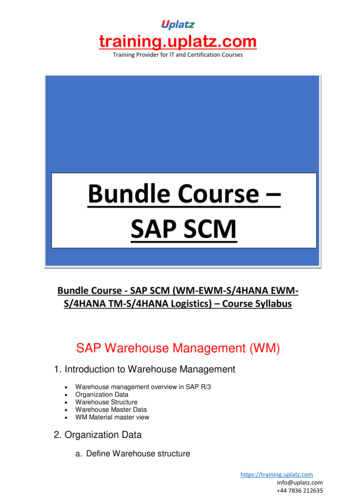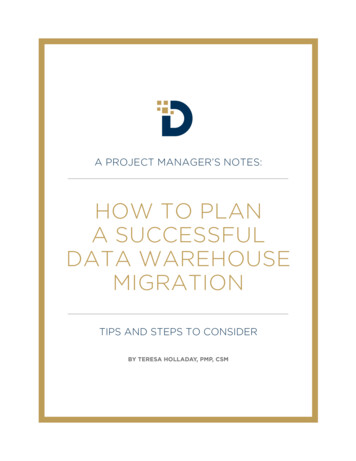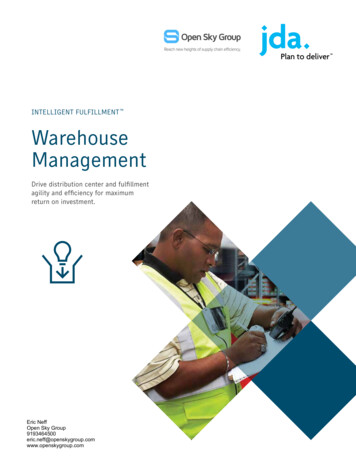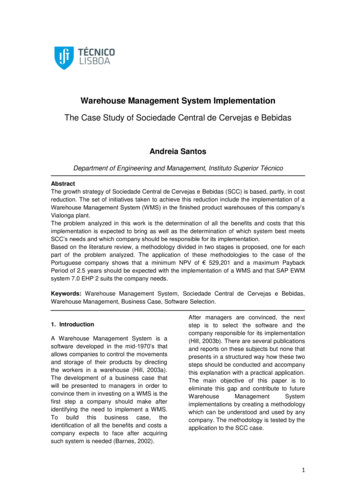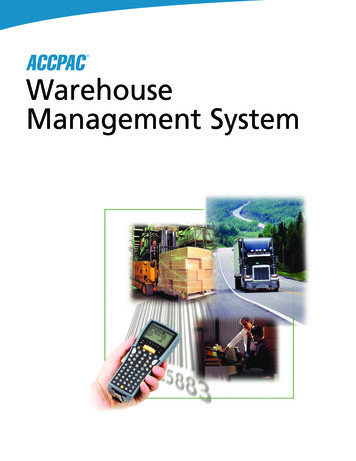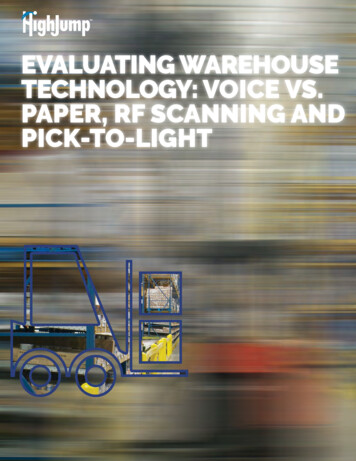Transcription
Operations and Warehouse ManagementI.II.III.IV.V.VI.VII.VIII.IX.General Itemsa. Corporate Operations Contactsb. Basic Computer Rulesc. Cross TrainingInventory Managementa. Receipt of Producti. Weekly Run of Open PO Reportsii. Warehousing and Inventory Stocking Guideiii. Personalizing/Organizing the Warehouseb. Cycle Countsc. Scan Database Managementd. Weekly Ordering/Running Sales/Special OrdersOrder Processinga. Standard Order Processingb. When Computers are Downc. Manual Processingd. Switching over Internet Linese. Releasing orders during “Off Times”f. Guidelines for MISC Accountsg. Missing PartsMiscellaneous Guidelinesa. Promotional Displaysb. Freight Loss/ Damage Claim Procedurec. Return Authorizationsd. Returns to the Selling Branche. Reversing Tax on an RAHughesNeta. HNS Inventory Managementb. FRU Spares Programc. DAPT Meter Replacementd. Ku Component SalesDISH Networka. RA Processingb. Pre-Authorizing Receiver Policyc. Re-Invoicing of DISH Receiverd. WildBlue by DISHe. Branch Showroom AccountsConsumer Electronics (CE)a. Sonyb. LG CommercialGalaxy/Sentinela. Order ProcessingAppendixa. Meter Warrantyb. Customer Order Formc. HNS Ku Component Adjustment Request FormRev 4/20/11
CORPORATE OPERATIONS CONTACTVice President, Purchasing / LogisticsCraig Harker - Ext. 235Branch Operation’s ManagerDoug Schofield - Ext. 222RA Processing – RAProcessing@rsiinc.comBranden Davenport - Ext. 232Operations AssistantMardi Harris - Ext. 234Terri Whitson - Ext. 304All other Email coorespondance with Corporate should go to:Inventory@rsiinc.com2
Basic Computer Rules Days work in a day. This is the number one rule for managing inventory in our computerizedinventory system. If it happens in the warehouse today, the transaction must also happen in thecomputer today. If we receive stock, return product to the shelf, move locations, or pull an order, anyfunction that affects the quantity on hand or location, the computer function must be completed the sameday. Cycle counts and inventory on hand will not be accurate if the transactions are not complete.Garbage in, garbage out. If invalid data is entered to the computer, we will have invalid informationto work with. Pay close attention to the check-in & receiving process and enter the right product to theright PO’s. If there is an error with an entry, reverse the order and redo it.Organization. Put like product together and keep all inventory well marked so it is easy to identify.Cycle counts will be faster and easier with less to reconcile, and the overall appearance of the warehousewill improve.Managed Flow. Warehousing requires certain schedules to maintain the integrity of the inventory.Cycle counts are done first thing every morning. Know and establish the daily priorities for you branch.Various department’s base sales decisions and purchasing additional hardware based on the accuracy ofyour stock on hand. If an order has to be cancelled because the stock on hand is not accurate or an unnecessarypurchase made, someone in operations has not done their job properly.If you follow these basic rules your inventory will stay accurate, you will have fewer errors, and others willhave confidence with the information in our system.Cross TrainingEvery function in operations should have more than one person that is capable of doing the job. When someonegoes on vacation, or they get sick, there must be someone trained to follow through and do their work. Makesure everyone is cross-trained so the daily operational functions do not suffer.3
Receipt of ProductAll purchase orders will be generated through the Purchasing Department at the Corporate office. When a POis generated, the branch will have visibility to the PO and the product ordered. It is the Operation Managers’responsibility to monitor & prepare for inbound shipments. The branch Operation Manager will be advisedwhen confirmation of the shipment is received for those vendors that provide reports (HNS, DISH). Remember that we pay all DISH freight & most freight with other vendors. Our intent is to keep ordersin full truckloads to the best of our ability.LTL shipments will be kept to a minimum with DISH orders.HNS Prepays Freight, but requires releases be “Full Loads.” Upon receipt, verify the PO number, the piece count, note variances on the freight bill and notify the Corporateoffice of any variances and damage. Scan the pallet or pallet ID’s per the processes below for DISH and HNS. Download the numbers and verify that the download does not have any variances. Attach the confirmation sheet to the packing slip and keep it on file. Enter the product to stock in JDE, making sure you have verified the correct PO number.Discrepancies in the file to items received: If you have any variances in the download, you must pull the unit, put it in quarantine, contact theCorporate with the applicable information (R00/Modem #, PO number, pallet ID, etc), and wait forinstructions. Once Corporate has resolved the discrepancy with the vendor the branch will be advised to release theunit from quarantine. Rescan and verify the scan is valid and enter the product to inventory.Hughes Equipment:The individual modems and/or radios for Hughes equipment does not need to be scanned on the inboundshipments from Hughes. Branches are required to scan 1 (one) modem off each pallet, download using the“Status” function, and validate that the modems show as already received by your branch.Note: If there are any exceptions, contact the inventory group at Corporate so they can address theissue.DISH Equipment:Receive DISH IRD information to our scan data base using the Pallet ID Number scan from each DISH pallet. DISH uses the pallet ID to record the R00 and serial number information to tie the IRD’s on each palletto RS&I.Please note these procedures and guidelines: You must have the exact RS&I item numbers off the PO, and PO number to enter the pallet scans.The download will look at the incoming DISH file and verify the DISH item number (tied to our itemnumber), and the PO (tied to your branch). Scan control will ask you for Part Number, PO Number,and then Quantity.You will need to enter the exact quantity that you are down loading. Example- you have a load with360 (10 pallets) of DN222K. You scan the pallet ID of 2 pallets, enter the item number (DN222K),4
PO number, quantity (72), and download. The quantity must match scans being downloaded or it willreject the download.You have the option to unload and stage the pallets, scan the pallet ID’s, and download all of one IRDtype (item number) at a time, or do partials of the same item number like the example above. Eachwarehouse is different in how you must stage your pallets upon receiving to FIFO your inventory.You have the option of unloading a truck and putting the product away off the truck, or staging theload.This process only works for full pallets with pallet ID’s. For the rare instance when a specific modeldoes not have a complete pallet, or the pallet ID is missing, you will need to scan and download eachR00.You must verify the scans downloaded properly with no errors at the time of the download. Inaddition you must also monitor the Inventory Scan Compare program under the Inventory tab aftereach load has been fully received and entered to JDE. This will tell you if you missed a pallet.If you have an exception and cannot scan out an IRD when processing an order, set the IRD aside, geta valid IRD, and process the order. You must report the exception to the inventory group at Corporateimmediately. We must address the problems as soon as they happen to avoid future issues.Do not discard any pallet ID until all IRD’s on the pallet have been sold.Use of “Purchased from RS&I” Stickers:Some of you apply “Purchased from RS&I” stickers to each IRD when scanning them in. Some of you add thesticker at the time of order processing. These stickers were added to the boxes when we migrated to DISH tohelp dealers identify our inventory from inventory purchased directly through DISH. Today, we do not believethat this sticker needs to be applied to every box. Some dealers have only purchased from RS&I and some arestill dual dealers. Some installers install for multiple dealers and like the sticker. You know yourretailer/installer base better than we do and will allow you to stop adding these stickers for the dealers you thinkthey are wasted on. This should also save some amount of time in the warehouse. How you designate thedealers with or without stickers is up to you. A suggestion would be to add a comment to the pick ticket- “addRS&I stickers”.Weekly run of OPEN PO Report The Operations Manager is to be aware of all POs their Open PO Report. Any open PO over 2 weeks oldshould be verified to determine status and validity of the order.Anything over this period should be validated to determine: Why it is still open Where the order is ETA for the orderKeeping tabs on these open orders will help to quickly identify potential issues that have the possibility ofcausing issues with other offices of the company.If there is a problem you can identify, the Operations Manager should contact the Corporate purchasingdepartment. The Branch Manager is to be notified if there are issues that will impact your supply.5
Warehousing and Inventory Stocking Pallet identifiers must be on all products (including receipt date)FIFO rules apply (First In First Out)Days work in a Day (See General Information)Keep like product togetherAll scan products will cycle count daily (See Cycle Counts)Be sure to keep an open flow to your primary shipping & order processing area for faster moving items.Personalizing/Organizing the WarehouseThe warehouse should be organized in such a manner so that parts can be found easily by new employees.Generating a map of the warehouse indicating where various groups of inventory are located may be helpful(and it may also be included as part of a safety map).Cycle CountsAll branch offices are required to run and manage their daily cycle counts. The Branch Manager isrequired to authorize any adjustments and must be actively involved with any variance and reconciliation. TheOperation Manager is required to rotate the people doing the counts and not allow the same person tocount the same product continually. We also caution you to monitor running the variance report and enteringa reconciled amount using the variance. Falsifying cycle counts will be grounds for termination. Cyclecounts are a serious part of your inventory management and you must make sure they are properly done. Cycles must be done first thing, before any orders are pulledCounts should be alternated by 2 or more peopleOrganization is the key to accurate countingThe Branch Manger is to count and be part of the reconciliation at least once a weekThe Branch Manager is responsible for cycle counts in the absence of the Operations ManagerIF THE COMPUTER SYSTEM IS DOWN: Contact the Inventory Group at Corporate for instructions. Each situation and branch is different andmay require different steps to be taken.Scan Data Base ManagementThe purpose for doing Scan Data Base Management is to insure the scans in the data base are valid scans andevery scan able item has been scanned. It is also the place to verify and manage any active product in thewarehouse. If your scans are long compared to your inventory:a. You need to count the inventory first to make sure your count is correct.b. If the count is correct, you need to compare scan numbers from the web to the numbers you havein inventory to determine the “extra” scan numbers. If your scans are short compared to your inventory:a. You need to count the inventory first to make sure your count is correct.6
b. If the count is correct, all of the inventory for the product will need to be rescanned into thesystem. Once you have determined the numbers in the scan data base that do not match your inventory:a. Email them to the Corporate Scan Database Coordinatorb. They will remove/adjust the scans in the data baseWeekly Ordering / Running SalesBranch weekly orders are to be on Mondays. The Running Sales on the web will supply you with the necessaryinformation to accurately order product.We use 4 to 6 weeks of stock as a baseline on inventory, depending on the vendor, lead times, and supply.Once the needed products (or special orders from the Sales Staff) have been identified, the branch will need tofill out the RS&I Order from in the “F” inventory drive and forward it to Corporate no later than Tuesdaymorning.There may be special situations with inventory requirements from a specific vendor that may impact theability/quantity allowed for a given order. The Corporate office will evaluate each branch request (against allother requests and special requirements) and reply back with comments on each item.Instruct the people pulling orders to notify the Ops manager or Branch manager any time they pull the last of anitem that is a standard stocking item. It is your responsibility to question the Branch manager or the InventoryGroup at Corporate when a one time sale depletes stock of a normal Stock item. This is to avoid allowing oneaccount to purchase an item in short supply and leave no inventory for other accounts.7
Standard Order ProcessingThere is a basic flow for processing all orders that must be followed: Monitor the orders as they appear in Order Shipping. Process orders as they are ready to avoid a buildup oforders late in the day that could hinder late orders from processing same day.Print the Pick Ticket. Review the Pick Ticket for any special notes or comments. Verify the weights are printedbased on the type of shipment (Carrier/ LTL should be actual weight, UPS/Fed Ex/Flat Rate should be based onDIM weight).Pull and stage the product.Prior to boxing, the order must be checked to verify there are no errors and initialedby the person(s) checking the order. This is a very critical step as the order now has a minimum of 2people validating the order. Orders that are not checked when processed may be cause for termination. TheOps Manager or Branch Manager are to be available to check orders if the warehouse staff are unavailable orbusy with other functions.Scan and download verifying that all scans processed. Monitor and correct any issues with scans. This is criticalas the payment to the retailer is based on an accurate scan.The guidelines for pulling and checking an order must be followed prior to packing an order for shipment or willcall. This includes all branch transfers.Orders shipping on UPS or Fed Ex Ground: For orders going UPS or Fed Ex Ground, pack the shipment and make note of the items included in each box.The pick ticket will advise you on the “estimated packages”. Guidelines for boxing are based on using thestandard 20X20X16 box and the value of the items. For reference, no more than 2 722’s should be in onepackage as the value exceeds the limit we have set for any package. Work with the Ops Manager for anyquestions on packaging.Process the order at the scale. Make note that the standard 20X20X16 box will DIM at 40lbs. If the actualweight does not meet 40lbs, increase the weight to 40lbs.Stage your packages for pickup.Orders Shipping LTL/carrier: Pack or palletize the order depending on the product and order size making sure to wrap and secure the productfor shipment. Follow the carrier contract guidelines for packaging if required.Generate the freight bill as required by the carrier.When confirming the order, make sure you input the shipping cost and bill amount to the customer.If the order is a branch transfer between offices, enter 0 (zero) in both columnsUpdates to Sales Order and Order Shipping posted on 1/18/11 for reference:Updates to Sales Order include some major interface changes;1. The Freight drop down has been replaced with Freight Billing radio buttons.a. Buttons include “Flat Rate”, “Pre Paid” and “Free” Freight.8
i. Flat Rate is used only for UPS and FedEx shipments. We calculate the flat rate amount and Salesorder enters the freight line.ii. Pre Paid can be used for UPS, FedEx or any Carrier Freight order. You calculate how much tocharge the dealer and you enter the Freight line.iii. Free freight means you are shipping the whole order for free. There is no cost to the dealer.There cannot be a freight line on the order.2. Shipping options have been removed.a. Sales Order will determine if an address is either Residential or Commercial and you cannot changethem.b. The label that indicates a Residential address is now located between the dealer notes button and yourBranch.c. If a new address shows up as Residential and you think it should be Commercial then click the “VerifyAddress” button and Sales Order will access the UPS server to validate the address. If UPS indicates thatthe address Commercial then the red Residential label will disappear, otherwise it will remain. Changingthe address after verification will force it to be Residential.3. The Carrier text box is no longer available.a. You will need to enter the carrier in the order notes.i. This applies to Carrier freight orders.b. When shipping an order carrier you will need to contact your shipping department to get a freightquote.i. You are responsible for entering the freight line for a carrier order!ii. You will need to enter the freight quote as a freight line in the order to charge the dealer.Remember to add the mark up or you will be shipping the order at cost!iii. The shipping department will not be able to enter the price for shipping. You must enter theshipping price in Sales Order! The shipping department can only enter the cost RS&I pays forthe shipment.c. We were having trouble with the shipping department entering the shipping price for credit card orders.It changed the amount that we captured from the credit card company and sometimes caused the cardto reject. The order ships and the dealer didn’t pay for it.4. The “Show Cancelled Lines” and “Force Tax” checkboxes have been moved to the lower right corner of SalesOrder to open up space.Operations Managers – You will need to make sure that someone is always available to give Sales a freightquote for Carrier orders.9
Also note that the option for “all box COD” has been eliminated from the system. Other payment arrangementsmust be made with a customer requesting all box COD.Manual ProcessingManual Order Processing When Computer or Phone Systems Are “Down”There is a manual Sales Order Form in the forms section on the RS&I website, and included with theOperations Manual. All branches need to print a limited amount of forms and have them on hand for fullmanual processing.First, determine the type of outage and follow the process based on the type and term of the problem.Risk management must release all orders that have terms, or process credit cards if needed.Remember to always work with the Corporate office on the various scenarios below (or any others) to get yourorders processed. If you must manually process orders, follow the guidelines in the given Scenarios or in theManual Order Processing section below.Possible ScenariosYour local branch is down, but the Corporate system is functional:Scenario 1- You have a local power problem and your computers are not functional. Find out how long thepower will be out and proceed accordingly. Short-term, process will call orders manually and work with Corporate on the invoicing and scanmanagement. Follow the guidelines from risk management prior to releasing any order. Long-term outage, work with the operations group at Corporate on a solution to process your orders.o Corporate operations can enter and ship those orders that can process from another office.o Orders that must ship from your branch can be entered and completed at Corporate.Scenario 2- The Branch computer line is down with Corporate Contact the IT group and find out when your line will be functional.o Short-term, process your orders the same as in Scenario 1.o Long-term, work with Corporate to get your DSL line functional. Your system will not be asfast, but you can process your own orders and work within the system.Scenario 3- Some computer functions are operational, others do not function. If the web is operational and Order Express is functional, enter your dealer orders in Order Express andrelease.Worst case, with all computer functions down at CorporateCorporate will communicate a timeline with each branch.10
Orders that must be processed will be manual.o This should be restricted to will call orders only if at all possible.o Ship orders must be confirmed with Corporate prior to releasing the order.The Ops Manager must have the freight amount figured or the LTL quote prior to contacting Corporatefor the release.Manual Order ProcessingIf you must manually process orders, only process those orders that must be processed. Any orders that canwait for the systems to be operational should be held. Any orders that are processed manually will have to be reprocessed through the automated programsonce the system is operational. If possible, pull a scan label from any product that requires a scan and keep it with the order. If a scanlabel is not available, record the numbers manually and have them verified by a second person. Complete the manual Sales Order Form. Follow all Risk Management guidelines and obtain a verbalrelease from Risk Management prior to processing the order.o Make sure you note who authorized the release on the form.o Follow all Risk Management manual guidelines for processing credit cards if applicable.o Contact Risk Management if you need help or have questions. Verify and double check all item numbers, descriptions, quantities, prices, and extended pricing.o Get another person to validate the total.o Exceptions that require shipping must have the freight amount listed. Pull and double-check the order.Follow the guidelines above for ALL scan data. Go over the order with the dealer and get a signature on the order form. Once confirmed, collect payment. Ship orders must be LTL, or processed on the World Ship system.Switching over to Internet Lines from primary T1 connection Contact the IT Department at Corporate for instructions. Each situation and branch is different and mayrequire different steps to be taken.Releasing orders during “Off Time” Prior to 8am or after 5pm Mountain Credit Card Limit holds or Over-limit holds require additional research prior to making the decision to release the orderor not. These holds can only be done during normal corporate office hours. Processes have been put in place to better avoid charge backs and disputes from dealers. In order to win adisputed charge all information that is processed must match. This includes card swipes and credit cardauthorization forms.o Note: All new cards are validated prior to allowing them to go on the dealer’s file.11
Orders generated by one branch for another branches dealerUnless prior arrangements have been made with the branch holding the account, the branch responsible for thedealer is to enter the order. The only exception would be if the responsible branch is in an “Off hours” situationand cannot be reached to enter the order.Guidelines on using MISC accountsRS&I is a distributor and is not to sell anything direct to the public. As a distributor, we must haveidentification for the business in which we are selling equipment to. Miscellaneous accounts are only to be used for first time purchases from customers as a means toexpedite the first order for a new dealer while the application is being processed. Having a vendor number for the dealer allows them access to a number of the services provided byRS&I. Abuse of these accounts will cause in their removal from the system.Missing Items/PartsMissing items are handled based on the instructions from the vendor.DISH- The DISH policy requires the retailer submit a Service Request for any DISH hardware missing from abox. RS&I does not replace missing parts.Hughes- HNS supplies RS&I with an inventory of parts and pieces to manage missing or damaged parts forantennas. Some items such as reflectors or bolt kits can be supplied by the branch if requested. For anymissing parts, the branch, or dealer has the option to contact RA Processing (reprocessing@rsiinc.com) for areplacement. Any request for missing parts or internal damage will require the date code off the box forreporting back to HNS. In instances of internal damage with no apparent damage to the packaging, or defectivepackaging, pictures of the damage and packaging may be required as well.Contact inventory at corporate (inventory@rsiinc.com) or RA processing with any requests for missing partsfrom other vendors. You will need to supply all pertinent information such as customer name, dealer number,serial number if serialized, date sold, invoice number, and the missing item(s). You will be advised how toprocess once we have the information.12
Promotional Display ItemsTo relieve inventory for display or internal use, the Branch manager will need to email a request for an order tothe Inventory Group at Corporate (inventory@rsiinc.com) for input. Copy the branch operations manager sothey can complete the process. The Branch Manager will need to give the reason for the order- display, training, internal install, etc. This will allow for the monitoring of the product leaving the warehouse and give the information toaccounting. It also makes sure that the Branch managers are involved with any items being invoiced for internal use. Your branch will complete the order the same as an inventory transfer or order generated by anotherbranch.For any of these items that are sold, or need to be returned to stock, the branch will need to send a request to theInventory E mail at Corporate advising them of the detail for the request. Copy the branch operations manager. Depending on the circumstance for the sale or return, they will either credit the item back to stock, orprocess an invoice for the sale using a class code.This process is required for accounting to maximize the dollars spent on internal use for tax purposes andeliminate duplicate inventory locations that are closely monitored.13
Freight Loss/Damage Claim ProcedureEach office has 1 Freight/Loss Account for all oenixDenverGreat 905564891FRT./LOSS ACCOUNTFRT./LOSS ACCOUNTFRT./LOSS ACCOUNTFRT. LOSS ACCOUNTFRT./LOSS ACCOUNTFRT./LOSS ACCOUNTFRT./LOSS ACCOUNTFRT./LOSS ACCOUNTFRT./LOSS ACCOUNTScanned Product:1. Send to Corporate a request for credit with the freight amount that needs to be credited for the dealer2. Corporate will enter the credit and the bill the Freight/Loss account.a. The Freight/Loss account is billed for the item(s) at cost plus freight.3. When the check comes to the field office from the freight carrier, it is applied to the loss invoice billedon the Freight/Loss account.4. The field office then sends to Corporatea. A copy of the original billing to the dealerb. A copy of the credit to the dealerc. A copy of the Freight/Loss account billingd. A copy of the check from the carrier.5. Corporate will then write off the outstanding balance.Non-Scanned Product: The process is the same except for the field office does their own dealer credit and billing to theFreight/Loss account.The maximum is 1,000.00 over the amount collected from the carrier.Return AuthorizationsAll returns for scanned product must be processed by the billing department at Corporate. Any returns of otheritems must be new, complete, and in the original containers. A 10% restock fee will be charged.Most of the programs have special guidelines that pertain specifically to the given program. Refer to thespecific program sections for instructions that may vary from the following.This policy applies to defective hardware returns. DISH products have their own return policy as outlined in the Manuals and Forms section of the RS&Iwebsite.14
HughesNet returns are managed through the HNS Spares program or the HNS RA Process in theManuals and Forms section of the RS&I website.Generic RA’s for other itemsDealer responsibility: The dealer has the option of sending defective product directly to the RA Processing department in IdahoFalls, or returning the hardware to your branch. If returning directly to the Idaho Falls RA Processing Dept. they must obtain an RA number for all itemsbeing returned. Dealer must provide Proof of Purchase at the time of getting the RA number. Note that a POP is requiredfor all returns. The dealer will ship the product to the Idaho Falls RA Processing Dept, freight prepaid, with the RA numberclearly marked on the outside of the package and the POP included with proper packing to protect product. Once the product is received with a valid RA number, and verified defective to the best of our ability, creditwould be issued to the dealer. Any charges to RS&I by the vendor after the return will be passed back tothe dealer.Returns to the selling branch: A POP is required prior to issuing credit.Inspect the hardware to verify that there is no visible damage caused by neglect or any other obvious reasonwhy the product would not qualify as warranty. Contact the Corporate Returns RA Department if there arequestions on specific vendor policies.Credit non scanned items once requirements have been verified. Send a credit request toinventory@rsiinc.com for scanned items and note that they are defective returns.Once credited, email RAProcessing@rsiinc.com to obtain an RA number or instructions. Include the serialnumbers if required, the dealer name, and the original invoice number from the POP.An internal RA number will be issued and a transfer input by the Corporate office for the return to IF. Ifthere are special instructions for the return,
Scan Data Base Management The purpose for doing Scan Data Base Management is to insure the scans in the data base are valid scans and every scan able item has been scanned. It is also the place to verify and manage any active product in the warehouse