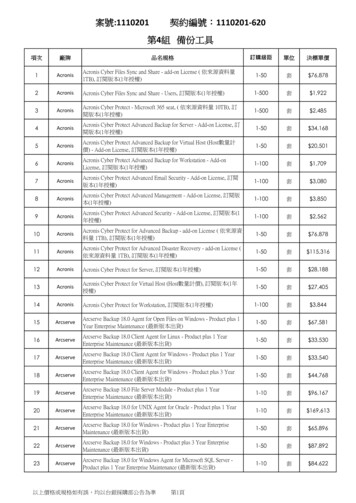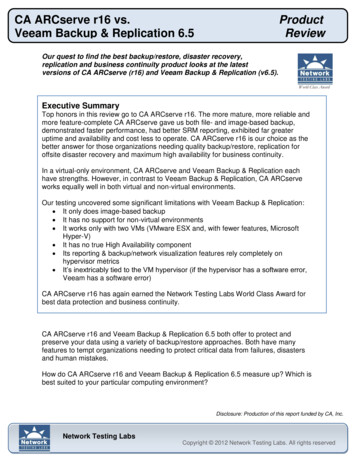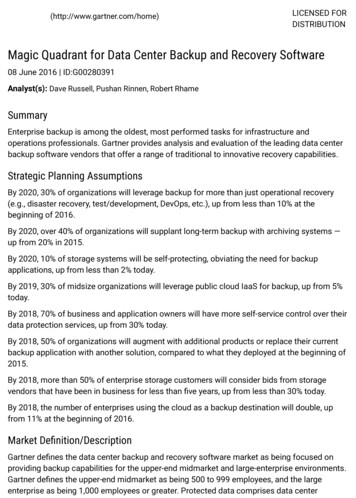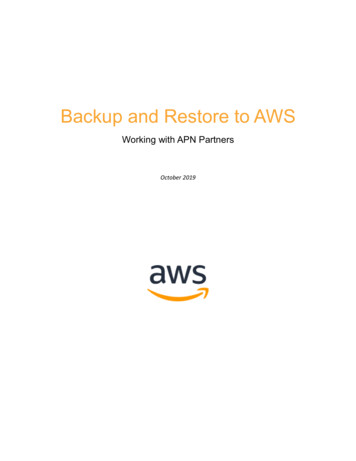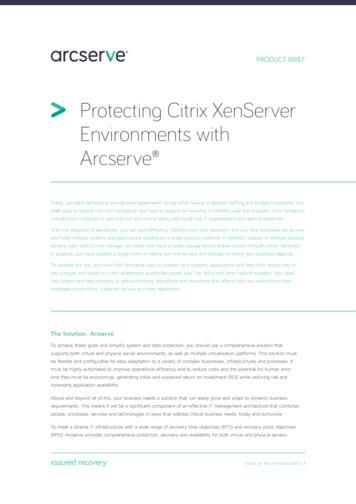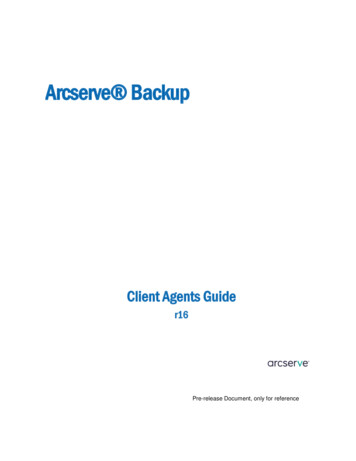Transcription
CA ARCserve r16 vs.Symantec Backup Exec 2012ProductReviewOur quest to find the best backup/restore, disaster recovery,replication and business continuity product looks at the latestversions of CA ARCserve and Backup Exec.Executive SummaryCA ARCserve (r16) outscored Symantec Backup Exec 2012 in every category. CAARCserve is more feature-complete, is more reliable, costs less, scales better and is fareasier to use. CA ARCserve supports more OS platforms, works with more virtualenvironments, partners with more cloud vendors and integrates with more applications.Moreover, CA ARCserve excels at providing maximum uptime and availability for criticalservers and applications. Backup Exec 2012 lacks Continuous Data Protection andHigh Availability capabilities.Unfortunately, Symantec’s recent substantial enhancements to Backup Exec 2012 fallshort of CA ARCserve’s basic feature set. A key issue is Backup Exec 2012’s new userinterface, which makes Backup Exec unproductive, confusing and difficult to operate.CA ARCserve r16 has again earned the Network Testing Labs World Class Award forbest data protection and business continuity.Both CA ARCserve and Symantec Backup Exec have each undergone major changessince the last time we gauged their relative merits for performing backup, data recovery,replication and high availability. Both have a raft of new features.How do the new versions of CA ARCserve and Backup Exec measure up? Which isbest suited to your particular computing environment?We decided to look closely and in detail at the abilities and shortcomings of both CAARCserve and Backup Exec 2012. In this report, we compare and contrast the twoproducts, feature by feature.CA ARCserve’s components are CA ARCserve Backup, CA ARCserve D2D, CAARCserve Replication and CA ARCserve High Availability.Symantec Backup Exec 2012’s components are Backup Exec 2012, Symantec SystemRecovery 2011, a Backup Exec 3600 Appliance, a virtual-only Backup Exec V-RayEdition and Backup Exec.cloud.For clarity’s sake, note that Symantec has changed the name of its disk-to-disk imagebased approach from “Intelligent Disaster Recovery” (IDR) to “Simplified DisasterDisclosure: Production of this report funded by CA, Inc.Network Testing LabsCopyright 2012 Network Testing Labs. All rights reserved
CA ARCserve r16 vs.Symantec Backup Exec 2012ProductReviewRecovery” (SDR). Symantec’s disk-to-disk component is System Recovery 2011. CA’sdisk-to-disk image-based component is CA ARCserve D2D.CA ARCserve’s new features areImage-based Backup Enhancements Integrated Access to Cloud Storage – Integrated configuration of the cloudconnection to Amazon Simple Storage Service (Amazon S3) and Windows Azurestorage Backup Throttling – Optimizes the resources allocated to each backup Granular Mailbox Recovery – Restores individual Exchange emails,attachments, files and folders from a single-pass backup Desktop/Laptop Protection – Performs Infinite Incremental snapshot backupsand bare-metal restores for your desktops and notebooks Encryption – Advanced Encryption Standard (AES)-128, AES-192 and AES256 encryption for privacy and confidentiality Windows Explorer Shell Integration – Navigate and manipulate recoverypoints directly from within Windows Explorer Auto Update – Downloads and painlessly installs the latest ARCserve updates,hot fixes and service packs Central Protection Manager – Web-based console for viewing and managing allprotected servers and clients has automated Active Directory discovery, remotedeployment, simplified policy-based administration, Storage Resource Manager(SRM) reporting, status, grouping, search and restore, basic workflow and eventlogging Central Reporting – Centralized, detailed reporting, with a customizabledashboard, for all devices, settings and policies (local and remote) Central Host-Based VM Backup – Backs up all VMs in a single pass Central Virtual Standby – Transforms image-based backups into runnableVMware Virtual Machine Disk (VMDK) or Microsoft Virtual Hard Disk (VHD)virtual server format Higher Integration – Add image-backup protected servers to the file-backupManager catalog, migrate image-based recovery points to tape and retrievethose recovery points directly from tape, replicate recovery points offsite andretrieve the offsite data as if it were localFile-Based Backup Enhancements Archive Manager – Identify and migrate data that meets specific archivingpolicies to less expensive storage to reduce storage costs while addressingcompliance requirementsNetwork Testing LabsCopyright 2012 Network Testing Labs. All rights reserved
CA ARCserve r16 vs.Symantec Backup Exec 2012ProductReview(Continued) CA ARCserve’s new features are Integrated Cloud Storage – Configure and use cloud storage for offsite dataprotection, archiving and system availability for business continuity and disasterrecovery Snapshot and File-level Integration – Use combinations of image backups andfile backups to restore specific data Synthetic Full Backup Improvements – Use computing resources frugally yettransparently to store incremental backups Backup Images to Tape – Copy disaster recovery disk images to tape forsecondary storage WinPE (Windows Preinstallation Option)-compliant Disaster Recovery –Use Microsoft’s WinPE technology to drive bare-metal restore operations Improved Tape Management – Maximize and consolidate both disk and tapestorage to lessen computing resource usage SaaS Data Protection – Image-based backup, restore and system recovery andcomes bundled and integrated with Microsoft Windows Azure cloud storageReplication and High Availability Enhancements Full System Protection – Replicates a complete Windows systems (operatingsystem, system state, applications and data) to an offline virtual server, monitorsthe system and application, and offers automatic and push-button failover forhigh availability. Includes BMR recovery and non-disruptive failback to restorethe original production server. Amazon Cloud (Amazon Web Services [AWS] and Amazon Elastic ComputeCloud [Amazon EC2]) Integration – Use Amazon’s data center resources tohave a cloud-based Replica server Windows Server 2008 Failover Cluster Support – Complements a WindowsServer failover cluster with data replication to any local or remote site; integratedwith Microsoft System Center Operations Manager Secure Communication – 128-bit Secure Sockets Layer (SSL) encryption (novirtual private network (VPN) or IPSec tunnel necessary) VMware vCenter Server v4 Support – Replication and failover for the VMwaremanagement systemBackup Exec 2012’s new features are The New User Interface – Replaces earlier versions’ backup job orientation to aserver-centric model New Backup Paradigm – Simplifies backup job schedulingNetwork Testing LabsCopyright 2012 Network Testing Labs. All rights reserved
CA ARCserve r16 vs.Symantec Backup Exec 2012ProductReview(Continued) Backup Exec 2012’s new features are Guided Restore – Uses a one-step-at-a-time Wizard to help an administratorrestore data Interactive Alerts – Associates alerts with a source to help you identify aproblem server, job or storage device New Storage Setup Wizard – Step-by-step help in configuring disk, tape, cloudor storage pool backups Simplified Disaster Recovery – System image (including the OS) backup andrestore Convert to Virtual Machine – for Hyper-V and VMware Automatic Updating of the Backup Exec Software – Uses Symantec’s“LiveUpdate” Minor Reports Improvements – Color coding, larger fonts, additional datacolumns and output in either HTML or PDF Improved Search – Can search for more detail in backup sets New Notifications – Email or text messages when alerts occur Find Unprotected Data – Discover data that’s not backed up True Image Restore – Finds and collects latest-changed data when reassembling a synthetic backup set Checkpoint Restart – Can restart from point of failure New PowerShell interface – Command Line Interface (CLI) works withWindows PowerShell Various Agent Changes – Updates and improvements to the VMware, Hyper-V,Exchange Server, SharePoint, Mac, Linux and Enterprise Vault agentsThe categories we used in this evaluation are Image-based backup features File-based backup features Replication/high availability features. Overall featuresFor each feature, we provide a detailed ranking of the products and we explain therankings when they’re dissimilar. The first feature chart reveals how well CA ARCserver16 and Backup Exec 2012 fare in performing image-based backup and recovery.Image-based BackupAn image-based full system backup contains everything about a computer at the moment thebackup copy was made – the operating system, the system’s current state and the data file diskblocks. The backed up image can later be restored (termed a Bare Metal Restore operation, orBMR) either to the same computer or to another computer of different brand and type.Network Testing LabsCopyright 2012 Network Testing Labs. All rights reserved
CA ARCserve r16 vs.Symantec Backup Exec 2012ProductReviewAdditionally, image-based backup products offer granular recovery at the application and filelevel for faster recovery.Image-based Backup Features Comparison Table(Scoring from 0 to 5, with 5 the highest)FeatureSnapshot/image backup technologyOperating System supportVirtual server supportPhysical – virtual server supportCloud capabilitiesRTO/RPO (for disaster recovery – see note)Granular recoveryOff-site replication of imagesBare Metal Recovery (BMR)Virtual standby for cold-failoverClient supportImage archiving, retention and versioningCentralized managementCentralized reportingSaaS subscriptions with cloud storageRMM integration for MSPsImage-based backupfeatures aggregate rankingSymantec Backup Exec 2012CA ARCserve r16355545453335554555255555443545443.94.8Network Testing LabsCopyright 2012 Network Testing Labs. All rights reserved
CA ARCserve r16 vs.Symantec Backup Exec 2012ProductReviewImage-based Backup NotesBoth CA ARCserve r16 and Backup Exec 2012 offer snapshot/image-based backups.The CA ARCserve r16 and Backup Exec 2012 image-based backup components canboth create snapshots as often as every 15 minutes.Backup Exec 2012’s approach uses “Symantec Volume Snapshot Provider (VSP)” orMicrosoft Volume Shadow Copy Server (VSS), with “hardware provider” as a first optionand “system provider” (VSS software) the secondary option. CA ARCserve’s approachemploys the industry-standard Microsoft Volume Shadow Copy Server (VSS).CA ARCserve’s image-based backup is built on its patent-pending Infinite Incremental(I2 Technology) that enables users to only perform a full backup once (the first time it’sused) and then only perform incremental backups from that point forward. Thistechnology has been designed to intelligently manage the backup of only blocks of datathat have changed since the last backup and present a consolidated point-in-time viewof the protected volume for multiple recovery types, reducing your recovery time.Both products offer synthetic backups, in which a full backup is assembled, orsynthesized, from a baseline full backup and subsequent incremental backups.Symantec terms its synthetic backup Advanced Disk-based Backup Option (ADBO).ADBO users must periodically create a new full backup (ADBO’s scheduling options forstarting a new recovery point set, or base, are weekly, monthly, quarterly or yearly). I2,on the other hand, does not have this limitation – hence the name “Infinite Incremental.”The “Advanced Disk-based Option” is expensive. It’s only available as part ofSymantec’s Enterprise Server Option (which adds 3,400 to Backup Exec’s list price).As Symantec says, “Enterprise Server Option combines Advanced Disk Backup Option,Central Admin Option and the SAN Shared Storage Option into a single purchasableoption for simplified licensing.”I2 is faster than ADBO and uses less storage space. For a complete system comprising300 GB, Figure 1 shows the relative performance of CA ARCserve r16 (I2) and BackupExec 2012 (ADBO).Network Testing LabsCopyright 2012 Network Testing Labs. All rights reserved
CA ARCserve r16 vs.Symantec Backup Exec 2012CA ARCserve r16ProductReviewBackup Exec 2012 (with Enterprise Server Option)40.036.8Figure 1.30.027.5I2 vs. ADBO backup/restoreperformance24.020.016.410.0Average BackupTime (Minutes)Average System Restore(BMR) Time (Minutes)CA ARCserve also used 14% less storage space than Backup Exec 2012 (120 GB vs.137 GB) when we tested the creation of monthly full backups and used each product’shighest level of compression. (ADBO has 4 compression levels for the recovery point:None, Standard, Medium and High. I2 has 3 levels: None, Standard and Maximum.)Using infinite incrementals (one full backup at the outset and incremental thereafter) –but telling Backup Exec 2012 to continue creating monthly full backups withincrementals during the month – we saw that I2 used about half ADBO’s space at theend of two months (144 GB vs. 290 GB) and about a third of ADBO’s space at the endof three months (161 GB vs. 457 GB). Figure 2 depicts the resulting storagerequirements.Network Testing LabsCopyright 2012 Network Testing Labs. All rights reserved
CA ARCserve r16 vs.Symantec Backup Exec 2012ProductReviewDisk Space Used after 3 months(GB)500457450Figure 2.400350I2 vs. ADBO disk storageutilization300250200161150100500CA ARCserve r16Backup Exec 2012 (withEnterprise Server Option)ADBO’s administration is a bit more sophisticated than its predecessor. For instance, ithas a “Limit the number of recovery point sets saved for this backup” option, whichlimits the number of recovery point sets that can be saved for this backup. Symantecsays, “You can limit the number of recovery point sets to reduce the risk of filling up thehard drive with recovery points. Each new recovery point set replaces the oldest set onyour backup destination drive. This option appears only if you are creating a recoverypoint set.” Managing older backup sets used to be a manual affair in Backup Exec 2010.System Recovery 2011 by itself, without ADBO (via the purchase of Enterprise ServerOption), can only do whole-system image backups. It can’t do incremental backups.System Recovery 2011 is perhaps useful to people who make ad hoc full backupsbefore installing or upgrading software and who perhaps use (large) flash drives asbackup media. It’s otherwise fairly useless.Note that Backup Exec 2012 can select only file system data for synthetic backup.Virtualization SupportWhile Backup Exec 2012 only supports VMWare ESX and Microsoft Hyper-V, CAARCserve supports VMware ESX and vSphere, Microsoft Hyper-V, Citrix XenServerand Redhat KVM.Network Testing LabsCopyright 2012 Network Testing Labs. All rights reserved
CA ARCserve r16 vs.Symantec Backup Exec 2012ProductReviewVirtual Standby – CA ARCserve also offers Virtual Standby, a feature wherein up-todate copies of backup images (recovery points) are available for immediate use in caseof a system outage, thus offering near-instantaneous system recovery. CA ARCserve’sVirtual Standby feature automatically converts recovery points into VMDK and VHDformats and automatically registers with the hypervisor. It offers automated and manualfailover. Furthermore, CA ARCserve’s virtual standby works in either physical-to-virtual(P2V) or virtual-to-virtual (V2V) failover modes.Backup Exec 2012 has Virtual Machine Auto-Recovery for VMware, which attempts toautomatically restore a failed virtual machine in order to recover lost applicationservices. However, this restricted-to-the-local-virtual-server action is little help in adisaster recovery situation.Cloud Support – Backup Exec 2012’s limited cloud support works just with NirvanixStorage Delivery Network. Symantec hopes that other cloud-based storage vendors willdevelop software (OST) plug-ins that a customer can install on a cloud-connectedBackup Exec 2012 server. CA ARCserve’s hybrid data protection approach providesautomated copying and archiving of critical files to the Amazon’s AWS S3 and WindowsAzure clouds after image-based backups complete. After the first file copy to the cloud,only incremental changes are transmitted from that point forward helping address lowspeed cloud connections. CA ARCserve also offers version control and retentionpolicies to help reduce cloud storage costs while addressing compliance needs.To its credit, Backup Exec 2012 has a “Back Up to Disk and then Duplicate to Cloud”option that sends backup data to disk and then creates a duplicate copy of the backupsets for storage in the Nirvanix cloud. Backup Exec 2012’s cloud configuration is asimple, wizard-based affair. Moreover, CA ARCserve can’t perform a complete backupto the cloud, as Backup Exec 2012 can.Note on RTO/RPO Performance Testing – To measure CA ARCserve’s and BackupExec’s Recovery Time Objective (RTO) and Recovery Point Objective (RPO)performance, we simulated the destruction of four Windows Server computerscontaining a total of 300 GB in a small data center. One of these computers ran SQLServer 2005, one ran Internet Information Server (IIS), one ran an OLTP businessapplication and the fourth was the backup server. In our tests, both CA ARCserve andBackup Exec took snapshots every fifteen minutes and transferred backup material to aremote location. Four computers at the remote location stood by, waiting to go to workin case of a disaster. We measured the minutes needed to recover data and resumeoperations.Using CA ARCserve image-based backup in one test and Backup Exec 2012 in anothertest, one administrator at the remote location restored the transferred data onto theNetwork Testing LabsCopyright 2012 Network Testing Labs. All rights reserved
CA ARCserve r16 vs.Symantec Backup Exec 2012ProductReviewwaiting secondary servers. The test concluded when the administrator had restored allservers and had brought the OLTP application back online.The administrator needed just 47 minutes to restore data to the servers and resume theOLTP application using CA ARCserve. With Backup Exec 2012, the administratorneeded one hour and nine minutes (69 minutes) to accomplish the same thing – 22minutes longer. If time is money in your data center, CA ARCserve is clearly the tool ofchoice when disaster strikes.Working with disk images is easy and painless with CA ARCserve's Web 2.0 basedmanagement console. Backup Exec 2012’s user interface for dealing with disk imagesis cumbersome and tedious in comparison. Similarly, CA ARCserve’s Central Reportingcomponent produces much more useful and informative reports regarding disk imagerecovery points than does Backup Exec 2012’s Central Administration Server. Bothproducts integrate with Windows Explorer to show the contents of an image file as amountable drive letter.Backup Exec 2012 has a few other limitations we found annoying. When recovering aBackup Exec server, the Recover This Computer Wizard cannot restore data from alocal deduplication storage device. And SDR cannot recover a deduplication storagefolder.If you use SDR to recover a Backup Exec server that contains a deduplication storagefolder: Any existing backup sets that were sent to the deduplication storage folder after itwas backed up cannot be restored The deduplication storage folder may not be in an operational state after therecoveryCrucially, backups from previous versions of Backup Exec cannot be restored usingSDR.In the next chart, we take a detailed look at basic, fundamental CA ARCserve andBackup Exec 2012 file-based backup and restore capabilities.File-based BackupA file-based backup contains copies of applications and data files you designate, file byfile and directory by directory. The backup process automatically and regularly createsthe latest backup copy onto whatever media you specify – tape, disk, USB memory orother device. You can archive older backup copies offsite, for safekeeping. Restoringthe data copies it back to the source machine or other computer that typically alreadyNetwork Testing LabsCopyright 2012 Network Testing Labs. All rights reserved
CA ARCserve r16 vs.Symantec Backup Exec 2012ProductReviewhas an operating system installed on it. However, most file-based backup products alsooffer some type of bare metal restore (BMR) for system recovery.File-based Backup Features Comparison Table(Scoring from 0 to 5, with 5 the highest)FeatureTape device supportSymantec Backup Exec 20125CA ARCserve r16555455545552535153444345555553.94.8Application supportTape integrationTape archiving,retention andversioningVirtual machineprotectionSupport forapplication-specificgranular recoverySRM reportingBasic backupreportingInfrastructurevisualizationCentral managementDeduplicationPublic and privatecloud supportFile archivingIntegration withimage-based backupsSynthetic fullbackupsFile-based backupfeatures aggregaterankingNetwork Testing LabsCopyright 2012 Network Testing Labs. All rights reserved
CA ARCserve r16 vs.Symantec Backup Exec 2012ProductReviewFile-based Backup NotesCA ARCserve r16 and Backup Exec 2012 have similar file-based backup features. Theyboth support the same operating systems, applications and backup devices. CAARCserve has advantages over Backup Exec 2012, however, in its reporting, itsinfrastructure visualization, its central management console and its sophisticatedbackup job scheduling. CA ARCserve was also faster than Backup Exec 2012 in ourtests, and its data deduplication was more efficient. Figures 3 and 4 graph the relativeperformance of the two products.CA ARCserveSymantec Backup Exec58.560.055.051.0Figure 3.50.0CA ARCserve vs. Backup Exec2012 verage Time (Minutes) to BackUp All FilesAverage Time (Minutes) toRestore All FilesFigure 4.CA ARCserve vs. Backup Exec2012 data deduplication ratios(higher is better)Network Testing LabsCopyright 2012 Network Testing Labs. All rights reserved
CA ARCserve r16 vs.Symantec Backup Exec 2012ProductReviewCA ARCserve and Backup Exec 2012 both have native D2T and D2D2T support, butBackup Exec 2012 offers only rudimentary scheduling options. For example a BackupExec 2012 customer cannot schedule tiered jobs over time. CA ARCserve offersadvanced tape management options.CA ARCserve’s SRM reporting is revealing, comprehensive and helpful. A person canmonitor the status of any and all backup operations, identify long-running backupoperations, locate backed up data, discover whether data is encrypted, know thecompany’s disaster recovery status and track volume, disk and memory usage on eachserver. Unfortunately, Backup Exec 2012’s unremarkable SRM reporting is lacklusterand little-changed from the previous version.Backup Exec 2012’s basic reporting capabilities are the same as Backup Exec 2010’s,with very minor changes (color highlighting of titles, larger fonts, a few new datacolumns and output in either HTML or PDF format). In contrast, CA ARCserve CentralReporting provides global views, administration and reporting on all devices, settingsand policies (running on-premise and off-premise) protected by CA ARCserve. It givesboth detailed reports and a summary Dashboard report view that clearly show theoverall status as well as individual details for any and all backup operations.While Backup Exec 2012 has virtually no infrastructure visualization capability, CAARCserve’s topology map clearly and intuitively displays a customer's infrastructure. Bynode, virtual machine or device, CA ARCserve graphically presents a hierarchicalpicture of data backup sets.Backup Exec 2012 can perform data deduplication at either the server or the client,while CA ARCserve’s deduplication is server-only. On the other hand, Backup Exec2012’s deduplication feature is an extra-charge option. CA ARCserve includesdeduplication at no extra charge.Backup Exec 2012’s job scheduling is far less sophisticated than CA ARCserve’s. Forexample, suppose a user needs to set up the following backup schedule: Daily incremental backups, Monday throught Thursday, at 6 PM Weekly full backups on Friday at 6 PM Monthly full backups on the last Friday of the month at 6 PMIn this example, the user wants to schedule duplicate-to-tape jobs on Monday at 6 AMfollowing the last full backup. (The user doesn't want to have D2D and D2T jobscompeting for I/O and thus prolonging the backup jobs). Backup Exec 2012’s newserver-centric user interface has no facility for scheduling the duplicate jobs to run onthe Monday following the last full backup.Network Testing LabsCopyright 2012 Network Testing Labs. All rights reserved
CA ARCserve r16 vs.Symantec Backup Exec 2012ProductReviewRegrettably, Symantec has dropped support in Backup Exec 2012 for: Earlier versions of Windows One Button Disaster Recovery Symantec Online Storage for Backup Exec (SOSBE) Replication Exec Backup Exec Continuous Protection Server Agent for SAP A variety of reports Macintosh OS 10.4 Some user interface features (barcode, media labeling and copying jobs to othermedia servers), which are now available only via the command line interfaceIn the last features table, let’s examine the huge differences between CA ARCserve andBackup Exec 2012 in the areas of replication and high availability.Replication and High AvailabilityReplication continuously copies changes made to one (master) computer’s files to asecondary (replica) computer. The replica computer is always an exact copy of themaster. High Availability manages the relationship between the master and replicacomputers in a way that makes the replica computer almost instantly assume the role ofmaster if the master computer suffers a problem.Multiple master and replica computers are possible. The result is a file, application ordatabase server that’s virtually always available.Network Testing LabsCopyright 2012 Network Testing Labs. All rights reserved
CA ARCserve r16 vs.Symantec Backup Exec 2012ProductReviewReplication and High Availability Features Comparison Table(Scoring from 0 to 5, with 5 the highest)FeatureReplicationSymantec Backup Exec 20120(Not available in or integrated with theSymantec Backup Exec 2012 product family)CA ARCserve r16505050505040505050505050504.9True high availability(hot failover)Physical and virtualserver supportOperating Systemand applicationsupportRTO/RPO (fordisaster recovery)Cloud IntegrationContinuous DataProtection (CDP)OfflinesynchronizationReplication and HArecovery testingNetworkoptimizationReplication andbackup integrationAssessment modeutilityApplication awarereplicationReplication andhigh availabilityfeatures aggregaterankingNetwork Testing LabsCopyright 2012 Network Testing Labs. All rights reserved
CA ARCserve r16 vs.Symantec Backup Exec 2012ProductReviewReplication and High Availability NotesBackup Exec 2012 completely lacks replication or high availability and thus scores zerofor this entire category.CA ARCserve’s replication component may be used in a scheduled manner to migratebackups offsite and may be used in a real-time, continuous manner for continuous dataprotection (CDP). For companies needing maximum system uptime and availability, ahigh availability component is available.CA ARCserve’s replication component performs asynchronous replication and supportsWindows, Linux and UNIX environments. It may be deployed onsite, offsite and linkedto Amazon (AWS/EC2) cloud.CA ARCserve’s high availability component includes all the functions of the replicationcomponent and adds the ability to monitor one or more background services running ona server. If a service fails, CA ARCserve will attempt to restart it. If the restart fails, thesystem can be set to automatically fail over to the replica (or failover) server.Alternately, the administrator can set the system to not automatically failover, thusallowing the administrator to investigate the problem. The administrator can thenchoose to use push-button failover.CA ARCserve can monitor a single server, group of servers, server farm or specificapplications, such as Microsoft Exchange, SQL Server, SharePoint, IIS and DynamicsCRM, thus ensuring maximum availability. When a hardware or application failureoccurs, CA ARCserve activates the replica server(s). It gives the replica servers IPaddresses and host names during activation to make failover transparent to end users,many of whom will never even know it happened.CA ARCserve’s replication and high availability components complement (and integratewith) its file-based backup when you need maximum data protection, server uptime andavailability. For example, CA ARCserve’s replication and high availability componentscapture every change made to files and databases in real time. If any data is lost ordamaged, an administrator can use a wizard-based tool to rewind back to a known goodpoint in time, restoring specific files or even a complete database.CA ARCserve is perfect for distributed applications like Microsoft SharePoint andDynamics CRM, which typically have a multi-tier architecture consisting of separateWeb, application and database servers. CA ARCserve replicates, monitors and failsover all the servers, not just the database server. And with group management, allcomponent servers can be failed over even if only one fails. This is especially usefulwhen the replica servers are kept at a distant remote location. CA ARCserve offerspush-button failover and failback for the highest possible level of availability.Network Testing LabsCopyright 2012 Network Testing Labs. All rights reserved
CA ARCserve r16 vs.Symantec Backup Exec 2012ProductReviewCA ARCserve replication and high availability components protect both physical andvirtual servers. They offer host-level and VM-level protection for Hyper-V and offer VMlevel protection for VMware and XenServer. Furthermore, it can replicate betweenphysical and virtual servers (P2P, P2V, V2V and V2P) and even between virtual ser
Symantec Backup Exec 2012's components are Backup Exec 2012, Symantec System . Desktop/Laptop Protection - Performs Infinite Incremental snapshot backups and bare-metal restores for your desktops and notebooks Encryption - Advanced Encryption Standard (AES) .