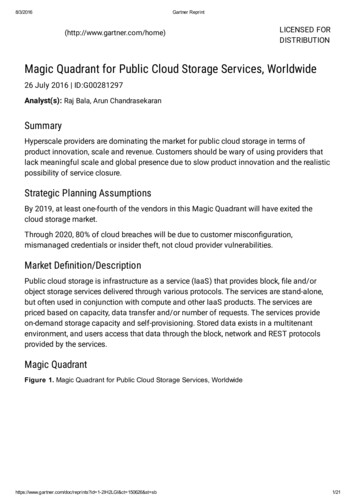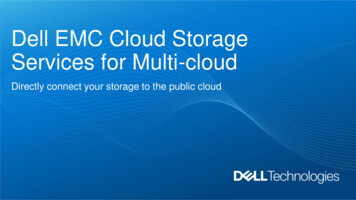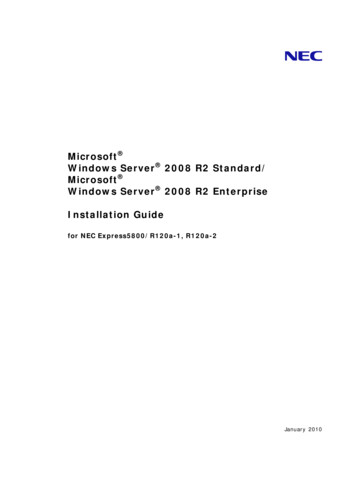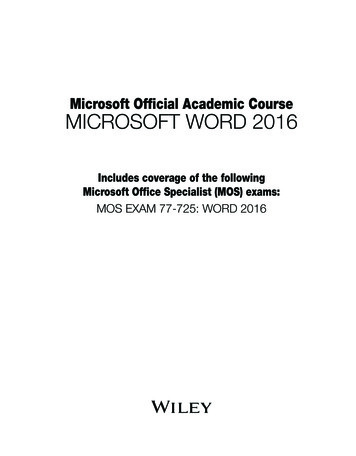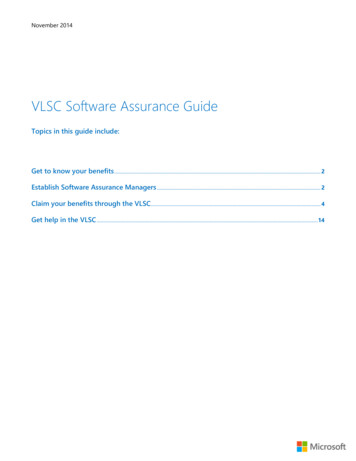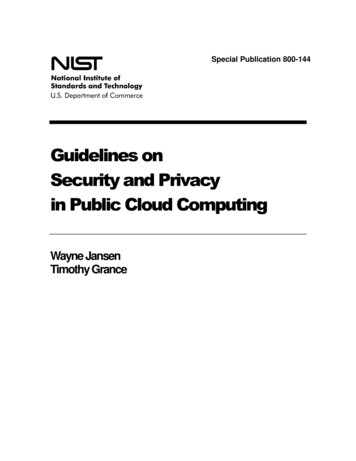Transcription
Excerpt from:Microsoft Public Cloud Services:Setting up your business in thecloudTo order the complete book inprint or eBook format visit us atmicrosoftpressstore.com.Use code SAVEONCLOUDduring checkout to save 35%off purchase. Offer endsApril 30, 2016.To learn more about movingyour business to the cloud goto office.com/business/exploreDiscount code SAVEONCLOUD confers a 35% discount off the list price of ISBN: 9780735697058 or 9780735697072purchased on microsoftpressstore.com. Discount not valid on Best Value packs or any title featured as eBook Deal ofthe Week. Discount code may not be combined with any other offer and is not redeemable for cash. Discount offerexpires 11:59 p.m. EDT April 30, 2016. Offer subject to change.
Blain Barton is a Senior TechnicalEvangelist with Microsoft. He hasbeen with Microsoft for morethan 20 years, serving the IT ProCommunity. He has a radio show,has presented at hundreds ofUse Microsoft cloud services to help build a more competitive,agile businesstechnical events, and has receivedGrow your business with Microsoft public cloud services—without costly newhardware or IT staff. Discover high-value services including Microsoft Office 365,Microsoft Intune, Azure, OneDrive for Business, and Windows Server 2012 R2in the cloud. Set up your work environment, build websites, customize apps,market online, and more!throughout his career. Blain’s blognumerous speaking awardscan be found at aka.ms/blainbarton.This Microsoft book: Walks you through setting up your business in the cloudPresents easy instructions to help you get started fastLinks online demos, hands-on labs, and additional free training throughthe Microsoft Virtual AcademyCovers all types of Microsoft public cloud services: software as a service(SaaS), infrastructure as a service (IaaS), and platform as a service (PaaS)Also look forMicrosoft Public Cloud ServicesSetting up yourbusiness in the cloudAbout the AuthorSetting up your business in the cloudMicrosoft Public Cloud ServicesMicrosoft Public Cloud ServicesSetting up yourbusiness in the cloudBlain BartonGet the benefits of new technology without the hassles Deliver powerful Office 365 productivity tools on smartphones, tablets,and PCsStore files by using the built-in security features of MicrosoftOneDrive for BusinessCollaborate via Skype for Business and Microsoft Dynamics CRMOnlineManage all your Windows, iOS, and Android devices with Microsoft IntuneCreate virtual servers to handle your workload tasksQuickly extend business software to new users by usingMicrosoft Azure RemoteAppAccess and use cloud applications from within the AzureApplication GalleryBuild new websites by using Azure WebsitesDevelop mobile apps by using Windows App StudioMicrosoft SharePoint Online forOffice 365: Administering andconfiguring for the cloudBill EnglishISBN 978-1-5093-0014-3Bartonmicrosoft.com/mspressISBN 978-0-7356-9705-85 3 9 9 9U.S.A.Canada 39.99 45.99Foreword by Tracey Lanham[Recommended]9780735 6970589780735697058 Public Cloud Services.indd 1Business/ITCelebrating over 30 years!Master of Science in Computer Information Technology,Program Chair of the CIT Programs, Hodges University5/14/2015 1:17:38 PM
Microsoft PublicCloud Services Setting up your businessin the cloudBlain Barton
PUBLISHED BYMicrosoft PressA division of Microsoft CorporationOne Microsoft WayRedmond, Washington 98052-6399Copyright 2015 by Microsoft CorporationAll rights reserved. No part of the contents of this book may be reproduced or transmitted in any form or by anymeans without the written permission of the publisher.Library of Congress Control Number: 2014951856ISBN: 978-0-7356-9705-8Printed and bound in the United States of America.First PrintingMicrosoft Press books are available through booksellers and distributors worldwide. If you need support relatedto this book, email Microsoft Press Support at mspinput@microsoft.com. Please tell us what you think of thisbook at http://aka.ms/tellpress.This book is provided “as-is” and expresses the author’s views and opinions. The views, opinions and informationexpressed in this book, including URL and other Internet website references, may change without notice.Some examples depicted herein are provided for illustration only and are fictitious. No real association orconnection is intended or should be inferred.Microsoft and the trademarks listed at http://www.microsoft.com on the “Trademarks” webpage are trademarksof the Microsoft group of companies. All other marks are property of their respective owners.Acquisitions and Developmental Editor: Karen SzallEditorial Production: Online Training Solutions, Inc. (OTSI)Technical Reviewer: Randall Galloway; Technical Review services provided by Content Master, a member ofCM Group, Ltd.Copyeditor: Kathy Krause (OTSI)Indexer: Susie Carr (OTSI)Cover: Twist Creative Seattle
Contents at a glanceForewordxiiiIntroductionxvCHAPTER 1What the cloud can do for your business1CHAPTER 2Get started with Office 3657CHAPTER 3Store your files in the cloud by using OneDrivefor BusinessCHAPTER 435Keep track of customers by using Microsoft DynamicsCRM Online53CHAPTER 5Manage devices in the cloud by using Microsoft Intune85CHAPTER 6Build and run servers without using hardware129CHAPTER 7Understand Server Manager175CHAPTER 8Run Windows apps remotely189CHAPTER 9Give users access to third-party apps205CHAPTER 10Build a website for your business221CHAPTER 11Build a Windows app by using Windows App Studio241Index277
ForewordBlain Barton has a passion for technology as well as a very deep passion foreducation. Throughout our years of working together, it has always been apparent that he values the engagement and participation of students as he delivers highly technical topics in a manner that they can enjoy and from whichthey can glean the technical knowledge he provides to further their educationand success. He is both educational and entertaining with his classroom delivery!I work very closely with local high schools, in addition to the National Centerfor Women and Information Technology (NCWIT), to provide opportunities foryoung women to engage in technology activities and further their education intechnological topics. Blain has always provided great support for these initiativesand acknowledges the need for more women in technology careers. His supportand understanding of these initiatives are greatly valued and have provided someawesome opportunities to our local young women.Blain has shown great support for education at every level. I have workedwith him on many projects, and his determination and excitement for makingthese platforms available to all individuals is unsurpassed by anyone else I know.He supports many of the initiatives that Hodges University implements to educatea highly diverse population that is inclusive of all who want to learn technology.In this book, Blain orchestrates the blending of all of the various aspects of icrosoft public cloud services into a comprehensive guide for using these serMvices to their maximum capacity. In doing so, he delivers an informative how-toplatform that gives the reader step-by-step instructions to ensure a successfultransition to taking full advantage of cloud services and the benefits that theyprovide. His hard work and dedication to educational platforms is evident frombeginning to end. He is truly an educator at heart.After reading this book, you will possess a greater understanding of the icrosoft Azure platform and the robust business support that it provides, andMyou will have the knowledge to properly implement the targeted functionalitythat a business necessitates. Leveraging technology to best suit specific businessand financial needs can be difficult, but this book makes it understandable andattainable by providing you with the specific tools and the knowledge you needto properly implement them.I wish you much success in all of your future endeavors!— Professor Tracey L anham rogram Chair of the Computer Information Technology ProgramsPHodges University, Fisher School of hamxiii
IntroductionPublic cloud services give business owners a fantastic opportunity to use thelatest technology without investing in hardware and an IT department. Moreand more businesses are turning to cloud deployments as an efficient way ofdoing business. Whether you’re a student, an entrepreneur, a startup, a smallbusiness owner, or a cloud computing professional, this book is for you if you arethinking about a public cloud deployment for your business.This book steps you through the process of setting up your business in thecloud. It includes instructions and links to demos that will get you started, in addition to some advanced topics. The instructions take advantage of the trial versionsof products from Microsoft so you can get up and running quickly and find theright tools for your business.This “how-to” book assumes you have no working knowledge of Microsoftpublic cloud services and administration. That’s okay; the book will educate youabout all the public cloud services that will help you make your business thrive.Over the last 22 years with Microsoft, I’ve personally seen a revolutionarytechnical transformation from “traditional” on-premises infrastructures consistingof the procurement of physical hardware, the provisioning of physical operating system software from physical media, the testing of hubs, the configuringof switches, and the planning and implementation of network topologies. Withtoday’s technology, you have the ability to manage all practical aspects of yourbusiness without major investments in hardware and software, and without beingan experienced IT administrator or hiring a staff to maintain that infrastructure.As I reflect back to 1988 when I started in Microsoft Manufacturing and Distribution, the company was leading the list of the “top” software companies. At thattime, they were listed in order by revenue: Microsoft #1, Lotus #2, and AshtonTate #3. New products from Microsoft then included Basic Professional Development System (PDS), QuickBasic 1.0 for the Mac, and three new CD-ROM titles:Microsoft Small Business Consultant, Microsoft Stat Pack, and the Microsoft Programmers Library. The company established subsidiaries in Spain and Korea, andannounced plans for a software center in India. Windows 286/386 was introduced,and the company shipped OS/2 with Presentation Manager. Mike Maples joinedMicrosoft to head the applications division. The Microsoft company meeting washeld at the new Washington State Convention Center. The meeting’s theme was“Making It All Make Sense,” and the gift to attendees was a portable stereo/tapeplayer. Boy, how times have changed.xv
In a relatively short time, we’ve moved from assembling “package software” toproviding the devices and services available in the world today. The days of puttinga CD-ROM or DVD into your computer tray and “locking and loading” the physicalsoftware from media are really coming to an end. Now you can pay only for servicesthat you use, as you use them, and often it is just a matter of downloading the software to get started or subscribing to the services. For example, within the Microsoftpublic cloud, software services such as Microsoft Office 365, Microsoft Azure, andMicrosoft Intune are provisioned right from within a Microsoft data center. (In thetech world, provisioning means providing everything you need related to a service.)When running these services, you don’t have to worry about hardware failures andelectrical costs.Over my career, I’ve personally seen this new technical transformation fromphysical packaged software to software and services that are accessed from anonline portal. What motivates me is making sure we build great experiences thatexpand your digital lifestyles and work for your businesses, whether you are an individual user, an owner of a small business startup, a student, or one of the IT prosand developers in this world of cloud computing. I was inspired to write this bookby a group of students, so I assume my homework assignment is completed.Prerequisites for setting up your subscriptionsTo complete the exercises in this book, you need an Internet browser and a connection to the Internet. You will be downloading free trial versions of variousproducts.IMPORTANTWhen you access a free trial version and set up your subscription,the clock starts ticking. You will have access to the product for a limited time. Itis important that you do not set up your trial subscription until you need it forthe chapter you are reading. If you set up your subscription ahead of time, thesubscription might expire before you use it in the exercises in the book. xviIntroductionOffice 365 To get your trial version of Office 365, go to http://aka.ms/office365plan. Scroll down the column under Office 365 Business, andclick Free Trial.Microsoft Azure To get your free 30-day trial of Azure, go tohttp://aka.ms/try-azure.Microsoft Intune To get your free trial of Microsoft Intune, go tohttp://aka.ms/go-intune.
About the companion contentIn addition to the links to demos, articles, and free courses referenced in the book,companion content for this book can be downloaded from the following page:http://aka.ms/pcs/filesAcknowledgmentsI’d like to thank the following people for their contributions to this book: AdnanCartwright, Yung Chou, Jennelle Crothers, Joe Homnick, Alex Melching, JeffMitchell, Dan Stolts, Ed Wilson, Tommy Patterson, James Quick, and Kevin Remde.I also appreciate all the reviewers who generously contributed their time andprovided feedback on the drafts of this book. A very special thanks to the folks onthe editing team and to Karen Szall for her help in encouraging me to finish thisproject. Kathy Krause was the steady presence behind the scenes, managing allthe pieces in motion. Randall Galloway jumped in with technical reviews, and extrahelp and advice on how to approach a constantly changing set of products. Mythanks to everyone who helped bring this all together.Free ebooks from Microsoft PressFrom technical overviews to in-depth information on special topics, the freeebooks from Microsoft Press cover a wide range of topics. These ebooks are available in PDF, EPUB, and Mobi for Kindle formats, ready for you to download at:http://aka.ms/mspressfreeCheck back often to see what is new!Microsoft Virtual AcademyBuild your knowledge of Microsoft technologies with free expert-led online training from Microsoft Virtual Academy (MVA). MVA offers a comprehensive libraryof videos, live events, and more to help you learn the latest technologies andprepare for certification exams. You’ll find what you need ctionxvii
Errata, updates, & book supportWe’ve made every effort to ensure the accuracy of this book and its companioncontent. You can access updates to this book—in the form of a list of submittederrata and their related corrections—at:http://aka.ms/pcs/errataIf you discover an error that is not already listed, please submit it to us at thesame page.If you need additional support, email Microsoft Press Book Support at:mspinput@microsoft.comPlease note that product support for Microsoft software and hardware is notoffered through the previous addresses. For help with Microsoft software or hardware, go to:http://support.microsoft.comWe want to hear from youAt Microsoft Press, your satisfaction is our top priority, and your feedback ourmost valuable asset. Please tell us what you think of this book at:http://aka.ms/tellpressThe survey is short, and we read every one of your comments and ideas.Thanks in advance for your input!Stay in touchLet’s keep the conversation going! We’re on oduction
CHAPTER 1What the cloud can do foryour business1 What is the cloud? What kinds of Microsoft public cloud services are available? What can Microsoft public cloud services do for your business? 3 Putting it all together24What is the cloud?The cloud: no doubt you’ve heard that term. But if you’re like a lot of people, you mightnot know what it means—or how it could help your business.Simply put, the cloud refers to software and services that run on the Internet. This is incontrast to the software and services that run locally, on your computer. The cloud is alsoused to store data. When you store data or use a cloud service, you can access the datafrom anywhere, using any device that connects to the Internet—not just from your computer’s hard drive or your company’s network server.Although people talk about the cloud like it’s a single entity, it is in fact made up ofmassive datacenters all over the world. These centers store the programs and servicesthat people access online, in addition to any data that users upload to the cloud.There’s more than one cloud, and many different types, too. These types include thefollowing: Private cloud A cloud that is used solely by a single organization. In a privatecloud, the datacenters that support the cloud are on the premises of the organization. The only people who can access the software and services in the cloud, orstore data there, are people authorized by the organization to do so. Building andmaintaining a private cloud can be a costly endeavor, and might be suitable onlyfor very large organizations. Often, businesses use private datacenters becausethey need to support older physical computers that have been powering theirorganizations for years.1
Public cloud Technically, in terms of architecture, there is little difference between aprivate cloud and a public cloud. But a public cloud is accessible by anyone who wantsto use it. Anyone can access software and services on a public cloud, or store datathere. Usually, software and services on a public cloud are offered on a “pay-as-yougo” basis, although some are free.Hybrid cloud A hybrid cloud is what you might expect—a combination of a privatecloud and a public cloud. An organization might take the hybrid cloud approach if, forexample, it wanted to store sensitive data on a private cloud, but be able to access thatdata by using a program on a public cloud.Community cloud In this model, a group of organizations with similar needs, interests,or concerns might share a private cloud in order to share resources.The focus of this book is Microsoft public cloud services.What kinds of Microsoft public cloud services areavailable?Microsoft offers more than 200 public cloud services. These services are divided into threemain categories: 2CHAPTER 1Software as a service (SaaS) SaaS describes a way of licensing and delivering software by using a subscription model. Subscriptions can be paid on a monthly or yearlybasis, or through special licensing programs. With SaaS, the software is located in thecloud, and users access it through the Internet. It is not installed on the user’s computer.Examples of SaaS are Microsoft Office 365, Xbox Live, and Microsoft Intune.Infrastructure as a service (IaaS) With IaaS, users can rent compute, storage,and networking resources by using datacenter hardware to deploy virtual machines.(A virtual machine is a virtual computer within a physical computer, implemented insoftware. It emulates a complete hardware system, from processor to network card.)Users pay for these resources as they would a utility, like power or water, with the costreflecting the actual amount of resources consumed. Examples of IaaS are virtual machines within Microsoft Azure.Platform as a service (PaaS) With PaaS, users can develop, run, and manage webapps in a ready-made, cloud-based environment. Examples of using PaaS includebuilding an app, an SQL database, or a website.What the cloud can do for your business
What can Microsoft public cloud services do for yourbusiness?Microsoft public cloud services can help your business in lot
Discount code SAVEONCLOUD confers a 35% discount off the list price of ISBN: 9780735697058 or 9780735697072 . Microsoft Intune, Azure, OneDrive for Business, and Windows Server 2012 R2 in the cloud. Set up your work environment, build websites, customize apps, . Microsoft Azure RemoteApp