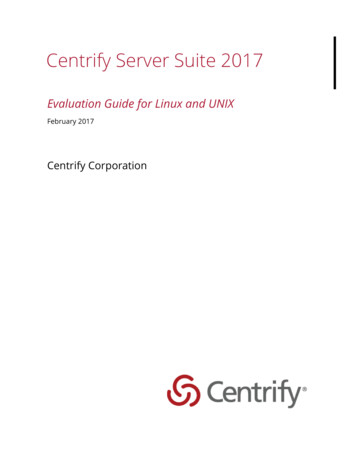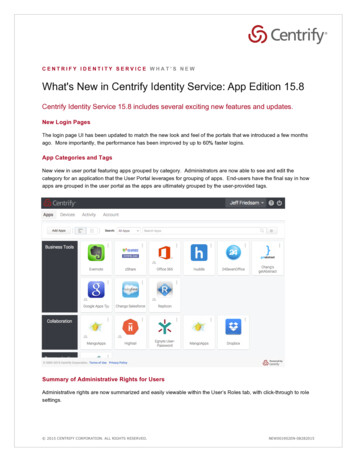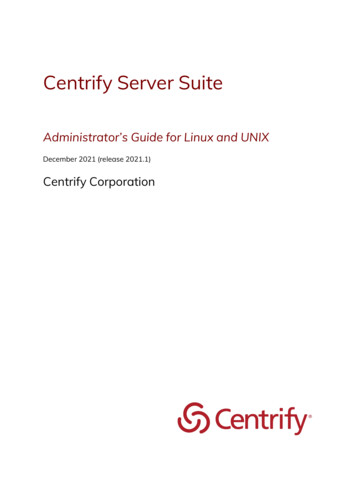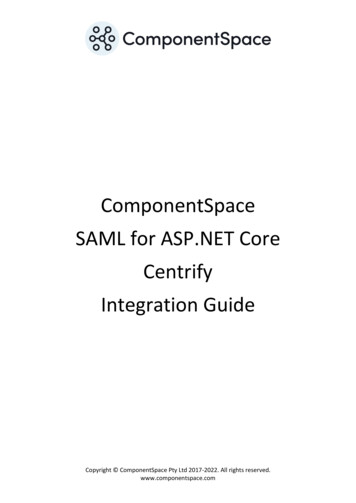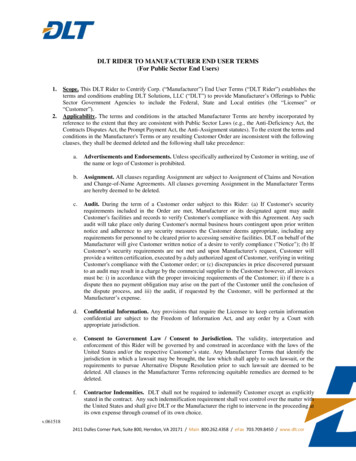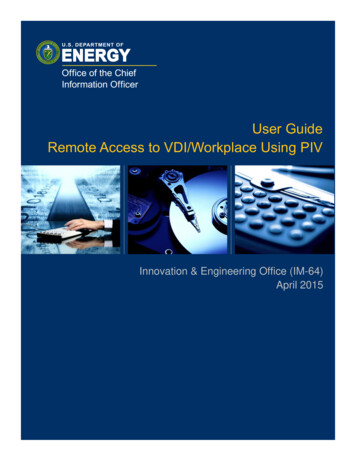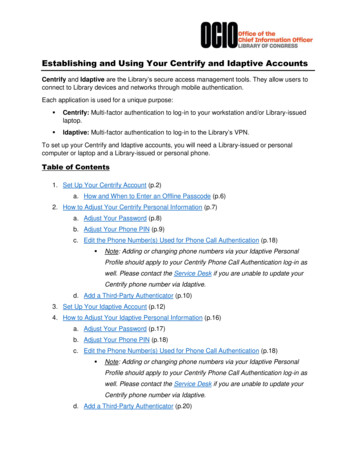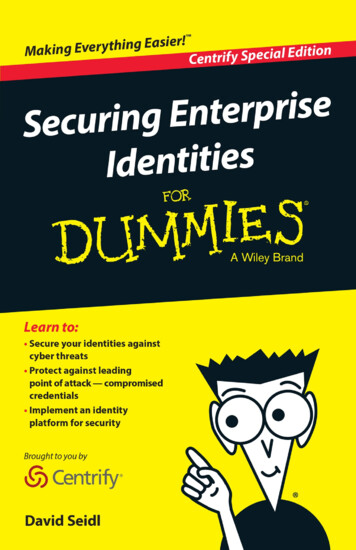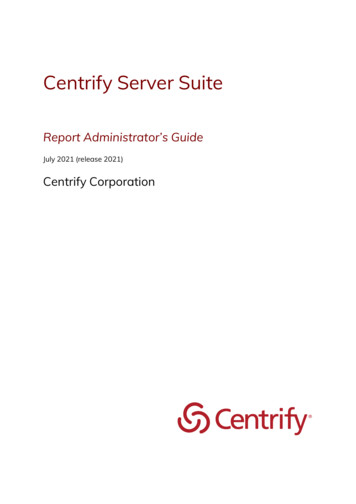
Transcription
Centrify Server SuiteReport Administrator’s GuideJuly 2021 (release 2021)Centrify Corporation
Legal NoticeThis document and the software described in this document are furnished under and are subject to theterms of a license agreement or a non-disclosure agreement. Except as expressly set forth in such licenseagreement or non-disclosure agreement, Centrify Corporation provides this document and the softwaredescribed in this document “as is” without warranty of any kind, either express or implied, including, but notlimited to, the implied warranties of merchantability or fitness for a particular purpose. Some states do notallow disclaimers of express or implied warranties in certain transactions; therefore, this statement may notapply to you.This document and the software described in this document may not be lent, sold, or given away withoutthe prior written permission of Centrify Corporation, except as otherwise permitted by law. Except asexpressly set forth in such license agreement or non-disclosure agreement, no part of this document or thesoftware described in this document may be reproduced, stored in a retrieval system, or transmitted in anyform or by any means, electronic, mechanical, or otherwise, without the prior written consent of CentrifyCorporation. Some companies, names, and data in this document are used for illustration purposes andmay not represent real companies, individuals, or data.This document could include technical inaccuracies or typographical errors. Changes are periodically madeto the information herein. These changes may be incorporated in new editions of this document. CentrifyCorporation may make improvements in or changes to the software described in this document at any time. 2004-2021 Centrify Corporation. All rights reserved. Portions of Centrify software are derived fromthird party or open source software. Copyright and legal notices for these sources are listed separately inthe Acknowledgements.txt file included with the software.U.S. Government Restricted Rights: If the software and documentation are being acquired by or on behalf ofthe U.S. Government or by a U.S. Government prime contractor or subcontractor (at any tier), in accordancewith 48 C.F.R. 227.7202-4 (for Department of Defense (DOD) acquisitions) and 48 C.F.R. 2.101 and 12.212(for non-DOD acquisitions), the government’s rights in the software and documentation, including its rightsto use, modify, reproduce, release, perform, display or disclose the software or documentation, will besubject in all respects to the commercial license rights and restrictions provided in the license agreement.Centrify, DirectControl, DirectAuthorize, DirectAudit, DirectSecure, DirectControl Express, Centrify forMobile, Centrify for SaaS, DirectManage, Centrify Express, DirectManage Express, Centrify Suite, CentrifyUser Suite, Centrify Identity Service, Centrify Privilege Service and Centrify Server Suite are registeredtrademarks of Centrify Corporation in the United States and other countries. Microsoft, Active Directory,Windows, and Windows Server are either registered trademarks or trademarks of Microsoft Corporation inthe United States and other countries.Centrify software is protected by U.S. Patents 7,591,005; 8,024,360; 8,321,523; 9,015,103; 9,112,846;9,197,670; 9,442,962 and 9,378,391.The names of any other companies and products mentioned in this document may be the trademarks orregistered trademarks of their respective owners. Unless otherwise noted, all of the names used asexamples of companies, organizations, domain names, people and events herein are fictitious. Noassociation with any real company, organization, domain name, person, or event is intended or should beinferred.Report Administrator’s Guide2
ContentsAbout this guide9Intended audience9Using this guide9Documentation conventions10Finding more information about Centrify products10Product names11Contacting Centrify13Getting additional support14What Centrify report services provides15Reporting data based on domains or zones17Information that isn’t included in the reporting database17Report Services and Report Center17Centrify report services tools overview18Overview of how to set up reporting18Installing and configuring Centrify report services24Before installing - prerequisites24Installing Centrify report services38Configuring report services and deploying your reports39Upgrading from a prior version54Administering Centrify report services with the Report Control Panel60Configuring SQL Server Reporting Services (SSRS)61Re-deploying SQL Server reports to SSRS66Viewing default reportsOpening a reportReport Administrator’s Guide69693
Filtering report data by zone69Default Access Manager reports70Default SOX attestation reports76Default PCI attestation reports80How objects are counted for the PCI and SOX report charts83Building custom reports88Requirements and recommendations88An overview of report building tasks89Views to use in custom reports92Understanding the differences between views92ADComputers View94ADComputers Stale View95ADGroupComputerMembers View96ADGroups View97ADGroupSubGroups View98ADGroupUserMembers View100ADUsers View100ApplicationRight View104AutoZoneComputers View105CommandRight View105ComputerRoleCustomAttribute View107ComputerRoleEffectiveMembers View107ComputerRoleMembership View108ComputerRoles View109DelegationTasks View109DelegationTaskType View110Domains View110Contents4
EffectiveAuthorizedUserPrivilegesSummary View111EffectiveAuthorizedUserPrivilegesSummary Hierarchical View112EffectiveAuthorizedUserPrivilegesSummary Classic View112EffectiveAuthorizedLocalUserPrivileges Computer View112EffectiveAuthorizedLocalUsers Computer View114EffectiveAuthorizedUserPrivileges Computer View115EffectiveAuthorizedUsers Computer View115EffectiveAuthorizedUsers Computer Classic View115EffectiveAuthorizedUsers Computer Hierarchical View115EffectiveAuthorizedZoneLocalUsers View116EffectiveAuthorizedZoneUsers View117EffectiveDelegationTasks View118EffectiveGroupPrivileges Computer View119EffectiveLocalUserPrivilegesSummary View121EffectiveLocalUsersRoleAssignment View122EffectiveLoginUserPrivilege Computer View123EffectiveRoleAssignment View125EffectiveRoleAssignment Classic View126EffectiveRoleAssignment Hierarchical View127EffectiveRolePrivileges Computer View128EffectiveSysRights View130EffectiveUserPrivileges Computer View132EffectiveUserPrivileges ComputerRole UNIX View138EffectiveUserPrivileges ComputerRole Windows View140EffectiveUserPrivileges Zone UNIX View143EffectiveUserPrivileges Zone Windows View145EffectiveZoneGroups View147EffectiveZoneLocalGroupMembers View148EffectiveZoneLocalGroups View149Report Administrator’s Guide5
EffectiveZoneLocalUsers View150EffectiveZoneUsers View151Rights View153RightType View156RoleAssignmentCustomAttribute View156RoleAssignments View157RoleAssignments Computer View158RoleAssignments ComputerRole View160RoleAssignments Zone View161RoleCustomAttribute View162RoleRights View163Roles View165Roles Classic View166Roles Hierarchical View167TrusteeTypes View168Zone Classic View168Zone Hierarchical View169ZoneComputers View170ZoneGroups View172ZoneHierarchy View173ZoneLocalGroupMembers View174ZoneLocalGroups View174ZoneLocalUsers View174ZoneRolePrivileges View175Zones View177ZoneUsers View179Configuring report services for large Active Directoryenvironments182Contents6
Memory Recommendations and Requirements for large Active Directoryenvironments183Configuration Recommendations for Large Active Directory Environments185Setting the Maximum Server Memory for SQL Server186Using Report Filters to Limit the Output Data of a Report187Increasing the Time-Out Value for Rebuild/Refresh Data Operations190Increasing the Time-Out Values for Microsoft SQL Server Reporting Services191Increasing the ReceiveTimeOut Value for Internet Explorer193Using a URL to Export Report Data to CSV193Creating the Report Subscription for CSV Export194Troubleshooting reports202You don’t see any data when you open a report202You don’t see the Report Builder link in Internet Explorer202You can’t log in to report services in Internet Explorer203You get a server error when you try to synchronize with Active Directory203Port conflicts204SSRS fails to start on Windows 2008 R2 systems205SQL Server 2008 R2 Express Edition produces an installation error205Installing SQL Server from the Centrify Management Services installergenerates error codes207Can’t install SQL Server 2012 or 2014 instance on Windows 2008 SP2209Report Services computation takes longer than it used to209Frequently asked questions about report services210Synchronized Active Directory attributes for reports211AD Computer211AD Group212AD User212Application Right214Report Administrator’s Guide7
Command Right214Computer Role215Computer SCP215Computer Zone AzScope215Computer Zone Container216Container216Desktop Right216Domain217Dzsh Command Right217Group SCP217License Container218Local Group SCP218Local User SCP218Network Right219Pam Right219Privileged Command Right219Restricted Environment220Role220Role Assignment220Ssh Right221User SCP221Zone221Contents8
About this guideThe Report Administrator’s Guide describes how to install and configure reportservices, a feature of Centrify Server Suite. Centrify report services providesreports on your Active Directory environment and the data is stored in adatabase that’s optimized for reporting. You can synchronize your ActiveDirectory information to your reporting database, and then allow your usersaccess to the reporting data.Intended audienceThe Report Administrator’s Guide is for Windows administrators who need toinstall, configure, and distribute reports as part of a Centrify Server Suitedeployment.Using this guideThe guide provides the following information:nnnnnWhat Centrify report services provides provides an overview of the reportservices features and tools, including deployment overviews for productionand evaluation deployments.Installing and configuring Centrify report services provides detailedinstructions for installing, upgrading, and configuring report services.Viewing default reports covers how to open a report, and provides somebasic information on each of the default reports.Building custom reports provides some information about how to buildyour own, custom reports.Views to use in custom reports lists the database views that you can use topopulate your custom reports.Report Administrator’s Guide9
nnnConfiguring report services for large Active Directory environmentsprovides helpful information unique to large deployments.Troubleshooting reports provides some helpful tips with commoninstallation or configuration issues.Synchronized Active Directory attributes for reports lists the objectattributes that report services synchronizes from Active Directory.Documentation conventionsThe following conventions are used in Centrify documentation:nFixed-width font is used for sample code, program names, programoutput, file names, and commands that you type at the command line.When italicized, this font indicates variables. Square brackets ([ ])indicate optional command-line arguments.nnnnBold text is used to emphasize commands or key command results;buttons or user interface text; and new terms.Italics are used for book titles and to emphasize specific words or terms. Infixed-width font, italics indicate variable values.Standalone software packages include version and architectureinformation in the file name. Full file names are not documented in thisguide. For complete file names for the software packages you want toinstall, see the distribution media.For simplicity, UNIX is used to refer to all supported versions of the UNIXand Linux operating systems. Some parameters can also be used on MacOS X computers.Finding more information about Centrify productsCentrify provides extensive documentation targeted for specific audiences,functional roles, or topics of interest. If you want to learn more about Centrifyand Centrify products and features, start by visiting the Centrify website. Fromthe Centrify website, you can download data sheets and evaluation software,view video demonstrations and technical presentations about Centrify products,and get the latest news about upcoming events and webinars.About this guide10
For access to documentation for all Centrify products and services, visit theCentrify documentation portal at docs.centrify.com. From the Centrifydocumentation portal, you can always view or download the most up-to-dateversion of this guide and all other product documentation.For details about supported platforms, please consult the release notes.For the most up to date list of known issues, please login to the CustomerSupport Portal at http://www.centrify.com/support and refer to Knowledge Basearticles for any known issues with the release.Product namesOver the years we've made some changes to some of our product offerings andfeatures and some of these previous product names still exist in some areas. Ourcurrent product offerings include the following services:Current Overall Product Name Current Services AvailablePrivileged Access ServiceGateway Session Audit and MonitoringCentrify Identity-Centric PAMAuthentication ServicePrivilege Elevation ServiceAudit and Monitoring ServicePrivilege Threat Analytics ServiceWhether you're a long-time or new customer, here are some quick summaries ofwhich features belong to which current product offerings:PreviousPreviousProduct Offering ProductOfferingCentrifyPrivilegedService (CPS)DescriptionCurrent ProductOfferingPrivileged AccessServiceDirectControl(DC)Authentication ServiceDirectAuthorize(DZ or DZwin)Privilege ElevationServiceDirectAudit (DA)Audit and MonitoringServiceReport Administrator’s Guide11
PreviousPreviousProduct Offering ProductOfferingDescriptionPrivileged AccessService, AuthenticationService, PrivilegeElevation Service, Auditand Monitoring Service,and Privilege ThreatAnalytics ementServicesCurrent ProductOfferingConsoles that are used by all 3services:Authentication Service,Privilege Elevation Service, andAudit and Monitoring ServiceIsolation andDirectSecure (DS) EncryptionServiceStill supported but nolonger being developedor updatedUser AnalyticsServicePrivilege ThreatAnalytics ServiceDeployment Manager provideda centralized console fordiscovering, analyzing, andmanaging remote computers.This feature is no longerincluded starting withInfrastructure Services release19.6.DeploymentManagerDepending on when you purchased a Centrify product offering, you may havepurchased one of the following product CurrentProductBundleCentrifyIdentityCentricPAM CoreEditionCentrifyServer SuiteStandardEditionAbout this guideServices IncludedDescriptionPrivileged Access Serviceand Gateway SessionAudit and MonitoringAuthentication Serviceand Privilege ElevationService12
ntrifyServer SuiteEnterpriseEditionServices IncludedDescriptionPrivileged Access Service,Authentication Service,and Privilege ElevationServiceAuthentication Service,Privilege Elevation Service,and Audit and EditionCentrifyServer SuitePlatinumEditionPrivileged Access Service,Authentication Service,Privilege Elevation Service,Audit and MonitoringService (includes GatewaySession Audit andMonitoring)Discontinuedbundle nage,DirectAudit, andDirectSecureContacting CentrifyYou can contact Centrify by visiting our website, www.centrify.com. On thewebsite, you can find information about Centrify office locations worldwide,email and phone numbers for contacting Centrify sales, and links for followingCentrify on social media. If you have questions or comments, we look forward tohearing from you.Report Administrator’s Guide13
Getting additional supportIf you have a Centrify account, click Support on the Centrify website to log onand access the Centrify Technical Support Portal. From the support portal, youcan search knowledge base articles, open and view support cases, downloadsoftware, and access other resources.To connect with other Centrify users, ask questions, or share information, visitthe Centrify Community website to check in on customer forums, read the latestblog posts, view how-to videos, or exchange ideas with members of thecommunity.About this guide14
What Centrify reportservices providesCentrify report services provides reports on your Active Directory environmentand the data is stored in a database that’s optimized for reporting. You cansynchronize your Active Directory information to your reporting database, andthen allow your users access to the reporting data.You can choose to use SQL Server or PostgreSQL for your report database. If youuse PostgreSQL, you must provide your own report software to create and viewreports.If you're using SQL Server, the following diagram illustrates the main reportservices architecture components:If you're using PostgreSQL, the following diagram illustrates the main reportservices architecture components:Report Administrator’s Guide15
Centrify report services takes data from Active Directory at a particular point intime. The data collected at that point is sometimes referred to as a snapshot. TheActive Directory data synchronization service puts the Active Directory data intotables in the reporting database, and then runs some algorithms on those tables.Some data is pulled over directly from Active Directory as it is, and some data iscalculated.For example, the effective role assignment for each computer and user iscalculated rather than stored. Centrify does store the effective role assignmentinformation at the levels of role, computer, and zone. This information is thenstored in the database views, and those database views provide the informationthat you see in the reports.The reporting service populates database views based on the data in thosetables, and those views are what are used to populate reports.Database views provide an easier and more secure way to share the reportingdata without having to expose the database tables directly. Each view isessentially a database query. Some columns refer to columns in other views, andthese relationships are noted.Each default report is based on one or more of those database views, and youcan build custom reports based on the information stored in one or more of thoseviews.For SQL Server databases, Centrify report services uses Microsoft SQL ServerReporting Services as the reporting engine for deploying and customizingAbout this guide16
reports. You can use any reporting service to generate reports by connecting tothe reporting database.Reporting data based on domains or zonesHere are some key points to be aware of if you’re thinking of using report databased on zones:nnnnFor zone-based reporting, each synchronization includes all ActiveDirectory data from the specified zones. In comparison, for domain-basedreporting, synchronizations after the first one include just the changes toActive Directory data.For zone-based reporting, the service account needs just read permissionto Active Directory. In comparison, for domain-based reporting, the serviceaccount needs permission to replicate directory changes.For zone-based reporting, report services does not synchronize licenseinformation nor auto-zone computer information.For zone-based reporting, you can include zones from other trusted forests.For domain-based reporting, you can add trusted forest domains.Information that isn’t included in the reportingdatabaseThere are few limitations on the kinds of data that can be stored in the reportingdatabase. The following is not included:nNIS mapsnUNIX import informationReport Services and Report CenterCentrify report services provides more reports and features than the previousReport Center in Centrify Server Suite. Report Center has been deprecated andremoved.Report Administrator’s Guide17
Centrify report services tools overviewHere’s an overview of the tools specific to Centrify report services. You’ll usesome to all of these tools, depending on whether you’re completing your initialinstallation or changing some configuration settings later on.Tool orcomponentnameWhat you use this tool forReport ServicesshortcutUse this shortcut to open Centrify report services in Internet Explorer.ConfigurationwizardUse the configuration wizard to do the initial setup of your databaseand reports.Re-run the configuration wizard only if you need to change somereport services configuration settings or change whether you gatherreport data from Active Directory based on zones or domains.For instructions, see Configuring report services and deploying yourreports .Upgrade &DeploymentwizardUse the Upgrade & Deployment wizard to upgrade your reportdatabase and deploy updated reports.For instructions, see Upgrading your report services database.Report ServicesControl PanelUse the control panel to view the synchronization status of domains orzones, refresh report data, configure the synchronization schedule, addor remove domains or zones, change the user account that runs thereport service, and view error logs.For more details, see Administering Centrify report services with theReport Control Panel .Use the installer to either install or upgrade the report services andother Centrify Server Suite components.For instructions, see Installing Centrify report services .Overview of how to set up reportingIf you’re installing an evaluation version of Centrify report services, you can takea few shortcuts, such as using virtual machines. This section includesrecommendations for both evaluation and production deployments.The diagram below outlines the overall process for installation or upgrade.About this guide18
Evaluation deployment overviewFor evaluation purposes, you can just install the SQL Server Express versionthat’s packaged with the Centrify Server Suite software.Report Administrator’s Guide19
How to set up an evaluation version of Centrify report services:1. Prepare your environment:nUsers and groups with required permissionsa. service account - the user account that runs the reportingservice (in the background)b. installer/administrator - the user account that installs andconfigures the Centrify reporting service.c. Report administrator - user(s) who can run reports, edit reports,build new reportsd. Report reader - user(s) who can view reports but not edit themnor create new ones.nnnAn existing database instance, if you’re planning to use an existinginstance.The correct operating system that supports what you need. Forevaluation purposes only, you can install all the software on onecomputer. Be sure to check that your operating system is supportedfor Centrify software, SQL Server, and Microsoft SQL ServerReporting Services (SSRS).You’ve configured Internet Explorer to allow access to the reportingweb site. For details, see Adding your report services web site to yourInternet Explorer trusted sites.2. Run the Centrify installer. Install the report services on ONE computer inyour domain.nnDo not install Centrify report services on a domain controller.If you’re upgrading from a prior version of Centrify Server Suite orCentrify Server Suite, the Access Manager reports are still there andthey are installed anywhere you install Access Manager. In contrast,the new Centrify reporting service installs into one place in yourforest. Plus, the database is optimized for reporting and retrieval.3. Do the reporting configurations:nnRun the Report Services Configuration wizard to configure thereporting service as needed, including starting the service.Set up the report security for report administrators by assigning usersand groups to SSRS roles. By default, all authenticated users haveAbout this guide20
access to view reports.nConfigure Internet Explorer.4. View and share the reports.5. For custom report building, make sure that you’ve installed Report Builderfor your version of SQL Server, if you don’t have it installed already. Youmay need to download this separately.Production deployment overviewFor production deployments:nCentrify recommends that you use a production-capable version of SQLServer and not SQL Server Express.SQL Server Express has a limit of 10Gb of data, does not provide the abilityto schedule tasksnnnnnCentrify recommends that you do not use virtual machines.Use at least 4 GB memory and 2 cores. leave enough memory for theoperating system and allocate the rest to SQL server. For more details, seeMemory requirements.Centrify recommends that you use a new database instance; do not use anexisting instance of SQL server. The reason for this is because uninstallingSSRS leaves some files behind and can cause problems with reinstallation, if you’re reusing the database instance. For more information,see Impact of using a new or existing SQL Server instance.If you're using a PostgreSQL database, Centrify recommends using a newPostgreSQL installation.Do not install Centrify report services on a domain controller.How to set up a production version of Centrify report services:1. Prepare your environment:nUsers and groups with required permissions. For details, see Beforeinstalling - prerequisites .a. service account - the user account that runs the reportingservice (in the background)Report Administrator’s Guide21
b. installer/administrator - the user account that installs andconfigures the Centrify reporting service.c. Report administrator - user(s) who can run reports, edit reports,build new reportsd. Report reader - user(s) who can view reports but not edit themnor create new ones.nThe correct operating system that supports what you need. Theoperating system needs to be supported for Centrify software, SQLServer, and SQL Server Reporting Services (SSRS).Don’t install SSRS on the domain controller.IMPORTANT: Use an existing database instance with a real versionof SQL Server, not the Express version. Express isn’t designed tohandle the performance needs of a production environment.2. Run the Centrify installer. Install the report services in ONE place in yourforest.nIf you’re upgrading from a prior version of Centrify Server Suite orCentrify Server Suite, the Access Manager reports are still there andthey are installed anywhere you install Access Manager. In contrast,the new Centrify reporting service installs into one place in yourforest. Plus, the database is optimized for reporting and retrieval.3. Do the reporting configurations:nnConfigure the reporting service as needed, including starting theservice.Set up the report security: assign users and groups to SSRS roles andconfigure Internet Explorer.4. View and share the reports.5. For custom report building, make sure that you’ve installed Report Builderfor your version of SQL Server, if you don’t have it installed already. Youmay need to download this separately.About this guide22
Upgrade overviewHow to upgrade Centrify report services:1. If you’re upgrading from a version of Centrify Server Suite before version2016, you need to install the report services components after you upgradethe other components.For details, see Upgrading from a prior version.2. Run the installer program to upgrade your report services components.For details, see Upgrading from a prior version and the Upgrade andCompatibility Guide.3. Upgrade the report database and, if you’re ready to do so, redeploy yourreports.For details, see Upgrading your report services database.4. (Optional) If you want to switch from domain-based reporting to zonebased reporting, or the other way around, run the Configuration wizard toswitch modes.This step is optional and you can do switch modes at any time, not justduring upgrade.For details, see Configuring report services and deploying your reports .Report Administrator’s Guide23
Installing and configuringCentrify report servicesThis section includes the following topics:Before installing - prerequisites24Installing Centrify report services38Configuring report services and deploying your reports39Upgrading from a prior version54Administering Centrify report services with the Report Control Panel60Configuring SQL Server Reporting Services (SSRS)61Re-deploying SQL Server reports to SSRS66Note: If you are deploying into a large Active Directory environment, besure to also read Memory Recommendations and Requirementsfor large Active Directory environments.Before installing - prerequisitesNote: For the full set of platform requirements, please visit this web pagein the Centrify Technical Support frastructure-services/Report Administrator’s Guide24
Supported versions of SQL Server and SSRSTo use Centrify report services, you need to use a SQL Server that is one of thefollowing versions:nSQL Server 2008 R2nSQL Server 2012nSQL Server 2012 R2nSQL Server 2014nSQL Server 2016For Microsoft SSRS, use the version that correlates with your SQL Server version.For example, if you’re using SQL Server 2012 R2, then use Microsoft SSRSversion 2012 R2.Note: If you choose to use a version of SQL Server that requires.NET version 3.5 SP1, be sure to install .NET before configuringreport services.Note: If you run Report Services with Microsoft SQL Server 2012 ServicePack 2 and Visual Studio 2010 on the same system, pleaseupdate Visual Studio 2010 to Service Pack
Service Centrify ServerSuite Enterprise Edition AuthenticationService, PrivilegeElevationService, andAuditandMonitoring Service Centrify Infrastructure Services Enterprise Edition Centrify Identity-Centric PAM Enterprise Edition PrivilegedAccessService, AuthenticationService, PrivilegeElevationService, AuditandMonitoring Service(includesGateway .