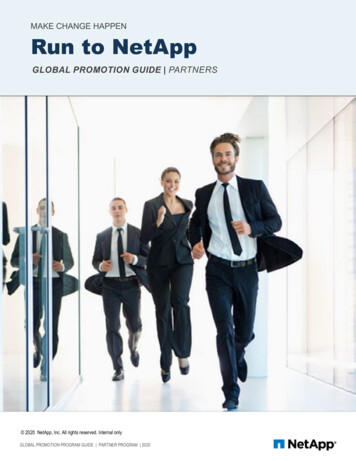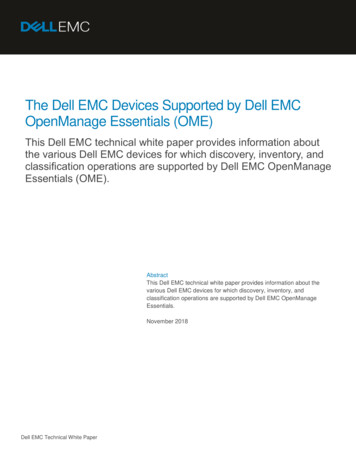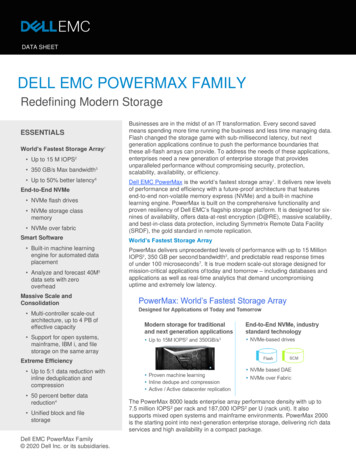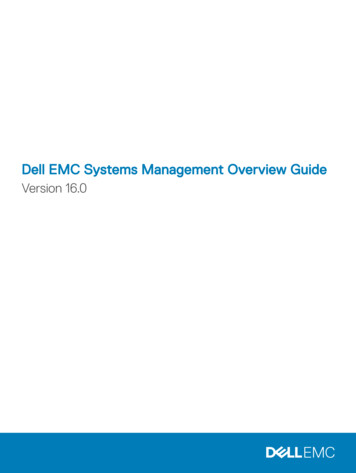
Transcription
Dell EMC Systems Management Overview GuideVersion 16.0
Notes, cautions, and warningsNOTE: A NOTE indicates important information that helps you make better use of your product.CAUTION: A CAUTION indicates either potential damage to hardware or loss of data and tells you how to avoid the problem.WARNING: A WARNING indicates a potential for property damage, personal injury, or death.Copyright 2018 Dell Inc. or its subsidiaries. All rights reserved. Dell, EMC, and other trademarks are trademarks of Dell Inc. or its subsidiaries. Othertrademarks may be trademarks of their respective owners.2018 - 09Rev. A00
Contents1 Dell EMC systems management . 5Dell EMC systems management offerings. 5Dell EMC Consoles.6Automation Enablers.6Integration with third-party consoles.7Connections For Third-Party Consoles. 7Chassis and Server Managers. 7Dell EMC Update Utilities. 7Dell Resources. 82 Systems Management Product Overview. 9Dell EMC Consoles.9OpenManage Enterprise. 9OpenManage Essentials. 11Dell EMC Repository Manager.11OpenManage Power Center. 12OpenManage Mobile. 12Chassis and server managers. 15Integrated Dell Remote Access Controller With Lifecycle Controller. 15Dell EMC OpenManage Enterprise—Modular Edition.15Chassis Management Controller.16iDRAC Service Module. 17iDRAC with Lifecycle Controller embedded management APIs.17Dell EMC Update Utilities. 18Dell EMC Update Packages.18Dell EMC Server Update Utility.18Dell EMC System Update . 19Integration With Third-Party Consoles. 19Dell EMC Server Management Pack Suite for Microsoft System Center Operations Manager. 19Dell EMC OpenManage Integration for Microsoft System Center for System Center ConfigurationManager.19Dell EMC Server Deployment Pack for Microsoft System Center Configuration Manager.20Dell EMC OpenManage Integration for Microsoft System Center for System Center Virtual MachineManager. 20Dell EMC Server PRO System Center Management Pack for Microsoft System Center VirtualMachine Manager.21Dell EMC OpenManage Integration for VMware vCenter.21BMC Software. 21Connections For Third-Party Systems Management Consoles.22Dell EMC OpenManage HPE OMi Operations Connector .22Dell EMC Smart Plug-in for HPE Operations Manager for Windows.22Contents3
OpenManage Connection for IBM Tivoli Netcool OMNIbus. 23OpenManage Connection for IBM Tivoli Network Manager IP Edition. 23OpenManage Plug-in for Nagios Core. 23OpenManage Plug-in for Nagios XI . 243 Legacy — Dell EMC Hardware Management Tools. 25OpenManage Server Administrator. 25Baseboard Management Controller Management Utilities.25Dell Remote Access Configuration Tool. 25OpenManage Deployment Toolkit .26Dell IPMI Tool. 264 Accessing documents from the Dell EMC support site. 275 Contacting Dell EMC. 284Contents
1Dell EMC systems managementDell EMC delivers management solutions that help IT Administrators effectively deploy, update, monitor, and manage IT assets.OpenManage solutions and tools allow you to quickly respond to problems by helping them to manage Dell EMC servers effectively andefficiently; in physical, virtual, local, and remote environments, operating in-band and out-of-band (agent-free). The OpenManage portfolioincludes innovative embedded management tools such as the integrated Dell Remote Access Controller (iDRAC) with Lifecycle Controller,Chassis Management Controller and Consoles like OpenManage Enterprise, OpenMange Power Center, and tools like Repository Manager.Dell EMC has developed comprehensive systems management solutions based on open standards and has integrated with managementconsoles that can perform advanced management of Dell hardware. Dell EMC has connected or integrated the advanced managementcapabilities of Dell hardware into offerings from the industry’s top systems management vendors and frameworks such as Ansible, thusmaking Dell EMC platforms easy to deploy, update, monitor, and manage.The key tools for managing Dell EMC PowerEdge servers are iDRAC and the one-to-many OpenManage Enterprise (OME) console. TheOpenManage Enterprise has all the key features of OpenManage Essentials to help manage the PowerEdge servers. OpenManageEnterprise helps the system administrators in complete lifecycle management of multiple generations of PowerEdge servers. Other toolssuch as Repository Manager, which allows simple yet comprehensive change management, and OpenManage Power Center can be addedquickly and work seamlessly with iDRAC and OME.OpenManage tools integrate with systems management framework from other vendors such as VMWare, Microsoft, and BMC Software.This allows you to utilize the skills of the IT staff to efficiently manage Dell EMC PowerEdge servers.The four main pillars of Dell EMC systems management closely align with the issues and business challenges faced by many ITdepartments. Automating IT management– Dell EMC offers comprehensive automation management for reducing OPEX and increasing uptime and overall efficiency.– Comprehensive suite of tools to automate according to your needs. Management made simple– Simple but powerful tools for managing your Dell EMC servers– Built-in tools that streamline support engagements– Innovative at-the-box management features Secure by default– Dell EMC servers offer robust security defenses to prevent the next generation of malicious attacks– Security is designed deep into the hardware and firmware architecture for optimal protection Smarter infrastructure management– It offers a next generation 1-to-many console to manage your IT and server infrastructure– Embedded intelligence that is infrastructure-aware to optimize troubleshooting and deploymentThis document provides an overview of the OpenManage Systems Management offerings to help IT administrators choose the appropriatetools to completely manage Dell EMC PowerEdge servers.Dell EMC systems management offeringsDell EMC's suite of Systems Management offerings consist of a wide variety of tools, products, and services. The strategy is to use anexisting systems management framework that you may be currently using.Dell EMC systems management5
However, if you do not have a framework, Dell EMC provides in-house tools or tools from our partners. Dell EMC also offers professionalservices to install or train on any of the Dell EMC products and tools. All the solutions are centered on PowerEdge server hardwaremanagement featuring iDRAC with Lifecycle Controller.Dell EMC OpenManage Enterprise automates the full span of server lifecycle management activities along with powerful RESTful APIs toscript or integrate with your choice of frameworks. It helps in discovery, configuration, deployment, updates, and remediation. These tasksare performed within a single console that unifies management of tower, rack, and modular platforms. OpenManage Enterprise helps instandardizing and supporting IT management policies and practices.For an interactive tool to see the best OpenManage tools for your datacenter environment, see online OpenManage Advisor Tool. This toolcovers a wide range of topics regarding your datacenter and provides a detailed output based on your information. The following figureshows the Dell EMC systems management offerings that are used in the Advisor tool.Dell EMC Consoles Dell EMC OpenManage Enterprise Dell EMC OpenManage Essentials (OME) Dell EMC Repository Manager DRM) Dell EMC OpenManage Power Center (OMPC) Dell EMC OpenManage Mobile (OMM)Automation Enablers OpenManage Enterprise6Dell EMC systems management
iDRAC RESTful APIs Standards-based APIs RACADM CLI GitHub Scripting LibrariesIntegration with third-party consoles Dell EMC Server Deployment Pack for Microsoft System Center Configuration Manager (SCCM) Dell EMC Server PRO Management Pack for Microsoft System Center Virtual Machine Manager (SCVMM) Dell EMC Server Management Pack Suite for Microsoft System Center Operations Manager (SCOM) Dell EMC OpenManage Integration for Microsoft System Center (OMIMSSC) for System Center Configuration Manager Dell EMC OpenManage Integration for Microsoft System Center (OMIMSSC) for System Center Virtual Machine Manager Dell EMC OpenManage Integration for VMware vCenter BMC Software– iDRAC with BMC Software BladeLogic Server Automation (BSA)– OpenManage Server Administrator with BMC ProactiveNet Performance Management SuiteConnections For Third-Party Consoles Micro Focus Operations Bridge / Operations Manager I / Operations Manager (part of erstwhile HPE Software)– Dell EMC OpenManage HPE Operations Manager i (OMi) Operations Connector– Dell Smart Plug-In (SPI) for HP Operations Manager (HPOM) for Windows IBM– OpenManage Connection for IBM Tivoli Netcool/OMNIbus (ITNO)– OpenManage Connection for IBM Tivoli Network Manager (ITNM) IP Edition Nagios– OpenManage Plug-in for Nagios Core– OpenManage Plug-in for Nagios XIChassis and Server Managers Integrated Dell Remote Access Controller (iDRAC) with Lifecycle Controller (LC) Dell EMC OpenManage Enterprise Modular (OME-M) Chassis Management Controller (CMC) iDRAC Service Module (iSM)Dell EMC Update Utilities Dell EMC Repository Manager (DRM) Dell EMC Update Packages (DUP) Dell EMC Server Update Utility (SUU) Dell EMC Linux RepositoryDell EMC systems management7
Dell ResourcesFor additional information about white papers, videos, blogs, forums, technical material, tools, usage examples, and other information, visitthe OpenManage page at www.dell.com/support/article/sln310664 or the following product pages: For general information and interactive graphics for Systems Management Products, see www.dell.com/support/article/sln310664 . For Integrated Dell Remote Access Controller (iDRAC) page, see www.dell.com/support/article/sln311300. For Lifecycle Controller (LC) page, see www.dell.com/support/article/sln311809 . For OpenManage Ansible Modules page, see www.dell.com/support/article/sln310720. For OpenManage Essentials (OME) page, see www.dell.com/support/article/sln312494. For OpenManage Mobile (OMM) page, see www.dell.com/support/article/sln310980. For OpenManage Integration for VMware vCenter (OMIVV), see www.dell.com/support/article/sln311238. For OpenManage Integration for Microsoft System Center (OMIMSSC), see www.dell.com/support/article/sln312177. For Dell EMC Repository Manager (DRM) page, see www.dell.com/support/article/sln312652 . For Dell EMC System Update (DSU) page, see www.dell.com/support/article/sln310654. For Chassis Management Controller (CMC) page, see www.dell.com/support/article/sln311283. For OpenManage Connections for Partner Consoles page, see www.dell.com/support/article/sln312320. For OpenManage Power Center page, see www.dell.com/ompc. For OpenManage Server Administrator page, see www.dell.com/support/article/sln312492. For iDRAC Service Module (iSM) page, see www.dell.com/support/article/sln310557.8Dell EMC systems management
2Systems Management Product OverviewThis section provides an overview for the Dell EMC Systems Management suite of products.Dell EMC ConsolesThe following consoles help in monitoring, managing the infrastructure, and the Lifecycle management of the PowerEdge servers:OpenManage EnterpriseOpenManage Enterprise is the next generation of OpenManage Essentials. It simplifies, centralizes, and automates the full span of serverlifecycle management activities. It helps in discovery, configuration, deployment, updates, and remediation. These tasks are performedwithin a single console that unifies management of tower, rack, and modular platforms. OpenManage Enterprise helps in standardizing andsupporting IT management policies and practices.The OpenManage Enterprise console simplifies and strengthens the current capability of OpenManage Essentials in the following areas: Reduced time and effort that is required to manage small and large-scale IT environments using HTML5 GUI Simplified GUI workflow to provide a single management layer that unifies the management of PowerEdge tower, rack, and modularplatforms Packaged and delivered as virtual appliance and supports ESXi, HyperV, and KVM Redesigned architecture on CentOS with the PostgreSQL database. Operating system and database license are no longer required Centralized user management with role-based access control Enabled with customer automation and solution integration using Northbound API Enhanced policy-driven managementTable 1. OpenManage Enterprise feature and benefitsFeatureDescriptionBenefitsPackaged as a virtualapplianceOpenManage Enterprise is readily deployable as a virtualappliance in ESXi, Hyper-V, and KVM hypervisorsEnables quick and easy deployment whilegaining the benefits of virtualization, includingthe migration of the application from onephysical server to another.Discovery and Inventory onthe IPv4 or IPv6 networkDiscovery and inventory data center hardware up to 5500devices.Provides data-center visibility for ITadministrators. Improves security and providesa management solution for customers nolonger using IPv4.Automatic deviceonboardingThe "make ready for management" step is automated foriDRAC during the device discovery and inventory process.Minimizes human errors during the process ofdiscovery and setup. Helps in getting theenvironment ready for on-going management.Device level role-basedaccess control (RBAC)The scope of IT administration responsibilities can beassigned to specific groups of devices.Helps ensure IT Admin workload balance andskill-set alignment.Systems Management Product Overview9
FeatureDescriptionBenefitsServer single sign-onUse of credential caching is employed to avoid furtherpassword prompts when IT administration performmanagement tasks or launch the iDRAC virtual console.Delivers fast and seamless managementacross the PowerEdge server lifecycle whileenabling management from a single level.Monitoring and EventProcessingMonitoring system health for discovered devices andcreate event policy to dispatch hardware events.Provides IT admin real time feedback for thehealth of their environment and enablesautomated responses through automationpolicy.Comprehensive APIAll product features are accessible from a new RESTful API Enables IT Admins to automate features andthat is conformant to the new popular Redfish standard.functions of OpenManage Enterprise throughpopular tools such as PowerShell and Python.It also allows them the flexibility of integratingOpenManage Enterprise into their existing ITprocesses.Custom reportsIT administrators can use a powerful reporting engine tocreate customized reports.Provides IT Admins rapid and easy access tospecific device information.Modern UI with elasticsearch capabilitiesOpenManage Enterprise uses the modern HTML5standard for its UI while enabling an elastic search enginethat allows IT administrators to find anything in the consolein a single searchMinimizes training time and maximizesefficiency by delivering quick results onsearches involving devices, hardware andsoftware inventory, features, functions, and soon. Also provides access from variousbrowsers, and mobile devices.Firmware compliancepolicies and updatesFirmware compliance policies allow IT administrators toestablish one or more firmware baselines for groups of thePowerEdge servers in their environment. Selectivelyupdate firmware that is not compliant with the customerdefined baselines.Provides a simple method of enforcingminimum firmware levels for the PowerEdgeservers that eliminates human error andminimizes downtime. Reinforces security byenabling customers to stay current with thefirmware recommended by Dell EMC.Configuration compliancepoliciesConfiguration compliance policies allow IT Administrators to Enables a simple method to monitor theestablish one or more configuration baselines for groups of PowerEdge servers against an establishedthe PowerEdge servers in their environment.baseline. Helps in enforcing security standardsand ensuring management consistency acrossserver BIOS, RAID, network and the iDRACsettings.Bare-metal serverdeploymentAutomate server HW configuration deployment to a baremetal PowerEdge server and kick off unattended OSinstallation process.Saves time and relies less on local ITAdministrators for provisioning andconfiguring PowerEdge server hardware in areliable and consistent manner.Custom Template EditEdit the deployment template attributes by using:Provides ability to control template editing via"guided view" for specific attributes, such asBIOS, boot sequence etc to avoid humanerror. Granular control for sophisticated usersvia the "advanced view" template editing Support for MX-seriesGuided viewAdvanced viewSupport for discovery, inventory, configuration complianceand remediation of MX7000 chassis-as a standalonechassis and as a lead chassis in an Multi ChassisManagement (MCM) group.Stateless Deployments and You can assign virtual identities to servers and performvirtual Identity management stateless deployment.10Systems Management Product OverviewProvides unified support for rack, blades,chassis from a single choice of console for ourcustomerStateless deployments enable to create aserver environment that is dynamic and
FeatureDescriptionBenefitsflexible by automatically generating andassigning virtual identity attributes to the I/Ointerfaces of a server.New Platform SupportSupport for the latest 14th generation PowerEdge serversincluding the new blade servers of MX7000 chassis.Provides unified support for multi-generationalrack, blades, chassis from a single choice ofconsole for our customerOpenManage EnterpriseRESTful APIREST API enhancements for network configuration,identity pool creation, device template configuration, andprofile managementHelps customer script from higher-levelframeworks to enable enhanced automation ina datacenter environmentConfiguration RemediationRemediation of a server config that has drifted against adefined baseline.Helps keep datacenter in compliance toconfiguration standardsFor more information, see www.dell.com/support/article/sln312494.OpenManage EssentialsOpenManage Essentials is the one-to-many management console for monitoring Dell EMC HW infrastructure including server, storage andnetworking, and for lifecycle management of PowerEdge servers. It supports Windows, Linux, VMware, and HyperV environments. OMEprovides a simple and easy interface for system administrators to maximize the uptime and health of Dell EMC systems. It helps to: Monitor health status and events for PowerEdge servers, EqualLogic or MD series storage, and PowerConnect and Force 10 switches. Provide hardware-level control and management for PowerEdge server, blade system, and internal storage arrays. Link and Launch element management interfaces, such as, iDRAC, CMC, EQL group manager, and so on. Integrate with the following Dell EMC solutions:– Dell EMC Repository Manager: Builds customized server update baselines that OpenManage Essentials can use.– OpenManage Power Center: Optimize power consumption in the servers.– SupportAssist: Enables automatic hardware failure notification to be sent securely to Dell EMC technical support for intelligentanalysis and diagnosis to optimize availability and reduce manual intervention. This solution is available as part of Dell EMCProSupport and ProSupport Plus at no additional cost. Provide REST interface API support for 3rd Party Integration. Manage Server Configuration - it is a fee-based license available on 14th generation of PowerEdge servers with iDRAC Enterprise oriDRAC Express licenses. The key features include the following:– Configure a server or chassis using a template and deploying an operating system on the PowerEdge bare metal servers.– During a server operation, automatically detect and notify any server or chassis drift from a customer-defined baselineconfiguration.– Boot a system from a network-mounted ISO using iDRAC.– Replicate of FN-IOM and M-IOA configurations within M1000e chassis.– Support VLAN Management for FN-IOM and M-IOA.For more information, see www.dell.com/support/article/sln312494.Dell EMC Repository ManagerDell EMC Repository Manager (DRM) is an application that helps you to: Identify the updates that are relevant to the systems in your data center Identify and notify when updates are available Package the updates into different deployment format.Systems Management Product Overview11
To automate the creation of baseline repositories, DRM provides advanced integration capabilities with iDRAC/LC, OpenManage Essentials,Chassis Management Controller, OpenManage Integration for VMware vCenter and OpenManage Integration for Microsoft System Center(OMIMSSC). Also, DRM packages updates into custom catalogs that can be used for deployment.Dell EMC Repository Manager can create the following deployment tools: Custom catalogs Lightweight deployment pack Bootable Linux ISO Custom Server Update Utility (SUU)For more information, see Dell EMC Repository Manager User’s Guide available at www.dell.com/esmmanuals.OpenManage Power CenterOpenManage Power Center (OMPC) is a console that provides monitoring and management at a one to many levels of server power andthermal. The features of OpenManage Power Center are: Measure and manage power consumption and monitors thermal readings—OMPC helps in gaining greater insight into a datacenter's energy usage through detailed measurement of energy consumption throughout a data center. OMPC gives administrator theability to measure and manage the power consumption of up to 6,000 servers and track both short-term and long-term historical data. Create and implement multiple usage policies—OMPC simplifies implementation of management policies across a data center. Whenit is used with the 12th generation or later versions of the PowerEdge servers and an iDRAC Enterprise license, administrators cancontrol across physical levels of a data center according to each row, rack, or group of servers. In addition, administrators can createcustom logical groups and monitor or report on energy usage and costs on a group-by-group basis. Reduce consumption during low-load hours—OMPC helps administrators to save power by allowing management of a server roomaccording to business needs. OMPC allows administrators to implement policies that reduce the power consumption when the demandon the systems is lower. It can also assign maximum power to the servers that run the most important applications.For more information, see OpenManage Power Center User’s Guide available at www.dell.com/ompc.OpenManage MobileDell EMC OpenManage Mobile (OMM) is a mobile application for managing servers and related devices from Android and iOS mobiledevices. OMM enables IT administrators to perform a subset of server configuration, monitoring, and remediation tasks.Advantages of using OpenManage Mobile Perform basic server setup such as assign IP address, change credentials, and update key BIOS attributes. Discover any server issues by signing up for proactive notifications from OpenManage Essentials console. View the server information on a large screen, and get the equivalent of a large LCD display on the mobile device. Reduce the need for cumbersome crash carts by using a mobile device to access system console. Scan the iDRAC credentials stored in QR code for ease-of-use and faster first-time login. Batch update factory default iDRAC passwords for Dell EMC PowerEdge 14th generation servers.12Systems Management Product Overview
Accessing PowerEdge servers from OpenManage MobileThere are three ways OpenManage Mobile can access and manage the Dell EMC PowerEdge servers:Access iDRAC at-the-serverOn 14th generation of the PowerEdge servers: OMM can access PowerEdge 14th generation servers through Quick Sync 2 module. After itgets connected, IT administrators can configure IP addresses and BIOS settings, share Dell EMC SupportAssist reports, view serverinventory, health status and logs, or power cycle a server.Quick Sync 2 is supported on multiple 14th generation PowerEdge rack and tower servers, like PowerEdge R940, R940xa, R840, R740,R740xd, R640, R540, R440, R7425, R7415, R6415, and T640.On 13th generation of the PowerEdge servers: OMM can access PowerEdge 13th generation servers through the Quick Sync bezel. Afterconnected, IT administrators can configure IP addresses, view server inv
This tool covers a wide range of topics regarding your datacenter and provides a detailed output based on your information. The following figure shows the Dell EMC systems management offerings that are used in the Advisor tool. Dell EMC Consoles Dell EMC OpenManage Enterprise Dell EMC OpenManage Essentials (OME)