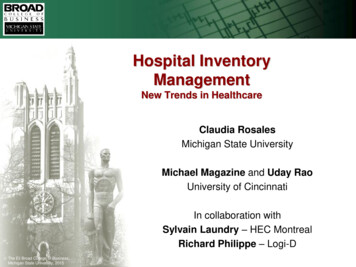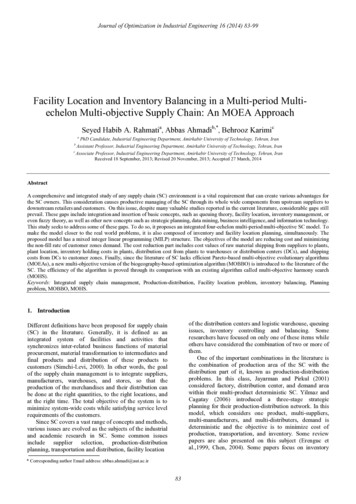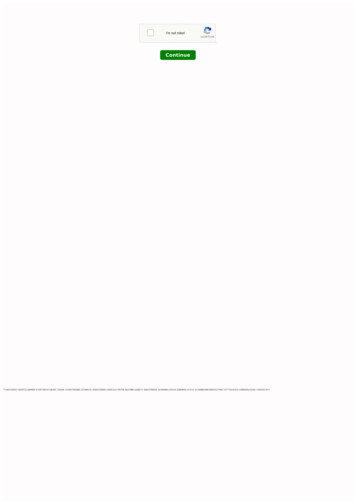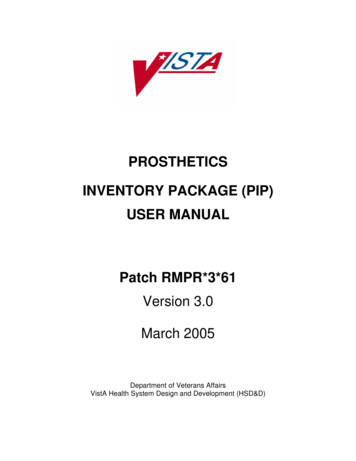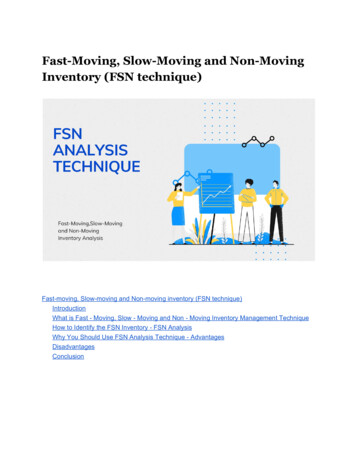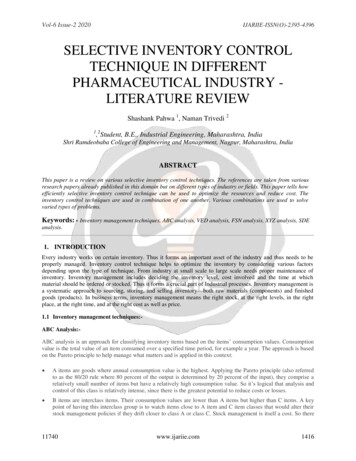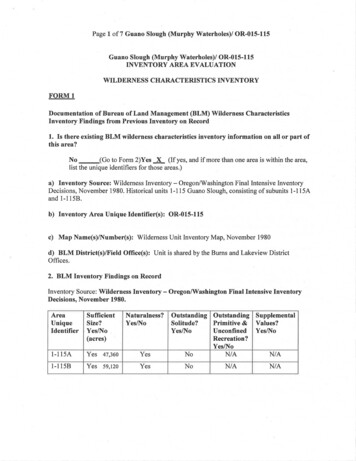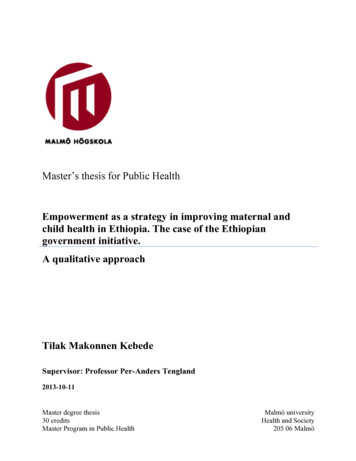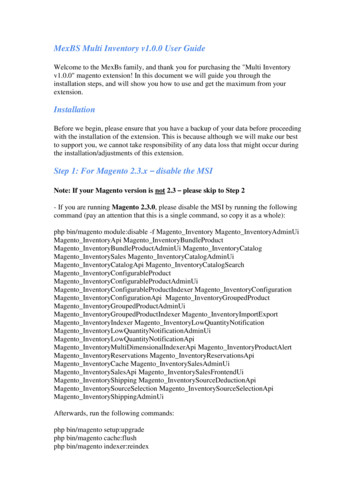
Transcription
MexBS Multi Inventory v1.0.0 User GuideWelcome to the MexBs family, and thank you for purchasing the "Multi Inventoryv1.0.0" magento extension! In this document we will guide you through theinstallation steps, and will show you how to use and get the maximum from yourextension.InstallationBefore we begin, please ensure that you have a backup of your data before proceedingwith the installation of the extension. This is because although we will make our bestto support you, we cannot take responsibility of any data loss that might occur duringthe installation/adjustments of this extension.Step 1: For Magento 2.3.x – disable the MSINote: If your Magento version is not 2.3 – please skip to Step 2- If you are running Magento 2.3.0, please disable the MSI by running the followingcommand (pay an attention that this is a single command, so copy it as a whole):php bin/magento module:disable -f Magento Inventory Magento InventoryAdminUiMagento InventoryApi Magento InventoryBundleProductMagento InventoryBundleProductAdminUi Magento InventoryCatalogMagento InventorySales Magento InventoryCatalogAdminUiMagento InventoryCatalogApi Magento InventoryCatalogSearchMagento InventoryConfigurableProductMagento InventoryConfigurableProductAdminUiMagento InventoryConfigurableProductIndexer Magento InventoryConfigurationMagento InventoryConfigurationApi Magento InventoryGroupedProductMagento InventoryGroupedProductAdminUiMagento InventoryGroupedProductIndexer Magento InventoryImportExportMagento InventoryIndexer Magento InventoryLowQuantityNotificationMagento InventoryLowQuantityNotificationAdminUiMagento InventoryLowQuantityNotificationApiMagento InventoryMultiDimensionalIndexerApi Magento InventoryProductAlertMagento InventoryReservations Magento InventoryReservationsApiMagento InventoryCache Magento InventorySalesAdminUiMagento InventorySalesApi Magento InventorySalesFrontendUiMagento InventoryShipping Magento InventorySourceDeductionApiMagento InventorySourceSelection Magento InventorySourceSelectionApiMagento InventoryShippingAdminUiAfterwards, run the following commands:php bin/magento setup:upgradephp bin/magento cache:flushphp bin/magento indexer:reindex
- Otherwise, you are running Magento 2.3.1, please disable the MSI by running thefollowing command (pay an attention that this is a single command, so copy it as awhole):php bin/magento module:disable -f Magento Inventory Magento InventoryAdminUiMagento InventoryApi Magento InventoryBundleProductMagento InventoryBundleProductAdminUi Magento InventoryCatalogMagento InventorySales Magento InventoryCatalogAdminUiMagento InventoryCatalogApi Magento InventoryCatalogSearchMagento InventoryConfigurableProductMagento InventoryConfigurableProductAdminUiMagento InventoryConfigurableProductIndexer Magento InventoryConfigurationMagento InventoryConfigurationApiMagento InventoryDistanceBasedSourceSelectionMagento o InventoryDistanceBasedSourceSelectionApiMagento InventoryElasticsearch Magento InventoryGroupedProductMagento InventoryGroupedProductAdminUiMagento InventoryGroupedProductIndexer Magento InventoryImportExportMagento InventoryIndexer Magento InventoryLowQuantityNotificationMagento InventoryLowQuantityNotificationAdminUiMagento InventoryLowQuantityNotificationApiMagento InventoryMultiDimensionalIndexerApi Magento InventoryProductAlertMagento InventoryReservations Magento InventoryReservationsApiMagento InventoryCache Magento InventorySalesAdminUiMagento InventorySalesApi Magento InventorySalesFrontendUiMagento InventorySetupFixtureGenerator Magento InventoryShippingMagento InventorySourceDeductionApi Magento InventorySourceSelectionMagento InventorySourceSelectionApi Magento InventoryShippingAdminUiAfterwards, run the following commands:php bin/magento setup:upgradephp bin/magento cache:flushphp bin/magento indexer:reindexStep 2: Installing the extension[ 1 ] Unpack the Mexbs MultiInventory v1.0.0.zip file.[ 2 ] Go to Mexbs MultiInventory v1.0.0/extension files. Open up the directory thatcorresponds to your Magento verison. For instance, if your Magento version is 2.1.8,open up Mexbs MultiInventory v1.0.0-CE-2.1.x.Copy the content of this directory into your Magento installation directory.[ 3 ] Connect via SSH and go to your Magento root directory[ 4 ] Determine the mode that your Magento is running on, by running the followingcommand:
php bin/magento deploy:mode:show[ 5 ] If you are in developer or default mode, run the following commands:php bin/magento module:enable Mexbs MultiInventory --clear-static-contentphp bin/magento setup:upgradeIf your Magento version is 2.1.x run:php bin/magento setup:static-content:deployIf your Magetno version is 2.2.x or 2.3.x run:php bin/magento setup:static-content:deploy -f[ 6 ] If you are in production mode, run the following commands:php bin/magento module:enable Mexbs MultiInventory --clear-static-contentphp bin/magento setup:upgradephp bin/magento setup:di:compilephp bin/magento setup:static-content:deploy[ 7 ] Go to the admin panel – “System- Cache Management” and click “FlushMagento Cache”.Trying out the extensionIn this tutorial we will set a quantity of 200 to “Overnight Duffle” product in theMain Website and quantity of 300 for “Overnight Duffle” product in the FrenchWebsite. (The website names (Main Website/French Website) and the name of theproduct (Overnight Duffle) are used just for an example purpose).Step 1: Go to the product backend viewGo to the Admin panel Products Catalog, and click “edit” in the line of the“Overnight Duffle” product.
Step 2: Setting a quantity of 200 for “Overnight Duffle” in the “MainWebsite”Inside the product view, switch to any store view of “Main Website”. In our case wewill switch to “Default Store View”Now that you switched to “Default Store View”, click on the “Advanced Inventory”link. In the pop up that has opened up, you should see the following –Since we don’t want to inherit the default quantity, choose “No” in “Use DefaultValues”. The following fields should show up –
Insert “200” into the “Qty” field. Click “Done” and save the product.Step 3: setting quantity of 300 for “Overnight Duffle” in “FrenchWebsite”Inside the product view, switch to any store view of “French Website”. In our case weswitch to “French Store View”.Now that you switched to “French Store View”, click on the “Advanced Inventory”link. In the pop up that has opened up, you should see the following –
Since we don’t want to inherit the default quantity, choose “No” in “Use DefaultValues”. The following fields should show up –Insert “300” into the “Qty” field. Click “Done” and save the product.You are done!!!Now if you will buy the “Overnight Duffle” in the “Main Website”, its quantity willdecrease to 199. And if you will buy it in the “French Website” its quantity willdecrease to 299.Other Inventory FieldsNot only is the quantity field now manageable per website. All of the other inventoryfields that are available in the “Advanced Inventory” popup are manageable perwebsite as well.Inheriting From DefaultWhen “Use Default Values” is set to “Yes” inside the “Advanced Inventory” popup,the code will use the inventory values that are set in the default level.
Get Support!We are here and we will do our best to help. Contact us on sales.mexbs@gmail.comand we will get back to you ASAP with help!Free software updatesFrom time to time we are going to release some cool updates for your extension. Andyou will get those updates for free! Currently we are working on upgrading ourwebsite, in order to make the software updates appear directly in your customeraccount. But for now, you will get the software updates by email on demand (becausewe don’t want to spam you), or every time there is new release (if it’s ok for you to bespammed by good software ;)).Don’t forget to send your feedback!Every feedback is good for us! Please send us your feedback tosales.mexbs@gmail.com or write it directly in the reviews section on the product page.It will be a pleasure for us to hear your opinion!Enjoy your extension!MexBS Team
If your Magento version is 2.1.x run: php bin/magento setup:static-content:deploy If your Magetno version is 2.2.x or 2.3.x run: php bin/magento setup:static-content:deploy -f [ 6 ] If you are in production mode, run the following commands: php bin/magento module:enable Mexbs_MultiInventory --clear-static-content php bin/magento setup:upgrade