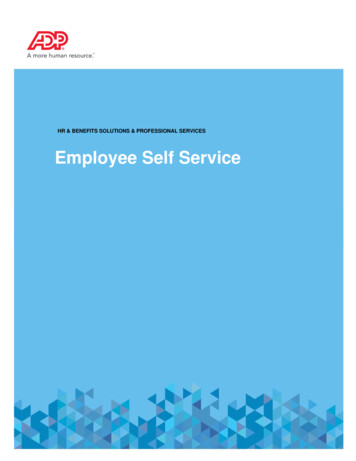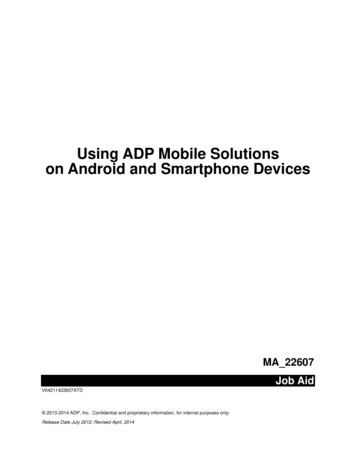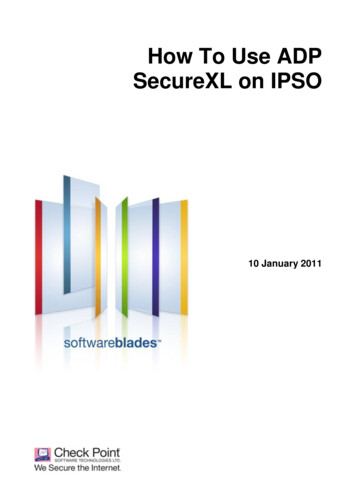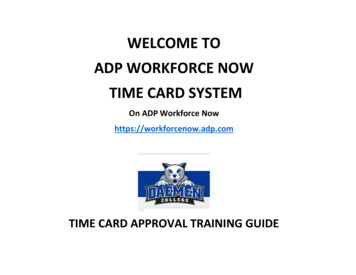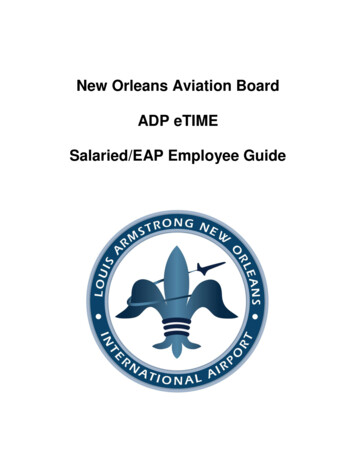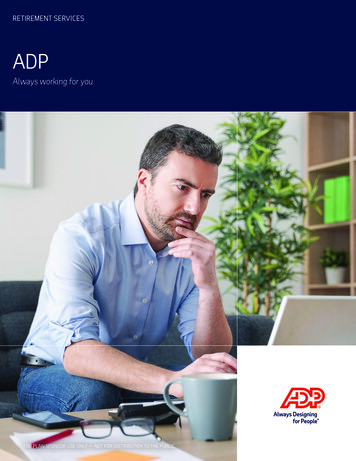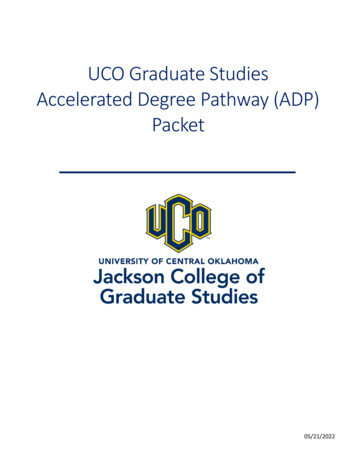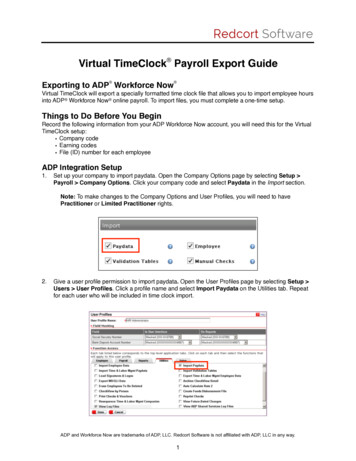Transcription
Time & AttendanceManaging Employee Hours in ADP Workforce NowContentsManage Employee HoursHow Can I Manage My Employee’s Hours? . 2Guidelines . 2Function Comparison . 3FLSA and ACA Warnings and Alerts . 4Viewing Schedule Details on Timecard Slide In . 5Viewing Notifications in the Message Center . 6Viewing Daily Notifications – Daily Email . 7FLSA Overtime Hours TabPurpose . 8FLSA Fields and Descriptions . 9Using FLSA Tab to View and Control Overtime Costs . 11Total Hours Overtime Scenario . 11Coding Employees for FLSA Status . 12Using the FLSA Filter . 13How to Adjust Temporary Overtime Thresholds . 13ACA Hours of Service TabPurpose . 14ACA Fields and Descriptions . 15Using the ACA Tab to View and Control Hours of Service . 16Coding Employees for Worker Categories . 17Confirming Part Time Worker Categories . 18How to Filter the ACA Hours of Service Page . 19How to Adjust Temporary Thresholds . 19Managing Company SettingsAdd a Worker Category. 20Modifying Settings for FLSA and ACA Thresholds . 21
Manage Employee Hours in ADP Workforce NowHow Can I Manage My Employee’s Hours?The Manage Employee Hours page displays information directly related to compliance thresholds. It provides acentralized area for you and Time & Attendance supervisors to proactively view, track and manage employeeswho are approaching or exceeding hours thresholds that affect labor costs. Labor costs are estimated to be 40to 60% of business expenses.In addition to the visual display on the Manage Employee Hours page, your Message Center will receive dailyalerts and a daily email alert (optional), to notify you of employees approaching or exceeding a threshold so thatyou can modify employees’ schedules as appropriate.Note: Using employee schedules ensures the most realistic projections for all thresholds.GuidelinesThe Manage Employee Hours page pertains strictly to federal regulations. State regulations further limitingemployee hours are not reflected in this data. Review the help content to learn more about FLSA and ACA.Copyright 2016–2017 ADP, LLC2V02201781316WFN13
Manage Employee Hours in ADP Workforce NowFunction ComparisonFunctionsFLSAACAAlertsDetermined ByFLSA Status of NonexemptWorker Category confirmed as Part-timeCurrent HoursShownHours WorkedHours of ServiceIncludes worked and non-worked hours forwhich an employee is paid.RemainingScheduled HoursFor maximum benefit, use schedules toproject total hours in week.For maximum benefit, use schedules toproject total average hours in weekly ormonthly reporting period.Type ofEmployee HoursNonexemptNote: FLSA Status classification inEmployment ProfilePart-timeNote: Assigned to a designated part-timeWorker Category in Employment ProfileKey ThresholdDefaultsFLSA Overtime HoursACA Service Hours 34 per week approaching overtimethreshold (yellow alert) 24 per week or 120 per monthapproaching ACA threshold (yellow alert) 40 per workweek. Over 40 triggersovertime (red alert) 30 per week or 130 per month maximumservice hours for part-time employees(red alert) Show all employees (default) Show all employees (default) Only show employees with FLSA alerts Only show employees with ACA alerts Only show employees with projectedtotal hours below 40 hours Only show employees with projectedtotal hours below 30 hours Practitioners can filter by individualsupervisor. Practitioners can filter by individualsupervisor. Next Week Next Week This Week (default) This Week (default) Last Week Last Week Custom date range Next Month This Month Last MonthFilterHours forCopyright 2016–2017 ADP, LLC3V02201781316WFN13
Manage Employee Hours in ADP Workforce NowFLSA and ACA Warnings and AlertsRed – threshold exceeded or projected to exceed threshold. Visual IndicatorsThe Manage Employee Hours page uses visual indicators on both the FLSA Overtime tab and the ACA Hoursof Service tab. Although each option creates warnings and alerts based on different criteria, the color coding willbe the same. Projections are based on scheduled hours. Red – exceeded or projected to exceed threshold.Yellow – approaching the threshold or projected to approach thresholdGreen – no alertsWarnings and alerts are based on employee’s coding as outlined in this job aid.Copyright 2016–2017 ADP, LLC4V02201781316WFN13
Manage Employee Hours in ADP Workforce NowViewing Schedule Details on Timecard Slide InYou can access an employee’s Individual Timecard to view schedule and timecard punch details from either theFLSA Overtime Hours or the ACA Hours of Service tabs.Starting Point: People Time & Attendance Manage Employee HoursStepAction1Select the employee name.Result: A slide in with the employee’s timecard is displayed.Note: The Schedules tab will display by default.2View the schedule. Select the Timecard tab if desired.Note: To change the schedule, select People Time & Attendance Schedules3To return to the Manage Employee Hours page, click Back.Copyright 2016–2017 ADP, LLC5V02201781316WFN13
Manage Employee Hours in ADP Workforce NowViewing Notifications in the Message CenterIn addition to the visual indicators on the page, you and supervisors can receive Message Center and emailnotifications. This example looks at an FLSA Message Center notification for an employee approachingovertime.Message Center notifications are turned on by default for you and your supervisors in Setup Time &Attendance Message Notifications. You can turn off or modify messages. Individual users can control whatthey received by accessing User Preferences Content Time & Attendance Employee Hours Management.StepAction1Click2Select Notifications.(Message Center).Result: Notifications are displayed3Select(Action) and click Review.Result: The specific information for that notification is displayed.4Review the information and make adjustments to the employee’s schedule as appropriate.To view remaining notifications repeat step 2 or click the Go To Message Center button.Copyright 2016–2017 ADP, LLC6V02201781316WFN13
Manage Employee Hours in ADP Workforce NowViewing Notifications - Daily EmailYou and your supervisors can receive daily email notification for FLSA Overtime and ACA Hours of Servicethreshold warnings. The emails will have a link to ADP Workforce Now so that you can log in and makeadjustments as appropriate.Email notifications are turned on by default for you and your supervisors in Setup Time & Attendance Message Notifications. You can turn off or modify messages. Individual users can control what they received byaccessing User Preferences Content Time & Attendance Employee Hours Management.In this example, one employee is projected to exceed the overtime the threshold. He has already worked 36hours and is scheduled to work an additional 8. The practitioner or supervisor could possibly reassign the 4potential overtime hours to another employee thereby saving overtime costs.Copyright 2016–2017 ADP, LLC7V02201781316WFN13
Manage Employee Hours in ADP Workforce NowFLSA Overtime Hours TabPurposeYou can now track Fair Labor Standards Act (FLSA) overtime and employee hours for non-exempt employeeswho are approaching or have exceeded 40 worked hours in a week. This page provides a proactive view ofemployee worked hours and schedules to help meet your budget and to better track employee FLSA overtimehours that exceed company overtime tolerance or allowable overtime in a week. This will provide theopportunity to minimize unplanned overtime for the work week. Use the Filter and Adjust Threshold Settingsoptions to easily identify employees with specific under/over hours conditions, or create “what if” scenarios. Youcan filter results by specific supervisors to ensure the supervisor is meeting scheduling expectations.The Manage Employee Hours page is for display only. Exempt employees or employees who are not coded asFLSA non-exempt status will display, but not as an alert.Employee schedules are essential to get the maximum benefit of this feature.ScenariosScenario 1: The page displays an alert for an employee who has already worked 30 hours, but is scheduled foranother 14 hours. Adjust the schedule accordingly.Scenario 2: Additional help is required to complete an inventory. Filter the list to show employees withprojected total hours below 40 and schedule assignments accordingly.Scenario 3: Due to large orders, your company will allow up to 5 hours of overtime per person a week. Set atemporary threshold of 45 hours for maximum hours allowed this week. Several employees are showing abovethat maximum limit. Filter by individual supervisor to determine which supervisor is not observing the maximumtolerance level so that they can adjust their employees’ schedules.Copyright 2016–2017 ADP, LLC8V02201781316WFN13
Manage Employee Hours in ADP Workforce NowFLSA Fields and DescriptionsStarting Point: People Time & Attendance Manage Employee Hours FLSA Overtime Hours tabFieldsDescriptionsOptionsMessage CenterView daily notifications.Daily email notifications available as well.FilterUse All employees (default) Only employees with FLSA alerts Only employees with projected total hours below 40hours Employees reporting to a specific Time & Attendancesupervisor This Week (default) Last Week Next WeekHours ForCurrent HoursWorked RemainingHours Scheduled Total HoursProjected(filter) to filter the display.Select to display hours for:These columns create an equation to indicateemployees who may be approaching orexceeding thresholds.Copyright 2016–2017 ADP, LLC9Total Hours ProjectedV02201781316WFN13
Manage Employee Hours in ADP Workforce NowFLSA Fields and Descriptions (Cont)FieldsDescriptionsOptionsAdjust the ThresholdTemporarily change the thresholds.Click (preference) to temporarily change the ApproachingOvertime threshold. You may also set a threshold formaximum hours allowed.Employee NameSelect the name of the employee to view theirtimecard and schedule.Employee BusinessCardClick on the(business card) to view theemployee’s profile.Includes FLSA designation if coded on the EmploymentProfile.FLSA Page SortThe page default sort is by Total Hours Projected column. Sort the page by clicking any column header.Copyright 2016–2017 ADP, LLC10V02201781316WFN13
Manage Employee Hours in ADP Workforce NowUsing FLSA Tab to View and Control Overtime CostsYou can use the following process to control overtime costs.StageDescription1Review color coded alerts bar to identify which employees are approaching or have exceeded the FLSA overtimelimits.Note: View How to Code Employees for FLSA Status2Click the employee name to view the timecard and schedule for employees who display alerts.3Use the filter to identify employees below the 40 hour threshold to assist in scheduling additional hours.Note: View How to Filter the Page.4Filter the page by selecting each Time & Attendance supervisor to review which supervisor is controlling theiremployee’s overtime.5Use the Adjust Threshold Settings to temporarily change the minimum and maximum thresholds to view various“what if” scenarios.Note: View How to Adjust Threshold Settings.Total Hours Overtime ScenarioHow are totals calculated?Current Hours Worked Remaining Hours Scheduled Total Hours projectedSam Barbato worked 36 hours and had another 16 hours scheduled. With no changes, Sam is projected towork 12 hours overtime. You or a supervisor can review the remaining scheduled hours then change Sam’sremaining scheduled hours or assign them to another employee who falls below the threshold.Copyright 2016–2017 ADP, LLC11V02201781316WFN13
Manage Employee Hours in ADP Workforce NowCoding Employees for FLSA StatusReceiving alerts and warnings for employees approaching or exceeding FLSA Overtime limits is dependent onthe employees FLSA status. You can view the FLSA status from the Manage Employee Hours page by clicking(Employee Business Card) but to enter or change the status, use the following procedure:Starting Point: People Employment Employment ProfileStepAction1On the Position tile, click(Edit)Result: The Position slide in page is displayed.2Enter the Effective Date.3In the FLSA field, select4Click Done.Copyright 2016–2017 ADP, LLC(options) and choose N – Non-exempt for employees who meet that criteria.12V02201781316WFN13
Manage Employee Hours in ADP Workforce NowUsing the FLSA FilterStarting Point: People Manage Employee Hours FLSA tabStepAction1ClickFilter.Result: Filter options are displayed.2Select: All employees (default) employees with FLSA alerts employees not expected to exceed overtime thresholds3Practitioners may also select the Time & Attendance Supervisor filter to choose an individual supervisor,4Click Apply.How to Adjust Temporary Overtime ThresholdsStarting Point: People Manage Employee Hours FLSA tabStepAction1Click(Preference) or Adjust Threshold Settings link.Result: The Temporary Overtime Thresholds window is displayed.2Enter temporary custom threshold for approaching overtime.3Enter threshold for maximum allowed hours (optional).4Click Apply.Copyright 2016–2017 ADP, LLC13V02201781316WFN13
Manage Employee Hours in ADP Workforce NowACA Hours of Service TabPurposeThe ACA Hours of Service tab provides the ability to track hours of service for part-time employees who areapproaching the Affordable Care Act (ACA) limits on weekly and monthly hours. The service threshold isdefined as an average of 30 hours in a week or an average of 130 hours in a month as defined by the ACAregulations. Hours of Service includes hours for which an employee is paid (or entitled to payment when nowork is performed), such as paid time off due to vacation, holiday, illness, incapacity (including disability), layoff,jury duty, military duty, or leave of absence.This information helps prevent part time employees from working additional hours that will make them eligiblefor medical coverage by providing practitioners and supervisors the opportunity to minimize unplanned servicehours for the week or month.In addition to alerts, use the Filter and Adjust Threshold Settings options to easily identify part-time employeeswith specific under/over hours conditions, or create “what if” scenarios. You can filter results by specificsupervisors to ensure the supervisor is meeting scheduling expectations.This page is for display only. You must have Worker Categories assigned to employees and designated as parttime (where applicable) to track ACA hours of service for this page. Employee schedules are essential to get themaximum benefit of this feature.ScenariosScenario 1: A new project will require additional staffing. Filter the list to display only full-time employees withprojected total hours below 30.Scenario 1: Five part-time employees have are well below the ACA hours of service threshold for this week.However, before assigning additional hours you change the view to Hours for This Month to ensure you are incompliance for both the weekly and monthly reporting periods.Scenario 3: Several part-time employees display alerts for nearing or projected to exceed the ACA Hours ofService threshold. You filter by supervisor to determine who is not adhering to the scheduling guidelines. Onesupervisor was unaware that scheduled vacation was included in the hours of service calculation. The affectedemployee’s schedules were adjusted accordingly.Copyright 2016–2017 ADP, LLC14V02201781316WFN13
Manage Employee Hours in ADP Workforce NowACA Fields and DescriptionsStarting Point: People Time & Attendance Manage Employee Hours ACA Hours of Service tabFieldsDescriptionsFilterUse(filter) to sort the display. You can show: All employees Only employees with ACA alerts Only full-time employees with projected total hours below 30 hoursEmployees reporting to a specific Time & Attendance supervisorSelect Worker CategoriesReview and adjust the list of Full and Part-Time Worker Categories asneeded.Note: If a part-time employee is not coded to a part-time Worker Category,go to People Employment Employment Profile Position andassign the correct category as needed.Hours ForSelect to display hours for:Copyright 2016–2017 ADP, LLC This Week (default) Last Week Next Week Next Month This Month Last Month15V02201781316WFN13
Manage Employee Hours in ADP Workforce NowACA Fields and Descriptions (Cont)FieldsDescriptionsCurrent Hours Worked Remaining HoursScheduled Total Hours ProjectedThis field will reflect hours that are projected to or have exceeded theweekly and/or monthly ACA thresholds.Adjust the ThresholdClick (preference) to temporarily change the Hours of ServiceThresholds per week or per month.Employee NameSelect the name of the employee to view the appropriate timecard andschedule.Employee Business CardClick on the(business card) to view the employee’s profile.ACA Page SortThe page default sort is by Total Hours Projected column. Sort the page by clicking any column header.Using the ACA Tab to View and Control Hours of ServiceYou can use the following process to control potential medical coverage eligibility for part-time employees.StageDescription1The first time you use the Manage Employee Hours page, ACA tab, you will be prompted to select and confirmwhich worker categories are part-time.Note: View Coding Employees for Worker Categories and Confirming Part-Time Worker Categories.2Review color coded alerts bar to identify which employees are approaching or have exceeded the ACA Hours ofService thresholds for a weekly or monthly reporting period.3Click the employee name to view the timecard and schedule for employees who display alerts. Make changes tofuture scheduled hours as appropriate.4Use the filter to identify employees below the 30 hour weekly threshold or the 130 hour monthly schedule to assistin scheduling additional hours to those workers.Note: View How to Filter the Page.5Filter the page by selecting each Time & Attendance supervisor to review which supervisor is controlling theirpart-time employee’s service hours.6Use the Adjust Threshold Settings to temporarily change the minimum and maximum thresholds to view various“what if” scenarios.Note: View How to Adjust Threshold Settings.Copyright 2016–2017 ADP, LLC16V02201781316WFN13
Manage Employee Hours in ADP Workforce NowCoding Employees for Worker CategoriesReceiving alerts and warnings for part-time employees nearing or exceeding ACA Hours of Service thresholdsis dependent on their Worker Category status. You may view the Worker Category to which part-timeemployees are assigned from the Manage Employee Hours page, ACA Hours of Service tab. You should haveat least one worker category specifically for part-time employees. To enter or change a worker category for anemployee, use the following procedures.Starting Point: People Employment Employment Profile EmploymentStepAction1On the Employment tile, click (Edit)Result: The Employment slide in page is displayed.3In the Worker Category field, select(options) and select the worker category appropriate for that employee.Note: To receive accurate ACA alerts, part-time employees must be assigned a Worker Category defined as parttime.4Click Done.Copyright 2016–2017 ADP, LLC17V02201781316WFN13
Manage Employee Hours in ADP Workforce NowConfirming Part Time Worker CategoriesThe first time you use the ACA Hours of Service tab, you will be prompted to complete these critical tasks:StageDescription1The first time you access the ACA Hours of Service tab, this pop up window will appear:Select Review Now.Result: The Select Part-Time Worker Categories window is displayed.Note: You may also access this window by selecting the Select Worker Category link.2From the Worker Category list on the left, identify part-time worker categories and move the category to the panelon the right.3When all part-time categories have been chosen, click Confirm.Note: If new part-time categories are created, you must select and confirm within this list.Copyright 2016–2017 ADP, LLC18V02201781316WFN13
Manage Employee Hours in ADP Workforce NowHow to Filter the ACA Hours of Service PageStarting Point: People Manage Employee Hours ACA TabStepAction1ClickFilter.Result: Filter options are displayed.2Select: All employees (default) employees with ACA alerts full-time employees with projected totals below 30 hours3Practitioners may also select the Time & Attendance Supervisor filter to choose an individual supervisor,4Click Apply.How to Adjust Temporary ThresholdsStarting Point: People Manage Employee Hours ACA TabStepAction1Click(Preference) or Adjust Threshold link.Result: The Temporary Hours of Service Thresholds window is displayed.2Enter temporary custom minimum and/or maximum thresholds for service hours for part-time employees.2Click Apply.Copyright 2016–2017 ADP, LLC19V02201781316WFN13
Manage Employee Hours in ADP Workforce NowManaging Company SettingsAdd a Worker CategoryYou may need to add one or more worker categories for your part-time employees. The ACA Hours of Servicethreshold notifications for part-time employees are dependent on those employees being included in a part-timeworker category, and that category being confirmed on the Manage Employee Hours page, ACA Hours ofService tab.Scenario: Your organization is comprised of full-time workers. However, you are starting a paid internshipprogram for students who will work part-time after school and on weekends. You will create a part-time WorkerCategory.Starting Point: Setup Tools Validation TablesStepAction1From the list of validation tables, select Worker Category.Result: The Worker Category table is displayed.2Click Add.Result: The Add- Worker Category page is displayed3Enter a Code.4Enter a Description.5Click Done.Note: If entering multiple codes, click Add Another and repeat steps 3 and 4.Copyright 2016–2017 ADP, LLC20V02201781316WFN13
Manage Employee Hours in ADP Workforce NowModifying Settings for FLSA and ACA ThresholdsThe Manage Employee Hours page allows you and your supervisors to use the Adjust Threshold link totemporarily change threshold for FLSA Overtime Hours and ACA Hours of Service. These are temporarysettings and allow you to create various “what if” scenarios. However, you may want to change the standarddefault threshold settings to meet your business needs.Scenario 1: Your non-exempt workforce consists largely of union employees whose latest contract stipulatesthat their workers receive overtime pay after 37 worked hours. You want to reduce your “approaching overtime”and maximum hours allowed threshold to reflect that standard.Scenario 2: Your company allows 5 hours of overtime per employee each week. Because of the increasedtolerance level of 45 hours a week, you want to increase your thresholds so that you do not get notifications andwarnings prematurely.Scenario 3: You have a large population of part-time employees, many of whom have very fluctuatingschedules. You want to reduce the hours of service threshold to give you more time to make scheduleadjustments.Starting Point: Setup Tools System OptionsStepAction1Select Time & Attendance.Result: The Time & Attendance System Options page is displayed.2Scroll to the Employee Hours Management section.3Enter changes to thresholds as needed.4Click Submit.Copyright 2016–2017 ADP, LLC21V02201781316WFN13
Manage Employee Hours in ADP Workforce NowCreditsThe ADP logo and ADP are registered trademarks of ADP, LLC. ADP Workforce Now is a registered trademark ofSMADP, LLC. ADP A more human resource. is a service mark of ADP, LLC.All other trademarks and service marks are the property of their respective owners.Copyright 2016–2017 ADP, LLC. ADP Proprietary and Confidential All Rights Reserved. These materials may not bereproduced in any format without the express written permission of ADP, LLC. Any repurposing, reposting, or other use ofthis content (including but not limited to YouTube or any other social media) is expressly prohibited.ADP provides this publication "as is" without warranty of any kind, either express or implied, including, but not limited to, theimplied warranties of merchantability or fitness for a particular purpose. ADP is not responsible for any technicalinaccuracies or typographical errors which may be contained in this publication. Changes are periodically made to theinformation herein, and such changes will be incorporated in new editions of this publication. ADP may make improvementsand/or changes in the product and/or programs described in this publication at any time without notice.Copyright 2016–2017 ADP, LLC22V02201781316WFN13
Manage Employee Hours in ADP Workforce Now Copyright 2016-2017 ADP, LLC 3 V02201781316WFN13 Function Comparison Functions FLSA ACA