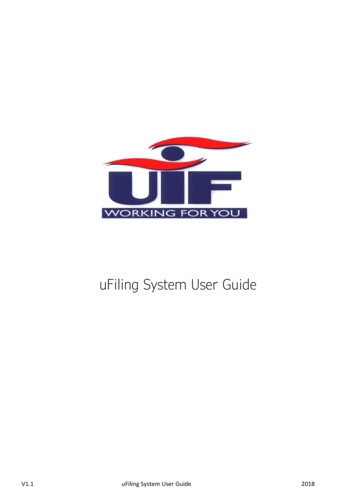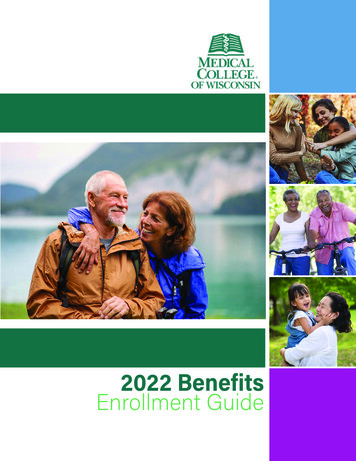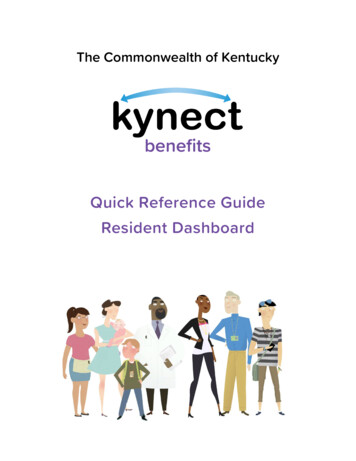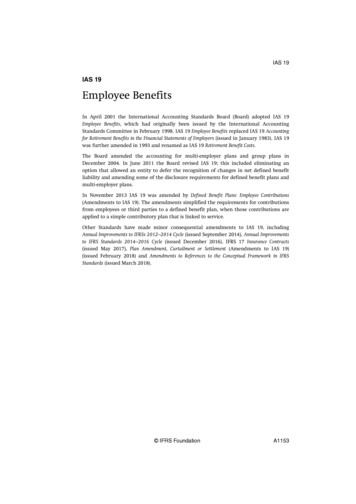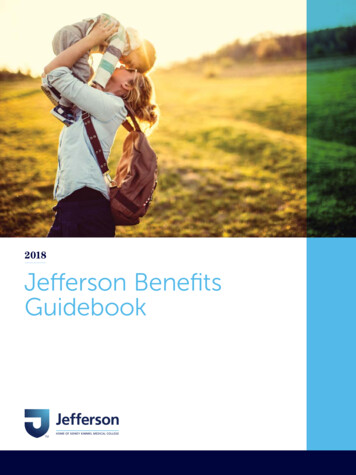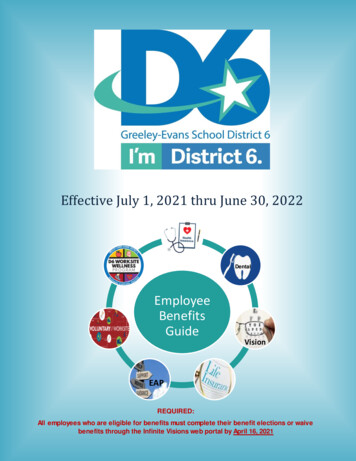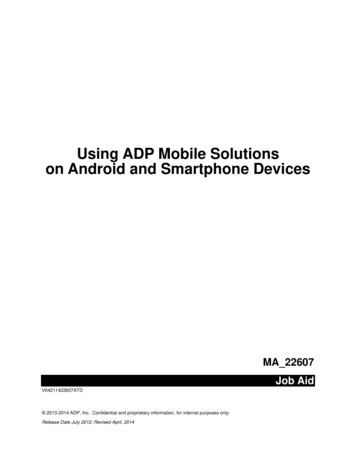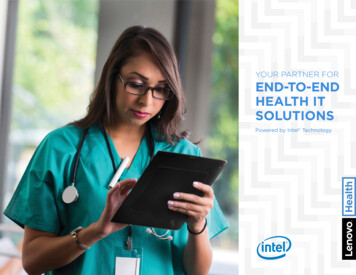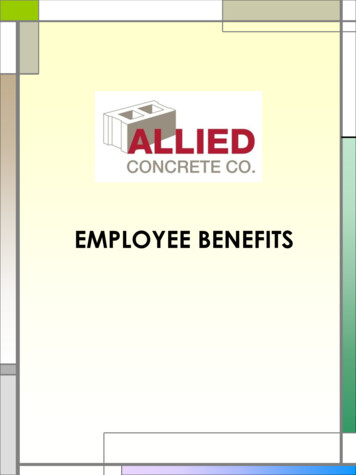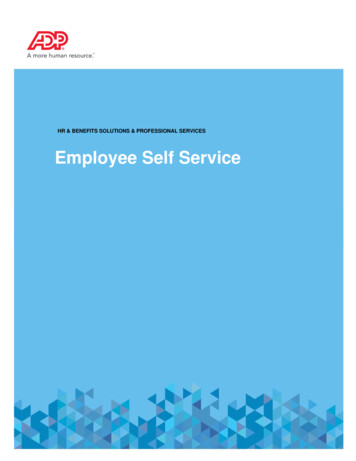
Transcription
HR & BENEFITS SOLUTIONS & PROFESSIONAL SERVICESEmployee Self Service
Log In to Your Web Site (www.workforcenow.adp.com)1) Access the Employee Self Service* Web site.Note: If this is your first time logging in, or you need help getting started, click the appropriatelink for instructions and assistance.2) Click User Login.ADP and the ADP logo are registered trademarks of ADP, LLC. ADP A more human resource. is a service mark of ADP, LLC. Copyright 2016 ADP, LLC.adp.com
Note: Information or activity notification pages may display. Please respond as needed tocontinue.After you log in, use the Enrollments page to review your current benefits, if applicable, andmake your Open Enrollment selections.To View Your Current Enrollment DetailsADP and the ADP logo are registered trademarks of ADP, LLC. ADP A more human resource. is a service mark of ADP, LLC. Copyright 2016 ADP, LLC.adp.com
Starting Point: Myself Benefits Enrollments1Click the Plan Name to view details of the enrollment and to edit beneficiaryassignments.2 On the Enrollment Details page, review enrollment information for the plan you selected.Note: For additional assistance, click the Help icon.3 When you have completed your review, click Done.(You can select other plans to review as needed.)Tip: The Help icon and the Full Screenname of the page):icon display on the top of the page (following the Click the Help Click the Full Screenicon to expand the page you are viewing, click theRestoreicon to return to the normal view.icon to find additional assistance and information.To Make Open Enrollment ElectionsStarting Point:A) Splash Page Start This Enrollment (or)B) Myself Benefits EnrollmentsADP and the ADP logo are registered trademarks of ADP, LLC. ADP A more human resource. is a service mark of ADP, LLC. Copyright 2016 ADP, LLC.adp.com
1 A) If the Splash Page is activated by your HR admin and you qualify for OpenEnrollment, during your Open Enrollment period you will be prompted by theSplash Page upon login. To enter the Open Enrollment process click on StartThis Enrollment.B) On the Enrollments page, click Startor Resumenext toyour Open Enrollment profile. (Resume is available when you are returning tocomplete your enrollment.)ADP and the ADP logo are registered trademarks of ADP, LLC. ADP A more human resource. is a service mark of ADP, LLC. Copyright 2016 ADP, LLC.adp.com
2) Review dependents and beneficiaries.Note: You can edit newly added dependents by clicking on their name. To edit a previouslyentered dependent, you must select Myself Personal Information Dependents &Beneficiaries. You can click a dependent’s or beneficiary’s name to view their information.Note: For additional assistance, click the Helpicon.If you need to add or update a newly added dependent or beneficiary, complete Step 3:if not, go to Step 4.3) Add a new dependent or beneficiary or update a newly added dependent orbeneficiary. You can click a dependent’s or beneficiary’s name to view theirinformation.ADP and the ADP logo are registered trademarks of ADP, LLC. ADP A more human resource. is a service mark of ADP, LLC. Copyright 2016 ADP, LLC.adp.com
a. On the Enrollments page, in the Add a Dependent/Beneficiary field, selectDependent/Beneficiary.b. Enter the new dependent’s information and, when complete, click Done.Note: Although the fields may appear light in color, you can enter informationand use selection lists as needed.4Start your enrollment by selecting Walk Me Through My Benefit Options, IKnow What I Want to Change or I Do Not Want to Make Any Changes.ADP and the ADP logo are registered trademarks of ADP, LLC. ADP A more human resource. is a service mark of ADP, LLC. Copyright 2016 ADP, LLC.adp.com
5If you select I Know What I Want to Change, you can select the benefitoptions, and then click Continue to go to the plans available in the selectedoptions.6Select a benefit plan from the list on the left.Tip: You must go through the plan categories in the order presentedeither by clicking a plan name on the left (going from top to bottom) or by usingthe Forward To optionto move to the next plan category.ADP and the ADP logo are registered trademarks of ADP, LLC. ADP A more human resource. is a service mark of ADP, LLC. Copyright 2016 ADP, LLC.adp.com
7To enroll in a plan, click Enroll in This Plan for the appropriate benefit plan.(For more information about the plan, click More Info.)8Choose a Coverage Level for the selected plan.9Choose (Enroll) Dependents (if applicable)10After reviewing all plans and making your selections, click Review &Complete.Note: You cannot select Review & Compete until all plans have beenreviewed.ADP and the ADP logo are registered trademarks of ADP, LLC. ADP A more human resource. is a service mark of ADP, LLC. Copyright 2016 ADP, LLC.adp.com
11Review your benefits elections: Click Return to Choose Plan if you want to make changes now.Click Finish Later to make changes later.ADP and the ADP logo are registered trademarks of ADP, LLC. ADP A more human resource. is a service mark of ADP, LLC. Copyright 2016 ADP, LLC.adp.com
12If the Choose Waive Reasons section displays, you have not enrolled in theplan types listed. If this is correct, select a Waive Reason, for each plan type.If this is not correct, click Return to Choose Plans and enroll in theappropriate plans.ADP and the ADP logo are registered trademarks of ADP, LLC. ADP A more human resource. is a service mark of ADP, LLC. Copyright 2016 ADP, LLC.adp.com
13After reviewing your benefits election selections, do one of the following:a) Click Return to Choose Plan to make changes now.b) Click Finish Later to make changes later.c) Click Complete Enrollment to finish your enrollment.Tip: See Step 13 for information on changing your enrollment coverage ordependent enrollments.14To change your coverage level or enrollment information for a dependent,return to the plan selection page and do the following:a) Select the Plan Type, then Edit Plan/More Info, and then select EditPlan.b) Change enrollment information as needed and click Done.Important: Ensure that you have correctly selected the eligibledependents who should be covered under this plan.ADP and the ADP logo are registered trademarks of ADP, LLC. ADP A more human resource. is a service mark of ADP, LLC. Copyright 2016 ADP, LLC.adp.com
15After reviewing all plans and making your selections, click Review & Complete.16Then do one of the following:a. Click Return to Choose Plan to make changes now.b. Click Finish Later to make changes later.c. Click Complete Enrollment to finish your enrollment.If you have any questions using the Employee Self Service* Web site, or if you make anenrollment error, please contact benefits administrator Sonji Ray atsonjiray@depauw.edu. Pending changes can only be corrected by your company’sadministrator.ADP and the ADP logo are registered trademarks of ADP, LLC. ADP A more human resource. is a service mark of ADP, LLC. Copyright 2016 ADP, LLC.adp.com
ADP TrademarksThe ADP logo and ADP are registered trademarks of ADP, LLC. ADP Workforce Now , isa registered trademark of ADP, LLC. In the Business of Your SuccessSM is a service mark ofADP, LLC.Third-Party TrademarksAdobe is a registered trademark of Adobe Systems Incorporated in the United States and/orother countries.Microsoft , Windows , and Internet Explorer are registered trademarks of MicrosoftCorporation.All other trademarks and service marks are the property of their respective owners.Copyright 2010 - 2015 ADP, LLC. All Rights Reserved.ADP provides this publication “as is” without warranty of any kind, either express or implied,including, but not limited to, the implied warranties of merchantability or fitness for a particularpurpose. ADP is not responsible for any technical inaccuracies or typographical errors whichmay be contained in this publication. Changes are periodically made to the information herein,and such changes will be incorporated in new editions of this publication. ADP may makeimprovements and/or changes in the product and/or the programs described in this publicationat any time without notice.Rev3 – May, 2015ADP and the ADP logo are registered trademarks of ADP, LLC. ADP A more human resource. is a service mark of ADP, LLC. Copyright 2016 ADP, LLC.adp.com
ADP and the ADP logo are registered trademarks of ADP, LLC. ADP A more human resource. is a service mark of ADP, LLC. Copyright 2016 ADP, LLC.