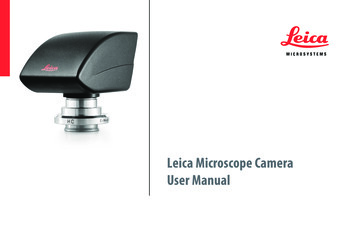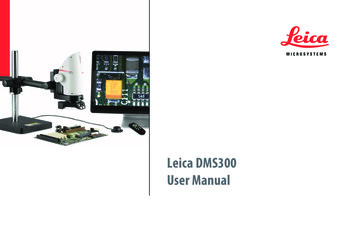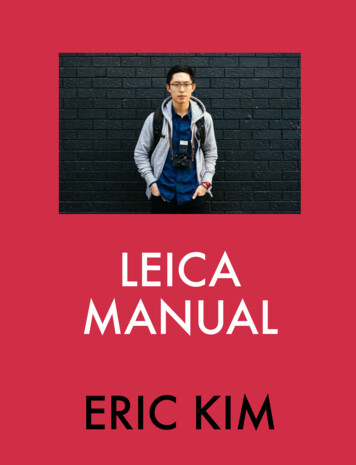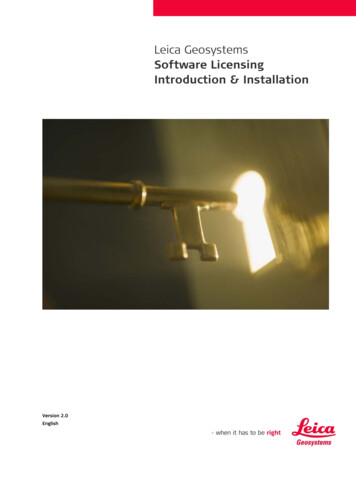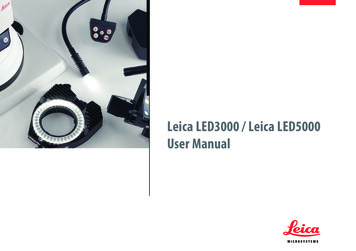
Transcription
Leica LED3000 / Leica LED5000User Manual
ContentsGeneral InstructionsImportant Safety Notes Symbols Used Safety Instructions 678About Leica LED IlluminatorsLED: Illuminant With a Future Control via LAS and Leica SmartTouch “Power PLUS function“ of the Illuminators 111213Leica LED3000 RLAbout the Leica LED3000 RL Leica LED3000 RL: Assembly Leica LED3000 RL: Use Leica LED3000 RL and Leica SmartTouch Leica LED3000 RL: Dimensional Drawings 1516181920Leica LED5000 RLAbout the Leica LED5000 RL Leica LED5000 RL: Assembly Leica LED5000 RL: Installing Optional Accessories Leica LED5000 RL: Use Leica LED5000 RL and Leica SmartTouch Leica LED5000 RL: Dimensional Drawings 222325262829Leica LED3000 / Leica LED5000 User Manual Leica LED3000 NVIAbout the Leica LED3000 NVI Leica LED3000 NVI: Assembly Leica LED3000 NVI: Use Leica LED3000 NVI and Leica SmartTouch Leica LED3000 NVI: Dimensional Drawings Leica LED5000 NVIAbout the Leica LED5000 NVI Leica LED5000 NVI: Assembly on Routine Stereomicroscopes (Leica M50 / Leica M60 / Leica M80) Leica LED5000 NVI: Assembly on High-PerformanceStereomicroscopes (Leica M125 / Leica M165 / Leica M205) Leica LED5000 NVI: Installing Optional Accessories Leica LED5000 NVI: Use Leica LED5000 NVI and Leica SmartTouch Leica LED5000 NVI: Dimensional Drawings Leica LED3000 MCIAbout the Leica LED3000 MCI Leica LED3000 MCI: Assembly Leica LED3000 MCI: Use Leica LED3000 MCI: Height Adjustment of the Illuminators Leica LED3000 MCI: Dimensional Drawings 3132343536383939434648495053545859602
Contents (Continued)Leica LED5000 MCIAbout the Leica LED5000 MCI Leica LED5000 MCI: Assembly Leica LED5000 MCI: Alternative Assembly Leica LED5000 MCI: Use Leica LED5000 MCI and Leica SmartTouch Leica LED5000 MCI: Dimensional Drawings 626364656768Leica LED5000 CXIAbout the Leica LED5000 CXI Leica LED5000 CXI: Assembly Leica LED5000 CXI: Use Leica LED5000 CXI and Leica SmartTouch Leica LED5000 CXI: Dimensional Drawings 7071737475Leica LED3000 BLIAbout the Leica LED3000 BLI Leica LED3000 BLI: Assembly and “Standalone“ Mode Leica LED3000 BLI: Use Leica LED3000 BLI and Leica SmartTouch Leica LED3000 BLI: Dimensional Drawings 7778808182Leica LED3000 / Leica LED5000 User Manual Leica LED5000 HDIAbout the Leica LED5000 HDI Leica LED5000 HDI: Assembly Leica LED5000 HDI: Illumination Scenarios Leica LED5000 HDI and Leica SmartTouch Leica LED5000 HDI: Dimensional Drawings 8485868889Leica LED3000 DIAbout the Leica LED3000 DI Leica LED3000 DI: Assembly Leica LED3000 DI: Power Supply Leica LED3000 DI: Use Leica LED3000 DI and Leica SmartTouch Leica LED3000 DI: Dimensional Drawings 919294959697Leica LED3000 SLI / Leica LED5000 SLIAbout the Leica LED3000 SLI / Leica LED5000 SLI Leica LEDx000 SLI: Assembly Leica LEDx000 SLI: Power Supply Leica LEDx000 SLI: Use Leica LEDx000 SLI: Use with Leica SmartTouch Leica LEDx000 SLI: Dimensional Drawings 991001031041051063
General InstructionsLeica LED3000 / Leica LED5000 User ManualGeneral Instructions 4
General InstructionsSafety conceptBefore using your microscope for the first time,please read the “Safety concept“ brochureincluded with your instrument. It containsadditional information about handling andcare.Leica LED3000 / Leica LED5000 User ManualUse in clean roomsLeica LED illuminators can be used in cleanrooms with limitations.CleaningOO Do not use any unsuitable cleaning agents,chemicals or techniques for cleaning.OONever use chemicals to clean coloredsurfaces or accessories with rubberizedparts. This could damage the surfaces,and specimens could be contaminated byabraded particles.OOIn most cases, we can provide special solutions on request. Some products can bemodified, and we can offer other accessories for use in clean rooms.ServicingRepairs may only be carried out by LeicaMicrosystems-trained service technicians.Only original Leica Microsystems spareparts may be used.OOResponsibilities of person in charge ofinstrumentOO Ensure that the Leica LED illuminator isoperated, maintained and repaired byauthorized and trained personnel only.General Instructions 5
Important Safety NotesInstructions for useThe Leica LED3000 and Leica LED5000 illuminators can be configured within the Leica productrange in a wide variety of ways. Informationenzu den einzelnen Systemkomponenten entnehmen Sie bitte der interaktiven CD-ROM mitsämtlichen relevanten Gebrauchsanweisungenin weiteren Sprachen. Sie muss sorgfältig aufbewahrt werden und dem Benutzer zur Verfügung stehen. Gebrauchsanweisungen undUpdates stehen auch auf unserer Homepagewww.leica-microsystems.com zum Herunterladen und Ausdrucken zur Verfügung.This User Manual describes the special functions of the Leica LED3000 and Leica LED5000illuminators and contains important instructions for their operational safety, maintenance,and accessories.Leica LED3000 / Leica LED5000 User ManualThe “Safety Concept” booklet contains additional safety information regarding the servicework, requirements and the handling of theilluminators, electrical and other accessories,and general safety instructions.The microscope illumination is in the exemptgroup (risk group 0) according to EN 62471:2008when used according to its intended use.You can combine individual system articles witharticles from external suppliers (e.g. cold lightsources, etc.). Please read the User Manual andthe safety instructions from the supplier.with or without optical instruments – as thisincreases the risk class. Failure to observe thisnotice poses a risk of eye damage.Before installing, operating or using the instruments, read the user manuals listed above. Inparticular, please follow all safety instructions.To maintain the unit in its original condition andto ensure safe operation, the user must followthe instructions and warnings contained inthese user manuals. of the illumination equipment – eitherNever look directly into the LED beam TheSafety note for the Leica LED5000 NVI:Leica LED5000 NVI illumintor is extremely bright. In accordance withEN 62471:2008 this illuminator is assigned torisk group 2. Particularly with this illuminator,make sure that you never directly look into theLED because there is a risk of eye damage.General Instructions 6
Symbols UsedWarning! Safety hazard!This symbol indicates especially important information that is mandatory toread and observe. Danger due to hot surfaceThis symbol warns against touching hotsurfaces, e.g. those of light bulbs.Failure to comply can cause the following:OO Hazards to personnelOO Functional disturbances or damagedinstrumentsImportant informationThis symbol indicates additional information or explanations that are intended toprovide clarity.Warning of hazardous electrical voltageThis symbol indicates information thatmust be read and observed.Failure to comply can cause the following:OO Hazards to personnelOO Functional disturbances or damagedinstrumentsLeica LED3000 / Leica LED5000 User ManualGeneral Instructions 7
Safety InstructionsDescriptionOO The Leica LED3000 and Leica LED5000illuminators are supplements for Leicastereomicroscopes of the S series (Leica S4;Leica S6; Leica S8 Apo); M series (LeicaM50, Leica M60, Leica M80) and DMS series(Leica DMS300 and Leica DMS1000). Illumination by power LEDs ensures ideal lightconditions and is used in a wide variety ofapplications.The instruments and accessories described inthis User Manual have been tested for safety andpotential hazards. The responsible Leica affiliatemust be consulted whenever the instrument isaltered, modified or used in conjunction withnon-Leica components that are outside of thescope of this manual!Unauthorized alterations to the instrument ornoncompliant use shall void all rights to anywarranty claims.Intended useOO Refer to “Safety Concept” bookletPlace of useOO Refer to “Safety Concept” bookletNon-intended useOO Refer to “Safety Concept” bookletOONever use the Leica LED3000 and LED5000illuminators and its components for IvD / IvFand/or medical applications, since they are notintended for these.OOLeica LED3000 / Leica LED5000 User ManualElectrical components must be placed atleast 10 cm away from the wall and fromflammable substances.OOIn warm and warm-damp climatic zones,the individual components require specialcare in order to prevent the build-up offungus.Responsibilities of person in charge ofinstrumentOO Refer to “Safety Concept” bookletEnsure that:OO The Leica LED3000 and LED5000 illuminators and accessories are operated, maintained and repaired by authorized andtrained personnel only.OOAll operators have read, understood andobserve this User Manual, and particularlythe safety regulations.Avoid large temperature fluctuations, directsunlight and vibrations. These conditionscan distort measurements and micrographic images.General Instructions 8
Safety Instructions (Continued)Repairs, service workOO Refer to “Safety Concept” bookletIntegration in third-party productsRefer to “Safety Concept” bookletOnly original Leica Microsystems spareparts may be used.DisposalOO Refer to “Safety Concept” bookletOOBefore opening the instruments, switch offthe power and unplug the power cable.Legal regulationsOO Refer to “Safety Concept” bookletOOAvoid contact with powered electricalcircuits, which can lead to injury.EC Declaration of ConformityOO Refer to “Safety Concept” bookletOOTransportOO Use the original packaging for shipping ortransporting the individual modules of theLeica LED3000 and LED5000 illuminatorsand the accessory components.OOIn order to prevent damage from vibrations,disassemble all moving parts that (according to the user manual) can be assembledand disassembled by the customer andpack them separately.Leica LED3000 / Leica LED5000 User ManualOOOptimal arrangement of workplace, workassignments and work flow (changing tasksfrequently).OOThorough training of the personnel, givingconsideration to ergonomic and organizational aspects.OOThe ergonomic design of the LeicaLED3000 and LED5000 illuminators aims to limitthe strain on the user to the lowest possiblelevel.Health risksWorkplaces with microscopes facilitate andimprove the viewing task, but they also imposehigh demands on the eyes and holding musclesof the user. Depending on the duration of uninterrupted work, asthenopia and musculoskeletal problems may occur. For this reason, appropriate measures for reduction of the workloadmust be taken:General Instructions 9
About Leica LED IlluminatorsLeica LED3000 / Leica LED5000 User ManualAbout Leica LED Illuminators 10
LED: Illuminant With a FutureCongratulations on purchasing your LED illuminator from Leica Microsystems. You have madean excellent choice: You will enjoy the highquality and well-conceived operation for a longtime to come and it will provide the best possible lighting for your work – regardless of thetype of specimen you would like to examine.All of the Leica LED illuminators offer a greatnumber of advantages you will not want to dowithout:OOConstant color temperature (daylight)throughout the entire lifecycleOOExtremely long service life of up to 50 000hoursOOAbsolutely maintenance-free; no lampreplacement requiredLeica LED3000 / Leica LED5000 User ManualOODepending on the illuminator, individualsegments can be switched on or off independently from one another so that different illumination scenarios are possible.OOIt is controlled either on the instrument, viathe Leica SmartTouch panel or via the LeicaApplication Suite software.OOExtremely low power consumption at highlight efficiencyThe Leica LED illuminators work seamlesslywith all Leica stereomicroscopes.Using the Leica Application Suite software(LAS), users can control, save, and later call upscenarios with different microscope and lightsettings at the touch of a button.We wish you great joy and success with yournew LED illuminator by Leica Microsystems!About Leica LED Illuminators 11
Control via LAS and Leica SmartTouchEach Leica LED illuminator can also becontrolled via the Leica Application Suite (LAS)or the Leica SmartTouch control unit.Leica Application Suite (LAS)can be assured that you will have consistentconditions for your experiments.For information on how to control theLED illuminator via LAS, refer to the usermanual for the LAS software.Leica SmartTouchAll Leica LED illuminators can also be usedwith the Leica SmartTouch control unit. Exactlyas is the case with LAS, the illuminator can beswitched on and off or the brightness can beadjusted. Moreover, you can access one of thepreset illumination scenarios with a single tap.All settings can be saved and retrieved later atthe touch of a button.The PC-based LAS software allows users to integrate each Leica LED illuminator into the workflow. Control the intensity of the illuminationand the desired illumination scenario from yourcomputer. Stored scenarios can be called up atany time at the touch of a button so that youLeica LED3000 / Leica LED5000 User ManualLeica SmartTouchThe instructions for controlling the illuminator using Leica SmartTouch can befound in this User Manual.About Leica LED Illuminators 12
“Power PLUS function“ of the IlluminatorsThe Leica LED3000 and Leica LED5000 illuminators must be switched on separately, after themicroscopy system is switched on. If the illuminator is to switch on automatically, the “PowerPLUS function“ must be activated. The illuminator is automatically switched on if the illuminator is powered (e.g. by means of the CAN bus ofthe focusing column).Leica LED3000 / Leica LED5000 User ManualThe following illuminators are equipped with“Power PLUS function”:OOLeica LED3000 RLOOLeica LED5000 RLOOLeica LED3000 SLIOOLeica LED5000 SLIOOLeica LED3000 NVIOOLeica LED5000 CXIOOLeica LED5000 NVIOOLeica LED5000 HDIActivating and deactivating the“Power PLUS function”To activate the “Power PLUS function,” keep theplus buttonof the illuminator pressed whileyou connect the illuminator with the AC plug.The illuminator flashes quickly three times,showing that the function was activated.To deactivate the “Power PLUS function,” keepthe minus buttonof the illuminator pressed,while you connect the illuminator with the ACplug. The illuminator flashes quickly twotimes, showing that the function was deactivated.The function is deactivated in the factory condition.About Leica LED Illuminators 13
Leica LED3000 RLLeica LED3000 / Leica LED5000 User ManualLeica LED3000 RL 14
About the Leica LED3000 RLThe Leica LED3000 RL (“Ring Light”) generates avery bright and homogenous incident light. Thering illuminator illuminates the specimen with24 LEDs that can be switched on or off togetheror in various combinations.The Leica LED 3000 RL can be used withany objectives that have an outer diameter of 58 mm. The supported working distanceis between 60 mm and 150 mm.Leica LED3000 / Leica LED5000 User ManualControlsIt is controlled using either the integratedkeypad or via the Leica Application Suite (LAS)or the Leica SmartTouch.LAS and the Leica SmartTouch enable you tocreate fully reproducible illumination scenariosand automatically toggle between them. Foradditional information on controlling the illuminator via LAS, please refer to the LAS onlinehelp.Leica LED3000 RL 15
Leica LED3000 RL: AssemblyRequired toolsOO NoneInstalling the Leica LED3000 RL1. Connect the Leica CAN bus cable includedto the Leica LED3000 RL.2. Place the Leica LED3000 RL on the objectivefrom below and tighten the locking screw.Leica LED3000 / Leica LED5000 User ManualConnection and power supplyThe Leica LED3000 RL can be useddirectly with the electronic focusingcolumn. The power is then supplied via theCTL2 connection. In addition, the communication between LAS or the Leica SmartTouch istransferred via the same connection.Connection to the electronic focusingcolumn1. Connect the Leica LED3000 RL to the focusing column via the CTL2 port.If you work with the manual focusingcolumn without integrated electronics,the Leica LED3000 RL must be supplied withpower via the external power supply unit (notincluded in the scope of delivery). Moreover,the illuminator cannot be controlled via theLeica Application Suite in this case.Leica LED3000 RL 16
Leica LED3000 RL: Assembly (Continued)Power supply when using the manualfocusing column1. Connect the external power supply unit(10 450 266) to the Leica LED3000 RL.Leica LED3000 / Leica LED5000 User ManualInstalling optional accessoriesThe optional diffuser is attached andscrewed in below the ring illuminator.OOThe optional polarization set (polarizer andanalyzer) is attached and screwed in belowthe ring illuminator.OOYou can screw the polarization set intoplace firmly using the small metal plateprovided.OOLeica LED3000 RL 17
Leica LED3000 RL: UseThe light of the Leica LED3000 RL canbe very bright. Therefore, always switchon the illuminator before you look through theeyepieces! Avoid looking directly into the LEDs.Using the keypadOO Use thekey to switch the Leica LED3000RL illuminator on or off.OOUse the and keys to adjust the brightness in 10 increments.OOTouch either of the two keys to adjust thequantity of light in small increments.OOLeica LED3000 / Leica LED5000 User ManualThe illumination scenariosYou can switch between different illuminationscenarios (full ring, half ring, quarter rings,opposite quarter rings) using thekey. Theactive illuminator segments are displayed onthe front control panel field by means of LEDs.Use theandkeys to rotate the activesegments clockwise or counterclockwise.Hold the key pressed to change the quantity of light more quickly.Leica LED3000 RL 18
Leica LED3000 RL and Leica SmartTouchUsing the Leica SmartTouch, you cancontrol both the brightness and variousillumination scenarios for the Leica LED3000 RL.Adjusting the illumination4. Touch the lamp symbols to adjust theintensity of the light.5. Touch one of the symbols for the illumination scenarios to adjust the lighting to yourneeds.You cannot modify the default illumination scenarios.1. Touch the “Light“ tab.2. In the upper area, touch the symbol for theLeica LED3000 RL.3. Switch on the illuminator.Leica LED3000 / Leica LED5000 User ManualLeica LED3000 RL 19
Leica LED3000 RL: Dimensional DrawingsLeica LED3000 RL (dimensions in mm)Leica LED3000 / Leica LED5000 User ManualLeica LED3000 RL 20
Leica LED5000 RLLeica LED3000 / Leica LED5000 User ManualLeica LED5000 RL 21
About the Leica LED5000 RLUseThe Leica LED5000 RL (“Ring Light”) generatesa very bright and homogenous incident light.It has a diameter of 80 mm and illuminates thespecimen with 40 LEDs that can be switched onand off all together or in various combinations.The recommended workingbetween 50 mm and 80 mm.distanceisControlsIt is controlled using either the integratedkeyboard keypad or via Leica Application Suite(LAS) or the Leica SmartTouch control unit.LAS enables you to create fully reproducibleillumination scenarios and automatically togglebetween them.For additional information, refer to the LASonline help.Leica LED3000 / Leica LED5000 User ManualLeica LED5000 RL 22
Leica LED5000 RL: AssemblyRequired toolsOO NoneAssembly1. Connect the Leica CAN bus cable providedto the ring illuminator.3. Plug the other end of the cable into anavailable CTL2 socket on the column.2. Place the Leica LED5000 RL against theobjective from below, push it up as far as itwill go and screw it into place.Continued on next page.The Leica LED5000 RL is installed on theobjective using a single screw. It hasbeen optimized for a working distance between50 mm and 80 mm.ConstraintsThe Leica LED5000 RL can be used only inconjunction with the planapochromat 1 andplanapochromat 0.63 objectives. With allother objectives, the working distance is toolow for adequate illumination.The ring illuminator cannot be used togetherwith the objective nosepiece.Leica LED3000 / Leica LED5000 User ManualLeica LED5000 RL 23
Leica LED5000 RL: Assembly (Continued)If you work with the manual focusingcolumn without integrated electronics,the Leica LED5000 RL must be supplied withpower via an external power supply unit (notincluded in the delivery package). Moreover,the illuminator cannot be controlled via LeicaApplication Suite in this case.Leica LED3000 / Leica LED5000 User ManualFor optimum accessibility of the specimen, the ring illuminator should beinstalled with the cable facing backwards.However, it is also possible to turn the ringilluminator sideways, for example if simultaneously using the Leica LED5000 MCI system illuminator. In this case, the ring illuminator cannotbe connected directly to the Leica LED5000 MCI.Leica LED5000 RL 24
Leica LED5000 RL: Installing Optional AccessoriesInstalling optional accessoriesOO You can screw the optional polarizationset into place firmly using the metal plateprovided.OOOOThe optional diffuser is attached andscrewed in below the ring illuminator.The optional polarization set (polarizer andanalyzer) is attached and screwed in belowthe ring illuminator.Leica LED3000 / Leica LED5000 User ManualLeica LED5000 RL 25
Leica LED5000 RL: UseThe light of the Leica LED5000 RL canbe very bright. Therefore, always switchon the illuminator before you look through theeyepieces! Avoid looking directly into the LEDs.Using the front keypadUsing the side keypadUse the and keys to toggle betweenthe illuminator segments.OOOOUse thekey to toggle between thefollowing illuminator segments: full ring,half ring (left–right), half ring (front–rear),quarter ring, opposite quarter rings, eighthring.OOUse the and keys to rotate the activesegments clockwise or counterclockwise.Switching on the focus column1. Switch on the focus column using thepower switch on the rear in order to supplythe Leica LED5000 RL with current.Leica LED3000 / Leica LED5000 User ManualOOUse theor off.key to switch the illuminator onOOUse the or keys to adjust the brightness in 10 increments.OOTap theorkey briefly to adjust theintensity in small increments. Hold oneof the keys to change the intensity morequickly.Leica LED5000 RL 26
Leica LED5000 RL: Use (Continued)OOIf you press or for approx. 2 seconds,the segments rotate automatically untilyou press one of these keys again. If youchange the segment using the key, theautomatic changeover is kept. Pressingor briefly stops the changeover.OOPress and hold thekey for approx. 2seconds to switch on the full ring of the ringilluminator.The active illuminator segments areindicated on the front control panel by 8LEDs arranged around the on/off key.Leica LED3000 / Leica LED5000 User ManualLeica LED5000 RL 27
Leica LED5000 RL and Leica SmartTouchUsing the Leica SmartTouch control unit,you can control both the brightness andvarious illumination scenarios for the LeicaLED5000 RL (“Ring Light”).Adjusting the illumination4. Touch the lamp symbols to adjust theintensity of the light.5. Touch one of the symbols for the illumination scenarios to adjust the lighting to yourneeds.You cannot modify the default illumination scenarios.1. Touch the “Light” tab.2. In the upper area, touch the symbol for theLeica LED5000 RL.3. Switch on the illuminator.Leica LED3000 / Leica LED5000 User ManualLeica LED5000 RL 28
Leica LED5000 RL: Dimensional Drawings58 mm1601601323737Leica LED5000 RL (dimensions in mm)132Leica LED3000 / Leica LED5000 User ManualLeica LED5000 RL 29
Leica LED3000 NVILeica LED3000 / Leica LED5000 User ManualLeica LED3000 NVI 30
About the Leica LED3000 NVILeica LED3000 NVI –The vertical LED light solutionUnlike coaxial illumination, the LeicaLED3000 NVI also works for uneven specimensand specimens that have weak reflection. It isideally suited for viewing recesses and bores.Minimized shadows caused by tools alsocontribute to an easier and more pleasing workexperience with the microscope.Leica LED3000 / Leica LED5000 User ManualLeica LED3000 NVI 31
Leica LED3000 NVI: AssemblyRequired toolsOO NoneInstalling the Leica LED3000 NVI1. Connect the CTL2 cable provided to theLeica LED3000 NVI.The Leica LED3000 NVI can be usedwith any objectives that have an outerdiameter of 58 mm.Alternative installation for manual columns1. Connect the external power supply unit(10 450 266) to the Leica LED3000 NVI.2. Place the Leica LED3000 NVI on the objective from below and tighten the lockingscrew.The supported working distance isbetween 60 mm and 150 mm.2. Connect the illuminator to the focusingcolumn via the CTL2 connection if thefocusing column is equipped with integrated electronics.Leica LED3000 / Leica LED5000 User ManualLeica LED3000 NVI 32
Leica LED3000 NVI: Assembly (Continued)Ensure that the locking screw of theilluminator and the locking screw of theoptics carrier are on a straight line, as otherwiseimage shading may occur.Leica LED3000 / Leica LED5000 User ManualLeica LED3000 NVI 33
Leica LED3000 NVI: UseThe intensity of the illuminator can beadjusted in 10 increments.The control can also be controlled viaLeica Application Suite (LAS) or the LeicaSmartTouch.The supported working distance isbetween 60 mm and 150 mm.UseThe light of the Leica LED3000 NVI canbe very bright. Therefore, always switchon the illuminator before you look through theeyepieces! Avoid looking directly into the LEDs.2. Adjust the brightness by briefly pressingthe or keys.1. Switch on the illuminator by briefly pressing the (ON/OFF) key.When pressing the keys, hold thekeypad between your thumb and indexfinger. Avoid tapping the keypad with just onefinger if possible.3. Switch off the illuminator by briefly pressing the key.The green LED on the upper left corner nowlights up.Leica LED3000 / Leica LED5000 User ManualLeica LED3000 NVI 34
Leica LED3000 NVI and Leica SmartTouchAdjusting the illumination1. Touch the “Light” tab.2. In the upper area, touch the symbol of theLeica LED3000 NVI.3. Switch on the illuminator.4. Touch the lamp symbols to adjust theintensity of the light.Leica LED3000 / Leica LED5000 User ManualLeica LED3000 NVI 35
Leica LED3000 NVI: Dimensional DrawingsLeica LED3000 NVI (dimensions in mm)Leica LED3000 / Leica LED5000 User ManualLeica LED3000 NVI 36
Leica LED5000 NVILeica LED3000 / Leica LED5000 User ManualLeica LED5000 NVI 37
About the Leica LED5000 NVILeica LED5000 NVI – The vertical LED light forhigh-performance and routine microscopesThe Leica LED5000 NVI induces an illuminatorthat lies very close to the optical beam pathof the microscope being used. Because ofthis, products with indentations can be ideallyilluminated. The extremely high power of theLeica LED5000 NVI makes it possible to brightlyilluminate structures, even in deep bores. Incombination with the Leica M50 / Leica M60and Leica M80 stereomicroscopes, the illuminator replaces the Leica M651. By means of theintegrated filter holder, commercially availablefilters can be used and the color temperaturecan be adapted both to corresponding to theapplication and to the practices of the user.This also induces the familiar color temperatureof the Leica M651. Reflections on the metallicsurfaces can be effectively reduced using theoptional available polarization set.Leica LED3000 / Leica LED5000 User ManualIf the Leica LED5000 NVI with a high-performance stereomicroscope (Leica M125 / LeicaM165 /Leica M205) is used in combination witha 1.6 or 2.0 objective, the illuminator allowsfor an ideal illumination of the product, evenwith very low working distances between product and objective.UseThe light of the Leica LED5000 NVI canbe very bright. Therefore, always switchon the illuminator before you look through theeyepieces! To reduce harmful glare, the LeicaLED5000 NVI was equipped with a delayedincrease of brightness to the previously usedlevel. Avoid looking directly into the LEDs.ControlsIt is controlled using either the integratedkeypad or via Leica Application Suite(LAS) or the Leica SmartTouch control unit.LAS enables you to configure fully reproducible illumination settings that aresaved with the image data. For additional information, refer to the LAS online help.Leica LED5000 NVI 38
Leica LED5000 NVI: Assembly on Routine Stereomicroscopes(Leica M50 / Leica M60 / Leica M80)Required toolsOO Allen key M4 for assembly on the focusingcolumnAssembly of the Leica LED5000 NVI(10 450 658)1. In the factory configuration, the LeicaLED5000 NVI is already installed with theextension plate (for assembly on the focusing column).3. Make sure that the adapter for fasteningthe microscope is at the correct position.To assemble a Leica M50 / Leica M60, theholder must be in the lower position. In thehigher position for a Leica M80. (If necessary, detach and fasten the microscopecarrier with an Allen key M4).2. The adapter for fastening the microscopemust show the markon the top. If theadapter has themark on at the top,remove the adapter and subsequentlyinstall it with the correct markon thetop of the Leica LED5000 NVI.Leica LED3000 / Leica LED5000 User ManualLeica LED5000 NVI 39
Leica LED5000 NVI: Assembly on Routine Stereomicroscopes(Leica M50 / Leica M60 / Leica M80) (Continued)4. Fasten the Leica LED5000 NVI to the columnusing the M5 screw.Leica LED3000 / Leica LED5000 User Manual5. Set the optics carrier in the microscopecarrier and tighten the positioning screw.6Push the tube into the dovetail ring of theoptics carrier and rotate it slightly in bothdirections until the positioning screwmeshes with the guide groove. While holding the tube only slightly, carefully tightenthe positioning screw. It is automaticallybrought to the correct position.Leica LED5000 NVI 40
Leica LED5000 NVI: Assembly on Routine Stereomicroscopes(Leica M50 / Leica M60 / Leica M80) (Continued)7. If the focusing column is equipped withintegrated electronics, connect the LeicaLED5000 NVI to the focusing column viathe CTL2 connection. Alternative installation for manual columns: Connect theexternal power supply unit (10 450 266) tothe Leica LED5000 NVI.8. Screw the objective toLED5000 NVI from below.theLeicaLists of recommended objectives th
Leica LED3000 / Leica LED5000 User Manual 2 Contents. General Instructions. Important Safety Notes 6 Symbols Used 7 Safety Instructions 8. About Leica LED Illuminators. LED: Illuminant With a Future 11 Control via LAS and Leica SmartTouch 12 "Power PLUS function" of the Illuminators 13. Leica LED3000 RL