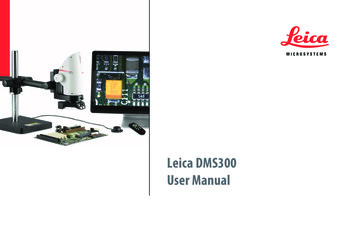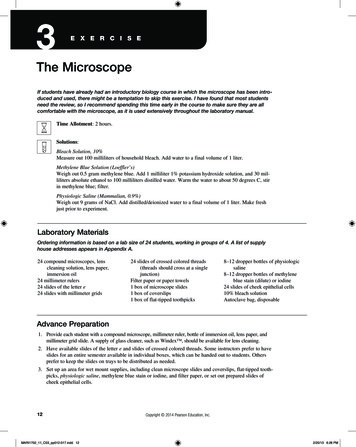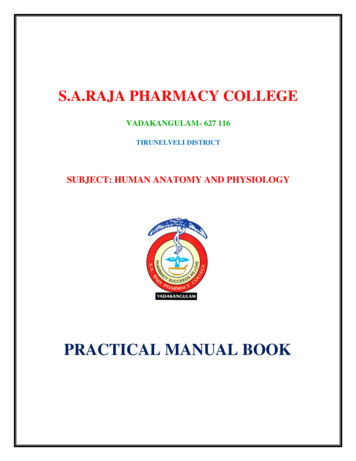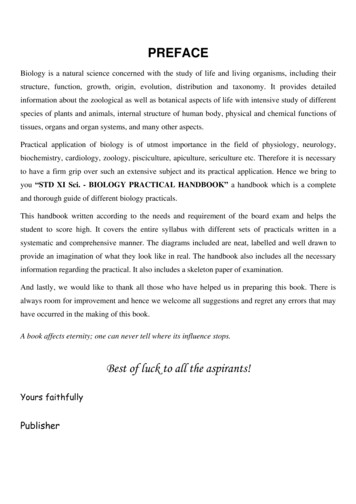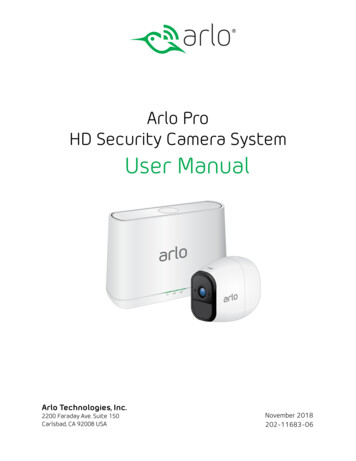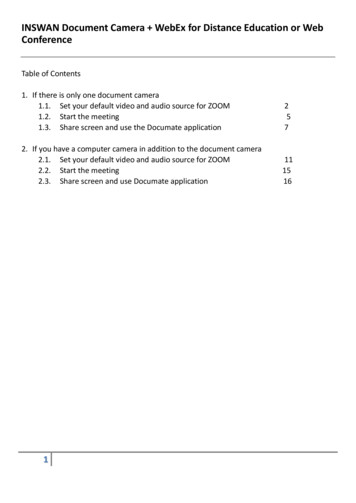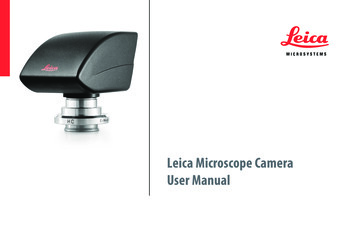
Transcription
Leica Microscope CameraUser Manual
ContentsGeneral NotesGeneral Notes Important Safety Notes Symbols Used Safety Instructions 4567IntroductionStandard Delivery and Optional Accessories 12AssemblyAssembling the Camera 14PC Operation - Installation / Setup / ApplicationConnecting a Computer, Installing LAS X Software Using the Camera in LAS-X Triggering the Camera Filter Replacement 16171819Care and MaintenanceCare, Maintenance, Contact Persons Spare Parts 2124Leica Microscope Camera User Manual 2
General NotesLeica Microscope Camera User ManualGeneral Notes 3
General NotesCleaningODo not use any unsuitable cleaning agents,chemicals or techniques for cleaning.ONever use chemicals to clean coloredsurfaces or accessories with rubberizedparts. This could damage the surfaces, andspecimens could be contaminated by abraded particles.OFollow the notes regarding cleaning thefilter glass.OIn most cases it is OK to use a wipedampened with 70 % ethanol in distilledwater.Leica Microscope Camera User ManualServicingRepairs may only be carried out by LeicaMicrosystems-trained service technicians.Only original Leica Microsystems spareparts may be used.OResponsibilities of person in charge ofcameraOEnsure that the Leica microscope camerais operated, maintained and repaired byauthorized and trained personnel only.General Notes 4
Important Safety NotesUser manualThe Leica microscope camera can be configured in a variety of ways in the Leica productrange. User manuals and updates are availablefor you to download and print from our website at www.leica-microsystems.com.This user manual describes the special functions of the Leica microscope camera andcontains important instructions for operatingsafety, maintenance and the accessory parts.You can combine individual system articleswith articles from external suppliers (e.g. lightsources, etc.). Please read the user manual andthe safety instructions from the supplier.Before installing, operating or using the instruments, read the user manuals listed above. Inparticular, please follow all safety instructions.To maintain the unit in its original conditionand to ensure safe operation, the user mustfollow the instructions and warnings containedin these user manuals.Leica Microscope Camera User ManualGeneral Notes 5
Symbols UsedRead and understand this usermanual before using this camera.Warning! Safety hazard!This symbol indicates especiallyimportant information that ismandatory to read and observe.Failure to comply can cause thefollowing:OOInstrument malfunctions and damageThis symbol warns against touchinghot surfaces, such as light bulbs.Important informationThis symbol indicates additionalinformation or explanations that areintended to provide clarity.Personal injury!Instrument malfunctions and damage.Warning of hazardous electrical voltageThis symbol indicates especiallyimportant information. Failure tocomply can cause the following:OOPersonal injury!Instrument malfunctions and damage.Leica Microscope Camera User ManualGeneral Notes 6
Safety InstructionsIntended useThis camera system is designed for use by technicians, engineers and scientists. It is a scientificmeasuring instrument, which provides images.The camera may only be used according to theinstructions of this user manual. The disclosuresand operating conditions in this user manualmust be respected. Unauthorized modifications and changes of the device are forbiddenfor safety reasons.Non-intended useNever use the Leica microscope camera or itscomponents for diagnostic procedures if it isnot expressly intended for such use.The instruments and accessories described inthis user manual have been tested for safetyand potential hazards.Leica Microscope Camera User ManualThe responsible Leica affiliate must be consulted whenever the instrument is altered, modified or used in conjunction with non-Leicacomponents that are outside of the scope ofthis user manual!Unauthorized alterations to the instrument ornoncompliant use shall void all rights to anywarranty claims.Place of useOElectrical components must be placed atleast 10 cm away from the wall and fromflammable substances.OAvoid large temperature fluctuations, directsunlight and vibrations. These conditionscan distort the functionality of the camera.OIn warm and damp climates, the individualcomponents require special care in order toprevent the build-up of fungus.Responsibilities of person in charge ofinstrumentEnsure that:OThe Leica microscope camera and accessories are operated, maintained and repairedby authorized and trained personnel only.OAll operators have read, understood andobserve this user manual, and particularlythe safety regulations.General Notes 7
Safety Instructions (Continued)TransportOUse the original packaging for shipping ortransporting the individual modules of theLeica microscope camera and the accessory components.EU Declaration of ConformityTo download the EU Declaration of Conformityuse the link http://www.leica-microsystems.com/products.Health risksWorkplaces with microscopes facilitate andimprove the viewing task, but they also imposehigh demands on the eyes and muscles of theuser. Depending on the duration of uninterrupted work, asthenopia and musculoskeletalproblems may occur. For this reason, appropriate measures for reduction of the workloadmust be taken:OOOptimal arrangement of workplace, workassignments and work flow (changing tasksfrequently).Thorough training of the personnel, givingconsideration to ergonomic and organizational aspects.The ergonomic optical design and constructionof Leica microscopes are intended to reduce theexertion of the user to a minimum.Leica Microscope Camera User ManualThe manufacturer assumes no liability for damage caused by, or anyrisks arising from using the devicefor other purposes than those forwhich they are intended or notusing them within the specificationsof Leica Microsystems CMS GmbH.In the event of such, the declarationof conformity shall become null andvoid.This device is not intended for usein the patient environment definedby DIN VDE 0100-710. Neither is itintended for combining with medical devices according to93/42/EWG and/or IVD devicesaccording to 98/78/EG (2107/746).General Notes 8
Safety Instructions (Continued)This user manual is an essentialcomponent of the camera, and mustbe read carefully before the camerais assembled, put into operationor used, and must be kept for laterreferences.Instrument safety and EMCOur device has been designed, produced andtested in compliance withORadio interference suppression in compliance with EN 55011 class BOEN 61326-1, Electrical equipment formeasurement, control and laboratory use –EMC requirementsLeica Microscope Camera User ManualThe device meets the requirements of EUdirectivesO2014/30/EU EMC directiveO2011/65/EU RoHS directiveO2009/125/EC VO EU 1194/2012 Eco designrequirements for energy-related productsIn order to maintain this conditionand to ensure safe operation, theuser must follow the instructionsand warnings contained in this usermanual.Unauthorized alterations to thecamera or noncompliant use shallvoid all rights to any warranty claimsand product liability!and carries the CE mark.The device must be disposed of inaccordance with 2012/19/EU WEEEdirective.Intended for indoor use only in all EU memberstates, EFTA states and Switzerland.General Notes 9
Safety Instructions (Continued)Tolerable ambient conditionsOTemperature: 10 C . 40 CORelative humidity: 10% . 90%, noncondensingDo not use the device in altitudesexceeding 2000 m ASL/NL.Transport and storage in a range of-10 – 60 C and at a humidity notexceeding 70% (non-condensing).Make sure that a free air circulationis provided.The electrical components are notprotected against water. Water cancause electric shock.Do not use this camera near sourcesof high electromagnetic radiation(for example, unshielded, intentionally operated ultra-high frequencysources), because these can disruptproper operation.We recommend assessing the electromagnetic environment beforeoperation of this camera and thengiving corresponding instructions.Illustrations, descriptions and technical data are not binding and maybe changed without notice.You will find the latest release of thisuser manual and other informationon our web site at www.leica-microsystems.com.This user manual is an essentialcomponent of the product; it mustbe read carefully before the camerais assembled, put into operationor used, and must be kept for laterreference.Only insert or unplug data andcontrol circuits when the camera isswitched off; otherwise, the cameramay be damaged.Leica Microscope Camera User ManualGeneral Notes 10
IntroductionLeica Microscope Camera User ManualIntroduction 11
Standard Delivery and Optional AccessoriesStandard deliveryStandard delivery of the Leica microscopecamera includes:1. Leica microscope camera2. USB cable, for connecting to a computer orto a power supply unitThe number and layout of ports willdiffer between camera models.Additional information aboutworking on the computer and withLeica Application Suite X (LAS X) isprovided in the software's onlinehelp.Leica Microscope Camera User ManualIntroduction 12
AssemblyLeica Microscope Camera User ManualAssembly 13
Assembling the CameraThe Leica microscope camerais mounted on a tube or on amicroscope's photo port using aC-mount adapter.Connecting the camera1. Screw the camera onto a C-mount adapter.The Leica microscope camera iscompatible with most stereo, macroand light microscopes from LeicaMicrosystems.3. Connect the USB cable to the USB 3 port inthe PC and fasten the screws.2. Place the camera on the microscope'sphoto port or the tube using the previouslymounted C-mount adapter.In case of triggering the camera,connect the trigger cable to to thetrigger port and secure it. Thenconnect the trigger cable to acompatible triggering device of yourchoice.When the LED light on the backplate is showing red, please checkthe USB connectivity between thecamera and the PC.Leica Microscope Camera User ManualAssembly 14
PC Operation - Installation /Setup / ApplicationLeica Microscope Camera User ManualPC Operation - Installation / Setup / Application 15
Connecting a Computer, Installing LAS X SoftwareInstallation and connectionFor instructions on installing andusing the LAS X software for PCmode, refer to the "Quick Installation Guide".3. In the Leica Hardware Controller, select[Configure] and [Cameras] to enable thecamera within LAS-X by selecting theavailable camera attached to a chosenC-mount adapter.1. After downloading the LAS X software,follow the instructions for installing thesoftware. (The computer also has to havesufficient free hard drive space).2. Connect the Leica microscope camera toa USB 3 port of the computer using theUSB cable.The Leica microscope camera is powered by thecomputer via the USB cable.4. Close the Leica hardware configurator.Leica Microscope Camera User ManualPC Operation - Installation / Setup / Application 16
Using the Camera in LAS-XStarting the camera in LAS X1. Start Leica Application Suite X (LAS X).2. Follow the instructions in the software for adjusting and acquiring animage.For additional information on LeicaApplication Suite X, please refer to"LAS X Help".You may be asked to specify your microscope's current instrument configurationwhen starting LAS X for the first time.Leica Microscope Camera User ManualPC Operation - Installation / Setup / Application 17
Triggering the CameraTo control triggering of the camera, the following elements are needed:OOOHardware: camera, CTR boxLAS X softwareHardware Configurator in LAS X shown below3. Select [Camera] for the terminal ([Sys 1] or [Sys 2]) of the sequencerplug-in module to which the trigger cable is connected.1. Start the Leica Hardware Configurator.2. With sequencer: In the Hardware Configurator, select [Configure Sequencer System Triggers].4. Close the Leica Hardware Configurator.Leica Microscope Camera User ManualPC Operation - Installation / Setup / Application 18
Filter Replacement5. Place the two pins of the assembly tool atthe front end (to the lens) into thee locatorholes of the new filter (see warning symbolin the image).A filter is installed in color cameras. This filtercan lead to limitations in the applicability of thesensor for specific applications.Notice!6. Screw the new filter into the sensoropening. Do not touch the sensor!Avoid contamination of the filter,sensor and the lens by dust andairborne particles.1Perform the filter replacement in adust-free room with clean tools.2Proceed as follows to replace the filter.1. Hold the camera during the change of thefilter with the lens downward to preventdust from falling into the camera.2. Insert the assembly tool (2) into the sensoropening.3. Place the two pins at the front end into thelocator holes of the filter.4. Unscrew the existing filter.Leica Microscope Camera User ManualPC Operation - Installation / Setup / Application 19
Care and MaintenanceLeica Microscope Camera User ManualCare and Maintenance 20
Care, Maintenance, Contact PersonsGeneralWe hope you enjoy using your high-performance camera. Leica microscope cameras arerenowned for their robustness and long servicelife. Observing the following care and clean-ingtips will ensure that even after years and decades, your Leica microscope camera will continue to work as well as it did on the very first day.Leica Microscope Camera User ManualWarranty benefitsThe guarantee covers all faults in materialsand manufacture. It does not, however, coverdamage resulting from careless or improperhandling.Contact addressIf your instrument no longer works perfectly,contact your Leica representative. Youcan find information on worldwide Leicarepresentatives on the Leica web site:www.leica-microsystems.com.Care and Maintenance 21
Care, Maintenance, Contact Persons (Continued)CareOKeeping all optical components clean isimportant for maintaining good opticalperformance.OOOOProtect your camera from moisture, fumesand acids and from alkaline, caustic andcorrosive materials and keep chemicalsaway from the instruments.If any optical surface becomes badly coatedwith dust or dirt brush it off with a camelhair brush before attempting to wipe itclean.OPlugs, optical systems and mechanicalparts must not be disassembled or replaced, unless doing so is specifically permitted and described in this user manual.Optical surfaces should be cleaned usinga lint-free cloth, lens cloth or cotton swabsoaked in 70 % ethanol or a commerciallyavailable glass cleaner. Do not use purealcohol.OProtect your camera from oil and grease.ODo not grease guide surfaces or mechanicalparts.Protection from dirtDust and dirt will affect the quality of yourresults.OPut an optionally available dust cover overthe camera when it will not be used for along time.OKeep accessories in a dust-free place whennot in use.Avoid excessive use of solvents. The lintfree cloth, lens cloth or cotton swab shouldonly be lightly moistened with solvent.Leica Microscope Camera User ManualCare and Maintenance 22
Care, Maintenance, Contact Persons (Continued)Cleaning polymer componentsSome components are made of polymer or arepolymer-coated. They are, therefore, pleasantand convenient to handle. The use of unsuitable cleaning agents and techniques candamage polymers.Leica Microscope Camera User ManualPermitted measuresORemove dust on the filter glass with abellows and a soft paintbrush.OYour local Leica Service or an appropriatelytrained user can replace a dirty or scratchedglass filter in front of the camera sensor.OClean the objectives with special opticscleaning cloths and pure alcohol.ServicingRepairs may only be carried out by LeicaMicrosystems-trained service technicians.Only original Leica Microsystems spareparts may be used.OCare and Maintenance 23
Spare PartsItemLeica article numberDesignation112730530USB 3 cable (3.0 m)Optional Sales ItemItemLeica article numberDesignation112730495USB 3 PCI-express board (low profile)Leica Microscope Camera User ManualCare and Maintenance 24
有害物质标记表Hazardous Substance Marking Table部件名称Part Name这些表是按照 SJ/T 11364的规定编制。有害物质Hazardous nted circuit boardsxooooo电子元器件Electronic componentsxooooo机械部件Mechanical partsxooooo电缆和电缆配件Cables and �Light sourcesxxoooo光学OpticsxoxoooLeica Microscope Camera User ManualThis table is prepared in accordance with theprovisions of SJ/T 11364.o: �中的含量均在 GB/T 26572规定的限量要求以下。Indicates that said hazardous substance contained in all of the homogeneous materials forthis part is below the limit requirement of GB/T26572.x: �值材料中的含量超出 GB/T 26572规定的限量要求。Indicates that said hazardous substance contained in at least one of the homogeneous materials used for this part is above the limit requirement of GB/T 26572.Care and Maintenance 25
�The “Hazardous Substance Marking Table” covers the here listed 照相机电源和服务模块ControlsLight SourcesOptics and CamerasPower Supply andService ModulesLeica Microscope Camera User ManualCare and Maintenance 26
07/2021 10IDC28060EN · 2021 by Leica Microsystems GmbH.Subject to modifications. LEICA and the Leica Logo are registered trademarks of Leica Microsystems IR GmbH.CONNECTWITH US!Copyright Leica Microsystems CMS GmbH · Ernst-Leitz-Straße · 35578 Wetzlar · Germany 2019Phone 49-6441-29-0 · Fax 49-6441-29-2599 LEICA and the Leica logos are registered trademarks ofLeica IR GmbH.www.leica-microsystems.com
Leica Microscope Camera User Manual 2 Contents General Notes General Notes 4 Important Safety Notes 5 Symbols Used 6 . O Repairs may only be carried out by Leica . 2. USB cable, for connecting to a computer or to a power supply unit The numb