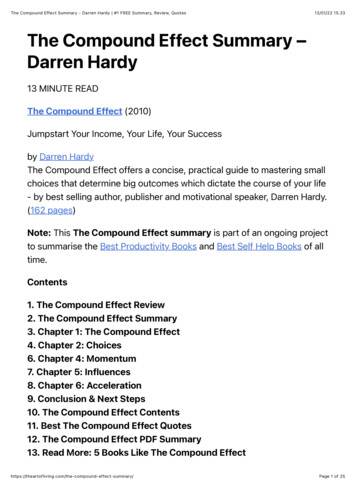Transcription
High Definition Cameras for Compound MicroscopesIMAGE SHARING, CAPTURING,AND ARCHIVING MADE EASYLeica ICC50 W (Wi-Fi) andLeica ICC50 E (Ethernet)
LEICA ICC50 W AND LEICA ICC50 E GOOD CONNECTION!3GOOD CONNECTION!FAST HIGH RESOLUTION LIVE IMAGINGThe ability to share, capture, and archive images is an important part of the science laboratory.Keep students on topic and maximize learning time with the Leica ICC50 W wireless HD camera andthe Leica ICC50 E network-capable camera. The complete system allows the user to view specimens onthe display and through the binocular tube, with or without a computer connection for versatile scienceeducation.SEAMLESS DESIGNEASY TO OPERATEThe Leica ICC50 W or Leica ICC50 EThe Leica ICC50 W or Leica ICC50 Efits between the microscope stand andprovides excellent image sharpness,viewing tube without an additional videobrightness, and color impression. Inor photo tube. It is designed to perfectlyaddition, the user can work with thematch newer generation Leica DM-series basic presets or adjust the camera’smicroscopes.parameters as desired. Pushing theonboard buttons of the camera quicklyswitches camera modes, performs whitebalancing, or saves an image to an SDcard.1: Human Blood2: Convallaria – Lily of the Valley3: Taste Buds4: Pine1234
LEICA ICC50 W AND LEICA ICC50 EADVANTAGES›› In Ethernet mode, the connection to the camera is providedthrough your own network, allowing a maximum number ofusers to connect to the camera. To use this to full extent, alldevices have to be on to same network as the microscope.›› In USB mode you can connect your PC directly via USB cableto the camera, which is helpful when you aim for fastest liveimages e.g. of moving samples.›› Computer users can use the Leica Imaging software toconnect to the camera and work with the images. For PC useLeica Application Suite software, and use Leica Acquire forMAC.›› Use lots of options with Leica AirLab App: It enables camerasetup, annotations, measuring, image capture, and sharing toemail, photo folders, or other social media connections. LeicaAirLab App is available free of charge for Android and iOSdevices.›› Stay flexible if there is no PC or mobile device around: Justcapture images directly onto a memory card.›› Fine-tune camera settings conveniently, capture images ontothe SD card, and view the SD card gallery – all possible withthe remote.›› Project your images: Use the HDMI port for screen projectionsor output to HD screens.›› You don’t need any extra power cables: The camera ispowered directly from the microscope stand with a USBcable.
LEICA ICC50 W AND LEICA ICC50 E GOOD CONNECTION!4Students can connect to the Leica ICC50 WThe ICC50 E exclusively uses youreither through its own internal Wi-Fifacilities' network (WLAN or LAN)signal using Wi-Fi mode or through theto allow students to connect to thefacilities' network using Ethernet mode.camera. This is an ideal solution if youNote: The quantity of mobile device connections and theirdon't want to add additional Wi-Fistability depends on the Wi-Fi traffic and network perfor-access points to your network.mance in the environment.Leica DM750 microscopewith integrated Leica ICC50 W camera,RC remote control, and full HD monitor
LEICA ICC50 W AND LEICA ICC50 E GOOD CONNECTION!SPECIFICATIONSLEICA ICC50 W / LEICA ICC50 EWeight700 g (camera only)Height50 mmExposure time1 msec – 500 msecLive image30 fps maximum – depends on mode and resolution settingFull frame image acquisition5.0 megapixels max.Movie clip1,920 x 1,080 max.Color depth24-bitData formatJPEG / TIFF / BMP / MP4 (choices depend on capture device)Operating systemsWindows 7, 8, Windows Vista, Macintosh OS X, Mobile devices (iOS 7, 8 and Android 4.2 )Software availableLeica AirLab (mobile devices), Leica LAS EZ (PC), Leica LAS (PC), Leica Acquire (Mac)Min. computer config.PC / Mac, Intel Core 2 Duo, 2.4 GHz, 4 GB RAM, 24-bit graphics, 1,248 1,024Min. display specification1,920 1,080 resolution, HDMI connection, DVI connection possible with HDMI/DVI adapter cable(not provided)Note: The quantity of mobile device connections and their stability depends on the Wi-Fi traffic and network performance in the environment.MECHANICAL AND OPTICAL INTERFACESFits between viewing tube and microscope stand via standard Leica Microsystems dovetail interfaceLight distribution optical 50 % / camera 50 %Internal video magnification 0.5 ELECTRONIC INTERFACESComputer USB 2.0, standard USB plug type BHigh Definition connector HDMI 1.3, standard HDMI plug type AEthernet RJ45 standardIntegrated slot SD (Secure Digital) card 1 – 32 GBWiFi 802.11n standard (only for Leica ICC50 W)On/Off switchPinhole service switchLED's indicating camera statusOTHERPower via USB cable to 5 V/1.5 A power supply (stand or external)CE Declaration of Conformity availableORDERING NUMBERS13 613 735Leica ICC50 W camera – includes camera, USB cable, HDMI cable, disc with LAS EZ and Leica Acquire software13 613 740Leica ICC50 E camera – includes camera, USB cable, HDMI cable, disc with LAS EZ and Leica Acquire software13 613 730USB power supply – 5 V/2 A10 450 805Wireless remote camera control for fine tuning the HD image and making additional camera settings when nocomputer is being used13 613 709Photoframe reticle for use with 13 613 532 focusing eyepiece when capturing images on an SD card without adisplay for preview
8/19 · 13IDE38010EN · 2019 by Leica Microsystems GmbH.Subject to modifications. LEICA and the Leica Logo are registered trademarks of Leica Microsystems IR GmbH.CONNECTWITH US!Leica Microsystems (Schweiz) AG · Max-Schmidheiny-Strasse 201 · 9435 Heerbrugg, SwitzerlandT 41 71 726 34 34 · F 41 71 726 34 44www.leica-microsystems.com
EASY TO OPERATE The Leica ICC50 W or Leica ICC50 E provides excellent image sharpness, brightness, and color impression. In addition, the user can work with the basic presets or adjust the camera's parameters as desired. Pushing the onboard buttons of the camera quickly switches camera modes, performs white balancing, or saves an image to an SD