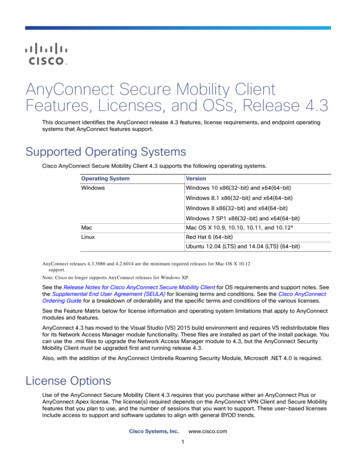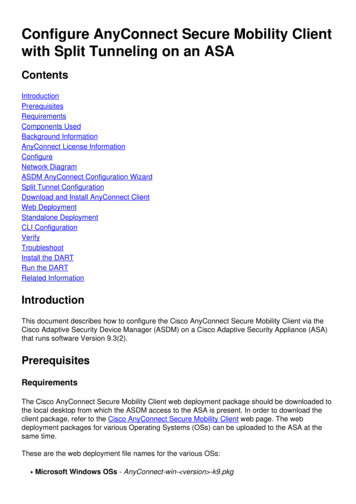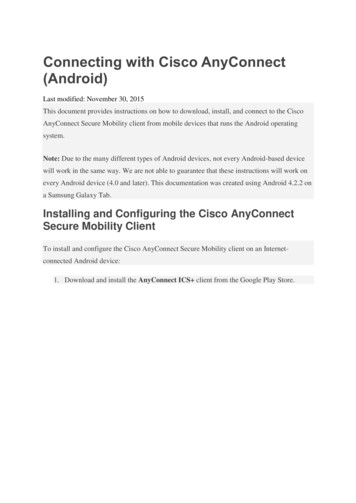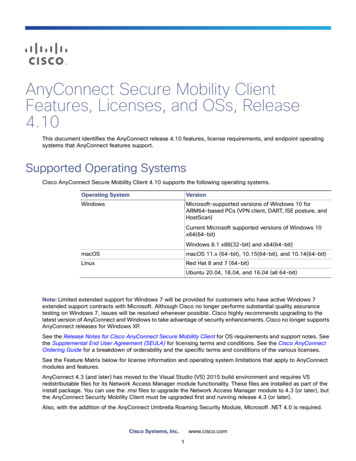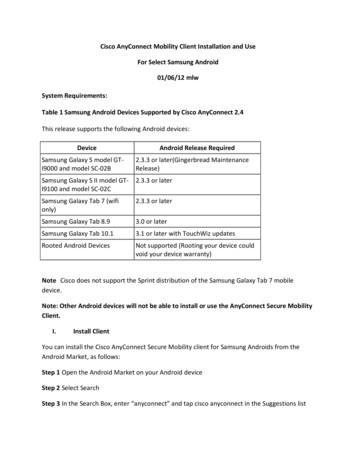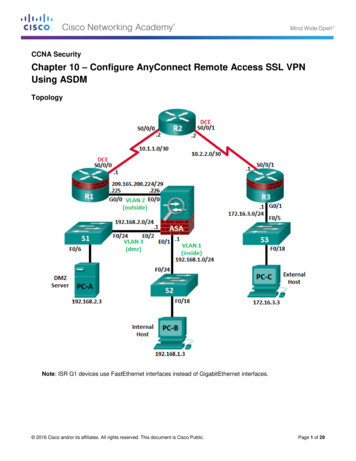Transcription
Release Notes for Cisco AnyConnect SecureMobility Client, Release 3.1Last Updated: April 24 2015This document includes the following sections: Downloading the Latest Version of AnyConnect, page 2 Important Security Considerations, page 3 Important AnyConnect, Host Scan, and CSD Interoperability Information, page 4 Deprecation of Features: Secure Desktop (Vault), Cache Cleaner, Keystroke Logger Detection, andHost Emulation Detection, page 5 Important AnyConnect 3.1 and ASA 9.0 Interoperability Considerations, page 5 Installation Overview, page 5 AnyConnect Support for Windows 8.x, page 7 Web-based installation May Fail on 64-bit Windows, page 6 Changes in AnyConnect 3.1.08009, page 8 Changes in AnyConnect 3.1.06078, page 9 Changes in AnyConnect 3.1.06073, page 9 Changes in AnyConnect 3.1.05187, page 9 Changes in AnyConnect 3.1.05182, page 9 System Requirements, page 9 Host Scan Engine, page 15 Licensing, page 15 AnyConnect Support Policy, page 16 Guidelines and Limitations, page 16 Application Programming Interface for the AnyConnect Secure Mobility Client, page 25 AnyConnect Caveats, page 25 Related Documentation, page 32Cisco Systems, Inc.www.cisco.com
Downloading the Latest Version of AnyConnectDownloading the Latest Version of AnyConnectTo download the latest version of AnyConnect, you must be a registered user of Cisco.com.Table 1AnyConnect Package Filenames for ASA DeploymentOSAnyConnect Web-Deploy Package Name Loaded onto ASAWindowsanyconnect-win- version -k9.pkgMac OS Xanyconnect-macosx-i386- version -k9.pkgLinux (32-bit)anyconnect-linux- version -k9.pkgLinux (64-bit)anyconnect-linux-64- version -k9.pkgTable 2AnyConnect Package Filenames for Pre-deploymentOSAnyConnect Pre-Deploy Package NameWindowsanyconnect-win- version -pre-deploy-k9.isoMac OS Xanyconnect-macosx-i386- version -k9.dmgLinux (32-bit)anyconnect-predeploy-linux- version -k9.tar.gzLinux (64-bit)anyconnect-predeploy-linux-64- version -k9.tar.gzOther files, which help you add additional features to AnyConnect, can also be downloaded.To obtain the AnyConnect software, follow these steps:Step 1Follow this link to the Cisco AnyConnect Secure Mobility Client Introduction sd products support series home.htmlStep 2Log in to Cisco.com.Step 3Click Download Software.Step 4Expand the Latest Releases folder and click the latest release, if it is not already selected.Step 5Download AnyConnect Packages using one of these methods: To download a single package, find the package you want to download and click Download. To download multiple packages, click Add to cart in the package row and then click DownloadCart at the top of the Download Software page.Step 6Read and accept the Cisco license agreement when prompted.Step 7Select a local directory in which to save the downloads and click Save.Step 8See “Configuring the ASA to Download AnyConnect” in Chapter 2, Deploying the AnyConnect SecureMobility Client in the Cisco AnyConnect Secure Mobility Client Administrator Guide, Release 3.1 toinstall the packages onto an ASA or to deploy AnyConnect using your enterprise software managementsystem.Release Notes for Cisco AnyConnect Secure Mobility Client, Release 3.12
Important Security ConsiderationsImportant Security Considerations We have removed all AnyConnect software packages prior to AnyConnect 3.1.05182 fromCisco.com because of a security risk found in the OpenSSL software integrated in those ssl. We recommend that customers running AnyConnect 3.0.X or AnyConnect 3.1.0178 or earlierupgrade to the latest version of AnyConnect 3.1.08009 or AnyConnect 4.0. We do not recommend using a self-signed certificate because of the possibility that a user couldinadvertently configure a browser to trust a certificate on a rogue server and because of theinconvenience to users of having to respond to a security warning when connecting to your securegateway.Enable Strict Certificate Trust in the AnyConnect Local PolicyWe strongly recommend you enable Strict Certificate Trust for the AnyConnect client for the followingreasons: With the increase in targeted exploits, enabling Strict Certificate Trust in the local policy helpsprevent “man in the middle” attacks when users are connecting from untrusted networks such asthose in coffee shops and airports. Even if you use fully verifiable and trusted certificates, the AnyConnect client, by default, allowsend users to accept unverifiable certificates. If your end users were subjected to a man-in-the-middleattack, they may be prompted to accept a malicious certificate. To remove this decision from yourend users, enable Strict Certificate Trust.To configure Strict Certificate Trust see Chapter 9 “Enabling FIPS and Additional Security in the LocalPolicy” of the Cisco AnyConnect Secure Mobility Client Administrator Guide, Release 3.1.AnyConnect Certificate RequirementsThe following behavioral changes have been made to server certificate verification: SSL connections being performed via FQDN no longer make a secondary server certificateverification with the FQDN's resolved IP address for name verification if the initial verificationusing the FQDN fails. IPsec and SSL connections require that if a server certificate contains Key Usage, the attributes mustcontain DigitalSignature AND (KeyAgreement OR KeyEncipherment). If the server certificatecontains an EKU: for SSL the attributes must contain serverAuth, and for IPsec the attributes mustcontain serverAuth OR ikeIntermediate. Note that server certificates are not required to have a KUor an EKU to be accepted. IPSec connections perform name verification on server certificates. The following rules are appliedfor the purposes of IPSec name verification:– If a Subject Alternative Name extension is present with relevant attributes, name verification isperformed solely against the Subject Alternative Name. Relevant attributes include DNS Nameattributes for all certificates, and additionally include IP address attributes if the connection isbeing performed to an IP address.– If a Subject Alternative Name extension is not present, or is present but contains no relevantattributes, name verification is performed against any Common Name attributes found in theSubject of the certificate.Release Notes for Cisco AnyConnect Secure Mobility Client, Release 3.13
Important AnyConnect, Host Scan, and CSD Interoperability Information– If a certificate uses a wildcard for the purposes of name verification, the wildcard must be in thefirst (left-most) subdomain only, and additionally must be the last (right-most) character in thesubdomain. Any wildcard entry not in compliance is ignored for the purposes of nameverification.Increased Security in the AnyConnect Pre-deploy PackageThe AnyConnect pre-deploy VPN package previously installed the VPN WebLaunch ActiveX controlby default. Starting in AnyConnect 3.1, installation of the VPN ActiveX control is turned off by default.This change was made to favor the most secure configuration as the default behavior.When pre-deploying the AnyConnect Client and Optional Modules, if you require the VPN ActiveXcontrol to be installed with AnyConnect, you must use the NOINSTALLACTIVEX 0 option withmsiexec or a transform. For example, on one line enter:msiexec /package anyconnect-win-ver-pre-deploy-k9.msi /norestart /passiveNOINSTALLACTIVEX 0 /lvx*Important AnyConnect, Host Scan, and CSD InteroperabilityInformationWe always recommend that you upgrade to the latest Host Scan engine version.CautionAnyConnect will not establish a VPN connection when used with an incompatible version of Host Scanor CSD.CautionIf you cannot upgrade AnyConnect and Host Scan or AnyConnect and CSD at the same time, upgradeHost Scan or CSD first, then upgrade AnyConnect.Table 3AnyConnect and Cisco Secure Desktop CompatibilityAnyConnect Client VersionCisco Secure Desktop VersionAre these versions compatible?3.0.08057 or later3.6.6020 or lateryes3.0.08057 or later3.6.5005 or earlierno2.5.6005 or later3.6.6020 or lateryes2.5.6005 or later3.6.5005 or earlierno2.5.3055 or earlierAny version of CSDnoTable 4AnyConnect and Host Scan CompatibilityAnyConnect Client VersionHost Scan VersionAre these versions compatible?3.0.08057 or later3.0.08057 or lateryes3.0.07059 or earlier3.0.08057 or lateryesRelease Notes for Cisco AnyConnect Secure Mobility Client, Release 3.14
Deprecation of Features: Secure Desktop (Vault), Cache Cleaner, Keystroke Logger Detection, and Host EmulationTable 4AnyConnect and Host Scan CompatibilityAnyConnect Client VersionHost Scan VersionAre these versions compatible?2.5.6005 or later3.0.08057 or lateryes2.5.6005 or later3.0.07059 or earlierno2.5.3005 and earlierAny version of Host ScannoDeprecation of Features: Secure Desktop (Vault), CacheCleaner, Keystroke Logger Detection, and Host EmulationDetectionCisco dropped support for the Secure Desktop (Vault), Cache Cleaner, Keystroke Logger Detection(KSL), and Host Emulation Detection features as of August 20, 2014.These features will continue to provide the functionality for which they were built, but will eventuallybe incompatible with future releases of the ASA, ASDM, AnyConnect, or the operating system on whichthe endpoint runs.For more information, see the deprecation field notice “Secure Desktop (Vault), Cache Cleaner,Keystroke Logger Detection, and Host Emulation Detection Features Are Deprecated.”CSD and AnyConnect Restrictions with WindowsIf AnyConnect is running with CSD, then on Windows 7 or later and Vista clients, for non-admin users,DAP policies for registry checks and files can fail.Important AnyConnect 3.1 and ASA 9.0 InteroperabilityConsiderationsThe following AnyConnect features require ASA 9.0 or later, or ASDM 7.0 or later, to be installed onyour ASA for them to be effective: IPv6 Support for AnyConnect VPN Features Next Generation Encryption as it applies to VPN Deferred UpgradesInstallation OverviewAnyConnect integrates the following modules into the AnyConnect client package: Network Access Manager Host ScanRelease Notes for Cisco AnyConnect Secure Mobility Client, Release 3.15
Web-based installation May Fail on 64-bit Windows Web Security DARTIf you are using the ASA to deploy AnyConnect, the ASA can deploy all the optional modules. Ifpre-deploying using your SMS, you can deploy all modules, but you must pay special attention to themodule installation sequence and other details.AnyConnect shares its Host Scan component with Cisco Secure Desktop (CSD). The stand-alone HostScan package for AnyConnect provides the same features as the Host Scan package that is part of CSD. TheAnyConnect client can co-exist with Cisco Secure Desktop Vault, but it cannot be run or deployed frominside the Vault.Every release of AnyConnect includes a localization MST file that administrators can upload to the ASAwhenever they upload AnyConnect packages with new software. If you are using our localization MSTfiles, make sure to update them with the latest release from CCO whenever you upload a newAnyConnect package.For more information about deploying the AnyConnect modules, see the Cisco AnyConnect SecureMobility Client Administrator Guide, Release 3.1.Upgrading 3.0 AnyConnect Clients and Optional ModulesWhen you upgrade from AnyConnect Secure Mobility Client Release 3.0 to AnyConnect SecureMobility Client Release 3.1, AnyConnect 3.1 performs the following operations: Upgrades all previous versions of the core client and retains all VPN configurations. Upgrades any Host Scan files used by AnyConnect.Upgrading 2.5 and older AnyConnect Clients and Optional ModulesWhen you upgrade from any 2.5.x version of AnyConnect, the AnyConnect Secure Mobility ClientRelease 3.1 performs the following:Note Upgrades all previous versions of the core client and retains all VPN configurations. If you install Network Access Manager, AnyConnect retains all CSSC 5.x configuration for use withNetwork Access Manager, then removes CSSC 5.x. Upgrades any Host Scan files used by AnyConnect. Does not upgrade the Cisco IPsec VPN client (or remove it). However, the AnyConnect 3.1 clientcan coexist on the computer with the IPsec VPN client. Does not upgrade and cannot coexist with Cisco’s ScanSafe AnyWhere . You must uninstallAnyWhere before installing the AnyConnect Secure Mobility Client.If you are upgrading from the legacy Cisco VPN client, the MTU value on the physical adapters mayhave been lowered to 1300. You should restore the MTU back to the default (typically 1500) for eachadapter so as to achieve optimal performance when using AnyConnect.Web-based installation May Fail on 64-bit WindowsThis issue applies to Internet Explorer versions 10 and 11, on Windows versions 7 and 8.Release Notes for Cisco AnyConnect Secure Mobility Client, Release 3.16
Java 7 IssuesWhen the Windows registry entry HKEY CURRENT rocGrowth is set to 0, Active X has problems during AnyConnect web deployment.See http://support.microsoft.com/kb/2716529 for more information.The solution to is to:Note Run a 32-bit version of Internet Explorer. Edit the registry entry to a non-zero value, or remove that value from the registry.On Windows 8, starting Internet Explorer from the Windows start screen runs the 64-bit version. Startingfrom the desktop runs the 32-bit version.Java 7 IssuesJava 7 can cause problems with AnyConnect Secure Mobility Client, Hostscan, CSD and Clientless SSLVPN (WebVPN). A description of the issues and workarounds is provide in the TroubleshootingTechnote Java 7 Issues with AnyConnect, CSD/Hostscan, and WebVPN - Troubleshooting Guide, whichis in Cisco documentation under Security Cisco Hostscan.AnyConnect Support for Windows 8.xRequirementsASDM version 7.02 or higherLimitations to AnyConnect Support for Windows 8.x Upgrading to Windows 8.1 requires you to uninstall AnyConnect, and reinstall it after yourWindows upgrade is complete. AnyConnect is not supported on Windows RT. There are no APIs provided in the operating systemto provide this functionality. Cisco has an open request with Microsoft on this topic. Customers whowant this functionality should contact Microsoft to express their interest. Other third-party product’s incompatibility with Windows 8 prevent AnyConnect from establishinga VPN connection over wireless networks. Here are two examples of this problem:– WinPcap service “Remote Packet Capture Protocol v.0 (experimental)” distributed withWireshark does not support Windows 8.To work around this problem, uninstall Wireshark or disable the WinPcap service, reboot yourWindows 8 computer, and attempt the AnyConnect connection again.– Outdated wireless cards or wireless card drivers that do not support Windows 8 preventAnyConnect from establishing a VPN connection.To work around this problem, make sure you have the latest wireless network cards or driversthat support Windows 8 installed on your Windows 8 computer. AnyConnect is not integrated with the new UI framework, known as the Metro design language, thatis deployed on Windows 8; however, AnyConnect does run on Windows 8 in desktop mode. Verify that the driver on the client system is supported by Windows 8. Drivers that are not supportedby Window 8 may have intermittent connection problems.Release Notes for Cisco AnyConnect Secure Mobility Client, Release 3.17
Changes in AnyConnect 3.1.08009 For Network Access Manager, machine authentication using machine password will not work onWindows 8 / Server 2012 unless a registry fix described in Microsoft KB 2743127(http://support.microsoft.com/kb/2743127) is applied to the client desktop. This fix includes addinga DWORD value LsaAllowReturningUnencryptedSecrets to theHKEY LOCAL MACHINE\System\CurrentControlSet\Control\Lsa registry key and setting thisvalue to 1. This change permits Local Security Authority (LSA) to provide clients like CiscoNetwork Access Manager with the Machine password. It is related to the increased default securitysettings in Windows 8 / Server 2012. Machine authentication using Machine certificate does notrequire this change and will work the same as it worked with pre-Windows 8 operating systems.NoteMachine authentication allows a client desktop to be authenticated to the server before theuser logs in. During this time server can perform scheduled administrative tasks for thisclient machine. Machine authentication is also required for the EAP Chaining feature wherea server can authenticate both User and Machine for a particular client. This will result inidentifying company assets and applying appropriate access policy. For example, if this is apersonal asset (PC/laptop/tablet), and a company login is used, server will fail Machineauthentication, but succeed User authentication and will apply proper access restrictions tothis client desktop. The Export Stats button on the Preferences VPN Statistics tab saves the file on the desktop. Inother versions of Windows, the user is asked where to save the file. HP Protect tools do not work with AnyConnect on Windows 8.x.Changes in AnyConnect 3.1.08009AnyConnect 3.1.08009 is a maintenance release that resolves defects described in Caveats Resolved byAnyConnect 3.1.08009, page 26.Changes in AnyConnect 3.1.07021AnyConnect 3.1.07021 is a maintenance release that resolves the 2015 OpenSSL Vulnerabilities inCSCus42746 and other the defects described in Caveats Resolved by AnyConnect 3.1.07021, page 29.Also, read the section below for issues with Microsoft’s February 10, 2015 patch.Microsoft Permanent Fix for Windows 8.1 AnyConnect IncompatibilityMicrosoft’s Patch update on February 10, 2015 introduced an OS regression which impacts Windows 8.1users running AnyConnect. This issue will also impact some Windows 7 users if they have IE11installed.To resolve this issue, install the Windows 8.1 March cumulative security update for Internet Explorer(MS15-018) or the Vulnerability in SChannel could allow security feature bypass: March 10, 2015(MS15-031) update. This update is being distributed by Windows update. After the update is installed,the “fixit” or other workarounds are no longer needed. Go here for more details.The Cisco Tracking ID is CSCus89729. Further details are available 729.Release Notes for Cisco AnyConnect Secure Mobility Client, Release 3.18
Changes in AnyConnect 3.1.06079Changes in AnyConnect 3.1.06079AnyConnect 3.1.06079 is a maintenance release that resolves the defects described in Caveats Resolvedby AnyConnect 3.1.06079, page 29.Changes in AnyConnect 3.1.06078AnyConnect 3.1.06078 is a maintenance release that resolves the defects described in Caveats Resolvedby AnyConnect 3.1.06078, page 30.Changes in AnyConnect 3.1.06073AnyConnect 3.1.06073 is a maintenance release that resolves the defects described in Caveats Resolvedby AnyConnect 3.1.06073, page 30, and contains Host Scan Engine 3.1.06073. The versions ofAntivirus, Antispyware, and Firewall products supported by Hostscan are listed pport-tables-list.html.Changes in AnyConnect 3.1.05187AnyConnect 3.1.05187 is a maintenance release that resolves the defects described in Caveats Resolvedby AnyConnect 3.1.05187, page 32, and contains Host Scan Engine 3.1.05183.AnyConnect 3.1.05187 also adds support for Mac OS X 10.10. Support for Mac OS X 10.7 has beendropped.Changes in AnyConnect 3.1.05182AnyConnect 3.1.05182 is a maintenance release that resolves the defects described in Caveats Resolvedby AnyConnect 3.1.05182, and contains Host Scan Engine 3.1.05182.System RequirementsThis section identifies the management and endpoint requirements for this release. For endpoint OSsupport and license requirements for each feature, see AnyConnect Secure Mobility Client Features,Licenses, and OSs.AnyConnect 3.1 installations can coexist with other VPN clients, including IPsec clients, on allsupported endpoints; however, we do not support running AnyConnect while other VPN clients arerunning.The following sections identify the minimum management and endpoint requirements: Adaptive Security Appliance Requirements IOS Support by AnyConnect 3.1.x Microsoft WindowsRelease Notes for Cisco AnyConnect Secure Mobility Client, Release 3.19
System Requirements Linux Mac OS XAdaptive Security Appliance Requirements You must upgrade to ASA 9.0 if you want to use the following features:– IPv6 support– Cisco Next Generation Encryption “Suite-B” security– AnyConnect client deferred upgrades You must use ASA 8.4(1) or later if you want to do the following:– Use IKEv2.– Use the ASDM to edit non-VPN client profiles (such as Network Access Manager, WebSecurity, or Telemetry).– Use the services supported by a Cisco IronPort Web Security Appliance license. These serviceslet you enforce acceptable use policies and protect endpoints from websites found to be unsafe,by granting or denying all HTTP and HTTPS requests.– Deploy firewall rules. If you deploy always-on VPN, you might want to enable split tunnelingand configure firewall rules to restrict network access to local printing and tethered mobiledevices.– Configure dynamic access policies or group policies to exempt qualified VPN users from analways-on VPN deployment.– Configure dynamic access policies to display a message on the AnyConnect GUI when anAnyConnect session is in quarantine.Memory RequirementsCautionThe minimum flash memory recommended for all ASA 5500 models using AnyConnect 3.1 is 512MB.This will allow hosting of multiple endpoint operating systems, and logging and debugging to be enabledon the ASA.Due to flash size limitations on the ASA 5505 (maximum of 128 MB), not all permutations of theAnyConnect package will be able to be loaded onto this model. To successfully load AnyConnect, youwill need to reduce the size of your packages (i.e. fewer OSs, no host Scan, etc,) until they fit on theavailable flash.Check for the available space before proceeding with the AnyConnect install or upgrade. You can useone of the following methods to do so: CLI—Enter the show memory command.asa3# show memoryFree memory:304701712 bytes (57%)Used memory:232169200 bytes (43%)---------------------------Total memory:536870912 bytes (100%) ASDM—Choose Tools File Management. The File Management window displays flash space.Release Notes for Cisco AnyConnect Secure Mobility Client, Release 3.110
System RequirementsIf your ASA has only the default internal flash memory size or the default DRAM size (for cachememory), you could have problems storing and loading multiple AnyConnect client packages on theASA. Even if you have enough space on the flash to hold the package files, the ASA could run out ofcache memory when it unzips and loads the client images. For internal memory requirements for eachASA model, see Memory Requirements for the Cisco ASA Adaptive Security Appliances SoftwareVersion 8.3 and Later. For additional information about the ASA memory requirements and upgradingASA memory, see the latest release notes for the Cisco ASA 5500 series.IOS Support by AnyConnect 3.1.xCisco supports AnyConnect VPN access to IOS Release 15.1(2)T functioning as the secure gateway;however, IOS Release 15.1(2)T does not currently support the following AnyConnect features: Post Log-in Always-on VPN Connect Failure Policy Client Firewall providing Local Printer and Tethered Device access Optimal Gateway Selection Quarantine AnyConnect Profile EditorFor additional limitations of IOS support for AnyConnect VPN, please see Features Not Supported onthe Cisco IOS SSL VPN.Refer to http://www.cisco.com/go/fn for additional IOS feature support information.Microsoft WindowsTable 5Microsoft Windows OS Support for the modules and new features in AnyConnect 3.1.Windows Vista x86x86 (32-bit) and x64 (64-bit)Windows 7x86 (32-bit) and x64 (64-bit)Windows XP SP3 x86 (32-bit)AnyConnect 3.1ModuleFeatureVPNWindows 8, 8.1, and 8.1 Update 1Windows XP SP2 x64 (64-bit) x86 (32-bit) and x64 uite-BNoYesCoreYes x86 (32-bit) onlyYesIPv6NoYesSuite-BNoYes(IPsec Only)NetworkAccessManagerRelease Notes for Cisco AnyConnect Secure Mobility Client, Release 3.111
System RequirementsTable 5Microsoft Windows OS Support for the modules and new features in AnyConnect 3.1.Windows Vista x86x86 (32-bit) and x64 (64-bit)Windows 7x86 (32-bit) and x64 (64-bit)Windows XP SP3 x86 (32-bit)AnyConnect 3.1ModuleFeatureWindows 8, 8.1, and 8.1 Update 1Windows XP SP2 x64 (64-bit) x86 (32-bit) and x64 (64-bit)Posture & Host CoreScanIPv6YesYesNoYesYes x86 (32-bit) onlyYes x86 (32-bit) onlyTelemetryYesYesWeb SecurityYes x86 (32-bit) onlyYesDARTYesYesKeystrokeLoggerWindows Support Notes After April 8, 2014, Microsoft will no longer provide new security updates, non-security hotfixes,free or paid assisted support options, or online technical content updates for Windows port.aspx). On the same date, Cisco will stopproviding customer support for AnyConnect releases running on Windows XP, and we will not offerWindows XP as a supported operation system for future AnyConnect releases. When Windows XP is configured with a secondary IP address, starting an AnyConnect connectionstarts the IpFilterDriver, which blocks traffic over the secondary IP. To prevent this, disable theipFilterDriver with the following command:sc config IpFilterDriver start disabledMake sure you enter the whitespace between “start ” and “disabled”. Upgrading from Windows XP to Windows Vista or Windows 7 or later requires a clean install sincethe Cisco AnyConnect Virtual Adapter is not preserved during the upgrade. Manually uninstallAnyConnect, upgrade Windows, then reinstall AnyConnect manually or via WebLaunch. Windows 2003 Server (32 bit) is supported for Network Access Manager only. Windows 2008 is not supported; however, we do not prevent the installation of AnyConnect 3.1 onthis OS. To start AnyConnect with WebLaunch, you must use the 32-bit version of Firefox 3.0 and enableActiveX or install Sun JRE 1.4 .NoteInternet Explorer 6.0 is no longer supported. AnyConnect VPN is compatible with 3G data cards which interface with Windows 7 or later via aWWAN adapter. On Windows XP, schannel.dll supports only 3DES and not AES encryption; therefore, an ASA onwhich XP clients terminate must have 3DES enabled with the ssl encryption aes128-sha1aes256-sha1 3des-sha1 command.Release Notes for Cisco AnyConnect Secure Mobility Client, Release 3.112
System RequirementsWindows Requirements Pentium class processor or greater. 100 MB hard disk space. Microsoft Installer, version 3.1.LinuxTable 6AnyConnectModule 3.1Linux OS Support for the modules and new features in AnyConnect 3.1Red Hat Enterprise Linux 6.x(32-bit) and 6.4 (64-bit)Ubuntu 9.x, 10.x, and 11.x (32-bit)and Ubuntu 12.04 & 12.10 e-B(IPsec sYesTelemetryNoNoWeb rePosture & Host CoreScanIPv6KeystrokeLoggerLinux Requirements x86 instruction set. 32-bit or 64-bit processor. 32 MB RAM. 20 MB hard disk space. Superuser privileges are required for installation. libstdc users must have libstdc .so.6(GLIBCXX 3.4) or higher, but below version 4. Java 5 (1.5) or later. The only version that works for web installation is Sun Java. You must installSun Java and configure your browser to use that instead of the default package. zlib - to support SSL deflate compression xterm - only required if you're doing initial deployment of AnyConnect via Weblaunch from ASAclientless portal. gtk 2.0.0.Release Notes for Cisco AnyConnect Secure Mobility Client, Release 3.113
System Requirements gdk 2.0.0 libpango 1.0 or a compatible build such as package pangox-compat-0.0.2-2.el7.x86 64.rpm orpangox-compat-0.0.2-3.fc20.x86 64.rpm iptables 1.2.7a or later. tun module supplied with kernel 2.4.21 or 2.6.Linux Support NotesThe AnyConnect GUI is not supported on all Linux distributions. When the GUI is supported, it'sappearance is the same as the AnyConnect version 2.5 GUI.Mac OS XTable 7AnyConnectModule 3.1VPNNetworkAccessManagerMac OS X Support the modules and new features in AnyConnect 3.1FeatureMac OS X 10.8, 10.9, & 10.10x86 (32-bit) or x64 Psec only)YesCoreNoIPv6NoSuite-BNoPosture & Host CoreScanIPv6KeystrokeLoggerYesYesYes x86 (32-bit) onlyWeb SecurityYesDARTYesMax OS X Support Notes Mac OS X 10.5 is no longer supported. AnyConnect 3.1 will not install on this platform. Mac OS X 10.6, and 10.7 are no longer supported.Mac OS X RequirementsAnyConnect requires 50MB of hard disk space.To operate correctly with Mac OS X, AnyConnect requires a minimum display resolution of 1024 by 640pixels.Mac OS X 10.8 introduces a new feature called Gatekeeper that restricts which applications are allowedto run on the system. You can choose to permit applications downloaded from:Release Notes for Cisco AnyConnect Secure Mobility Client, Release 3.114
Host Scan Engine Mac App Store Mac App Store and identified developers AnywhereThe default setting is Mac App Store and identified developers (signed applications). AnyConnectrelease 3.1 is a signed application, but it is not signed using an Apple certificate. This means that youmust either select the Anywhere setting or use Control-click to bypass the selected setting to install andrun AnyConnect from a pre-deploy installation. Users who web deploy or who already have AnyConnectinstalled are not impacted. For further information rity.html.NoteWeb launch or OS upgrades (for example 10.9 to 10.10) install as expected. Only the pre-deployinstallation r
Step 8 See "Configuring the ASA to Download AnyConnect " in Chapter 2, Deploying the AnyConnect Secure Mobility Client in the Cisco AnyConnect Secure Mobility Client Administrator Guide, Release 3.1 to install the packages onto an ASA or to deploy AnyConnect using your enterprise software management system.