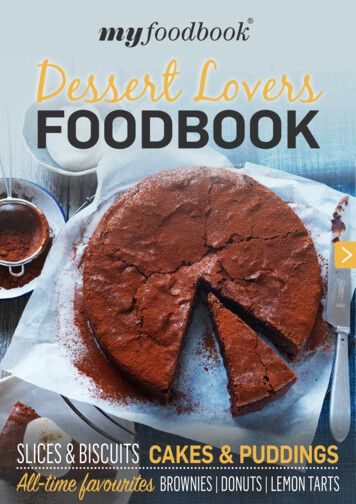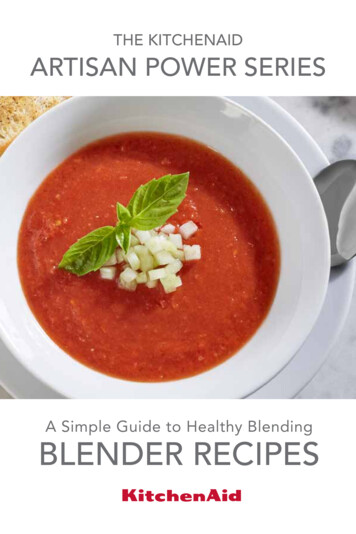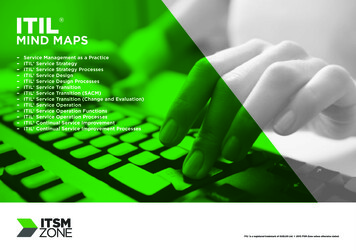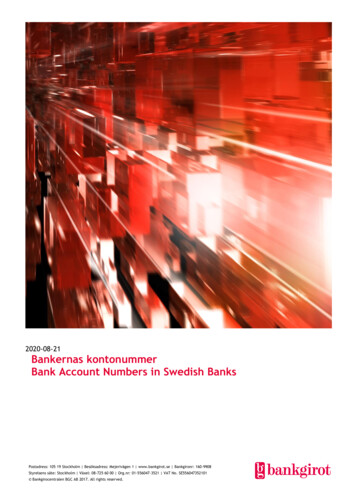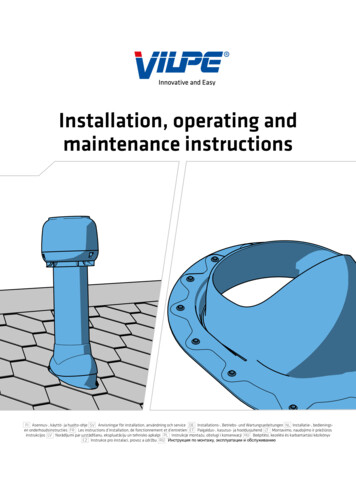Transcription
SERVICE MANUAL forKITCHENAIDSTAND MIXERModelsPrinted in U.S.A.September, 03KSM150K5SSKSM50PKPM5KP50PLIT4177310-C
KITCHENAIDStand Mixer Service Manual Lit4177310-C2005 KITCHENAIDSafety GuidelinesThis Service Manual is written for the Professional Service Technician who has familiarity with theKitchenAid Stand Mixer. The following Safety Guidelines should be adhered to when servicing this product.SERVICE ENVIRONMENT The workplace will be dry and sanitary at all times and all units should be inspected for cleanliness beforeany work is started. Visually inspect the unit requiring service in a well luminated area. A mild, non-abrasive dishwashing soap solution and clean towel can be used to wash any unit requiringattention. The hands of the service technician should be clean at all times during service procedure.ELECTRICAL CONSIDERATIONS The workplace for the stand mixer will have properly grounded AC outlets that adhere to all LocalElectrical Codes that are applicable at the time of repair. The Stand Mixer Power Cord should always be inspected first before testing the mixer operation.Do NOT run the mixer if the Power Cord is damaged -- replace it. All disassembly and assembly procedures discussed in this manual should be conducted with the unitdisconnected from the AC mains. Do NOT leave the unit unattended while running the mixer for speed range and bowl clearance checks.Always unplug the unit immediately after concluding these tests.Technician The Service Technician should wear Protective Eyewear at all times when conducting a repair on the StandMixer. Loose fitting sweaters, shirts sleeves or bracelets should NOT be worn while servicing the Stand Mixer.SAFETY
KITCHENAIDStand Mixer Service Manual Lit4177310-CINDEX: Stand Mixer Repair Manual2005 KITCHENAIDK45SS KSM75 KSM90 KSM103 KSM110 KSM150 KSM151K5SS KSM5 KSM50P KSMC50 KPM5 KPM50 KP50PSECTIONSUBJECTPAGE-General Information11Disassembly of Gearcase and Planetary22Disassembly of Motor and Control Unit63Repairs to Motor and Control Unit114Repairs to Gearcase and Planetary165Repairs to Pedestal216Adjustment to Control Unit227Repairs to Bowl Lift Assembly268Troubleshooting the Bowl Lift Assembly30APPENDIXSUBJECTATools Required for Stand Mixer ServiceBProblem Solving Quick Reference GuideCDomestic Model Wiring DiagramDInternational Model Wiring Diagram - RF FilterEInternational Model Wiring Diagram - Bowl Interlock RF FilterFStand Mixer Serial Number CodesIntroductionAll KitchenAid Stand Mixers are well designed and carefully built. Normally theywill give continual use year after year without service attention.Careful records have been maintained over a period of years to determine andcorrect, through improved design, any troubles that might possibly develop.An effort has been made in preparation of this manual to cover them all.INDEX
KITCHENAIDStand Mixer Service Manual LIT4177310-C2005 KitchenAidHeatingGENERAL INFORMATIONNormal PerformanceThe KitchenAid Stand Mixer is powered with auniversal motor which will operate on 50 or 60 hertz,alternating current only.The Voltage of the power supply should be within 10volts either way of the voltage stamped on the mixertrimband and nameplate.A mixer in good running condition will start turningslowly when the switch lever is moved from the “OFF”position to the “STIR” position.As the switch lever is moved to successively higherpositions, the speed of the beater increases until the #10speed is reached.At stir position, the planetary should turn atapproximately 60 RPM; at the #10 position all modelsturn at approximately 255 RPM, with the exception ofK45SS models built before May 6th, 2002 (WM19),which turn at approximately 280 RPM.KITCHENAID STAND MIXER RPMSPEED*K45SSOTHER MODELSSTIR60 RPM60 RPM#10255 RPM255 RPMPrior to May 6th, 2002,#10280 RPM*Note: All models have similar RPM, except K45SSunits built before May 6th, 2002, which run at 280 RPMin the #10 position.The mixer will run quietly in the lower speed range;however, some noise can be expected on the higher speedsettings due to hum of gears and the motor.When the mixer is first turned to the stir position, theremay be a slight clattering, irregular noise. This noise willdisappear as the lubrication in the gearcase warms up.The switch lever should move freely with the “feel” ofdefinite positions for speed numbers stir, 2, 4, 6, 8 and 10.Speed numbers 3, 5, 7 and 9 do not have definite notches.Under normal conditions, the mixer will not showany tendency to heat because of the built-inventilating system in the motor.Under heavy loads with extended mixing timeperiods, the head may heat up to the point of beinguncomfortable to touch.Speed ControlThe speed control of the mixer is attained throughthe use of a governor assembly mounted at the rearof the control plate assembly.The electrical circuit is made and broken by the actionof the fly ball governor revolving against the controlplate.When the switch lever is moved to an ON position,the position of the control plate with respect to thegovernor is changed by the action of the switch lever.Thus, when the control plate is set close to thegovernor, a relatively low speed of the motor causes thegovernor to make or break the mixer’s electrical circuitthrough the control plate.When the control plate is set farther away, a greatermotor speed is required before the governor startsbreaking the circuit.The action of the governor is such that the speed of themotor will remain constant for a given setting of thecontrol plate within certain loads.After certain loads have been exceeded, the speed of themotor will drop to meet the torque requirements of thegiven load.Speed is controlled by the governor and the controlplate in conjunction with the phase control.TRIAC RMS VOLTAGEBOTH CONTACTS OPEN - 40 VOLTSONE CONTACT OPEN - 80 VOLTSBOTH CONTACTS CLOSED - FULL VOLTAGENOTE: The triac regulates the power the motor seesdepending on control board contacts.PowerA mixer will have full power on all speed settings. Tocheck for full power, carefully hold the planetary withone hand and move the switch lever on and off with theother hand.At the stir position, it should not be possible to stall theplanetary except by a very great effort; nor should theplanetary slow down noticeably when the retardingpressure is applied.A device called a triac is a part of the phase controlcircuit.This device determines the amount of power the motorsees dependent upon the condition of the control boardcontacts.If both contacts are open, about 40 volts RMS isapplied to the motor and about 80 volts is applied wheneither contact is closed and the other is open.PAGE 1
KITCHENAIDStand Mixer Service Manual LIT4177310-CWhen both contacts are closed, the triac is fullon; consequently, full power is applied to themotor. In this way, the speed is controlled.If the mixer motor begins to run too fast for aparticular speed setting, one or both contactsopen, which cuts back on the voltage the motorsees, thus slowing it up.If the motor operation becomes too slow, one orboth contacts will close, applying the neededvoltage to the motor to sufficiently increasemotor speed.This is always accomplished through the triac.The control plate contacts control the triac, andin turn, controls the amount of power supplied tothe motor.BEATERThe beater should fit freely on the beater shaftlocated in the planetary.Power is transmitted from the motor to thecenter-bevel gear assembly by means of theworm gear.The center-bevel gear assembly engages thebeater pinion, located in the planetary, to turn thebeater shaft.The attachment hub bevel gear also meshes withthe center-bevel gear assembly to transmit powerwhen various attachments are being used.LUBRICATIONUnder normal service conditions, the mixer willnot require lubrication for many years.The gear case is lubricated with an ample supplyof Benalene 930-2 grease (6 fluid ounces), whichlubricates all the gears and shafts.GEARCASE LUBRICATIONAll KitchenAid Stand Mixer Gearcases arelubricated with 6 Fluid Ounces of:BENALENE 930-2 GREASE (OR EQUIVALENT)NOTE: Gearcases lubricated with this greasewill not require lubrication for years.The motor bearing and the beater shaft bearingare oil impregnated.The rear motor bearing has a felt washer whichhas been presoaked in oil.The front motor bearing in the mixer housing isa ball bearing.2005 KitchenAidSECTION 1DISASSEMBLY OF THE GEARCASE ANDPLANETARYA. All solid state KitchenAid mixers have thesame motor and control parts and the gears in thegearcase are alike, with one exception: “K45SSunits built prior to May 6th, 2002.”Planetary parts are all the same, except that someearly production K5SS had a lead weight.Gearing and motor instructions are for both tilthead and bowl lift machines and any differenceswill be pointed out.BOWL LIFT - Models K5SS,KSM5,KSM50,KSMC50,KPM5, KPM50, KP50. The bowl israised and lowered into position.TILT HEAD - Models K45SS, KSM45, KSM75,KSM90, KSM103, KSM110, KSM150, KSM151,KSM152. The mixer head is tilted up and downinto position.Bowl, column, base and bowl lift details arecovered separately in section 7.B. Before repairs are attempted on any KitchenAidmixer, a wattmeter test should be made. To makethe test, set the wattmeter to the proper voltage.Next, plug the cord from the mixer into thewattmeter. Turn on the current and run the mixer.KitchenAid stand mixer shown with a digital wattmeterIf the wattmeter shows up to 135 watts, going fromstir to #10 speed, the mixer is in good condition.If the wattmeter reading is 175 to 400 watts, thereis a problem.High wattage mixer readings indicate eitherelectrical or mechanical problems.Check first for bearing/gear drag, then formotor/brush problems.CAUTION: Always remove power cord fromelectrical outlet before servicing any part of themixer.PAGE 2
KITCHENAIDStand Mixer Service Manual LIT4177310-C2005 KitchenAidC. Note: remove the bowl and any attachmentsbefore disassembly of unit.Remove the #6-32x3/8” (tapered head) screwfrom the end cover (Fig. 1).FIG # 1Fig. 1 The end cover is removed by removing thetapered head endcover screw.Fig. 3 Loosen the hinge pin setscrew to remove thepedestal from the bottomcover.Using a drift punch and hammer, drive out thehinge pin (Fig. 4) and lift the pedestal off thegearcase-bottom cover.Remove the two #6-32x3/16” screws that hold thetrimband to the gearcase-motor housing (Fig. 2).With the screws removed, take the trimband off andset aside.Fig. 4 A drift punch and hammer is used to drive out thehinge pin.Fig. 2 The trimband can be removed after removing thetrimband screws.E. To remove the planetary, first remove the dripring . Use a screwdriver on the upper edge of thedrip ring and gently tap the screwdriver to removethe drip ring (Fig. 5).D. To save the paint, lay the unit in a padded cradleor on a cloth pad.To remove the pedestal from the gearcase-bottomcover, turn the unit upside down in a padded cradle.Loosen the set screw with a screwdriver (Fig. 3)PAGE 3
KITCHENAIDStand Mixer Service Manual LIT4177310-C2005 KitchenAidF. Remove the power cord from the bottom coverby sliding the molded strain relief out of the slot inthe bottom cover (Fig. 8).Fig. 5 The Drip Cup fits tightly and must be started off bytapping it.With a 5/32” drift punch, remove the groove pinthat holds the planetary to the vertical center shaft(Fig. 6).Fig. 8 Pull back on the molded strain relief to removethe power cord from the slot in the bottom cover.To remove the power cord with the Heyco strainrelief used on older models, use a pair of pliers tosqueeze the strain relief while pulling up (Fig. 9).Reverse this procedure to reinstall it.Fig. 6 Removal of the groove pin that holds theplanetary to the vertical center shaftWith the pin out, the planetary can be removedfrom the center shaft. Using two (2) screwdrivers,pry the planetary up and off the shaft (Fig. 7).Fig. 9 Removal of Heyco strain relief using pliers.G. To remove the bottom cover from the gearcasemotor housing, unscrew the five (5) #10-24 specialscrews (Fig. 10). These screws hold the internalgear into the bottom cover.Next remove the four (4) filister head screws fromthe bottom cover (Fig. 11).Fig. 7 Use two screwdrivers to pry the planetary off theshaft.Page 4
KITCHENAIDStand Mixer Service Manual LIT4177310-CFig. 10 Removal of the 5 special screws holding theinternal gear in the bottom cover.2005 KitchenAidFig. 12 While lifting up on the center shaft, use a screwdriver to gently pry the bottom cover from thehousing.H. Remove the attachment hub bevel gear fromthe gearcase-motor housing.This gear is removed by simply pulling it out ofthe attachment hub (Fig. 13). The gear will clearthe worm of the motor’s armature shaft andshould be easy to remove.Note: For clarity, the pictures in this manual haveno grease shown in the gearcase. Normally thegearcase has 6 oz. of grease surrounding the gears.Fig. 11 The bottom cover is removed after removing thefour #10-24 filister head screws.To remove the bottom cover from the gearcasemotor housing, insert a drift punch through the holein the center shaft and lift, while using a screwdriverto break the bottom cover loose.Use the slots in the side of the gearcase to dothis (Fig. 12).Do NOT pry in the area of the transmission gasket,as this may prevent the gasket from sealing properlyupon reassembly.The transmission gears will come out with thebottom cover. Be careful not to allow any grease tofall into the motor area of the housing.Fig. 13 The attachment hub bevel gear being removedfrom the mixer attachment hub bearing.I. Clean out the gearcase and remove as much ofthe grease as possible.The gearcase may be thoroughly cleaned whenthe motor has been removed.Page 5
KITCHENAIDStand Mixer Service Manual LIT4177310-CSECTION 2DISASSEMBLY OF STAND MIXER MOTORAND CONTROL UNITNote: All service operations discussedhere should be performed with the mixerdisconnected from the A. C. mains.2005 KitchenAidRemove the end seal and disconnect the phasecontrol flag terminals from the control board(Fig. 16).A. Start the disassembly of the control unit byremoving the cord flag terminals from the controlboard and the ground wire from the bearing bracket(Fig. 14).Fig. 16 After removing the end seal, remove thephase control flag terminals.Unhook the control board spring at the bottom ofthe control board (Fig. 17).Fig. 14 Removal of the cord flag terminals andcord ground wire.Remove the motor stator flag terminals from thecontrol board ( Fig. 15).Fig. 17 Unhook the control board spring.Fig. 15 The removal of the motor stator flagterminals from the control board.Unlock the two lock nuts on the control board andunscrew the two adjusting screws.The mixer control board can now be removed andset aside for later evaluation (Fig. 18 ).Page 6
KITCHENAIDStand Mixer Service Manual LIT4177310-C2005 KitchenAidFig. 20 Phase control or (triac) shownremoved in lower center.Fig. 18 Mixer housing with end seal andcontrol board removed.B. The phase control can now be disassembled fromthe bearing bracket, if necessary, by unscrewing the#4-40 x 1/4” pan head screw (Figs. 19 & 20).Fig. 21 Needle nose plier used to pry governor offthe motor shaft.Fig. 19 Removal of the phase control (Triac)from the bearing bracket.C. With a pair of needle nose pliers, carefully pryoff the governor assembly. (Fig. 21) Do NOTbend.Remove the governor drive pin and lay it aside soit will not be lost (Fig. 22).Fig. 22 Governor shown removed from the shaftof the motor.Page 7
KITCHENAIDStand Mixer Service Manual LIT4177310-C2005 KitchenAidD. To remove the speed control link and camassembly, take out the pivot screw and tensionwasher (Fig. 24).Flat SpringFig. 25 Removing the speed control spring, flat spring andthe speed control link assembly.E. Unscrew and remove the two #10-24 nuts(Fig. 26).Fig. 24 The pivot screw and tension washer are removedwith a phillips screwdriver.Before removing the speed control link and camassembly, remove the control board spring from thelink.The flat spring is removed as you remove the speedcontrol link assembly.The speed control link and cam assembly can beremoved by pulling it out of the gearcase-motorhousing (Fig. 25).Fig. 26 Two 10-24 nuts are removed from thebearing bracket.Remove the bearing bracket (Fig. 27).Now remove the motor stud sleeve from the statorstud (Fig. 28).Page 8
KITCHENAIDStand Mixer Service Manual LIT4177310-CFig. 27 Bearing bracket being removed after two #10-24nuts have been removed.2005 KitchenAidFig. 29 the brush holder caps are loosened to accessbrushes for removal. Make sure to mark orientation.G. The armature can now be removed.With the attachment hub bevel gear removed,insert a drift punch through the attachment hubopening and gently tap the armature back throughthe stator using a block of wood to protect theshaft (Fig. 30).Fig. 28 The motor stud sleeve is shown being removed afterbearing bracket removal.F. Unscrew the two brush holder screw caps andremove the brushes and springs (Fig. 29).Viewing from the rear, mark the brushes right andleft, and also the top of the brush, just as it wasremoved from the motor.Fig. 30 A block of wood is used to protect the motorshaft when removing the armature.Remove the worm end bearing washer and thefan end spacer washer.Page 9
KITCHENAIDStand Mixer Service Manual LIT4177310-CH. Pull the two wires from the rear of the statorthrough the slot in the gearcase-motor housing sothey are inside the gearcase-motor housing andsticking out the back (Fig. 31).2005 KitchenAidI. To remove the brush holder , it will benecessary to remove the other stator stud.Under the stator studs are #10-24x1/4 cup pointscrews. To remove the set screws, use a 3/32”Allen wrench; older models may use a flatscrewdriver (Fig. 33).Stator WiresFig. 31 Wire orientation inside the gearcase-motor housingUsing long pliers, pull the brush slips from thestator out of the brush holders. Note orientation ofstator clip in brush holder.Remove the two #10-24 nuts from the stator studsand carefully set aside for use during reassembly.Unscrew one stator stud and pull out the stator(Fig. 32).Fig. 33 Removing the brush holder set screws with aallen wrench.Unscrew the set screws a few turns and (frominside the housing) push the brush holder out byhand. Note the orientation of the brush insertinside the brush holder.Fig. 32 The stator is shown being removed from the motorhousing.To pull the stator out, reach into the motor housingand grasp the stator and pull it out. Caution: Donot nick or damage the copper coil wires onthe motor.Page 10
KITCHENAIDStand Mixer Service Manual LIT4177310-CSECTION 3REPAIRS TO MOTOR AND CONTROL UNIT2005 KitchenAidC. Test the stator with an ohmmeter (Fig. 35).Set the ohmmeter on the 1X scale and be sure it isset at zero ohms when shorting the test leads.A. Clean the brush holder with solvent andwipe them dry with a clean dry cloth.Install the brush holder into the gearcasemotor housing so that the rim on the holder seatsagainst the bore step in the motor housing.B. Clean the brush holder inserts with solvent andwipe them dry with a clean dry cloth. Install theinserts into the brush holder.They must be oriented, viewing the motor housingfrom the rear, as shown below in (Fig. 34).Fig. 35 Test the two stator coils with an ohmmeter set onlow scale.Fig. 34 The orientation of the brush holder inserts viewingfrom the rear of the motor housing.In upper coil, connect one ohmmeter lead to the redwire and the other to the black wire of the coil.If the ohmmeter shows a low resistance reading, thecoil is good. Check the other coil in the same way.If the needle on the ohmmeter deflects to zero orthere is no deflection, the coil is bad and the statormust be replaced.D. Assemble the two stator studs and tighten themby using long nose pliers.Be sure the nose of the pliers is placed on the statorstud in the area that the stator seats so the threadswill not be deformed.Start the stator on the two stator studs and into theribs of the motor housing (Fig. 36).Lock the brush holder with inset in placewith the #10-24x1/4” cup point setscrews.EARLY PRODUCTION SOLID STATESTAND MIXERSThe early production solid state stand mixersutilized a square brush and brush holder. Squarebrushes are no longer available.Brushes with chamfered edges will fit into squarebrush holders.Fig. 36 Positioning the stator on the two stator studs andinto the ribs of the motor housing.Page 11
KITCHENAIDStand Mixer Service Manual LIT4177310-CThe two long leads from the stator must be on thesame side as the slot in the motor housing. Insert thestator brush clips between the brush holder housingand brush insert.A slot is provided in the brush holder housing forthis brush clip. Insure that the brush clips are pushedin all the way so the brush and commutator on thearmature will clear them when assembled.2005 KitchenAidBearing WasherSpacing WasherE. Push the stator back as far as it will go, thenplace the star washers and #10-24 nuts on eachstator stud.Tighten both nuts.Put the long leads from the stator through the slotin the bottom of the motor housing (Fig. 37).Stator WiresFig. 38 Check the blades of the armature ventilating fanand straighten if bent.Routing OfWhite WireFig. 37 Route the two stator wires through the slot in themotor housing.Place the stator stud sleeve over the stator stud androute the white wire from the stator between the studsleeve and the motor housing.F. Check the armature on a growler or take thearmature to a electric motor repair shop and let themtest it.If it is not in good condition, replace it with a newone.Fig. 39 Locating the armature into the gearcase-motorhousing.If necessary, tap the end of the armature shaftwith a non-metallic mallet to seat the armaturebearing into the gearcase-motor housing.H. Check the bearing in the bearing bracket.To replace the bearing, remove the retainingG. Check the ventilating fan. Straighten the bladesclip(Fig. 40).if they are bent (Fig. 38).Takeout the felt washer and the old bearing.If the armature is replaced, move the washers fromPlace the new bearing in cavity.the old armature to the corresponding end of the newSoakthe felt washer with oil and place in cavity.armature.Placethe retainer on the bearing so that theAdd one drop of Locktite to the outer race of thetonguefits into the square notch and push theball bearing and install the armature in theretainer clip in place.motor housing (Fig. 39).Page 12
KITCHENAIDStand Mixer Service Manual LIT4177310-COn older models, to replace the bearing, remove thethree #4-40x1/2 pan head screws and lift off thebearing retainer.Take out the old bearing and felt washer.Place new bearing in cavity with the square notchtoward the top of the bracket.Soak the felt washer in bearing cap with oil.Place the retainer on the bearing and screw in placewith the three #4-40x1/2” screws.TongueSquare Notch2005 KitchenAidJ. The armature should always be checked for endplay. Armature should turn freely with minimalend play.On older models - after the thrust bearingassembly has been seated properly and properamount of spacing washers placed at the rear, thereshould only be a perceptible amount of end play toassure free operation of the armature.If there is too much end play, add another thinwasher.To do this, remove the bearing bracket and addthe washer to the armature shaft, then reassemblethe bearing bracket into the gear case-motorhousing.K. If the old brushes are more than 5/16” long,assemble them in the brush holders.From the back of the unit, put the brush marked“right” in the right side of brush holder. Be sure theside marked “up” is at the top.Push the brush in and lock it in place with a brushholder screw cap (Fig. 42).Put left hand brush in the mixer in the same way.Fig. 40 Bearing bracket assembled & unassembledI. Install the bearing bracket. Start bracket onto thetwo stator studs.Push the bracket back until the stator studs arethrough the bracket and it seats into the ribs of thegear case.Start the two nuts on the stator studs and turn themuntil the bearing bracket is seated (Fig. 41).Brush holder screw cap assemblyFig. 42 Placing one of the brushes into the mixer brushholder.Fig. 41 Tighten the two nuts on the stator studs to seat thebearing bracket.L. Place the speed control link and cam assemblythrough the slot in the bearing bracket with the camportion of the speed control link and cam assemblytoward the top of the gearcase-motor housing.Place the flat spring in position and slide themixer speed link and cam assembly over the flatspring; attach the speed control spring on the speedcontrol link and cam assembly (Fig. 43).Page 13
KITCHENAIDStand Mixer Service Manual LIT4177310-C2005 KitchenAidFlat SpringSpeed Control SpringFig. 43 Slide the speed control link over the flat spring andattach the speed control spring to the link.Place the stud on the speed lever through the holein the speed control link.Place the tension washer on the pivot screw andscrew it into the gearcase-motor housing until tight(Fig. 44).Fig. 45 The governor shown before being placed on themotor shaft.Fig. 44 Securing the pivot screw to the gearcase afterplacing the tension washer.M. If the spring in the governor is rusty, replacethe governor assembly.Place the governor drive pin in the armature shaft.With drive pin at top of the shaft, place thegovernor on the shaft with the keyway up (Fig.45).Push the governor onto the shaft as far as it willgo.NOTE: Never attempt to take the governor apart.The purpose of this picture is to show wheregovernor seats on drive pin (Fig. 46).Fig. 47 Using a 3/8” nut driver to seat the governor. Tapgently. Never drive directly against governor ball.Page 14
KITCHENAIDStand Mixer Service Manual LIT4177310-CN. If the phase control was removed or has beenreplaced, make sure the heat sink on the triac unithas sufficient amount of thermal conductivecompound applied to that surface before assembly.Place the #4-40x1/4” pan head screw through thehole in the triac and screw it into the bearing bracket(Fig. 48) until it is tight (4 - 5 in. lbs.).Fig. 48 The triac is shown being secured to the bearingbracket.CAUTION: Do not attach the phase controlexcessively tight, as this pressure could deform theheat sink, resulting in damage to the control.O. Place the control plate on the bearing bracketwith the adjusting screws at the top (Fig. 49).2005 KitchenAidTurn in the screws until 3/8” of the screwremains.Have both screws turned in evenly so the oppositeend of the control plate rests squarely on theextensions of the bearing bracket.With long nose pliers, hook the control plate springinto the hole on the bottom part of the control plate(Fig. 50).Fig. 50 The control plate spring being grasped with pliersand positioning the hook into the hole at the bottom.Place the end seal onto the mixer.Connect the two flag terminals from the stator andthe four flag terminals from the phase control to thecontrol plate.Refer to the wiring diagram for proper terminalconnections.Be certain flag terminal connections to controlplate are tight.If necessary, crimp the terminals with a needlenose pliers.Note: Leave the control unit. It is now ready fortiming, but a better job can be done when mixer iscompletely reassembled.Fig. 49 Placing the control board on the bearing bracket.Page 15
KITCHENAIDStand Mixer Service Manual LIT4177310-C2005 KitchenAidSECTION 4REPAIRS TO GEARCASE AND PLANETARYNOTE: Grease is not shown in these pictures.A. Examine the bearings in the attachment hub areaand top of the gearcase.These bearings are cast into the gearcase-motorhousing.If they are worn badly, the entire housing must bereplaced.However, shafts turn slowly in these bearings andthe bearings have a long life.B. Examine the attachment hub bevel gear.If it shows wear in the teeth, it should be replaced.If the gear is replaced, coat the shaft of the bevelgear with a light grease.Push it into the attachment hub bearing from theinside of the gearcase (Fig. 51). It does not have awasher, so push it in as far as it will go.Fig. 52 Worm gear bracket bearing and pin assembly.D. Remove the center bevel gear and vertical centershaft.Push the vertical center shaft upward, exposing thepin (Fig. 53), and remove the pin.Fig. 51 The attachment hub bevel gear being pushed intothe attachment hub bearing from inside the gearcase.Fig. 53 Remove pin after pushing vertical center shaft up.C. With a phillips head screwdriver, remove thethree #10-24x7/16” phillips filister head screws andlock washer assemblies and lift up on the wormgear bracket bearing and pin assembly to remove(Fig. 52).Pull out the vertical center shaft with your fingersand remove the shaft from the the bottom of the gearcase bottom cover (Fig. 54).Check the shaft for bearing wear.Dark gray or indented surfaces indicate shaftshould be replaced.Lift gears from case for inspection (Fig. 55).Page 16
KITCHENAIDStand Mixer Service Manual LIT4177310-C2005 KitchenAidPush shaft upward and insert the pin (Fig. 53).Center pin in shaft and lower shaft into gearassembly.Turn shaft until pin seats in gears, and gears andshaft turn together. Wipe all excess lubricant frombottom of vertical shaft on “O” ring.H. Check the worm gear and pinion gear (Fig.56).Worm GearFig. 54 Removal of vertical shaft from bottom cover.Pinion gear and shaftShim washerFig. 56 Check worm gear and pinion before reassemble.To replace these gears, drive out the groove pin(Fig. 57).Fig. 55 Bevel center gear being lifted for inspection.E. Check the lower center bearing for wear.This is an oilless bearing and should be in goodcondition.If it is worn, the gearcase bottom cover will haveto be replaced, since the bearing is an integral part.F. If the attachment hub bevel gear was replaced,then the bevel center gear on the bottom covermust also be replaced.G. Place the same washer on lower center bearing.Place the gear assem
The Stand Mixer Power Cord should always be inspected first before testing the mixer operation. Do NOT run the mixer if the Power Cord is damaged -- replace it. All disassembly and assembly procedures discussed i