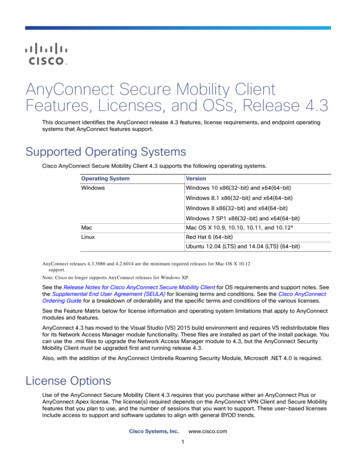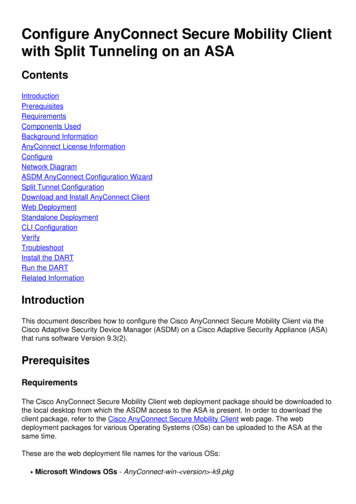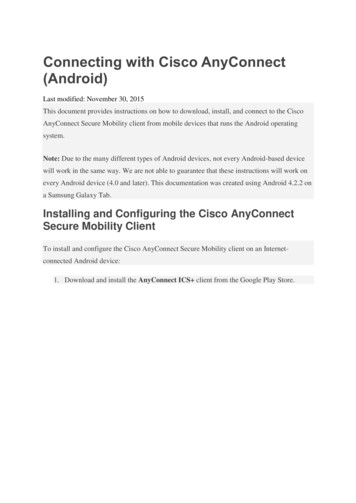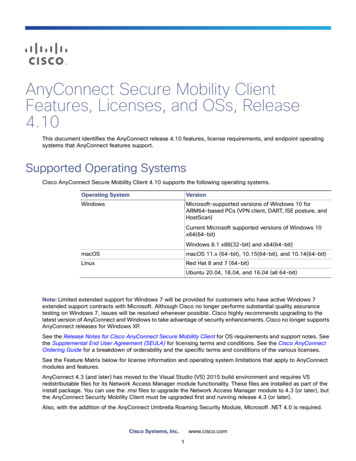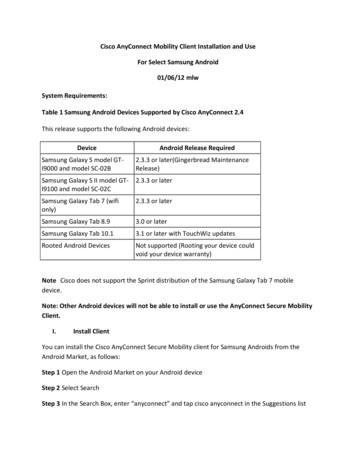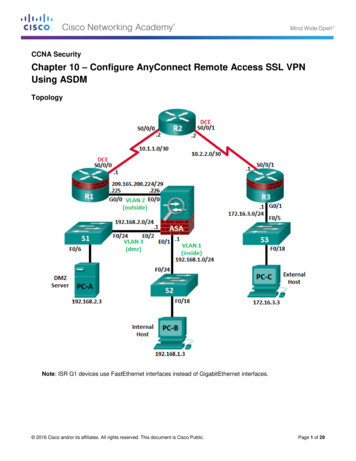Transcription
Release Notes for Cisco AnyConnect SecureMobility Client, Release 4.6Release Notes for AnyConnect Secure Mobility Client, Release 4.6These release notes provide information for AnyConnect Secure Mobility on Windows, Mac OS X and Linuxplatforms.NoteAnyConnect release 4.6.x will become the maintenance path for any 4.x bugs. AnyConnect 4.0, 4.1, 4.2, 4.3,4.4, and 4.5 customers must upgrade to AnyConnect 4.6.x to benefit from future defect fixes. Any defectsfound in AnyConnect 4.0.x, 4.1.x, 4.2.x, 4.3.x, 4.4.x, and 4.5.x will be fixed in the AnyConnect 4.6.xmaintenance releases only.Download the Latest Version of AnyConnectBefore you beginTo download the latest version of AnyConnect, you must be a registered user of Cisco.com.ProcedureStep 1Follow this link to the Cisco AnyConnect Secure Mobility Client product support sd products support series home.html.Step 2Log in to Cisco.com.Step 3Click Download Software.Step 4Expand the Latest Releases folder and click the latest release, if it is not already selected.Step 5Download AnyConnect Packages using one of these methods: To download a single package, find the package you want to download and click Download. To download multiple packages, click Add to cart in the package row and then click Download Cartat the top of the Download Software page.Step 6Read and accept the Cisco license agreement when prompted.Step 7Select a local directory in which to save the downloads and click Save.Step 8See the Cisco AnyConnect Secure Mobility Client Administrator Guide, Release 4.x.Release Notes for Cisco AnyConnect Secure Mobility Client, Release 4.61
Release Notes for AnyConnect Secure Mobility Client, Release 4.6AnyConnect Package Filenames for Web DeploymentAnyConnect Package Filenames for Web DeploymentOSAnyConnect Web-Deploy Package ux gAnyConnect Package Filenames for PredeploymentOSAnyConnect Predeploy Package x r.gzOther files, which help you add additional features to AnyConnect, can also be downloaded.AnyConnect 4.6.04054 New FeaturesThis is a maintenance release that includes the following enhancements and limitations, and that resolves thedefects described in AnyConnect 4.6.04054, on page 28.AnyConnect HostScan Engine Update 4.6.05003 New FeaturesAnyConnect HostScan 4.6.05003 is a maintenance release that includes updates to only the HostScan module.The AnyConnect software itself has not been updated as part of this release. Refer to HostScan 4.6.05003,on page 32 for a list of what caveats were fixed, related to HostScan, for this release.AnyConnect HostScan Engine Update 4.6.04049 New FeaturesAnyConnect HostScan 4.6.04049 is a maintenance release that includes updates to only the HostScan module.The AnyConnect software itself has not been updated as part of this release. Refer to HostScan 4.6.04049,on page 32 for a list of what caveats were fixed, related to HostScan, for this release.AnyConnect HostScan Engine Update 4.6.03051 New FeaturesAnyConnect HostScan 4.6.03051 is a maintenance release that includes updates to only the HostScan module.The AnyConnect software itself has not been updated as part of this release. Refer to HostScan 4.6.03051,on page 32 for a list of what caveats were fixed, related to HostScan, for this release.Release Notes for Cisco AnyConnect Secure Mobility Client, Release 4.62
Release Notes for AnyConnect Secure Mobility Client, Release 4.6AnyConnect 4.6.03049 New FeaturesAnyConnect 4.6.03049 New FeaturesThis is a maintenance release that includes the following enhancements and limitations, and that resolves thedefects described in AnyConnect 4.6.03049, on page 33. In AnyConnect release 4.6, we added the manual download option and set it as the default. In release4.6.03049, we have further disabled additional browsers. Automatic weblaunch will be supported onlyon Windows Internet Explorer (via ActiveX control or Java) and Safari 11 or earlier (via Java). Support for macOS Mojave 10.14; however, if you are using AnyConnect 4.1 or 4.2 and upgrade tomacOS 10.14, you will need to remove the AMP profile and restart.AnyConnect 4.6.02074 New FeaturesThis is a maintenance release that includes the following enhancements, and that resolves the defects describedin AnyConnect 4.6.02074, on page 34. MACsec 256 Support. See Support for eEdge Integration with MACsec 256, on page 13 for additionalinformation. Fixed Hyper-V Behavior Showing Multiple Notifications. To accommodate a Hyper-V behaviorchange on Windows 10 (Redstone 3 or later), tunnel security reinforcement has been optimized whileusing tunnel-all or split-exclude configurations. When a new interface address is detected, Hyper-V isproperly enforced without causing the appearance of multiple reconnects. (CSCvj71152)AnyConnect 4.6.01103 New FeaturesThis patch release addresses a vulnerability described in this PSIRT advisory.AnyConnect 4.6.01098 New FeaturesThis is a maintenance release that includes the following enhancements, and that resolves the defects describedin AnyConnect 4.6.01098, on page 36.AnyConnect 4.6.00362 New FeaturesThis is a major release that includes the following features and enhancements, and that resolves the defectsdescribed in AnyConnect 4.6.00362, on page 38: Enhanced Dynamic Split Exclude Tunneling (Windows and macOS only)—When tunnel-all or splitexclude tunneling is configured with both dynamic split exclude and dynamic split include domains,traffic is dynamically excluded from the VPN tunnel if it matches at least one dynamic split excludedomain and none of the dynamic split include domains. Dynamic Split Include Tunneling (Windows and macOS only)—When split include tunneling is configuredwith dynamic split include domains, traffic is dynamically included into the VPN tunnel if it matches atleast one dynamic split include domain.Release Notes for Cisco AnyConnect Secure Mobility Client, Release 4.63
Release Notes for AnyConnect Secure Mobility Client, Release 4.6System Requirements Enhanced Dynamic Split Include Tunneling (Windows and macOS only)—When split include tunnelingis configured with both dynamic split include and dynamic split exclude domains, traffic is dynamicallyincluded into the VPN tunnel if it matches at least one dynamic split include domain and none of thedynamic split exclude domains. AnyConnect WebLaunch—As an alternative to our traditional web launch which relied too heavily onbrowser support (and Java and ActiveX requirements), we improved the flow of auto web deploy, whichis presented at initial download and upon launch from a clientless page.NoteYou should have the webdeploy package file on the ASA before migrating toAnyConnect 4.6. Full support for macOS 64-bit. With this migration, the AnyConnect 4.6 ISE Posture module is notcompatible with older OPSWAT V3 compliance modules. ISE Posture Upgrades:NoteThese features require ISE 2.4. Grace Period for Noncompliant Devices—When an endpoint becomes non-compliant but wascompliant in a previous posture status, you can configure a grace time for those devices that becomenoncompliant. When the grace period expires, AnyConnect performs the posture check again, thistime with no remediation and determines the endpoint state based on the results of the check. Posture Rescan—AnyConnect users now have the option to manually restart posture at any pointof time. AnyConnect Stealth Mode Notifications—The end user can still get notification messages whenAnyConnect stealth mode is in noncompliant state, has limited network access, has an unreachableserver, and so on. Disabling UAC Prompt—You can decide whether the Windows User Account Control (UAC)popup appears during policy validation.Important NotesAn enhanced version of SAML integration with an embedded browser has replaced the native (external)browser integration from previous releases. The new version with the embedded browser requires you toupgrade to AnyConnect 4.6 (or later) and ASA 9.7.1.24 (or later), 9.8.2.28 (or later), or 9.9.2.1 (or later).Refer to VPN Authentication Using SAML in the AnyConnect Secure Mobility Client Administrator Guide,Release 4.6 for additional information.System RequirementsThis section identifies the management and endpoint requirements for this release. For endpoint OS supportand license requirements for each feature, see AnyConnect Secure Mobility Client Features, Licenses, andOSs.Cisco cannot guarantee compatibility with other VPN third-party clients.Release Notes for Cisco AnyConnect Secure Mobility Client, Release 4.64
Release Notes for AnyConnect Secure Mobility Client, Release 4.6Changes to the AnyConnect Profile EditorChanges to the AnyConnect Profile EditorYou must install Java, version 6 or higher, before installing the profile editor.ISE Requirements for AnyConnect Warning!Incompatibility Warning: If you are an Identity Services Engine (ISE) customer running 2.0 (orlater), you must read this before proceeding!The ISE RADIUS has supported TLS 1.2 since release 2.0; however, there is a defect in the ISEimplementation of EAP-FAST using TLS 1.2, tracked by CSCvm03681. The defect has been fixed inthe 2.4p5 release of ISE. The fix will be made available in future hot patches for supported releases ofISE.If NAM 4.7 is used to authenticate using EAP-FAST with any ISE releases that support TLS 1.2prior to the above releases, the authentication will fail, and the endpoint will not have access to thenetwork. ISE 2.0 is the minimum release capable of deploying AnyConnect software to an endpoint and posturingthat endpoint using the new ISE Posture module in AnyConnect 4.0 and later. ISE 2.0 can only deploy AnyConnect release 4.0 and later. Older releases of AnyConnect must be webdeployed from an ASA, predeployed with an SMS, or manually deployed.ISE Licensing RequirementsTo deploy AnyConnect from an ISE headend and use the ISE Posture module, a Cisco ISE Apex License isrequired on the ISE Administration node. For detailed ISE license information, see the Cisco ISE Licenseschapter of the Cisco Identity Services Engine Admin Guide.ASA Requirements for AnyConnectMinimum ASA/ASDM Release Requirements for Specified Features You must upgrade to ASDM 7.5.1 to use NVM. You must upgrade to ASDM 7.4.2 to use AMP Enabler. You must upgrade to ASA 9.3(2) to use TLS 1.2. You must upgrade to ASA 9.2(1) if you want to use the following features: ISE Posture over VPN ISE Deployment of AnyConnect 4.x Change of Authorization (CoA) on ASA is supported from this version onwards You must upgrade to ASA 9.0 if you want to use the following features: IPv6 support Cisco Next Generation Encryption “Suite-B” security Dynamic Split Tunneling(Custom Attributes)Release Notes for Cisco AnyConnect Secure Mobility Client, Release 4.65
Release Notes for AnyConnect Secure Mobility Client, Release 4.6ASA Requirements for AnyConnect AnyConnect client deferred upgrades You must use ASA 8.4(1) or later if you want to do the following: Use IKEv2. Use the ASDM to edit non-VPN client profiles (such as Network Access Manager, Web Security,or Telemetry). Use the services supported by a Cisco IronPort Web Security Appliance. These services let youenforce acceptable use policies and protect endpoints from websites found to be unsafe, by grantingor denying all HTTP and HTTPS requests. Deploy firewall rules. If you deploy always-on VPN, you might want to enable split tunneling andconfigure firewall rules to restrict network access to local printing and tethered mobile devices. Configure dynamic access policies or group policies to exempt qualified VPN users from analways-on VPN deployment. Configure dynamic access policies to display a message on the AnyConnect GUI when anAnyConnect session is in quarantine. To perform the HostScan migration from 4.3x to 4.6.x, ASDM 7.9.2 or later is required.ASA Memory RequirementsCautionThe minimum flash memory recommended for all ASA 5500 models using AnyConnect 4.0 or later is 512MB.This will allow hosting of multiple endpoint operating systems, and logging and debugging to be enabled onthe ASA.Due to flash size limitations on the ASA 5505 (maximum of 128 MB), not all permutations of the AnyConnectpackage will be able to be loaded onto this model. To successfully load AnyConnect, you will need to reducethe size of your packages (i.e. fewer OSs, no HostScan, etc,) until they fit on the available flash.Check for the available space before proceeding with the AnyConnect install or upgrade. You can use one ofthe following methods to do so: CLI—Enter the show memory command.asa3# show memoryFree memory:304701712 bytes (57%)Used memory:232169200 bytes (43%)---------------------------Total memory:536870912 bytes (100%) ASDM—Choose Tools File Management. The File Management window displays flash space.If your ASA has only the default internal flash memory size or the default DRAM size (for cache memory),you could have problems storing and loading multiple AnyConnect client packages on the ASA. Even if youhave enough space on the flash to hold the package files, the ASA could run out of cache memory when itunzips and loads the client images. For additional information about the ASA memory requirements andupgrading ASA memory, see the latest release notes for the Cisco ASA 5500 series.Release Notes for Cisco AnyConnect Secure Mobility Client, Release 4.66
Release Notes for AnyConnect Secure Mobility Client, Release 4.6VPN Posture and HostScan InteroperabilityVPN Posture and HostScan InteroperabilityThe VPN Posture (HostScan) Module provides the Cisco AnyConnect Secure Mobility Client the ability toidentify the operating system, antimalware, and firewall software installed on the host to the ASA.The VPN Posture (HostScan) Module requires HostScan to gather this information. HostScan, available asits own software package, is periodically updated with new operating system, antimalware, and firewallsoftware information. The usual recommendation is to run the most recent version of HostScan (which is thesame as the version of AnyConnect).AnyConnect 4.6.x is incompatible with HostScan releases prior to HostScan 4.3.05050. AnyConnect 4.6.x ishowever backwards compatible with HostScan 4.3.05050, and you must use HostScan 4.3.05050 (or laterHostScan 4.3.x releases) as the HostScan image in ASDM (Configuration Remote Access VPN SecureDesktop Manager HostScan image).AnyConnect 4.6.x is compatible with HostScan 4.6.x. along with the migration support from HostScan4.3.05050 to HostScan 4.6.x.NoteIn HostScan 4.6, endpoint data (endpoint attributes) for antivirus, antispyware, and firewall have changed.Antispyware (endpoint.as) and antivirus (endpoint.av) are both categorized as antimalware (endpoint.am).Firewall (endpoint.pw) is categorized as firewall (endpoint.pfw). Refer to the AnyConnect HostScan Migration4.3.x to 4.6.x Guide for the specifics of this configuration.The List of Antimalware and Firewall Applications is available on cisco.com.NoteAnyConnect will not establish a VPN connection when used with an incompatible version of HostScan. Also,Cisco does not recommend the combined use of HostScan and ISE posture. Unexpected results occur whenthe two different posture agents are run.Advanced Notice of End Date for AnyConnect 4.3 HostScan UpdatesHostScan updates for AnyConnect 4.3 and earlier will stop on December 31, 2018. All HostScan updates willbe provided by the HostScan 4.6 (and later) module, which is compatible with AnyConnect 4.4.x (and later)and ASDM 7.9.2 (and later). HostScan migration information is detailed in this migration guide.ISE Posture Compliance ModuleThe ISE Posture compliance module contains the list of supported antimalware and firewall for ISE posture.While the HostScan list organized by vendor, the ISE posture list organizes by product type. When the versionnumber on the headend (ISE or ASA) is greater than the version on the endpoint, the OPSWAT gets updated.These upgrades are mandatory and happen automatically without end user intervention.The individual files within the library (a zip file) are digitally signed by OPSWAT, Inc., and the library itselfis packaged as a single, self-extracting executable which is code signed by a Cisco certificate. Refer to theISE compliance modulesfor details.IOS Support of AnyConnectCisco supports AnyConnect VPN access to IOS Release 15.1(2)T functioning as the secure gateway; however,IOS Release 15.1(2)T does not currently support the following AnyConnect features:Release Notes for Cisco AnyConnect Secure Mobility Client, Release 4.67
Release Notes for AnyConnect Secure Mobility Client, Release 4.6AnyConnect Supported Operating Systems Post Log-in Always-on VPN Connect Failure Policy Client Firewall providing Local Printer and Tethered Device access Optimal Gateway Selection Quarantine AnyConnect Profile EditorFor additional limitations of IOS support for AnyConnect VPN, please see Features Not Supported on theCisco IOS SSL VPN.Refer to http://www.cisco.com/go/fn for additional IOS feature support information.AnyConnect Supported Operating SystemsCisco AnyConnect Secure Mobility Client supports the following operating systems for its contained modules:Supported OperatingSystemsVPN Network Cloud VPN ISE DART Customer Network AMPClient Access Web Posture PostureExperience Visibility EnablerManager Security H( osStcan)Feedback ModuleUmbrellaRoamingSecurityWindows 7, 8, 8.1, andcurrent Microsoftsupported versions ofWindows 10 x86(32-bit)and x64(64-bit)Yes YesYesYesYes Yes YesYesYesYesmacOS 10.11, 10.12,10.13, and 10.14Yes NoYesYesYes Yes YesYesYesYesLinux Red Hat 6, 7 &Ubuntu 14.04 (LTS) ,16.04 (LTS), and 18.04(LTS) (64-bit only)Yes NoNoYesNoYesNoNoYes YesAnyConnect Support for Microsoft WindowsWindows Requirements Pentium class processor or greater. 100 MB hard disk space. Microsoft Installer, version 3.1. Upgrading to Windows 8.1 from any previous Windows release requires you to uninstall AnyConnect,and reinstall it after your Windows upgrade is complete. Upgrading from Windows XP to any later Windows release requires a clean install since the CiscoAnyConnect Virtual Adapter is not preserved during the upgrade. Manually uninstall AnyConnect,upgrade Windows, then reinstall AnyConnect manually or via WebLaunch.Release Notes for Cisco AnyConnect Secure Mobility Client, Release 4.68
Release Notes for AnyConnect Secure Mobility Client, Release 4.6AnyConnect Support for Microsoft Windows To start AnyConnect with WebLaunch, you must use the 32-bit version of Firefox 3.0 and enableActiveX or install Sun JRE 1.4 . ASDM version 7.02 or higher is required when using Windows 8 or 8.1.Windows Limitations AnyConnect is not supported on Windows RT. There are no APIs provided in the operating system toimplement this functionality. Cisco has an open request with Microsoft on this topic. Those who wantthis functionality should contact Microsoft to express their interest. Other third-party product’s incompatibility with Windows 8 prevent AnyConnect from establishing aVPN connection over wireless networks. Here are two examples of this problem: WinPcap service “Remote Packet Capture Protocol v.0 (experimental)” distributed with Wiresharkdoes not support Windows 8.To work around this problem, uninstall Wireshark or disable the WinPcap service, reboot yourWindows 8 computer, and attempt the AnyConnect connection again. Outdated wireless cards or wireless card drivers that do not support Windows 8 prevent AnyConnectfrom establishing a VPN connection.To work around this problem, make sure you have the latest wireless network cards or drivers thatsupport Windows 8 installed on your Windows 8 computer. AnyConnect is not integrated with the new UI framework, known as the Metro design language, that isdeployed on Windows 8; however, AnyConnect does run on Windows 8 in desktop mode. HP Protect tools do not work with AnyConnect on Windows 8.x. Windows 2008 is not supported; however, we do not prevent the installation of AnyConnect on this OS.Also, Windows Server 2008 R2 requires the optional SysWow64 component If you are using Network Access Manager on a system that supports standby, Cisco recommends thatthe default Windows 8.x association timer value (5 seconds) is used. If you find the Scanlist in Windowsappears shorter than expected, increase the association timer so that the driver can complete a networkscan and populate the scanlist.Windows Guidelines Verify that the driver on the client system is supported by Windows 7 or 8. Drivers that are not supportedmay have intermittent connection problems. For Network Access Manager, machine authentication using machine password will not work on Windows8 or 10 / Server 2012 unless a registry fix described in Microsoft KB 2743127 is applied to the clientdesktop. This fix includes adding a DWORD value LsaAllowReturningUnencryptedSecrets to theHKEY LOCAL MACHINE\System\CurrentControlSet\Control\Lsa registry key and setting this valueto 1. This change permits Local Security Authority (LSA) to provide clients like Cisco Network AccessManager with the Machine password. It is related to the increased default security settings in Windows8 or 10 / Server 2012. Machine authentication using Machine certificate does not require this change andwill work the same as it worked with pre-Windows 8 operating systems.Release Notes for Cisco AnyConnect Secure Mobility Client, Release 4.69
Release Notes for AnyConnect Secure Mobility Client, Release 4.6AnyConnect Support for LinuxNoteMachine authentication allows a client desktop to be authenticated to the networkbefore the user logs in. During this time the administrator can perform scheduledadministrative tasks for this client machine. Machine authentication is also requiredfor the EAP Chaining feature where a RADIUS server can authenticate both theUser and Machine for a particular client. This will result in identifying companyassets and applying appropriate access policies. For example, if this is a personalasset (PC/laptop/tablet), and a corporate credentials are used, the endpoint willfail Machine authentication, but succeed User authentication and the propernetwork access restrictions are applied to the user's network connection. On Windows 8, the Export Stats button on the Preferences VPN Statistics tab saves the file on thedesktop. In other versions of Windows, the user is asked where to save the file. AnyConnect VPN is compatible with 3G data cards which interface with Windows 7 or later via a WWANadapter.AnyConnect Support for LinuxLinux Requirements x86 instruction set. 64-bit processor. 32 MB RAM. 20 MB hard disk space. Dependency on network-manager and libnm library to support NVM.Superuser privileges are required for installation. network-manager libnm (libnm.so or libnm-glib.so) libstdc users must have libstdc .so.6(GLIBCXX 3.4) or higher, but below version 4. Java 5 (1.5) or later. The only version that works for web installation is Sun Java. You must install SunJava and configure your browser to use that instead of the default package. zlib - to support SSL deflate compression xterm - only required if you're doing initial deployment of AnyConnect via Weblaunch from ASAclientless portal. gtk 2.0.0. gdk 2.0.0. libpango 1.0. iptables 1.2.7a or later. tun module supplied with kernel 2.4.21 or 2.6.Release Notes for Cisco AnyConnect Secure Mobility Client, Release 4.610
Release Notes for AnyConnect Secure Mobility Client, Release 4.6AnyConnect Support for macOSAnyConnect Support for macOSmacOS Requirements AnyConnect requires 50MB of hard disk space. To operate correctly with macOS, AnyConnect requires a minimum display resolution of 1024 by 640pixels.macOS Guidelines macOS 10.8 introduces a new feature called Gatekeeper that restricts which applications are allowed torun on the system. You can choose to permit applications downloaded from: macOS App Store macOS App Store and identified developers AnywhereThe default setting is macOS App Store and identified developers (signed applications). AnyConnect isa signed application, but it is not signed using an Apple certificate. This means that you must either selectthe Anywhere setting or use Control-click to bypass the selected setting to install and run AnyConnectfrom a predeploy installation. Users who web deploy or who already have AnyConnect installed are notimpacted. For further information, refer to Apple documentation.NoteWeb launch or OS upgrades (for example 10.7 to 10.8) install as expected. Onlythe predeploy installation requires additional configuration as a result ofGatekeeper.AnyConnect LicensingFor the latest end-user license agreement, see Cisco End User License Agreement, AnyConnect Secure MobilityClient, Release 4.x .For our open source licensing acknowledgments, see Open Source Software Used in AnyConnect SecureMobility Client.To deploy AnyConnect from an ISE headend and use the ISE Posture module, a Cisco ISE Apex License isrequired on the ISE Administration node. For detailed ISE license information, see the Cisco ISE Licenseschapter of the Cisco Identity Services Engine.To deploy AnyConnect from an ASA headend and use the VPN and VPN Posture (HostScan) modules, anAnyConnect 4.X Plus or Apex license is required, trial licenses are available, see the Cisco AnyConnectOrdering Guide.For an overview of the AnyConnect 4.X Plus and Apex licenses and a description of which license the featuresuse, see AnyConnect Secure Mobility Client Features, Licenses, and OSs.Release Notes for Cisco AnyConnect Secure Mobility Client, Release 4.611
Release Notes for AnyConnect Secure Mobility Client, Release 4.6AnyConnect Installation OverviewAnyConnect Installation OverviewDeploying AnyConnect refers to installing, configuring, and upgrading the AnyConnect client and its relatedfiles. The Cisco AnyConnect Secure Mobility Client can be deployed to remote users by the following methods: Predeploy—New installations and upgrades are done either by the end user, or by using an enterprisesoftware management system (SMS). Web Deploy—The AnyConnect package is loaded on the headend, which is either an ASA or ISE server.When the user connects to an ASA or to ISE, AnyConnect is deployed to the client. For new installations, the user connects to a headend to download the AnyConnect client. The clientis either installed manually, or automatically (web-launch). Updates are done by AnyConnect running on a system where AnyConnect is already installed, orby directing the user to the ASA clientless portal. Cloud Update—After the Umbrella Roaming Security module is deployed, you can update anyAnyConnect modules using one of the above methods, as well as Cloud Update. With Cloud Update,the software upgrades are obtained automatically from the Umbrella cloud infrastructure, and the updatetrack is dependent upon that and not any action of the administrator. By default, automatic updates fromCloud Update are disabled.When you deploy AnyConnect, you can include the optional modules that enable extra features, and clientprofiles that configure the VPN and other features. Keep in mind the following: All AnyConnect modules and profiles can be predeployed. When predeploying, you must pay specialattention to the module installation sequence and other details. The Customer Experience Feedback module and the Hostscan package, used by the VPN Posture module,cannot be web deployed from the ISE. The Compliance Module, used by the ISE Posture module, cannot be web deployed from the ASA.NoteMake sure to update the localization MST files with the latest release from CCO whenever you upgrade to anew AnyConnect package.Web-based Installation May Fail on 64-bit WindowsThis issue applies to Internet Explorer versions 10 and 11, on Windows versions 7 and 8.When the Windows registry entry HKEY CURRENT rocGrowth is set to 0, Active X has problems during AnyConnect web deployment.See http://support.microsoft.com/kb/2716529 for more information.The solution to is to: Run a 32-bit version of Internet Explorer. Edit the registry entry to a non-zero value, or remove that value from the registry.Release Notes for Cisco AnyConnect Secure Mobility Client, Release 4.612
Release Notes for AnyConnect Secure Mobility Client, Release 4.6AnyConnect Support PolicyNoteOn Windows 8, starting Internet Explorer from the Windows start screen runs the 64-bit version. Startingfrom the desktop runs the 32-bit version.AnyConnect Support PolicyCisco only provides fixes and enhancements based on the most recent 4.x release. TAC support is availableto any customer with an active AnyConnect 4.x term/contract running a released version of AnyConnect 4.x.If you experience a problem with an out-of-date software version, you may be asked to validate whether thecurrent maintenance release resolves your issue.Software Center access is limited to AnyConnect 4.x versions with current fixes. We recommend that youdownload all images for your deployment, as we cannot guarantee that the version you are looking to deploywill still be available for download at a future date.Guidelines and LimitationsDHE IncompatibilityWith the introduction of DHE cipher support in AnyConnect release 4.6, incompatibility issues result in ASAversions before ASA 9.2. If you are using DHE ciphers with ASA releases earlier than 9.2, you should disableDHE ciphers on those ASA versions.Support for eEdge Integration with MACsec 256The Media Access Control Security (MACsec) standard is the IEEE 802.1AE standard for authenticating andencrypting pac
AnyConnect Package Filenames for Web Deployment OS AnyConnect Web-Deploy Package Names Windows anyconnect-win-version-webdeploy-k9.pkg macOS anyconnect-macos-version-webdeploy-k9.pkg