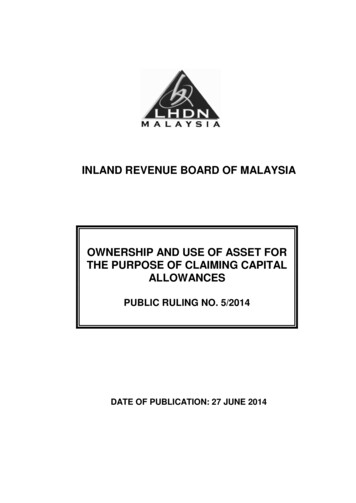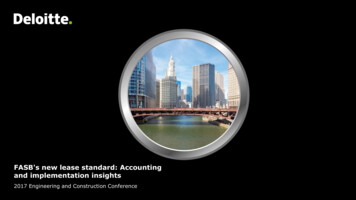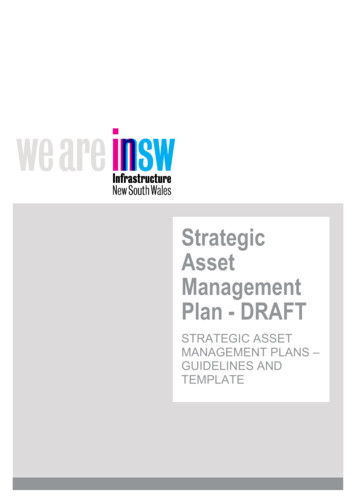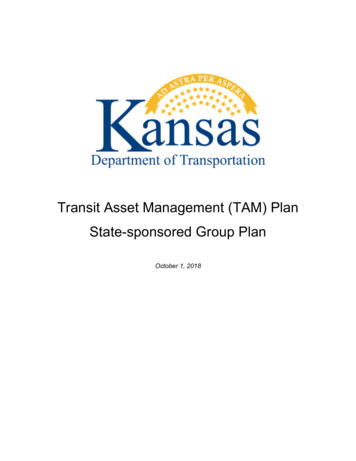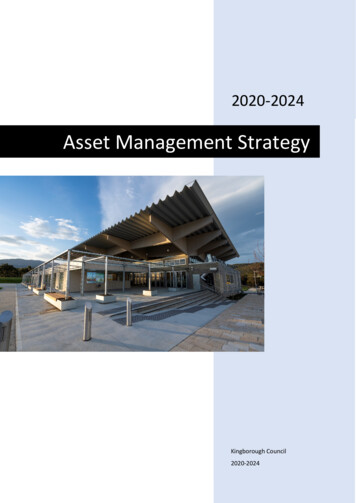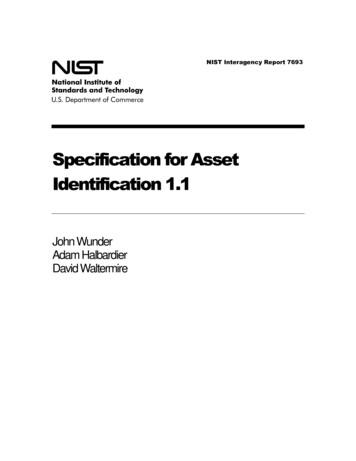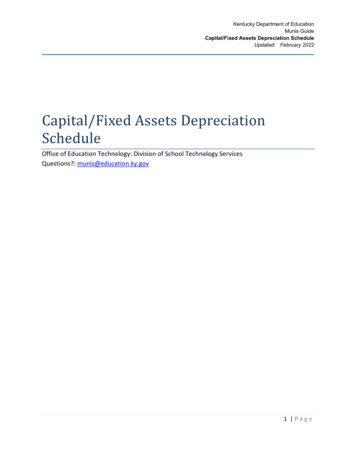Transcription
Explore the Asset Based PIExample KitsAll rights reserved. No part of this publication may be reproduced, stored in a retrievalsystem, or transmitted, in any form or by any means, mechanical, photocopying, recording,or otherwise, without the prior written permission of OSIsoft, LLC. Copyright 1995-2009 OSIsoft, LLC, 777 Davis St., Suite 250, San Leandro, CA 94577Page 1
1. Introduction1.1What are the Asset Based PI Example Kits?The Asset Based PI Example Kits are intended as learning tools for PI AF and starting points for assetbased PI industry centric deployments. For common business objectives in your industry, each kitcontains key PI AF library components such as element, analysis, and event frame templates, arepresentative hierarchy, information to create demo tags with demo data, and visuals - all focusedaround addressing one or more aspects of that business objective.To learn more about the example kits, watch the example kit videos, and download the kits for yourown environment, see the PI Square Asset Based PI Example Kits space. Also, check out the AFCommunity Library to ask questions, see what others are working on, and share your own ideas andexamples.1.2 What should I do on the Virtual Learning Environment with the examplekits?The purpose of this Virtual Learning Environment is to provide an opportunity for you to explore thepublished Asset Based PI Example Kits without the need to install them on your own PI System.Both the BASIC and FULL versions of the example kits have been installed on the PI System. For the FULLversions, the PI tags have been created and backfilled, and all asset-based analyses are running. TheExcel spreadsheets and PI ProcessBook files have already been modified to point to the local PI DataArchive (PISRV1) and the PI AF Server (PISRV1).On your Learning Environment virtual machine, feel free to modify and create new databases, assets,analyses, attributes, notifications, spreadsheets, and displays.When exploring, please note the following about attributes that are calculated by PI Analysis Service: For the FULL PI AF databases, the demo data for the PI tags is populated by assetbased analyses. When PISRV1 starts up, there will likely be a gap in historical dataor no searchable historical data. If you would like historical data, you will need tobackfill the analyses. Each database will need to be backfilled individually. Pleasesee Section 2.2.4 for instructions. Some attributes may show an error or “Calc Failed” when the virtual machine is firststarted, as they need a minimum amount of data to calculate. These errors willclear after 30 minutes to an hour. Some analyses use a date to calculate hours run or total production. The PI DataArchive in the Virtual Learning Environment is configured with a license that onlyAll rights reserved. No part of this publication may be reproduced, stored in a retrievalsystem, or transmitted, in any form or by any means, mechanical, photocopying,recording, or otherwise, without the prior written permission of OSIsoft, LLC. Copyright 1995-2016 OSIsoft, LLC, 777 Davis St., Suite 250, San Leandro, CA 94577Page 2
allows 180 days of historical data to be queried, and these calculations will show“Calc Failed.” Modifying the dates used in the calculation to dates within the last180 days will clear the errors.All rights reserved. No part of this publication may be reproduced, stored in a retrievalsystem, or transmitted, in any form or by any means, mechanical, photocopying, recording,or otherwise, without the prior written permission of OSIsoft, LLC. Copyright 1995-2016 OSIsoft, LLC, 777 Davis St., Suite 250, San Leandro, CA 94577Page 3
2. Overview of the Example Kit Virtual MachinesYour environment includes two VMs: XXXX-PIDC – This is the environment domain controller. XXXX-PISRV1 – This contains the PI Server and all client tools.2.1SoftwarePISRV1 has the following PI System software installed: PI Data Archive 2016 PI AF Server 2016 PI System Explorer 2016 SP2 PI System Management Tools 2016 PI Analysis 2016 SP1 PI Coresight 2016 PI Web API 2016 PI Notification 2012a PI Process Book 2015 PI Datalink 2016 PI ACE 2010 R2 SP2 PI OLEDB Enterprise 20162.2Accessing the Example Kit VM2.2.1Credentials:The machines in this Virtual Learning Environment are all members of the pischool.osisoft.com domain.The user account that you can use to access these machines is 'pischool\student01', whose password is'student'.All rights reserved. No part of this publication may be reproduced, stored in a retrievalsystem, or transmitted, in any form or by any means, mechanical, photocopying,recording, or otherwise, without the prior written permission of OSIsoft, LLC. Copyright 1995-2016 OSIsoft, LLC, 777 Davis St., Suite 250, San Leandro, CA 94577Page 4
2.2.2ConnectingAfter choosing to launch the course, please ensure that you have waiting 15 minutes before trying toconnect to the machines. This is to ensure they have adequate time to be generated and start up. Youshould see a spinning progress wheel and the message "Working on your request" during the initialstage of this process. Even once the message has disappeared, please continue to give the environmenta few more minutes before attempting to connect.The Virtual Learning Environment is composed of virtual machines hosted on Microsoft Azure that youcan access remotely. In order to access these virtual machines you need a Remote Desktop Protocol(RDP) Client and you will also need to be able to access the domain cloudapp.net where the machinesare hosted. A typical connection string has the form cloudservicename.cloudapp.net:xxxxx, where thecloud service name is specific to a group of virtual machines and xxxxx is a port in the range 4195265535. Therefore users connecting to Azure virtual machines must be allowed to connect to the domain*.cloudapp.net throughout the port range 41952-65535. If you cannot connect, check your companyfirewall policies and ensure that you can connect to this domain on the required ports.If you are still unable to connect, please contact OSIsoft tech support or learning@osisoft.com.2.2.3Example KitsWhen opening PI System Explorer, you will see the following example kit databases toexplore: OSIDemo Feed Voltage Monitoring BASIC database OSIDemo Feed Voltage Monitoring FULL database OSIDemo Load Forecasting BASIC database OSIDemo Load Forecasting FULL database OSIDemo MMM Mobile Asset Performance Monitoring BASIC database OSIDemo MMM Mobile Asset Performance Monitoring FULL database OSIDemo Oil & Gas Well Downtime Tracking BASIC database OSIDemo Oil & Gas Well Downtime Tracking FULL database OSIDemo Pump Condition Based Maintenance BASIC database OSIDemo Pump Condition Based Maintenance FULL database OSIDemo Substation Transformer Monitoring BASIC database OSIDemo Substation Transformer Monitoring FULL database OSIDemo UOG Well Drilling & Completion Monitoring BASIC databaseAll rights reserved. No part of this publication may be reproduced, stored in a retrievalsystem, or transmitted, in any form or by any means, mechanical, photocopying, recording,or otherwise, without the prior written permission of OSIsoft, LLC. Copyright 1995-2016 OSIsoft, LLC, 777 Davis St., Suite 250, San Leandro, CA 94577Page 5
OSIDemo UOG Well Drilling & Completion Monitoring FULL database OSIDemo Utilities Cost Management BASIC database OSIDemo Utilities Cost Management FULL database OSIDemo MMM Mill Specific Power Consumption BASIC database OSIDemo MMM Mill Specific Power Consumption FULL database OSIDemo Turbine Efficiency BASIC database OSIDemo Turbine Efficiency FULL database OSIDemo Reactor OEE BASIC database OSIDemo Reactor OEE FULL databaseThe ZIP files containing each example kit are located in a folder on the desktop called “Asset Based PIExample Kit Files.” Please note the Excel spreadsheets and PI ProcessBook files have already beenmodified to point to the local PI Data Archive and PI AF Server.Additionally, the IT Asset Monitor Toolkit has been installed in the database: OSIDemo IT Asset Monitor Toolkit DatabaseThis toolkit database contains PI AF element templates that can be used to build an AF hierarchy aroundIT assets. The templates include configuration for creating PI tags on the standard IT monitoring PIInterfaces for Ping, TCP Response, Performance Monitor, and SNMP. Please note that for thisinstallation, the PI tags have not been created and instead are set to the default PI tag sinusoid. Moreinformation can be found on the PI Square page for the IT Asset Monitor Toolkit.2.2.4Backfilling the asset-based analyses to view historical dataTo backfill the analysis data:1. Open PI System Explorer, select the database you wish to view, and navigateto the Analyses tab in the lower left-hand corner.All rights reserved. No part of this publication may be reproduced, stored in a retrievalsystem, or transmitted, in any form or by any means, mechanical, photocopying,recording, or otherwise, without the prior written permission of OSIsoft, LLC. Copyright 1995-2016 OSIsoft, LLC, 777 Davis St., Suite 250, San Leandro, CA 94577Page 6
2. Once in the Analyses tab select all of the analyses in the using the checkboxin the header row3. Use the Operations windows pane (upper right-hand side) to backfill thedata as needed by specifying the time frame for backfilling and pressing“Queue”.For more information on backfilling and a review of the PI Time format, please see thefollowing: Backfilling with PI Analytics YouTube video Live Library review of PI Time formatAll rights reserved. No part of this publication may be reproduced, stored in a retrievalsystem, or transmitted, in any form or by any means, mechanical, photocopying, recording,or otherwise, without the prior written permission of OSIsoft, LLC. Copyright 1995-2016 OSIsoft, LLC, 777 Davis St., Suite 250, San Leandro, CA 94577Page 7
The Virtual Learning Environment is composed of virtual machines hosted on Microsoft Azure that you can access remotely. In order to access these virtual machines you need a Remote Desktop Protocol (RDP) Client and you will also need to be able to access the domain cloudapp.net where the machines are hosted.