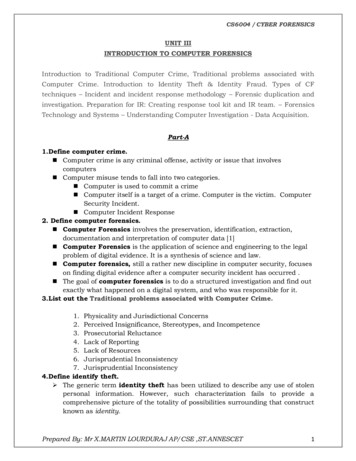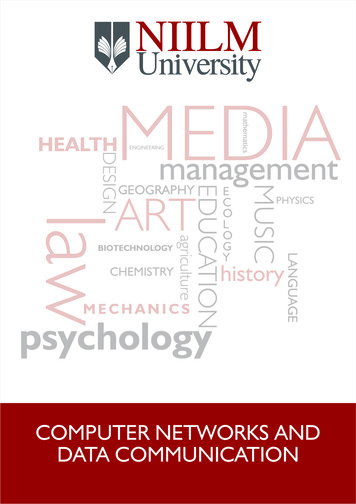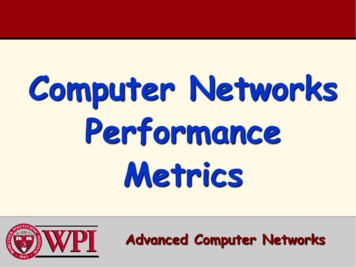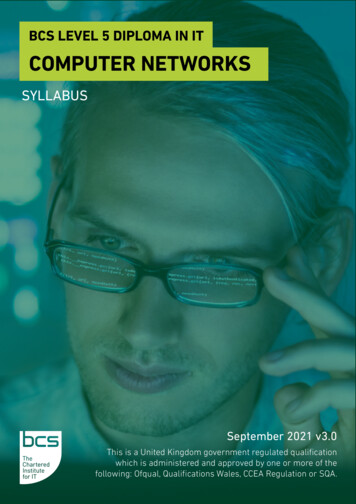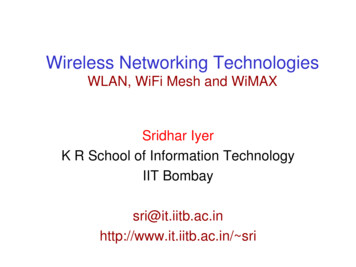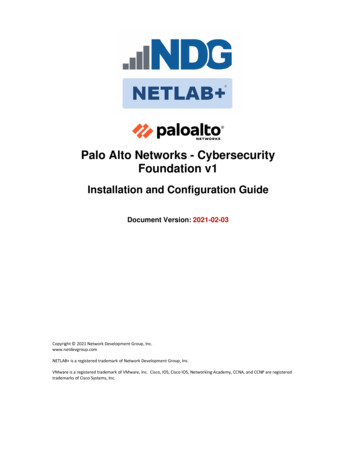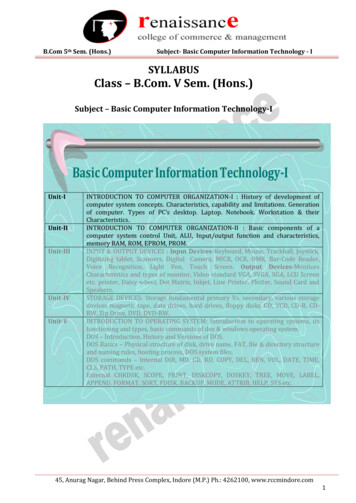Transcription
CS 5550:COMPUTER NETWORKSFall 2018
Fall 2018CS 5550Course personnel information Instructor: Prof. Shameek Bhattacharjee Email: shameek.bhattacharjee@wmich.edu Class hours: TuTh: 6:30 - 7.45 PM, D-202 Office hours: Th: 4 -6 PM, HN 1047 Course website: https://shameek.cs.wmich.edu/teaching.html Lab assistant: Abduljaleel M.M. Al-Husnawi Email:: abduljaleelmoh.alhasnawi@wmich.edu Office hours: TBD2
Fall 2018CS 55503Course structure Lectures: The lectures will involve both slides and blackboard discussions. Attending all the lectureswill be very important for the students to develop the concepts and skills, and also to be able toperform well in the exams, assignments, and quizzes. Homework (25%): Written homework will be assigned throughout the semester. Assignments will bedue at the beginning of the lecture on the dates announced. It is your responsibility to keep track ofassignments and their due dates. Labs and Projects (20%): There will be three labs (using Riverbed/OPNET network simulator)including one socket programming project. There is an option for a research project as well. Quizzes (10%): There will also be five unannounced pop quizzes during class hours containing 10-15multiple choice questions. There will be no retake of the quizzes. Exams (45%): There will be one midterm exam and one final exam. Midterm (20%) – March 16th. (Tentative) Final exam (25%) – Week of May 22nd.
Fall 2018CS 55504Course outline Network basics (4 lectures) Introduction: Basic concepts, architecture, protocols, performance Physical communication: Digital/Analog, multiplexing Data link network (5 lectures) Encoding, framing, error detection, reliable transmission P2P and shared access, Ethernet, MAC, random access Packet switching (2 lectures) Switching: Datagram, virtual circuits Internetworking (6 lectures) Addressing: IPv4, IPv6, Subnets, ARP, DHCP, NAT, VPN Routing: Distance vector routing, link state routing, OSPF, CIDR, BGP End-to-end networking (5 lectures) Transmission: UDP, TCP Congestion control Applications (3 lectures) HTTP, email, DNS, Overlay networks, CDN, P2P Network security (2 lectures)
Fall 2018CS 5550What will we learn in this course? What is a computer network? Architectures, protocols, physical communications How to connect to a network? Switching, addressing How to scale a network? Routing, transmission control How to allocate resources? Congestion control, resource allocation, media access How to connect applications to the network? Application protocols How to address the security threats to a network? Threats, security strategies5
TOPIC I: NETWORK BASICSSECTION I: INTRODUCTIONSlides adapted from Peterson (Chapter 1) andForouzan (Chapters 1 and 2)
Fall 2018CS 55507Section goals Introducing the basic concepts and terminologies of computernetworking Exploring the requirements that different applications anddifferent communities place on the computer network Introducing the Internet and the underlying protocols Introducing network architecture Define key metrics that will be used to evaluate the performanceof computer networks
Fall 2018CS 55508Basic components of data communication
Fall 2018CS 55509What’s a protocol?human protocols: introductions “I have a question” “what’s the time?”network protocols: machines rather than humans all communication activity inInternet governed by protocolsHiTCP connectionreq.HiTCP connectionreply.Got thetime?2:00Get http://gaia.cs.umass.edu/index.htmtime file protocols define format(syntax, semantics),order of msgs sent andreceived among networkEntities (timing), andactions takenon msg transmission,receipt
Fall 2018CS 5550What’s a Network: Key Features Providing certain services Shared resources used by many users, often concurrentlyBasic building blocks transport goods, mail, information or data communicationnodes (active entities): process and transfer goods/datalinks (passive medium): passive “carrier” of goods/dataTypically “multi-hop” two “end points” cannot directly reach each otherneed other nodes/entities to relayHow to know that a communication network is effective ?10
Fall 2018Data flowCS 555011
Fall 2018Types of network connectionCS 555012
Fall 2018CS 555013Internet alternate view network edge: millions of end-system devices: pc’s workstations, servers PDA’s, phones, toastersrunning network appsrouterserverworkstationmobile network core: routers, switchesforwarding data packets: packet switching calls: circuit switchingEdge: local netcore communication links, accessnetworks fiber, copper, radio, Edge: company net
Fall 2018CS 555014Network types A network can be defined recursively as. two or more nodes connectedby a link two or more networks connectedby a node
Fall 2018CS 555015Brief History of the Internet 70’s: started as a research project, 56 kbps, 100 computers 80-83: ARPANET and MILNET split, 85-86: NSF builds NSFNET as backbone, links 6 Supercomputer centers, 1.5 Mbps, 10,000 computers87-90: link regional networks, NSI (NASA), ESNet(DOE),DARTnet, TWBNet (DARPA), 100,000 computers90-92: NSFNET moves to 45 Mbps, 16 mid-level networks94: NSF backbone dismantled, multiple private backbonesToday: backbones run at 10 Gbps, 600 millions computers in 190 countries
Fall 2018The Internet todayCS 555016
Fall 2018CS 5550Switching in Local Area NetworksA Local Area Network (LAN) is usuallyprivately owned and connects some hostsin a single office, building, or campus.Depending on the needs of an organization,a LAN can be as simple as two PCs and aprinter in someone’s home office, or it canextend throughout a company and includeaudio and video devices. Each host in aLAN has an identifier, an address, thatuniquely defines the host in the LAN. Apacket sent by a host to another hostcarries both the source host’s and thedestination host’s addresses.17
Fall 2018CS 5550Switching in Wide Area NetworksPoint-to-point WANA Wide Area Network (WAN) isalso an connection of devices capableof communication. However, thereare some differences between a LANand a WAN. A LAN is normallylimited in size; a WAN has a widergeographical span, spanning a town,a state, a country, or even the world.A LAN interconnects hosts; a WANinterconnects connecting devicessuch as switches, routers, or modems.A LAN is normally privately ownedby the organization that uses it; aWAN is normally created and run bycommunication companies and leasedby an organization that uses it.Switched WAN18
Fall 2018CS 5550Point-to-point and switchingTwo switched LANs connected through P2P WANs19
Fall 2018Point-to-point and switchingCS 555020
Fall 2018CS 555021Circuit switching and packet switching Circuit switching: dedicated links carry bit streams original telephone network Packet switching: Multi-access store-and-forward messages InternetAt the Core
Fall 2018The devil is in the details URL Uniform resource locater http://www.cs.princeton.edu/ llp/index.html HTTP Hyper Text Transfer Protocol TCP Transmission Control Protocol 17 messages for one URL request 6 to find the IP (Internet Protocol) address 3 for connection establishment of TCP 4 for HTTP request and acknowledgement Request: I got your request and I will send the data Reply: Here is the data you requested; I got the data 4 messages for tearing down TCP connectionCS 555022
Fall 2018CS 555023Network topologiesRingMeshStarBus
Fall 2018CS 555024Protocol layeringWhen communication is simple, we may need only one simple protocol; when thecommunication is complex, we need a protocol at each layer, or protocol layering.Maria and Ann can think thatthere is a logical (imaginary)connection at each layer throughwhich they can send the objectcreated from that layer. Theconcept of logical connectionhelps us better understand thetask of layering. This enableslayer-to-layer communication.Postal carrier facility
Fall 2018CS 555025TCP/IP protocol suiteApplication: supporting networkapplications FTP, SMTP, HTTPTransport: host-host data transfer TCP, UDPNetwork: routing of datagrams fromsource to destination IP, Routing protocolsData link: data transfer betweenneighboring network elements PPP, EthernetPhysical: bits “on the wire”
Fall 2018Communication through InternetCS 555026
Fall 2018CS 555027Logical connection between layers in TCP/IPLogical connections
Fall 2018CS 5550Identical objects between layers in TCP/IPIdentical objects (messages)Identical objects (segment or user datagram)Identical objects (datagram)Identical objects (datagram)Identical objects (frame)Identical objects (frame)Identical objects (bits)Identical objects (bits)28
Fall 2018CS 5550Identical objects between layers in TCP/IP29
Fall 2018CS 555030Addressing and layeringAny logical communication that involves two parties needs two addresses: source address anddestination address. As the logical communications are between same layers at bothdestination and source, every layer in the TCP/IP stack needs an address except for thephysical layer.
Fall 2018CS 555031Multiplexing/Demultiplexing EncapsulationSince the TCP/IP protocol suite uses several protocols at some layers, effective communicationneeds multiplexing at the source and demultiplexing at the destination. Multiplexing means that aprotocol at a layer can encapsulate a packet from several next-higher layer protocols (one at atime); demultiplexing means that a protocol can decapsulate and deliver a packet to several nexthigher layer protocols (one at a time).
Fall 2018TCP/IP vs. OSI modelCS 555032
Fall 2018CS 555033Internet protocol architecture Defined by Internet Engineering Task Force (IETF) Hourglass Design Application vs Application Protocol (FTP, HTTP)Alternative view of the Internetarchitecture. The “Network” layershown here is sometimes referredto as the “sub-network” or “link”layer.
Fall 2018CS 5550Implications of the hourglassA single Internet layer module: Allows all networks to interoperate all networks technologies that support IP can exchange packets Allows all applications to function on all networks all applications that can run on IP can use any network Simultaneous developments above and below IPThe Future:https://www.youtube.com/watch?v LY 70PRgGzg34
Internet alternate view Fall 2018 CS 5550 network edge: millions of end- system devices: pc's workstations, servers PDA's, phones, toasters running network apps network core: routers, switches forwarding data packets: packet switching calls: circuit switching communication links, access networks fiber, copper, radio, Edge: local net