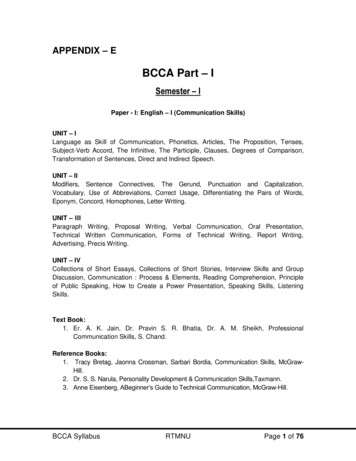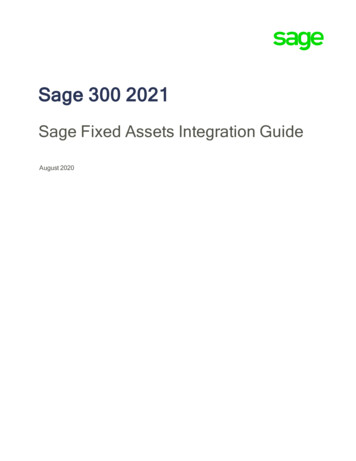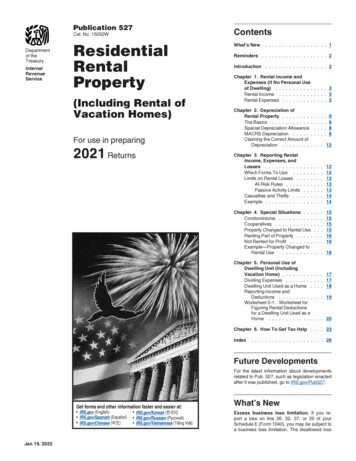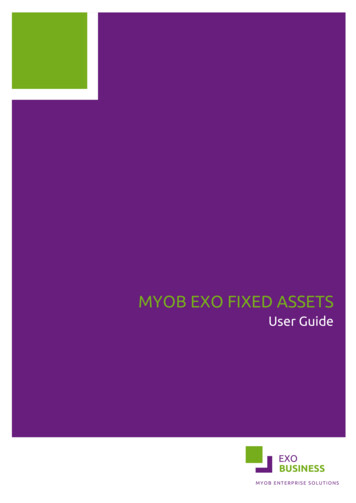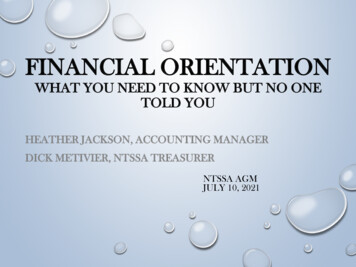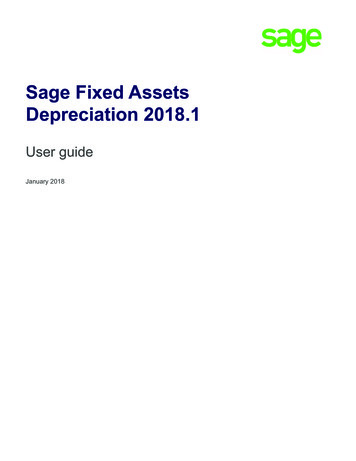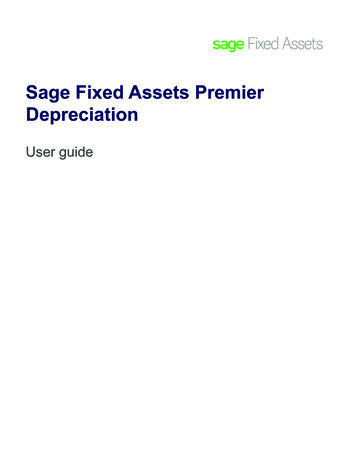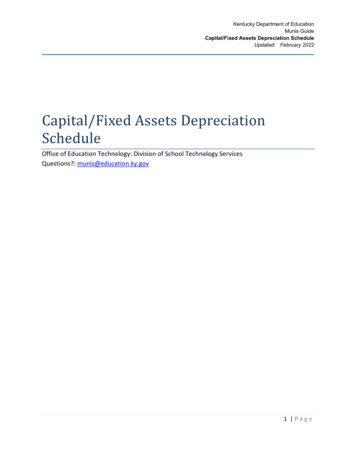
Transcription
Kentucky Department of EducationMunis GuideCapital/Fixed Assets Depreciation ScheduleUpdated: February 2022Capital/Fixed Assets DepreciationScheduleOffice of Education Technology: Division of School Technology ServicesQuestions?: munis@education.ky.gov1 Page
Kentucky Department of EducationMunis GuideCapital/Fixed Assets Depreciation ScheduleUpdated: February 2022OVERVIEWThe Fixed Assets Depreciation Schedule provides a listing of asset details that were depreciatedfor the reporting year as posted from the Fixed Asset module for the reporting year. Assetdescriptions and depreciation details are included such as estimated life, the number of periodstaken for the year, first and last year periods of depreciation, and acquisition cost; all to assistauditors in verifying the depreciation calculation and amounts. The report also includes assetsthat have been fully depreciated but have a balance remaining of Life-To-Date accumulateddepreciation for the reported year.The asset amounts are reported as posted from the Fixed Asset history detail records generatedfrom the Fixed Asset module and do NOT include amounts generated from General JournalEntries. The Depreciation Schedule pulls from two different Fixed Asset sources:1. Fixed Asset Master File Maintenance2. Fixed Asset history recordsThe Fixed Asset Master File Maintenance or Asset Inquiry is where the actual asset masterrecords reside; where assets are added and maintained. Key fields and amounts such as theasset Acquisition cost field, Asset Type (Governmental or Proprietary), Class, and Sub-classcodes are pulled from the asset master file for the Depreciation Schedule. These key fields mustbe accurate and tied to the fixed asset history records.Any discrepancies between the asset acquisition cost on the asset master and the asset historyrecords will be evident.The Fixed Asset history records are automatically created from fixed asset transactions PROPERLYprocessed from the key fields on the asset master. History records are generated from transactionscreated for assets added, adjusted, transferred, and retired. History records are also generated fromdepreciation and the Fixed Asset General Journal Entry processes within the Fixed Asset module.Transaction history detail records provide the journal entry detail (DR/CR) as posted to the generalledger for each asset based on the asset account codes (org/objects) for types 1, 2, 3, 5, and 6 existingon the asset when the asset transactions are created. If changes are made to the key fields forAcquisition cost and Status and a history transaction record is NOT created, such differences willbecome evident when verifying this report.2 Page
Kentucky Department of EducationMunis GuideCapital/Fixed Assets Depreciation ScheduleUpdated: February 2022CHECKLIST TO PRODUCE THE DEPRECIATION SCHEDULE REPORT Reconcile the Fixed Asset module to the General Ledger. Generate the Depreciation Schedule Report. Verify the Current Year Depreciation total. Verify the LTD Accumulated Depreciation total. Verify the Acquisition Cost total.RECONCILE THE FIXED ASSET MODULE TO THE GENERAL LEDGERIt is required to reconcile the Fixed Asset module to the General Ledger module to the FixedAsset balance sheet accounts to verify the amounts reported on the Fixed Assets DepreciationSchedule.NOTE: This is part of the recommended process for Fixed Assets at the end of the year. It isnot necessary to recreate the report unless additional Fixed Asset transactions have beenprocessed for the reporting year.To Generate an Assets History by GL Account report, Select:V11.3: Financials Fixed Assets Inquiries and Reports Asset History by GL AccountV2019.1: Financials Capital Assets Inquiries and Reports Asset History by GL Account1) Select Seg Finda) Enter 62* in the Object field and select Accept.2) Select Definea) Enter 2002/01 to 20XX/13 in Year/period field (where XX fiscal year reporting through)b) Enter 07/01/2001 to CURRENT DATE in the Effective date fieldsc) Check the following boxes: All boxes within “Status” and “Type” sections of the screen Sort by:(1) Object(2) Totals by account(3) Totals only3 Page
Kentucky Department of EducationMunis GuideCapital/Fixed Assets Depreciation ScheduleUpdated: February 2022d) Select Accepte) Select Processf) Select the Excel Output icon3) Calculate (in column H) the Net of Debit Amt/Credit Amt (per org/object) in thespreadsheet.4) Find the Balance Sheet accounts in the General Ledger for the asset balance sheetorg/objects. If the year has been closed then process the Balance Sheet for funds 8 to 84otherwise Go to the GL Account Inquiry to find the GL balances as followsSelect:Financials General Ledger Menu Inquiries and Reports Account Inquiry1) Find on org 8* and object 62*; select Accept.2) Enter (in column I) the General Ledger amounts from the Balance Sheet or the GL AccountInquiry (memo field) balances per org/object.3) Calculate any differences between the Fixed Asset and General Ledger amounts in column J.GENERATING THE ASSET DEPRECIATION SCHEDULEProcess the Capital/Fixed Assets Depreciation Schedule as follows:V11.3: Financials Fixed Assets Inquiries and Reports Asset Depreciation ScheduleV2019.1: Financials Capital Assets Inquiries and Reports Depreciation Schedule1) Select Segment Finda) Enter 0740 in the Object code fieldb) Select Accept2) Select Define3) Enter the fiscal year in the Fiscal Year for report field.NOTE:The report can be run for the current or two prior years.a) Enter Sequence report by fields as follows:i) Sequence 1:Asset Type4 Page
Kentucky Department of EducationMunis GuideCapital/Fixed Assets Depreciation ScheduleUpdated: February 2022ii) Sequence 2:Class, Select “Total”4) Select Accept5) Select ProcessNote: The Object Codes button does NOT need to be selected. This information was alreadypreset with the KDE asset balance sheet accounts and does NOT require entry. The Balancesheet object codes are used to calculate each asset’s LTD Accumulated depreciation balancebased on the asset’s history transactions through the fiscal year specified on the report.6) Select desired option to view the report.NOTE: It is recommended to produce an Excel version of the report to assist in verifying thedata. For example, sorting by status and confirming the conditions of assets appearing on thereport as identified below under “Things to verify.”Sample Report:VERIFYING THE REPORTThis report does NOT reflect any GEN or GRV journal entries posted to the fixed asset accounts.Assets will NOT appear if they have zero balances for both the current year deprecation andLTD Accumulated depreciation for the year reported. Differences between the fixed asset5 Page
Kentucky Department of EducationMunis GuideCapital/Fixed Assets Depreciation ScheduleUpdated: February 2022master records and the fixed asset history records will become evident in the followingverification process.REPORT YEAR - CURRENT YEAR DEPRECIATIONCurrent year deprecation amounts reported are Fixed Asset history transactions posted to theobject code 0740 as specified during the “Segment Find” process for the reported year. TheCurrent Year activity for object code 0740 should be equal to the total amount ofDepreciation expense posted to the General Ledger from the Fixed Asset module. The reportdoes NOT reflect GEN or GRV journal entries posted to the 0740 object code.Things to verify:1) Assets listed with 0 current year depreciation should ONLY be Active assets (Status A undercolumn E (labeled S) of the printed report) AND have a balance in the Life-To-DateDepreciation column for the report year.2) Retired assets (Reported as R under Column E) appearing on the report should have currentyear depreciation and 0 in the Life-To-Date Depreciation column.3) Total of Current Year Deprecation should GL Inquiry for object code 0740 totals for AssetFunds for the reporting year.LIFE-TO-DATE DEPRECIATIONLife-To-Date (LTD) Depreciation or LTD Accumulated Depreciation amounts reported are theasset history transactions posted to the Fixed Asset balance sheet object codes (62?2) throughthe reporting year.Things to verify:1) Assets with 0 in the LTD Depreciation should ONLY be Retired assets with finaldepreciation expense for the reporting year.2) A negative LTD Depreciation is incorrect and should be corrected.3) Total of Life-To-Date Depreciation should GL Inquiry object code 62?2 for Asset Funds forthe reporting year.ACQUISITION COST TOTALAcquisition cost amounts reported are pulled directly from the Fixed Asset Master FileMaintenance or Asset Inquiry. Therefore, any differences between the master file and the assethistory transactions posted for the acquisition cost will appear when verifying this total. Once6 Page
Kentucky Department of EducationMunis GuideCapital/Fixed Assets Depreciation ScheduleUpdated: February 2022the Fixed Asset master file matches the Fixed Asset History transaction records, thenreconciliation is possible to verify the total depreciable assets reported on the DepreciationSchedule for the reporting year.Things to verify:1) Assets appearing on the report with a sub-class of 110 or 610 need to be corrected as theyshould NOT have depreciation. This may happen if the asset is coded incorrectly to eitherthe wrong sub-class code or to the wrong org/object codes or the Flag to depreciate is Y onthe asset. A correction is required and should be posted to the reporting year (period 13) toreverse the expense or to correct the org/object and sub-class codes. Then reprocess thereport.2) Total of Acquisition cost on the report should calculated Depreciable asset total which isthe totals of object codes 62?1 excluding land and CWIP (object codes 6201 and 6261).SEE STEPS THAT FOLLOW TO VERIFY ACQUISITION COST ON THE REPORT.Calculation as follows to verify Acquisition Cost total:Depreciable Asset total:General Ledger or FA History net (62?1)Less net land (6201)Less Construction Work in Progress (6261)Depreciable Asset Total A1) Calculate the Total Asset History Acquisition cost by subtracting the Report Total of theCredit amount from the Debit amount for the sum of object codes 62?1. (See Appendix A.)2) Subtract from the Total Asset History Acquisition cost (calculated in the previous step) theNet of Debit and Credit for non-depreciable assets which would include the following:a) Land (object code 6201)b) Construction Work in Progress (object code 6261)c) This provides a total for non-depreciable assets.3) Compare this calculated Depreciable Asset total (A) to the Active Total of the AcquisitionCost column on the Depreciation Schedule as shown below.7 Page
Kentucky Department of EducationMunis GuideCapital/Fixed Assets Depreciation ScheduleUpdated: February 2022Depreciation Schedule report total page:4) Any differences will need to be investigated.a) Determine if any land assets (sub-class 110) or Construction Work in Progress or CWIP(sub-class 610) are included on the report, this is due to an error and needs to becorrected via adjustments.b) Subtract any sub-class 110 or 610 asset acquisition costs from the Active Total.Adjusted Active Total:Active Total on the report (Report total less Retired)Less any land or CWIP included in the report (subclass 110 or 610)Adjusted Active Totals on the report B5) Compare A to B as calculated above: Depreciable Asset total to Adjusted Active Total.Differences can occur due to the Acquisition cost History total not equal to the actualAcquisition cost on the report that is pulled from the asset master. If this is the case, thenbegin by comparing totals by Governmental and Proprietary and then by sub-class totals todetermine where the difference exists.6) Make the necessary corrections and post to period 13 and reprocess the report.8 Page
Kentucky Department of EducationMunis GuideCapital/Fixed Assets Depreciation ScheduleUpdated: February 2022APPENDIX AGenerating a Fixed Asset History Report for Total Acquisition CostV11.3:V2019.1:Financials Fixed Assets Inquiries and Reports Asset History by GL AccountFinancials Capital Assets Inquiries and Reports Asset History by GL Account1) Select Segment Finda) In the Object field enter 62?1 and select Accept .b) Select Definec) In Year/period field enter 2002/01 to 20XX/13 (where XX fiscal year reporting through)d) In the Effective date fields enter 07/01/2001 to CURRENT DATEe) In the Status field, select all boxes.f) In the Type field, select all boxes.g) Under Report Options, select: Sort by: Object Totals by account Totals only2) Select Accept and then Process.3) Select desired option to view report:Sample report:9 Page
The asset amounts are reported as posted from the Fixed Asset history detail records generated from the Fixed Asset module and do NOT include amounts generated from General Journal Entries. The Depreciation Schedule pulls from two different Fixed Asset sources: 1. Fixed Asset Master File Maintenance 2. Fixed Asset history records The