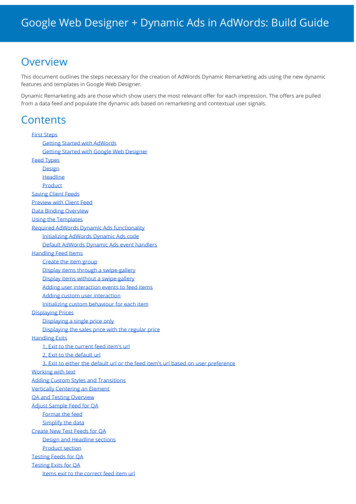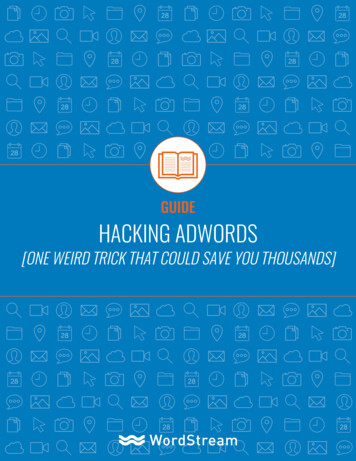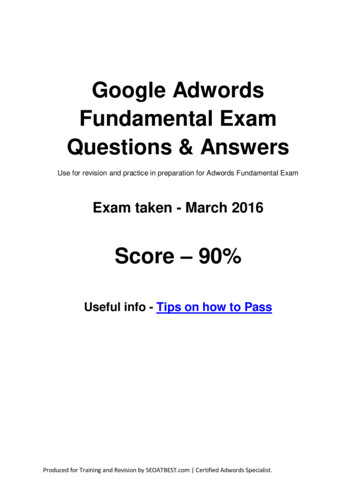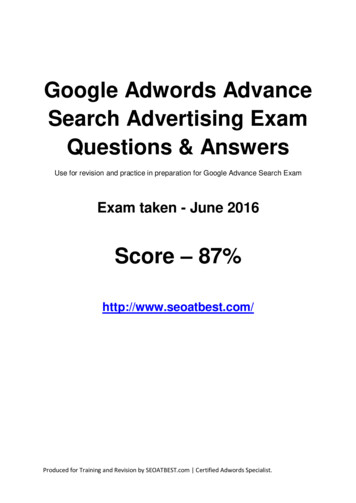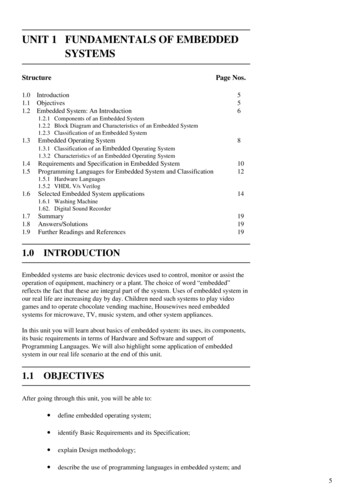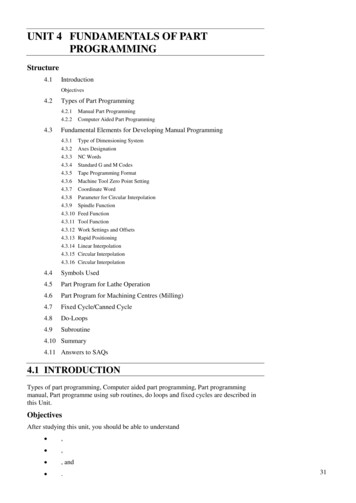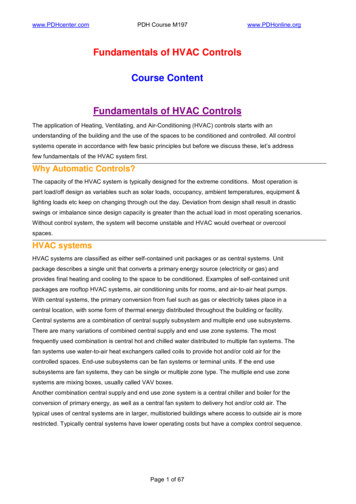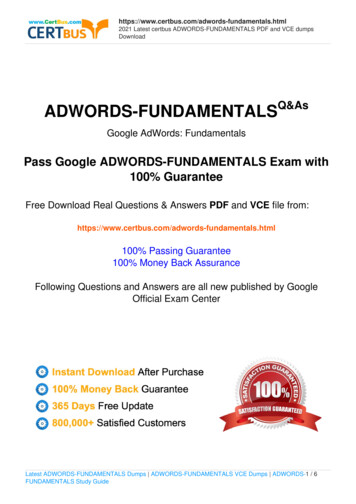
Transcription
AdWords Fundamentals:Exam Study Guide
IntroductionWelcome to the AdWords Fundamentals study guide!This study guide is for those who want to prepare for the AdWordsFundamentals exam. It provides information about the basic andintermediate aspects of online advertising and AdWords, including thebenefits of online advertising, how to set up and manage an AdWordscampaign, and how to measure and optimize your campaign'sperformance. We recommend that you review the materials in this studyguide and have on-the-job experience using AdWords to increase yourchances of passing the exam.What's included in this study guide?Once you've completed this study guide, you'll know how AdWordsworks. You'll also learn about the following: How online advertising and AdWords can help your clients meet theiradvertising goals.Google Search Network and Google Display Network campaigncreation and management.How to measure ad performance and optimize campaigns.Industry best practices and strategies.About the examTime: You'll have 120 minutes to complete the exam. Pass rate: You need to get a score of 80% or higher to pass. Retake period: If you don't pass the exam, you can take it againafter 7 days.Remember, you can earn your AdWords certification by passing theFundamentals exam and one of the other AdWords advertising exams.
About this study guideThe AdWords Fundamentals study guide includes three modules withrelevant information and additional study guide materials.Throughout this study guide, you'll get information about Acme Agency, afictitious digital advertising agency that employs 25 people and isheadquartered in San Francisco. Acme manages AdWords accounts forsmall- and medium-size businesses located throughout the United States,and offers comprehensive marketing planning services, includingadvertising with AdWords. We'll use Acme and its clients to go overscenarios, examples, and tips to help you prepare for the AdWordsFundamentals exam.
What you'll learn in this module The benefits of online advertising and AdWordsGoogle's advertising networksHow AdWords works
1.1 Benefits of online advertisingand AdWordsOnline advertising allows you to show your ads to the people who arelikely to be interested in your products and services, while filtering outfolks who aren't. And you can track whether those people clicked yourads. Online advertising also gives you the opportunity to reach potentialcustomers as they use multiple devices — desktops, laptops, tablets, andsmartphones.Benefits of Google AdWordsWhat is AdWords?An introduction to AdWords. Learn how Google'spowerful online advertising tool can help youreach new customers and grow sales. Learn more about setting up yourAdWords account at http://goo.gl/r2rudC Subscribe to AdWords Help onYouTube http://www.youtube.com/learnwithgoogleAdWords allows you to take advantage of the benefits of onlineadvertising: show your ads to the right people, in the right place, and atthe right time. AdWords offers several benefits, but here are the key ones:1. Target your adsTargeting gives you the ability to show your ads to reach people withspecific interests — namely, people who are interested in you productsand services — and show them relevant ads.AdWords offers different ways of targeting, which we'll go over in moredetail later. For now, here's a look at the choices that you have withonline ads that can make your marketing campaigns even more targeted: Keywords: Words or phrases relevant to your products and service,which are used to show your ads when customers search for thoseterms or visit relevant websites.
Ad location: Show your ads on search engines, commercial sites, orpersonal sites.Age, location, and language: Choose the age, geographic location,and language of your customers.Days, times, and frequency: Show your ads during certain hours ordays of the week, and determine how often your ads appear.Devices: Your ads can appear on all types of devices, and you canfine-tune which devices your ads appear on and when.2. Control your costsAdWords gives you control over how you spend your money. There’s nominimum. And you can choose how much you spend per month, per day,and per ad. You’ll only pay when someone clicks your ad.3. Measure your successWith AdWords, if someone clicked your ad, you’ll know. If they clickedyour ad and then did something valuable to your business -- purchasedyour product, downloaded your app, or phoned in an order -- you cantrack that, too.By seeing which ads get clicks and which ones don’t, you’ll also quicklysee where to invest in your campaign. That, in turn, can boost the returnon your investment.You can get other valuable data, including how much it costs you, onaverage, for advertising that leads to your customers’ online purchases orphone calls. And you can also use analytical tools to learn about yourcustomer’s shopping habits -- how long, for instance, they tend toresearch your product before they buy.4. Manage your campaignsAdWords also offers you tools to easily manage and monitor accounts.If you manage multiple AdWords accounts, a My Client Center (MCC)manager account is a powerful tool that could save you time. It lets youeasily view and manage all of your AdWords accounts from a singlelocation.
You can also manage your AdWords account offline with AdWordsEditor, a free, downloadable desktop application that allows you toquickly and conveniently make changes to your account. With AdWordsEditor, you can download your account information, edit your campaignsoffline, and then upload your changes to AdWords. You can useAdWords editor to manage, edit, and view multiple accounts at the sametime, copy or move items between ad groups and campaigns, and undoand redo multiple changes while editing campaigns.Additional study materialsLearn more about advertising on AdWords.
1.2 Google's advertising networksScenarioAs you read through this section of the study guide, thinkabout the following scenario:Acme signed a new client, Fiona, whomakes and sells eco-friendly furniture.Fiona's company, Fine Furniture, will belaunching a new line of furniture forchildren and she's asked you to developa marketing plan that will increase theawareness of the products.Which of Google's advertising networkswould you advise Fiona to show her adson?Now that you know about the benefits of online advertising and AdWords,let's take a closer look at where you can advertise.About Google's advertising networksWith AdWords, your ads can show on one or both of Google's advertisingnetworks: the Google Search Network and the Google Display Network.The campaign type you choose determines which of these networks yourads will appear on.
Search NetworkThe Search Network includes Google Search, other Google sites such asMaps and Shopping, and hundreds of non-Google search partnerwebsites (like AOL) that show AdWords ads matched to search results.The Search Network can help advertisers do the following: Show their text ads next to Google search resultsReach customers actively searching for their specific product orserviceDisplay NetworkThe Display Network includes a collection of Google websites (likeGoogle Finance, Gmail, Blogger, and YouTube), partner sites, and mobilesites and apps that show AdWords ads matched to the content on agiven page.The Display Network can help advertisers do the following: Use appealing ad formats to reach a wide range of customers withbroad interestsBuild brand awareness and customer loyaltyIncrease engagement with customersChoose more specifically where their ads can appear, and to whattype of audienceAdditional study materialsLearn more about the Google Search Network. Learn more about the Google Display Network.
1.3 Where your ads can appearTo understand how AdWords works, you'll want to familiarize yourselfwith some of the key building blocks: where your ads can appear, thequality of your ads, and what you pay for them. You'll learn about each ofthese in this module and the ones that follow.As you learned in a previous module, your ads can appear in differentplaces across the web, depending on how you target your ads, to whomyou choose to show them, and the types of ads you create.Showing your ads alongside search resultsTo understand how your ads are shown on the Search Network, let's takea closer look at keywords.You'll use keywords — words or phrases that describe your product orservice — to target your ads. When someone searches for terms that aresimilar to your keywords, your ads can appear alongside or above searchresults on sites that are part of the Search Network. Your ad could beeligible to appear based on the similarity of your keywords to their searchterms, as well as your keyword match types, which we'll explain in moredetail later.
Keywords also help determine how much you pay. Each of yourkeywords has a maximum cost-per-click bid amount (or "max. CPC"),which specifies the maximum amount you're willing to pay each timesomeone clicks your ad.Search ad formatsIt's also important to think about the different types of ads that canappear on Search Network sites: Text ads: The simplest and most common kind of search ad, textads are made up of a headline, a display URL that shows theaddress of your website, and a description.Ads with extensions: Ad extensions are visual enhancements tosearch ads that more prominently display information about yourbusiness, such as a phone number, location, or links to other piecesof relevant content from deeper within your sitemap. You can addthese enhancements, which often appear in ads above searchresults, manually or they can be added by our automated formattingsystems.Showing your ads on websites across the InternetYou can also choose to show your ads to people as they browse theweb. Your ads can appear on specific websites or placements that youchoose, or on websites based on the targeting methods that you choose,such as keywords, placement, audiences, and topics.
Keywords can trigger your ad to show on placements, which are sitesacross the Internet where your ads can appear. Google automaticallydetermines where your ads appear by matching your keywords to theseplacements, or you can pick specific placements yourself for greatercontrol over where your ads appear.In addition to keywords, you can use different Display Network targetingoptions to show your ads to specific groups of people based on theirinterests, age or gender, or whether they've previously visited yourwebsite. We'll go over these options in more detail later.Display ad formatsNow that you know more about how your ads can appear on the DisplayNetwork, let's look at the different ad formats that you can use. Inaddition to the text ads that you'll see on Google search, sites on theDisplay Network show other types of visually engaging ads, too.Here's a list of ad formats you can use on the Display Network: Text adsImage adsRich media adsVideo adsExampleAntoine, an account planner at Acme, has started building amarketing plan for Fiona's new furniture line to help her reachcustomers on the Google Display Network. Here's how:Add keywords about children's furniture, such as "bunkbed," and Fiona's ads might be automatically matched to ablog about home decor. Identify blogs that cater to moms and children's decor thatFiona wants her ads to show on, and add these sites asplacements.
Showing your ads on mobile phonesReach potential customers as they search or visit websites on the go —researching or completing purchases on their mobile phones, forexample. Here are the different places your ads can appear: Text ads can appear when people search on Google and otherSearch Network from their mobile devices.Text, image, and video ads can appear on Display Network websiteswhen people visit these sites from high-end mobile device (such asiPhones, Android devices).Showing your ads to specific audiencesYou can also show your ads to people in selected locations, who speak acertain language, or to specific groups of people.If you have text ads, you can choose to show them to customers in anentire country, a certain geographic location, and even to customers whouse names of locations in their searches. You can also target yourcampaigns to the languages that your potential customers speak.Additional study materialsLearn more how AdWords works.
1.4 The quality of your adsScenarioAs you read through this section of the study guide, thinkabout you’d approach the following:Fiona wants the landing page for all of her ads to go to the homepage ofFine Furniture's website. The homepage, however, isn't very customerfriendly — it's not clear how to navigate the site, there are too manyimages, and some of the sales announcements are outdated.Additionally, the homepage isn't relevant to all of the ads Antoine isplanning to have the agency's creative director design.What might you tell Fiona about the importance of the landing pageexperience?Understanding Quality Score and Ad RankHigher quality ads can lead to lower prices and better ad positions.To give you a better understanding of how ad quality works on AdWords,we'll go over Quality Score and Ad Rank. The Quality Score reported inyour account is an estimate of the quality of your ads and landing pagestriggered by that keyword in auctions throughout the day. AdRank determines the order in which your ad shows up on the page (alsoknown as ad position).
The components of Quality Scoreare expected clickthrough rate(CTR), ad relevance, and landingpage experience. Each keywordgets a Quality Score on a scalefrom 1 to 10, where 1 is the lowestscore and 10 is the highest.Why does your ad quality matter?The more relevant your ads andlanding pages are to the user, themore likely it is that you'll have ahigher Quality Score and benefitfrom having higher quality components of your Ad Rank, such as a higherad position or lower cost-per-click (CPC).Keep in mind that Quality Score is inten
The AdWords Fundamentals study guide includes three modules with relevant information and additional study guide materials. Throughout this study guide, you'll get information about Acme Agency, a fictitious digital advertising agency that employs 25 people and is headquartered in San Francisco.File Size: 2MBPage Count: 78