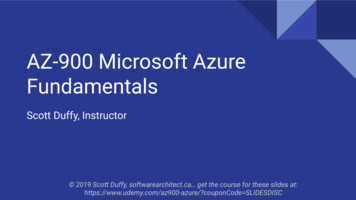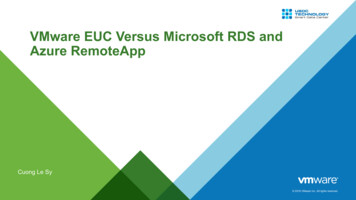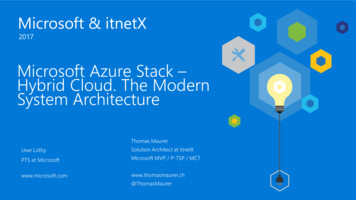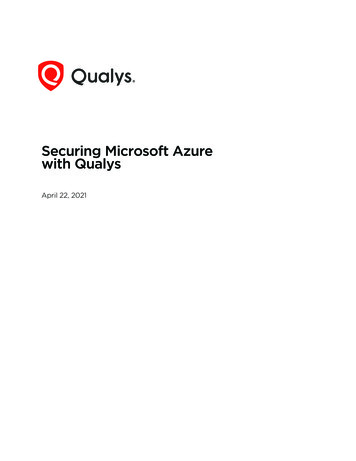Transcription
Exam AZ-900: Microsoft Azure Fundamentals Study GuideAuthor note from Jason Zandri - the hyperlinks provided herein are directly from those as found via Microsoft’s publicfacing Azure content. While assembled and linked by me, none of that originating work, as cross referenced via thelinks, is my own - the only ownership of any sort that I claim is the direct content of this posting itself.The Microsoft Azure Fundamentals exam (AZ-900) is designed for candidates looking to demonstratefoundational level knowledge of cloud services and how those services are provided with Microsoft Azure.The domains of information that make up the exam are introductory in nature and are designed for peopleof non-technical backgrounds and / or for those with entry level technical foundational level knowledgearound cloud services. Technical IT experience is not required however some general IT knowledge orexperience would be beneficial.The AZ-900 exam can be taken as an optional first step in validating your knowledge about cloudservices and how those concepts are demonstrated by Microsoft Azure. While it can be taken as aprecursor to Microsoft Azure or Microsoft cloud services exams, it is not a pre-requisite before taking anyother Azure-based certifications.There are four main domains for the exam: Understand cloud concepts (15 to 20% of the exam)Understand core Azure services (30 to 35% of the exam)Understand security, privacy, compliance, and trust (25 to 30% of the exam)Understand Azure pricing and support (25-30%)Below is a listing of all the subtopic information as it corresponds back to the four main domains. Where Ihave been able to, I have provided links to additional study details and resources for additional review.Understand cloud concepts (15-20%)-- Describe the benefits and considerations of using cloud services-- Overview of Azure Cloud Services-- High Availability in Azure-- Scalability in Azure – the ability to increase workload size within the existing hardware and / or softwareinfrastructure without impacting performance-- Elasticity in Azure – the ability to grow or shrink infrastructure resources dynamically as needed toadapt to workload changes in an autonomic manner, maximizing the use of resources-- Agility in Azure – the ability to react by allocating and deallocating resources quickly. The ability to offeron-demand via self-service where computing resources can be provisioned in minutes.-- Fault Tolerance in Azure – understanding the three scenarios that can lead to virtual machine in Azurebeing impacted: unplanned hardware maintenance, unexpected downtime, and planned maintenance.-- Disaster Recovery in Azure – understanding Azure regions and availability for virtual machines-- Understand the principles of economies of scale-- Understand the differences between Capital Expenditure (CapEx) and Operational Expenditure (OpEx)Understand the consumption-based model-- Describe the differences between Infrastructure-as-a-Service (IaaS), Platform-as-a-Service (PaaS) andSoftware-as-a-Service (SaaS)-- Describe Infrastructure-as-a-Service (IaaS)-- Describe Platform-as-a-Service (PaaS)-- Describe Software-as-a-Service (SaaS)-- Describe the differences between Public, Private and Hybrid cloud models-- Describe Public cloud-- Describe Private cloud-- Describe Hybrid cloud-- Compare and contrast the three different cloud models
Understand core Azure services (30 to 35% of the exam)-- Understand the core Azure architectural components-- Describe Regions; understand products available by region-- Describe Availability Zones – fault-isolated area within an Azure region, providing redundant power,cooling, and networking.-- Describe Resource Groups-- Azure Resource Manager overview-- Describe the benefits and usage of core Azure architectural components-- Describe some of the core products available in Azure solution architectures-- Describe products available for Compute such as Virtual Machines, Virtual Machine Scale Sets, AppService and Functions-- Describe products available for Networking such as Virtual Network, Load Balancer, VPN Gateway,Application Gateway and Content Delivery Network-- Describe products available for Storage-- Azure Blobs: A massively scalable object store for text and binary data.-- Azure Files: Managed file shares for cloud or on-premises deployments.-- Azure Queues: A messaging store for reliable messaging between application components.-- Azure Tables: A NoSQL store for schemaless storage of structured data.-- Azure Files enables you to set up highly available network file shares that can be accessed by usingthe standard Server Message Block (SMB) protocol-- Locally-redundant storage (LRS): A simple, low-cost replication strategy. Data is replicated within asingle storage scale unit.-- Zone-redundant storage (ZRS): Replication for high availability and durability. Data is replicatedsynchronously across three availability zones.-- Geo-redundant storage (GRS): Cross-regional replication to protect against region-wide unavailability.-- Read-access geo-redundant storage (RA-GRS): Cross-regional replication with read access to thereplica.-- Describe products available for Databases such as CosmosDB, Azure SQL Database, Azure DatabaseMigration service, and Azure SQL Data Warehouse-- Describe the Azure Marketplace and its usage scenarios-- Describe Internet of Things (IoT) and products that are available for IoT on Azure such as IoTFundamentals, IoT Hub and IoT Central-- Use Azure IoT Edge to create a field gateway to perform protocol translation on the edge.-- Customize the Azure IoT protocol gateway to perform protocol translation in the cloud.-- Describe Big Data and Analytics and products that are available for Big Data and Analytics such asSQL Data Warehouse, HDInsight and Data Lake Analytics-- Describe Artificial Intelligence (AI) and products that are available for AI such as Azure MachineLearning Service and Studio-- Describe Serverless computing and Azure products that are available for serverless computing such asAzure Functions, Logic Apps and App grid-- Understand Azure management tools-- Understand Azure tools such as Azure CLI, PowerShell, and the Azure Portal-- Understand Azure Advisor-- Introduction to Azure Advisor
Understand security, privacy, compliance, and trust (25-30%)-- Understand securing network connectivity in Azure-- Describe Azure Firewall-- Describe Azure DDoS Protection-- Configure DDoS Protection Standard-- Describe Network Security Group (NSG)-- Choose an appropriate Azure security solution-- Describe core Azure Identity services-- Understand the difference between authentication and authorization-- Authenticate requests across tenants-- Describe Azure Active Directory-- Describe How Azure Multi-Factor Authentication works-- Describe security tools and features of Azure-- Describe Azure Security-- Understand Azure Security center usage scenarios-- Describe Key Vault-- Describe Azure Information Protection (AIP)-- Describe Azure Advanced Threat Protection (ATP)-- Describe Azure governance methodologies-- Describe Azure Policies-- Azure Policy Samples-- Describe Initiatives-- Describe Role-Based Access Control (RBAC)-- Describe Locks-- Introduction to Azure Advisor-- Describe Azure Advisor security assistance-- Understand monitoring and reporting options in Azure-- Describe Azure Monitor-- Describe Azure Service Health-- Understand the use cases and benefits of Azure Monitor and Azure Service Health-- Understand privacy, compliance and data protection standards in Azure-- Understand industry compliance terms such as GDPR, ISO and NIST-- More on GDPR; documentation and e-book-- Understand the Microsoft Privacy Statement-- Describe the Trust center-- Describe the Service Trust Portal-- Get started with the Microsoft Service Trust Portal-- Describe Compliance Manager-- Understand Azure Government services-- Understand Azure Germany services
Understand Azure pricing and support (25-30%)-- Understand Azure subscriptions-- Azure subscription and service limits, quotas, and constraints-- Understand the uses and options with Azure subscriptions-- Pay as you go-- Azure in Open-- Pay-As-You-Go Dev/Test-- Visual Studio Professional-- Visual Studio Test Professional-- MSDN Platforms-- Visual Studio Enterprise-- Visual Studio Enterprise (Bizspark)-- Azure Pay-As-You-Go Subscription Migration to CSP-- Cloud Solution Provider (CSP)-- Enterprise Agreement (EA)-- Understand planning and management of costs-- Understand options for purchasing Azure products and services-- Understand options around Azure Free account-- Understand the factors affecting costs such as resource types, services, locations, ingress and egresstraffic-- Understand Zones for billing purposes-- Understand Reservations and Reserve Instances-- Understand the Pricing calculator-- Understand the Total Cost of Ownership (TCO) calculator-- Understand best practices for minimizing Azure costs such as performing cost analysis, creatingspending limits and quotas, and using tags to identify cost owners; use Azure reservations; use AzureAdvisor recommendations-- Describe Azure Cost Management-- Understand the support options available with Azurev-- Understand support plans that are available such as Dev, Standard, Professional Direct and Premier-- Understand how to open a support ticket-- Understand available support channels outside of support plan channels-- Describe the Knowledge Center-- Describe Azure Service Level Agreements (SLAs)-- Determine SLA for a particular Azure product or service-- Understand service lifecycle in Azure-- Understand Public and Private Preview features-- Understand how to access Preview features-- Monitor feature updates
The detailed information provided below is presented in general reference to the domaintopics listed prior for AZ-900, but this additional information via the linked articles goesbeyond the full scope of information that you might need specifically for the exam. It isoffered as additional reference and for the benefit of extended knowledge and review.-- Microsoft Azure – All Products-- What are virtual machine scale sets-- Overview of autoscale with Azure virtual machine scale sets-- Overview of autoscale in Microsoft Azure Virtual Machines, Cloud Services, and Web Apps-- Automatically scale a virtual machine scale set in the Azure portal-- Advanced autoscale configuration using Resource Manager templates for VM Scale Sets-- How to configure auto scaling for a Cloud Service in the portal-- Configure multiple virtual machines in an availability set for redundancy-- Use managed disks for VMs in an availability set-- Use scheduled events to proactively response to VM impacting events-- Configure each application tier into separate availability sets-- Combine a Load Balancer with availability sets-- Use availability zones to protect from datacenter level failures-- Create a virtual machine-- Create a Windows virtual machine in the Azure portal-- Create a Windows virtual machine in Azure with PowerShell-- Create a Windows virtual machine with the Azure CLI-- Create a custom image of an Azure VM with Azure PowerShell-- Create and deploy highly available virtual machines with Azure PowerShell-- Create a virtual machine scale set and deploy a highly available app on Windows with AzurePowerShell-- Load balance Windows virtual machines in Azure to create a highly available application with AzurePowerShell-- Create and Manage Windows VMs with Azure PowerShell-- Manage Azure disks with Azure PowerShell-- Deploy applications to a Windows virtual machine in Azure with the Custom Script Extension-- Create and manage Azure virtual networks for Windows virtual machines with Azure PowerShell-- Back up and restore files for Windows virtual machines in Azure-- Monitor and update a Windows virtual machine in Azure-- Use Azure Security Center to monitor Windows virtual machines-- Maintenance for virtual machines in Azure-- Add a Managed Disk using PowerShell-- Create a zone redundant virtual machine scale set-- Load balance VMs across zones using a Standard Load Balancer with a zone-redundant frontend-- Load balance VMs within a zone using a Standard Load Balancer with a zonal frontend-- Zone-redundant storage-- SQL Database-- Event Hubs geo-disaster recovery-- Service Bus geo-disaster recovery-- Create a zone-redundant virtual network gateway-- VMware to Azure disaster recovery architecture-- SLA for Virtual Machines-- Load balance internet traffic to VMs-- Load balance internal traffic to VMs-- Load balance VMs across availability zones-- Load balance VMs within a specific availability zone-- Configure port forwarding in Load Balancer-- Manage web traffic with an application gateway.-- Restrict web traffic with a web application firewall on an application gateway.-- Enable SSL termination on an application gateway.
-- Host multiple web sites using an application gateway.-- Route traffic based on the URL in an application gateway.-- Redirect traffic to specific servers in an application gateway pool.-- Create an application using .NET with Azure SQL DB or Node.js with MongoDB-- Map an existing custom domain to your application-- Bind an existing SSL certificate to your application-- Add a CDN to your application-- Create and manage a scale set with the Azure CLI or Azure Powershell-- Use data disks with the Azure CLI or Azure Powershell-- Use a custom VM image with the Azure CLI or Azure Powershell-- Deploy apps to a scale set with the Azure CLI or Azure Powershell-- Autoscale a scale set with the Azure CLI or Azure Powershell-- Azure Application Architecture Guide-- Create a function that integrates with Azure Logic Apps-- Create a serverless API using Azure Functions-- Create an OpenAPI definition for a function-- Automate resizing uploaded images using Event Grid-- Create a serverless web app to store pictures with metadata-- Filter network traffic-- Route network traffic-- Restrict network
-- Describe Artificial Intelligence (AI) and products that are available for AI such as Azure Machine Learning Service and Studio -- Describe Serverless computing and Azure products that are available for serverless computing such as Azure Functions, Logic Apps and App grid -- Understand Azure management tools -- Understand Azure tools such as Azure CLI, PowerShell, and the Azure Portal .