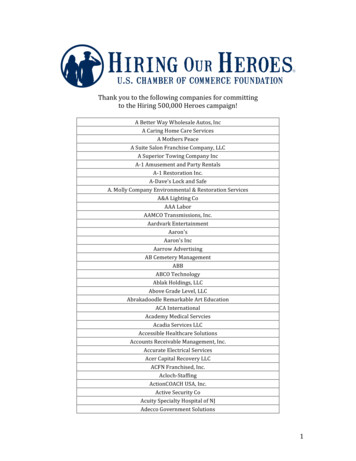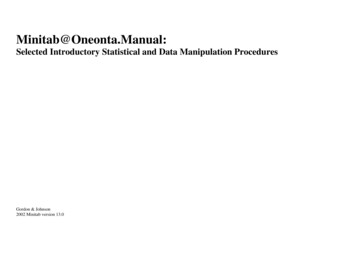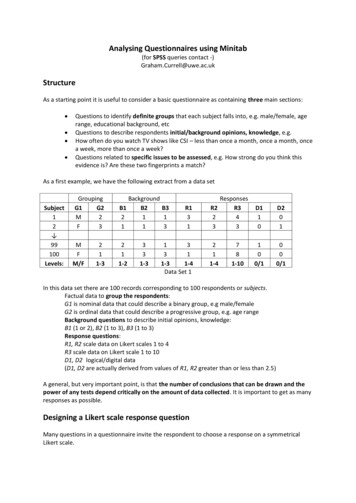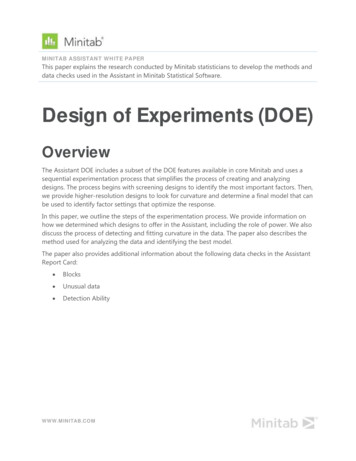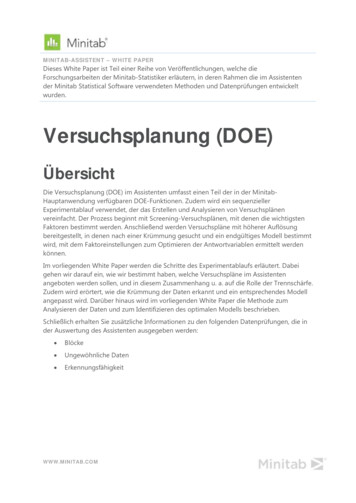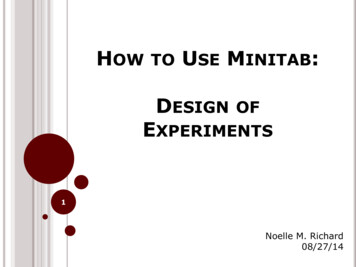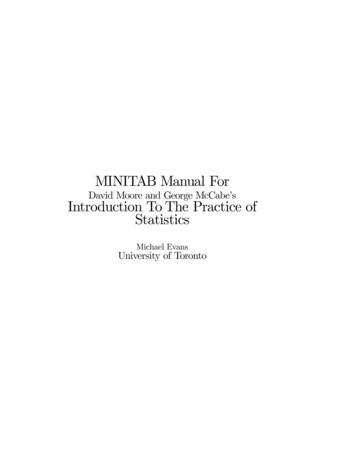
Transcription
MINITAB Manual ForDavid Moore and George McCabe’sIntroduction To The Practice ofStatisticsMichael EvansUniversity of Toronto
ii
ContentsPrefaceIviiMinitab for Data Management1234567Manual Overview and Conventions . . . . .Accessing and Exiting Minitab . . . . . . . .Files Used by Minitab . . . . . . . . . . . . .Getting Help . . . . . . . . . . . . . . . . . .The Worksheet . . . . . . . . . . . . . . . . .Minitab Commands . . . . . . . . . . . . . .Entering Data into a Worksheet . . . . . . .7.1 Importing Data . . . . . . . . . . . .7.2 Patterned Data . . . . . . . . . . . .7.3 Printing Data in the Session Window7.4 Assigning Constants . . . . . . . . . .7.5 Naming Variables and Constants . . .7.6 Information about a Worksheet . . .7.7 Editing a Worksheet . . . . . . . . . .8 Saving, Retrieving, and Printing . . . . . . .9 Mathematical Operations . . . . . . . . . . .9.1 Arithmetical Operations . . . . . . . .9.2 Mathematical Functions . . . . . . . .9.3 Comparisons and Logical Operations .9.4 Column and Row Statistics . . . . . .9.5 Sorting Data . . . . . . . . . . . . . .9.6 Computing Ranks . . . . . . . . . . .10 Exercises . . . . . . . . . . . . . . . . . . . .IIMinitab for Data 371 Looking at Data–Distributions391.1 Tabulating and Summarizing Data . . . . . . . . . . . . . . . . . 401.1.1 Tallying Data . . . . . . . . . . . . . . . . . . . . . . . . . 41iii
ivCONTENTS1.1.2 Describing Data . . . . . . . . . . . . . . . .Plotting Data . . . . . . . . . . . . . . . . . . . . . .1.2.1 Stem-and-Leaf Plots . . . . . . . . . . . . . .1.2.2 Histograms . . . . . . . . . . . . . . . . . . .1.2.3 Boxplots . . . . . . . . . . . . . . . . . . . . .1.2.4 Bar Charts . . . . . . . . . . . . . . . . . . .1.2.5 Pie Charts . . . . . . . . . . . . . . . . . . .1.2.6 Time Series Plots . . . . . . . . . . . . . . . .1.3 The Normal Distribution . . . . . . . . . . . . . . . .1.3.1 Calculating the Density . . . . . . . . . . . .1.3.2 Calculating the Distribution Function . . . .1.3.3 Calculating the Inverse Distribution Function1.3.4 Normal Probability Plots . . . . . . . . . . .1.4 Exercises . . . . . . . . . . . . . . . . . . . . . . . .1.22 Looking at Data–Relationships2.1 Scatterplots . . . . . . . . . . .2.2 Correlations . . . . . . . . . . .2.3 Regression . . . . . . . . . . . .2.4 Transformations . . . . . . . .2.5 Exercises . . . . . . . . . . . .4345454651535556585859606063.6565696973743 Producing Data773.1 Generating a Random Sample . . . . . . . . . . . . . . . . . . . . 783.2 Sampling from Distributions . . . . . . . . . . . . . . . . . . . . . 803.3 Exercises . . . . . . . . . . . . . . . . . . . . . . . . . . . . . . . 824 Probability: The Study of Randomness4.1 Basic Probability Calculations . . . . . . . .4.2 More on Sampling from Distributions . . .4.3 Simulation for Approximating Probabilities4.4 Simulation for Approximating Means . . . .4.5 Exercises . . . . . . . . . . . . . . . . . . .8585879091915 Sampling Distributions955.1 The Binomial Distribution . . . . . . . . . . . . . . . . . . . . . . 955.2 Simulating Sampling Distributions . . . . . . . . . . . . . . . . . 985.3 Exercises . . . . . . . . . . . . . . . . . . . . . . . . . . . . . . . 1016 Introduction to Inference6.1 z ConÞdence Intervals . . . . . . . .6.2 z Tests . . . . . . . . . . . . . . . . .6.3 Simulations for ConÞdence Intervals6.4 Power Calculations . . . . . . . . . .6.5 The Chi-Square Distribution . . . .6.6 Exercises . . . . . . . . . . . . . . .105105106108110112113
CONTENTS7 Inference for Distributions7.1 The Student Distribution7.2 t ConÞdence Intervals . .7.3 t Tests . . . . . . . . . . .7.4 The Sign Test . . . . . . .7.5 Comparing Two Samples7.6 The F Distribution . . . .7.7 Exercises . . . . . . . . .v.1151151161171181201221248 Inference for Proportions8.1 Inference for a Single Proportion . . . . . . . . . . . . . . . . . .8.2 Inference for Two Proportions . . . . . . . . . . . . . . . . . . . .8.3 Exercises . . . . . . . . . . . . . . . . . . . . . . . . . . . . . . .1271271301329 Inference for Two-Way Tables9.1 Tabulating and Plotting . . .9.2 The Chi-square Test . . . . .9.3 Analyzing Tables of Counts .9.4 Exercises . . . . . . . . . . .133133138140142.10 Inference for Regression14510.1 Simple Regression Analysis . . . . . . . . . . . . . . . . . . . . . 14510.2 Exercises . . . . . . . . . . . . . . . . . . . . . . . . . . . . . . . 15311 Multiple Regression15511.1 Example of a Multiple Regression . . . . . . . . . . . . . . . . . . 15511.2 Exercises . . . . . . . . . . . . . . . . . . . . . . . . . . . . . . . 16012 One-Way Analysis of Variance12.1 A Categorical Variable and a Quantitative Variable . . . . . . . .12.2 One-Way Analysis of Variance . . . . . . . . . . . . . . . . . . .12.3 Exercises . . . . . . . . . . . . . . . . . . . . . . . . . . . . . . .16316316717213 Two-Way Analysis of Variance17513.1 The Two-Way ANOVA Command . . . . . . . . . . . . . . . . . 17513.2 Exercises . . . . . . . . . . . . . . . . . . . . . . . . . . . . . . . 17914 Bootstrap Methods and Permutation Tests14.1 Bootstrap Sampling . . . . . . . . . . . . . . . . . . . . . . . . .14.2 Permutation Tests . . . . . . . . . . . . . . . . . . . . . . . . . .14.3 Exercises . . . . . . . . . . . . . . . . . . . . . . . . . . . . . . .18118218518915 Nonparametric Tests15.1 The Wilcoxon Rank Sum Procedures . .15.2 The Wilcoxon Signed Rank Procedures .15.3 The Kruskal-Wallis Test . . . . . . . . .15.4 Exercises . . . . . . . . . . . . . . . . .191191193194195.
viCONTENTS16 Logistic Regression19716.1 The Logistic Regression Model . . . . . . . . . . . . . . . . . . . 19716.2 Example . . . . . . . . . . . . . . . . . . . . . . . . . . . . . . . . 19816.3 Exercises . . . . . . . . . . . . . . . . . . . . . . . . . . . . . . . 20017 Statistics for Quality: Control and Capability17.1 Producing x̄ Charts . . . . . . . . . . . . . . .17.2 Producing S Charts . . . . . . . . . . . . . . .17.3 Producing p Charts . . . . . . . . . . . . . . . .17.4 Exercises . . . . . . . . . . . . . . . . . . . . .A Projects203203207208210213B Functions in Minitab215B.1 Mathematical Functions . . . . . . . . . . . . . . . . . . . . . . . 215B.2 Column Statistics . . . . . . . . . . . . . . . . . . . . . . . . . . . 216B.3 Row Statistics . . . . . . . . . . . . . . . . . . . . . . . . . . . . . 217C More Minitab CommandsC.1 Coding . . . . . . . . . .C.2 Concatenating ColumnsC.3 Converting Data TypesC.4 History . . . . . . . . .C.5 Stacking and Unstacking. . . . . . . . . . . . . . . . . . . . .Columns.219219220221222223D Programming in MinitabD.1 Global Macros . . . . .D.2 Control Statements . . .D.3 Startup Macro . . . . .D.4 Interactive Macros . . .D.5 Local Macros . . . . . .225225226230230231.E Matrix Algebra in Minitab233E.1 Creating Matrices . . . . . . . . . . . . . . . . . . . . . . . . . . 234E.2 Commands for Matrix Operations . . . . . . . . . . . . . . . . . 238Index243
PrefaceThis Minitab manual is to be used as an accompaniment to Introduction to thePractice of Statistics, Fifth Edition, by David S. Moore and George P. McCabe,and to the CD-ROM that accompanies this text. We abbreviate the textbooktitle as IPS. It can be used with either Minitab Student Version 14, MinitabVersion 14 or Minitab Version 13 running under Windows. The text is based onMinitab Student Version 14 and Minitab Version 14, but we have also indicatedin the manual wherever there are differences with Minitab Version 13, in theway these versions work. The core of the manual is a discussion of the menucommands while not neglecting to refer to the session commands, as these areneeded for certain problems. The material on session commands is always atthe end of each section and can be skipped if the reader will deÞnitely not beusing them. We have provided some Exercises for each chapter.Minitab is a statistical software package that was designed especially for theteaching of introductory statistics courses. It is our view that an easy-to-usestatistical software package is a vital and signiÞcant component of such a course.This permits the student to focus on statistical concepts and thinking ratherthan computations or the learning of a statistical package. The main aim of anyintroductory statistics course should always be the “why” of statistics ratherthan technical details that do little to stimulate the majority of students or, inour opinion, do little to reinforce the key concepts. IPS succeeds admirably incommunicating the important basic foundations of statistical thinking, and it ishoped that this manual serves as a useful adjunct to the text.It is natural to ask why Minitab is advocated for the course. In the author’sexperience, ease of learning and use are the salient features of the package, withobvious beneÞts to the student and to the instructor, who can relegate manydetails to the software. While more sophisticated packages are necessary forhigher-level professional work, it is our experience that attempting to teach oneof these in a course forces too much attention on technical aspects. The timestudents need to spend to learn Minitab is relatively small and it is a greatvirtue. Further Minitab will serve as a perfectly adequate tool for many of thestatistical problems students will encounter in their undergraduate education.vii
viiiThis manual is divided into two parts. Part I is an introduction that provides the necessary details to start using Minitab and, in particular, how to useworksheets. We recommend reading Part I before starting to use Minitab. Overall, the introductory Part I serves as a reference for most of the nonstatisticalcommands in Minitab.Part II follows the structure of the textbook. Each chapter is titled andnumbered as in IPS. The last two chapters are not in IPS but correspond tooptional material included on the CD-ROM. The Minitab commands relevant todoing the problems in each IPS chapter are introduced and their use illustrated.Each chapter concludes with a set of exercises, some of which are modiÞcationsof or related to problems in IPS and many of which are new and speciÞcallydesigned to ensure that the relevant Minitab material has been understood.There are also appendices dealing with some more advanced features of Minitab,such as programming in Minitab and matrix algebra.This manual does not attempt a complete coverage of Minitab. Rather, weintroduce and discuss those concepts in Minitab that we feel are most relevantfor a student studying introductory statistics with IPS. We do introduce someconcepts that are, strictly speaking, not necessary for solving the problems inIPS where we feel that they were likely to prove useful in a large number ofdata analysis problems encountered outside the classroom. While the manual’sprimary goal is to teach Minitab, generally we want to help develop strong dataanalytic skills in conjunction with the text and the CD-ROM.Thanks to W. H. Freeman and Company for their help and consideration.Also thanks to Rosemary and Heather.For further information on Minitab software, contact:Minitab Inc.3081 Enterprise DriveState College, PA 16801 USAph: 814.328.3280fax: 814.238.4383email: Info@minitab.comURL: http://www.minitab.com
Part IMinitab for DataManagement1
New Minitab commands discussed in this partCalc I CalculatorCalc I Column Statistics Calc I Make Patterned DataCalc I Row Statistics Edit I Copy CellsEdit I Cut Cells Edit I Paste CellsEdit I Select All Cells Edit I Undo CutEdit I Undo Paste Editor I Enable CommandsEditor I Insert Cells Editor I Insert ColumnsEditor I Insert Rows Editor I Output Editable File I ExitFile I New File I Other Files I Export Special Text File I Open Worksheet File I Other Files I Import Special Text File I Print Session Window File I Print WorksheetFile I Save Current Worksheet File I Save Current Worksheet AsFile I Save Session Window As Help Data I Copy ColumnsData I Display Data Data I Erase VariablesData I Rank Data I Sort Window I Project Manager 1 Manual Overview and ConventionsMinitab is a software package for carrying out statistical, numerical, and graphical calculations. This manual does not attempt to describe all the possibleimplementations or the full extent of the package. We limit our discussion tothose features common to the most recent versions of Minitab running under theWindows operating system. Version 14 refers to the latest version of Minitab atthe time of writing this manual, but we also make reference to Version 13 whenthere are differences. This manual can be used with both versions.In this manual, special statistical or Minitab concepts will be highlighted initalic font. You should be sure that you understand these concepts.Primarily, w
Minitab is a software package for carrying out statistical, numerical, and graph-ical calculations. This manual does not attempt to describe all the possible implementations or the full extent of the package. We limit our discussion to those features common to the most recent versions of Minitab running under the Windows operating system. Version 14 refers to the latest version of Minitab at .File Size: 1MBPage Count: 256