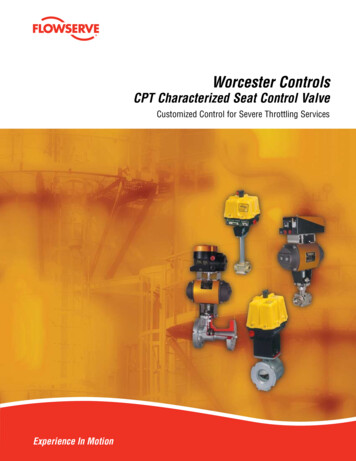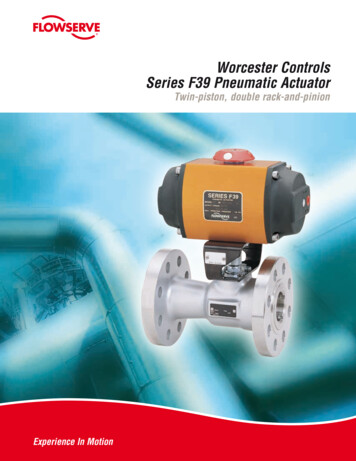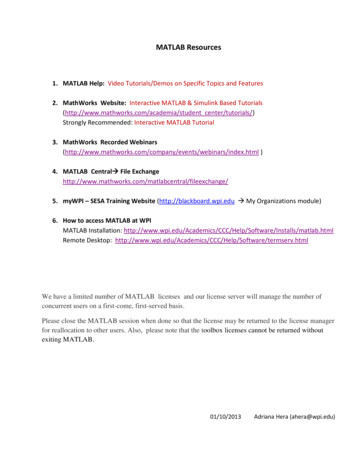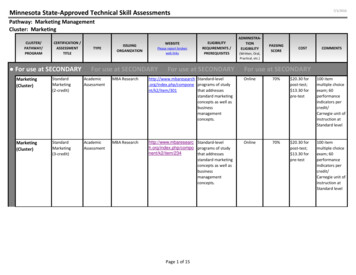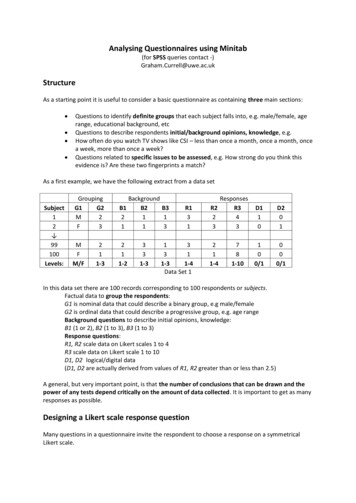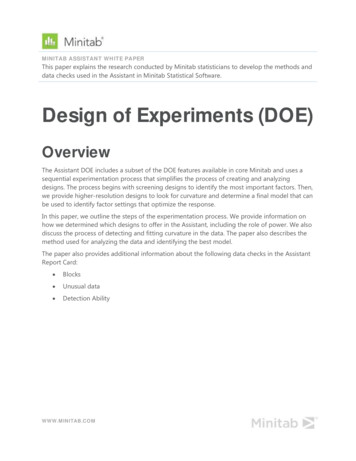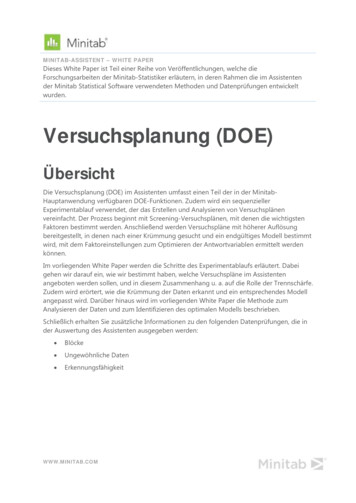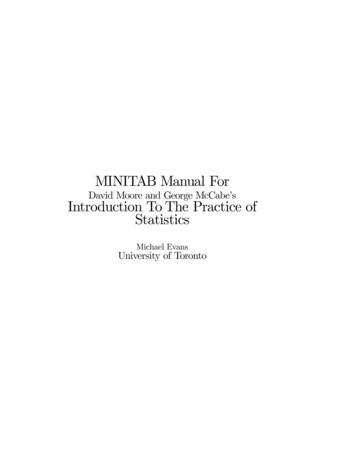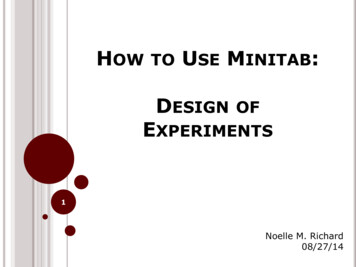
Transcription
HOW TO USE MINITAB:DESIGN OFEXPERIMENTS1Noelle M. Richard08/27/14
CONTENTS1.Terminology2.Factorial Designs When to Use? (preliminary experiments)Full Factorial DesignGeneral Full Factorial DesignFractional Factorial DesignCreating a Factorial DesignReplicationBlockingAnalyzing a Factorial DesignInteraction PlotsSplit Plot Designs3. When to Use? (hard to change factors)Creating a Split Plot DesignResponse Surface Designs4. When to Use? (optimization)Central Composite DesignBox Behnken DesignCreating a Response Surface DesignAnalyzing a Response Surface DesignContour/Surface PlotsOptimization2
TERMINOLOGY Controlled Experiment: a study where treatments areimposed on experimental units, in order to observe aresponseFactor: a variable that potentially affects the response ex. temperature, time, chemical composition, etc. Treatment: a combination of one or more factors Levels: the values a factor can take on Effect: how much a main factor or interaction betweenfactors influences the mean response3Return to Contents
TERMINOLOGY Design Space: range of values over which factors are to bevariedDesign Points: the values of the factors at which theexperiment is conducted One design point one treatmentUsually, points are coded to more convenient valuesex. 1 factor with 2 levels – levels coded as (-1) for low level and ( 1) for high levelResponse Surface: unknown; represents the mean responseat any given level of the factors in the design space.Center Point: used to measure process stability/variability, aswell as check for curvature of the response surface. Not necessary, but highly recommended.Level coded as 0 .4Return to Contents
WHEN DO YOU USE AFACTORIAL DESIGN?Factorial designs are good preliminary experimentsA type of factorial design, known as the fractionalfactorial design, are often used to find the “vital few”significant factors out of a large group of potentialfactors. This is also known as a screening experimentAlso used to determine curvature of the responsesurface5Return to Contents
FULL FACTORIAL DESIGNS Every combination of factor levels (i.e., every possibletreatment) is measured. 2k design k factors, each with 2 levels, 2k total runs33 design 3 factors, each with 3 levels, 33 27 total runs Every factor effect can be estimated Can include center points, but not necessary 2k designs are the most popular High Level ( 1) and Low Level (-1)Example: 22 design 4 runsRunFactor A LevelFactor B Level1-1-12-1 13 1-14 1 16Return to Contents
FULL FACTORIAL DESIGNS Full factorials can also allows factors to have different # oflevels 213241 4 factors total (sum of exponents)One factor has 2 levels, two have 3 levels, one has 4 levelsTotal of 2*3*3*4 72 runsEx. 2131 design 6 runsRunFactor A LevelFactor B Level1112123134215226237Return to Contents
FRACTIONAL FACTORIAL DESIGNS Sometimes, there aren’t enough resources to run a FullFactorial Design. Instead, you can run a fraction of thetotal # of treatments.2k-p design k factors, each with 2 levels, but run only 2k-p treatments (asopposed to 2k)24-1 design 4 factors, but run only 23 8 treatments (instead of 16) 8/16 1/2 design known as a “½ replicate” or “half replicate”However, not all factor effects can be estimatedFactors are aliased with one another. In other words, factors are confounded,and you cannot estimate their effects separately. Ex. Suppose factors A and D are aliased. When you estimate the effect for A, you actually estimatethe effect for A and D together. Only further experimentation can separate the two.Main effects and low order interactions are of most interest, and are usuallymore significant that high order interaction terms.Why? See http://en.wikipedia.org/wiki/Sparsity-of-effects principleSo, by aliasing main effects with high order interactions, you can obtain fairlyaccurate estimates of the main effects.8Return to Contents
FRACTIONAL FACTORIAL DESIGNS Certain fractional factorial designs are better than others Determine the best ones based on the design’s ResolutionResolution: the ability to separate main effects and low-order interactions fromone anotherThe higher the Resolution, the better the designResolutionAbilityINot useful: an experiment of exactly one run only tests one level of a factor and hence can't even distinguishbetween the high and low levels of that factorIINot useful: main effects are confounded with other main effectsIIICan estimate main effects, but these may be confounded with two-factor interactionsIVCan estimate main effects, and they are unconfounded with two-factor interactionsCan estimate two-factor interaction effects, but these may be confounded with other two-factor interactionsVCan estimate main effects, and they are unconfounded with three-factor (or less) interactionsCan estimate two-factor interaction effects, and they are unconfounded with two-factor interactionsCan estimate three-factor interaction effects, but these may be confounded with other three-factor interactionsVICan estimate main effects, and they are unconfounded with four-factor (or less) interactionsCan estimate two-factor interaction effects, and they are unconfounded with three-factor (or less) interactionsCan estimate three-factor interaction effects, but these may be confounded with other three-factor l factorial design#Resolution9Return to Contents
CREATINGAFACTORIAL DESIGNChoosing the “default generators”option means that Minitab will selectwhat effects are aliased with oneanother for you.You can see what designs areavailable for a specific # of runs orfactors, as well as the correspondingdesign resolution.10Return to Contents
CREATINGAFACTORIAL DESIGN1. Select the # of factors2. Select your design (full orfractional)1.3. Select the # of center points(not required, but a good idea)4. Select how many replicates foreach treatment (corner points).See Slide 125. Select # of blocksSee Slide 132.3.4.5.11Return to Contents
REPLICATIONReplicates NOT the same as repeated measurements Repeated measurements is when you take multiplemeasurements on the same unit.Replication is when you repeat your design a 2nd, 3rd, 4th, etc.time. Ex. Say you have a 22 design (2 factors, 4 runs) and want 3replicates. Your experiment will have 3*22 12 runs. Replication will help give you more accurate effectestimates. Replicates should be run at the same time as youroriginal design (to ensure all controlled conditions arethe same). If that’s not possible, consider blocking12Return to Contents
BLOCKINGBlocking Grouping together experimental units that are similar toone another – the groups are called blocks Blocking “reduces known, but irrelevant sources ofvariation between units and thus allows greaterprecision” In Factorial Designs, blocks are confounded with higherorder interactions. This means you don’t know if anobserved relationship between a block and the responsevariable is due to the block itself, or due to the factorinteraction. Assuming the higher order interactions areinsignificant (see Slide 7), one canestimate the blockeffect.http://en.wikipedia.org/wiki/Design of experiments#Principles of experimental design.2C following Ronald A. Fishers13Return to Contents
CREATINGAFACTORIAL DESIGN(CONTINUED)You can namefactors, selectwhat type, andgive what CODEDvalues you wantfor each level.You should make sure to havethe alias table printed out inthe session window. Thisinformation is important forinterpretation14Return to Contents
OUTPUTJust add anothercolumn (C10) foryour observations.Fractional Factorial DesignFactors:Runs:Blocks:5201Base Design:Replicates:Center pts (total):5, 1614Resolution:Fraction:V1/2Design Generators: E ABCDAlias StructureI ABCDEA BCDEB ACDEC ABDED ABCEE ABCDAB CDEAC BDEAD BCEAE BCDBC ADEBD ACEBE ACDCD ABECE ABDDE ABCI stands for IdentityIdentity is another word for control – i.e. no treatments.The effect estimate for factor A is actually the effectfor A and BCDE15Return to Contents
CREATING GENERAL FACTORIAL DESIGNS1. Specify # of factors2. Add # of levels for each factor3. Select # of replicatesAfter you enter inthe # of levels,the “Factors” tabin the CreateFactorial Designwindow should beclickable.16Return to Contents
OUTPUTMultilevel Factorial DesignFactors:Base runs:Base blocks:3121Replicates:Total runs:Total blocks:1121Number of levels: 2, 3, 217Return to Contents
ANALYZING A FACTORIAL DESIGNEnter in yourmeasurement(s)column(s) as responses18Return to Contents
ANALYZING A FACTORIAL DESIGNWhen you analyze an experiment,you are actually fitting a model tothe data. You estimate the effectsof main factors and interactionterms.Here, you can choose how high ofan interaction term you want toestimate.Selected Terms are the mainfactor/interaction effects that willbe estimated.Available Terms are otherinteraction terms that are notbeing estimated (but could be).You can pick and choose specificeffects to estimate using thearrow buttons in the middle.19Return to Contents
ANALYSIS OUTPUTWhich are the vital few significant effects?Determine this using p-values.1. Select your confidence level. Usually, L 0.05.2. P-values 0.05 indicate the effect is significant.Factorial Fit: Response versus A, B, C, D, EEstimated Effects and Coefficients for Response (coded D*ECt .1932.31-17.9478.3121.94-40.56-84.3156.06SE 0.618In this example, no effect is significant at the 0.1 level. Iwould re-fit the model, removing interaction terms thathave large p-values (such as AD, AE, etc.) Then, reexamine p-values.Effect EstimatesS 181.130R-Sq 81.65%PRESS *R-Sq(pred) *%There is a little leeway: If you choose L 0.1, effects withp-values 0.1 are considered significant. What confidencelevel you choose depends on how many factors you want tokeep.-10 1vs.R-Sq(adj) 0.00%Analysis of Variance for Response (coded units)SourceMain EffectsABCDE2-Way eResidual ErrorPure ErrorTotalDF51111110111111111113319Seq Adj 16706514898126770026325113738100589842598425Adj 600.6180-1 1Is your response surface simplya multi-dimensional plane?Or does it have curvature?The p-values 0.05 indicatesignificant curvature.20Return to Contents
ANALYSIS OUTPUT(CONTINUED)Unusual Observations for 50.00868.001075.00729.00SE XXXXXXXXXXCan also look at R-sq. values andresiduals to determine how well themodel fits. See Regression Analysisfor an explanation on how tointerpret residualsX denotes an observation whose X value gives it large leverage.Alias StructureI A*B*C*D*EA B*C*D*EB A*C*D*EC A*B*D*ED A*B*C*EE A*B*C*DA*B C*D*EA*C B*D*EA*D B*C*EA*E B*C*DB*C A*D*EB*D A*C*EB*E A*C*DC*D A*B*EC*E A*B*DD*E A*B*COutliers in the X (independent) variables are called high leverage points.21Remember, in 2k designs, the independent variables are the factors, and theytake on either a high or low level. It makes sense that those runs have largeleverage, whereas the center points do not.Return to Contents
INTERACTION PLOTSHow do certainfactors interactwith one another?Interaction plotswill help answerthis.22Return to Contents
INTERACTION PLOTSInterpretation:Black Line: When factor A is at it’s lowlevel (-1), the mean response increaseswhen factor C changes from it’s low level(-1) to it’s high level ( 1).Green Line: When factor A is at it’s highlevel ( 1), the mean response decreaseswhen factor C changes from it’s low level(-1) to it’s high level ( 1).Interpretation:Black Line: The change in mean responsewhen factor C changes from it’s low level(-1) to it’s high level ( 1), assuming allother factors are kept constantBlack and green lines with considerablydifferent slopes indicate an interactionbetween the two factors.23Return to Contents
SPLIT – PLOT DESIGNS If one or more of your factors are hard to change, consider using asplit – plot design“The levels of the hard-to-change factors are held constant forseveral runs, which are collectively treated as a whole plot, whileeasy-to-change factors are varied over these runs, each of which isa subplot.”– Minitab HelpSplit – Plot designs contain an embedded factorial (full or fractional) design.Example:3 factors each with 2 levels: Temperature, Chocolate, SugarTemperature is the hard to change factor. Run whole plot 1 on day 1, whole plot 2 on day 224Return to Contents
CREATING SPLIT – PLOT DESIGNSYou can view all available split – plot designs, aswell as the resolution1 HTC 1 Hard to Change Factor2 HTC 2 Hard to Change Factors3 HTC 3 Hard to Change FactorsETC Easy to
option means that Minitab will select what effects are aliased with one another for you. You can see what designs are available for a specific # of runs or factors, as well as the corresponding design resolution. Return to Contents . CREATING A FACTORIAL DESIGN 11 1. Select the # of factors 2. Select your design (full or fractional) 3. Select the # of center points (not required, but a good .File Size: 1MBPage Count: 38