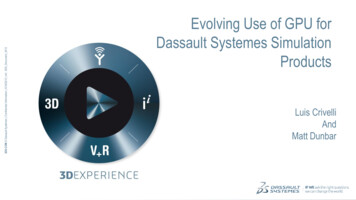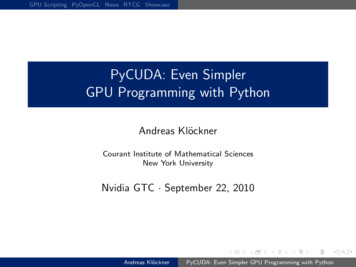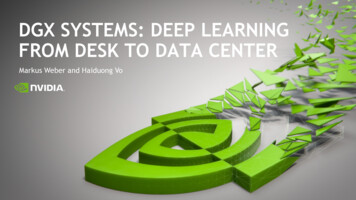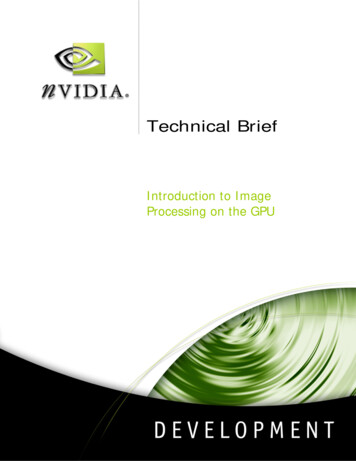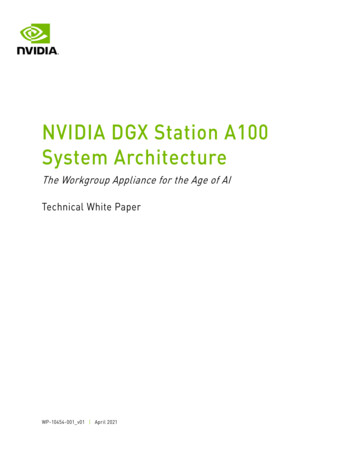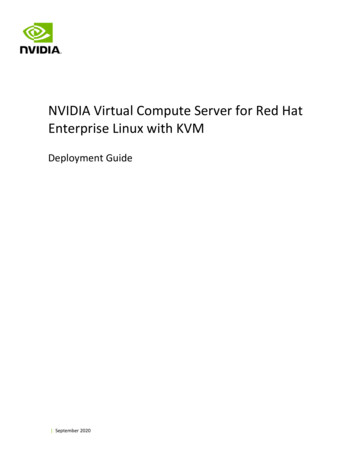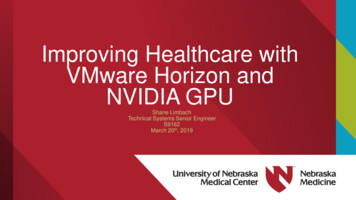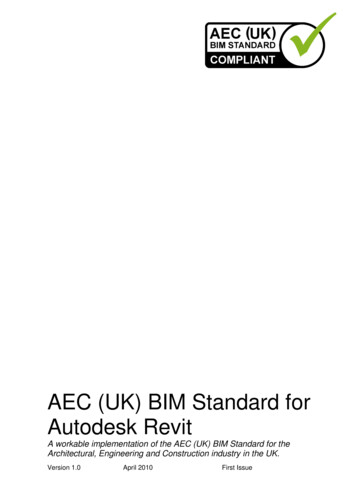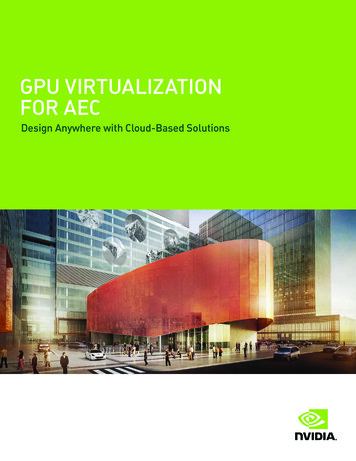
Transcription
GPU VIRTUALIZATIONFOR AECDesign Anywhere with Cloud-Based Solutions
In the architecture, engineering, and construction (AEC) industry, firms often havemultiple global and field offices that routinely collaborate on individual projects. Widelydispersed engineers and architects, as well as external vendors and contractors, formteams that touch all parts of a project cycle, from design to construction.The nature of AEC work makes collaboration and mobility essential, but the PC hardwarerequired to run high-end design and AEC applications makes mobility complex anddifficult. To meet the needs of today’s distributed AEC teams, firms now turn to virtualworkstations to run resource intensive applications to process large amounts ofdata. In the past, engineers who worked in satellite offices and project trailers had towait up to an hour for models to load and open on their local workstations—impactingproductivity and reducing billable hours. With virtual workstations, models can beaccessed efficiently and securely.WHAT IS GPU VIRTUALIZATION?GPU virtualization enables every virtualmachine to get the same GPU benefitsas a physical desktop. Because workthat was typically done by the CPU hasbeen offloaded to the GPU, the user hasa much better experience and moreusers can be supported.Moreover, version control is an issue that complicates matters. Coordinating acrosslocations and servers to make sure everyone has the latest version of a design is aslow and arduous process that can cause for confusion and errors. AEC firms struggleto transfer project files from local workstations to the data center to ensure versioncontrol and improve disaster recovery capabilities. Therefore, AEC firms must look tosolutions that improve collaboration and mobility, while also providing robust supportfor version control to enhance productivity and quality. Cloud based design technology are becoming more accessible, allowing AEC firms tovirtually design andconstruct.1 With the adoption of remote work, centralizing data has been critical in effectivecollaboration.2 With the adoption of AI and machine learning, AEC firms need to efficiently managelarge data sets.3 55% of AEC and firms plan to adopt real-time 3D technologies in the next 2 years.1NVIDIA VIRTUALIZATION TECHNOLOGYACCELERATES REAL-TIME COLLABORATIONFOR WIDESPREAD AEC TEAMSAEC firms are turning to virtualization solutions to enable distributed teams to collaborateon projects across the globe. However, graphics-intensive applications, combined withworkstation performance and network limitations, mean that loading times can beexcessive. This results in lost productivity and billable hours. By adding NVIDIA virtual GPU(vGPU) solutions to their virtual desktop infrastructure (VDI) environments, AEC firms arerealizing significant benefits, including real-time collaboration with dispersed teams andexternal partners, improved productivity, and robust version control. The value of virtualGPUs is extensive: Collaborate Anywhere on Any Device. Shifting design models and moving dataoff physical workstations and into the data center secures mission-critical designsand speeds the design process. Designers and engineers have the freedom to usethe device of their choice to access fully capable 3D virtual workstations withoutcompromising performance or user experience. Employees gain mobility and realtime collaboration capabilities through instant access to the applications and datathey need from anywhere—at the office, on the road, on the construction site, oreven at home. Increase Productivity with Real-Time Performance. AEC firms can deliver superiorgraphics performance to architects and engineers on virtual desktops from the datacenter. Users get the same responsive experience in a virtualized environment asthey would expect from a physical workstation, so they can view and work with largeNVIDIA VIRTUAL GPU BROCHURE OCT21
2D and 3D models without lag or delay. Support for NVIDIA Quadro Virtual DataCenter Workstation (vDWS) with NVIDIA RTX Server lets designers create on anydevice, anywhere—whenever inspiration strikes. Multi-vGPU support—the ability toassign up to four NVIDIA GPUs to a single virtual machine (VM)—makes it possiblefor designers to achieve exponentially faster rendering times and arrive at their bestdesigns faster.4 This translates to increased efficiency and productivity, reducing therisk of project delays and lost billable hours. Ensure Version Control for Greater Consistency. As design and engineering resourcesbecome more dispersed, maintaining version control of data and files becomesincreasingly difficult. With NVIDIA vGPU solutions, AEC firms no longer need toworry about errors caused by multiple copies of data residing on local workstations.Centralizing designs in the data center allows for greater consistency and control overdesign changes, resulting in improved quality and enhanced security. Improve Manageability and Scalability. IT management is simplified because resourcescan be scaled up quickly to support new projects. New virtual workstations can beprovisioned in minutes, and firms can hire the best talent from anywhere. Live migrationenables live VMs to be migrated without end user disruption or data loss. This facilitatesmore efficient data center maintenance, and enables designers to work on modelsduring the day and render at night using the same server infrastructure.NVIDIA VIRTUAL GPU SOLUTIONSNVIDIA RTX VirtualWorkstationNVIDIA Virtual PCand Virtual AppsNVIDIA Virtual ComputeServerThe NVIDIA RTX Virtual Workstation(vWS) enables access to 3DAEC applications in a virtualizedenvironment.NVIDIA Virtual PC (vPC) and Virtual Apps(vApps) are positioned for general-purposeVDI in AEC firms for knowledge workers infinance, human resources, marketing and otherusers of office productivity applications.NVIDIA Virtual Compute Server (vCS)is ideal for running compute-intensiveworkloads, including AI, data science,and generative design.BENEFITSBENEFITSBENEFITSData version control for more consistencyVirtualized graphics design applications for anincreasingly mobile workforceRun applications in VMs and containers forimproved manageability and securitySupport for increasing graphical requirements ofWindows 10 and modern productivity applicationsHarness the power of multiple GPUsin a single VM to scale applicationperformance, or share a GPU acrossmultiple VMs for improved efficiencyLess rework due to improved collaborationMore secure access for externalsuppliers and contractorsData and designs more secureLower IT management costsSupport the latest RTX-enabledapplications for real-time ray tracingSupport for up to four HD or two 4K resolutionmonitors for increased productivityCost-effective solution to scale VDI acrossyour organizationLower IT management costsExtend accessibility to project filessecured in the data centerSecurity enforced in the data centerIncreased employee mobilityIncreased employee and contractor mobilityBusiness continuity and disaster recoverymanaged centrallyBusiness continuity and disaster recoverymanaged centrallyCloud readyReduced downtime, even during maintenancewith live migrationSupport for multiple NVIDIA Tensor CoreGPUs in a single VM for exponentiallyfaster renderingEliminate data center silos and leveragethe same hypervisor management tools forboth compute and graphics workloadsMaximize infrastructure utilization byrunning compute-intensive workflowsduring the night when utilization of VDI islowerReduced downtime, even duringmaintenance with live migrationNVIDIA VIRTUAL GPU BROCHURE OCT21
COMMON APPLICATIONSAECOsim Building Designer, Allplan,ANSYS Fluent, Autodesk 3ds Max,Autodesk AutoCAD, Autodesk Revit,Bentley MicroStation, NEMETSCHEK,SketchUpCOMMON APPLICATIONSAdobe Creative Cloud , Microsoft OfficeCOMMON APPLICATIONS /FRAMEWORKSNVIDIA RAPIDS , TensorFlow, MXNetCUSTOMER EXAMPLESCannonDesignChicago, IL, USABrowning Day MullinsDierdorf (BDMD)Whitney Bailey Cox &Magnani, LLC (WBCM)BDMD replaced aging, underpoweredworkstations with a VDI environmentpowered by NVIDIA P4 and RTX vWSto keep pace with the demands forcollaboration and efficiency whileensuring the firm's engineers anddesigners had access to the toolsthey needed to be productive. Takingadvantage of the management andmonitoring tools provided with vWSwas a game changer for BDMD. Now, ITcan immediately make simple updatesduring the workday without disruptinguser VMs. Previously, this work wouldhave to be scheduled in the lateevenings when users were offline.WBCM deployed a VDI powered byNVIDIA vGPUs to deliver consistentlygreat user experiences and improvecollaboration for remote workforces.WBCM is able to deliver fully 3D-capablevirtual workstations that followemployees, wherever they are. And,WBCM’s VDI allows all employees, notjust engineers and designers, to takeadvantage of graphics acceleration byenabling high quality, no-compromiseWindows 10 user experiences. Plus,virtualization has helped WBCMkeep projects on track and enhanceproductivity by letting remote workersaccess designs from the job site, whileensuring version control and addedsecurity through centralization of data.Indianapolis, IN, USACannonDesign deployed state-of-the-artVDI powered by NVIDIA virtual GPUs tounify its global workforce and enableseamless collaboration. LeveragingGPU-enabled secure, digital workspacesthat rival physical workstations, thecompany's VDI now meets the needsof knowledge workers, designers, andengineers while enabling higher densitywith twice the performance. The biggestpayoff has been savings of 13.5 hoursper week in employee time, equatingto approximately 2,500 per week inbillable hours. The company has alsoseen an 85% reduction in server space.Learn more Learn more Baltimore, MD, USALearn more NVIDIA VIRTUAL GPU BROCHURE OCT21
KEY AEC USER GROUPSArchitects, Engineers,DesignersMarketing, Creative,Design, IllustratorsAccounting, Finance,Human ResourcesUSE CASESFor professional 3D graphics,including RTX- and AI-enableddesign applicationsFor general-purpose VDI, usingvirtualized design and creativeapps such as Adobe CreativeCloudFor AI, high-performancecomputing (HPC), data science,and generative designRECOMMENDvWS on A40(supports up to two 8K displays)vPC/vApps on A16(supports up to four HD or two 4Kor one 5K displays)vCS on A100 or A30HOW NVIDIA VIRTUAL GPU WORKSIn a VDI environment powered by NVIDIA virtual GPU, the NVIDIA virtual GPUsoftware is installed at the virtualization layer along with the hypervisor. Thissoftware creates virtual GPUs that let every virtual machine (VM) share thephysical GPU installed on the server. For more demanding workflows, a singleVM can harness the power of up to four physical GPUs. The NVIDIA virtualizationsoftware includes a graphics driver for every VM. vWS, for example, includes thepowerful RTX driver. Because work that was typically done by the CPU is offloadedto the GPU, the user has a much better experience, and demanding engineeringand creative applications can now be supported in a virtualized and cloudenvironment.Apps and VMsNVIDIA Compute Driver,NVIDIA Graphics Driver,or NVIDIA RTX EnterpriseDrivervGPUsNVIDIA VirtualizationSoftwareHypervisorNVIDIA Data Center GPUServerNVIDIA VIRTUAL GPU BROCHURE OCT21
WHAT MAKES NVIDIA VIRTUAL GPU POWERFULEXCEPTIONAL USER EXPERIENCEPREDICTABLE PERFORMANCESuperior performance, with the ability to supportboth compute and graphics workloads for everyvGPUConsistent performance with guaranteed qualityof service, whether on-premises or in the cloudBEST USER DENSITYOPTIMAL MANAGEMENT AND MONITORINGThe industry’s highest user density solution, with2x the user density with A16 compared to theprevious generation M10, reducing the amount ofhardware resources needed and lowering TCOEnd-to-end management and monitoring thatdelivers real-time insight into GPU performance,as well as broad partner integrations so you canuse the tools you know and loveCONTINUOUS INNOVATIONBROADEST ECOSYSTEM SUPPORTRegular cadence of new software releases thatensures you stay on top of the latest features andenhancementsSupport for all major hypervisors and themost extensive portfolio of professional appscertifications with Quadro driverssources1. Technostruct. (2020, November 10). 5 Trends to Look for in the AEC Industry in 2021. Retrieved from nds-to-look-for-in-the-aec-industry-in-2021/2. Corke, G. (2020, June 1). Working from home: AEC firms under Covid-19 lockdown. Retrieved from -aec-firms-under-lockdown/3. Allplan. (2021, February 10). 5 AEC Industry Trends to Watch in 2021. Retrieved from o-watch-in-2021For more information, visit www.nvidia.com/virtualgpu 2021 NVIDIA Corporation. All rights reserved. NVIDIA, the NVIDIA logo, Quadro, RAPIDS, and RTX are trademarks and/or registered trademarksof NVIDIA Corporation. All company and product names are trademarks or registered trademarks of the respective owners with which they areassociated. Features, pricing, availability, and specifications are all subject to change without notice. SEP21
Cloud based design technology are becoming more accessible, allowing AEC firms to virtually design andconstruct.1 With the adoption of remote work, centralizing data has been critical in effective collaboration.2 With the adoption of AI and machine learning, AEC firms need to efficiently manage large data sets.3