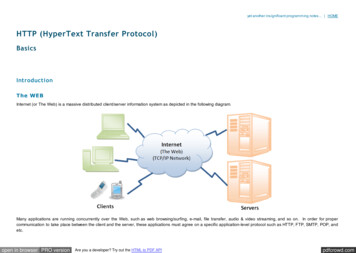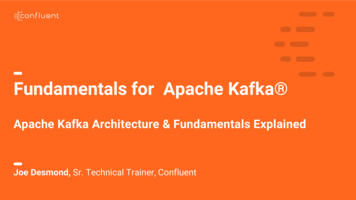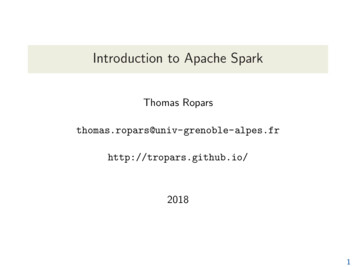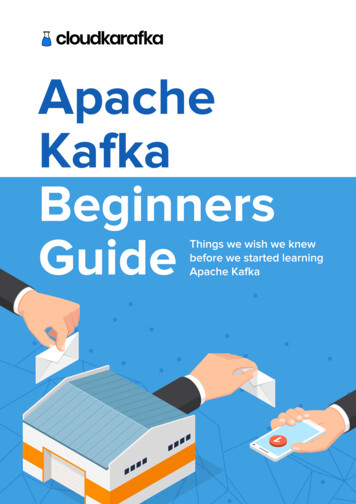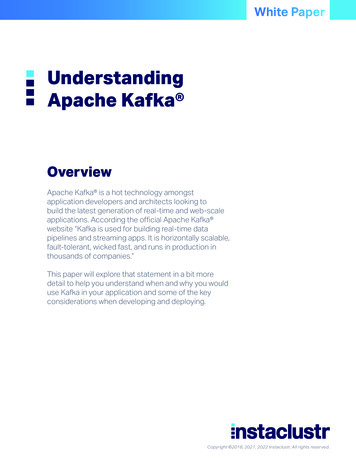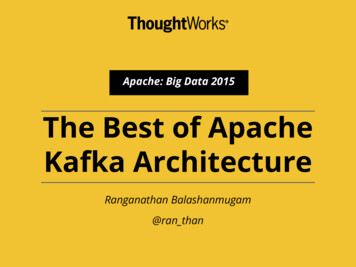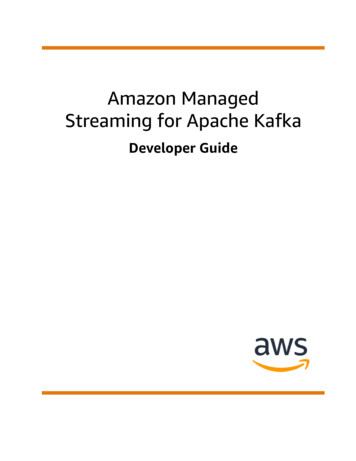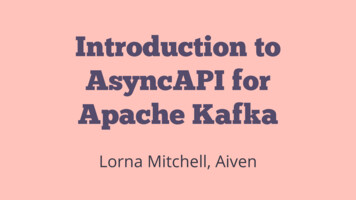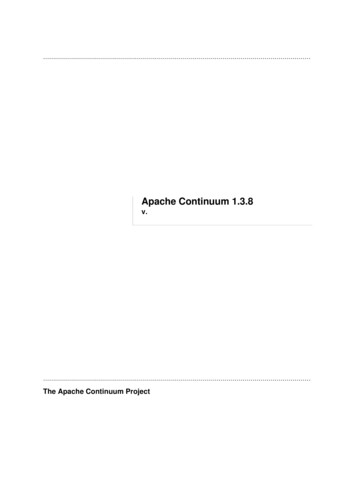
Transcription
.Apache Continuum 1.3.8v.The Apache Continuum Project
DocumentationDocumentationi.1 Index (category) . . . . . . . . . . . . . . . . . . . . . . . . . . . . . . . . . . . . . . . . . . . . . . . . . . . . . . . . . . . . . 12 Getting Started . . . . . . . . . . . . . . . . . . . . . . . . . . . . . . . . . . . . . . . . . . . . . . . . . . . . . . . . . . . . . . 23 Installation/Upgrade Guides . . . . . . . . . . . . . . . . . . . . . . . . . . . . . . . . . . . . . . . . . . . . . . . . 34 System Requirements . . . . . . . . . . . . . . . . . . . . . . . . . . . . . . . . . . . . . . . . . . . . . . . . . . . . . . 45 Installation . . . . . . . . . . . . . . . . . . . . . . . . . . . . . . . . . . . . . . . . . . . . . . . . . . . . . . . . . . . . . . . . . . . 56 Standalone . . . . . . . . . . . . . . . . . . . . . . . . . . . . . . . . . . . . . . . . . . . . . . . . . . . . . . . . . . . . . . . . . .67 Tomcat . . . . . . . . . . . . . . . . . . . . . . . . . . . . . . . . . . . . . . . . . . . . . . . . . . . . . . . . . . . . . . . . . . . . . . 108 Upgrade . . . . . . . . . . . . . . . . . . . . . . . . . . . . . . . . . . . . . . . . . . . . . . . . . . . . . . . . . . . . . . . . . . . . . 159 User's Guides . . . . . . . . . . . . . . . . . . . . . . . . . . . . . . . . . . . . . . . . . . . . . . . . . . . . . . . . . . . . . . 1710 Managing Projects . . . . . . . . . . . . . . . . . . . . . . . . . . . . . . . . . . . . . . . . . . . . . . . . . . . . . . . . . 1811 Add a Project . . . . . . . . . . . . . . . . . . . . . . . . . . . . . . . . . . . . . . . . . . . . . . . . . . . . . . . . . . . . . .1912 Edit a Project . . . . . . . . . . . . . . . . . . . . . . . . . . . . . . . . . . . . . . . . . . . . . . . . . . . . . . . . . . . . . . . 2413 Remove a Project . . . . . . . . . . . . . . . . . . . . . . . . . . . . . . . . . . . . . . . . . . . . . . . . . . . . . . . . . . 2714 Managing Build Definitions . . . . . . . . . . . . . . . . . . . . . . . . . . . . . . . . . . . . . . . . . . . . . . . 2815 Project Build Definition . . . . . . . . . . . . . . . . . . . . . . . . . . . . . . . . . . . . . . . . . . . . . . . . . . . . 2916 Project Group Build Definition . . . . . . . . . . . . . . . . . . . . . . . . . . . . . . . . . . . . . . . . . . . . 3117 Managing Notification . . . . . . . . . . . . . . . . . . . . . . . . . . . . . . . . . . . . . . . . . . . . . . . . . . . . . 3318 Mail Notification . . . . . . . . . . . . . . . . . . . . . . . . . . . . . . . . . . . . . . . . . . . . . . . . . . . . . . . . . . . . 3519 IRC Notification . . . . . . . . . . . . . . . . . . . . . . . . . . . . . . . . . . . . . . . . . . . . . . . . . . . . . . . . . . . . 3620 Jabber Notification . . . . . . . . . . . . . . . . . . . . . . . . . . . . . . . . . . . . . . . . . . . . . . . . . . . . . . . .3821 MSN Notification . . . . . . . . . . . . . . . . . . . . . . . . . . . . . . . . . . . . . . . . . . . . . . . . . . . . . . . . . . . 4022 Wagon Notification . . . . . . . . . . . . . . . . . . . . . . . . . . . . . . . . . . . . . . . . . . . . . . . . . . . . . . . . 4123 Building a project . . . . . . . . . . . . . . . . . . . . . . . . . . . . . . . . . . . . . . . . . . . . . . . . . . . . . . . . . . 4324 Scheduled Build . . . . . . . . . . . . . . . . . . . . . . . . . . . . . . . . . . . . . . . . . . . . . . . . . . . . . . . . . . . 4425 Forced Build . . . . . . . . . . . . . . . . . . . . . . . . . . . . . . . . . . . . . . . . . . . . . . . . . . . . . . . . . . . . . . .4526 Build Results Management . . . . . . . . . . . . . . . . . . . . . . . . . . . . . . . . . . . . . . . . . . . . . . . 4626 Release Management . . . . . . . . . . . . . . . . . . . . . . . . . . . . . . . . . . . . . . . . . . . . . . . . . . . . . . 4826 Prepare Project Release . . . . . . . . . . . . . . . . . . . . . . . . . . . . . . . . . . . . . . . . . . . . . . . . . . . 5026 Perform Project Release . . . . . . . . . . . . . . . . . . . . . . . . . . . . . . . . . . . . . . . . . . . . . . . . . . 5326 Release Results Management . . . . . . . . . . . . . . . . . . . . . . . . . . . . . . . . . . . . . . . . . . . . 5526 Administrator's Guides . . . . . . . . . . . . . . . . . . . . . . . . . . . . . . . . . . . . . . . . . . . . . . . . . . . . 5626 Managing Users and Security . . . . . . . . . . . . . . . . . . . . . . . . . . . . . . . . . . . . . . . . . . . . 5726 Security Configuration . . . . . . . . . . . . . . . . . . . . . . . . . . . . . . . . . . . . . . . . . . . . . . . . . . . . 5826 LDAP Configuration . . . . . . . . . . . . . . . . . . . . . . . . . . . . . . . . . . . . . . . . . . . . . . . . . . . . . . . 5926 Managing Project Groups . . . . . . . . . . . . . . . . . . . . . . . . . . . . . . . . . . . . . . . . . . . . . . . . . 6026 Managing Builders . . . . . . . . . . . . . . . . . . . . . . . . . . . . . . . . . . . . . . . . . . . . . . . . . . . . . . . . . 6326 Managing JDKs . . . . . . . . . . . . . . . . . . . . . . . . . . . . . . . . . . . . . . . . . . . . . . . . . . . . . . . . . . . . 6526 Managing Build Environments . . . . . . . . . . . . . . . . . . . . . . . . . . . . . . . . . . . . . . . . . 2011, ALL RIGHTS RESERVED.
6262626Managing Schedules . . . . . . . . . . . . . . . . . . . . . . . . . . . . . . . . . . . . . . . . . . . . . . . . . . . . . .Managing General Configuration . . . . . . . . . . . . . . . . . . . . . . . . . . . . . . . . . . . . . . . . .Managing Local Repositories . . . . . . . . . . . . . . . . . . . . . . . . . . . . . . . . . . . . . . . . . . . . .Managing Purge Configuration . . . . . . . . . . . . . . . . . . . . . . . . . . . . . . . . . . . . . . . . . . .Managing Parallel Builds . . . . . . . . . . . . . . . . . . . . . . . . . . . . . . . . . . . . . . . . . . . . . . . . . .Managing Build Queues . . . . . . . . . . . . . . . . . . . . . . . . . . . . . . . . . . . . . . . . . . . . . . . . . . .Managing Build Agents . . . . . . . . . . . . . . . . . . . . . . . . . . . . . . . . . . . . . . . . . . . . . . . . . . .Managing Build Agent Groups . . . . . . . . . . . . . . . . . . . . . . . . . . . . . . . . . . . . . . . . . . . .Managing Project Queues . . . . . . . . . . . . . . . . . . . . . . . . . . . . . . . . . . . . . . . . . . . . . . . . .External databases . . . . . . . . . . . . . . . . . . . . . . . . . . . . . . . . . . . . . . . . . . . . . . . . . . . . . . . .Monitoring Continuum . . . . . . . . . . . . . . . . . . . . . . . . . . . . . . . . . . . . . . . . . . . . . . . . . . . . .Log Files . . . . . . . . . . . . . . . . . . . . . . . . . . . . . . . . . . . . . . . . . . . . . . . . . . . . . . . . . . . . . . . . . . .Audit Logs . . . . . . . . . . . . . . . . . . . . . . . . . . . . . . . . . . . . . . . . . . . . . . . . . . . . . . . . . . . . . . . . . .Continuum Logs . . . . . . . . . . . . . . . . . . . . . . . . . . . . . . . . . . . . . . . . . . . . . . . . . . . . . . . . . . .Security Logs . . . . . . . . . . . . . . . . . . . . . . . . . . . . . . . . . . . . . . . . . . . . . . . . . . . . . . . . . . . . . .Appearance Configuration . . . . . . . . . . . . . . . . . . . . . . . . . . . . . . . . . . . . . . . . . . . . . . . .Build Definition Template . . . . . . . . . . . . . . . . . . . . . . . . . . . . . . . . . . . . . . . . . . . . . . . . .Shutdown Continuum . . . . . . . . . . . . . . . . . . . . . . . . . . . . . . . . . . . . . . . . . . . . . . . . . . . . .Understanding Distributed Builds . . . . . . . . . . . . . . . . . . . . . . . . . . . . . . . . . . . . . . . .Developer's Guides . . . . . . . . . . . . . . . . . . . . . . . . . . . . . . . . . . . . . . . . . . . . . . . . . . . . . . . .Building Continuum . . . . . . . . . . . . . . . . . . . . . . . . . . . . . . . . . . . . . . . . . . . . . . . . . . . . . . .XML-RPC . . . . . . . . . . . . . . . . . . . . . . . . . . . . . . . . . . . . . . . . . . . . . . . . . . . . . . . . . . . . . . . . . . . 2011, ALL RIGHTS 79899
1 Index (category)11 Index (category).1.1 Welcome to Apache ContinuumApache Continuum is an enterprise-ready continuous integration server with features such asautomated builds, release management, role-based security and integration with popular build toolsand source control management systems. Whether you have a centralized build team or want to putcontrol of releases in the hands of developers, Continuum can help you improve quality and maintaina consistent build environment.1.1.1 Documentation Release Notes Installation/Upgrade Guides Installation Standalone version:Standard (Linux, Mac OSX, Solaris, Windows, others) as a service or not Webapp:Tomcat How to upgrade from a previous versionUser's GuideAdministrator's GuideDeveloper's Guide to building ContinuumKnowledge BaseFrequently Asked QuestionsWikiOld WikiBlogThis documentation is also available in PDF format. 2011, ALL RIGHTS RESERVED.
2 Getting Started22 Getting Started.2.1 Getting StartedWhen you start Continuum for the first time (without an existing database), the first thing you will dois create the admin account and perform the General Configuration.Admin account creationAfter the admin account has been created, you can log as the admin user. The next thing you will seeis the General Configuration page.General ConfigurationYou may also create more users, add projects, etc. 2011, ALL RIGHTS RESERVED.
3 Installation/Upgrade Guides3 Installation/Upgrade Guides3.3.1 Installation/Upgrade GuidesIn this section, you'll find information about Continuum installations: System RequirementsInstallation in different environments (standalone, webapp, service)Release NotesHow to upgrade from a previous version?Installation of Build Agent for Distributed Builds 2011, ALL RIGHTS RESERVED.
4 System Requirements44 System Requirements.4.1 System RequirementsJDK1.5 or aboveMemoryNo minimum requirementDiskThe Continuum application package is less than 30MBbut will use more disk space when it's checking outand building sourcesOperating SystemNo minimum requirement. Tested on Windows XP,Debian, Fedora Core, Solaris and Mac OS X 2011, ALL RIGHTS RESERVED.
5 Installation5 Installation5.5.1 Continuum InstallationIn this section, you'll find information about Continuum installations: Standalone Tomcat 2011, ALL RIGHTS RESERVED.
6 Standalone66 Standalone.6.1 Installing Continuum Standalone6.1.1 Basics & Fundamentals Download the standalone version from the Download page Extract the file Set a JAVA HOME environment variable which use a jdk 1.56.1.1.1 Defining JNDI Resources6. Mail server configurationBefore you start Continuum, you must configure your SMTP configuration for mail notification. Theconfiguration is in CONTINUUM HOME/conf/jetty.xml: New id "validation mail" class "org.mortbay.jetty.plus.naming.Resource" Arg mail/Session /Arg Arg New class " Set name "user" /Set Set name "password" /Set Set name "properties" New class "java.util.Properties" Put name "mail.smtp.host" localhost /Put /New /Set /New /Arg /New 6. Databases configurationBy default, Continuum use an embedded Derby database. If you want to use an other database, youcan modify the JNDI configuration in CONTINUUM HOME/conf/jetty.xml: 2011, ALL RIGHTS RESERVED.
6 Standalone7 !-- continuum database -- New id "continuum" class "org.mortbay.jetty.plus.naming.Resource" Arg jdbc/continuum /Arg Arg New class "org.apache.derby.jdbc.EmbeddedDataSource" Set name "DatabaseName" SystemProperty name "appserver.base" default "."/ Set name "user" sa /Set Set name "createDatabase" create /Set /New /Arg /New New id "continuumShutdown" class "org.mortbay.jetty.plus.naming.Resource" Arg jdbc/continuumShutdown /Arg Arg New class "org.apache.derby.jdbc.EmbeddedDataSource" Set name "DatabaseName" SystemProperty name "appserver.base" default "."/ Set name "user" sa /Set Set name "shutdownDatabase" shutdown /Set /New /Arg /New !-- Users / Security Database -- New id "users" class "org.mortbay.jetty.plus.naming.Resource" Arg jdbc/users /Arg Arg New class "org.apache.derby.jdbc.EmbeddedDataSource" Set name "DatabaseName" SystemProperty name "appserver.base" default "."/ Set name "user" sa /Set Set name "createDatabase" create /Set /New /Arg /New New id "usersShutdown" class "org.mortbay.jetty.plus.naming.Resource" Arg jdbc/usersShutdown /Arg Arg New class "org.apache.derby.jdbc.EmbeddedDataSource" Set name "DatabaseName" SystemProperty name "appserver.base" default "."/ Set name "user" sa /Set Set name "shutdownDatabase" shutdown /Set /New /Arg /New 6.1.2 Installing as a Windows Service Go to CONTINUUM HOME/bin/ and run the following command:continuum.bat install Edit the Apache Continuum service 2011, ALL RIGHTS RESERVED.
6 Standalone8 To see the services that are on your computer go to Start Run and enter services.msc. Select the Startup Type Go to the Log On tab and select a real user. A real user is required because you'll need a homedirectory for Maven repository and some other things Validate your changes6.1.3 Installing as a Linux ServiceSince the Continuum Linux script bin/continuum understands the same arguments as Linuxboot scripts, there is no need to write a particular startup script to add Continuum to the Linux bootprocess. All you need to do, as root, is:6.1.3.1 Basic script in /etc/init.d Create a continuum file under /etc/init.d/ with the following content. Replacecontinuum user with the name of an account you have already created.#!/bin/shCONTINUUM HOME /opt/continuum-1.3su - continuum user -c " CONTINUUM HOME/bin/continuum console @ &"6.1.3.2 On a Debian-based systemln -s /usr/local/continuum-[VERSION]/bin/continuum /etc/init.d/continuumAt this point you have Continuum ready to be symlinked from different runlevels. This might sound abit esoteric, but it is not. You will find these words very fast as soon as you start reading about the initprocess. Fortunately, Debian GNU/Linux comes with a very handy utility to create these links, justrun as root:update-rc.d -n continuum defaults 80If you run this command, you will see something like this:Adding system startup d/S80continuum/etc/init.d/continuum .- ./init.d/continuum- ./init.d/continuum- ./init.d/continuum- ./init.d/continuum- ./init.d/continuum- ./init.d/continuum- ./init.d/continuumWhat you see is the symlinks that would be created. The above command didn't actually createanything because of the -n switch. Remove that switch and run the command again to have the reallinks created.6.1.3.3 On a RedHat-based systemConfiguring Continuum on a RedHat-based system (like Fedora Core) is slightly different. Insteadof running update-rc.d, you need to add a new service using the chkconfig command. In orderto add Continuum using chkconfig, it is necessary to add some comments to the /etc/rc.d/init.d/continuum script and run a couple of commands. These tasks are executed by running thechkconfig install.sh script below. Note that continuum user needs to be replaced by thename of an account you have already created.#! /bin/sh# 2011, ALL RIGHTS RESERVED.
6 Standalone9# chkconfig install.sh - install Continuum on a chkconfig-based system## Author: Felipe Leme felipeal at apache.org ## figure out what's Continuum's directoryCONTINUUM HOME dirname 0 cd {CONTINUUM HOME}CONTINUUM HOME pwd INITD SCRIPT /etc/rc.d/init.d/continuumif [ -f {INITD SCRIPT} ]thenecho "File {INITD SCRIPT} already exists. Please remove it and try again."exit 1fiecho "Creating file {INITD SCRIPT}"cat {INITD SCRIPT} EOF#! /bin/sh# chkconfig: 345 90 10# description: Apache Continuum server# uncoment to set JAVA HOME as the value present when Continuum installed#export JAVA HOME {JAVA HOME}if [ -z "\ {JAVA HOME}" ]thenecho "Cannot manage Continuum without variable JAVA HOME set"echo " (try to set it on file {INITD SCRIPT})"exit 1fi# run Continuum as rootcd {CONTINUUM HOME}./bin/continuum \ *# run Continuum as user continuum user#su - continuum user -c "cd {CONTINUUM HOME}; ./bin/continuum \ *"EOFchmod x {INITD SCRIPT}echo "Adding Continuum to chkconfig"chkconfig --add continuumecho "Enabling Continuum on chkconfig"chkconfig continuum onecho "Continuum set to start on run levels 3, 4 and 5."echo "To start Continuum now, run 'service continuum start'" 2011, ALL RIGHTS RESERVED.
7 Tomcat107 Tomcat.7.1 Guide to Install Continuum on TomcatInstructions for installing, deploying, configuring Continuum for the Apache Tomcat web container.Sections:7.1.1 Basics & FundamentalsWith every Tomcat version you will need a few things before you can deploy Continuum.12345Use at least Java JDK 1.5.0 11 to run Tomcat with Continuum.A defined Context xml section to define the JNDI resources.The JavaMail / Activation JAR files.The Apache Derby JAR files.Configure {appserver.base} java property.7.1.1.1 Defining JNDI Resources.Continuum will, on startup, ask the web container for a few JNDI configured resources, two JDBCDataSources, and one JavaMail session.To configure these JNDI resources in the Tomcat Web Container, you will need to specify a Context section that Tomcat can utilize for those requests coming from Continuum.Tomcat has 3 main ways to accomplish this (ordered by most recommended to least recommended)1 Creating a CATALINA HOME/webapps/continuum/META-INF/context.xml containing a Context element.2 Creating a CATALINA HOME/conf/Catalina/localhost/continuum.xml containing a Context element.3 Adding a Context Section into the CATALINA HOME/conf/server.xmlThe following are the JNDI names you will need to provide: mail/Session jdbc/continuum jdbc/usersThe individual techniques for describing these resources, and the parameters associated withthem are specific to the Tomcat version, resource type, and even JDBC implementationtype.For the purposes of this document, the following assumptions are made.1 You are an Apache Tomcat administrator.2 You have an SMTP Server on localhost, port 25, with no login / password.3 You will be using the embedded Apache Derby database. (not an external database,that's another show)4 Details specific to Apache Tomcat, JavaMail, or Apache Derby are left for the readerto research on those projects websites.7.1.1.2 The JavaMail / Activation JAR filesNote: Continuum requires JavaMail 1.4 (or later) 2011, ALL RIGHTS RESERVED.
7 Tomcat11Apache Tomcat does not typically ship with a copy of the JavaMail or Activation JAR files. In yourrole as the Apache Tomcat administrator of your installation, you will need to obtain these JAR filesand place it into your preferred lib directory.The appropriate lib directory to choose is a personal preference, and we do not encourage or enforce aspecific location for it, as all installations of Apache Tomcat are different.For the record, we personally put them in the CATALINA HOME/common/lib/ directory.Direct download links for these JAR files. JavaMail 1.4 - mail-1.4.jar Java Activation Framework 1.1 - activation-1.1.jar7.1.1.3 The Apache Derby JAR filesNote:Continuum 1.2 has been tested with Apache Derby 10.1.3.1The default installation of Continuum uses the Apache Derby 100% Java database to maintainContinuum-specific information, and also the Users / Security Database.You will need to obtain the derby.jar and derbytools.jar and place them into your preferredlib directory.We put them into the CATALINA HOME/common/lib/ directory.Direct download links for these JAR files: derby-10.1.3.1.jar derbytools-10.1.3.1.jar7.1.1.4 Configure the appserver.base java propertyThe {appserver.base} java property is used by the Continuum internal logging configurationto determine where to output its logs to. It is important to define this property either in the CATALINA OPTS system environment variable (if Tomcat is being launched via the command line)or the service properties (if being launched as a service or daemon).The format typically expected is -Dappserver.base SOMEWHERE You can utilize the CATALINA HOME/bin/setenv.sh script to set this value in a Tomcat specificway.#!/bin/bash# Keep the appserver.home and appserver.base values the same when running under Tomcatexport CATALINA OPTS "-Dappserver.home CATALINA HOME -Dappserver.base CATALINA HOME"7.1.2 Tomcat 5.0.x SpecificsTested on Tomcat v5.0.28.These instructions explain how to deploy the Continuum 1.2 web application in an existinginstallation of Tomcat 5.0.x.Extra Jars: You will need the xalan-2.7.0.jar copied into your CATALINA HOME/common/lib/ directory. The Xerces XML Implementation provided in Tomcat 5.0.x is old and will cause problems withContinuum and the internal JAXP implementation in JDK 1.5, we recommend that you removethe files in CATALINA HOME/common/endorsed/. Context path "/continuum" docBase "/path/to/continuumwebapp-1.2.war" debug "0" 2011, ALL RIGHTS RESERVED.
7 Tomcat !-- JNDI Datasource for User/Security Database (REQUIRED) -- Resource name "jdbc/users" auth "Container" type "javax.sql.DataSource"/ ResourceParams name "jdbc/users" parameter name driverClassName /name value org.apache.derby.jdbc.EmbeddedDriver /value /parameter parameter name factory /name value org.apache.commons.dbcp.BasicDataSourceFactory /value !-- Sets up Database Connection Pooling -- /parameter parameter name url /name value jdbc:derby:database/users;create true /value !-- Adjust path to suit -- /parameter parameter name username /name value sa /value /parameter parameter name password /name value /value /parameter /ResourceParams !-- JNDI Datasource for Continuum Database (REQUIRED) -- Resource name "jdbc/continuum" auth "Container" type "javax.sql.DataSource"/ ResourceParams name "jdbc/continuum" parameter name driverClassName /name value org.apache.derby.jdbc.EmbeddedDriver /value /parameter parameter name factory /name value org.apache.commons.dbcp.BasicDataSourceFactory /value !-- Sets up Database Connection Pooling -- /parameter parameter name url /name value jdbc:derby:database/continuum;create true /value !-- Adjust path to suit -- /parameter parameter name username /name value sa /value /parameter parameter name password /name value /value /parameter 2011, ALL RIGHTS RESERVED.12
7 Tomcat13 /ResourceParams Resource name "mail/Session" auth "Container" type "javax.mail.Session"/ ResourceParams name "mail/Session" parameter name mail.smtp.host /name value localhost /value /parameter /ResourceParams /Context 7.1.3 Tomcat 5.5.x SpecificsTested on Tomcat v5.5.17 and v5.5.25.This example Context assumes technique #2 in the Define JNDI Resource list. (This example listsout the docBase to the WAR file itself.) Context path "/continuum"docBase "/path/to/continuum-webapp-1.2.war" Resource name "jdbc/users"auth "Container"type "javax.sql.DataSource"username "sa"password ""driverClassName "org.apache.derby.jdbc.EmbeddedDriver"url "jdbc:derby:database/users;create true" / Resource name "jdbc/continuum"auth "Container"type "javax.sql.DataSource"username "sa"password ""driverClassName "org.apache.derby.jdbc.EmbeddedDriver"url "jdbc:derby:database/continuum;create true" / Resource name "mail/Session"auth "Container"type "javax.mail.Session"mail.smtp.host "localhost"/ /Context Warning: The Tomcat 5.5.20 and 5.5.23 releases are missing MailSessionFactory and a few otherclasses. JNDI mail sessions will not work. Use Tomcat 5.5.17 or see the workaround on Bug 40668.7.1.4 Tomcat 6.0.x SpecificsTested on Tomcat v6.0.14. Context path "/continuum"docBase "/path/to/continuum-webapp-1.2.war" Resource name "jdbc/users"auth "Container"type "javax.sql.DataSource"username "sa"password ""driverClassName "org.apache.derby.jdbc.EmbeddedDriver"url "jdbc:derby:database/users;create true" / 2011, ALL RIGHTS RESERVED.
7 Tomcat Resource name "jdbc/continuum"auth "Container"type "javax.sql.DataSource"username "sa"password ""driverClassName "org.apache.derby.jdbc.EmbeddedDriver"url "jdbc:derby:database/continuum;create true" / Resource name "mail/Session"auth "Container"type "javax.mail.Session"mail.smtp.host "localhost"/ /Context 2011, ALL RIGHTS RESERVED.14
8 Upgrade158 Upgrade.8.1 Upgrading ContinuumThis document will help you upgrade Continuum from 1.2.x to 1.3.3 and above.When upgrading Continuum, it could have some database model changes. Usually these changes willbe migrated for you, but in some cases you may need to use a backup from the previous version andrestore that data into the new version. The Data Management tool exports data from the old databasemodel and imports the data into the new database model.If you had used the APP BASE environment variable in Continuum 1.2 to differentiate yourconfiguration from the installation, you should rename it to CONTINUUM BASE in Continuum 1.3.Note: The Jetty version in Continuum 1.3.4 and above has been upgraded to 6.1.19. Whenupgrading to Continuum 1.3.4 or higher, there is a need to update the library contents listed in CONTINUUM BASE/conf/wrapper.conf with the ones included in the new distribution especiallyif the CONTINUUM BASE directory is separate from the installation.8.1.1 Using Backup and Restore to upgradeThere are 2 databases that need to be considered: one for the builds and one for the users.There were no changes in the users database from 1.2.x to 1.3.2, so you can simply point Continuum1.3.2 at your existing user database.The builds database has had model changes, and will need to be exported and imported.First, download the Data Management tools you will need. The tool is a standalone JAR that you candownload from the central repo.You will need to download two versions of the tool, one for the export out of the old version and onefor the import into the new version:Note: The 1.2, 1.2.2 and 1.2.3 released versions of this tool have a bug. To export databases from1.2.2 or 1.2.3, you will need to use version 1.2.3.1 of the tool. To export databases from 1.2, you mayuse the 1.1 version of the tool. 2-app.jar 2.3.1-app.jar 1.1-app.jarNext, follow these steps to export data from the old version Stop the old version of Continuum Execute this command to create the builds.xml export filejava -Xmx512m -jar data-management-cli-1.2.x-app.jar -buildsJdbcUrl jdbc:derby: Then, follow these steps to import the data to the new version Start the new version of Continuum to create the new data model, but do not configure it. Stop Continuum Execute this command to import the builds data from the xml file you created earlier:java -Xmx512m -jar data-management-cli-1.3.2-app.jar -buildsJdbcUrl jdbc:derby: 2011, ALL RIGHTS RESERVED.
8 Upgrade16Note: Remove -strict when importing data from 1.3.1 to 1.3.x to ignore unrecognized tags due tomodel changes.Finally, be aware that sometimes the NEXT VAL values in the SEQUENCE TABLE need to beadjusted. Before starting Continuum for the first time after the import, connect to the db with a client likeSquirrel SQL and check the values in the NEXT VAL column of the SEQUENCE TABLE. Values must be greater than the max id value in each table. For example, the next value of "org.apache.maven.continuum.model.Project" must be greaterthan the greatest id in Project table. Here are some example SQL statements. You may need to add or remove lines depending on thecontents of your EUPDATEUPDATEUPDATESEQUENCE TABLESEQUENCE TABLESEQUENCE TABLESEQUENCE TABLESEQUENCE TABLESEQUENCE TABLESEQUENCE TABLESEQUENCE TABLESEQUENCE TABLESEQUENCE TABLEsetsetsetsetsetsetsetsetsetsetNEXT VALNEXT VALNEXT VALNEXT VALNEXT VALNEXT VALNEXT VALNEXT VALNEXT VALNEXT VALNow you can start your new version of Continuum. 2011, ALL RIGHTS RESERVED. (select(select(select(sel
Operating System No minimum requirement. Tested on Windows XP, Debian, Fedora Core, Solaris and Mac OS X. . Before you start Continuum, you must configure your SMTP configuration for mail notification. The . [ -z "\ {JAVA_HOME}" ] then