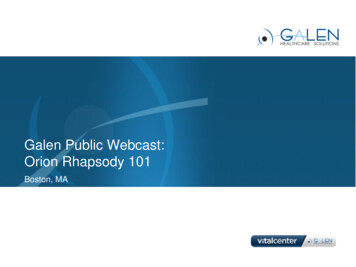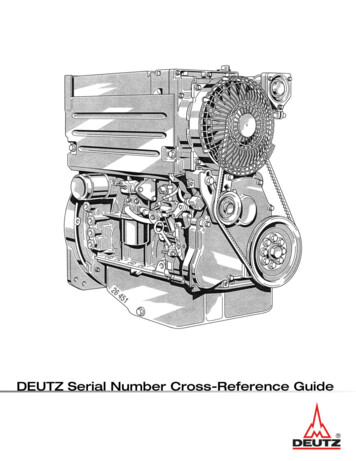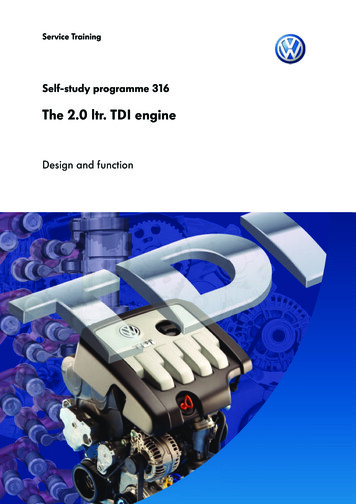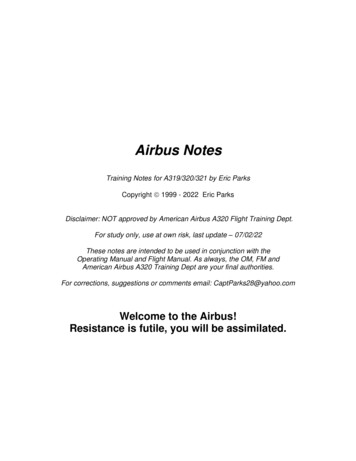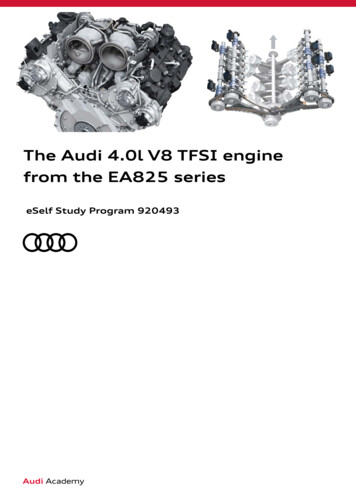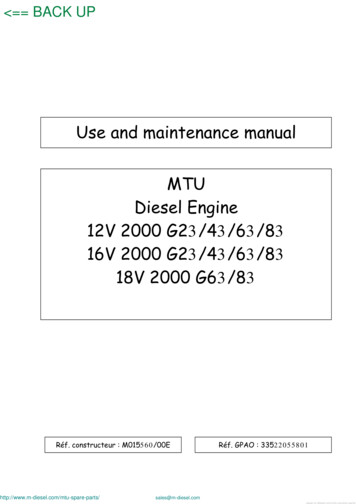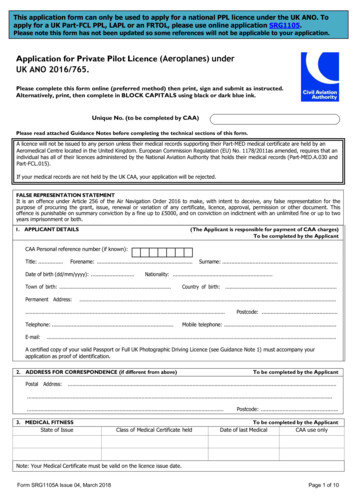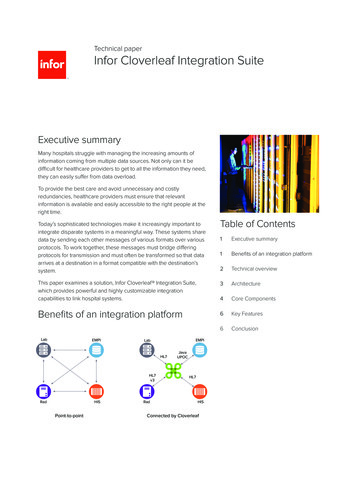Transcription
Corepoint Integration EngineCorepointIntegration Engine
BrochureCorepoint Integration Engine
Quick and Powerful InteroperabilityTrusted by Healthcare Providersof Every Specialty and SizeCorepoint Integration Engine is built with thegoal of creating a simpler, more comprehensiveapproach to interoperability, and leveragesyears of experience performing essentialhealthcare interfacing work.Armed with powerful, native features andbuilt-in safeguards and securities, CorepointIntegration Engine scales seamlessly ashealthcare organizations change and grow.Develop, schedule, and go-live with interfacesconfidently using our test-as-you-developapproach, reusable actions, and alerting andmonitoring capabilities.Corepoint Integration EngineCorepoint Integration Engine can be deployed ina number of ways including:On-Premises:Install, run, and manage the Windows-basedCorepoint Integration Engine in a data centeryou manage.The Cloud:Reduce hardware and maintenance by hostingyour engine in the cloud and accessing themonitor securely from a web browser.As a Managed Solution:With Corepoint One , Corepoint Healthprofessionals completely manage and optimizeyour integrated environment in the cloud.Brochure
BenefitsSpeed to ValueSpeed to RevenueCorepoint Integration Engine’s ease-of-usemeans deploying data integration fast and costeffectively. Whether you’re performing systemmigrations, upgrades, or platform conversions,Corepoint allows you to maintain data integrityand interoperability with internal and externaldata-trading partners. When new applicationsrequire data at the point of care, you can getinterfaces up and running quickly, performingunit tests along the way.Maximize your return on your investment anddrive competitive growth with Corepoint’sreliably fast time to deployment. Develop,schedule, and go-live with interfaces confidentlyusing our test-as-you-develop approach,reusable actions, and alerting andmonitoring capabilities.Unmatched Customer SupportMenu-driven, Graphical BuildsDramatically increase productivity bydeveloping and modifying interfaces invisual diagrams, as opposed to text-orienteddevelopment. Use a familiar whiteboardapproach to object graphing with a top-downdiagram. The graphing feature allows IT staffto demonstrate the organization’s downstreamdata flow through easy-to-use and understandinterface graphing.When you choose Corepoint IntegrationEngine, you not only benefit from a high-qualityproduct, but you also gain a direct line of accessto on-going, knowledgeable support. CorepointHealth has a long-standing customer-firstculture which is carried throughout everydepartment of our organization and has beenrecognized by KLAS as the number one ratedIntegration Engine for 12 consecutive years inthe KLAS: Software & Services report.Test-As-You-Develop ApproachEfficient Monitoring and ManagementConsolidated monitoring, alerting, andlogging give the user control over the interfaceenvironment with the ability to choose how theywant to view the interface monitoring screen.Configurable alerting and monitoring allowyour team to be proactive, rather than reactive,because they are aware of issues before theyare notified by a department.BrochureOur test-as-you-develop approach to creatinginterfaces gives you absolute confidence ofmeeting Promoting Interoperability requirementsand connect to external partners. Use our testmessage manager to tailor message sets duringquality assurance checks. The ability to searchand narrow test sets creates more robust tests,allowing you to deploy quality interfaces thatconsistently deliver required patient data.Corepoint Integration Engine
Key FeaturesArmed with powerful, native features, yourteam can use Corepoint Integration Engineto quickly connect to providers, healthinformation exchanges (HIEs), accountablecare organizations (ACOs), health plans,payers, health IT vendors, and other healthcareorganizations.Corepoint is finely tuned with many featuresthat make your interface work seamlessand enjoyable. Here we’ve outlined a few tohighlight the confidence you’ll have from usingCorepoint Integration Engine.Monitoring and AlertingTailored alerts warn of problems before theydisrupt workflow and operations. CorepointIntegration Engine also offers customizableuser profiles with unique views and permissions.The Mobile Monitor app gives users access toconnections, alerts, and assured availabilityfunctions from a smart phone or tablet.Audit Logging provides insights on protectedhealth information (PHI), including messagesthat were viewed, modified, and/or copied. LogSearch provides the ability to view the historyof every health message transmitted in theIT environment. Users can perform detailedsearches across all connections for definedmessage types. At the click of a button, userscan see the lineage of the message, tracing themessage back to its origination.Native High AvailabilityOur Assured Availability solution provides afailover mechanism to a backup server thatallows normal operations to continue withoutinterruption, including: Message persistency Interface connectivity Automated monitoring ofinput/output status Network monitoring Integration with scheduled alertsScalabilityCorepoint Integration Engine quickly andaffordably scales to meet your growing datademands using proven Microsoft technologies.An interface solution should be scalablein three areas: throughput, configuration,and operationally. Corepoint IntegrationEngine provides robust throughput that issupported by an enterprise-style team buildingenvironment with the ability to operationallyscale through unique Connection Central viewsand role based monitor access.Audit Logging and Message TrackingProvide Promoting Interoperability (formerlyMeaningful Use)-required security audit logreports in the case of an auditable event andgain insight to improve PHI security policies andprocedures. Trace a message’s history in theengine with a Google-style search and optimizedata flow by pinpointing purged or abandonedmessages.Corepoint Integration EngineHealthcare Standards: HL7 V2 and V3, FHIR, C-CDA X12 NCPDP DICOM XML JSON DELIMITEDTransport Methods TCP/IP Community Exchange File Transfer Web Services APIs Secure FTP (SOAP and REST) Batch Processing ODBC-Compliant Direct Project DatabasesBrochure
ExtensionsCorepoint Integration Engine offers severalextensions within the engine that help yourteam stay at the frontlines of the everchanging healthcare industry. Assured Availability (A2)Corepoint Integration Engine simplifies highavailability and enables an easy-to implementsolution that constantly delivers run-timeconfidence. The feature is delivered nativelyand ensures continuous processing of criticalpatient data exchanges without the need to setup complex, maintenance-intensive clusteringenvironments.Action PointsThese are customizable triggers that monitorthe healthcare data flowing through CorepointIntegration Engine and identify any messagedata that should trigger an alert notification,giving you more insight and control. ActionPoints can: Improve operations and data workflows Support caregivers with real-time patientdata Customize alert notifications based onmessage dataBatch File ProcessingTransfer files between servers, split apart batchfiles of messages, and create batch files, allwithin the single platform where you create,test, and monitor other interfaces. Createinterfaces that read or write batch files up to10GB in size, without monopolizing your server’smemory. Process batch interfaces at the timesthat your workflows require, without worryingabout straining the server causing processingbacklogs.DICOM GearDICOM studyReduces processing time to referringpractices and hospitalsImproves accuracy with electronic patientdata transferEnhances service to referring physiciansUsing the detailed measurement informationcontained in a DICOM Structured Report(SR) is an effective way to reduce data entryerrors and streamline reporting workflows fordictation applications. In particular, CorepointIntegration Engine can extract the structuredmeasurement data from DICOM SR andfeed PowerScribe 360 with an HL7 V2 ordermessage to automate the population of thesemeasurements in a dictated report.Disaster RecoveryThe Disaster Recovery (DR) solution ofCorepoint Integration Engine provides peaceof mind should a natural disaster occur. The DRsolution works in conjunction with Corepoint’sAssured Availability (A2) solution to providecomplete coverage for outages. While A2 istargeted at isolated server problems such asoperating system failures, a memory problem,or disk drive at capacity, the DR solution coversevents which impact the entire data center.Remote MonitoringCorepoint Health offers a 24/7 RemoteMonitoring Service where a Corepoint analyst: Serves as the first level help desk for allAlerts from Corepoint Integration Engine If desired, proactively logs into thecustomer’s Corepoint Integration Enginemonitor once during business hours everyweekday for a service health check andsends an email detailing the findings tothe customerAutomating order entry with CorepointIntegration Engine’s DICOM gear: Eliminates manual entry of patientregistration information associated with aBrochureCorepoint Integration Engine
Unmatched Customer SupportWhen you choose Corepoint Integration Engine,you not only benefit from a high-quality product, but you also gain a direct line of access toon-going, knowledgeable support.Corepoint Health has a long-standingcustomer-first culture which is carried throughout every department of our organization. Thiscommitment to our customers’ success is alarge reason we are the number one rated Integration Engine for 12 consecutive years in theKLAS: Software & Services report.“We like that Corepoint Integration Engine works all of the time. There is no downtime, andCorepoint Health’s customer service is phenomenal. They are always on top of things. Interms of being forward thinking, they are always coming up with new features that will beuseful to the industry.” Manager July 2018“Corepoint Health does everything well. They provide an excellent product that is easy to use.Sometimes we have to do really complex things with Corepoint Integration Engine, and thesupport Corepoint Health offers us is outstanding. We never have to be stuck with an issue.”Analyst/Coordinator February2018“We love Corepoint Integration Engine; it is wonderful. We can do what we need to do, andwe can do it quickly. If we get stuck, we can call Corepoint Health and get past wherever weare stuck on; that is the best thing about Corepoint Health. We can quickly make changes tostay current with requests. If we need assistance, it is quickly available. I could call right now,and within two minutes I could have somebody on the phone who could help me.”Analyst May 2018Corepoint Integration EngineBrochure
Find out more at www.lyniate.com/corepoint/Corepoint Integration Engine is intended only for the electronic transfer, storage, or display of medical device data, or the electronic conversion of such data from one format to another in accordancewith a preset specification as specified in the product manual and/or related documentation. Corepoint Integration Engine is not intended to be used for active patient monitoring, controlling oraltering the functions or parameters of any medical device, or any other purpose relating to data obtained directly or indirectly from a medical device other than the transfer, storage, and conversionof such data from one format to another in accordance with preset specifications. InterOperability Bidco, Inc., doing business as Lyniate its affiliates and subsidiaries makes no warranties and thefunctionality described within may change without notice.For more information, please see www.lyniate.com/meaningful-use. Corepoint Integration Engine is a registered trademark of InterOperability Bidco, Inc., manufactured in the United States, byInterOperability Bidco, Inc. All other trademarks displayed in this document are the property of InterOperability Bidco, Inc., doing business as Lyniate , its affiliates and subsidiaries or their respectiveowners, and may not be used without written permission of the owner. Corepoint Integration Engine is not intended to be used for diagnostic purposes, or to replace clinical judgment or responsibilities.All patient information shown in any imagery is for representation and demonstration purposes only and is not related to a real patient.Copyright 2020 InterOperability Bidco, Inc. doing business as LyniateTM group of companies All rights reserved www.lyniate.com
Integration Engine for 12 consecutive years in the KLAS: Software & Services report. Efficient Monitoring and Management Consolidated monitoring, alerting, and logging give the user control over the interface environment with the ability to choose how they want to view the interface monitoring screen. Configurable alerting and monitoring allow