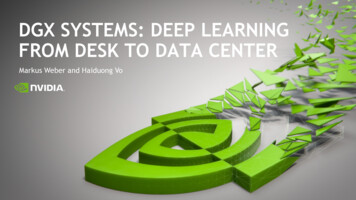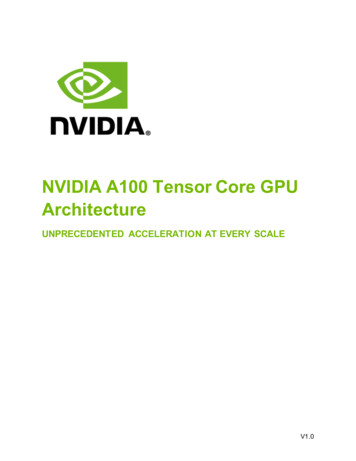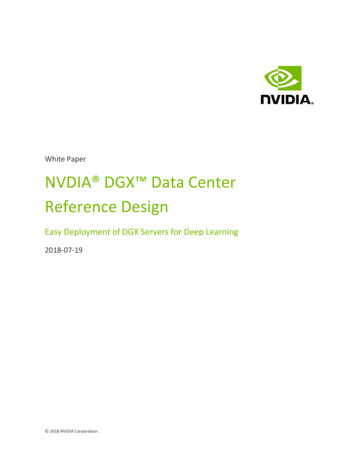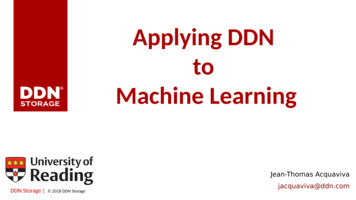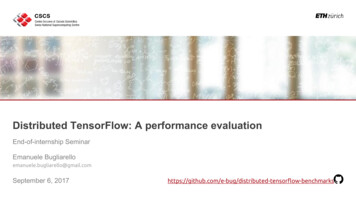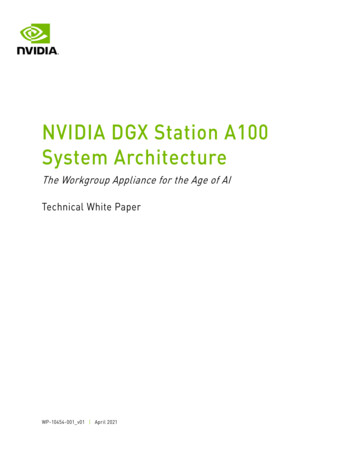
Transcription
NVIDIA DGX Station A100System ArchitectureThe Workgroup Appliance for the Age of AITechnical White PaperWP-10454-001 v01 April 2021
Table of Contents1 Introduction. 12 NVIDIA DGX Station A100 System Architecture. 22.1 NVIDIA A100 GPU - 8th Generation Data Center GPU for the Age of Elastic Computing . 32.2 Fine-grained Structured Sparsity . 62.3 Multi-Instance GPU (MIG). 62.4 Four NVIDIA A100 Tensor Core GPUs in DGX Station A100 . 82.5 A Better Way To Cool Down . 112.6 A Server-Class CPU For A Server-Class AI Appliance . 122.7 Added Flexibility With Remote Management (BMC) . 122.8 Graphics When You Need Them. 142.9 Other System Features. 153 Security . 163.1 Drive Encryption . 163.2 System Memory Encryption . 163.3 Trusted Platform Module (TPM) Technology . 174 Fully Optimized DGX Software Stack . 185 Game Changing Performance. 215.1 Deep Learning Training and Inference . 215.2 Machine Learning and Data Science . 236 Direct Access to NVIDIA DGXperts. 247 Summary. 24NVIDIA DGX Station A100 System ArchitectureWP-10454-001 v01 1
1IntroductionData science teams are looking for ways to improve their workflow and the quality of their modelsby speeding up iterations-less time spent on each experiment means more experimentation canbe done-and by using larger, higher-quality datasets. These experts are at the leading edge ofinnovation, developing projects that will have a profound impact for their organizations. Butthey're often left searching for spare AI compute cycles, whether it's with their own individualGPU-enabled laptops and workstations, available GPU cloud instances, or a borrowed portion of adata center AI server.These teams need a dedicated AI resource that isn't at the mercy of other areas within theirorganizations: a purpose-built AI system without compromise that can handle all of the jobs thatbusy data scientists can throw at it, an accelerated AI platform that's fully optimized acrosshardware and software for maximum performance. These teams need a workgroup server for theage of AI. For these teams, there is NVIDIA DGX Station A100.NVIDIA DGX Station A100 brings AI supercomputing to data science teams, offering data centertechnology without a data center or additional IT investment. Designed for multiple, simultaneoususers, DGX Station A100 leverages server-grade components in an easy-to-place workstationform factor. It's the only system with four fully-interconnected and Multi-Instance GPU (MIG)capable NVIDIA A100 Tensor Core GPUs with up to 320 gigabytes (GB) of total GPU memory thatcan plug into a standard power outlet in the office or at home, resulting in a powerful AI appliancethat you can place anywhere.In this white paper, we'll take a look at the design and architecture of DGX Station A100.NVIDIA DGX Station A100 System ArchitectureWP-10454-001 v01 1
2NVIDIA DGX Station A100 SystemArchitectureWhile the outside chassis of DGX Station A100 remains the same as that of the previous DGXStation, the inside has been completely redesigned.Figure 1.View of the DGX Station A100 chassis and side panels.NVIDIA DGX Station A100 System ArchitectureWP-10454-001 v01 2
2.1NVIDIA A100 GPU - 8th Generation Data CenterGPU for the Age of Elastic ComputingAt the core, the NVIDIA DGX Station A100 system leverages the NVIDIA A100 GPU (Figure 2),designed to efficiently accelerate large complex AI workloads as well as several small workloads,including enhancements and new features for increased performance over the NVIDIA V100 GPU.The A100 GPU incorporates 40 gigabytes (GB) of high-bandwidth HBM2 memory, larger and fastercaches, and is designed to reduce AI and HPC software and programming complexity.Figure 2.NVIDIA A100 Tensor Core GPUThe NVIDIA A100 GPU includes the following new features to further accelerate AI workload andHPC application performance. Third-generation Tensor Cores Fine-grained Structured Sparsity Multi-Instance GPUThird-Generation Tensor CoresThe NVIDIA A100 GPU includes new third-generation Tensor Cores. Tensor Cores are specializedhigh-performance compute cores that perform mixed-precision matrix multiply and accumulatecalculations in a single operation, providing accelerated performance for AI workloads and HPCapplications.The first-generation Tensor Cores used in the NVIDIA DGX-1 with NVIDIA V100 providedaccelerated performance with mixed-precision matrix multiply in FP16 and FP32. This latestgeneration in the DGX A100 uses larger matrix sizes, improving efficiency and providing twice theperformance of the NVIDIA V100 Tensor Cores along with improved performance for INT4 andbinary data types. The A100 Tensor Core GPU also adds the following new data types: TF32NVIDIA DGX Station A100 System ArchitectureWP-10454-001 v01 3
IEEE Compliant FP64 Bfloat16 (BF16)BF16/FP32 mixed-precision Tensor Core operations perform at the same speed as FP16/FP32 mixed-precision Tensor Core operations, providing another choice for deep learningtraining]TensorFloat-32 (TF32) Uses Tensor Cores by DefaultAI training typically uses FP32 math, without Tensor Core acceleration. The NVIDIA A100architecture introduces the new TensorFloat-32 (TF32) math operation that uses Tensor Cores bydefault. The new TF32 operations run 10X faster than the FP32 FMA operations available with theprevious generation data center GPU.The new TensorFloat-32 (TF32) operation performs calculations using an 8-bit exponent (samerange as FP32), 10-bit mantissa (same precision as FP16) and 1 sign-bit [Figure 3). In this way,TF32 combines the range of FP32 with the precision of FP16. After performing the calculations, astandard FP32 output is generated.Figure 3.Explanation of Tensor Float 32, FP32, FP16, and BF16Non-Tensor operations can use the FP32 data path, allowing the NVIDIA A100 to provide TF32accelerated math along with FP32 data movement.TF32 is the default mode for TensorFlow, PyTorch and MXNet, starting with NGC Deep LearningContainer 20.06 Release. For TensorFlow 1.15, the source code and pip wheels have also beenreleased. These deep learning frameworks require no code change. Compared to FP32 on V100,TF32 on A100 provides over 6X speedup for training the BERT-Large model, one of the mostdemanding conversational AI models.NVIDIA DGX Station A100 System ArchitectureWP-10454-001 v01 4
Figure 4.TF32 can provide over 5X speedup compared to FP32 , PyTorch 1.6 in NGCpytorch:20.06-py3 container, training on BERT-Large model. Results on DGX A100 (8x A100GPUs). All model scripts can be found in the Deep Learning Examples repository.Figure 5.TF32 can provide over 6X speedup compared to FP32 , TensorFlow 1.15 inNGC tensorflow:20.06-tf1-py3 container, training on BERT-Large model. Results on DGX A100(8x A100 GPUs). All model scripts can be found in the Deep Learning Examples repositoryNVIDIA DGX Station A100 System ArchitectureWP-10454-001 v01 5
2.2Fine-grained Structured SparsityThe NVIDIA A100 GPU supports fine-grained structured sparsity to accelerate simplified neuralnetworks without harming accuracy. Sparsity often comes from pruning - the technique ofremoving weights that contribute little to the accuracy of the network. Typically, this involves"zeroing out" and removing weights that have zero or near-zero values. In this way, pruning canconvert a dense network into a sparse network that delivers the same level of accuracy withreduced compute, memory, and energy requirements. Until now, though, this type of fine-grainedsparsity did not deliver on its promises of reduced model size and faster performance.With fine-grained structured sparsity and the 2:4 pattern supported by A100 (Figure 6), each nodein a sparse network performs the same amount of memory accesses and computations, whichresults in a balanced workload distribution and even utilization of compute nodes. Additionally,structured sparse matrices can be efficiently compressed, and their structure leads to doubledthroughput of matrix multiply-accumulate operations with hardware support in the form ofSparse Tensor Cores.Figure 6.NVIDIA A100 GPU supports fine-grained structured sparsity with an efficientcompressed format and 2X instruction throughput.The result is accelerated Tensor Core computation across a variety of AI networks and increasedinference performance. With fine-grained structured sparsity, INT8 Tensor Core operations onA100 offer 20X more performance than on V100, and FP16 Tensor Core operations are 5X fasterthan on V100.2.3Multi-Instance GPU (MIG)The NVIDIA A100 GPU incorporates a new partitioning capability called Multi-Instance GPU (MIG)for increased GPU utilization. MIG uses spatial partitioning to carve the physical resources of asingle A100 GPU into as many as seven independent GPU instances. With MIG, the NVIDIA A100GPU can deliver guaranteed quality of service at up to 7 times higher throughput than V100 withsimultaneous instances per GPU (Figure 7].NVIDIA DGX Station A100 System ArchitectureWP-10454-001 v01 6
On an NVIDIA A100 GPU with MIG enabled, parallel compute workloads can access isolated GPUmemory and physical GPU resources as each GPU instance has its own memory, cache, andstreaming multiprocessor. This allows multiple users to share the same GPU and run allinstances simultaneously, maximizing GPU efficiency.MIG can be enabled selectively on any number of GPUs in the DGX Station A100 system - not allGPUs need to be MIG-enabled. However, if all GPUs in a DGX Station A100 system are MIGenabled, up to 28 users can simultaneously and independently take advantage of GPUacceleration.In fact, DGX Station A100 is the only system in a workstation form-factor that supports MIG.Typical uses cases that can benefit from a MIG-enabled DGX Station A100 are Evaluating multiple inference jobs with batch sizes of one that involve small, low-latencymodels and that don’t require all the performance of a full GPU before deploying it intoproduction on a DGX A100 server. Jupyter notebooks for model exploration. Resource sharing of the GPU among multiple users, such as students or members of datascience teams at large organizations.Figure 7.Up to 7X Higher Inference throughput with Multi-Instance GPU (MIG). Aboveresults were performed on a DGX A100. BERT Large Inference (with Sequence Length 128) T4: TRT 7.1, Precision INT8, Batch Size 256, V100: TRT 7.1, Precision FP16, Batch Size 256 A100 with 7 MIG instances of 1g.5gb. TensorRT Release Candidate, Batch Size 94,Precision INT8 with Sparsity (1g.5gb is the smallest instance of the A100 whichspecifies 1/7 of the compute and 5 GB of total memory)NVIDIA DGX Station A100 System ArchitectureWP-10454-001 v01 7
Taking it further on DGX A100 with 8 A100 GPUs, users can configure different GPUs for vastlydifferent workloads, as shown in the following example (Figure 8): 4 GPUs for AI training 2 GPUs for HPC or data analytics 2 GPUs in MIG mode, partitioned into 14 MIG instances, each one running inferenceFigure 8.Different workloads on different GPUs in NVIDIA DGX Station A100 system.MIG supports a variety of deployment options, allowing users to run CUDA applications on baremetal or containers. MIG support is available using the NVIDIA Container Toolkit (previouslyknown as nvidia-docker2) for Docker, allowing users to run CUDA accelerated containers on GPUinstances. Refer to Running CUDA Applications as Containers for more information.2.4Four NVIDIA A100 Tensor Core GPUs in DGXStation A100One of the most unique features of DGX Station A100 is the incorporation of the 4-way NVIDIAHGX GPU boards. Designed for high performance accelerated data center servers, the NVIDIAHGX platform brings together the full power of NVIDIA GPUs and a fully optimized NVIDIA AI andHPC software stack from NGC to provide highest application performance. With its end-to-endperformance and flexibility, NVIDIA HGX enables researchers and scientists to combinesimulation, data analytics, and AI to advance scientific progress.NVIDIA DGX Station A100 System ArchitectureWP-10454-001 v01 8
With four A100 Tensor Core GPUs, with a total of 160GB of HBM2 or 320GB HBM2e memory, andan aggregate bandwidth of 2.4TB/s, data scientists can get access to data center technology andperformance to wherever they choose to put their DGX Station A100.Figure 9.View of the 4-way NVIDIA HGX board inside NVIDIA DGX Station A100.Figure 10.View of NVIDIA DGX Station A100, GPU side, with GPU cold plates.NVIDIA DGX Station A100 System ArchitectureWP-10454-001 v01 9
Third-Generation NVLink to Accelerate Large ComplexWorkloadsNVIDIA NVLink is a high-speed, direct GPU-to-GPU interconnect.The four A100 GPUs on the HGX GPU baseboard are directly connected with third-generationNVLink, enabling full connectivity. Any A100 GPU can access any other A100 GPU's memory usinghigh-speed NVLink ports. The A100-to-A100 peer bandwidth is 300 GB/s bi-directional, which ismore than 3X faster than the fastest PCIe Gen4 x16 bus.See Figure 11 for a topology diagram.Accelerated Performance With All PCIe Gen4The NVIDIA A100 GPUs are connected to the PCI switch infrastructure over x16 PCI Express Gen 4(PCIe Gen4) buses that provide 31.5 Gb/s each for a total of 252 Gb/s, doubling the bandwidth ofPCIe 3.0/3.1. These are the links that provide access to the DGX Dis-play Adaptor, the NVMestorage, and the CPU.Training workloads commonly involve reading the same datasets many times to improve accuracy.Rather than use up all the network bandwidth to transfer this data over and over, highperformance local storage is implemented with NVMe drives to cache this data. This increasesthe speed at which the data is read into memory, and it also reduces network and storage systemcongestion.Figure 11.View of the DGX Station A100 devices topologyNVIDIA DGX Station A100 System ArchitectureWP-10454-001 v01 10
2.5A Better Way To Cool DownSimilar to previous generation DGX Station, the DGX Station A100 is designed to be operatedquietly in an office environment within a nominal operating temperature ranging from 5oC - 30oC.However, unlike the previous generation it now features a new and improved refrigerant basedcooling system which can not only handle higher GPU/CPU component temperatures, it can dothis completely maintenance free. This means no more water level checking and refilling. Nochance of system damage should a leak develop in the cooling system and it's completelyenvironmentally safe and non-toxic with no user serviceable parts to worry about.Figure 12.Figure 10. View of NVIDIA DGX Station A100 cooling system.The refrigerant system consists of a single circulation pump, cold plates which are mounted tothe GPUs and system CPU, plumbing to interconnect the various system components, and heatexchanger unit which includes a refrigerant reservoir to evacuate the heat. Three low speed fansprovide the airflow to the condenser to whisper quietly ( 37dBm) and displace the heat collectedinto the surrounding ambient air.NVIDIA DGX Station A100 System ArchitectureWP-10454-001 v01 11
2.6A Server-Class CPU For A Server-Class AIApplianceDGX Station A100 features the latest AMD Epyc 7742 enterprise-class server processor based onthe Zen 2 micro architecture. Using the latest TSMC 7nm manufacturing process, the AMD Epyc7742 processor offers the highest performance for HPC and AI workloads as has beendemonstrated by numerous world records and benchmarks. The DGX Station A100 systemincludes one of these CPUs for boot, storage management, and deep learning frameworkscheduling and coordination. The CPU runs at a maximum speed of 3.4GHz of boost, has 64 coreswith 2 threads per core.Figure 13.View of the AMD Epyc 7742 processor, covered by its cold plate.The CPU provides extensive memory capacity and bandwidth, and features 8 memory channels foran aggregate of 204.8 GB/s of memory bandwidth. Memory capacity on the DGX Station A100 is512GB standard with 8 DIMM slots populated with 64GB DDR4-3200 ECC RDIMM memory.For I/O, the AMD Epyc 7742 processor offers 128 PCIe Gen4 links. This provides the system withmaximum bandwidth from the processor which supports high speed connectivity to the GPUs andother IO devices. Each DGX Station A100 system comes with 1.92 TB NVMe M.2 boot OS SSDs, andone 7.68 TB PCIe gen4 NVMe U.2 cache SSDs.2.7(BMC)Added Flexibility With Remote ManagementRemote management provides the flexibility to share the compute resources in a DGX StationA100 across multiple researchers or teams, while allowing IT services to manage the system.Remote management also provides the option to install the DGX Station A100 in a central locationwith other IT infrastructure as well under a desk in a cubicle.The remote management capabilities are implemented through a full-featured BaseboardManagement Controller (BMC) embedded in the motherboard of the DGX Station A100. It providesa web-based user interface to monitor and manage the system remotely, as well as IPMI andRedFish interfaces that allow existing infrastructure tools to manage and monitor the system.NVIDIA DGX Station A100 System ArchitectureWP-10454-001 v01 12
Figure 14.Screenshot of the DGX Station A100 BMC login page.The web-based user interface provides a secure way to read all the sensors and review thesystem logs through an easy to use menu and multiple screens that provide details on all thecomponents. The interface provides temperature monitoring of GPUs, memory DIMMs, CPU,display card, and motherboard. Fan speeds, power consumption, and system voltages are alsomonitored and displayed with historic graphs and current readings.All of these features are also available through the IPMI interfaces, so monitoring software thatcollects logs, statistics and sensor readings can get the information automatically without userintervention. The IPMI interface also features a Serial Over LAN (SOL) interface to access thesystem's serial console to manage the system BIOS settings, or the installed operating system.In addition, the web-based interface also provides the remote Keyboard, Video, Mouse (KVM)capability which allows the user to see exactly what is being displayed on the monitor as well asmanage the system from a distance. The KVM functionality also features virtual storagecapabilities which enables mounting remote volume, and enables the remote DGX Station A100 tobe re-installed or booted from an ISO image.A useful feature available on DGX Station A100 is to connect the remote management networkinterface and the regular system LAN cable through a single network connection. This allows asingle network drop in a cubicle to be used for both network functions. This is easily configurablethrough the BMC and it leverages a technology known as Network Controller Sideband Interface(NCSI).NVIDIA DGX Station A100 System ArchitectureWP-10454-001 v01 13
The BMC also provides control of an LED that can identify the system remotely by illuminating abutton available in the rear panel of the system. This LED can also be controlled by the button it ismounted on. This is a great tool to coordinate remote teams managing the system with localteams that need to maintain the system.Figure 15.Example screenshots of the DGX Station A100 BMC web UI.2.8Graphics When You Need ThemThe DGX Station A100 now features its own dedicated workstation grade graphics adapter, theNVIDIA DGX Display Adapter powered by NVIDIA TuringTM graphics processing unit (GPU)technology and 4GB of GDDR6 memory. The flexible single slot and low profile form factor card ispowerful enough to meet the most demanding workflows. It utilizes the ultimate 3D performancein a compact and power-efficient form factor.Key performance features and capabilities include: 4 GB GDDR6 graphics memory allows data scientists and researchers to render results atunprecedented scale, complexity, and richness. 896 streaming multiprocessor (SMX) cores deliver incredible performance with a peakpower consumption of 50W in a cool and quiet single slot form factor. Supports four simultaneous displays and up to 5K resolution with VESA DisplayPort 1.4Mini-DP outputs.In addition to the DGX Display Adapter the BMC also has its own PCIe-based 2D/VGA displayadapter capability. This adapter will support a standard (DB-15) analog VGA display up to1920x1200@60Hz resolution. The BMC 2D/VGA display can be enabled/disabled in the BIOS; bydefault it is enabled. Alternatively, the BMC 2D/VGA display adapter can be set as the default XWindows display by changing the "Display Adapter" settings in the BIOS to "On-Board'' mode.NVIDIA DGX Station A100 System ArchitectureWP-10454-001 v01 14
2.9Other System FeaturesThe system provides plenty of IO connectivity with two on-board 10 Gigabit Ethernet interfaces forfast data transfers. These interfaces can be used to mount network shared storage to load datafor HPC or AI applications with low latency and high bandwidth. As mentioned earlier, one of theports also has NCSI functionality, so it offers the ability to consolidate network cables, reducingthe number of ports needed next to the system.The system is easy to service. In case of a failure, this system can be repaired directly by thecustomer because components are clearly labeled and they can be replaced with few tools, ornone. Among the items that can be serviced include DIMMs, NVMe solid state drives, DisplayCard, the Trusted Platform Module, and the battery.The system weighs 105 lbs, so wheels were incorporated to move it from its packaging to thefloor, and to easily maneuver it around the office or laboratory. The wheels come with a set oflocks that can be installed to prevent the unit from moving. These locks can also be very handywhen the unit is prominently displayed atop a desk or a pedestal to prevent it from rolling.For security, a Kensington lock was added in case the DGX Station A100 is installed in an areawhere it could be moved inadvertently.Figure 16.View of the DGX Station A100 back panel, including all ports.NVIDIA DGX Station A100 System ArchitectureWP-10454-001 v01 15
3SecurityThe NVIDIA DGX Station A100 system supports a number of advanced security features.3.1Drive EncryptionThe NVIDIA DGX OS software supports filesystem-level encryption of the system partition andfull drive encryption of the data drives using optional self-encrypting drives (SEDs). SEDs encryptdata on the drives automatically on the fly without performance impact. The drives can beautomatically unlocked from a key stored in the TPM module or by using a centralized key server.Encrypting the system partition is implemented in software. It requires unlocking of the filesystemon every boot, either manually by entering a passphrase or automatically by using a centralizedkey server.3.2System Memory EncryptionThe NVIDIA DGX Station A100's 64-core AMD Eypc CPU provides customers additional protectionagainst unwanted attack with its Secure Memory Encryption (SME) and Secure EncryptedVirtualization (SEV) capabilities which are enabled in the system BIOS by default. The CPUprovides hardware accelerated memory encryption for data-in-use protection and takesadvantage of new security components available in the processor: AES-128 encryption engine - Embedded in the memory controller, it automatically encryptsand decrypts data in main memory when an appropriate key is provided. AMD Secure Processor - Provides cryptographic functionality for secure key generationand key management.More information on AMD's SME and SEV capabilities can be found athttps://developer.amd.com/sev/.NVIDIA DGX Station A100 System ArchitectureWP-10454-001 v01 16
3.3Trusted Platform Module (TPM) TechnologyThe NVIDIA DGX Station A100 system includes a secure cryptoprocessor which conforms to theTrusted Platform Module (TPM 2.0)1 industry standard. The cryptoprocessor is the foundation ofthe security subsystem in the DGX A100, securing hardware via cryptographic operations.When enabled, The TPM ensures the integrity of the boot process until the DGX OS has fullybooted and applications are running.The TPM is also used with the self-encrypting drives and the drive encryption tools for securestorage of the vault and SED authentication keys.1. See the Trusted Platform Module white paper from the Trusted Computing group -platform-module-tpm-summary/NVIDIA DGX Station A100 System ArchitectureWP-10454-001 v01 17
4Fully Optimized DGX Software StackThe DGX Station A100 software has been built to run AI workloads at scale. A key goal is to enablepractitioners to deploy deep learning frameworks, data analytics, and HPC applications on theDGX Station A100 with minimal setup effort. The design of DGX OS, the platform software, iscentered around an optimized OS based on Ubuntu with all required drivers, libraries, and toolspreinstalled on the system. Customers can be productive immediately without having to identifyand install matching software drivers and libraries.DGX OS is already pre-installed on all DGX systems for providing a turn-key experience. Thesoftware is also available from repositories hosted by Canonical and NVIDIA for installingadditional software and upgrading existing software with the latest security patches and bug fixes.The repositories include additional NVIDIA driver and CUDA Toolkit versions, which allowcustomers to painlessly upgrade the software stack when new features are required.DGX OS also provides the necessary tools and libraries for using containerized applications andSDK software and includes support for GPUs. Using containerized software further expeditesaccess to well-tested deep learning frameworks and other applications. Practitioners can retrieveGPU-optimized containers for deep learning (DL), machine learning (ML), and high-performancecomputing (HPC) applications, along with pretrained models, model scripts, Helm charts, andsoftware development kits (SDKs) from the NGC Registry. All containers have been developed,tested, and tuned on DGX systems, and is compatible with all DGX products: DGX-1, DGX-2, DGXA100, DGX Station and DGX Station A100.DGX customers also have access to private registries, which provide a secure storage location forcustom containers, models, model scripts, and Helm charts that can be shared with others withinthe enterprise or organization. Learn more about the NGC Private Registry in this blog post.NVIDIA DGX Station A100 System ArchitectureWP-10454-001 v01 18
Figure 17 shows how all these pieces fit together as part of the DGX software stack.Figure 17.NVIDIA DGX Software StackThe DGX software stack includes the following major components. The NVIDIA Container Toolkit allows users to build and run GPU accelerated Dockercontainers. The toolkit includes a container runtime library and utilities to automaticallyconfigure containers to leverage NVIDIA GPUs. GPU-accelerated containers feature software to support Deep learning frameworks for training, such as PyTorch, MXNet, and TensorFlow Inference platforms, such as TensorRT Data analytics, such as RAPIDS, the suite of software libraries for executing end-to-enddata science and analytics pipelines entirely on GPUs. High-Performance Computing (HPC), such as CUDA-X HPC, OpenACC, and CUDA . The NVIDIA CUDA Toolkit, incorporated within each GPU-accelerated container, is thedevelopment environment for creating high performance GPU-accelerated applications.NVIDIA DGX Station A100 System ArchitectureWP-10454-001 v01 19
CUDA 11 enables software developers and DevOps engineers to reap the benefits of themajor innovations in the new NVIDIA A100 GPU, including the following: Support for new input data type formats, Tensor Cores and performance optimizationsin CUDA libraries for linear algebra, FFTs, and matrix multiplication Configuration and management of MIG instances on Linux operating systems, part ofthe DGX software stack Programming and APIs for task graphs, asynchronous data movement, fine-grainedsynchronization, and L2 cache residency controlRead more about what’s new in the CUDA 11 Features Revealed Devblog.NVIDIA DGX Sta
known as nvidia-docker2) for Docker, allowing users to run CUDA accelerated containers on GPU instances. Refer to Running CUDA Applications as Containers for more information. 2.4 Four NVIDIA A100 Tensor Core GPUs in DGX Station A100 One of the most unique features of DGX Station A100 is the incorporation of the 4-way NVIDIA HGX GPU boards.