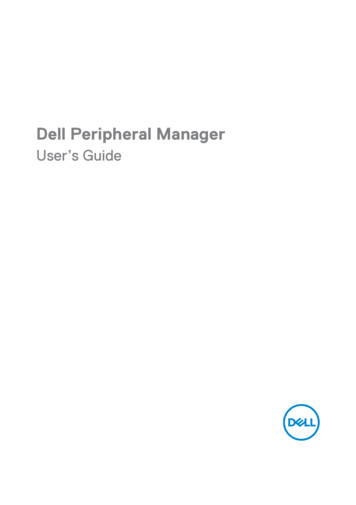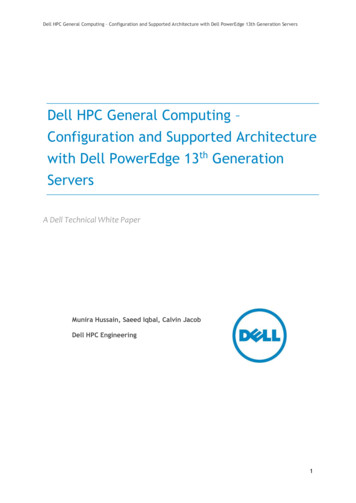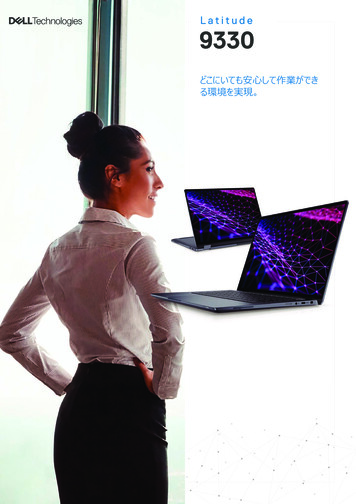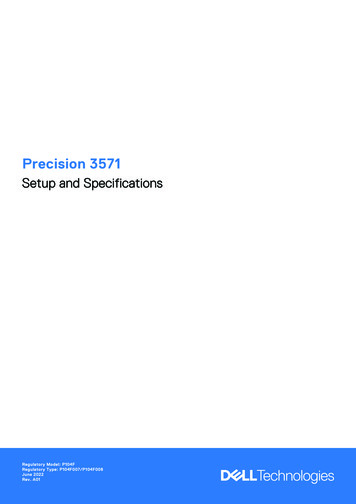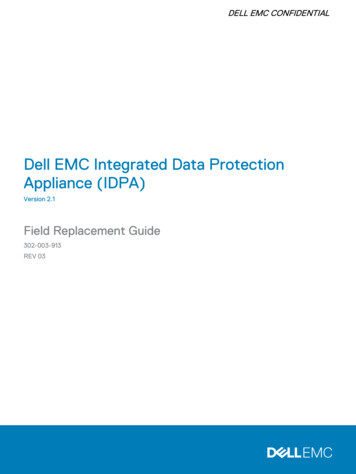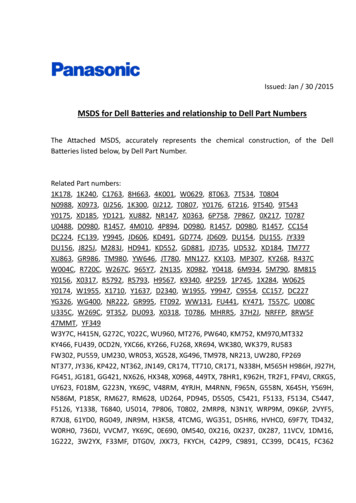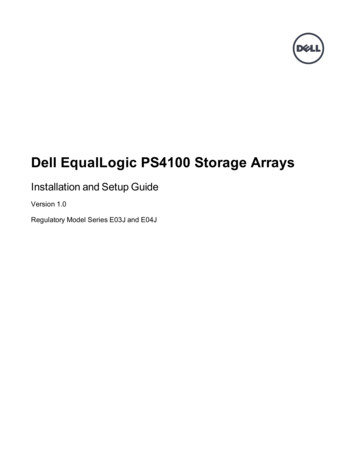Transcription
Service BriefDell EMC ProDeploy Plus for Data Protection SuiteThis Service is part of Dell EMC ProDeploy Enterprise Suite ("ProDeploy Suite") which is available in multipletiers: Basic Deployment, ProDeploy and ProDeploy Plus (the "Offer Tier" individually or the "Service Tiers"collectively). Enterprise solutions may include but are not limited to hardware platforms such as servers, storage,networking, and modular platforms (the "Hardware Platform") as well as associated enterprise software andhardware additions, upgrades or data management (“Supplemental Deployment Services”).Dell Technologies Services ("DT Services") is pleased to provide this Service in accordance with this document.Your quote, order form or other mutually agreed-upon form of invoice or order acknowledgment (as applicable,the "Order Form") will include the name of the Service(s) and available service options that you purchased. Foradditional assistance or to request a copy of your service contract(s), contact Dell Technologies TechnicalSupport or your sales representative.Services OverviewThe ProDeploy Plus for Data Protection Suite services consists of the four following suite services: ProDeploy Plus for Data Protection Suite - Starter ProDeploy Plus for Data Protection Suite Plus – Starter ProDeploy Plus for Data Protection Suite - Enterprise Deployment ProDeploy Plus for Data Protection Suite Plus - Enterprise DeploymentProDeploy Plus for Data Protection Suite - StarterThis service installs Avamar or Networker virtual server software on an existing VMware virtual machine (VM).The service offering is deployed as a stand-alone data deduplication solution or as a complementary technologyto the existing backup infrastructure. Deployment services include the planning, design, and installation forAvamar Virtual Edition (AVE) or Networker Virtual Edition (NVE) software in a pre-qualified VMware serverenvironment provided by the customer. The service addresses the processes, procedures, and tasks for acomplete and comprehensive deployment. In addition, the service includes the deployment and configuration ofData Protection Advisor (DPA) and Data Protection Central (DPC).ProDeploy Plus for Data Protection Suite Plus – StarterThis service installs PowerProtect Data Domain (DD) Virtual Edition (VE), Avamar or Networker virtual serversoftware on an existing VMware virtual machine (VM). The service offering is deployed as a stand-alone datadeduplication solution or as a complementary technology to the existing backup infrastructure. Deploymentservices include the planning, design, and installation for Avamar Virtual Edition (AVE) or Networker VirtualEdition (NVE) software in a pre-qualified VMware server environment provided by the customer. The serviceaddresses the processes, procedures, and tasks for a complete and comprehensive deployment. In addition, theservice includes the deployment and configuration of Data Protection Advisor (DPA), Data Protection Central(DPC), PowerProtect DD Cloud Tier, and Cloud Disaster Recovery (CDR).ProDeploy Plus for Data Protection Suite - Enterprise DeploymentThis service installs Avamar or Networker virtual server software on an existing VMware virtual machine (VM).The service offering is deployed as a stand-alone data deduplication solution or as a complementary technologyto the existing backup infrastructure. Deployment services include the planning, design, and installation forAvamar Virtual Edition (AVE) or Networker Virtual Edition (NVE) software in a pre-qualified VMware serverenvironment provided by the customer. The service addresses the processes, procedures, and tasks for a
complete and comprehensive deployment. In addition, the service includes the deployment and configuration ofData Protection Advisor (DPA), Data Protection Central (DPC), and DP Search.ProDeploy Plus for Data Protection Suite Plus - Enterprise DeploymentThis service installs PowerProtect Data Domain (DD) Virtual Edition (VE), Avamar or Networker virtual serversoftware on an existing VMware virtual machine (VM). The service offering is deployed as a stand-alone datadeduplication solution or as a complementary technology to the existing backup infrastructure. Deploymentservices include the planning, design, and installation for Avamar Virtual Edition (AVE) or Networker VirtualEdition (NVE) software in a pre-qualified VMware server environment provided by the customer. The serviceaddresses the processes, procedures, and tasks for a complete and comprehensive deployment. In addition, theservice includes the deployment and configuration of Data Protection Advisor (DPA), Data Protection Central(DPC), PowerProtect DD Cloud Tier, Cloud Disaster Recovery (CDR), and DP Search.These services are delivered on site.208/10/2021Dell EMC ProDeploy Plus for Data Protection Suite
Table of ContentsOffer Structure . - 3 Project Scope . - 4 Deliverables. - 12 Services Scope Changes . - 12 Services Scope Exclusions . - 12 Customer Responsibilities . - 13 Services Schedule. - 15 Dell Technologies Services Terms and Conditions . - 16 Offer StructureThere are two types of service offers available: Primary Services and Add-on Services.Primary Services are either associated with the deployment of a specific Hardware Platform recently purchased orfor a Supplemental Deployment Service on a hardware platform. Primary services are identified on the OrderForm as either Basic Deployment, ProDeploy, or ProDeploy Plus followed by [Hardware Platform Series] or[Base] followed by [additional identifiers] if necessary. For example, ProDeploy Plus Dell EMC PowerMax.Add-on Services are identified on the order form as “Add-on”. Add-ons can be combined with any Primary Servicewithin the same Offer Tier. For example, a ProDeploy Plus Add-on Service can only be combined with aProDeploy Plus Primary Service. Some Add-on Services may include a list of sub-service options and those subservices will be chosen by the customer post sale or at the commencement of the project. Add-on Services canbe purchased in multiple quantities to cover different sub-services or for multiple quantities of the same subservice. For additional information about specific Add-on Services, please review the Supplemental DeploymentServices Appendix section.All ProDeploy and ProDeploy Plus services have a planning component. This is designed to gather informationabout the Customer environment so that successful integration and deployment may take place. It is NOT asubstitute for strategic assessment or design services. Those consultative services may be purchased from Dellseparately.308/10/2021Dell EMC ProDeploy Plus for Data Protection Suite
Project ScopeDell Technologies Services ("DT Services") personnel or authorized agents ("DT Services Personnel") shall workclosely with Customer’s staff to perform the services specified below ("Services"), subject to the Customersatisfying the "Customer Responsibilities" detailed in this document.ProDeploy Plus for Data Protection Suite – StarterThis service includes the following components (not to exceed the listed values):AVE orNVEDPADPCNumber of Servers (virtual)1111Number of vProxy Hosts5Service Quantities Maximum, if NecessaryAll of the following:Total aggregate number of the following: Clients / Plug-ins Networker Clients / Modules (NMDA) VM Backups2101DPA consists of two VMs; one DPA Datastore, one Application server and both with DPA agents.VM Backups can include image level backups.Important - Regarding number of clients and VMs, data protection targets can consist of a mixed environmentup to the maximum of 10.2During this part of the services, Services Personnel:ProDeploy Plus for Data Protection Suite - StarterAVE orNVEDPADPCGathers the information required for the Service. Verifies that the environment meets all hardware and software requirements. Meets with Customer to ensure that the environment and operationaldeployment requirements (hardware, software, and infrastructure) are met,and provides Customer with a list of required or beneficial updates. Develops and documents the virtual server solution design andrequirements. Provides Customer with the applicable documentation. Reviews the Pre-Installation Checklist. Reviews and validates Customer requirements and planned use of modules,features, and functions, ensuring that all are appropriately leveraged to giveCustomer greatest value. Service Tasks408/10/2021Dell EMC ProDeploy Plus for Data Protection Suite
ProDeploy Plus for Data Protection Suite - StarterAVE orNVEDPADPCDevelops the deployment design and requirements in the Deployment Plan. Documents the proposed architecture in the Deployment Plan. Conducts a deployment review meeting. Validates virtual server prerequisites Deploys virtual servers within Customer's virtual environment. Configures virtual servers within Customer's virtual environment. Performs tests to confirm successful virtual server deployment andconfiguration. Installs and Configures Application and Database Client Plug-ins orModules. Service TasksDevelops analysis jobs, related schedules and reports, design, andrequirements, and documents this in the Deployment Plan. Adds the deployed and configured virtual servers to DPA and DPC SystemsManagement. Verifies and tests email home functionality. Verifies Secure Remote Service configuration. Configures the Dell SupportAssist feature. Performs the tests in the Deployment Verification document for Customer. Completes and delivers the Deployment Plan. Completes and delivers the Deployment Verification document. Conducts a basic Knowledge Transfer. 508/10/2021Dell EMC ProDeploy Plus for Data Protection Suite
ProDeploy Plus for Data Protection Suite Plus – StarterThis service includes the following components (not to exceed the listed values):AVE orNVEDDVE5DPADPCCDRNumber of Servers (virtual)111111Number of vProxy Hosts5Number of vCenters211111Number of cloud providers11Service Quantities Maximum, if NecessaryAll of the following:Number of DDVE Cloud Tier Units2Number of MTrees for cloud data movement policy11Number of VMs to test CDR to cloud31Total aggregate number of the following: Clients / Plug-ins Networker Clients / Modules VM Backups4101DPA consists of two VMs; one DPA Datastore, one Application server and both with DPA agents.Only 1 targeted vCenter for the deployment of all virtual servers.3Cloud Disaster Recovery (CDR) configured for backup to one cloud provider.4VM Backups can include image level backups.5DDVE includes DD Cloud Tier configuration.Important - Regarding number of clients and VMs, data protection targets can consist of a mixed environment upto the maximum of 10.2During this part of the service, DT Services:ProDeploy Plus for Data Protection Suite Plus - StarterAVE orNVEDDVEDPADPCCDRGathers the information required for the Service. Verifies that the environment meets all hardware and softwarerequirements. Meets with Customer to ensure that the environment andoperational deployment requirements (hardware, software,and infrastructure) are met, and provides Customer with a listof required or beneficial updates. Develops and documents the virtual server solution designand requirements. Service Tasks608/10/2021Dell EMC ProDeploy Plus for Data Protection Suite
ProDeploy Plus for Data Protection Suite Plus - StarterAVE orNVEDDVEDPADPCCDRProvides Customer with the applicable documentation. Reviews the Pre-Installation Checklist. Reviews and validates Customer requirements and planneduse of modules, features, and functions, ensuring that all areappropriately leveraged to give Customer greatest value. Develops the deployment design and requirements in theDeployment Plan. Documents the proposed architecture in the Deployment Plan. Conducts a deployment review meeting. Validates virtual server prerequisites. Deploys virtual servers within Customer's virtual environment. Configures virtual servers within Customer's virtualenvironment. Integrates virtual servers for backup functionality. Performs tests to confirm successful virtual server deploymentand configuration. Installs and Configures Application and Database Client Plugins or Modules. Develops analysis jobs, related schedules and reports, design,and requirements, and documents this in the DeploymentPlan. Adds the deployed and configured virtual servers to DPA andDPC Systems Management. Verifies and tests email home functionality. Verifies Secure Remote Service configuration. Configures the Dell SupportAssist feature. Performs the tests in the Deployment Verification document forCustomer. 708/10/2021Dell EMC ProDeploy Plus for Data Protection Suite
ProDeploy Plus for Data Protection Suite Plus - StarterAVE orNVEDDVEDPADPCCDRCompletes and delivers the Deployment Plan. Completes and delivers the Deployment Verificationdocument. Conducts a basic Knowledge Transfer. ProDeploy Plus for Data Protection Suite - Enterprise DeploymentThis service includes the following components (not to exceed the listed values):AVE orNVEDPADPCDPSNumber of Servers (virtual)11111Number of vProxy Hosts5Service Quantities Maximum, if NecessaryAll of the following:Total aggregate number of the following: Clients / Plug-ins Networker Clients / Modules (NMDA) VM Backups2101DPA consists of two VMs; one DPA Datastore, one Application server and both with DPA agents.VM Backups can include image level backups.Important - Regarding number of clients and VMs, data protection targets can consist of a mixed environmentup to the maximum of 10.2During this part of the services, Services Personnel:ProDeploy Plus for Data Protection Suite - Enterprise DeploymentAVE orNVEDPADPCDPSGathers the information required for the Service. Verifies that the environment meets all hardware and software requirements. Meets with Customer to ensure that the environment and operational deploymentrequirements (hardware, software, and infrastructure) are met, and providesCustomer with a list of required or beneficial updates. Develops and documents the virtual server solution design and requirements. Provides Customer with the applicable documentation. Reviews the Pre-Installation Checklist. Service Tasks808/10/2021Dell EMC ProDeploy Plus for Data Protection Suite
ProDeploy Plus for Data Protection Suite - Enterprise DeploymentAVE orNVEDPADPCDPSReviews and validates Customer requirements and planned use of modules,features, and functions, ensuring that all are appropriately leveraged to giveCustomer greatest value. Develops the deployment design and requirements in the Deployment Plan. Documents the proposed architecture in the Deployment Plan. Conducts a deployment review meeting. Validates virtual server prerequisites Deploys virtual servers within Customer's virtual environment. Configures virtual servers within Customer's virtual environment. Performs tests to confirm successful virtual server deployment and configuration. Installs and Configures Application and Database Client Plug-ins or Modules. Develops analysis jobs, related schedules and reports, design, and requirements,and documents this in the Deployment Plan. Adds the deployed and configured virtual servers to DPA, DPS and DPC SystemsManagement. Verifies and tests email home functionality. Verifies Secure Remote Service configuration. Configures the Dell SupportAssist feature. Performs the tests in the Deployment Verification document for Customer. Completes and delivers the Deployment Plan. Completes and delivers the Deployment Verification document. Conducts a basic Knowledge Transfer. ProDeploy Plus for Data Protection Suite Plus - Enterprise DeploymentThis service includes the following components (not to exceed the listed values):908/10/2021Dell EMC ProDeploy Plus for Data Protection Suite
AVE orNVEDDVE5DPADPCDPSCDRNumber of Servers (virtual)1111111Number of vProxy Hosts5Number of vCenters2111111Number of cloud providers11Service Quantities Maximum, if NecessaryAll of the following:Number of DDVE Cloud Tier Units2Number of MTrees for cloud data movement policy11Number of VMs to test CDR to cloud31Total aggregate number of the following: Clients / Plug-insNetworker Clients / ModulesVM Backups4101DPA consists of two VMs; one DPA Datastore, one Application server and both with DPA agents.Only 1 targeted vCenter for the deployment of all virtual servers.3Cloud Disaster Recovery (CDR) configured for backup to one cloud provider.4VM Backups can include image level backups.5DDVE includes DD Cloud Tier configuration.Important - Regarding number of clients and VMs, data protection targets can consist of a mixed environmentup to the maximum of 10.2During this part of the service, DT Services:ProDeploy Plus for Data Protection Suite Plus –Enterprise DeploymentAVE orNVEDDVEDPADPCDPSCDRGathers the information required for the Service. Verifies that the environment meets all hardware and softwarerequirements. Meets with Customer to ensure that the environment and operationaldeployment requirements (hardware, software, and infrastructure) aremet, and provides Customer with a list of required or beneficialupdates. Develops and documents the virtual server solution design andrequirements. Provides Customer with the applicable documentation. Service Tasks1008/10/2021Dell EMC ProDeploy Plus for Data Protection Suite
ProDeploy Plus for Data Protection Suite Plus –Enterprise DeploymentAVE orNVEDDVEDPADPCDPSCDRReviews the Pre-Installation Checklist. Reviews and validates Customer requirements and planned use ofmodules, features, and functions, ensuring that all are appropriatelyleveraged to give Customer greatest value. Develops the deployment design and requirements in the DeploymentPlan. Documents the proposed architecture in the Deployment Plan. Conducts a deployment review meeting. Validates virtual server prerequisites. Deploys virtual servers within Customer's virtual environment. Configures virtual servers within Customer's virtual environment. Integrates virtual servers for backup functionality. Performs tests to confirm successful virtual server deployment andconfiguration. Installs and Configures Application and Database Client Plug-ins orModules. Develops analysis jobs, related schedules and reports, design, andrequirements, and documents this in the Deployment Plan. Adds the deployed and configured virtual servers to DPA, DPS andDPC Systems Management. Verifies and tests email home functionality. Verifies Secure Remote Service configuration. Configures the Dell SupportAssist feature. Performs the tests in the Deployment Verification document forCustomer. Completes and delivers the Deployment Plan. Completes and delivers the Deployment Verification document. 1108/10/2021Dell EMC ProDeploy Plus for Data Protection Suite
ProDeploy Plus for Data Protection Suite Plus –Enterprise DeploymentConducts a basic Knowledge Transfer.AVE orNVEDDVEDPADPCDPSCDR The following activities included in all services focus on managing the initiation, planning, execution, and closureof the project including coordinating delivery resources and communicating with stakeholders: Manages DT Services resources assigned to the project. Works with the Customer assigned single point of contact to coordinate project tasks and the resourcesassigned to complete said tasks. Acts as the single point of contact for all project communication and escalations. Determines the engagement process and schedule. Develops a high-level Project Plan with critical path events and milestones. Conducts a kickoff meeting to review the project scope, expectations, communication plans, and availability ofrequired resources. Conducts periodic status meetings to review project process, issues, and potential risks. The frequency of themeetings will be mutually agreed upon by the Customer and DT Services. Coordinates project closeout.DeliverablesDT Services will provide Customer with the following Deliverables in connection with the Services: Configuration Guide Deployment Plan Deployment Verification Knowledge Transfer Pre-engagement QuestionnaireServices Scope ChangesAny changes to the Services, the schedule, charges or this document must be mutually agreed upon by DTServices and the Customer in writing. Depending on the scope of such changes, DT Services may require that aseparate Statement of Work detailing the changes, the impact of the proposed changes on the charges andschedule, and other relevant terms, be executed by the parties. Either party may request a change in scope bycompleting the Change Order Form provided by the Project Manager.The receiving party will review the proposed Change Order and will (i) approve it, (ii) agree to furtherinvestigation, or (iii) reject it. Changes agreed pursuant to the Change Management Process will not be effectiveuntil mutually executed by both parties.Services Scope ExclusionsDT Services is responsible for performing only the Services expressly specified in this document. All otherservices, tasks, and activities are considered out of scope.Customer will maintain a current version of an anti-virus application continuously running on any system to whichDT Services is given access and will scan all Deliverables and the media on which they are delivered. Customershall take reasonable data back-up measures and, in-particular, shall provide for a daily back-up process and1208/10/2021Dell EMC ProDeploy Plus for Data Protection Suite
back-up the relevant data before DT Services performs any remedial, upgrade, or other works on Customer’sproduction systems. To the extent the liability of DT Services for loss of data is not anyway excluded under theExisting Agreement or this document, DT Services shall, in case of data losses, only be liable for the typical effortto recover the data which would have accrued if Customer had appropriately backed up its data.The following activities are not included in the scope of this document: All ProDeploy and ProDeploy Plus services have a planning component. This is designed to gatherinformation about the Customer environment so that successful integration and deployment may take place. Itis NOT a substitute for strategic assessment or design services. Those consultative services may bepurchased from Dell separately. Activities related to the existing customer data center environment such as de/installation, re/configuration,connection, troubleshooting, etc. Custom scripting, coding, performance tuning or optimization. Installation, configuration, or migration of any applications, web technologies, databases, virtualizednetworking, or other software except when explicitly described in the Project Scope above. Migrations or movement of Physical to Virtual or Virtual to Virtual compute systems other than those explicitlydescribed in the Project Scope above. Data or Application migrations to/from unsupported products, remote data centers, to non-Dell Technologiesproducts. Physical installation of computer components such as memory cards, internal storage devices, expansioncards into non-Dell Technologies products. Installation or configuration of unsupported products. All Dell- and Customer-supplied components will bevalidated as supported or not during the planning process. Note that in some instances, Dell may provideguidance for installation and configuration of non-supported products to be completed by the Customer. Routing of cabling (Network, Power, or Fibre) between racks, or through walls, ceilings, floors, or betweenrooms. Racking of dense or heavy enclosures higher than 21u in a rack or mounting of enclosures higher than the44u position in any rack. Connection to Direct Current power supplies. A qualified electrician must perform all connections to DC powerand to safety grounds.This document does not confer on Customer any warranties which are in addition to the warranties providedunder the terms of your master services agreement or Agreement, as applicable.Customer ResponsibilitiesAuthority to Grant Access. Customer represents and warrants that it has obtained permission for bothCustomer and Dell to access and use the Supported Products, the data located thereon and all hardware andsoftware components included therein, for the purpose of providing these Services. If Customer does not alreadyhave that permission, it is Customer's responsibility to obtain it, at Customer's expense, before Customer asksDell to perform these Services.Cooperate with Phone Analyst and On-site Technician. Customer will cooperate with and follow theinstructions given by any Dell phone analyst or on-site technicians. Experience shows that most system problemsand errors can be corrected over the phone as a result of close cooperation between the user and the analyst ortechnician.Equipment Readiness. Customer will be responsible for the movement of equipment from the receiving areas oftheir facility to the site of installation prior to DT Services assuming responsibility for equipment de-crate andinstallation.1308/10/2021Dell EMC ProDeploy Plus for Data Protection Suite
On-site Obligations. Where Services require on-site performance, Customer will provide (at no cost to DellTechnologies) free, safe and sufficient access to Customer's facilities and the Supported Products, includingample working space, electricity, and a local telephone line. A monitor or display, a mouse (or pointing device),and a keyboard must also be provided (at no cost to Dell Technologies), if the system does not already includethese items. Where services require customer hardware installation activities, customer will provide appropriateresources and tools required (at no cost to Dell Technologies), and engage DT Services for expert guidanceneeded during the installation and cabling of the hardware products.Maintain Software and Serviced Releases. Customer will maintain software and Supported Products at Dellspecified minimum release levels or configurations as specified on support.dell.com supported products.Customer must also ensure installation of remedial replacement parts, patches, software updates or subsequentreleases as directed by Dell in order to keep the Supported Products eligible for this Service.Data Backup; Removing Confidential Data. Customer will complete a backup of all existing data, software andprograms on all affected systems prior to and during the delivery of this Service. Customer should make regularbackup copies of the data stored on all affected systems as a precaution against possible failures, alterations, orloss of data. In addition, Customer is responsible for removing any confidential, proprietary, or personalinformation and any removable media such as SIM cards, CDs, or PC Cards regardless of whether an on-sitetechnician is also providing assistance. DELL WILL HAVE NO LIABILITY FOR: ANY OF YOUR CONFIDENTIAL, PROPRIETARY OR PERSONAL INFORMATION; LOST OR CORRUPTED DATA, PROGRAMS OR SOFTWARE; DAMAGED OR LOST REMOVABLE MEDIA; DATA OR VOICE CHARGES INCURRED AS A RESULT OF FAILING TO REMOVE ALL SIM CARDS OROTHER REMOVABLE MEDIA INSIDE SUPPORTED PRODUCTS THAT ARE RETURNED TO DELL; THE LOSS OF USE OF A SYSTEM OR NETWORK; AND/OR FOR ANY ACTS OR OMISSIONS, INCLUDING NEGLIGENCE, BY DELL OR A THIRD-PARTYSERVICE PROVIDER.Dell will not be responsible for the restoration or reinstallation of any programs or data. When returning aSupported Product or part thereof, Customer will only include the Supported Product or part which has beenrequested by the phone technician.DT Services will not be for configuration changes of existing iSCSI environment.Third Party Warranties. These Services may require Dell to access hardware or software that is notmanufactured by Dell. Some manufacturers' warranties may become void if Dell or anyone else other than themanufacturer works on the hardware or software. Customer will ensure that Dell's performance of Services willnot affect such warranties or, if it does, that the effect will be acceptable to Customer. Dell does not takeresponsibility for third party warranties or for any effect that the Services may have on those warranties.The following are the additional responsibilities of Customer: Provide DT Services with reasonable access to Customer functional, technical, and business staff asnecessary to perform the Services. Provide DT Services personnel with workstation(s) to enable access to the software identified in thisdocument. Assign a primary contact and point of authorization as the Customer project manager. This single point ofcontact will be responsible for issue resolution, activity scheduling, interview scheduling, and informationcollection and dissemination. The Project Sponsor is responsible to ensure compliance with Customerobligations. Provide DT Services personnel with access to Customer systems and networks (including, without limitation,remote systems and net
Dell EMC ProDeploy Plus for Data Protection Suite This Service is part of Dell EMC ProDeploy Enterprise Suite ("ProDeploy Suite") which is available in multiple . upgrades or data management ("Supplemental Deployment Services"). Dell Technologies Services ("DT Services") is pleased to provide this Service in accordance with this document .