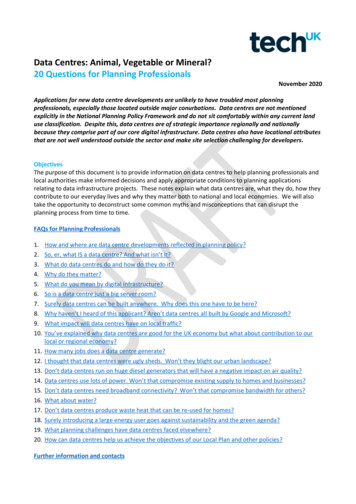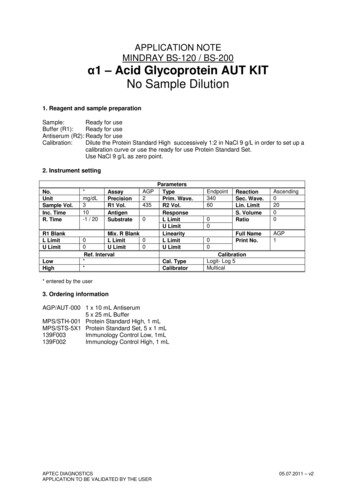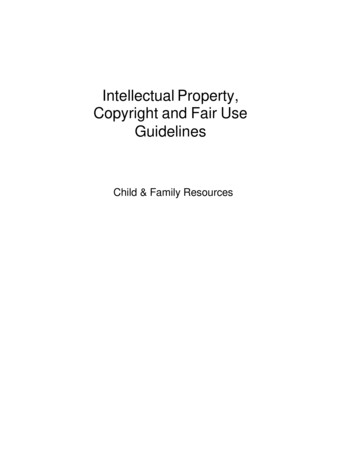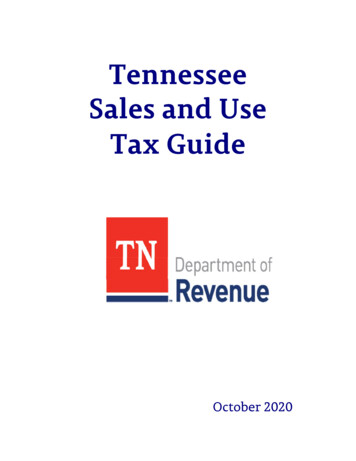Transcription
How to Use EndNote:An Introductory Guide for BeginnersJournal Prep ServicesToronto, ON Canada2017https://www.journalprep.com
How to Use EndNote:An Introductory Guide For Beginnershttps://www.journalprep.comTable of ContentsIntroduction . 3What is EndNote? . 3EndNote Features . 4Getting Started . 5Conclusion. 72 Journal Prep Services 2017
How to Use EndNote:An Introductory Guide For ganizing research is an ongoing challenge, and that challenge has spawned a multitude ofsoftware solutions. If you’ve been in the academic world for any length of time, you've likelyheard of EndNote. EndNote is an app designed to help you manage and organize yourresearch, bibliographies, and more.If you are new to EndNote, the application can be a bit confusing. Don’t worry! This guide willhelp you get started. We’ll go over these topics: What EndNote is and what it is good for;Who will benefit most from using this application;Basic EndNote functions;Getting started with EndNote;And more!What is EndNote?To put it simply, EndNote helps you organize research.Many people can benefit from this program. Academics who are working on research papersneed tools to manage their references. Students also need these tools, as they work on thesesand assignments. Researchers and librarians who sort through complex subjects also needassistance when compiling, cross-referencing, and evaluating loads of information, as doscholarly and technical writers who meticulously research and cite their sources.That’s where EndNote comes in! EndNote is a reference management software packagethat has four main functions:1.2.3.4.It finds the research you are looking for using built-in search tools;It stores and organizes references;It creates bibliographies and citations with a few mouse clicks; andIt shares your research with colleagues, who can contribute to your work or join you incollaborative projects.EndNote is produced by Clarivate Analytics, a large knowledge and information conglomeratethat produces a wide variety of other products for scholarly and scientific research.Let’s learn a bit more about each of the main features of EndNote.3 Journal Prep Services 2017
How to Use EndNote:An Introductory Guide For Beginnershttps://www.journalprep.comEndNote FeaturesFindEndNote is designed to help you find scholarly information (especially research papers). Youcan find PDF files (including full-text documents) directly in EndNote by connecting the serviceto your online databases of choice. The built-in PDF reader allows you to read, annotate, andhighlight research papers quickly and easily.You can also link the app to catalogs of your choice for search functionality, so you’ll find exactlywhat you need. EndNote can use these databases to search for and update incomplete citationsin your library.StoreOnce you have the information you need, EndNote helps you store it by allowing you to gatherspecific types of information (links, PDFs, references, media, etc.) into an organized system.You can also set a watch on a certain folder to automatically import PDFs, maintain existingfolder structures, and automatically rename and apply metadata to files as you import them.Powerful search features let you search your entire database in seconds. You can creategroups to organize your research by project or subject, and you can also create “smart groups”to automatically categorize citations and papers as they are added to your library.Create BibliographiesThe third major function of Endnote is to create bibliographies. The app allows you to reformatyour citations in any style you choose (including custom styles), and it integrates with MicrosoftWord and Apple Pages so you can easily insert bibliographic citations while you write yourmanuscript. EndNote also makes it easy to create a CV, as you can insert and format yourpapers directly in your publications list.Share ResearchEndNote also has built-in sharing functions that enable your colleagues to not only read, butalso edit your references and “groups” (groups allow you to clump references by subject, author,or any arbitrary category that you choose).Other FeaturesNumerous additional features make EndNote even more powerful. EndNoteSync allows usersto store and access their references anywhere, as your library is also stored in the Cloud. Youcan access your EndNote library at any time by visiting the following website:https://www.myendnoteweb.com.4 Journal Prep Services 2017
How to Use EndNote:An Introductory Guide For Beginnershttps://www.journalprep.comGetting StartedDespite its power, EndNote is easy to set up and use. Here’s how to do it:Step 1: Getting AccessEndNote isn’t free, although there is a 30-day free trial. EndNote is a premium app, and its pricereflects that: a standard license costs USD 249.95, if purchased and downloaded online (up toUSD 299.95 if you purchase the software and have it shipped to your location). Upgradingfrom a previous version costs from USD 99.95 (online upgrade) to USD 109.95 (softwareupgrade); however, many people are eligible for reduced prices. Students can receive adiscount through their student bookstore or a global distribution partner (see the EndNotewebsite for more details).Some institutions purchase EndNote licenses for their faculty and receive bulk discounts. Checkwith your department’s administration or with the IT desk at your institution to find out if yourworkplace is one of them. If your institution doesn’t purchase bulk licenses, they might considerit – discounts are available on six licenses or more.If you’re looking for mobile access to EndNote, you can download an iPad version, but be awarethat you do require an account, and it does not have all the same functionalities as functional asthe desktop app.Step 2: Open the AppOnce you’ve purchased a license and downloaded and installed the application, it’s time to set itup. It can all look confusing at first, but we’ll guide you through this process. This is, after all, anEndNote guide for beginners!When you start the application up for the first time, EndNote shows you a brief slideshow of theapplication’s features. Click through the slideshow to get a better sense of how things work. Onfirst launch, EndNote will also create a new library file (located in your Documents folder). Thislibrary will contain all your citations for each project and research paper that you work on.You can create new libraries via the file menu, but we recommend keeping all your worktogether in one library. You can use groups to organize your different projects and interests.5 Journal Prep Services 2017
How to Use EndNote:An Introductory Guide For Beginnershttps://www.journalprep.comStep 3: Set up Full-Text PDF AccessNow it’s time to get into the settings. Open the menu and click “Preferences”. On the left, you’llsee a selection of categories. You can explore these at your leisure, but for now, click on “findfull text”.On the right-hand side of the window, you should now see a number of options related to fulltext search. You may want to uncheck the options for full-text search of the Web of Knowledge,DOI, or PubMed, but for now, let’s focus on OpenURL. This is where you can paste in theaccess link for full-text databases associated with your institution.In the “Authenticate with” box below, you will enter the URL that you will use to log in to thesedatabases with your student or employee ID information. If you have any trouble with thesesteps, contact your department or IT specialists – they likely have this information ready to helpyou.Step 4: Set up Your Library CatalogNow is a good time to set up the library catalogs for the EndNote search function. This will makesure that you have access to the citations and research papers you are searching for, and thatthe subjects of your choice are covered.At the top of the EndNote application window, you should see three small buttons groupedtogether. The central button looks like a globe. Click this button to access your Library. Click“More” on the left for a large list of library catalogs. You can use this list to “favorite” catalogs ofyour choice, which will appear on the quick-selection list on the left.Step 5: Search and Add Your First CitationNow that your catalog and full-text access are configured, you will see a search tool toward thetop of the EndNote window that allows you to find research papers and catalog entries.Whichever catalog is selected on the left-hand side of the EndNote window will be searchedbased on your search terms. Note the advanced search functions that allow you to find veryspecific results.After executing a search result, click on any result and click “OK” to add the document to yourEndNote library. Note that you can also import any PDF files that you already have, while alsomaintaining existing folder structures in your groups. In addition, you can manually addreferences by clicking on the “Reference” drop-down menu, and then clicking on “Newreference”.6 Journal Prep Services 2017
How to Use EndNote:An Introductory Guide For Beginnershttps://www.journalprep.comStep 6: In-Text CitationsIf you’re using Microsoft Word or Apple Pages, you can cite your work as you write. To getstarted, simply navigate to the EndNote toolbar, select a sentence in your paper and click, “Goto EndNote”. Then, select the appropriate citation and click “Insert citation” to automaticallyinsert an in-text reference. You can use a dropdown menu to select different styles.Step 7: Create a BibliographyAt the end of your paper, you will be able to create a full bibliography. If you’ve been usinggroups to track the references you’ve been using thus far, this step is incredibly easy. First,choose the reference style you want using the “Output Style” dropdown menu. Then, select allof the citations you wish to include in the bibliography (you can do this by dragging a box aroundthe citations, or by control/command-clicking each citation). Head to the Edit menu, then click“Copy Formatted”. Then, head to your paper and hit paste (control/command-v). Your complete(and formatted) bibliography will appear.ConclusionEndNote is a powerful reference management system that can really streamline life for anyonedealing with heavy-duty research. While it may take a bit of time to set up, there is no questionthat EndNote’s powerful tools will end up saving you time. We highly recommend EndNote toany academic, scientist, student, researcher, or scholarly writer.For more help getting EndNote set up, check out the extensive library of training videos on theirwebsite, or the EndNote Frequently Asked Questions page. If you would like an expert to giveyou a hand with issues such as reference formatting, please inquire directly with Journal Prep atservices@journalprep.com. As an add-on to your English editing service, our editors can formatyour manuscript for your target journal.Author: Max Wilbert7 Journal Prep Services 2017
Journal Prep Services 2017Toronto, ON CanadaNote:This document was first published as a “How to” blog article.Journal Prep Services is not affiliated with Clarivate Analytics (the publisher/developer ofEndNote). This is simply an introductory guide to highlight some of EndNote’s usefulfunctions. For additional details, or for official training materials, please see the officialEndNote site at https://www.endnote.com
that EndNote’s powerful tools will end up saving you time. We highly recommend EndNote to any academic, scientist, student, researcher, or scholarly writer. For more help getting EndNote set up, check out the extensive library of training videos on their website, or the EndNote Frequently