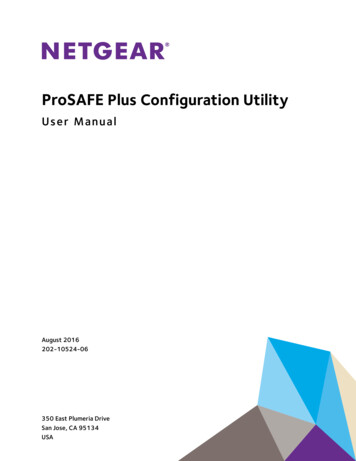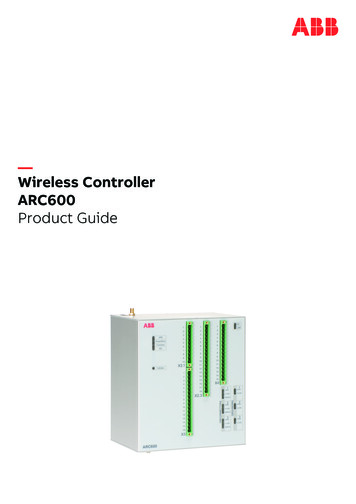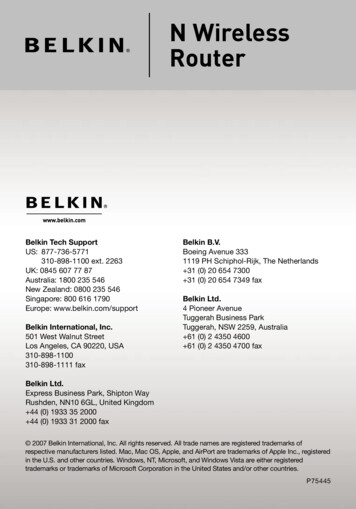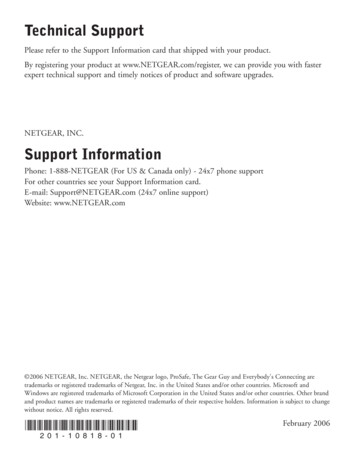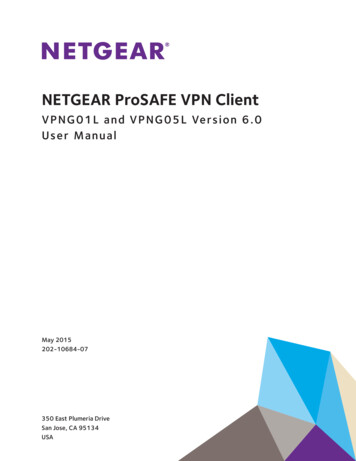Transcription
ProSAFE Wireless ControllerWC9500Reference ManualMay, 2013202-11224-02350 East Plumeria DriveSan Jose, CA 95134USA
ProSAFE Wireless Controller WC9500SupportThank you for selecting NETGEAR products.After installing your device, locate the serial number on the label of your product and use it to register your productat https://my.netgear.com. You must register your product before you can use NETGEAR telephone support.NETGEAR recommends registering your product through the NETGEAR website. For product updates and websupport, visit http://support.netgear.com.Phone (US & Canada only): 1-888-NETGEAR.Phone (Other Countries): Check the list of phone numbers lt.aspx.TrademarksNETGEAR, the NETGEAR logo, and Connect with Innovation are trademarks and/or registered trademarks ofNETGEAR, Inc. and/or its subsidiaries in the United States and/or other countries. Information is subject to changewithout notice. NETGEAR, Inc. All rights reserved.Revision HistoryPublication Part NumberPublish Date Comments202-11224-02May 2013Color correction and minor nontechnical edits202-11224-01April 2013First publication2
ContentsChapter 1IntroductionKey Features and Capabilities. . . . . . . . . . . . . . . . . . . . . . . . . . . . . . . . . . . 9Package Contents . . . . . . . . . . . . . . . . . . . . . . . . . . . . . . . . . . . . . . . . . . . 11Hardware Features . . . . . . . . . . . . . . . . . . . . . . . . . . . . . . . . . . . . . . . . . . 11Front Panel Ports, Slots, and LEDs . . . . . . . . . . . . . . . . . . . . . . . . . . . . 11Back Panel Features . . . . . . . . . . . . . . . . . . . . . . . . . . . . . . . . . . . . . . . 13Bottom Panel with Product Label. . . . . . . . . . . . . . . . . . . . . . . . . . . . . . 14WC9500 Wireless Controller System Components . . . . . . . . . . . . . . . . . . 14NETGEAR ProSAFE Access Points . . . . . . . . . . . . . . . . . . . . . . . . . . . . . 15What Can You Do with the WC9500 Wireless Controller? . . . . . . . . . . . . 16Licenses . . . . . . . . . . . . . . . . . . . . . . . . . . . . . . . . . . . . . . . . . . . . . . . . . . 18Maintenance and Support . . . . . . . . . . . . . . . . . . . . . . . . . . . . . . . . . . . . . 18Chapter 2System Planning and Deployment ScenariosBasic and Advanced Setting Concepts . . . . . . . . . . . . . . . . . . . . . . . . . . .Profile Group Concepts . . . . . . . . . . . . . . . . . . . . . . . . . . . . . . . . . . . . . . .Basic Profile. . . . . . . . . . . . . . . . . . . . . . . . . . . . . . . . . . . . . . . . . . . . . .Advanced Profile . . . . . . . . . . . . . . . . . . . . . . . . . . . . . . . . . . . . . . . . . .System Planning . . . . . . . . . . . . . . . . . . . . . . . . . . . . . . . . . . . . . . . . . . . .Preinstallation Planning . . . . . . . . . . . . . . . . . . . . . . . . . . . . . . . . . . . . .Before You Configure a Wireless Controller . . . . . . . . . . . . . . . . . . . . .High-Level Configuration Examples . . . . . . . . . . . . . . . . . . . . . . . . . . . . .Single Controller Configuration with Basic Profile Group . . . . . . . . . . .Single Controller Configuration with Advanced Profile Groups . . . . . . .Management VLAN and Data VLAN Strategies . . . . . . . . . . . . . . . . . . . .High-Level Deployment Scenarios . . . . . . . . . . . . . . . . . . . . . . . . . . . . . .Scenario Example 1: Network with Single VLAN. . . . . . . . . . . . . . . . . .Scenario Example 2: Advanced Network with VLANs and SSIDs. . . . .Scenario Example 3: Advanced Network . . . . . . . . . . . . . . . . . . . . . . .Chapter 3202121212323232626272729293134Installation and Configuration OverviewInitial Set up and Log in . . . . . . . . . . . . . . . . . . . . . . . . . . . . . . . . . . . . . . .Web Management Interface Layout . . . . . . . . . . . . . . . . . . . . . . . . . . . . .Roadmap for Initial Configuration . . . . . . . . . . . . . . . . . . . . . . . . . . . . . . .Roadmap for Configuring Management of Your Wireless Network . . . . . .Choose a Location for the Wireless Controller . . . . . . . . . . . . . . . . . . . . .Deploy the Wireless Controller . . . . . . . . . . . . . . . . . . . . . . . . . . . . . . . . .Table of Contents 3394142434545
ProSAFE Wireless Controller WC9500Chapter 4 Configure the System and NetworkSettings and Register the LicensesConfigure General Settings . . . . . . . . . . . . . . . . . . . . . . . . . . . . . . . . . . . . 47Manage the Time Settings . . . . . . . . . . . . . . . . . . . . . . . . . . . . . . . . . . . . . 48IP and VLAN Settings. . . . . . . . . . . . . . . . . . . . . . . . . . . . . . . . . . . . . . . . . 49Management VLAN Concepts . . . . . . . . . . . . . . . . . . . . . . . . . . . . . . . . 49Untagged VLAN Concepts . . . . . . . . . . . . . . . . . . . . . . . . . . . . . . . . . . . 49Configure the IP and VLAN Settings . . . . . . . . . . . . . . . . . . . . . . . . . . . 49Manage the DHCP Server . . . . . . . . . . . . . . . . . . . . . . . . . . . . . . . . . . . . . 51Register Your Licenses . . . . . . . . . . . . . . . . . . . . . . . . . . . . . . . . . . . . . . . 54Configure the License Server Settings . . . . . . . . . . . . . . . . . . . . . . . . . . 54Register Your Licenses with the License Server . . . . . . . . . . . . . . . . . . 55Manage Certificates . . . . . . . . . . . . . . . . . . . . . . . . . . . . . . . . . . . . . . . . . . 57Configure Log, Syslog, Alarm Notification, and Email Settings . . . . . . . . . 58Configure Log Settings . . . . . . . . . . . . . . . . . . . . . . . . . . . . . . . . . . . . . . 58Configure Syslog Settings . . . . . . . . . . . . . . . . . . . . . . . . . . . . . . . . . . . 60Configure Alarm Notification Settings. . . . . . . . . . . . . . . . . . . . . . . . . . . 61Configure the Email Notification Server . . . . . . . . . . . . . . . . . . . . . . . . . 62Chapter 5Manage Security Profiles and Profile GroupsWireless Security Profile Concepts . . . . . . . . . . . . . . . . . . . . . . . . . . . . . . 64Small WLAN Networks . . . . . . . . . . . . . . . . . . . . . . . . . . . . . . . . . . . . . . 64Larger WLAN Networks . . . . . . . . . . . . . . . . . . . . . . . . . . . . . . . . . . . . . 65Profile Naming Conventions . . . . . . . . . . . . . . . . . . . . . . . . . . . . . . . . . . 65Considerations Before You Configure Profiles . . . . . . . . . . . . . . . . . . . . 65Basic and Advanced Security Configuration Concepts . . . . . . . . . . . . . 66Configure Security Profiles for the Basic Profile Group . . . . . . . . . . . . . . . 67Configure Profiles in the Basic Profile Group . . . . . . . . . . . . . . . . . . . . . 67Edit and Remove Profiles in the Basic Profile Group . . . . . . . . . . . . . . . 70Configure Security Profiles for Advanced Profile Groups. . . . . . . . . . . . . . 71Advanced Profile Groups . . . . . . . . . . . . . . . . . . . . . . . . . . . . . . . . . . . . 71Configure Profiles in an Advanced Profile Group . . . . . . . . . . . . . . . . . . 73Edit and Remove Profiles in an Advanced Profile Group . . . . . . . . . . . . 76Network Authentication and Data Encryption Options . . . . . . . . . . . . . . . . 77Manage MAC Authentication and MAC Authentication Groups . . . . . . . . . 81Guidelines for External MAC Authentication . . . . . . . . . . . . . . . . . . . . . 81Configure Basic Local MAC Authentication Settings . . . . . . . . . . . . . . . 82Configure Local MAC Authentication Groups. . . . . . . . . . . . . . . . . . . . . 84Manage Authentication Servers and Authentication Server Groups . . . . . 85Configure Basic Authentication Server Settings. . . . . . . . . . . . . . . . . . . 86Configure RADIUS Authentication Server Groups . . . . . . . . . . . . . . . . . 88Chapter 6Discover and Manage Access PointsAccess Point Discovery Guidelines . . . . . . . . . . . . . . . . . . . . . . . . . . . . . . 91General Discovery Guidelines . . . . . . . . . . . . . . . . . . . . . . . . . . . . . . . . 91Layer 3 Discovery Guidelines. . . . . . . . . . . . . . . . . . . . . . . . . . . . . . . . . 914
ProSAFE Wireless Controller WC9500Discover Access Points with the Discovery Wizard . . . . . . . . . . . . . . . . . .92Access Points in Factory Default State and Access Points ina Layer 2 Subnet . . . . . . . . . . . . . . . . . . . . . . . . . . . . . . . . . . . . . . . . . .92Access Points Installed and Working in Standalone Mode inDifferent Layer 3 Networks . . . . . . . . . . . . . . . . . . . . . . . . . . . . . . . . . . .96Manage the Managed AP List . . . . . . . . . . . . . . . . . . . . . . . . . . . . . . . . .100View the Managed AP List . . . . . . . . . . . . . . . . . . . . . . . . . . . . . . . . . .100Edit Access Point Information on the Managed AP List . . . . . . . . . . . .101Remove Access Points from the Managed AP List . . . . . . . . . . . . . . .104Assign Access Points to Advanced Profile Groups . . . . . . . . . . . . . . . . .104Chapter 7Manage Rogue Access Points,Guest Network Access, and UsersManage Rogue Access Points . . . . . . . . . . . . . . . . . . . . . . . . . . . . . . . . .108Configure Basic Rogue Detection Settings. . . . . . . . . . . . . . . . . . . . . .108Classify Rogue Access Points . . . . . . . . . . . . . . . . . . . . . . . . . . . . . . .109Import a List of Known Access Points from a File . . . . . . . . . . . . . . . .110Manage Guest Network Access . . . . . . . . . . . . . . . . . . . . . . . . . . . . . . . .111Portal Concepts . . . . . . . . . . . . . . . . . . . . . . . . . . . . . . . . . . . . . . . . . .111Configure a Portal. . . . . . . . . . . . . . . . . . . . . . . . . . . . . . . . . . . . . . . . .113Manage Users, Accounts, and Passwords. . . . . . . . . . . . . . . . . . . . . . . .116Add a Management User . . . . . . . . . . . . . . . . . . . . . . . . . . . . . . . . . . .116Add a WiFi Client . . . . . . . . . . . . . . . . . . . . . . . . . . . . . . . . . . . . . . . . .118Add a Captive Portal Account. . . . . . . . . . . . . . . . . . . . . . . . . . . . . . . .119Add a Captive Portal User . . . . . . . . . . . . . . . . . . . . . . . . . . . . . . . . . .120Edit or Remove a User or Account . . . . . . . . . . . . . . . . . . . . . . . . . . . .122Export a List of Users or Accounts . . . . . . . . . . . . . . . . . . . . . . . . . . . .123Chapter 8Configure Wireless and QoS SettingsBasic and Advanced Wireless and QoS Configuration Concepts . . . . . .125Configure the Radio . . . . . . . . . . . . . . . . . . . . . . . . . . . . . . . . . . . . . . . . .126Configure the Radio for the Basic Profile Group. . . . . . . . . . . . . . . . . .126Configure the Radio for an Advanced Profile Group . . . . . . . . . . . . . .127Configure Wireless Settings . . . . . . . . . . . . . . . . . . . . . . . . . . . . . . . . . . .128Configure Wireless Settings for the Basic Profile Group . . . . . . . . . . .128Override Channel and Transmission Power in the Basic Profile Group131Configure Wireless Settings for an Advanced Profile Group . . . . . . . .133Override Channel and Transmission Power in an AdvancedProfile Group. . . . . . . . . . . . . . . . . . . . . . . . . . . . . . . . . . . . . . . . . . . . . 135Configure Channels . . . . . . . . . . . . . . . . . . . . . . . . . . . . . . . . . . . . . . . . .137Specify RF Management . . . . . . . . . . . . . . . . . . . . . . . . . . . . . . . . . . . . .140WLAN Healing . . . . . . . . . . . . . . . . . . . . . . . . . . . . . . . . . . . . . . . . . . .140RF Management for the Basic Profile Group . . . . . . . . . . . . . . . . . . . .141RF Management for an Advanced Profile Group . . . . . . . . . . . . . . . . .142Configure QoS for Advanced Profile Groups . . . . . . . . . . . . . . . . . . . . . .144Configure Load Balancing . . . . . . . . . . . . . . . . . . . . . . . . . . . . . . . . . . . .147Configure Rate Limiting . . . . . . . . . . . . . . . . . . . . . . . . . . . . . . . . . . . . . .1485
ProSAFE Wireless Controller WC9500Rate Limiting for the Basic Profile Group . . . . . . . . . . . . . . . . . . . . . . . 149Rate Limiting for an Advanced Profile Group . . . . . . . . . . . . . . . . . . . . 150Chapter 9Maintain the Wireless Controller and Access PointsManage the Configuration File . . . . . . . . . . . . . . . . . . . . . . . . . . . . . . . . . 152Back Up the Configuration File. . . . . . . . . . . . . . . . . . . . . . . . . . . . . . . 152Restore the Configuration File . . . . . . . . . . . . . . . . . . . . . . . . . . . . . . . 153Upgrade the Firmware . . . . . . . . . . . . . . . . . . . . . . . . . . . . . . . . . . . . . 153Reboot or Reset the Wireless Controller . . . . . . . . . . . . . . . . . . . . . . . . . 156Manage Remote Access . . . . . . . . . . . . . . . . . . . . . . . . . . . . . . . . . . . . . 157Specify Session Time-Outs . . . . . . . . . . . . . . . . . . . . . . . . . . . . . . . . . . . 159View Alerts and Events and Save the Logs . . . . . . . . . . . . . . . . . . . . . . . 159Query the System Logs . . . . . . . . . . . . . . . . . . . . . . . . . . . . . . . . . . . . 159View Alerts and Events. . . . . . . . . . . . . . . . . . . . . . . . . . . . . . . . . . . . . 162Manage Licenses . . . . . . . . . . . . . . . . . . . . . . . . . . . . . . . . . . . . . . . . . . . 165View Your Licenses . . . . . . . . . . . . . . . . . . . . . . . . . . . . . . . . . . . . . . . 165Retrieve Your Licenses . . . . . . . . . . . . . . . . . . . . . . . . . . . . . . . . . . . . 167Reboot Access Points . . . . . . . . . . . . . . . . . . . . . . . . . . . . . . . . . . . . . . . 167Configure Multicast Firmware Upgrade for Access Points . . . . . . . . . . . . 168Change the Multicast Firmware Upgrade Settings . . . . . . . . . . . . . . . . 169Disable Multicast Firmware Upgrade . . . . . . . . . . . . . . . . . . . . . . . . . . 169Chapter 10Monitor the Wireless Network and Its ComponentsCommon Tasks on the Monitoring Screens . . . . . . . . . . . . . . . . . . . . . . . 172Monitor the Wireless Controller . . . . . . . . . . . . . . . . . . . . . . . . . . . . . . . . 173View the Wireless Controller Summary Screen . . . . . . . . . . . . . . . . . . 173View Wireless Controller Usage . . . . . . . . . . . . . . . . . . . . . . . . . . . . . . 175View Access Points Managed by the Wireless Controller . . . . . . . . . . 176View Clients Managed by the Wireless Controller . . . . . . . . . . . . . . . . 180View Neighboring Clients Detected by the Wireless Controller . . . . . . 184View Neighboring Access Points Detected by the Wireless Controller 185View Security Profiles Managed by the Wireless Controller. . . . . . . . . 186View DHCP Leases Provided by the Wireless Controller. . . . . . . . . . . 187View Captive Portal Users Managed by the Wireless Controller . . . . . 188Monitor the SSIDs . . . . . . . . . . . . . . . . . . . . . . . . . . . . . . . . . . . . . . . . . . 188Monitor Local Clients . . . . . . . . . . . . . . . . . . . . . . . . . . . . . . . . . . . . . . . . 193Chapter 11TroubleshootingTroubleshoot Basic Functioning . . . . . . . . . . . . . . . . . . . . . . . . . . . . . . . . 198Power LED Is Not Lit . . . . . . . . . . . . . . . . . . . . . . . . . . . . . . . . . . . . . . 198Status LED Never Turns Off. . . . . . . . . . . . . . . . . . . . . . . . . . . . . . . . . 198Ethernet Port LEDs Are Not Lit. . . . . . . . . . . . . . . . . . . . . . . . . . . . . . . 199Troubleshoot the Web Management Interface . . . . . . . . . . . . . . . . . . . . . 199Ethernet Cabling. . . . . . . . . . . . . . . . . . . . . . . . . . . . . . . . . . . . . . . . . . 199IP Address Configuration . . . . . . . . . . . . . . . . . . . . . . . . . . . . . . . . . . . 199Internet Browser . . . . . . . . . . . . . . . . . . . . . . . . . . . . . . . . . . . . . . . . . . 2006
ProSAFE Wireless Controller WC9500Troubleshoot a TCP/IP Network Using the Ping Utility. . . . . . . . . . . . . . .200Use the Reset Button to Restore Default Settings . . . . . . . . . . . . . . . . . .201Problems with Date and Time . . . . . . . . . . . . . . . . . . . . . . . . . . . . . . . . .202Problems with Access Points . . . . . . . . . . . . . . . . . . . . . . . . . . . . . . . . . .202Discovery Problems . . . . . . . . . . . . . . . . . . . . . . . . . . . . . . . . . . . . . . .202Connection Problems . . . . . . . . . . . . . . . . . . . . . . . . . . . . . . . . . . . . . .203Network Performance and Rogue Access Point Detection . . . . . . . . .203Use the Diagnostic Tools on the Wireless Controller . . . . . . . . . . . . . . . .203Appendix AFactory Default Settings and Technical SpecificationsFactory Default Settings . . . . . . . . . . . . . . . . . . . . . . . . . . . . . . . . . . . . . .206Technical Specifications . . . . . . . . . . . . . . . . . . . . . . . . . . . . . . . . . . . . . .206Password Requirements . . . . . . . . . . . . . . . . . . . . . . . . . . . . . . . . . . . . .207Index7
1.1IntroductionThis chapter includes the following sections: Key Features and Capabilities Package Contents Hardware Features WC9500 Wireless Controller System Components NETGEAR ProSAFE Access Points What Can You Do with the WC9500 Wireless Controller? Licenses Maintenance and SupportNote: For more information about the topics covered in this manual, visitthe support website at http://support.netgear.com.Note: Firmware updates with new features and bug fixes are madeavailable from time to time on downloadcenter.netgear.com. Someproducts can regularly check the site and download new firmware,or you can check for and download new firmware manually. If thefeatures or behavior of your product do not match what is describedin this guide, you might need to update your firmware.8
ProSAFE Wireless Controller WC9500Key Features and CapabilitiesThe NETGEAR ProSAFE Wireless Controller WC9500 is a high-capacity, secured wirelesscontroller intended for medium- to large-sized businesses, higher education institutions,hospitals, and hotels.One wireless controller with the appropriate licenses can support up to 600 access points(APs) with up to 6,000 users. In a stacked configuration (supported in a future release), astack of three wireless controllers can support up to 18,000 users. The wireless controllersupports the IEEE 802.11a/b/g/n protocols and is 802.11ac ready for future deployment. Thewireless controller allows you to manage your wireless network from a central point,implement security features centrally, support Layer 2 and Layer 3 fast roaming, configure aguest access captive portal, and support voice over Wi-Fi (VoWi-Fi).The wireless controller is equipped with two 10 Gigabit Ethernet (10GbE) slots with standardSFP form factor for optional 10GBASE or 1000BASE GBICs. One RJ-45 Gigabit Ethernetport is available to access the wireless controller for management and for data and controlcommunications between the wireless controller and the access points.The wireless controller provides the following key features and capabilities: Scalable architecture-Purchased licenses in increments of 10, 50, or 100 access points allow for support ofup to a maximum number of 200 access points on a single wireless controller. Asingle license for 200 access points is also available.-Support of 802.11a, 802.11b, 802.11g, and 802.11n modes. Ready for 802.11acmode for future deployment.-Support for an extra power supply.Autodiscovery of access points-Autodiscovery of access points in the same Layer 2 domain.-Autodiscovery of access points across a Layer 3 domain.-Automatic download of wireless controller–based firmware to discovered accesspoints that are added to the managed access point list.Centralized management-Single point of management for the entire wireless network.-Automatic firmware upgrade to all managed access points.-DHCP server for IP address provisioning.-Configurable management VLAN.Security-Identity-based security authentication with an external RADIUS or LDAP (ActiveDirectory) server, or with an internal authentication server.-Support for nine access point profile groups1 (one basic and eight advanced) on onewireless controller.1. Number of profile groups depends on the access point model used with the wireless controller.Introduction9
ProSAFE Wireless Controller WC9500 -Up to eight profiles per access point profile group and eight profiles per radio(therefore, dual-band access points can support up to 16 profiles in one access pointprofile group).-Support for up to 144 profiles1 on one wireless controller (eight profiles per accesspoint group and eight groups per radio). Each profile supports settings for SSID,network authentication, data encryption, client separation, VLAN, MAC ACL, andwireless QoS.-Rogue access point detection and classification.-Guest access and captive portal access with cost and expiration accounting.-Scheduled wireless on/off times.Wi-Fi Multimedia Quality of Service and advanced wireless features-Wi-Fi Multimedia (WMM) support for video, audio, and voice over Wi-Fi (VoWi-Fi).-WMM power save option.-Automatic WLAN healing mechanism ensures seamless coverage for wireless users.-Layer 2 and Layer 3 seamless roaming support.-Local Layer 2 traffic switching and Layer 3 traffic processing at access point level forfast processing.RF management-Automatic control of access point transmit power and channel allocation to reduceinterference.-Automatic load balancing of clients across access points.-Rate limiting per profile.Monitoring and reporting-Monitoring of the status of the network, wireless controllers, WLANs, and clients, andnetwork usage statistics.-Specific health monitoring of access points.-Logging and emailing of system events, RF events, load-balancing events, andrate-limiting events.For a list of all features and capabilities of the wireless controller, see the datasheet that youcan download from http://support.netgear.com/product/WC9500.1. Number of profiles depends on the access point model used with the wireless controller.Introduction10
ProSAFE Wireless Controller WC9500Package ContentsThe ProSAFE Wireless Controller WC9500 product package contains the following items: ProSAFE Wireless Controller WC9500 appliance One AC power cable Rubber feet (four) with adhesive backing One rack-mount kit Straight-through Category 5 Ethernet cable ProSAFE Wireless Controller WC9500 Installation GuideIf any of the parts are incorrect, missing, or damaged, contact your NETGEAR dealer. Keepthe carton, including the original packing materials, in case you need to return the product forrepair.Hardware FeaturesThe front panel ports, slots, and LEDs, back panel components, and bottom label of thewireless controller are described in this section.Front Panel Ports, Slots, and LEDsThe following figure shows the front panel of the wireless controller.Figure 1. Front panelThe following figure shows a close-up of the left side of the front panel.USB portDigital access point counterLED Mode:Green Link at 10G, Blink Green 10G Active,Yellow Link at 1G, Blink Yellow 1G ActiveLED Mode:Left LED: Green Link at 1G E,Yellow Link at 10/100MRight LED:Green Link,Green Blink ActiveIDPowerStatusFanStackMasterUSBResetReset buttonLEDs (top to bottom):Power, Status, Fan, Stack MasterSlots and LEDsfor optionalEthernet port and LEDsSFP GBIC modulesFigure 2. Front panel close-upIntroduction11
ProSAFE Wireless Controller WC9500From left to right, the wireless controller’s front panel shows the following counter, LEDs,button, ports, and slots: Digital counter. Displays the number of connected access points that are in a healthystate. From top to bottom:-Power LED-Status LED-Fan LED-Stack Master LEDThese LEDs are described in Table 1 on page 12. Reset button. Using a sharp object, press and hold this button for about 10 seconds untilthe Status LED flashes and the wireless controller returns to factory default settings. Ifyou reset the wireless controller, all configuration settings are lost and the defaultpassword is restored. USB port. Allows for external storage for floor heat maps, which will be supported in afuture release. SFP slots. Two SFP slots for optional 10GE SFP or 1G SFP gigabit interface converters(GBICs), each slot with an LED. Ethernet port. One 10/100/1000 Mbps LAN Ethernet port with an RJ-45 connector, leftLED, and right LED. The Ethernet port provides switched N-way, automatic speednegotiating, auto MDI/MDIX technology. Console port. RS232 port for connecting to an optional console terminal. The port has aDB9 male connector. The default baud rate is 9600 K. The configuration is 8 bits, noparity, and 1 stop bit. The console port is for debugging under guidance of NETGEARtechnical support only.The function of each LED is described in the following table:Table 1. LED functionsLEDStatusDescriptionPower LEDGreenThe green Power LED should be lit when the wireless controller is on.OffIf the power LED is not lit when the wireless controller is on, check theconnections and check to see if the power outlet is controlled by a wallswitch that is turned off (see Power LED Is Not Lit on page 198).YellowThe wireless controller is initializing. After approximately two minutes, whenthe wireless controller has completed its initialization, the Status LED turnsgreen. If the Status LED remains yellow, the initialization has failed (seeStatus LED Never Turns Off on page 198).GreenThe wireless controller has completed its initialization successfully. TheStatus LED should be steady green during normal operation.Status LEDIntroduction12
ProSAFE Wireless Controller WC9500Table 1. LED functions (continued)LEDStatusDescriptionStatus LED(continued)OffThe wireless controller does not have power.Blinking yellowFirmware is being upgraded.Fan LEDGreenThe fans are functioning correctly.YellowOne or more fans are not functioning correctly.GreenThe wireless controller functions as the primary controller (master) in a stack.(Stacking will be supported in a future release.)YellowThe wireless controller functions as a secondary controller (slave) in a stack.(Stacking will be supported in a future release.)Stack MasterLEDSFP slot LEDs GreenLeft Ethernetport LEDThe slot is operating at 10G.Blinking greenData is being transmitted or received at 10G.YellowThe slot is operating at 1G.Blinking yellowData is being transmitted or received at 1G.OffThe port has no physical link, that is, no Ethernet cable is plugged into thewireless controller (see Ethernet Port LEDs Are Not Lit on page 199).GreenThe port has detected a link with a connected Ethernet device.Blinking greenData is being transmitted or received by the port.Right Ethernet Offport LEDThe port has no physical link, that is, no Ethernet cable is plugged into thewireless controller (see Ethernet Port LEDs Are Not Lit on page 199).GreenThe port is operating at 1000 Mbps.YellowThe port is operating at 100 Mbps or 10 Mbps.Back Panel FeaturesThe wireless controller comes with a single internal power supply but supports an optionalsecond power supply for power redundancy. The power supplies are hot-swappable.The following figure shows the back panel components of the wireless controller with a singlepower supply.Slot for an optionalsecond power supplyPower supplyFigure 3. Back panelIntroduction13
ProSAFE Wireless Controller WC9500From left to right, the wireless controller’s back panel components are: Power supply. 100–240V, 5A, 47–63 Hz power supply, which includes the followingexternal components:-AC power socket. Attach the power cord to this socket. (There is no separate on/offpower switch.)-Handle. The handle allows for easy removal and insertion.-LED. The LED is lit green when the power supply functions correctly. If the LED is off,power is not supplied to the power supply, or there is a problem.Fans. Two double fans, each of which can be easily exchanged.Bottom Panel with Product LabelThe product label on the bottom of the wireless controller’s enclosure displays the default IPaddress, default user name, and default password, as well as regulatory compliance, inputpower, and other information.Figure 4. Product labelWC9500 Wireless Controller System ComponentsA WC9500 wireless controller system consists of one or more wireless controllers and acollection of access points that are organized into groups based on location or networkaccess.The wireless controller system can include a single wireless controller, a single wirelesscontroller with a backup wireless controller for N:1 redundancy, or a group of up to threestacked wireless controllers, with or without a redundant wireless controller. Redundancy andstacking will be supported in a future release.Introduction14
ProSAFE Wireless Controller WC9500The WC9500 wireless controller system supports the following access point models: NETGEAR WNAP210v2 ProSAFE Wireless-N Access Point NETGEAR WNAP320 ProSAFE Wireless-N Access Point NETGEAR WNDAP350 ProSAFE Dual Band Wireless-N Access Point NETGEAR WNDAP360 ProSAFE Dual Band Wireless-N Access Point NETGEAR WNDAP380R ProSAFE Dual Band Wireless-N Access Point with RFIDsupportFuture releases might support additional access point models.NETGEAR ProSAFE Access PointsYou can connect access points to the wireless controller either directly with an Ethernet cablethrough a router or switch, or remotely through an IP network. After you have used theautomatic discovery process and added access points to the managed access point list onthe wireless controller, the wireless controller converts the standard access points todependent access points by pushing firmware to the access points. From then on, you cancentrally manage and monitor the access points.A WC9500 wireless controller system can support the following access points: WNAP210v2 ProSAFE Wireless-N Access Point-Supports 802.11b, 802.11g, and 802.11n network devices.-Supports Power over Ethernet (PoE) with a power consumption of up to 5.8W.-A
port is available to access the wireless controller for management and for data and control communications between the wireless controller and the access points. . Autodiscovery of access points across a Layer 3 domain.-Automatic download of wireless controller-based firmware to discovered access points that are added to the managed access .