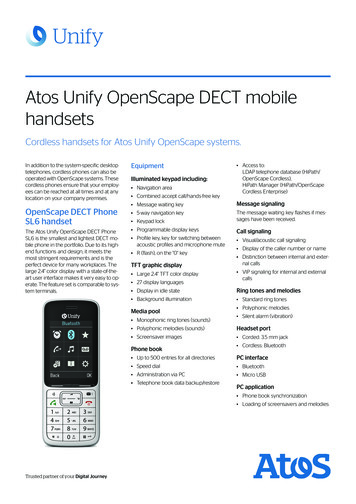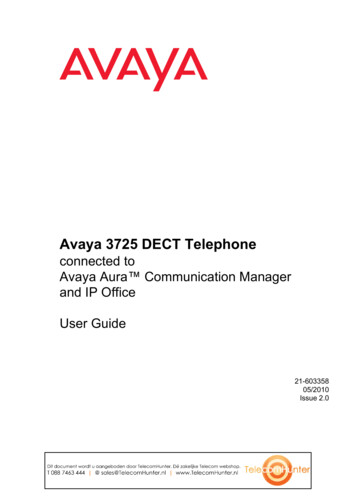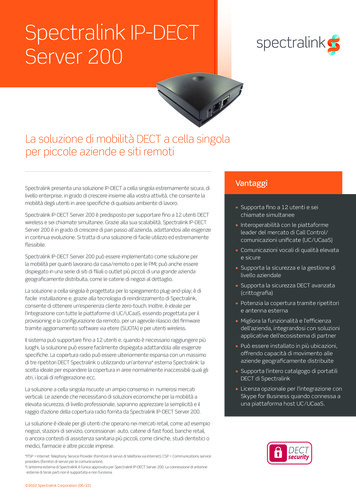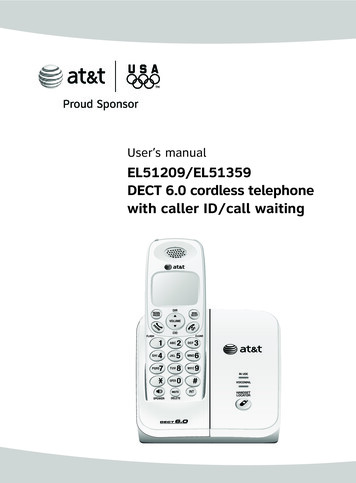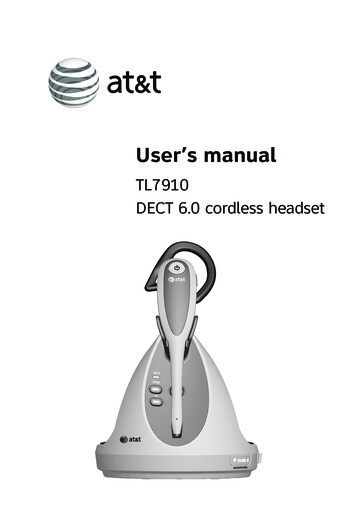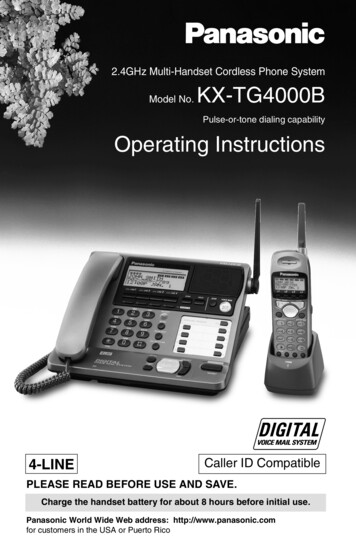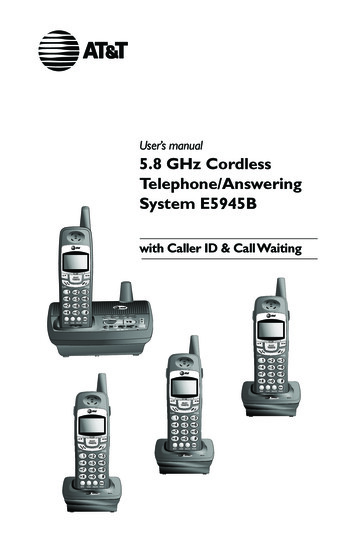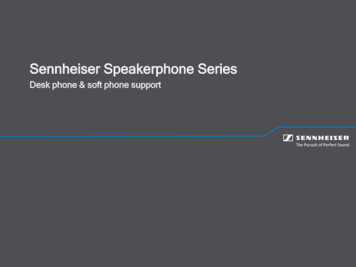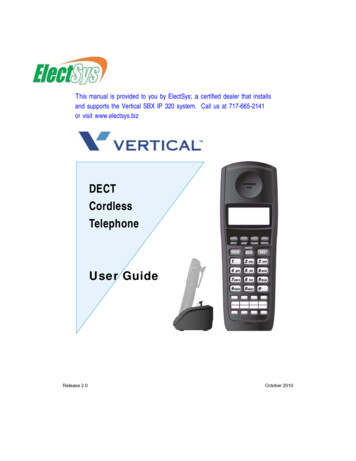
Transcription
This manual is provided to you by ElectSys; a certified dealer that installsand supports the Vertical SBX IP 320 system. Call us at 717-665-2141or visit www.electsys.bizDECTCordlessTelephoneUser GuideRelease 2.0October 2010
Vertical Communications, Inc. reserves the right to revise this publication and to make changesin content without notice. 2010 by Vertical Communications, Inc. All rights reserved.This publication contains proprietary and confidential information of Vertical Communications,Inc. The contents of this document may not be disclosed, copied or translated by third parties, inany form, or by any means known, or not now known or conceived, without prior explicit writtenpermission from Vertical Communications, Inc.LIMIT OF LIABILITY/DISCLAIMER OF WARRANTYVertical Communications, Inc. makes no representation or warranties with respect to theaccuracy or completeness of the content of this publication and specifically disclaims anyimplied warranty of merchantability or fitness for any particular purpose, and shall not be liablefor any loss of profit or any other commercial damage, including but not limited to, special,incidental, or consequential.TRADEMARKSVertical Communications and the Vertical Communications logo and combinations thereof areregistered trademarks of Vertical Communications, Inc. All other brand and product names areused for identification only and are the property of their respective holders.set/2009Revision HistoryReleaseDate2.010/101.0Release 2.006/09Documentation ChangesPage No.The following procedures were added: Registration Deregistration Base Registration Pin222324Initial Release--October 2010
Release 2.0October 2010
- i -IMPORTANT SAFETY INSTRUCTIONSNOTE -- The DECT Cordless Telephone is only intended for use with these Verticalsystems: Wave IP 2500/500, MBX IP, SBX IP, XTS-IP, XTSc-IP & STSe.When using your telephone equipment, basic safety precautions should always befollowed to reduce the risk of fire, electrical shock, and injury to persons, including thefollowing:zRead and understand all instructions.zFollow all warnings and instructions marked on the product.zUnplug this product from the wall outlet before cleaning. Do not use liquid cleaners oraerosol cleaners. Use a dry cloth for cleaning.zDo not use this product near water (e.g., near a sink or in a wet area).zDo not place this product on an unstable cart, stand, or table. The telephone may fall,causing serious damage to the unit.zTo protect the product from overheating, do not block or cover any slots or openings inthe base Unit. This product should never be placed near or over a radiator or heatregister. This product should not be placed in a built-in installation unless properventilation is provided.zThis product should be operated only from the type of power source indicated on themarking label.zDo not allow anything to rest on the power cord. Do not locate this product where thecord will be damaged by persons walking on it.zDo not overload wall outlets and extension cords, as this can result in the risk of fire orelectrical shock.zNever push objects of any kind into this product through the Base Unit slots, as theymay touch dangerous voltage points or short out parts that could result in a risk of fireor electric shock. Never spill liquid of any kind on the product.zDo not disassemble this product to reduce the risk of electric shock. Contact qualifiedservice personnel when some service or repair work is required. Opening or removingcovers may expose you to dangerous voltages or other risks. Incorrect reassemblycan cause electric shock when the appliance is subsequently used.Release 2.0DECT Cordless Telephone User GuideOctober 2010
- ii -IMPORTANT SAFETY INSTRUCTIONSzDo not use the telephone to report a gas leak in the vicinity of the leak.zUnplug this product from the wall outlet and refer servicing to qualified servicepersonnel under the following conditions:- When the power supply cord is damaged or frayed.- If liquid has been spilled into the product.- If the product has been exposed to rain or water.- If the product does not operate normally when following the operating instructions.Adjust only those controls that are covered by the operating instructions. Improperadjustment of other controls may result in damage, and will often require extensivework by a qualified technician to restore the product to normal operation.- If the product has been dropped, or the cabinet has been damaged.- If the product exhibits a distinct change in performance.WARNINGSCAUTIONChanges or modifications to this product not expressly approvedby Vertical Communications, or operation of this product in anyway other than as detailed by this User Guide, could void yourauthority to operate this product.Unplug all electrical appliances when you know an electrical storm is approaching.Lightning can pass through your household wiring and damage any device connected to it.This telephone is no exception.NOTE: Do not attempt to unplug any appliance during an electrical storm.NOTICERelease 2.0The DECT Cordless Telephone is not waterproof. To reduce therisk of fire, electrical shock, or damage to the unit, do not exposethis unit to rain or moisture.DECT Cordless Telephone User GuideOctober 2010
- iii -WARNINGSYour new telephone is designed to achievethe maximum possible range by transmittingRangeand receiving according to the highest specifications set forth by the FCC and IC. Wehave rated this telephone to operate at a maximum distance with the qualification that therange depends upon the environment in which the telephone is used. Many factors limitrange, and it would be impossible to include all the variables in our rating. The MaximumRange rating of this telephone is meant to be used as a means of comparison againstother range claims.The FCC and IC have grantedthe telephonecompanythe right to disconnect service inTelephoneLineProblemsthe event that your telephone causes problems on the telephone line. Also, the telephonecompany may make changes in facilities and services which may affect the operation ofyour unit. However, your telephone company must give adequate notice in writing prior tosuch actions to allow you time for making necessary arrangements to continueuninterrupted service.If you are having trouble with your telephone service, you must first disconnect yourtelephone to determine if it is the cause of your problem. If you determine that it is thecause, you must leave it disconnected until the trouble has been corrected.Radio interference may occasionallycausebuzzing and humming in your cordlessRadioInterferenceHandset, or clicking noises in the Base Unit. This interference is caused by externalsources such as a TV, refrigerator, vacuum cleaner, fluorescent lighting, computerequipment, or electrical storm. Your unit is NOT DEFECTIVE. If these noises continue andare too distracting, please check around your office to see what appliances may becausing the problem. In addition, we recommend that the Base not be plugged into acircuit that also powers a major appliance because of the potential for interference. Becertain that the antenna on the unit is fully extended when needed.In the unlikely event that you consistently hear other voices or distracting transmissions onyour telephone, you may be receiving radio signals from another cordless telephone orother source of interference. If you cannot eliminate this type of interference, you need tochange to a different channel.Release 2.0DECT Cordless Telephone User GuideOctober 2010
- iv -SAVE THESE INSTRUCTIONSFinally, it should be noted that some cordless telephones operate at frequencies that maycause interference to nearby TVs and VCRs. To minimize or prevent such interference,the base of the cordless telephone should not be placed near or on top of a TV or VCR. Ifinterference is experienced, moving the cordless telephone farther away from the TV orVCR will often reduce or eliminate the interference.NOTE: Cordless phones are radio devices.Communications between the Handset andPrivacyBase Unit of your cordless telephone are accomplished by means of radio waves whichare broadcast over the open airways. Because of the inherent physical properties of radiowaves, your communications can be received by radio receiving devices other than yourown cordless telephone unit. Consequently, any communications using your cordlesstelephone may not be private.The handsets are programmedto workwithanda specificbase unit. You cannot switch to aBaseUnitsHandsetsnew handset or a new base unit without having it reprogrammed by VerticalCommunications.BATTERY PACKS contain rechargeable, sealed Nickel-Metal-Hydride batteries. To reducerisk of fire or injury to persons by the battery, follow these instructions:zUse only the appropriate type and size Battery Pack specified in this Operating Guide.zDo not dispose of the Battery Pack in a fire. The cell may explode. Check with localcodes for possible special disposal instructions.zDo not open or mutilate the Battery Pack. Released electrolyte is corrosive and maycause damage to the eyes or skin. It may be toxic if swallowed.zExercise care in handling the battery in order not to short the battery with conductingmaterials such as rings, bracelets, and keys. The battery or conductor may overheatand cause burns.zDo not charge the Rechargeable Nickel-Metal-Hydride battery used in this equipmentin any charger other than the one designed to charge this battery as specified in theowner’s manual. Using another charger may damage the battery, or cause the batteryto explode.zCharge the Battery Pack provided with or identified for use with this product only inaccordance with the instructions and limitations specified in the instruction manualprovided for this product.zObserve proper polarity orientation between Battery Pack & battery charger.zDo not short-circuit the battery.Release 2.0DECT Cordless Telephone User GuideOctober 2010
- v -ONE YEAR LIMITED WARRANTYWARRANTOR: Vertical CommunicationsELEMENTS OF WARRANTY: Vertical Communications warrants, for one year to theoriginal retail owner, this Vertical Product to be free from defects in materials andcraftsmanship with only the limitations or exclusions set out below.WARRANTY DURATION: This warranty to the original user shall terminate and be of nofurther effect 12 months after the date of original retail sale. The warranty is invalid if theProduct is (A) damaged or not maintained as reasonable or necessary, (B) modified,altered, or used as part of any conversion kits, subassemblies, or any configurations notsold by Vertical Communications, (C) improperly installed, (D) serviced or repaired bysomeone other than an authorized Vertical Communications service center for a defect ormalfunction covered by this warranty, (E) used in conjunction with equipment or parts oras part of any system not manufactured by Vertical Communications, or (F) installed orprogrammed by anyone other than as detailed by the Operating Guide for this product.Vertical’s obligation under this warranty is limited to repair or replacement, at Vertical’soption, of defective parts.STATEMENT OF REMEDY: In the event that the product does not conform to thiswarranty at any time while this warranty is in effect, warrantor will repair the defect andreturn it to you without charge for parts, service, or any other cost (except shipping andhandling) incurred by warrantor or its representatives in connection with the performanceof this warranty. THE LIMITED WARRANTY SET FORTH ABOVE IS THE SOLE ANDENTIRE WARRANTY PERTAINING TO THE PRODUCT AND IS IN LIEU OF ANDEXCLUDES ALL OTHER WARRANTIES OF ANY NATURE WHATSOEVER, WHETHEREXPRESS, IMPLIED OR ARISING BY OPERATION OF LAW, INCLUDING, BUT NOTLIMITED TO ANY IMPLIED WARRANTIES OF MERCHANTABILITY OR FITNESS FORA PARTICULAR PURPOSE. THIS WARRANTY DOES NOT COVER OR PROVIDE FORTHE REIMBURSEMENT OR PAYMENT OF INCIDENTAL OR CONSEQUENTIALDAMAGES. Some states do not allow this exclusion or limitation of incidental orconsequential damages so the above limitation or exclusion may not apply to you.LEGAL REMEDIES: This warranty gives you specific legal rights, and you may also haveother rights which vary from state to state. This warranty is void outside the United Statesof America.PROCEDURE FOR OBTAINING PERFORMANCE OF WARRANTY: If, after following theinstructions in this User Operating Guide you are certain that the Product is defective, theauthorized installer should contact Vertical’s Customer Support Department at (877) 8378422 for further instructions, select option 5.Release 2.0DECT Cordless Telephone User GuideOctober 2010
- vi -TABLE OF CONTENTSIMPORTANT SAFETY INSTRUCTIONS . iWARNINGS. iiSAVE THESE INSTRUCTIONS . ivONE YEAR LIMITED WARRANTY . vAbout Your DECT Cordless Telephone .Features of the DECT Cordless Telephone .Handset Controls & Functions .Base Unit Controls & Functions .1234Installing Your DECT Cordless Telephone . 5Selecting the Installation Location. 5Connecting the Telephone Cord . 5Connecting Power to the Base and Charger Units . 6Wall Mounting . 7Attaching the Belt Clip to the Handset . 10Installing the Handset Battery Pack . 11Charging the Handset Battery Pack . 12Charging Spare Battery Packs . 12Checking the Low Battery Indicator . 13Cleaning Charging Unit Contacts . 13Using Your DECT Cordless Handset.DECT Cordless Handset Controls .Handset Volume.Earpiece Volume.Vibrate Mode.Using the Handset.141414151515Basic Telephone Features.Answering a Call .Establishing a Conference Call .Forwarding a Call .Making a Page Announcement .Placing a Call .161616171717Release 2.0DECT Cordless Telephone User GuideOctober 2010
- vii -Placing a Call on Hold .Retrieving Voice Messages.Setting Ringer Type and End of Range Alarm .Transferring a Call.Using the Redial Function .1718181818Programming Functions.Setting Up a Flexible Button.Storing a One Touch Dial Number .Dialing a One Touch Dial Number .19191919Troubleshooting. 20Specifications. 21Registration .Registration .Deregistration.Base Registration PIN .Release 2.0DECT Cordless Telephone User Guide22222324October 2010
THIS PAGE INTENTIONALLY LEFT BLANKRelease 2.0October 2010
About Your DECT Cordless Telephone1About Your DECT Cordless TelephoneThe DECT Cordless Telephone is designed and engineered to exacting standards forreliability, long life, and outstanding performance. It is designed to work with a Verticalsystem (Wave IP 500/2500, MBX IP, SBX IP, XTS-IP, XTSc-IP, or STSe).- To get the most from your DECT Cordless Telephone, read this User Guidethoroughly.- To become familiar with the features of your cordless telephone, refer to theHandset and Base Unit illustrations on page 3 and page 4.Your DECT Cordless Telephonecomes with the following items Base Unit2 AC AdaptersBelt ClipRechargeable BatteryCharging UnitHandsetTelephone CordsWall Plate AdapterNOTE- If any of these items are missing or damaged, contact your system administrator.- If your DECT Cordless Telephone is not performing to your expectations, try thesimple steps listed in the Troubleshooting section of this Guide.- If you are still unable to resolve the problem, contact your system administrator.Release 2.0DECT Cordless Telephone User GuideOctober 2010
About Your DECT Cordless Telephone2Features of the DECT Cordless TelephoneEach DECT Cordless Telephone has the following features:z2-line, 16-digit LCD DisplayzEasy Installationz4 Flexible Function Keys: Loop 1, Loop 2, Pickup & Voice Mailz4 One Touch Dial KeyszHandset Volume ControlzHeadset Jack (2.5mm)zLow Battery Protection SystemzOne-button access to: CONFERENCE, HOLD, TRANSFER, and REDIAL featureszOut of Range ProtectionzRinger Volume ControlzSeparate Charging Stand with Spare Battery Charging CapabilityzDECT Radio TechnologyzVibrate/Ringer AlertzWall Mountable separate Base UnitzWall Mountable separate Charging UnitRelease 2.0DECT Cordless Telephone User GuideOctober 2010
About Your DECT Cordless Telephone3Handset Controls & 9.Release 2.0LCD DisplayHOLD KeyTRANS KeyTALK KeyNumeric KeypadFlex Key (default – Loop 1)Flex Key (default – Loop 2)One Touch Dial KeysHeadset Jack10.11.12.13.14.15.16.17.Ringer on/off buttonVolume buttonREDIAL KeyCONF KeySpeaker KeyMUTE/menu KeyFlex Key (default - Voice Mail)Flex Key (default - Pick Up)DECT Cordless Telephone User GuideOctober 2010
About Your DECT Cordless Telephone4Base Unit Controls & Functions191818. Power (On/Off) LED19. DC Power JackRelease 2.0DECT Cordless Telephone User GuideOctober 2010
Installing Your DECT Cordless Telephone5Installing Your DECT Cordless TelephoneSelecting the Installation LocationSelect a location for the DECT Cordless Telephone to avoid excessive heat or humidity.The Base Unit of your DECT Cordless Telephone can be placed on a desk or tabletopnear a standard 120V AC outlet and telephone line jack. The Base Unit can also bemounted on a standard wall plate using the included Wall Mount Adapter. Keep the BaseUnit and Handset away from sources of electrical noise (motors, fluorescent lighting,computers).Connecting the Telephone CordPlug the telephone line cord from the Base Unit into one of the following Vertical digitaltelephone system ports: Wave IP 500/2500, MBX IP, SBX IP, XTS-IP, XTSc-IP, or STSe.To TelephoneBASE UNITRelease 2.0SystemDECT Cordless Telephone User GuideOctober 2010
Installing Your DECT Cordless Telephone6Connecting Power to the Base and Charger UnitsCHARGER UNITNOTE -- A flashing LED on the charger indicates the handset is not seated properly, thebattery is not hooked up, or the telephone is not in service.ACTo TelephoneBASE UNITSystemAdapterNOTE -- Do not route the power cord where it will create a trip hazard, or where it couldbecome worn and create a fire or other electrical hazards.Release 2.0DECT Cordless Telephone User GuideOctober 2010
Installing Your DECT Cordless Telephone7Wall MountingYou can mount the DECT Cordless Telephone on a standard wall plate or directly on awall.Standard Wall Plate MountingYour DECT Cordless Telephone is designed to be mounted on a standard wall plate.To attach the wall mount stand to the Base Unit:1. Slide the Wall Mount stand into the notches at thetop of the Base Unit, push the Wall Mount standdown and snap it into place.2. Plug the AC Adapter into the Base Unit aspreviously described.3. Place the AC Adapter cord inside the moldedchannel of the Wall Mount stand.4. Plug one end of the short telephone cord into theLINE jack on the Base Unit. Then place thetelephone cord inside the molded channel on thebottom of the Wall Mount stand.5. Plug the other end of the short telephone cord intothe modular wall jack.6. Place the Base Unit on the posts of the wall plateand push down until it's firmly seated.7. Plug the AC Adapter into a standard 120V AC walloutlet.NOTE -- Do not use an outlet controlled by a wallswitch. Turning the wall switch off will also turn thebase unit off.Release 2.0DECT Cordless Telephone User GuideOctober 2010
Installing Your DECT Cordless Telephone8Direct Wall MountingIf you do not have a standard wall plate, you can mount your telephone directly on a wall.Before mounting your telephone, consider the following:zSelect a location away from electrical cables, pipes, or other items behind themounting location that could be hazardous when placing screws into the wall.zMake sure wall material is capable of supporting the weight of the Base Unit.zUse #10 screws with anchoring devices suitable for the wall material where the BaseUnit will be placed.To mount the base unit on a wall:1. Insert two mounting screws 3 15/16 inches apart.Allow about 3/16 of an inch between the wall andscrew heads for mounting the telephone.2. Plug and secure the AC Adapter cord by followingsteps 2 and 3 of the "Standard Wall Plate Mounting".3. Plug one end of the telephone line cord into the LINEjack on the Base Unit. Then place the telephone cordinside the molded channel on the bottom of the WallMount stand.4. Place the Base Unit on the posts of the wall screwsand push down until it’s firmly seated.5. Plug the other end of the short telephone cord into atelephone wall jack.6. Plug the AC Adapter into a standard 120V AC walloutlet.Release 2.0DECT Cordless Telephone User GuideOctober 2010
Installing Your DECT Cordless Telephone9Charging Unit Wall MountingThe Charging Unit is also designed to be wall mounted. Before mounting your chargingunit, consider the following:zSelect a location away from electrical cables, pipes, or other items behind themounting location that could be hazardous when placing screws into the wall.zMake sure the wall material is capable of supporting the weight of the Charging Unit.zUse #10 screws with anchoring devices suitable for the wall material where theCharging Unit will be placed.To mount the charging unit on a wall:1. Insert two mounting screws 1-9/10 inchesapart. Allow about 3/16 of an inch betweenthe wall and screw heads for mounting thetelephone.2. Pass the one end through the hole of thewall mount stand and plug it into theCharging Unit. Wrap the AC Adapter cordaround the strain relief.3. Place the Charging Unit on the posts of thewall screws and push down until it's firmlyseated.4. Plug the AC Adapter into a standard 120VAC wall outlet.Release 2.0DECT Cordless Telephone User GuideOctober 2010
Installing Your DECT Cordless Telephone10Attaching the Belt Clip to the HandsetYou can use the Belt Clip to attach the Handset to your belt or pocket for convenientportability.To attach the belt clip to the handset:1. Snap the tab out of the Belt Clip notch on the topof the Handset.2. Slide the clip into the tab slot.(The Belt Clip is designed to fit snugly onto theHandset.)3. Press firmly until the belt clip snaps into place.To remove the belt clip from the handset:1. Press the retaining clip in (toward the Belt Clipblade) and slide the clip up at the same time.2. Once the belt clip is removed, reinstall the covertab.Release 2.0DECT Cordless Telephone User GuideOctober 2010
Installing Your DECT Cordless Telephone11Installing the Handset Battery PackTo install the battery pack:1. Remove the battery cover bypressing the latch and sliding thecover down and off of the Handset.2. Connect the battery packconnector, observing correctpolarity to the jack inside thebattery compartment, as shown onthe right.NOTE- To avoid causing damage to the battery or handset, do not exert any force on thisconnection.- Once you have made a good connection, then insert the battery pack into the batterycompartment.- Do not pinch the wires.3. Replace the cover and slide it upuntil it latches into the Handset.Release 2.0DECT Cordless Telephone User GuideOctober 2010
Installing Your DECT Cordless Telephone12Charging the Handset Battery PackTo charge the battery pack:1. Place the Handset into the Charging Unit.2. Make sure the Handset indicator illuminates.If the Handset light doesn’t illuminate, check to seethat the AC Adapter is plugged in, and that theHandset is making good contact with the ChargingUnit charging contacts.NOTE -- If you are using the DECT Cordless Telephonefor the first time, fully charge the rechargeable Ni-MHbattery pack for 5 hours without interruption.Charging Spare Battery PacksThe Charger Unit of your DECT Cordless Telephone isequipped to charge the Spare Battery Pack with orwithout the Handset in the front slot.1. Slide the Spare Battery Pack into the second slot inthe Charging Unit until the retaining clip snaps overthe top of the pack.2. Make sure the Battery indicator lights. If the Batteryindicator doesn't light, check to see that the ACAdapter is plugged in, and that the Battery Pack ismaking good contact with the Charging Unitcharging contacts.Release 2.0DECT Cordless Telephone User GuideOctober 2010
Installing Your DECT Cordless Telephone13Checking the Low Battery IndicatorWhen the Battery Pack in the Handset is low and needsto be charged, the LOW message appears on thedisplay. See the table below for what action to takewhen this occurs.When on a call zzWhen in standby mode The Handset will beep once every3 seconds.All keys and functions will be available.Action -- Complete your call as quickly aspossible, or replace battery pack within 20seconds to continue call.zzThe Handset will beep every 15 seconds for 3minutes.None of the keys will operate and you cannotplace or receive a call.Action -- Replace the battery pack beforemaking a call.Cleaning Charging Unit ContactsTo maintain a good charge, it is important to clean allcharging contacts on the Handset, and Charging Unitabout once a month.-- Use a pencil eraser or other contact cleaner. Do notuse any liquids or solvents.Release 2.0DECT Cordless Telephone User GuideOctober 2010
Using Your DECT Cordless Handset14Using Your DECT Cordless HandsetThe steps and procedures shown in this section assume you are using the factory defaultsettings preprogrammed on your DECT Cordless Telephone.NOTE -- Operation of the DECT Cordless Telephone isperformed using the Handset out of the Charging Unit.DECT Cordless Handset ControlszThe vol /earpiece.zTheon/off button adjusts the handset ringertone and volume./buttons set the volume of thevolon/offHandset VolumePress thekey on the side of the Handset tochange ringer volume.Release 2.0DECT Cordless Telephone User GuideOctober 2010
Using Your DECT Cordless Handset15Earpiece VolumeDuring a call press TALK then press the vol //button on the side of the handset to select the earpiecevolume of the handset.Vibrate ModeSelecting the(Ringer Off) setting shown above, places the DECT Cordless Telephoneinto Vibrate Mode.zIf you set theand the Handset is not on the charger, the Handset will vibrate whenthere is an incoming call.zIf you set the- Low.and the Handset is on the charger, the Handset will ring as Ring TypeUsing the HandsetWhen you pick up the handset and press TALK, the“ACQUIRING LINK” message appears as shown on the right.After the connection has been made between the handsetand base unit, the TALKicon appears on the display.The screen goes into standby mode and the telephone isready to use.If the handset is at the range limit of the DECT CordlessTelephone, or no power is going to the base unit, you maysee the “Out Of Range” message as shown on the right.Take the following action:During a Call In Standby Mode The sound is muted.You can not make or answer a call (telephonemay ring intermittently).Action -- Move back in range within 20seconds or check power to the base unit.Action -- Move back within range, or checkthe power to the base unit.Release 2.0DECT Cordless Telephone User GuideOctober 2010
Basic Telephone Features16Basic Telephone FeaturesAnswering a CallWhen you receive a call, the Handset rings and you willsee:Handset in the Charging UnitPick up the Handset.Handset out of Charging UnitPress TALK,-or- press any key on the numeric keypad,-or- press the Hold, Redial, Conf or Trans key.zFlexible button L1 can be used only when the call is online 1, flexible button L2 only when the call is on line 2.zWhen you are on a call and you receive a 2nd incomingcall, you will hear 1 short beep and the Loop key will startto flash.-- When you finish the call, place the Handset back in the Charging Unit.-- Press TALK to hang up the telephone.Establishing a Conference Call1. Press TALK and dial an intercom station, OR dial the desired outside party.2. When the called party answers, press the CONF key.3. Add the next conference party by dialing another intercom station, OR dial[9] the second party’s outside number.4.
and supports the Vertical SBX IP 320 system. Call us at 717-665-2141 or visit www.electsys.biz. . SBX IP, XTS-IP, XTSc-IP & STSe. Release 2.0 October 2010. DECT Cordless Telephone User Guide - ii - zDo not use the telephone to report a gas leak in the vicinity of the leak. zUnplug this product from the wall outlet and refer servicing to .