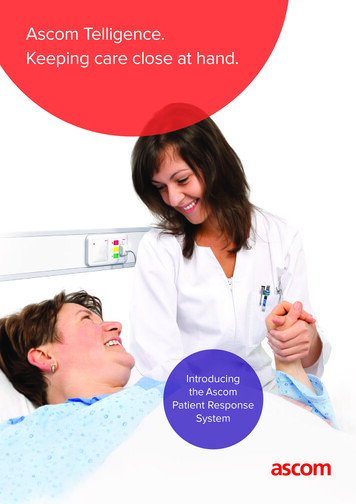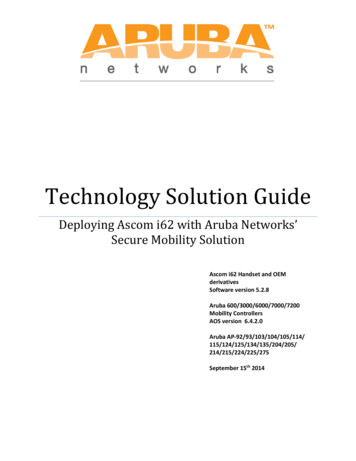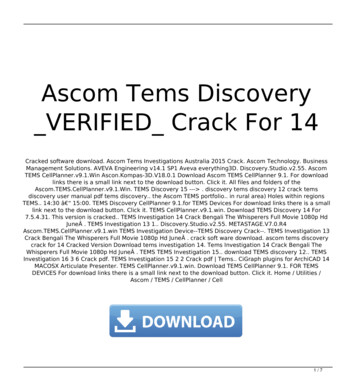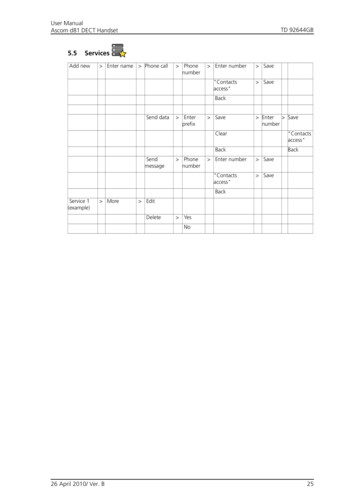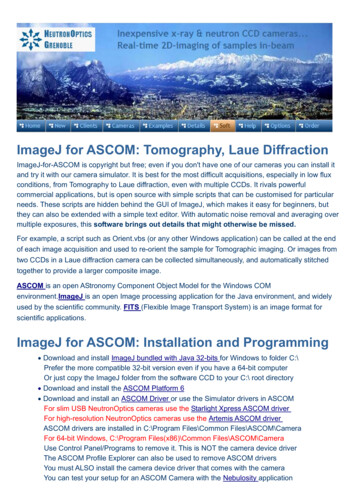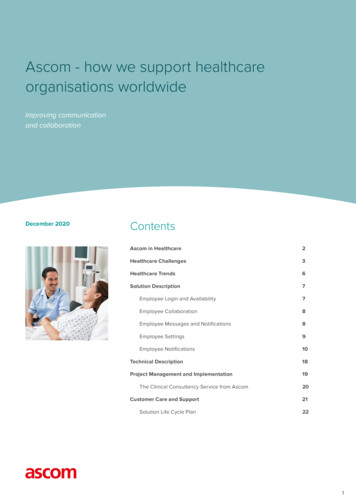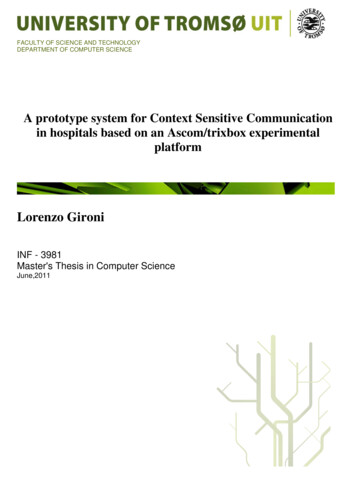Transcription
TD 92579ENInstallation and Operation ManualIP-DECT Base Station, IP-DECT Gateway and IP-DECT Virtual Appliance(software version 10.0.X)26 September 2017 / Ver. S
Installation and Operation ManualIP-DECT Base Station, IP-DECT Gateway & IP-DECT Virtual Appliance (software ver. 10.0.X) TD 92579ENContents1 Introduction. 11.1 Abbreviations and Glossary . 22 IP Security . 42.1 IP Security Terminology . 42.1.1 TLS (former SSL) . 42.1.2 Public Key Infrastructure . 42.1.3 Cryptography . 52.2 Introduction to IP Security in IP-DECT . 62.2.1 Secure Web Access (https) . 62.2.2 TLS Certificates . 62.3 IP-DECT Administrative Functions . 82.3.1 Configuration - HTTP . 82.3.2 Configuration - Certificates . 82.3.3 Configuration - SIPS . 82.3.4 Configuration - Secure RTP . 83 Configuration . 93.1 Requirements . 93.1.1 Web Browser Requirements . 93.2 Access the GUI . 93.2.1 Determine the IP Address . 103.2.2 Change the Default Password . 113.3 Configuration Wizard . 133.3.1 Network . 133.3.2 Master . 133.3.3 License . 133.3.4 Radio . 143.4 GUI Web Access . 143.4.1 Login Page . 143.4.2 Access Levels . 143.4.3 Auditors . 153.4.4 User Administrators . 153.4.5 System Administrators . 163.4.6 Logout . 193.5 Configure the Mobility Master . 193.6 Configure the Standby Mobility Master . 193.7 Configure the Pari Master . 203.8 Configure the Standby Pari Master . 213.9 Configure the Master . 2126 September 2017/ Ver. S
Installation and Operation ManualIP-DECT Base Station, IP-DECT Gateway & IP-DECT Virtual Appliance (software ver. 10.0.X) TD 92579EN3.10 Configure the Standby Master . 223.11 Plug and Play Configuration . 233.12 Configure the Radio . 233.13 Configure Deployment . 243.13.1 Configure Sync Master IPBS . 243.13.2 Configure Sync Slave IPBS . 243.14 Add Users . 253.14.1 Anonymous Registration . 253.14.2 Individual Registration . 263.14.3 Easy Registration . 284 Operation. 304.1 General . 304.1.1 Name the Device . 304.1.2 Change User Name and Password . 304.1.3 Display Login Text . 314.1.4 Set Automatic Logout . 314.1.5 Limit Sessions . 314.1.6 Disable Native Authentication . 314.1.7 Require User Certificate . 314.1.8 Centralized Management of Administrator and Auditor Accounts UsingKerberos . 324.1.9 Configure the NTP Settings . 424.1.10 Certificates . 434.1.11 License . 484.2 LAN . 494.2.1 Set DHCP Mode . 494.2.2 Set a Static IP Address . 504.2.3 Dynamic IP address via DHCP . 504.2.4 Link . 504.2.5 Configure VLAN . 504.2.6 Set 802.1X . 514.2.7 View LAN Statistics . 514.2.8 Enable RSTP (only for IPBL) . 514.2.9 Deactivate LAN Port (only for IPBL and IPVM) . 524.2.10 Disable LLDP . 524.3 IP . 524.3.1 Configure IP Settings . 524.3.2 Routing . 534.3.3 TLS . 534.4 LDAP . 534.4.1 Configure LDAP Server . 5426 September 2017/ Ver. S
Installation and Operation ManualIP-DECT Base Station, IP-DECT Gateway & IP-DECT Virtual Appliance (software ver. 10.0.X) TD 92579EN4.4.2 Check LDAP Server Status . 544.4.3 Configure LDAP Replicator . 544.4.4 Check LDAP Replicator Status . 604.4.5 Expert tool . 604.5 DECT . 604.5.1 Change System Name and Password . 614.5.2 Set Subscription Method . 614.5.3 Configure Authentication Code . 624.5.4 Select Tones . 624.5.5 Set Default Language . 624.5.6 Set Frequency Band . 624.5.7 Enable/Disable Carriers . 634.5.8 Enable/Disable Local R-Key Handling . 634.5.9 Enable/Disable No Transfer on Hangup . 634.5.10 Enable/Disable No On-Hold Display . 634.5.11 Enable/Disable Display Original Called . 644.5.12 Enable/Disable Early Encryption . 644.5.13 Enable/Disable RFP Location . 654.5.14 Disable ICE Support . 654.5.15 Wideband Audio . 664.5.16 Configure Coder . 664.5.17 Secure RTP . 674.5.18 Configure Supplementary Services . 684.5.19 Select Master Mode . 704.5.20 Set Master Id . 714.5.21 Enable PARI Function . 714.5.22 Set Region Code . 714.5.23 Configure Gatekeeper . 714.5.24 Registration for Anonymous Devices . 744.5.25 Conferencing Unit . 754.5.26 Select Crypto Master Mode . 754.5.27 Select Mobility Master Mode . 754.5.28 Connect Mobility Master to other Mobility Master(s) . 764.5.29 Disconnect Mobility Master from other Mobility Master(s) . 764.5.30 Connect Mobility Master to a Crypto Master . 764.5.31 Connect Master to a Mobility Master . 774.5.32 Enable/Disable the Radio . 774.5.33 Enter IP Address to the PARI Master and the Standby PARI Master . 774.5.34 Multiple Radio Configuration . 774.5.35 Assign PARI . 784.5.36 Enter SARI . 7826 September 2017/ Ver. S
Installation and Operation ManualIP-DECT Base Station, IP-DECT Gateway & IP-DECT Virtual Appliance (software ver. 10.0.X) TD 92579EN4.5.37 Configure Air Synchronization . 794.6 VoIP . 814.6.1 Add instance id to the user registration with the IP-PBX . 814.6.2 IP-PBX supports redirection of registration when registered to alternativeproxy . 814.6.3 Use local contact port as source port for TCP and TLS connections . 814.6.4 Prefer P-Asserted-Identity As Calling Party Identity . 814.6.5 Use SBC for NAT traversal . 824.6.6 No Server Certificate Subject Check For TLS Connections . 824.6.7 Accept Hold Signaling Using Remote Media Address 0.0.0.0 . 824.6.8 Remove SRTP Lifetime in SDP . 824.6.9 Allow Multiple Codecs in Answer SDP . 824.6.10 Session Timer (initial value) . 834.7 UNITE . 834.7.1 Configure Messaging . 834.7.2 Device Management . 844.7.3 Service Discovery . 844.7.4 Send Status Log . 854.7.5 Module Fault List . 854.8 Services . 864.8.1 Configure Automatic Firmware Update . 864.8.2 Configure Logging . 864.8.3 Configure HTTP settings . 874.8.4 Configure HTTP Client settings . 884.8.5 SNMP . 894.8.6 Phonebook . 904.8.7 Configure IP-DECT to Connect to a Presence System Using ICP . 914.9 Users . 924.9.1 Show all Registered Users in the IP-DECT System . 934.9.2 Search for User Information . 934.9.3 Add a User . 934.9.4 Add a User Administrator . 934.9.5 Import Users from a csv file . 934.9.6 Export the Users to a csv file . 934.9.7 Show all Anonymous Registered Handsets . 944.9.8 Add an Anonymous Handset . 944.9.9 Import Anonymous Handsets from a csv file . 944.9.10 Export Anonymous Handsets to a csv file . 944.10 Device Overview . 954.10.1 Radios . 954.10.2 RFPs . 9626 September 2017/ Ver. S
Installation and Operation ManualIP-DECT Base Station, IP-DECT Gateway & IP-DECT Virtual Appliance (software ver. 10.0.X) TD 92579EN4.10.3 Sync Ring . 994.10.4 Sync Ports . 1004.10.5 Air Sync . 1004.10.6 Sync Lost Counter in IPBS . 1004.11 DECT Sync . 1014.11.1 Air Sync Overview . 1014.11.2 Disturbances . 1034.11.3 Status . 1034.12 Traffic . 1034.12.1 Display All Ongoing Calls in the System . 1034.12.2 Display Calls . 1044.12.3 Handover . 1044.13 Gateway . 1044.13.1 General . 1054.13.2 Interfaces . 1054.13.3 SIP Interfaces . 1064.13.4 Gatekeeper Interfaces . 1094.13.5 Routes – Configuration . 1124.13.6 Show Active Calls . 1154.14 Backup . 1164.15 Software Upgrade . 1174.15.1 Before Upgrading . 1174.15.2 Upgrading Sequence . 1174.15.3 Software Upgrade from 2.X.X . 1184.15.4 Software Upgrade . 1184.15.5 Configuration After Updating the Firmware From Software Version 2.X.X toLater . 1184.15.6 Configuration After Updating the Firmware From Software Version 3.X.X toLater . 1194.16 System Upgrade from Software Version 4.X.X to 7.0.X . 1204.17 System Upgrade from Software Version 7.0.X or earlier to 7.1.X or later . 1204.17.1 Upgrading . 1204.18 System Downgrade for IPBS2 and DB1 . 1214.19 System Downgrade from Software Version 7.0.X . 1214.20 System Downgrade to Software Version 2.X.X . 1214.21 System Downgrade to Software Version 4.X.X and 3.X.X . 1224.22 Update . 1224.22.1 Update Configuration . 1224.22.2 Update Firmware . 1224.22.3 Update the Boot File . 1234.22.4 Update the RFPs . 12326 September 2017/ Ver. S
Installation and Operation ManualIP-DECT Base Station, IP-DECT Gateway & IP-DECT Virtual Appliance (software ver. 10.0.X) TD 92579EN4.23 System Upgrade in System with Mobility Masters . 1244.24 Replacing Master Hardware in Multiple Master System . 1254.25 Replacing Master Hardware in a System with a Crypto Master Active . 1254.26 Replacing Mobility Master Hardware in a System with a Crypto Master Active .1254.27 Diagnostics . 1264.27.1 Logging . 1264.27.2 Tracing . 1264.27.3 Alarms . 1274.27.4 Events . 1274.27.5 Performance . 1284.27.6 Config Show . 1294.27.7 Ping . 1294.27.8 Traceroute . 1304.27.9 Environment . 1304.27.10 RFP Scan . 1304.27.11 Service Report . 1304.28 Reset . 1304.28.1 Idle Reset . 1314.28.2 Immediate Reset . 1314.28.3 TFTP Mode . 1314.28.4 Boot . 1314.29 Reset Using the Reset Button . 1315 Commissioning . 1335.1 Radio coverage verification tests . 1335.1.1 Base Station Operation Test . 1335.1.2 Coverage Area Test . 1335.1.3 Evaluation . 1335.2 Cordless Extension Number Test . 1336 Troubleshooting . 1356.1 Load Firmware Using the Gwload Tool . 1356.2 Fault Code Descriptions . 1357 Related Documents . 143Appendix A. How to Configure and Use the Update Server . 154Appendix B. Local R-Key Handling . 162Appendix C. Database Maintenance . 163Appendix D. Load Balancing . 165Appendix E. Update Script for Configuration of Kerberos Clients. 172Appendix F. Import Server Certificate in the Web Browser . 173Appendix G. Import Client Certificate in the Web Browser. 17826 September 2017/ Ver. S
Installation and Operation ManualIP-DECT Base Station, IP-DECT Gateway & IP-DECT Virtual Appliance (software ver. 10.0.X) TD 92579ENAppendix H. Used IP Ports. 180Appendix I. Configure DHCP Options. 181Appendix J. IP-DECT Virtual Appliance (IPVM). 18626 September 2017/ Ver. S
Installation and Operation ManualIP-DECT Base Station, IP-DECT Gateway & IP-DECT Virtual Appliance (software ver. 10.0.X) TD 92579EN1IntroductionThis document describes commissioning and administration of the following equipment: IPBS 1 IPBL 2 IPVM (For information on how to setup, configure and administrate the IPVM, seeAppendix J. IP-DECT Virtual Appliance (IPVM) on page 186)The document is intended as a guide for the System administrators:For information on the IP-DECT system, see the System Description documentation for IPDECT.For information about supported PBXs contact your supplier.1.In previous documentation, IPBS Base Station (or IPBS) was sometimes referred to as IP-DECT Base Station.2.In previous documentation, IPBL was sometimes referred to as IP-DECT Gateway.26 September 2017 / Ver. S1
Installation and Operation ManualIP-DECT Base Station, IP-DECT Gateway & IP-DECT Virtual Appliance (software ver. 10.0.X) TD 92579EN1.1Abbreviations and GlossaryBase StationCommon name for IPBS, DECT Base Station (BS3x0) and TDM-DECT BaseStation.DECTDigital Enhanced Cordless Telecommunications: global standard for cordless telecommunication.DECT BaseStationAnother name for BS3x0DeviceA device can be an IPBS, IPBL or IPVM.TDM-DECTBase StationAnother name for DB1.DHCPDynamic Host Configuration ProtocolDTMFDual Tone Multiple-FrequencyFERFrame Error RateGUIGraphical User InterfaceICEInteractive Connectivity Establishment: a protocol for finding and selecting a working network path between twomedia endpoints.ICPInterception Computer ProtocolIPInternet Protocol: global standard that defines how to send data from one computer toanother through the InternetIPBLPreviously called IP-DECT Gateway or, more commonly, as "the Blade"IPBSAlso referred to as IPBS Base Station. Previously called IP-DECT BaseStationIPVMIP-DECT Virtual ApplianceLANLocal Area Network:a group of computers and associated devices that share a commoncommunication line.LDAPLightweight Directory Access ProtocolLLDPLink Layer Discovery Protocol:is a vendor-neutral link layer protocol used by network devices foradvertising their identity, capabilities, and neighbours on an IEEE 802 localarea network.PBXPrivate Branch Exchange:telephone syst
TD 92579EN 26 September 2017 / Ver. S Installation and Operation Manual IP-DECT Base Station, IP-DECT Gateway and IP-DECT Virtual Appliance (software version 10.0.X)