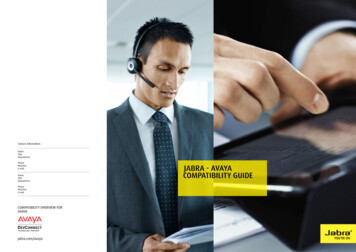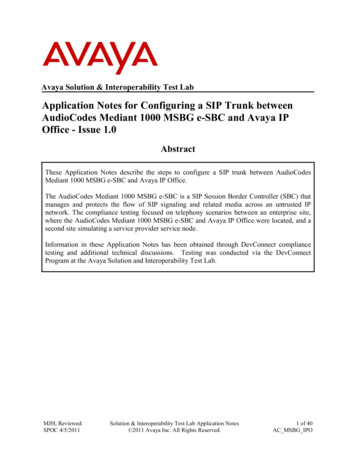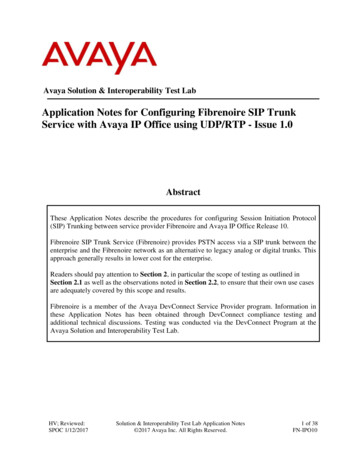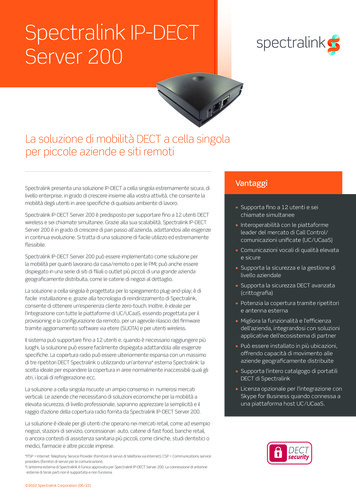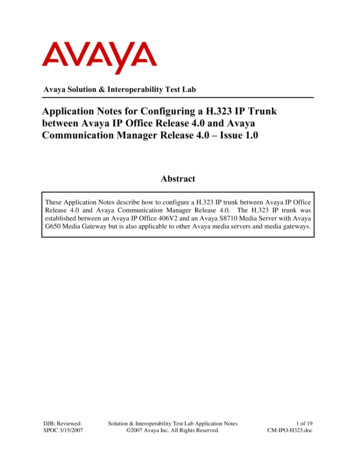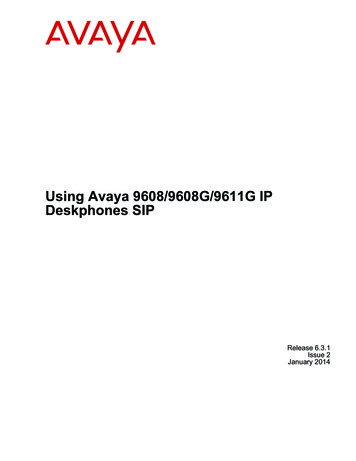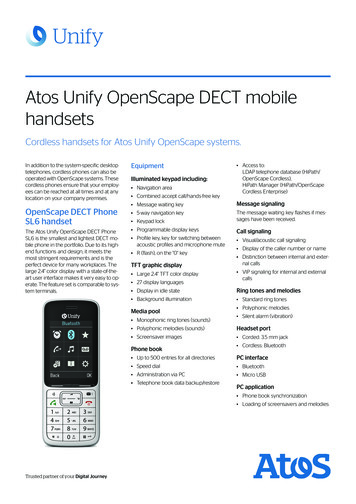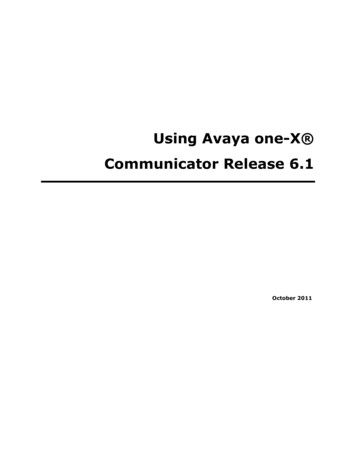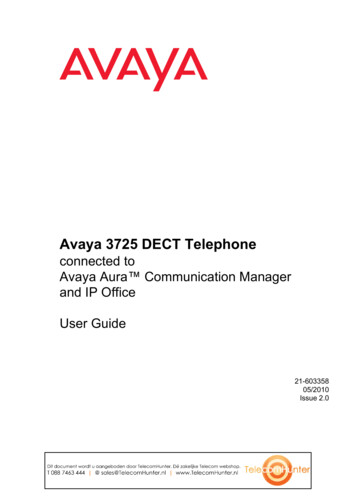
Transcription
Avaya 3725 DECT Telephoneconnected toAvaya Aura Communication Managerand IP OfficeUser Guide21-60335805/2010Issue �zakelijkeTelecom webshop.T0887463444 @ sales@TelecomHunter.nl www.TelecomHunter.nl
2009 Avaya Inc.All Rights Reserved.NoticeWhile reasonable efforts were made to ensure that the information in thisdocument was complete and accurate at the time of printing, Avaya Inc. canassume no liability for any errors. Changes and corrections to the informationin this document may be incorporated in future releases.For full legal page information, please see the complete document, AvayaLegal Page for Hardware Documentation, Document number 03-600759.To locate this document on our Web site, simply go tohttp://www.avaya.com/support and search for the document number inthe search box.Documentation disclaimerAvaya Inc. is not responsible for any modifications, additions, or deletions tothe original published version of this documentation unless such modifications,additions, or deletions were performed by Avaya. Customer and/or End Useragree to indemnify and hold harmless Avaya, Avaya's agents, servants andemployees against all claims, lawsuits, demands and judgments arising out of,or in connection with, subsequent modifications, additions or deletions to thisdocumentation to the extent made by the Customer or End User.Third-party ComponentsCertain software programs or portions thereof included in the Product maycontain software distributed under third party agreements (“Third PartyComponents”), which may contain terms that expand or limit rights to usecertain portions of the Product (“Third Party Terms”). Information identifyingThird Party Components and the Third Party Terms that apply to them isavailable on Avaya’s Web site rferenceUsing a cell, mobile, or GSM telephone, or a two-way radio in close proximity toan Avaya IP Telephone might cause interference.SecuritySee http://support.avaya.com/security to locate and/or report knownvulnerabilities in Avaya products. See http://support.avaya.com to locate thelatest software patches and upgrades. For information about secureconfiguration of equipment and mitigation of toll fraud threats, see the AvayaToll Fraud and Security Handbook at http://support.avaya.com.Link disclaimerAvaya Inc. is not responsible for the contents or reliability of any linked Websites referenced elsewhere within this documentation, and Avaya does notnecessarily endorse the products, services, or information described or offeredwithin them. We cannot guarantee that these links will work all of the time andwe have no control over the availability of the linked pages.WarrantyAvaya Inc. provides a limited warranty on this product. Refer to your salesagreement to establish the terms of the limited warranty. In addition, Avaya’sstandard warranty language, as well as information regarding support for thisproduct, while under warranty, is available through the following Web site:http://www.avaya.com/supportCopyrightExcept where expressly stated otherwise, the Product is protected by copyrightand other laws respecting proprietary rights. Unauthorized reproduction,transfer, and or use can be a criminal, as well as a civil, offense under theapplicable law.Avaya supportAvaya provides a telephone number for you to use to report problems or to askquestions about your product. The support telephone numberis 1-800-242-2121 in the United States. For additional support telephonenumbers, see the Avaya Web site:http://www.avaya.com/supportSoftware LicenseUSE OR INSTALLATION OF THE PRODUCT INDICATES THE END USER’SACCEPTANCE OF THE TERMS SET FORTH HEREIN AND THE GENERALLICENSE TERMS AVAILABLE ON THE AVAYA WEBSITE AThttp://support.avaya.com/LicenseInfo/ (“GENERAL LICENSE TERMS”). IFYOU DO NOT WISH TO BE BOUND BY THESE TERMS, YOU MUSTRETURN THE PRODUCT(S) TO THE POINT OF PURCHASE WITHIN TEN(10) DAYS OF DELIVERY FOR A REFUND OR CREDIT.Avaya grants End User a license within the scope of the license typesdescribed below. The applicable number of licenses and units of capacity forwhich the license is granted will be one (1), unless a different number oflicenses or units of capacity is specified in the Documentation or othermaterials available to End User. “Designated Processor” means a singlestand-alone computing device. “Server” means a Designated Processor thathosts a software application to be accessed by multiple users. “Software”means the computer programs in object code, originally licensed by Avaya andultimately utilized by End User, whether as stand-alone Products orpre-installed on Hardware. “Hardware” means the standard hardwareProducts, originally sold by Avaya and ultimately utilized by End User.License Type(s):Designated System(s) License (DS). End User may install and use each copyof the Software on only one Designated Processor, unless a different numberof Designated Processors is indicated in the Documentation or other materialsavailable to End User. Avaya may require the Designated Processor(s) to beidentified by type, serial number, feature key, location or other specificdesignation, or to be provided by End User to Avaya through electronic meansestablished by Avaya specifically for this er.DézakelijkeTelecom webshop.T0887463444 @ sales@TelecomHunter.nl www.TelecomHunter.nl
ContentsImportant Safety Information . . . . . . . . . . . . . . . . . . . . . . . . . . . . .9Sensitive Electronic Environment (EU/EFTA only) . . . . . . . . . . . . . . .9Regulatory Compliance Statements (EU/EFTA only) . . . . . . . . . . . . . .10Always dispose of old equipment correctly - keep our environment tidy (EU/EFTA only)11Regulatory Compliance Statements (USA and Canada only). . . . . . . . . .11Frequency Range . . . . . . . . . . . . . . . . . . . . . . . . . . . . . . . . .13Power Supply . . . . . . . . . . . . . . . . . . . . . . . . . . . . . . . . . . .13Safety Precautions. . . . . . . . . . . . . . . . . . . . . . . . . . . . . . . . .13Usage . . . . . . . . . . . . . . . . . . . . . . . . . . . . . . . . . . . . . . . .14Environmental Requirements . . . . . . . . . . . . . . . . . . . . . . . . . . .15Introduction . . . . . . . . . . .Functions and Accessories .Functions . . . . . . . . .Accessories . . . . . . .17181818Descriptions . . . . . . . . . . . . . . . . . . . . . .The Avaya 3725 DECT Telephone . . . . . . . .Chargers . . . . . . . . . . . . . . . . . . . . . .Desktop Charger . . . . . . . . . . . . . . . .Charging the telephone in Desktop charger .Rackmount Charger . . . . . . . . . . . . . .Multiple Battery Charger . . . . . . . . . . .Icons and Text in the Display . . . . . . . . . . .Keys and Buttons . . . . . . . . . . . . . . . . .Off-hook Key . . . . . . . . . . . . . . . . . .On-hook, and On/Off Key . . . . . . . . . . .Navigation/Confirmation Key . . . . . . . . .Voice mail Key . . . . . . . . . . . . . . . . .Sound off Key . . . . . . . . . . . . . . . . .Key Lock, and Upper/Lower Case Key . . . .Soft keys . . . . . . . . . . . . . . . . . . . .Hot keys . . . . . . . . . . . . . . . . . . . .Multifunction Button . . . . . . . . . . . . . .Volume Button . . . . . . . . . . . . . . . . .Sound off button . . . . . . . . . . . . . . .Alphanumeric Keys . . . . . . . . . . . . . . . .Accessories . . . . . . . . . . . . . . . . . . . .Belt Clips . . . . . . . . . . . . . . . . . . . .Telephone lanyard . . . . . . . . . . . . . . .Leather Casing . . . . . . . . . . . . . . . . .Headset . . . . . . . . . . . . . . . . . . . . 132Avaya 3725 DECT Telephone - User DézakelijkeTelecom webshop.T0887463444 @ sales@TelecomHunter.nl www.TelecomHunter.nl05/20103
ContentsMenu Tree . . . . . . . . . . . .Calls . . . . . . . . . . . . .Contacts . . . . . . . . . . .Profiles . . . . . . . . . . .Messaging . . . . . . . . . .My favourites . . . . . . . .Short cuts . . . . . . . . . .Connections . . . . . . . . .Settings . . . . . . . . . . .In Call . . . . . . . . . . . . .Customizing the Menu Tree .4.3333353637383839404142Basic Operation . . . . . . . . . . . . .Switch the Telephone On/Off . . . .Turn the Audible Signal On/Off .Lock/Unlock the Keypad . . . . . .Lock/Unlock the Telephone . . . . .4343434344Calling . . . . . . . . . . . . . . . . . . . . . . . . . . . . . . . . . . . . . . . .Incoming Call . . . . . . . . . . . . . . . . . . . . . . . . . . . . . . . . . .Answer a Call. . . . . . . . . . . . . . . . . . . . . . . . . . . . . . . . .Decline a Call. . . . . . . . . . . . . . . . . . . . . . . . . . . . . . . . .End a Call. . . . . . . . . . . . . . . . . . . . . . . . . . . . . . . . . . .Outgoing Call . . . . . . . . . . . . . . . . . . . . . . . . . . . . . . . . . .Dial a Number (Pre-Dial) . . . . . . . . . . . . . . . . . . . . . . . . . . .Dial a Number directly (Post-Dial) . . . . . . . . . . . . . . . . . . . . .Dial Using a Pre-programmed Hot key, Soft key or Multifunction buttonDial a Number from the Call list. . . . . . . . . . . . . . . . . . . . . . .Dial the sender of a Message . . . . . . . . . . . . . . . . . . . . . . . .Dial a Number from the Local Phonebook . . . . . . . . . . . . . . . . .Dial a Name from the Central Phonebook . . . . . . . . . . . . . . . . .During a Call . . . . . . . . . . . . . . . . . . . . . . . . . . . . . . . . . . .Adjust the Volume during a Call . . . . . . . . . . . . . . . . . . . . . .Open Contacts during the Call . . . . . . . . . . . . . . . . . . . . . . .Turn the Microphone on/off during a Call . . . . . . . . . . . . . . . . .Audio Transfer . . . . . . . . . . . . . . . . . . . . . . . . . . . . . . . .Start a New Call during Conversation . . . . . . . . . . . . . . . . . . .Switch between Calls . . . . . . . . . . . . . . . . . . . . . . . . . . . .End a Call. . . . . . . . . . . . . . . . . . . . . . . . . . . . . . . . . . .Transfer a Call . . . . . . . . . . . . . . . . . . . . . . . . . . . . . . . .Transfer to new Call . . . . . . . . . . . . . . . . . . . . . . . . . . . . .Starting a Conference Call . . . . . . . . . . . . . . . . . . . . . . . . vaya 3725 DECT Telephone - User DézakelijkeTelecom webshop.T0887463444 @ sales@TelecomHunter.nl www.TelecomHunter.nl05/2010
ContentsCall Back . . . . . . . . .Call Waiting. . . . . . . .DTMF . . . . . . . . . . .Loudspeaking Function .Call Diversion . . . . . . . .General Purpose . . . . . . .505050515151Messaging . . . . . . . . . . . . . .Message List . . . . . . . . . . .Receive a Message . . . . . . .Send a Message . . . . . . . . .Write and Send a Message .Voice Mail . . . . . . . . . . . .Receive a Voice Mail . . . . .Check the Voice Mail inbox .One Key Voice Mail Access .525252525353535353Menu Operation . . . . . . . . . . .Connections . . . . . . . . . . .Bluetooth . . . . . . . . . . .Headset . . . . . . . . . . . .System . . . . . . . . . . . .In Charger . . . . . . . . . .Calls . . . . . . . . . . . . . . .Call List . . . . . . . . . . . .Missed Calls . . . . . . . . .Call Time . . . . . . . . . . .Call Services . . . . . . . . .Short Cuts . . . . . . . . . . . .Define Soft Keys . . . . . . .Define Hot Keys . . . . . . .Define Navigation Key . . . .Define Multi-function ButtonMy favourites. . . . . . . . . . .Add favourites . . . . . . . .Delete favourites . . . . . . .Messaging . . . . . . . . . . . .Inbox . . . . . . . . . . . . .Write New Messages. . . . .Unsent Messages . . . . . .Sent Messages . . . . . . . .Profiles . . . . . . . . . . . . . 7Avaya 3725 DECT Telephone - User DézakelijkeTelecom webshop.T0887463444 @ sales@TelecomHunter.nl www.TelecomHunter.nl05/20105
ContentsContacts . . . . . . . . . . . . . . .Call Contact . . . . . . . . . . .Add Contact . . . . . . . . . . .Edit Contact . . . . . . . . . . .Delete Contact . . . . . . . . . .Central Phonebook . . . . . . .Settings. . . . . . . . . . . . . . . .Sound and Alert Settings . . . .Phone Lock settings . . . . . . .Display Settings . . . . . . . . .Time & Date Settings . . . . . .Answering . . . . . . . . . . . .Change Text size for Messages.Change the Menu Language . .Change Owner ID . . . . . . . .Device info . . . . . . . . . . . .6.68686869696970707173737474757575Advanced Functions. . . . . . . . . . . . . . . . . . . . . . . . . . . . . . . . . .Admin Menu . . . . . . . . . . . . . . . . . . . . . . . . . . . . . . . . . . . .Clear Lists in Charger . . . . . . . . . . . . . . . . . . . . . . . . . . . . . . .767676System Handling. . . . . . . . . . . . . . . . . . . . . . . . . . . . . . . . . . . .Software Upgrade . . . . . . . . . . . . . . . . . . . . . . . . . . . . . . . . .7777Troubleshooting . . . . . . . . . . . . . . . . . . . . . . . . . . . . . . . . . . . .78Operation Notice . . . . . . . . . . . . . . . . . . . . . . . . . . . . . . . . . . . .Accessibility and Voice Quality. . . . . . . . . . . . . . . . . . . . . . . . . .8080Maintenance . . . . . . . . . .Charge the Battery. . . . .Charge Spare Batteries . .Replace the Battery . . . .Attach the Hinge-type ClipAttach the Swivel-type ClipAttach Cover for No Clip .81818181828383Bluetooth Headset . . . . . . . . . . . . . . . .Introduction . . . . . . . . . . . . . . . . .Wear . . . . . . . . . . . . . . . . . . . . .Headsets . . . . . . . . . . . . . . . . . . .Operation . . . . . . . . . . . . . . . . . . .Enable Bluetooth. . . . . . . . . . . . .Pair and Connect a Bluetooth Headset.Add another Bluetooth Headset . . . .Select a Bluetooth Headset . . . . . . .858585868686878787Avaya 3725 DECT Telephone - User DézakelijkeTelecom webshop.T0887463444 @ sales@TelecomHunter.nl www.TelecomHunter.nl05/2010
ContentsRemove a Headset . . . . . . . . . . . . . .Change the name of Bluetooth headset. . .Calling . . . . . . . . . . . . . . . . . . . . . .Make a Call . . . . . . . . . . . . . . . . . .Answer a Call. . . . . . . . . . . . . . . . .End a Call. . . . . . . . . . . . . . . . . . .Volume/Mute Control . . . . . . . . . . . . . .Adjust the Volume During a Call . . . . . .Turn the Microphone On/Off During a Call .Messaging . . . . . . . . . . . . . . . . . . . .Transfer a call . . . . . . . . . . . . . . . . . .Transfer a Call to the Telephone . . . . . .Transfer a Call to the Bluetooth Headset. .Switch to a Headset with Cord . . . . . . . . .Menu Tree . . . . . . . . . . . . . . . . . . . .Operation Notice . . . . . . . . . . . . . . . . .Accessibility and Voice quality . . . . . . .Operation Area . . . . . . . . . . . . . . . .Out of Range . . . . . . . . . . . . . . . . .Environmental Requirements . . . . . . . . . .Bluetooth Headset Battery . . . . . . . . .Troubleshooting . . . . . . . . . . . . . . . . .88888888888989898989898989909090909090919191Quick Reference Guide . . . . . . . . . . . . . . . . . . . . . . . . . . . . . . . .93Index . . . . . . . . . . . . . . . . . . . . . . . . . . . . . . . . . . . . . . . . . .103Avaya 3725 DECT Telephone - User DézakelijkeTelecom webshop.T0887463444 @ sales@TelecomHunter.nl www.TelecomHunter.nl.05/20107
Contents8Avaya 3725 DECT Telephone - User DézakelijkeTelecom webshop.T0887463444 @ sales@TelecomHunter.nl www.TelecomHunter.nl05/2010
Important Safety InformationImportant Safety InformationRead this chapter before using the Avaya 3720 DECT Telephone or Avaya 3720 DECTTelephone.For safe and efficient operation of the telephone, observe the guidelines given in this manualand all necessary safety precautions when using the telephone. Follow the operatinginstructions and adhere to all warnings and safety precautions located on the product, the QuickReference Guide and this User Manual.This product shall only be used with the following batteries:Avaya 3720 DECT Telephone:No. 700466691: DECT 3725 HANDS. BATTERY PACKAvaya 3720 DECT Telephone:No. 700466683: DECT 3720 HANDS. BATTERY PACKChargers shall only be connected with power adapters included in the following charger kits:Basic Charger:No. 700466253: DECT HS. BASIC CHARGER KIT EUNo. 700466261: DECT HANDSET BASIC CHARGER KIT UK/NAR/AUAdvanced Charger:No. 700466279: DECT HS. ADV CHARGER KIT EUNo. 700466287: DECT HS. ADV CHARGER KIT UKNo. 700466295: DECT HS. ADV CHARGER KIT NARNo. 700466303: DECT HS. ADV CHARGER KIT AUSensitive Electronic Environment (EU/EFTA only)Only use this product in countries where the appropriate authorities have given theirauthorisation.The CE symbol on the product certifies its conformity with the technical guidelines concerninguser safety and electro-magnetic compatibility valid at the time of approval; in accordance withEuropean directive No. 1999/05/EC.The product Avaya 3720 DECT Telephone complies with IP44; the product Avaya 3720 DECTTelephone complies with IP42 - both according to IEC 529 / EN 60 529.Avaya 3720/3725 DECT Telephone - User DézakelijkeTelecom webshop.T0887463444 @ sales@TelecomHunter.nl www.TelecomHunter.nl05/20109
Any radio-based equipment can potentially cause interference with other equipment and can beinterfered from other equipment. This also applies for DECT equipment. However due to thevery low transmission power level the changes for interference are very small. Research provesthat operational DECT phones normally don't influence electronic equipment however someprecautions must be taken into account for sensitive electronic equipment e.g. sensitivelaboratory equipment. When DECT phones operate in straight nearness of sensitive electronicequipment incidental influence can appear. You are advised not to place the DECT phone on orclose (less then 10 cm) to this kind of equipment, even in standby mode.Regulatory Compliance Statements (EU/EFTA only)Permission and ConformityWe, Avaya GmbH & Co. KG, declare that the product line DECT R4 concurs with the basicrequirements and other relevant provisions of EU Directive 1999/5/EU concerning radioequipment and telecommunications terminal equipment and the mutual recognition of theirconformity.Intended useThis equipment is intended for connection to radio interfaces (DECT) of Avaya PABX systems.It is compliant with the essential requirements of the EU-Directive 1999/5/EU (Radio andTelecommunication Terminal Equipment, R&TTE).Due to the differences of the individual public networks and network operators this compliancedoes not by itself give an unconditional assurance of successful operation at every networktermination point. For the time being we are not aware of any network on which the equipmentwill not work due to its design.In the event of problems, you should contact your equipment supplier or your Avaya service.The conformity declaration can be accessed at the following Internet onformity.htmor search the index using the key term "Conformity".10Avaya 3720/3725 DECT Telephone - User DézakelijkeTelecom webshop.T0887463444 @ sales@TelecomHunter.nl www.TelecomHunter.nl05/2010
Important Safety InformationAlways dispose of old equipment correctly - keep ourenvironment tidy (EU/EFTA only)Old electrical and electronic equipment marked with this symbol can containsubstances hazardous to human beings and the environment. Never dispose ofthese items together with unsorted municipal waste (household waste). In order toprotect the environment, public collection points have been set up to ensure thecorrect disposal of old electrical and electronic equipment marked with this symbol.To reduce the risk of these substances being released into the environment and toreduce the burden on natural resources, it is also possible to participate in Avaya’sused equipment return system. This system ensures the correct recycling of oldequipment as well as the re-utilisation of individual components.Regulatory Compliance Statements (USA and Canada only)Portables withoutBluetoothPortables with BluetoothFCC ID:BXZDH4FCC ID:BXZDH4BLIC: 3724B-DH4IC: 3724B-DH4BLUS: 9FVW4NANDH4US: 9FVW4NANDH4FCC compliance statementsThis equipment has been tested and found to comply with the limits for a Class B digital device,pursuant to part 15 of the FCC Rules. These limits are designed to provide reasonableprotection against harmful interference in a residential installation. This equipment generates,uses and can radiate radio frequency energy and, if not installed and used in accordance withthe instructions, may cause harmful interference to radio communications. However, there is noguarantee that interference will not occur in a particular installation. If this equipment doescause harmful interference to radio or television reception, which can be determined by turningthe equipment off and on, the user is encouraged to try to correct the interference by one ormore of the following measures: Reorient or relocate the receiving antenna. Increase the separation between the equipment and receiver. Connect the equipment into an outlet on a circuit different from that to which the receiver isconnected. Consult the dealer or an experienced radio/TV technician for help.Avaya 3720/3725 DECT Telephone - User DézakelijkeTelecom webshop.T0887463444 @ sales@TelecomHunter.nl www.TelecomHunter.nl05/201011
Privacy of communications may not be ensured when using this cordless telephone.Use of non-manufacture approved accessories may violate the FCC RF exposure guidelinesand should be avoided.Exposure to Radio Frequency SignalsThis equipment complies with FCC radiation exposure limits set forth for an uncontrolledenvironment. This device complies with FCC SAR limit of 1.6 W/kg. The maximum SAR valuemeasured when used at the ear, and when worn on the body using belt clip:SARvaluesWith BluetoothWithout BluetoothHead0.104 W/Kg0.072 W/KgBody worn0.029 W/Kg0.036 W/KgThis device and its antenna must not be co-located or operating in conjunction with any otherantenna or transmitter.Information to UserThis device complies with Part 15 of the FCC Rules. Operation is subject to the following twoconditions:(1) this device may not cause harmful interference, and(2) this device must accept any interference received, including interference that may causeundesired operation.ModificationsChanges or modifications to the equipment not expressly approved by the party responsible forcompliance could void the user’s authority to operate the equipment.IC Requirements for CanadaThis Class B digital apparatus complies with Canadian ICES-003.Cet appareil numérique de la Classe B conforme á la norme NMB-003 du Canada.12Avaya 3720/3725 DECT Telephone - User DézakelijkeTelecom webshop.T0887463444 @ sales@TelecomHunter.nl www.TelecomHunter.nl05/2010
Important Safety InformationFrequency RangeThe telephone is a radio transmitter and receiver. When it is on, it receives and sends out radiofrequency (RF) energy. The telephone operates on different frequency ranges depending onmarket and employs commonly used modulation techniques:EU1880-1900 MHzUSA1920-1930 MHzLA1910-1930 MHzBR1910-1920 MHzPower SupplyThe mains voltage of the adapter should match the local mains voltage, this can be 110 V or230 V. Check if both voltages do match before installing the charger and adapter.Safety Precautions Do not open the cordless telephone or charger, this could expose you to high voltages.Have all repairs carried out by authorized service personnel. Do not allow the charger and the battery contacts to come into contact with conductiveobjects such as keys, paper clips, rings or bracelets. Do not allow the cordless telephone and charger to come into contact with water orchemicals. Only use the plug-in AC adapter and battery type supplied. Do not use AC adapters which are visibly damaged (cracked or broken housing) and keepthe ventilation slits on the plug-in AC adapters free. Do not use the cordless telephones in vehicles or in hazardous locations. This product contains magnetic material. Be aware that small metallic objects may stick forexample to the loudspeaker. This may deteriorate the audio quality and can be harmful. Save this manual. It includes important safety information and operating instructions.Save all instructions for future reference. Position the electrical cord to the AC power supply where it is least likely to be subjected todamage or stress.Avaya 3720/3725 DECT Telephone - User DézakelijkeTelecom webshop.T0887463444 @ sales@TelecomHunter.nl www.TelecomHunter.nl05/201013
Remove the electrical cord from an outlet by pulling gently on the AC adapter, not bypulling the cord. Remove the battery before cleaning the telephone to reduce risk of electric shock. Unplug the battery charger from a power source before cleaning the telephone to reducerisk of electric shock. Do not use auxiliary equipment with the telephone which is not exclusively recommendedby the manufacturer, see Accessories on page 18. The use of any auxiliary equipment notrecommended by the manufacturer may result in fire, electric shock, or injury, and will voidthe warranty. Do not expose the telephone to open flame. Do not expose the telephone and the charger to direct sunlight for long periods. Keep thetelephone and charger away from excessive heat and moisture. Do not allow heavy objects to fall on the telephone. Do not allow children to play with the product packaging material. Product packagingmaterial is often small and may present a choking hazard. Do not allow children to play with the telephone. It is not a toy. Children could hurtthemselves or others. Children could also damage the telephone. Do not expose to prolong light.UsageLike all other cordless telephones, this cordless telephone uses radio signals which do notguarantee a connection set-up under all circumstances. Generally, you should therefore not relyexclusively on cordless telephones when making indispensable calls (for example, medicalemergencies).14Avaya 3720/3725 DECT Telephone - User DézakelijkeTelecom webshop.T0887463444 @ sales@TelecomHunter.nl www.TelecomHunter.nl05/2010
Important Safety InformationEnvironmental RequirementsCordless Telephone Only use the telephone in temperatures between 0 oC to 40 oC (32 oF to 104 oF). Avoid exposing the telephone for direct sunlight or clo
Avaya 3720/3725 DECT Telephone - User Guide 05/2010 9 Important Safety Information Read this chapter before using the Avaya 3720 DECT Telephone or Avaya 3720 DECT Telephone. For safe and efficient operation of the telephone, observe the guidelines given in this manual and all necessary safety precautions when using the telephone. Follow the .