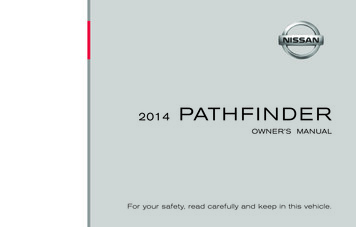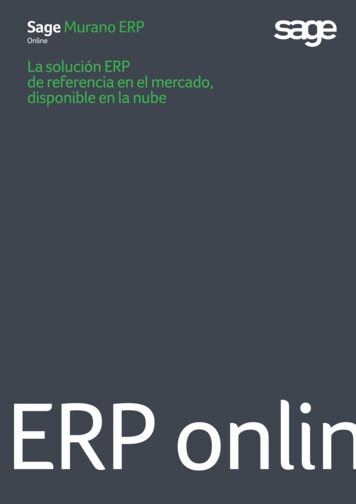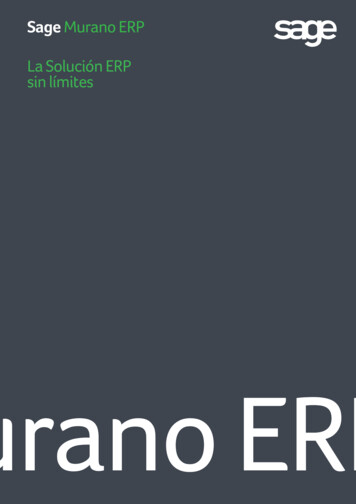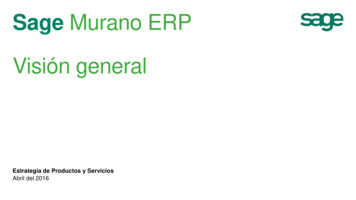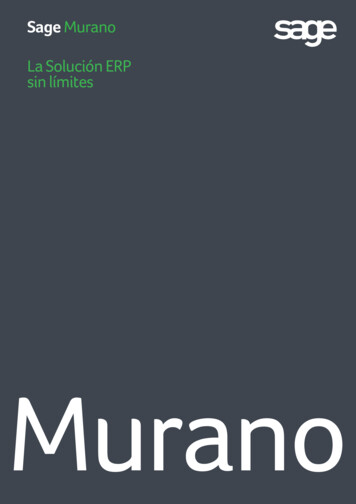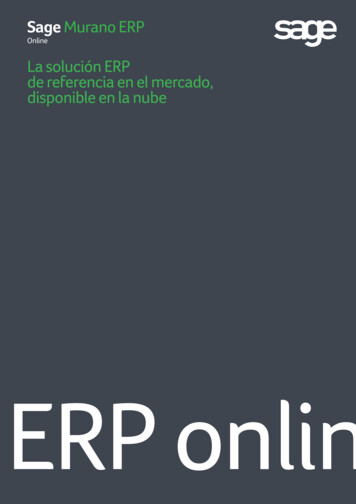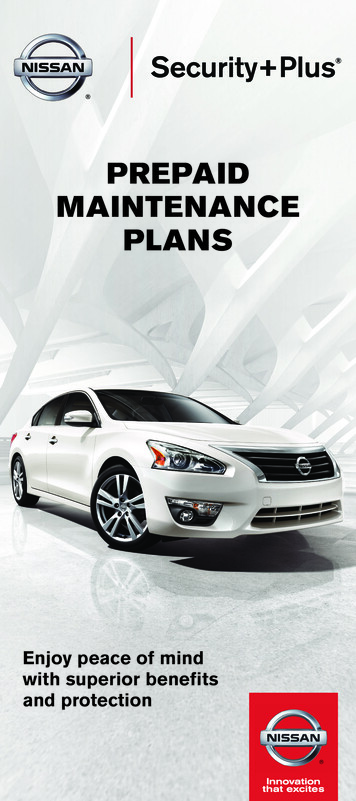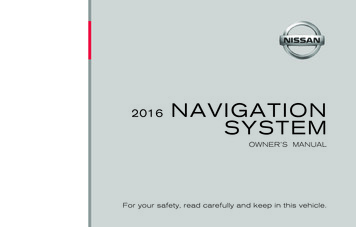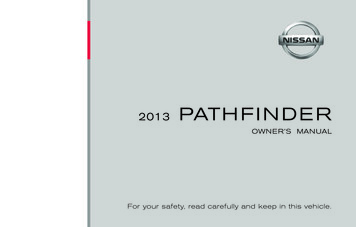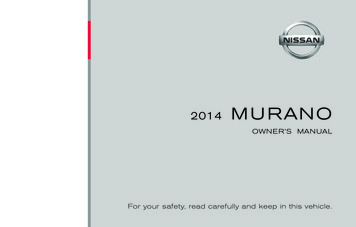
Transcription
2014M U RAN OOWNER’S MANUALFor your safety, read carefully and keep in this vehicle.
ForewordWelcome to the growing family of new NISSANowners. This vehicle is delivered to you withconfidence. It was produced using the latesttechniques and strict quality control.This manual was prepared to help you understand the operation and maintenance of yourvehicle so that you may enjoy many miles ofdriving pleasure. Please read through thismanual before operating your vehicle.A separate Warranty Information Bookletexplains details about the warranties covering your vehicle. The NISSAN Serviceand Maintenance Guide explains detailsabout maintaining and servicing your vehicle. Additionally, a separate CustomerCare/Lemon Law Booklet (U.S. only) willexplain how to resolve any concerns youmay have with your vehicle, as well asclarify your rights under your state’s lemonlaw.In addition to factory installed options, yourvehicle may also be equipped with additionalaccessories installed by NISSAN or by yourNISSAN dealer prior to delivery. It is importantthat you familiarize yourself with all disclosures,warnings, cautions and instructions concerningproper use of such accessories prior to operating the vehicle and/or accessory. See a NISSANdealer for details concerning the particularaccessories with which your vehicle isequipped.Your NISSAN dealer knows your vehicle best.When you require any service or have anyquestions, we will be glad to assist you with theextensive resources available to us.READ FIRST — THEN DRIVE SAFELYBefore driving your vehicle, read your Owner’sManual carefully. This will ensure familiarity withcontrols and maintenance requirements, assisting you in the safe operation of your vehicle.WARNINGIMPORTANT SAFETY INFORMATIONREMINDERS FOR SAFETY!Follow these important driving rules tohelp ensure a safe and comfortable tripfor you and your passengers!.NEVER drive under the influence ofalcohol or drugs.ALWAYS observe posted speed limits and never drive too fast forconditions.ALWAYS give your full attention todriving and avoid using vehiclefeatures or taking other actions thatcould distract you.ALWAYS use your seat belts andappropriate child restraint systems.Pre-teen children should be seatedin the rear seat.ALWAYS provide information aboutthe proper use of vehicle safetyfeatures to all occupants of thevehicle.ALWAYS review this Owner’s Manual for important safety information.ON-PAVEMENT AND OFF-ROADDRIVINGThis vehicle will handle and maneuverdifferently from an ordinary passengercar because it has a higher center ofgravity. As with other vehicles with features of this type, failure to operate thisvehicle correctly may result in loss ofcontrol or an accident. Be sure to read“On-pavement and off-road driving precautions”, “Avoiding collision and rollover” and “Driving safety precautions” inthe “5. Starting and driving” section ofthis manual.
MODIFICATION OF YOUR VEHICLEThis vehicle should not be modified.Modification could affect its performance,safety or durability, and may even violategovernmental regulations. In addition,damage or performance problems resulting from modification may not be coveredunder NISSAN warranties.WHEN READING THE MANUALThis manual includes information for alloptions available on this model. Therefore,you may find some information that doesnot apply to your vehicle.All information, specifications and illustrations inthis manual are those in effect at the time ofprinting. NISSAN reserves the right to changespecifications or design at any time withoutnotice.IMPORTANT INFORMATION ABOUTTHIS MANUALYou will see various symbols in this manual. Theyare used in the following ways:WARNINGThis is used to indicate the presence ofa hazard that could cause death orserious personal injury. To avoid orreduce the risk, the procedures mustbe followed precisely.SIC0697CAUTIONThis is used to indicate the presence ofa hazard that could cause minor ormoderate personal injury or damage toyour vehicle. To avoid or reduce the risk,the procedures must be followed carefully.If you see the symbol above, it means “Do notdo this” or “Do not let this happen”.If you see a symbol similar to those above in anillustration, it means the arrow points to the frontof the vehicle.Arrows in an illustration that are similar to thoseabove indicate movement or action.Arrows in an illustration that are similar to those
above call attention to an item in the illustration.CALIFORNIA PROPOSITION 65WARNINGWARNINGEngine exhaust, some of its constituents, and certain vehicle componentscontain or emit chemicals known to theState of California to cause cancer andbirth defects or other reproductiveharm. In addition, certain fluids contained in vehicles and certain productsof component wear contain or emitchemicals known to the State of California to cause cancer and birth defectsor other reproductive harm.Bluetooth is a trademark ownedby Bluetooth SIG, Inc. and lisenced to Visteon Corporationand Clarion Co., Ltd.SiriusXM Satellite Radio requiressubscription, sold separately.Not available in Alaska, Hawaii orGuam. For more information, visitwww.siriusxm.com.CALIFORNIA PERCHLORATE ADVISORYSome vehicle parts, such as lithium batteries, may contain perchlorate material.The following advisory is provided: “Perchlorate Material - special handling mayapply, See www.dtsc.ca.gov/hazardouswaste/perchlorate.”C 2012 NISSAN MOTOR CO., LTD.*All rights reserved. No part of this Owner’sManual may be reproduced or stored in aretrieval system, or transmitted in any form, orby any means, electronic, mechanical, photocopying, recording or otherwise, without theprior written permission of Nissan Motor Co.,Ltd.
NISSAN CUSTOMER CAREPROGRAMNISSAN CARES .Both NISSAN and your NISSAN dealer are dedicated to serving all your automotive needs. Your satisfaction with your vehicle and your NISSAN dealer areour primary concerns. Your NISSAN dealer is always available to assist you with all your automobile sales and service needs.However, if there is something that yourNISSAN dealer cannot assist you with or youwould like to provide NISSAN directly withcomments or questions, please contact theNISSAN Consumer Affairs Department usingour toll-free number:For U.S. customers1-800-NISSAN-1(1-800-647-7261)For Canadian customers1-800-387-0122The Consumer Affairs Department will ask forthe following information:.ORYour name, address, and telephone numberVehicle identification number (attached tothe top of the instrument panel on thedriver’s side)Date of purchaseCurrent odometer readingYour NISSAN dealer’s nameYour comments or questionsYou can write to NISSAN with the information at:For U.S. customersNissan North America, Inc.Consumer Affairs DepartmentP.O. Box 685003Franklin, TN 37068-5003or via e-mail at:nnaconsumeraffairs@nissan-usa.comFor Canadian customersNissan Canada Inc.5290 Orbitor DriveMississauga, Ontario L4W 4Z5or via e-mail at:information.centre@nissancanada.comIf you prefer, visit us at:www.nissanusa.com (for U.S. customers) orwww.nissan.ca (for Canadian customers)We appreciate your interest in NISSAN andthank you for buying a quality NISSAN vehicle.
Table ofContentsIllustrated table of contents0Safety — Seats, seat belts and supplementalrestraint system1Instruments and controls2Pre-driving checks and adjustments3Monitor, heater, air conditioner, audio, phone andvoice recognition systems4Starting and driving5In case of emergency6Appearance and care7Maintenance and do-it-yourself8Technical and consumer information9Index10
0 Illustrated table of contentsSeats, seat belts and Supplemental RestraintSystem (SRS) .Hardtop models .CrossCabriolet models .Exterior front .Hardtop models .CrossCabriolet models .Exterior rear .Hardtop models .CrossCabriolet models .0-20-20-30-40-40-50-60-60-7Passenger compartment . 0-8Hardtop models . 0-8CrossCabriolet models . 0-9Cockpit . 0-10Instrument panel . 0-12Meters and gauges . 0-13Engine compartment . 0-14VQ35DE engine . 0-14Warning and indicator lights . 0-15
SEATS, SEAT BELTS ANDSUPPLEMENTAL RESTRAINTSYSTEM (SRS)HARDTOP ustrated table of contentsRear center seat belt (P.1-23)Head restraints (P.1-11)— Front-seat Active Head Restraints (P.1-14)Seat belts (P.1-15)Armrest (P.1-15)Roof-mounted curtain side-impact and rolloversupplemental air bags (P.1-46)Supplemental front-impact air bags (P.1-46)Child restraint anchor points (for top tether strapchild restraint) (P.1-42)LATCH (Lower Anchors and Tethers for CHildren) system (P.1-31)Rear seats (P.1-9)— Child restraints (P.1-29)Front seat-mounted side-impact supplementalair bags (P.1-46)Seat belt pretensioner (P.1-59)Front seats (P.1-3)Occupant classification sensor (pattern sensor)— Advanced Air Bag System (P.1-52)
10.11.Front seats (P.1-3)Occupant classification sensor (pattern sensor)— Advanced Air Bag System (P.1-52)SSI0834CROSSCABRIOLET MODELS1.2.3.4.Dual pop-up roll bar system (P.1-62)Seat belts (P.1-15)Head restraints (P.1-11)— Front-seat Active Head Restraints (P.1-14)Door-mounted curtain side-impact and rolloversupplemental air bags (P.1-46)5.6.7.8.9.Supplemental front-impact air bags (P.1-46)LATCH (Lower Anchors for CHildren) system(P.1-31)Rear seats— Child restraints (P.1-29)Seat belt pretensioner (P.1-59)Front seat-mounted side-impact supplementalair bags (P.1-46)Illustrated table of contents 0-3
EXTERIOR FRONT8.9.10.11.12.13.14.*:JVO0040XHARDTOP MODELS1.2.3.0-4Hood (P.3-20)Headlight and turn signal lights— Switch operation (P.2-37)— Bulb replacement (P.8-27)Windshield wiper and washer— Switch operation (P.2-32)Illustrated table of contents4.5.6.7.— Rain-sensing auto wiper system* (P.2-34)— Blade replacement (P.8-18)— Window washer fluid (P.8-13)Roof rack (rail)* (P.2-54)Moonroof* (P.2-58)Power windows (P.2-55)Recovery hook (P.6-22)License plate installation (P.9-12)Fog lights*— Switch operation (P.2-41)— Bulb replacement (P.8-29)Tires— Wheel and tires (P.8-32, P.9-7)— Flat tire (P.6-3)— Tire Pressure Monitoring System (TPMS)(P.2-14, P.5-4)Outside mirrors (P.3-49)Doors— Keys (P.3-3)— Door locks (P.3-5)— Intelligent Key system (P.3-8)— Security system (P.2-29)Child safety rear door lock (P.3-8)Fuel-filler door— Operation (P.3-44)— Fuel recommendation (P.9-3)if so equipped
9.10.11.12.— Switch operation (P.2-41)— Bulb replacement (P.8-29)Tires— Wheel and tires (P.8-32, P.9-7)— Flat tire (P.6-3)— Tire Pressure Monitoring System (TPMS)(P.2-14, P.5-4)Outside mirrors (P.3-49)Doors— Keys (P.3-3)— Door locks (P.3-5)— Intelligent Key system (P.3-8)— Security system (P.2-29)Fuel-filler door— Operation (P.3-44)— Fuel recommendation (P.9-3)SSI0835CROSSCABRIOLET MODELS1.2.3.Hood (P.3-20)Headlight and turn signal lights— Switch operation (P.2-37)— Bulb replacement (P.8-27)Windshield wiper and washer— Switch operation (P.2-32)4.5.6.7.8.— Blade replacement (P.8-18)— Window washer fluid (P.8-13)Soft top (P.3-28)Power windows (P.2-55)Recovery hook (P.6-22)License plate installation (P.9-12)Fog lightsIllustrated table of contents 0-5
EXTERIOR REAR7.*:SSI0813HARDTOP MODELS1.2.0-6Lift gate (P.3-20)— Remote keyless entry system (P.3-16)— Intelligent Key system (P.3-8)Rear window wiper and washer— Switch operation (P.2-35)— Window washer fluid (P.8-13)Illustrated table of contents3.4.5.6.Rear window defroster (P.2-36)High-mounted stop light (P.8-29)Antenna (P.4-87)— Satellite radio antenna* (P.4-47)Rear view camera*— RearView monitor* (P.4-23)— Rear and rear-wide view monitor with MovingObject Detection (MOD)* (P.4-30)— Lane Departure Warning (LDW) system*(P.5-20)— Blind Spot Warning (BSW) system* (P.5-20)Rear combination light— Bulb replacement (P.8-29)if so equipped
SSI0836CROSSCABRIOLET MODELS1.2.3.4.Antenna (P.4-87)— Satellite radio antenna (P.4-47)High-mounted stop light (P.8-29)Rear window defroster (P.2-36)Trunk (P.3-25)— Remote keyless entry system (P.3-16)5.6.— Intelligent Key system (P.3-8)Rear view camera (P.4-23)Rear combination light— Bulb replacement (P.8-29)Illustrated table of contents 0-7
PASSENGER P MODELS1.2.3.4.5.0-8Cargo cover* (P.2-52)Rear personal light (P.2-60)Coat hooks (P.2-55)Automatic drive positioner switch* (P.3-51)Door armrest— Power window switch (P.2-55)Illustrated table of contents6.7.8.9.— Power door lock switch (P.3-7)— Outside mirror remote control switch(P.3-49)Sun visors (P.3-47)Moonroof* (P.2-58)Front map lights (P.2-60)Mood light (P.2-62)Sunglasses holder (P.2-48)Inside rearview mirror (P.3-48)— HomeLink universal transceiver* (P.2-63)— Compass* (P.2-8)Cargo area— Storages (P.2-50)— Luggage hooks (P.2-53)— Cargo light (P.2-63)— Spare tire (P.6-5)Rear cup holders (P.2-47)Heated seat switch (rear)* (P.2-42)Console box (P.2-49)— Power outlet (P.2-45)— Auxiliary input jacks* (P.4-83)— iPod connector* (P.4-81)— USB connector* (P.4-72)Front cup holders (P.2-47)Storage box* (P.2-50) or Cigarette lighter/Ashtray* (P.2-46)if so equipped
8.9.*:— Power outlet (P.2-45)— Auxiliary input jacks (P.4-83)— iPod connector (P.4-81)— USB connector (P.4-72)Front cup holders (P.2-47)Storage box (P.2-50)if so equippedSSI0837CROSSCABRIOLET MODELS1.2.Door armrest— Power window switch (P.2-55)— Power door lock switch (P.3-7)— Outside mirror remote control switch(P.3-49)Automatic drive positioner switch (P.3-51)3.4.5.6.7.Sun visors (P.3-47)Front map lights (P.2-60)Inside rearview mirror (P.3-48)— HomeLink universal transceiver (P.2-63)— Compass* (P.2-8)Rear cup holders (P.2-47)Console box (P.2-49)Illustrated table of contents 0-9
ated steering wheel switch* (P.2-41)Power lift gate switch* (Hardtop models)(P.3-20) or trunk lid release switch (CrossCabriolet models) (P.3-25)Warning systems switch* (P.2-43)— Lane Departure Warning (LDW) system*(P.5-20)0-10 Illustrated table of contents4.5.6.— Blind Spot Warning (BSW) system* (P.5-20)Instrument brightness control switch (P.2-40)Headlight, fog light and turn signal switch— Headlight (P.2-37)— Turn signal light (P.2-40)— Fog light* (P.2-41)Trip computer switch (P.2-25)17.18.19.TRIP/RESET switch (P.2-6)Wiper and washer switch (P.2-32)Vehicle Dynamic Control (VDC) off switch (P.2-44, P.5-39)Power lift gate main switch* (Hardtop models)(P.3-20) or All-Wheel Drive (AWD) LOCKswitch (CrossCabriolet models) (P.5-33)Power rear seatback switch* (Hardtop models)(P.1-9)Power rear seatback switch* (Hardtop models)(P.1-9) or Remote walk-in switch (CrossCabriolet models) (P.1-7)Fuel-filler door opener switch (P.3-44)Manual tilting/telescopic steering wheel lever*(P.3-46)Electric tilting/telescopic steering wheel switch*(P.3-47)Steering-wheel-mounted controls (left side)*— Audio control* (P.4-86)— Bluetooth Hands-Free Phone System control (models with navigation system)* (P.4-88)— Bluetooth Hands-Free Phone System control (models without navigation system)*(P.4-99)Steering wheel— Horn (P.2-41)— Driver supplemental air bag (P.1-46)— Power steering system (P.5-37)Steering-wheel-mounted controls (right side)— Cruise control switches (P.5-30)Center-console mounted controls
*:— Heated seat switches* (P.2-42)— All-Wheel Drive (AWD) LOCK switch*(Hardtop models) (P.5-33)— Soft top operating switch (CrossCabrioletmodels) (P.3-28)if so equippedIllustrated table of contents 0-11
INSTRUMENT 8391.2.3.4.5.Side ventilator (P.4-40)Meters and gauges (P.2-5)Push-button ignition switch (P.5-11)Center ventilator (P.4-40)Center display— Center color display* (P.4-3)— Navigation system**0-12 Illustrated table of contents6.Heater/air conditioner control (P.4-41) or Centermulti-function control panel* (P.4-3)— Navigation system**— Vehicle information and setting buttons*(P.4-9)— Bluetooth Hands-Free Phone System(models with navigation system)* (P.4-88)— Bluetooth Hands-Free Phone System(models without navigation system)* (P.4-99)Hazard warning flasher switch (P.6-2)Front passenger supplemental air bag (P.1-46)Hood release handle (P.3-20)Fuse box cover (P.8-21)Parking brake (P.5-19)Intelligent Key port (P.5-14)Audio system (P.4-46)— Clock* (P.2-44)Front passenger air bag status light (P.1-54)Power outlet (P.2-45)Rear window and outside mirror* defrosterswitch (P.2-36)Heater/air conditioner control (P.4-41) or Audiosystem (P.4-46)Trunk release power cancel switch (CrossCabriolet models) (P.3-26)Glove box (P.2-49)if so equippedRefer to the separate Navigation System Owner’s Manual (if so equipped).
METERS AND GAUGESJVO0043X1.2.3.4.5.6.7.Instrument brightness control switch (P.2-40)Tachometer (P.2-7)Speedometer (P.2-6)Fuel gauge (P.2-8)Warning/indicator lights (P.2-11)Trip computer switch (P.2-25)Dot matrix liquid crystal display (P.2-20)8.9.10.— Trip computer (P.2-40)Engine coolant temperature gauge (P.2-7)Odometer/twin trip odometer (P.2-6)/Continuously Variable Transmission (CVT) positionindicator (P.2-17)RESET switch for trip odometer (P.2-6)Illustrated table of contents 0-13
ENGINE COMPARTMENTSDI2172VQ35DE ENGINE1.2.3.4.5.6.Power steering fluid reservoir (P.8-11)Drive belt location (P.8-15)Engine oil filler cap (P.8-8)Brake fluid reservoir (P.8-12)Air cleaner (P.8-17)Fuse/fusible link holder (P.8-20)0-14 Illustrated table of contents7.8.9.10.11.Window washer fluid reservoir (P.8-13)Engine coolant reservoir (P.8-7)Radiator filler cap (P.8-7)Engine oil dipstick (P.8-8)Battery (P.8-13)
WARNING AND INDICATOR LIGHTSWarninglightNamePageAll-Wheel Drive (AWD) warninglight (AWD models)*2-12IndicatorlightNamePageAll-Wheel Drive (AWD) LOCKindicator light (AWD models)*2-17Blind Spot Warning (BSW)light (green)*2-17Continuously Variable Transmission (CVT) position indicatorlight2-17Cruise indicator light2-17Exterior light indicator2-17Front passenger air bag statuslight2-17High beam indicator light2-17Lane Departure Warning (LDW)light (green)*2-18Malfunction Indicator Light(MIL)2-18Overdrive off indicator light2-19Anti-lock Braking System(ABS) warning light2-12Blind Spot Warning (BSW)light (orange)*2-13Brake warning light2-13Charge warning light2-13Engine oil pressure warninglight2-14Intelligent Key warning light2-14Lane Departure Warning(LDW) light (orange)*2-14Low tire pressure warning light2-14Master warning light2-16Soft top indicator light (CrossCabriolet models)*2-19Seat belt warning light2-16Turn signal/hazard indicatorlights2-19Supplemental air bag warninglight2-16Vehicle Dynamic Control (VDC)off indicator light2-19Vehicle Dynamic Control (VDC)warning light2-16*: if so equippedIllustrated table of contents 0-15
MEMO0-16 Illustrated table of contents
1 Safety — Seats, seat belts and supplementalrestraint systemSeats . 1-2Front seats . 1-3Rear seats (Hardtop models) . 1-9Head restraints . 1-11Armrest (Hardtop models) . 1-15Seat belts . 1-15Precautions on seat belt usage . 1-15Pregnant women . 1-18Injured persons . 1-18Three-point type seat belt . 1-18Seat belt extenders . 1-26Seat belt maintenance . 1-26Child safety . 1-27Infants . 1-28Small children . 1-28Larger children . 1-28Child restraints . 1-29Precautions on child restraints . 1-29LATCH Lower Anchors System . 1-31Rear-facing child restraint installationusing LATCH . 1-33Rear-facing child restraint installation using theseat belts . 1-34Forward-facing child restraint installation usingLATCH (Hardtop models only) . 1-37Forward-facing child restraint installation using theseat belts . 1-39Installing top tether strap (Hardtop models) . 1-42Booster seats . 1-42Supplemental restraint system . 1-46Precautions on supplemental restraint system . 1-46NISSAN Advanced Air Bag System(front seats) . 1-52Front seat-mounted side-impact supplementalair bag and roof-mounted curtain side-impact androllover supplemental air bag (Hardtop models) ordoor-mounted curtain side-impact and rolloversupplemental air bag (CrossCabrioletmodels) systems . 1-58Seat belts with pretensioners (front seats) . 1-59Supplemental air bag warning labels . 1-61Supplemental air bag warning light . 1-61Repair and replacement procedure . 1-61Dual pop-up roll bar system(CrossCabriolet models) . 1-62
SEATS.The seatback should not be reclinedany more than needed for comfort.Seat belts are most effective whenthe passenger sits well back andstraight up in the seat. If the seatback is reclined, the risk of slidingunder the lap belt and being injuredis increased.CAUTIONSSS0133well back in the seat with both feeton the floor and adjust the seatproperly. See “Precautions on seatbelt usage” later in this section.WARNING.1-2Do not ride in a moving vehiclewhen the seatback is reclined. Thiscan be dangerous. The shoulder beltwill not be against your body. In anaccident, you could be thrown into itand receive neck or other seriousinjuries. You could also slide underthe lap belt and receive seriousinternal injuries.For the most effective protectionwhen the vehicle is in motion, theseat should be upright. Always sit.After adjustment, gently rock in theseat to make sure it is securelylocked.Do not leave children unattendedinside the vehicle. They could unknowingly activate switches or controls. Unattended children couldbecome involved in serious accidents.Safety — Seats, seat belts and supplemental restraint systemWhen adjusting the seat positions, besure not to contact any moving parts toavoid possible injuries and/or damages.
SSS0792FRONT SEATSManual seat adjustmentForward and backward:1 up and hold it while you slidePull the lever *the seat forward or backward to the desiredposition. Release the lever to lock the seat inposition.seatback for occupants of different sizes foradded comfort and to help obtain proper seatbelt fit. (See “Precautions on seat belt usage”later in this section.) Also, the seatback can bereclined to allow occupants to rest when thevehicle is stopped and the transmission in the P(Park) position.JVR0034XSliding front passenger seat (CrossCabriolet models):To slide the front passenger seat from the frontmost position to the rear most position, push theA or the front seatbottom half of the seatback *B . If you push the top half of thecushion *C , it will lock the seat in the frontseatback *most position.Reclining:2 up andTo recline the seatback, pull the lever *lean back. To bring the seatback forward, pullthe lever up and lean your body forward. Releasethe lever to lock the seatback in position.The reclining feature allows adjustment of theSafety — Seats, seat belts and supplemental restraint system1-3
Power seat adjustmentOperating tips:. The power seat motor has an auto-resetoverload protection circuit. If the motorstops during operation, wait 30 seconds,then reactivate the switch. Do not operate the power seat switch for along period of time when the engine is off.This will discharge the battery.See “Automatic drive positioner” in the “3. Predriving checks and adjustments” section for theseat position memory function (if so equipped).SSS0684SSS0793Seat lifter (if so equipped):Pull up or push down the adjusting lever toadjust the seat height until the desired positionis achieved.1-4Lumbar support (if so equipped):The lumbar support feature provides lower backsupport to the driver.1 up or down to adjust theMove the lever *seatback lumbar area.Safety — Seats, seat belts and supplemental restraint system
JVR0038XForward and backward:A forward or backward willMoving the switch *slide the seat forward or backward to thedesired position.1 or back *2 end of thePushing the front *B will slide the driver seat forwardslide switch *or backward to the desired position (CrossCabriolet models driver’s seat only).Safety — Seats, seat belts and supplemental restraint system1-5
JVR0039XReclining:A backward until theMove the recline switch *desired angle is obtained. To bring the seatbackA forward.forward again, move the switch *vehicle is stopped and the transmission is in theP (Park) position.2 end of the recliningPush and hold the back *B until the desired angle is obtained.switch *To bring the seatback forward again, push and1 end of the switch (Crosshold the front *Cabriolet models driver’s seat only).The reclining feature allows adjustment of theseatback for occupants of different sizes foradded comfort and to help obtain proper seatbelt fit. (See “Precautions on seat belt usage”later in this section.) Also, the seatback can bereclined to allow occupants to rest when the1-6Safety — Seats, seat belts and supplemental restraint systemSSS1027Seat lifter (if so equipped):Push the front or rear end of the switch up ordown to adjust the angle of the front portion orheight of the seat.
Walk-in function (front passenger seat,CrossCabriolet models):CAUTIONSSS1028.When operating the walk-in function, be sure not to contact anymoving parts to avoid possible injuries and/or damages.When operating the walk-in function, be sure that the front passenger seat is not occupied by apassenger and/or any objects toavoid possible injuries and/or damages.After operating the walk-in function,be sure to return the seat to therearmost position and then tilt upthe seatback until it latches.SSS1172Front passenger’s seatback switchLumbar support (if so equipped):The lumbar support feature provides lower backsupport to the driver.1 or back *2 end of the switchPush the front *to adjust the seatback lumbar area.This feature makes it easier to get in and out ofthe rear seat. Use the following procedure whengetting in and out of the rear seat on thepassenger’s side. If the sun visor is used, close itto the original position before operating thewalk-in feature.SSS1175Remote walk-in switch1. Push the front passenger’s seatback switchto fold down the seatback and unlock theseat position.Safety — Seats, seat belts and supplemental restraint system1-7
Alternatively, you can push the remote walkin switch located on the instrument panel tofold down the front passenger’s seatbackand unlock the seat position.WARNINGBefore using the driver’s seatback release, be sure that the driver’s seat isnot occupied by a driver and/or anyobjects to avoid possible injuries and/or damage.2. Slide the seat forward to the foremostposition manually.3. Get in or out the vehicle.4. Return the front passenger seat to therearmost position. To slide the front passenger seat, see “Manual seat adjustment”earlier in this section.SSS1173Driver’s seatback release (CrossCabriolet models)To exit the rear seat from the driver’s side, pullthe strap behind the driver’s seat to release thedriver’s seatback. The driver’s seatback will tiltforward so that you can exit the vehicle.NOTE:Pulling the strap behind the driver’s seatdoes not slide the driver’s seat forward.You cannot slide the driver’s seat manually.1-8Safety — Seats, seat belts and supplemental restraint system
To fold down the seatbacks:A . Pull the leverPull the strap on the rear seat *B beside the cargo area and fold the seat*back.SSS0569REAR SEATS (Hardtop models)FoldingBefore folding the rear seats:. Secure the seat belts on the seat belt hookson the side wall. (See “Seat belt hooks(Har
the following information:. Your name, address, and telephone number. Vehicle identification number (attached to the top of the instrument panel on the driver's side). Date of purchase. Current odometer reading. Your NISSAN dealer's name. Your comments or questions OR You can write to NISSAN with the information at: For U.S. customers .