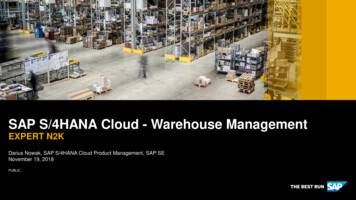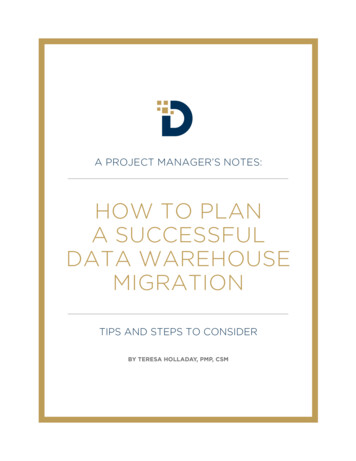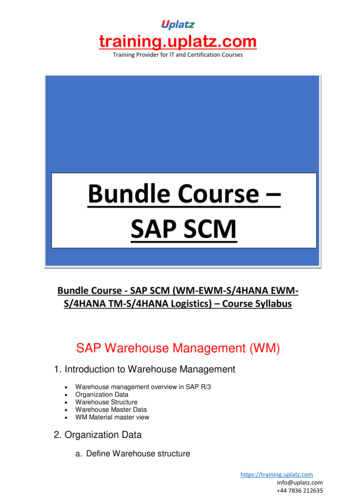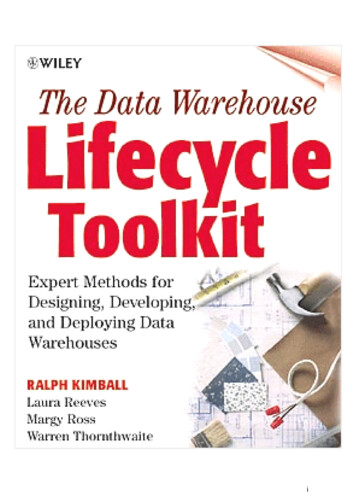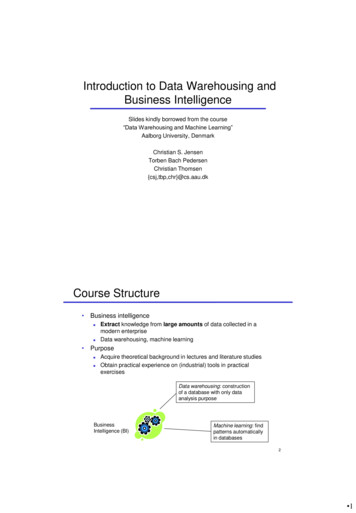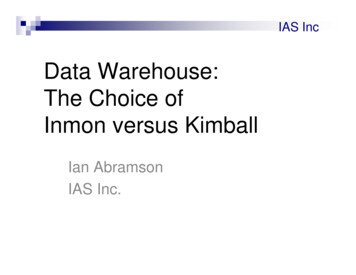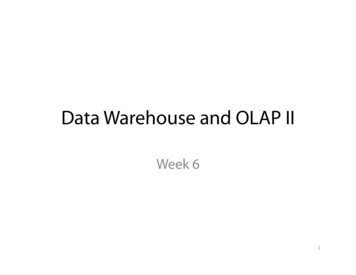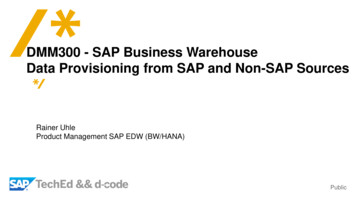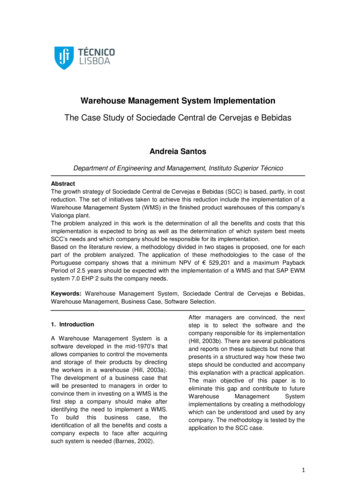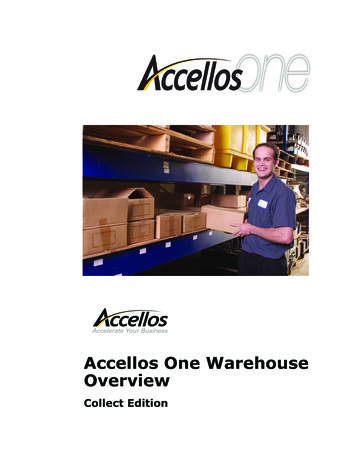Transcription
TSRV 2017-18Teacher Student Roster Verification
AgendaTSRV Overview WhatWhoHowWhyWhenThe TAA SYSTEM For Administrators For TeachersReport Verification SIRS 315 SIRS 318Verification Process Sample processesCommon QuestionsImportant DatesLinks & Contact Information
TSRV Overview
TSRV Overview – What?Teacher-Student Roster Verification (TSRV) is the process by which teachersverify the Teacher-Student Data Linkage (TSDL) information reported to SIRS bythe district Staff/Student/Course (SSC) records.Acronyms For This Verification/Certification TSRVTeacher Student Roster VerificationTSDLTeacher Student Data LinkageSSCStaff Student Course
TSRV Overview - Who?Teachers who teach the following courses:Grades 4-8 ELAGrades 4-8 MathAlgebra IGeometryAlgebra II
TSRV Overview – How & Why?MondayLevelZeroThursday(only locked data)Level 1WNYRICFriday - SundayLevel 2SEDLevel 2 Reports (L2RPT)Teacher Student Data Linkage data is made available for teachers in the TAA System for grades 4-8 ELAand Math and high school math courses as reported to NYSED using the Staff Student Course template.Grade 3 ELA and Math data may be present in the TAA system if districts reported it for computer-basedtesting purposes.The grades 4-8 ELA and Math linkage data is used for the 4-8 Growth Model.The purposes of verifying high school math course linkage data is to identify these teachers as well as toassist the Department with growth model research.TAA
TSRV Overview – When?When Can I Begin?NowData Lock Deadline:Wednesday, June 13thCertification:Friday, June 22nd
The TAA System For Administrators
TAA For AdministratorsColumn NameColumn DescriptionNameNames of your LEA’s teachers (last name first) with Staff Snapshot records loaded to the Level 2 state data warehouse.Names are populated based on records from the NYSED Office of Teaching Initiatives.TEACH IDThis number is assigned by NYSED’s Office of Teaching Initiatives and linked to your TEACH account. Teachers should knowtheir Teach ID in the event they forget their username or password and need their account created or resetUsernameThe email address the teacher chose as a username (for active accounts).Account/TSRV StatusIndicates a teacher’s account status in the TAA account creation process (activated or no account)ePMF StatusIndicates whether a teacher has completed their ePMF formPMF Last SavedIndicates the last date a teacher saved or submitted data in their ePMF form.
TAA For AdministratorsThe Teacher Course and SectionOverview does not display the linkageduration data that teachers can view inTSRV (relationship start and end dates,minutes, etc.).These data can be accessed by in L2RPTby viewing SIRS 315 Teacher StudentData Linkage (TSDL) verification reports.
The TAA System For Teachers
TAA (Teacher Access & hers that need to login andverify their rosters: 4-8 Math/ELA High School Math Regents Courses
TAA (Teacher Access & Authorization)Once teachers login and make theiryear, school, course, and/or sectionselections they will be brought tothe corresponding report.In prior years, all courses weredisplayed with both assessmentdates and end of year dates (e.g.April and June).Since only courses linked to stateassessments are reported here in2017-18, they will automaticallydisplay an Assessment Snapshotdate
Column DescriptionsColumn NameColumn DescriptionLocal IDDistrict- assigned student IDNameStudent nameSnapshot DateThese snapshot dates are used to calculate "Course Duration" and "Linkage Duration." “For 2017-18, AssessmentSnapshot dates should align with the appropriate dates.Linkage Start DateThe first day that both the teacher and student were reported as assigned to or enrolled in the course ("linked").Linkage End DateThe last day that both the teacher and student were reported as assigned to or enrolled in the course ("linked").Course Duration (hh:mm)The length of the course in hours and minutes.Enrollment Linkage Duration (hh:mm)The amount of time that both the teacher and student were reported as assigned to or enrolled in the course("linked"). Enrollment Linkage Duration will be less than the Course Duration for those teachers/students who wereassigned to or enrolled in the course for only a part of the school year.Attendance Linkage Duration (hh:mm)The amount of time that the student actually attended the course while both the teacher and student werereported as "linked". Attendance Linkage Duration will be less than Enrollment Linkage Duration for students whoare absent while enrolled in a course.Linkage Duration AdjustmentIf a teacher's or student's actual assignment or enrollment in a course is only a percentage of the course's plannedschedule, a linkage adjustment between 0 and 100% can be reported. For example, if a student is assigned to acourse only three days a week (but the course meets five days a week), the Linkage Duration Adjustment would be60%. If a teacher is assigned to a course only one day a week (but the course meets five days a week), the LinkageDuration Adjustment would be 20%.
SIRS Reports Verification
SIRS – 315 TSDL Verification ReportPath: L2RPT Public Folders L2RPT Reports – SEDDAS CourseThis example is from ahigh school and runfor all reporting dates.You can drill down byclicking on thenumbers.
SIRS – 315 TSDL Verification ReportReport View After Drilling Down
SIRS – 318 Staff Assignment VerificationPath: L2RPT Public Folders L2RPT Reports – SEDDAS StaffRun by building Click on Principal’s name
Verification Process
Sample Process I1. I presented to all necessary educators at a department meetings2. Established a sign-off system Teacher’s submitted printout ofroster with updates/changes that needed to be made3. Once rosters were accurate, teachers submitted a “sign-off” formverifying that they reviewed and approved of their rosters4. All communication completed via email
Sample Process II1. I sent an email to all necessary educators about the upcomingverification. In the email there was link to a signup form whereteachers could sign up for a time to meet with me2. I met with all teachers individually. I was able to help them withlogin and system navigation (if needed).3. I followed up with teachers who needed updates by email
Common QuestionsQ: I forgot my TAA PasswordA: Click on “Forgot Password” and follow the promptsQ: Why are students that dropped my class showing on my roster?A: Any student with teacher/student time will show. Make sure to check that the amount oftime is accurateQ: My name in TAA is not accurate?A: Your name in TAA comes from the TEACH System. Please login to your TEACH account andmake any necessary changes
Important Dates
Important DatesData Lock Deadline:Certification Deadline:Wednesday, June 13thFriday, June 22ndSubmit final TSDL (Staff Student Course)and Staff Assignment data, includinglinkage and duration, for all teachers andprincipals to be used for 2017-2018teacher and principal State-providedgrowth score calculation purposes.Staff Assignment records should beverified using the Level 2 SIRS-318 StaffAssignment Verification Report.Staff Student Course records should beverified using the Level 2 SIRS-315Teacher Student Data Linkage (TSDL)Verification Report.
Links & Contact InfoePMF & SIRS Staff Collection .pdfReporting Staff/Course Data ents/ReportingSIRSStaffDatatoNYSED17-18.pdfTAA System (Teacher Access & Authorization)https://eservices.nysed.gov/taa/Data Warehouse/Test Scoring Team Tammy ReilleyLuke NewhartChris VoitRich YeomanJake Glasgow (Training/Workshops)TAA Administrator Application User ts/TAAAdministrationApplicationUserGuide.pdfSIRS 315 Report cuments/SIRS315ReportGuide.doc.pdfSIRS 318 Report cuments/SIRS 318Staff Assignment RptGuide.pdfEduTech Support Contact InformationE-mail: datawarehouseextracts@edutech.orgPhone: 1-800-722-5797 option 7
DataWarehouseExtracts@EduTech.orgHelp Desk: 1-800-722-5797
WNYRIC Level 2 SED Monday Thursday (only locked data) Friday - Sunday Level 2 Reports (L2RPT) TAA Teacher Student Data Linkage data is made available for teachers in the TAA System for grades 4-8 ELA and Math and high school math courses as reported to