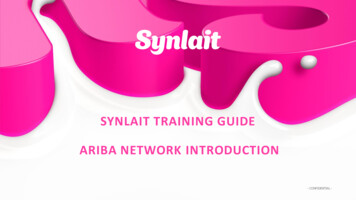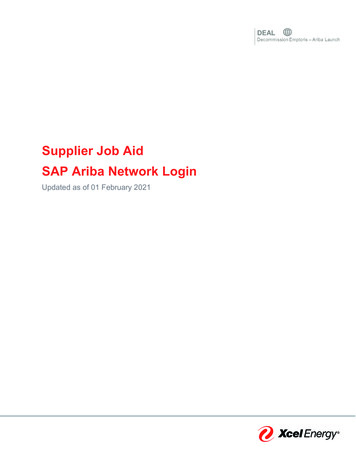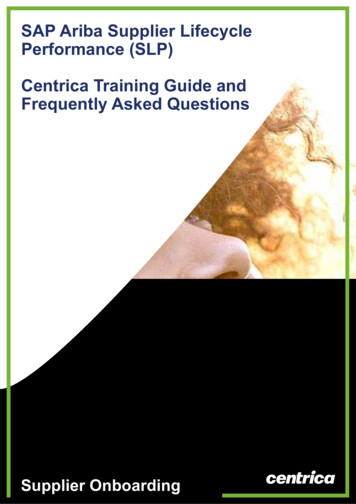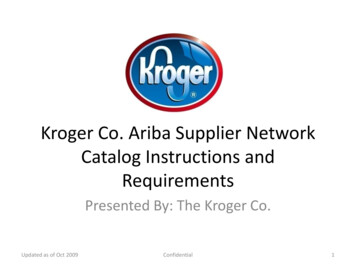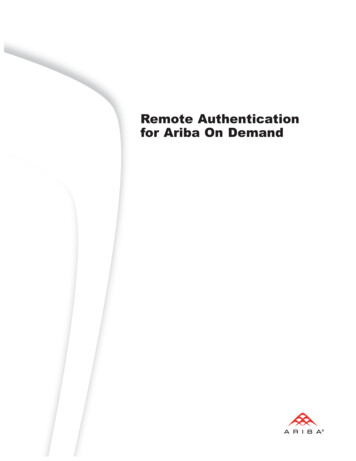
Transcription
Remote Authenticationfor Ariba On Demand
Remote Authentication for Ariba On DemandTable of Contents3Introduction4Remote Authentication74Overview4Authentication Options4Benefits5Remote Authentication Protocols5Ariba Remote Authentication Relay Protocol5Ariba SAML 2.0 HTTP POST Binding Protocol5Pre-requisites6Single Sign-On6Limitations6Data Needed by AribaDeployment Options7Ariba Remote Authentication Relay Protocol7Overview7Corporate Authentication: Basic8Corporate Authentication: with SSO10 Implementations of the Protocol10 Ariba SAML 2.0 HTTP POST Binding Protocol10 Overview11 Corporate Authentication with SAML2Copyright 2009 Ariba, Inc. All rights reserved.
Remote Authentication for Ariba On DemandIntroductionProtecting corporate information and technology assets from intruders, thieves, andvandals is a significant challenge for most enterprises. Today's global network economyis forcing organizations to be increasingly security-aware. In every BusinessTechnographics survey that Forrester has conducted since 2003, business andtechnology decision-makers have ranked security among their organizations' top four ITinitiatives for the year. The core problem we face in security hasn't changed inthousands of years; we want to grant access to information and infrastructure to thepeople we trust, and we throw spears at everyone else. Many organizations areimplementing tougher security measures, such as user authentication policies thatrequire strong passwords and frequent password changes. Unfortunately, these policiessometimes have unexpected results. Users are burdened with more passwords toremember. The end result is frustrated users coping by reusing similar passwordsacross password changes or writing down passwords. Even worse, the overall level ofcorporate security may go down, not up.Achieving end-user satisfaction and increased authentication security need not becontradictory goals. Remote Authentication options such as those offered by the AribaSuite of On-Demand Solutions tackle the strong-authentication problem. End users nolonger have to wrestle with multiple unique logons or contend with forgotten passwords.All Ariba solutions have the ability to integrate with an existing Single Sign-On (SSO)solution to securely authenticate users once and then move from application toapplication transparently without requiring them to log in again.Copyright 2009 Ariba, Inc. All rights reserved.3
Remote Authentication for Ariba On DemandRemote AuthenticationOverviewRemote Authentication is a session/user authentication process that allows users toaccess the Ariba suite of solutions using the same user id and password as theircorporate identity. It can be integrated with a Single-Sign-On (SSO) solution in theenterprise so that users login just once in order to access all applications within theenterprise as well as Ariba On-Demand solutions. SSO systems store user credentialsfor multiple applications and automatically submit those credentials on behalf of userswhen needed. Users log in once, rather than re-authenticating with a separate set ofcredentials for each application they access. Using SSO can also provide centralizedcontrol and enforcement of corporate authentication policies.Authentication OptionsUsers can log into Ariba On-Demand solutions through three possible methods:1. Application Authentication. Users have Ariba On-Demand solution user ids andpasswords that they manually enter on the Ariba On-Demand solution login page(the user ids and passwords are maintained by the customer administrator withinthe Ariba solution).2. Corporate Authentication. This is a remote authentication mechanism whereinusers manually log into Ariba On-Demand solutions using the same username andpassword as their corporate identity (this requires the Ariba solution usernames tobe the same as the corporate usernames).3. Corporate Authentication with SSO. This is a remote authentication mechanismwherein users simply log into their corporate network, which automatically logs theminto Ariba On-Demand solutions when needed.In order to leverage your organization’s SSO solution for Ariba solutions, your networkadministrators need to enable communication between your user authentication systemsand Ariba On-Demand solutions.BenefitsRemote Authentication offers the following benefits over regular access: Convenience for users. Users do not need to remember separate usernames orpasswords for their Ariba On-Demand solution accounts. If your organization usesSSO, users will be automatically authenticated for Ariba On-Demand solutionswhenever they log in to your corporate network. Better security control. Your organization might have greater security requirementsthan the authentication mechanism of Ariba On-Demand solutions. For example,your corporate network policy might require more frequent password changes. Or,your network might require the use of advanced authentication devices, such asRSA SecurID devices or fingerprint scanners. Better account management. When users leave your organization, their access toAriba On-Demand solutions is automatically revoked as part of your organization’snetwork policy. Removing their log in permission from your corporate networkmeans that they can no longer access Ariba On-Demand solutions.4Copyright 2009 Ariba, Inc. All rights reserved.
Remote Authentication for Ariba On DemandCorporate Authentication: Remote Authentication ProtocolsAriba supports two industry standards-based remote authentication protocols to enablecorporate authentication (with or without SSO).Ariba Remote Authentication Relay ProtocolThe Remote Authentication Relay Protocol is a simple yet secure protocol based onindustry-standard Public Key Infrastructure (PKI). It is easy to implement and does notrequire additional software from third-party vendors.This protocol is: Secure. It uses Public Key Infrastructure (PKI) using RSA technology, which is anindustry standard method for keeping data secure on the Internet. Internet friendly. It integrates with your corporate network infrastructure withoutrequiring a specialized topology. You do not need to deploy special services, suchas a VPN (it works with it if you already have it), a DMZ, or custom web services. Compatible with all Ariba On-Demand solutions. It works with all Ariba OnDemand solutions, such as Procure-to-Pay, Invoice and Payment, Sourcing,Contract Management, and Spend Visibility. After you set it up, you can subscribe toadditional Ariba On-Demand solutions without needing to modify it.Ariba provides sample scripts for Microsoft Internet Information Services (IIS) usingActive Server Pages and for Apache using Perl; alternatively, you can write your ownscripts using any scripting language of your choice.Ariba SAML 2.0 HTTP POST Binding ProtocolBeginning with the 10s1 release, Ariba applications can support the Security AssertionMarkup Language (SAML) protocol for exchanging user-identity information. Functioningas Service Providers, Ariba applications can support both Identity Provider and ServiceProvider initiated SAML authentication requests and responses. This capability helpsalign the Ariba authentication infrastructure with a widely adopted open-standard(SAML), thereby helping customers save on deployment time and cost.Pre-requisitesThe following components are required on your network to enable remote authentication:1. User Database. A system that maintains a list of your corporate users andauthenticates them. This authentication can use any technology, such as LDAP orMicrosoft Domain Controller.2. A Web Server. A web-server that accepts HTTP connections from users’ browsers.3. Cookies: User’s browser must allow first-party cookies.Copyright 2009 Ariba, Inc. All rights reserved.5
Remote Authentication for Ariba On DemandSingle Sign-OnAriba does not bundle an SSO product with its solutions, and responsibility for theimplementation of any SSO solution on the customer sides rests solely with thecustomer. Ariba provides assistance in integrating your existing SSO solution to workwith its On-Demand offerings by loading the requisite parameters that you provide to usinto your site, and switching them on for testing purposes.If your organization does not currently have an SSO solution but is considering one,there are several options that range from: IIS Web Authentication for Windows: This is a low-cost alternative to a full-fledgedSSO solution if your organization meets the following criteria:-All users use IE Browser only-All users are in the same NT domain as where the IIS web server is-All users can access this IIS web server without going through a proxy serverFor configuration details, please refer to Microsoft’s knowledgebase us All the way to: Enterprise SSO Solutions: They provide complete identity management for allthe users in your organization. Examples include SiteMinder from CA or WebSealfrom IBM.The above is only provided as guidance. Please check with your IT departmentregarding the options available within your enterprise.LimitationsThere are a few limitations in using the Remote Authentication mechanism: Supplier organizations cannot use Remote Authentication; it is only for buyingorganizations. Users must have access to your corporate authentication mechanism, whichtypically means they must have approved access to your network. After Corporate Authentication is turned on for your organization—your users can nolonger log directly into Ariba On-Demand solutions; they must use yourauthentication mechanism. Lastly, you must continue to manage user profiles within the Ariba On-Demandsolution. Each user must be a valid user within the solution for login to succeed.Data Needed by AribaAriba requires certain information about your environment to enable Remote Authentication:1. Your public RSA key if you use Ariba Remote Relay Authentication Protocol or yourpublic certificate if you use Ariba SAML 2.0 HTTP Post binding protocol.2. The URL of your Remote Authentication Relay page3. The URL of a “Logout Page,” which is the page you want users to see after theirsessions end6Copyright 2009 Ariba, Inc. All rights reserved.
Remote Authentication for Ariba On DemandDeployment OptionsAriba Remote Authentication Relay ProtocolOverviewThe Remote Authentication Relay protocol uses your existing corporate networkprotection mechanisms (such as IIS basic authentication or a third-party single sign-onsystem) to authenticate users when they want to use an Ariba On-Demand solution. Theprotocol uses web browser redirects to communicate between Ariba On-Demandsolutions and your network authenticator.The protocol uses a relay page on your network that you protect with the authenticationmechanism of your choice. Ariba does not need to know anything about yourauthentication mechanism or your company user directory – these decisions are left toyou. If your authentication mechanism allows a user to access your relay page, Aribaallows that user to access Ariba On-Demand solutions.Set up flow:1. You install a relay page in your corporate web server and protect it with anauthentication mechanism of your choice.2. You generate a public/private key pair; the exact procedure is described later.3. You send Ariba your public key, the URL of your relay page, and the URL of your“Logout Page.”Corporate Authentication: BasicThe following figures illustrate the various usage flows for the basic corporateauthentication setup.66Auth.asp21573AribaOn-Demand4- Your relay URL- Your Public KeyLDAPYour Web ServerYour Private KeyFirewallCopyright 2009 Ariba, Inc. All rights reserved.PublicInternet7
Remote Authentication for Ariba On DemandFlow with basic corporate authentication:1. A user accesses the URL of an Ariba On-Demand solution.2. The Ariba On-Demand solution notices that your organization is configured forCorporate Authentication and, instead of displaying a login page, it redirects theuser to your relay page (Auth.asp), passing a randomly generated challenge keyand a return URL. The challenge key is stored in the session during this interaction.3. Your authentication mechanism (such as an IIS web server with basicauthentication) intercepts the request from the Ariba On-Demand solution.4. Your authentication mechanism checks the user against your user database (suchas Active Directory). If authentication succeeds, your authentication mechanismforwards the request to your relay page.5. Your relay page (auth.asp) receives the request from your authenticationmechanism. It first verifies that the request is coming from the ariba.com domain.Then, it concatenates the challenge key and the username and signs the result(SHA1 RSA) with your private key. It then base64 encodes this signature. Lastly,if the relay page uses HTTP GET with the return URL, then the signature isURL encoded.6. Your relay page sends the username and signature back to the Ariba On-Demandsolution, using the return URL.7. The Ariba On-Demand solution finds the session based on the session cookie inuser’s browser, retrieves the challenge key from the session, concatenates thechallenge key and username and verifies the signature with its copy of your publickey. A match indicates that the user is authenticated. The Ariba On-Demand solutionthen completes the login process as if the user had successfully entered ausername and password on its login page. A failure in the process will display aproper error page and generate an audit record for debugging.Corporate Authentication: with SSOThe following figures illustrate Corporate Authentication usage flows with SSO andIIS authentication.6621Auth.asp73AribaOn-Demand5- Your relay URL- Your Public Key4SSO PluginLDAPYourWeb ServerPublicInternetYour Private KeyFirewall8Copyright 2009 Ariba, Inc. All rights reserved.
Remote Authentication for Ariba On Demand1. A user accesses the URL of an Ariba On-Demand solution.2. The Ariba On-Demand solution notices that your organization is configured forCorporate Authentication and, instead of displaying a login page, it redirects theuser to your relay page (Auth.asp), passing a randomly generated challenge keyand a return URL.3. The SSO Plug-in running in your corporate web server intercepts the access to theprotected relay page and checks for an existing SSO cookie. If the cookie does notexist (the user has not logged in), it redirects the user to your SSO authenticator,which displays your corporate login page.4. The user enters authentication information and the SSO Plug-in checks it againstyour user database (such as Active Directory). If authentication succeeds, the SSOPlug-in forwards the original request to your relay page.5. Your relay page (auth.asp) receives the request from your authenticationmechanism. It first verifies that the request is coming from the ariba.com domain.Then, it concatenates the challenge key and the username and signs the result(SHA1 RSA) with your private key. It then base64 encodes this signature. Lastly, ifthe relay page uses HTTP GET with the return URL, then the signature is URLencoded.6. Your relay page sends the signature back to the On-Demand solution, using thereturn URL.7. The Ariba On-Demand solution finds the session based on the session cookie inuser’s browser, retrieves the challenge key from the session, concatenates thechallenge key and username and verifies the signature with its copy of your publickey. A match indicates that the user is authenticated. The Ariba On-Demand solutionthen completes the login process as if the user had successfully entered ausername and password on its login page. A failure in the process will display aproper error page and generate an audit record for debugging.Logout PageWhen users finish their sessions, they click a Logout button in the Ariba On-Demandsolution, which redirects them to your Logout Page. The Logout Page can be any URLyou determine, such as the home page on your intranet.Typically, you would not log users out from your network. However, you might require yourcorporate authenticator to log users out of your network when they log out of the AribaOn-Demand solution. In this case, provide a Logout Page URL that activates a scriptthat logs users out of your corporate authenticator and redirects them to a final page.Non-Authorized UsersIf your authentication mechanism determines that a user is not authorized, your relaypage displays either an error page or a login page. It does not forward the request to theAriba On-Demand solution.Copyright 2009 Ariba, Inc. All rights reserved.9
Remote Authentication for Ariba On DemandImplementations of the ProtocolThe Remote Authentication Relay protocol offers flexible deployment options to suit yourenterprise requirements:1. ASP: This utilizes a combination of Microsoft Active Server Page technology andOpen SSL.2. Perl: This utilizes Perl scripting language and Open SSL.3. Java: This option employs a Java Servlet based solution together with the JavaSecurity Package.For further questions on remote authentication, please contact your Aribarepresentative(s); you can also request them for a copy of the Ariba RemoteAuthentication Deployment Guide.Ariba SAML 2.0 HTTP POST Binding ProtocolOverviewSecurity Assertion Markup Language (SAML) is an XML standard for exchangingauthentication and authorization data between security domains. SAML is a standard setby the OASIS Security Services Technical Committee. SAML 2.0 was ratified as anOASIS Standard in March 2005. For an overview of this protocol and additionalreferences, please visit: http://en.wikipedia.org/wiki/SAML 2.0Ariba supports both SAML 1.1 and SAML 2.0 style SAML HTTP POST bindingauthentication protocols. However, note that the application specific user permissionsmust still be configured within the individual applications.Corporate Authentication with SAMLSAML 1.1 with Service Provider Initiated RequestTo use SAML protocol, Ariba does not need to know anything about your authenticationmechanism or your company user directory. As long as your authentication mechanismis configured to allow a user to access your corporate resources over HTTP, Ariba canallow that user to access Ariba On-Demand solutions.Configuration steps:1. You install a resource page in your corporate web server and protect it with theSAML authentication service.2. You provide Ariba your public certificate, your resource page URL, and your logoutpage URL.3. Ariba provides you a return URL for posting SAMLResponse.10Copyright 2009 Ariba, Inc. All rights reserved.
Remote Authentication for Ariba On DemandStep by step authentication flow:1. A user accesses the URL of an Ariba On-Demand solution.2. The Ariba On-Demand solution notices that your organization is configured forRemote Authentication and, instead of displaying a login page, it redirects the userto your resource page, passing, as an optional parameter, a service provider id.Other relevant information such as the Ariba landing page (after login) will be storedin the session details for this interaction.3. Your SAML authentication service intercepts the request from the AribaOn-Demand solution.4. The SAML authentication service checks the user against your user database. Ifauthentication succeeds, it prepares a SAMLResponse document.5. Your authentication service posts the SAMLResponse document to the URLprovided by Ariba.6. The Ariba On-Demand solution verifies the signature in the SAMLResponsedocument and retrieves the user information from the document. The Ariba OnDemand solution then completes the login process as if the user had successfullyentered a username and password on its login page. A failure will display a propererror page and generate an audit record.SAML 2.0 with Service Provider Initiated RequestThe only difference is that the initial request from Ariba will be in the form of aSAMLRequest document instead of a redirect.For further questions on remote authentication, please contact your Aribarepresentative(s); you can also request of them a copy of the Ariba RemoteAuthentication Deployment Guide.Copyright 2009 Ariba, Inc. All rights reserved.11
3. Your authentication mechanism (such as an IIS web server with basic authentication) intercepts the request from the Ariba On-Demand solution. 4. Your authentication mechanism checks the user against your user database (such as Active Directory). If authentication succeeds, your authentication mechanism forwards the request to your relay page. 5.