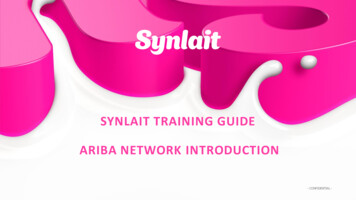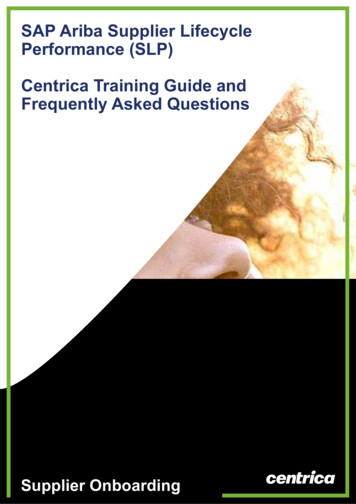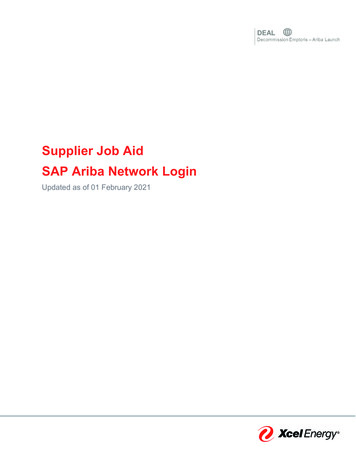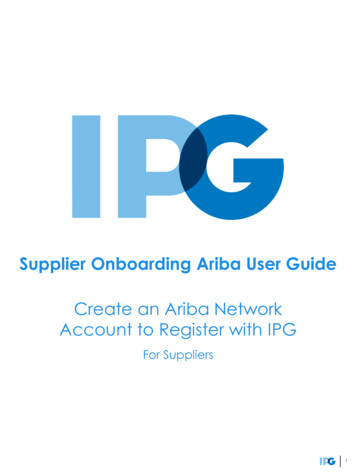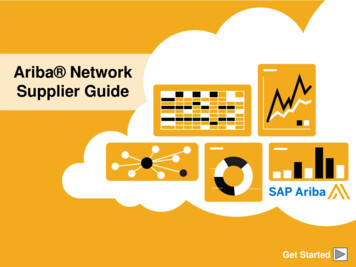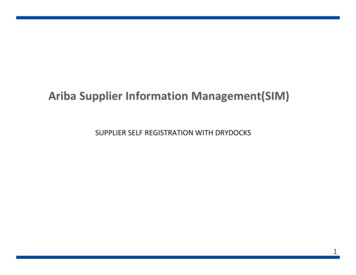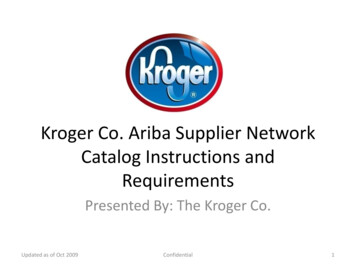
Transcription
Kroger Co. Ariba Supplier NetworkCatalog Instructions andRequirementsPresented By: The Kroger Co.Updated as of Oct 2009Confidential1
Summary This presentation will explain the catalog building process to be completed in conjunction withthe supplier and Kroger Corporate Procurement. The catalog template (CIF Template) can be found on the Kroger’s Supplier Portal,knowledge.ariba.com/kroger. A catalog describes the products a Supplier offers and the prices they charge. The catalogs willfeed the information to Kroger’s eProcurement system through the Ariba Supplier Network.*Catalog items are to only contain fixed price items. Suppliers who provide items to Kroger and its affiliated banners will need to provide all itemscurrently purchased by the Kroger Co. Items listed on a catalog are for facility engineering and/or division store operations capitaland expense orders. None of the items are for retail purposes. Freight items should NOT be included on your catalog. When your catalog is completed, please send the file to eprocatalogs@kroger.com After the catalog is reviewed and approved, Kroger will return the catalog to the supplier withinstructions on how to load the catalog onto the Ariba Supplier NetworkUpdated as of Oct 2009Confidential2
Contents Header Information Item Count Time Stamp Item detail information Required information on the catalog Image requirements and format Ariba Supplier Network supportUpdated as of Oct 2009Confidential3
Header Information The catalog template file can be found on the Kroger portalhttps://knowledge.ariba.com/kroger under catalog management. The headerinformation should not change except for 3 fields, ITEMCOUNT, TIMESTAMP, andCOMMENTS. ITEMCOUNT: Total number of items in your catalog. TIMESTAMP: Specify date – For example 5/15/2005. Comments (Optional): Insert any comments or descriptions on the catalog.This field only appears on the catalog file.CatalogHeader DataItem CountTime StampComments(Optional)Updated as of Oct 2009Confidential4
Catalog Item DataKroger asks the supplier to fill out as much information as possible. Supplier cansend the catalog to eprocatalogs@kroger.com for more information needed inregards to the catalog.1) Supplier ID (Required) – This is the supplier unique identifier on the AribaSN. This comes from your Ariba account page known as your ANID number.2) Supplier Part ID (Required) – This is the supplier internal item number. Thisitem number will appear on all purchase orders to reference the item beingordered. Must be a unique number. If you plan on transacting EDI or cXML,your item number must match 1:1 to the invoice or invoice will not transmit.3) Manufacturer Part ID (Optional) – Manufacturer item number.1Updated as of Oct 20092Confidential35
Cont. Item Data4) Item description (Required) – Description of the item or service provided toKroger. If the item is a kit, please list all items included in the kit. Do not usequotes or apostrophes in the description, use feet (ft) or inches (in) instead.Also include the qty per order in the description (example: Quantity 25 perpack).5) SPSC Code (Required) – Commodity code for the item. Use the KrogerSPSC code file found on the Kroger portal, https://knowledge.ariba.com/krogerand find the specific commodity code for the item.6) Unit Price (Required) – Price for the item or service. Only include up to 2decimals and do not use any dollar ( ) symbols.6) Unit of Measure (Required) – Unit of measure codes can be found on the Aribahelp page or on the portal under the catalog template unit of measure tab.45SPSCCodeItem Description4-Line System Phone with Headset and Caller ID 43191504Excel 97 for Dummies Quick Reference Book55101509Blue Ballpoint Pens, Disposable44121704Manilla Folders, Tabbed 3 Position44122011Stapler, Swingline 405, Black44121615Updated as of Oct 2009Confidential67Unit ofUnit Price Measure45.2419.995.4519.994.95EAEADZNGROEA6
Cont. Item Data8) Lead Time (Required) – Number of business days from when order is placed towhen item is delivered.9) Manufacturer Name (Optional) – Name of company that produced the item.10) Supplier URL (Option) – Insert your company website here – For example:www.kroger.com.11) Manufacturer URL (Optional) – Manufacturing company website or specific itemwebsite information can be placed here.12) Market Price (Optional) – Price of good or service listed to the public. Kroger doesnot require this information.89Lead Time Manufacturer Name11111Updated as of Oct 2009IntellidataIDG Books WorldwideBicMeadSwingline10Supplier 2772981http://www.idg.com/2772981Confidential11 12Manufactu Marketrer URLPrice50.2422.007.0022.006.297
Cont. Item Data13) Supplier Part Auxiliary ID (Required on some items – Kroger will provideinformation) – If supplier transacts with Kroger using PurchasingNet (P-Net),supplier will need to include their P-Net numbers in this column. Please contactyour procurement representative or eprocatalogs@kroger.com to receive the PNet information.14) Language (Required) – ALWAYS include en US for all items.15) Currency (Required) – ALWAYS include USD for all your items.16) Short Name (Required) – Short name description for the item listed. Limitedto 50 characters in the cell.1315LanguageCurrency060-00007542en USUSD4-Line Phone060-00020115en USUSDExcel 97 for Dummies700-00009801en USUSDBlue Ballpoint Pens706-00006020en USUSDManilla Folders021-00000102en USUSDStandard StaplerSupplier Part Auxiliary IDUpdated as of Oct 20091614ConfidentialShort Name8
Image Formats17) Image (Required) - Images represent visually what the items in the catalogare. Provide as many as possible, as users will be better served if they can “see”the product. These fields should contain a link from a website to the image of theproduct. Images must be a valid type and point to a valid image. Valid Image typesare: “.gif”, “.jpg”, “.jpeg”, “.tif” and “.bmp”.18) Thumbnail (Optional) – Same requirements as image link above, with pixelsize to be 64 x 64.If you can not place image links immediately in your catalog, send thecatalog without the image links to eprocatalogs@kroger.com to preventany delay in the catalog process.17Updated as of Oct 81/tmb.gifConfidential9
Final Steps Once your catalog is complete: Name the catalog “Your Company Name” Catalog.xls i.e., Kroger Catalog.xls E-mail catalog to eprocatalogs@kroger.com The catalog will go through a review process within theCorporate Procurement department. Any issues or questionsthat may arise, you will be contacted. When the catalog is approved, a final version of your catalogwill be sent back with instructions on how to load your catalogon the Ariba Supplier NetworkUpdated as of Oct 2009Confidential10
Additional ResourcesKroger Co. Supplier Portal: er information contact: eprocatalogs@kroger.comEnablement/Test Orders contact: eproprocurementTeam@kroger.comAriba Links:Ariba Supplier Network Login site: https://supplier.ariba.comAriba Support: 1-866-31ARIBA (1-866-312-7422)Ariba Homepage: www.ariba.comUpdated as of Oct 2009Confidential11
ordered. Must be a unique number. If you plan on transacting EDI or cXML, your item number must match 1:1 to the invoice or invoice will not transmit. 3) Manufacturer Part ID (Optional) -Manufacturer item number . Ariba Supplier Network Login site: https://supplier.ariba.com Ariba Support: 1-866-31ARIBA (1-866-312-7422) Ariba Homepage: www .