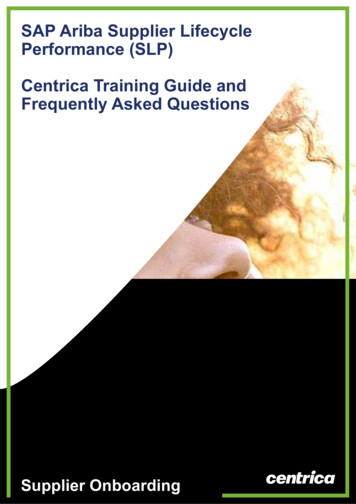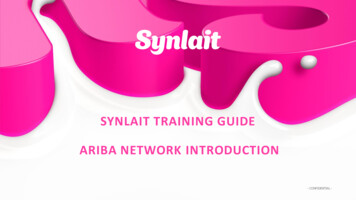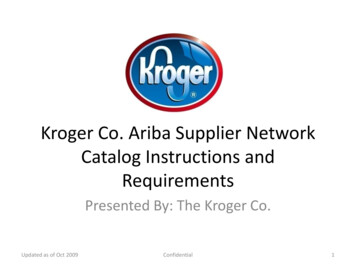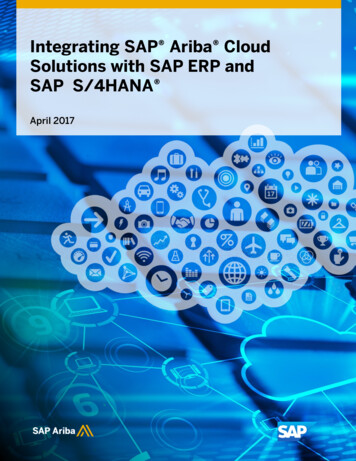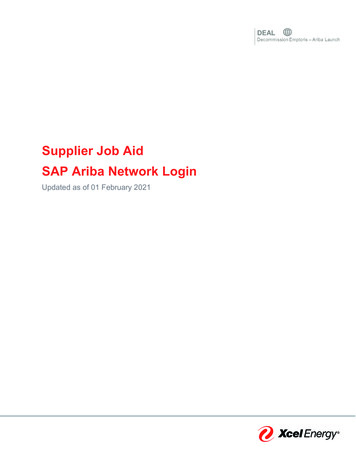
Transcription
Supplier Job AidSAP Ariba Network LoginUpdated as of 01 February 2021
Supplier Job Aid: SAP Ariba Network LoginContentsSAP Ariba Overview and Benefits . 3Introduction to SAP Ariba . 3SAP Ariba Network Benefits . 3Troubleshooting / Questions . 3SAP Ariba Network Login. 4Create an SAP Ariba Network Account . 5
Supplier Job Aid: SAP Ariba Network LoginSAP Ariba Overview and BenefitsIntroduction to SAP AribaSAP Ariba is a cloud-based solution that reduces cycle times and administrativeburdens during the Sourcing to Contract Process. Xcel Energy will be utilizing threeSAP Ariba Modules: Supplier Lifecycle & Performance (SLP), Sourcing, and ContractManagement. Through the SAP Ariba Network, suppliers and buyers will have theability to register with Xcel Energy, participate in Sourcing Events, and move throughthe Contract process all within the system.SAP Ariba Network BenefitsWith the SAP Ariba Network, suppliers will be able to:xxxxxMore easily search for and participate in Sourcing Events hosted through SAPAribaSecurely upload and send documents to Xcel Energy directly in the systemComplete actions/tasks required on their end in a timely manner with the use ofsystem generated notificationsDirectly communicate with Xcel Energy from the systemTrack supplier progress and status real-time in the Sourcing to Contract ProcessNote: For Nuclear specific activities, 10 CFR Part 810 Restrictions apply.Troubleshooting / QuestionsAt any point during the Sourcing to Contract Process, a supplier can reach out tothe SAP Ariba Help Center for Suppliers using the following link RU SKRQH QXPEHU: https://support.ariba.com/helpThe supplier also has the option to contact the Xcel Energy Supply Chain Hotline:Phone: 303-628-2644Email: SupplyChainHotline@xcelenergy.com
Supplier Job Aid: SAP Ariba Network LoginSAP Ariba Network LoginWith any activity that the Xcel Energy Sourcing Professional initiates from SAP Aribarequiring supplier action, an email notification will be sent. This email will include thetask name, task details, and any documents associated with the task. In addition to this,every email will include a link to direct the supplier to that task within the SAP AribaNetwork.Below is an example email of the supplier’s invitation to participate in a Sourcing Event:Upon clicking the ‘Click Here’ link, the supplier will be taken to the log-in page of theSAP Ariba Network wherein they should enter in their SAP Ariba Network credentialsand select Login. If the supplier does not have an existing SAP Ariba Network account,they should click ‘Register Now’ and follow the steps detailed in the next section.
Supplier Job Aid: SAP Ariba Network LoginNote: If the supplier fails to recall their login credentials, they can click ‘ForgotUsername’ to retrieve the details or ‘Password’ to reset the password.Create an SAP Ariba Network AccountIn order to complete certain activities within SAP Ariba, the supplier is required to havean account set up within SAP Ariba Network.Perform the following steps to create an SAP Ariba Network account:StepScreenshot1. The Xcel EnergySourcing Professionalwill initiate activitieswithin SAP Aribawhich will requiresupplier’sparticipation. With this,the supplier point ofcontact will receive anemail notification.Click the Click Herelink to create anaccount.1Note: The image on theright is a sample emailnotification sent out to thesupplier.2. Click Sign up.Welcome, John Doe (Supplier POC)2
Supplier Job Aid: SAP Ariba Network Login3. You will be redirected tocreate your organization’sprofile. Certain informationmay pre-populate;however, you shouldreview and make anynecessary updates on theprofile page displayed tothe right.344. Update the fields under‘Company Information’section.5. Populate and/or updatethe fields under ‘Useraccount information’section.5Note: The email addressused must be valid. 6. Populate the fieldsunder ‘Tell us more aboutyour business’ section.7A. To populate theProduct and ServiceCategories field, click itscorresponding Browsebutton.67A
Supplier Job Aid: SAP Ariba Network Login7B. On the first (1st) box,search the high levelproduct and servicecategories of yourcompany and click thearrow ( ) to display itslower level categories.Repeat this step on the 2ndbox.7B7C. On the third (3rd) box,you have the option toeither display a morespecific product andservice category byclicking the arrow ( ) orclick the plus ( ) icon toselect it.7D. Perform this step ifyou click the arrow ( ) onthe third (3rd) box. On thefourth (4th) box, click theplus ( ) icon to select theproduct and servicecategory.7C7D7E 7E. Once done, click OK.8A. To populate the Shipto or Service Locationsfield, click itscorresponding Browsebutton.8A
Supplier Job Aid: SAP Ariba Network Login8B8B. Select the territoriesthat your company serves.If your company offersglobal coverage, chooseGlobal and proceed tostep 8F. If not, proceed onstep 8C.8C. If you choose SelectShip-to or ServiceLocations, search on thefirst (1st) box the regionyour company serves andclick the arrow ( ) todisplay its country.8D. On the second (2nd)box, you have the optionto click the arrow ( ) todisplay the states orprovinces of the selectedcountry or click the plus ( ) icon to add the country.8E. On the third (3rd) box,click the plus ( ) icon ofthe provinces or statesyou want to add.8F. Once done, click OK.8C8D8E8F
Supplier Job Aid: SAP Ariba Network Login9. Click the checkboxesonce you have read andagree to the Terms ofUse and SAP AribaPrivacy Statement.10. Click Create accountand continue.910
Introduction to SAP Ariba SAP Ariba is a cloud-based solution that reduces cycle times and administrative burdens during the Sourcing to Contract Process. Xcel Energy will be utilizing three SAP Ariba Modules: Supplier Lifecycle & Performance (SLP), Sourcing, and Contract Management. Through the SAP Ariba Network, suppliers and buyers will have the