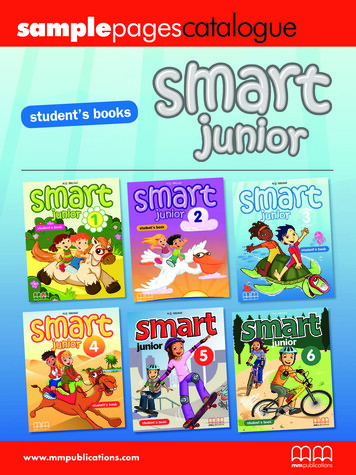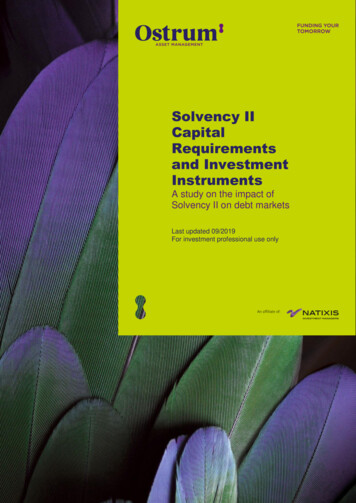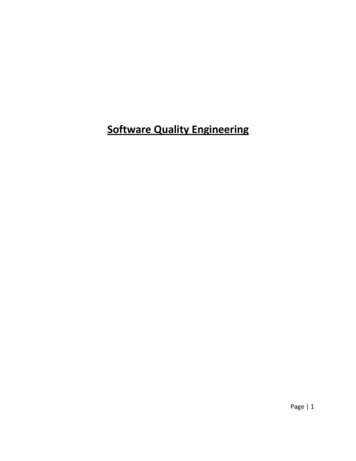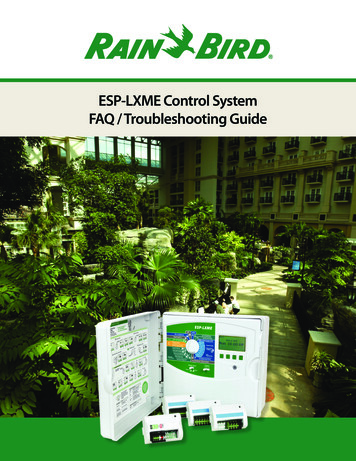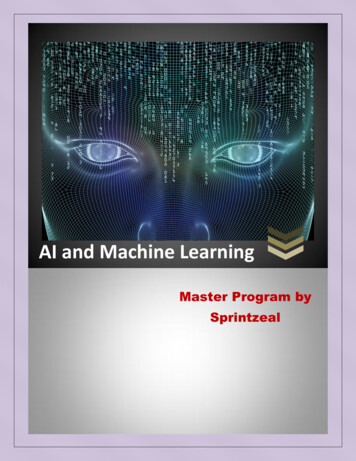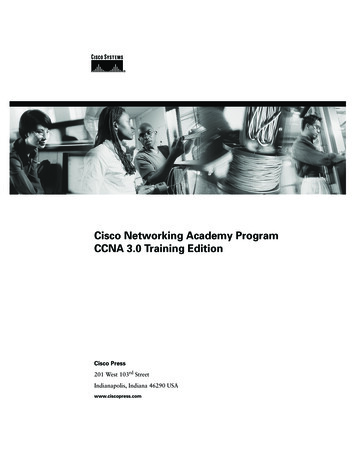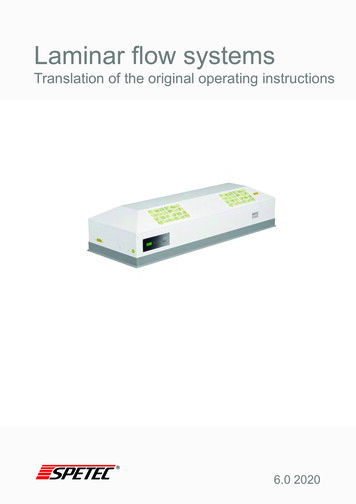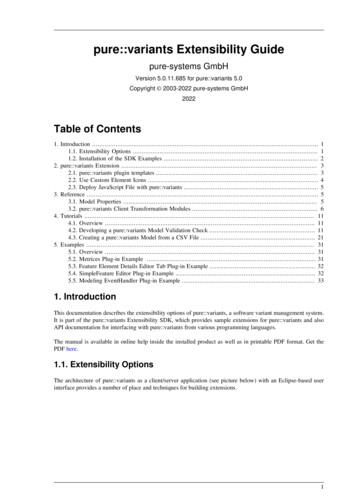Transcription
ALERE Version 14.0November, 2018Service Module - A new Service module was added to the ALERE product to support the generation andexecution of service jobs. The Service module contains the screens necessary to define the serviceelements (Service Catalog, Service Site Information, Resource Class, Service Ticket and Recurring ServiceGeneration). Additionally, various service reports were integrated into the module.The screen below is a Service Ticket which is comprised of the items being serviced, the materials andpersonnel required to perform the work, the results of any tests done, and the actual transactionrequired to complete the job.Service Module - Service TicketDispatch Module - A new Dispatch module was added to the ALERE product to support the schedulingof service jobs. The Service Scheduling segment includes the screens used to define the scheduling ofservice jobs (Resource Calendar, Dispatch Board and Service View). Additionally, various reports wereintegrated into the module.1
Dispatch Module - Dispatch BoardPayments Correction - The AP Cash Payment screen now has a button to make corrections similar to theAR Cash Receipts screen.Multiple Location Prepayments - The AP Cash Payment screen now allows the application ofprepayments from one location to another location.Multiple Location Payable Payments - AP cash payments allows the paying of multiple locations’payables with one check using the Include Multiple Locations checkbox.Expanded Address Fields - Throughout the entire product, the Street 1 and Street 2 address fields havebeen replaced with a new street address field allowing more than two address lines to be entered.Larger Email/Website Fields - Throughout the entire product, the email and website fields have beenreplaced with new Memo type fields, allowing extremely long email and web addresses to be entered.User ID/Time Stamp Tool Tips - The InTouch Company Profile and Prospect Profile screens now displaythe User ID and Time Stamp of the company record’s creation in a tooltip over the Co ID field.Adjustable Supplier Item Number Fields - Throughout the entire product, the length of the supplieritem number can be adjusted by changing the value in the foreign fields table, allowing for whateverlengths are necessary for an individual company’s needs.Adjustment Notes - The Physical Inventory Count screen has a new field to enter notes for the inventoryadjustments being made when the counts are posted.2
UPS Integration - The product now interfaces with UPS to provide tracking, costing and label creationcapabilities.UPS ShippingError Screen for Physical Inventory - The Physical Inventory Count screen will now display an errorsscreen after posting which contains a list of any items that did not post along with the error message.The list can be printed or exported to Excel.Expanded Serial Numbers - Throughout the entire product, the length of the serial numbers has beenincreased from 20 to 25 characters.Standalone Appointments/Tasks - The InTouch calendar appointments and tasks can now be utilizedwithout a link to Outlook. The information is stored within the ALERE contact management tables.Copy Document Types - The Copy button on the Purchase Order screen has been changed to allowcopying one document type to another document type.Transfer/Purchase Order Support - The Add button on the Transfer Order screen has been changed toallow the creation of a transfer order from a purchase order. This will create a transfer order in addmode with the lines and ship from location information populated from the purchase order.Payable Miscellaneous Fields - Three new miscellaneous fields were added to the AP Payable screenHeader tab. The process of releasing a purchase order to a payable will copy the fields from thepurchase order to these fields on the payable.3
Item Active/Inactive - An Active/Inactive checkbox has been added to the Inventory Master screen inorder to make an item inactive. Inactive items cannot be saved on Sales, Purchase, Transfer or WorkOrders. They also cannot be released from Sales, Purchase or Transfer orders or issued on Work Orders.Active/Inactive Inventory ItemSet Multiple Rights - A new Set button was added to the Permissions and User Access tabs of the LoginOptions screen. This allows the selection and setting of a password type for multiple rights at once.Default Suppler Visibility - The default supplier was added to the Purchase Requisition screen Status tabgrid. This will display the default supplier defined in inventory for any item number that is in inventorywhen the shipping address isvalid.Bill of Lading - A new Bill ofLading report was added tothe product in the Salesmodule.Prospect Pricing Rules - APrice Level field was added tothe Prospect Profile screen inInTouch. This allows thepricing rules for customerpricing to apply to anyapplicable prospect quotes.Remaining Order Balance On the InTouch CompanyProfile screen Orders tab, theremaining balance was addedto the grid for applicableorder types.Tax Exempt Information Bill of LadingTax Exempt Number and TaxExempt Expiration Date fields were added to the Company screen Customer - Ship To tab.PO Line Miscellaneous Fields - Four new miscellaneous user fields were added to the purchase orderline items. These are defined on the Global Codes screen in the same manner as the Sales LinesMiscellaneous code.4
Order Creation Shortcut - Right clicking on the Add button on the Sales or Purchase Order screenHeader tabs will automatically add an order of the current type, bypassing the Add New Order screen.Automatic Sales Order Revision Tracking - The Sales Order screen Revision fields now function in thesame manner as the Purchase Order screen Revision fields. There is a new Company Defaults Accountingoption called Track SO Revisions that controls this functionality.Copy Agent Option - A new Company Defaults Accounting option to copy the agent to the Refer to fieldon a sales order was added to the product. When this option is set, if there is a valid agent setup for theSales Order Bill To customer, then it will be automatically added as the Sales Order Refer To information.Update Ship ID Choice - Changing the Ship ID for a drop ship line item on a sales order will now promptthe user if they want to automatically change the Ship IDs and locations on all the applicable drop shipline items on the order to the new drop ship supplier.Label Generation Grid Sorting - The grid on the Label Generation screen in the Manager module cannow be sorted by clicking on the grid headers for all label types.Remove Duplicates Warning - The Remove Duplicates screen under System Tools in the File module willnow give a warning if there are duplicate primary locations for a company or multiple primary contactsfor a company. However, these duplicates require a manual fix of the data.Naming Excel File - When exporting a grid to Excel by right-clicking on the grid below the last populatedline of the grid, the Export to Excel screen is now displayed allowing the name and save location of theExcel file to be changed.Option to Include Pending - A new Include Pending combo box option was added to the Item MRPPlanning screen in the Plan module.MRP Groups Filter – In the Plan module the Order Push Pull screen Location filter now includes MRPGroups.Order Type Options - In the Plan module the Order Push Pull screen Include order type combo box nowincludes Purchase Orders, Active Purchase Orders and both Work and Purchase Orders.New Mass Picking Options – In the Sales module the Mass Picking screen has new filters for Ship FromLocation and Zip Code, a new option to print the Lot/Serial Numbers on the individual pick list reportsand new sortable columns for city, state and zip code in the grid.Mass Picking On Hand – In the Sales module a new button to check the on hand quantity was added tothe Mass Picking screen. Pressing this button will check mark all orders that can be fully shipped. Notethat this function determines availability from the top of the grid down. Therefore, reordering the gridmay change availability.Trial Balance Button –A button has been to the Company Combine screen in the Finance module thatruns the Trial Balance report.Work Center Partial Filter – On the Change Work Center screen, in the Machine module, the workcenter filter now allows partial work centers to be entered.Returning Failed Lots – In the Purchases module on a Purchase Return, return Lot type lines that havefailed inspection can now be returned.5
Bank Fees & Direct Debits - On the AP/Cash Payments screen, in the Purchases module, a bank fee cannow be applied for direct debits.Reprint or Void – In the Purchases module the Check Validation and Reprint screen has new buttons toreprint or void all checks.Prospect Locator Rule - The Locator Rules screen in the Manager module has a new checkbox for aprospect rule that allows a rule to be created for InTouch defined prospects.Tax Nexus Report - A new Tax Nexusreport was added to the Sales modulethat will show the invoice total andnumber of transactions by state.Improved Sales Order PlanningScreen – In the Plan module the SalesOrder Planning screen browser nowcontains columns for the Order Date,Order Status and first Need By Date.Document ID Tool Tips - Tool tipsSales and Transactions Totals for Taxeswere added to the Document ID fieldson all order types in the system to indicate the user and date/time of the order’s creation.Shortcut for Consignment Invoicing - The Load button on the Sales Order screen now has a third choiceto load items from a consignment location when on a pending AR invoice with saved headerinformation. Pressing the Load button now calls up a screen rather than the message box with twochoices, which also allows the user to cancel the load. Loaded items are added as invoice line items andare automatically allocated if applicable.Login Code Description Search – In the File module the Logins Options screen User Access tab now has afilter to search by description. Also, the Code field in the grid is locked to the first position and will nowalways be visible even when scrolling to view the users far to the right.Customer Price List Report - A new Customer Price List report was added to the Sales module to allowprice lists to be published for a customer.Prospect Quote Automation Rule - A new email automation rule can been created for when a prospectquote is accepted. To support this feature a new Email ID field was added to the Prospect Profile screenin InTouch.Menu Ribbon Expansion - The WsRibbon table now has a user UsrRibbn counterpart table in order tofacilitate custom changes to the ALERE ribbon and enable those changes to carry forward into newversions of the product automatically.Store and Bin Dismantle Control - A Location Override combo box was added to the Dismantle Itemscreen, in the BOM module, to allow the user to control the store and bin that the item will bedisassembled into.Exclude Inventory Locations – In the Manager module, on the Company screen Locations tab for a MyCompany location, there is a checkbox that can be used to exclude the quantity at a location from beingincluded in the number available listed on the Inventory Master screen Item tab.6
Reverse Receipts Using DAQ - New Data Acquisition scripts were added to reverse the shipping on a lineor item and to reverse the receipts on a line or item.Update Start & Need By Dates - The Order Push Pull screen now updates the start and needed by dateswhen a push or pull is done.Queued Prospect Quotes Report – A new Queued Prospect Quotes report has been added to InTouch toallow a list of quotes for a prospect to be published.Report ChangesThe Cash Receipts Detail report now displays the credit card type and has a new Order By option choiceto order the report by the credit card type.A new Group By option of Customer Group was added to the Sales Analysis report.(Sales Reports Activity Sales Analysis)The Supplier AP/DM Details report and printing Payables/Debit Memos from the order now allow theselection of printing multiple copies.The Costed BOM report will now show/output the full range of BOMs for the Preview, PDF and Export toExcel functions. (Engineering BOM Reports Control Costed BOM)The Miscellaneous Item filter on the Daily Shipments report was replaced by two filters that each allowthe selection of any of the item miscellaneous fields. (Sales Reports Activity Daily Shipments)A totals line was added to the Analytics Customer Sales report to aid in determining the percentage oftotal business a particular customer had and what effect they had on the total business.(Extensions Analytics Reports Customer Sales)The Open Prospect Quotes report has a new option of Include Sales Quotes. This allows the report todisplay both the prospect quotes and the regular sales quotes in a single report.(InTouch Reports Control Open Prospect Quotes)The Account Budget Comparison report has a new option for the GL Account Filter Rule.(Finance Reports Compare Account Budget Compare)The Trial Balance report Period option has a new option choice of All, which allows the report to be runfor an entire year. (Finance Reports Financial Trial Balance)The Account Budget Comparison report has a new option for the GL Account Filter Rule.(Finance Reports Compare Account Budget Compare)The Physical Inventory Count report now displays the same colored lines as the screen where theyindicate quantity differences. (Inventory Physical Count)A new option of Distribution Type was added to the Account Distribution report.(Finance Reports General Account Distribution)The Sales Order report has a new option to include the Back Orders Only. (Sales Reports Process Order(Sales))7
The finished goods location, store and bin have been added to the Work Orders report.(Production Order Reports Process Work Orders)The Open Orders (Sales) report has a new option to include freight items. (Sales Reports Control OpenOrders (Sales))The Queued Sales Order report has a new option to include the source document.(Sales Reports Process Queued Sales Orders)New PermissionsKFCC InTouch Convert Customer to ProspectKRQQ InTouch Queued Prospect Quotes ReportSRBL Bill of Lading reportSRNX Tax Nexus reportVFAV Accept Service TicketsVFRV Reopen Service TicketsVFDV Done Service TicketsVFVV Void Service TicketsVMST Service Ticket screenVMRS Recurring Service screenVMSC Service Catalog screenVMSI Site Information screenVMRC Resource Class screenVMCL Resource Calendar screenVMDB Dispatch Board screenVMSV Service View screenVRDC Resource Calendar reportVRDD Daily Dispatch reportVRDP Daily Pick List reportVRHS History of Service reportVROT Open Service Tickets reportVRRC Resource Classes reportVRRS Recurring Service reportVRSC Service Catalog reportVRSI Site Information reportVRSS Service Ticket Schedule reportVRST Service Ticket reportVRTE Service Tech Efficiency reportVRTH Service Tech Hours 672618040-6726PhonePhone610.258.5161610.258.5161 ghtCopyright c.Inc.AllAllrightsrightsreservedreserved8
1 November, 2018 ALERE Version 14.0 . Service Module - A new Service module was added to the ALERE product to support the generation and execution of service jobs. The Service module contains the screens necessary to define the service elements (Service Catalog, Service Site Information, Resource Class, Service Ticket and Recurring Service