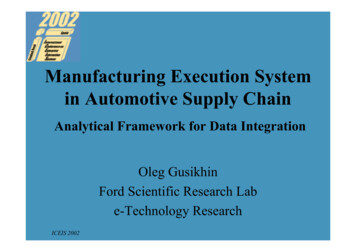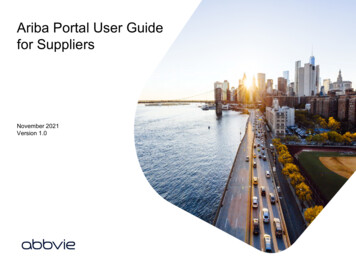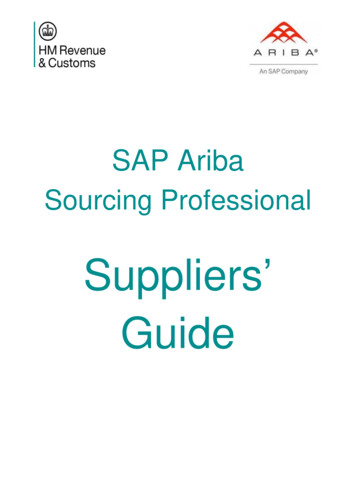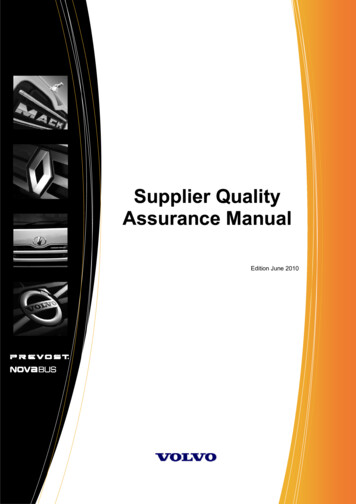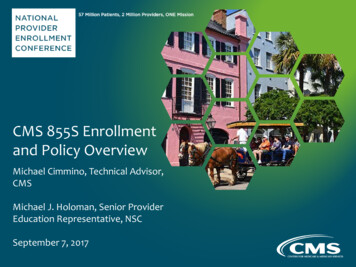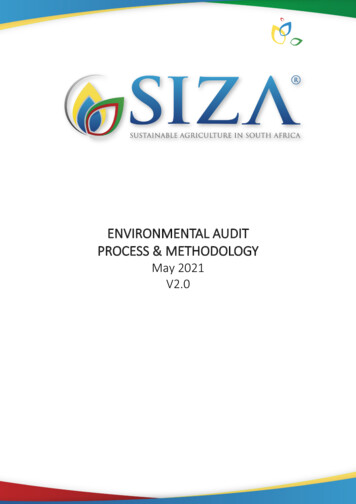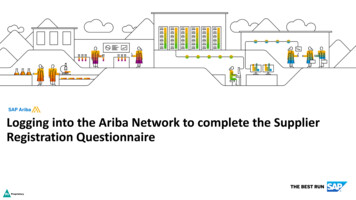Transcription
SUPPLIERS’ GUIDECOMMON ISSUES WITHLOGIN TO EVENTS@2020 Arla Foods amba. All rights reserved.
ContentNeed support ontechnical issues?Login-issues1.Find Ariba Help Center2.I forgot my username or password3.The link in the e-mail does not work anymore4.I cannot see the event when I’m logged in5.My company is already connected with a different ANIDARLA SUPPORT HOTLINEEvent.support@arlafoods.com2@2020 Arla Foods amba. All rights reserved.SAP ARIBA SUPPORT HOTLINEDenmarkSwedenGermanyUnited Kingdom 45 4331 4903 46 (0) 20 160 5734 49 (0) 800 101 1989 44 (0) 800 358 3556All other countries 45 4331 4903
1. Find Ariba Help Center for common issuesGOOD TO KNOWYou can find support on most commonissues in Ariba in their Help Center!3@2020 Arla Foods amba. All rights reserved.
2a. I forgot my password:if you are a new user and never did an event with Arla via AribaGOOD TO KNOWYour password is personal.Therefore Arla cannot help you access it.However we can generate a temporary password for youif you are already registered with Arla as a supplierForgot your username or password?11.Click on the relevant link below the login-boxesPlease be patient and wait for the e-mail to arrive andgive it some time after resetting your account.If you still have problems with your login, pleasereach out to Ariba support for help.4@2020 Arla Foods amba. All rights reserved.
2a. I forgot my username or password:if you are already registered with Arla as a supplierGOOD TO KNOWPlease write to event.support@arlafoods.com, andwe will generate a new password for youForgot username?5@2020 Arla Foods amba. All rights reserved.Forgot password?
3. The link in the e-mail does not work anymoreGOOD TO KNOWThe link in the e-mails only works for accessing theevent for the first time.Access events12Log in with your existing user name and password.3Once logged in, click the table icon on the topand then Proposals tab.4Click on the Arla customer tab. This page has theevent content available for access.3426@2020 Arla Foods amba. All rights reserved.In your address bar, enter “supplier.ariba.com”.When entering the address “supplier.ariba.com”,do not add “www” or “https”.! Please keep in mind that in order toparticipate in a sourcing event, you mustfirst be invited. If you have not beeninvited, please reach out to the buyer.
4. I cannot see the event when I’m logged inGOOD TO KNOWThere are a number of reasons you may not beseeing a sourcing event your company was invited to.Here we listed the most common reasons.1. Did you receive an event invitation?Buyers invite suppliers to events by selecting each participant, so thereis a chance that only one person from the company received aninvitation. Only those who are invited to the event will have access.2. Did you log in to the correct account?You might have more than one Ariba account. If you have multipleaccounts, make sure you are logged into the account that was invited.3. Are you on the Ariba Sourcing platform?If you see Ariba Network, Ariba Discovery, or Ariba Contracts in theupper left corner, you are currently accessing another platform withinyour Ariba Commerce Cloud account and will not see the event here.Click the table icon on the top and then Proposals tab (see previousslide 6). This will take you to the Ariba Sourcing platform and show anyevents you have been invited to.7@2020 Arla Foods amba. All rights reserved.
5. My company is already connected with a different ANIDYou are receiving this error because the username you are attempting to use isassociated with an ANID that does not match the ANID currently connected toyour company's profile that was invited to the event, which indicates that yourorganization has more than one ANID.GOOD TO KNOWThe guide can be found online inAriba Exchange User Community(link)If you believe you already have a username associated with the connected ANID,please refer to your company's account administrator to confirm the correctusername to use.If you do not have a username associated with the connected ANID, please followthese steps below to create a new username and access the event:11.Return to the previous page and click Sign Up2.2Uncheck the box next to Use my email as my username3.3Create a username that is different than your existing username.1. Usernames are not required to be valid email addresses, but they do have to look like them.12. Ex: If your email is first.lastname@company.com, use first.lastname1@company.com4.4Enter a new password in the New Password and Confirm Password fields.1. This password must be a minimum of eight characters with at least 1 number.2. You can use the same password as your existing account.5.5Review the Terms of Use and SAP Ariba Privacy Statement and select the box next to eachindicating your acceptance.66.Click RegisterThe event should now appear for you.8@2020 Arla Foods amba. All rights reserved.
Go back to the startThank you for participating!See more information about Procurement in Arla atwww.arla.com/procurement9@2020 Arla Foods amba. All rights reserved.
If you see Ariba Network, Ariba Discovery, or Ariba Contracts in the upper left corner, you are currently accessing another platform within your Ariba Commerce Cloud account and will not see the event here. Click the table icon on the top and then Proposals tab (see previous slide 6). This will take you to the Ariba Sourcing platform and show any